Invoice acts as a bridge between the customer and the producer regarding his product. Invoice is a document which has got all the details regarding the amount and cost of a product and services provided by the seller. Everything together constitutes an invoice.
Using an open ERP/Odoo invoicing can be done effectively in any industry type. Invoicing during the time of product shipping is very important as it provides the customers all the necessary details or information’s about the product. For this Odoo invoicing can be used which makes the process error-free and accurate.
Invoicing in Odoo is done basically via two methods. The ways include:
1) Invoicing the actual cost of shipping to the customers.
2) Settle over a cost according to the agreement with the customer and then creating an invoice based on that (meaning the invoice is set according to the price on sales order).
Now let us find out how shipping invoicing is done in Odoo/Open ERP;
To do the invoicing the first step is to configure the delivery method. For that;
Open inventory app > click on configuration > delivery > delivery methods
Here the price of the shipping can be manually set based on rules or in a fixed state. There is also another way in Odoo/Open ERP called as third-party shipping integration where the company computation system is used.
Now let’s see about the two methods of invoicing in Odoo/Open ERP
Invoicing the actual cost of shipping to customers
To setup choose the carrier used for shipping on your sales order and select a delivery method.
Choose carrier > delivery method.
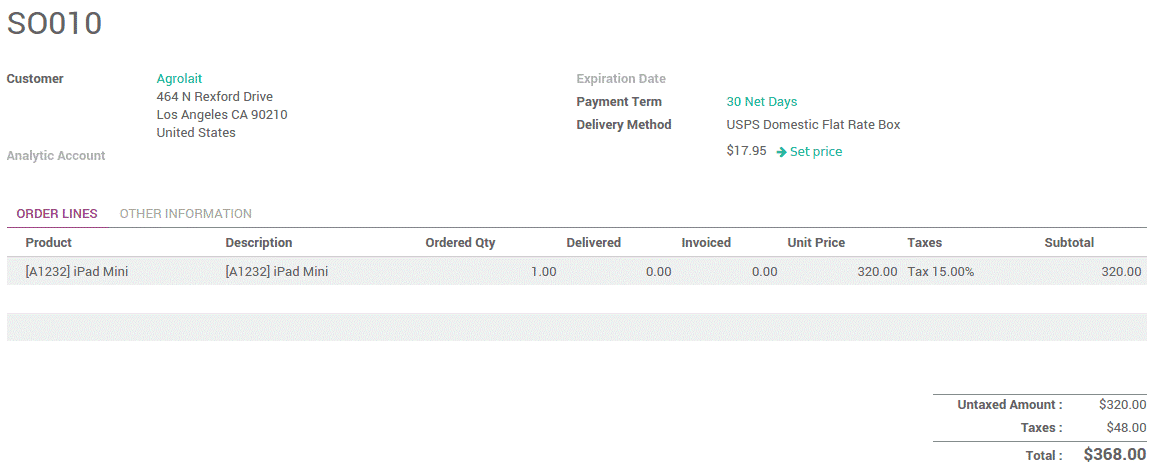
After the sales order is saved, the price is computed using Odoo/Open ERP invoicing.
Delivery of the product is done after the confirmation of the sales order.
Once when the delivery order is validated, the actual costs are computed in Odoo invoicing.
The sales order is accessed again and the real cost is added.
Now when the invoice is created in Odoo invoicing, the carrier determined price is taken in to respect.
Now let us see how the second method is carried out;
Invoicing according to the settlement with the customer (according to sales order)
As of the previous method choose the carrier used for shipping and select the delivery method
Choose carrier > delivery method
Once the sales order gets saved or when we set the price, the price is computed.
Click set price and the delivery charge on the sales order is now invoiced.
The delivery method will be added as a line in Odoo invoice. The price set here will be different from the real price.
Now when the invoice is created, the price set on sales order is considered.
This is how invoicing during shipping is carried out in Odoo/Open ERP.