For both business growth and maintenance, a well-kept address book is inevitable. All businesses have to maintain a wide variety of contacts, with varying magnitude, depending on the size of the business. The contact list grows with a growing number of clients and services. An accessible and maintained contact book is important for smooth business operations.
Adding contacts to the email or smartphones may not be enough to manage the contacts that the business demands. A separate contact management system should be in place to make sure that all contacts are readily accessible when and where they are needed. Though you have a well-maintained contact book, finding the right information at the right time is a matter of concern especially in standalone softwares for contact management.
Good contact management would also require us to maintain and track the interactions various clients, sellers, and other service providers have with the business. This is essential to improve sales as well as keep the company afloat. An integrated software solution that can work with other HR, customer service, and similar modules is ideal to manage the contact needs of the company. Automation does simplify the process of contact management. But choosing the right software for your contact management is something that requires attention.
The Odoo CRM is dedicated to pipelining the potential leads to loyal customers. This can help any business stay abreast with their potential customers through acquiring the contact details, social media mining, and so on. The various processes like lead enrichment allow getting the maximum information about a client, through website visits and available mail id.
The Odoo CRM is the client solution to maintain and improve the sales aspect of the business. The customers and contacts created in CRM are saved to the contact database. One of the main advantages of Odoo is its versatility. The Odoo Contacts is available as a separate module that allows us to create and maintain contact that does not belong to the customer category. It serves as an independent module for contact management alone.
As a manager or administrator of a small or large business run with the help of Odoo ERP, we can choose to use either or both of these modules to optimize our contact database. Both the softwares stand the advantage of smooth integration with the other modules which makes scheduling, email marketing, sales updates, and so on easier with Odoo.
We will look at how Odoo contacts can be used to maintain the contact book of a small or large business.
Odoo Contacts
The app is available in the sales section and can be installed to store all contact data including the transactions, meetings, and similar business information with respect to that person. This can aid the improvement of all business relations be it with clients, partners, or suppliers.
The contacts dashboard will display all the contact information from the company database. Individuals and companies are both displayed in the dashboard. This list can be filtered, grouped, and favorited.
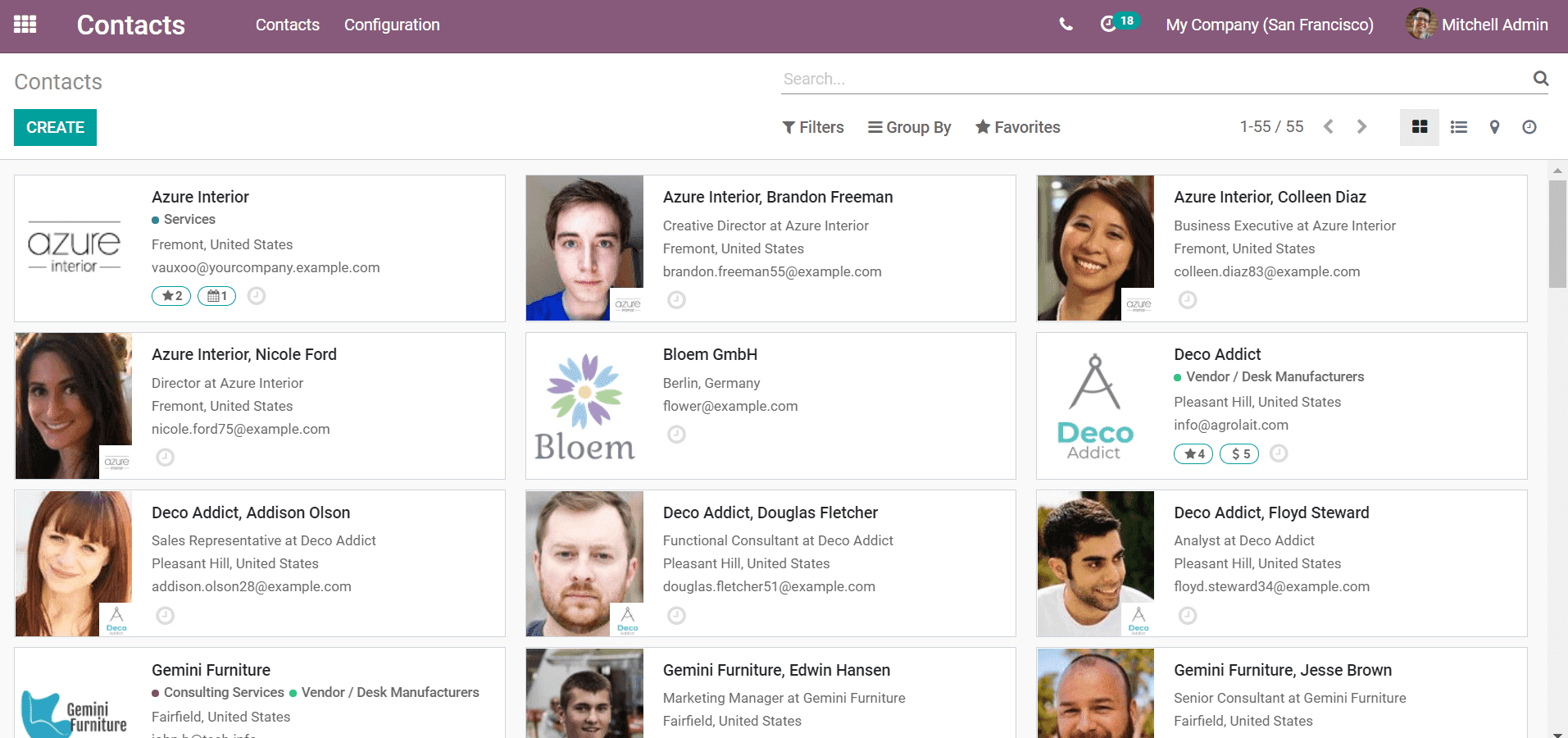
The new records made will be automatically added to the list displayed.
The module is fully integrated with Odoo CRM, Projects, Sales, and Purchase. Changes across these modules would be reflected in the contacts overview in the Contact module.
Creating contact
Creating new contacts is a piece of cake and is easily done by entering all the details in the necessary fields. One can create a new contact as an individual or a company.
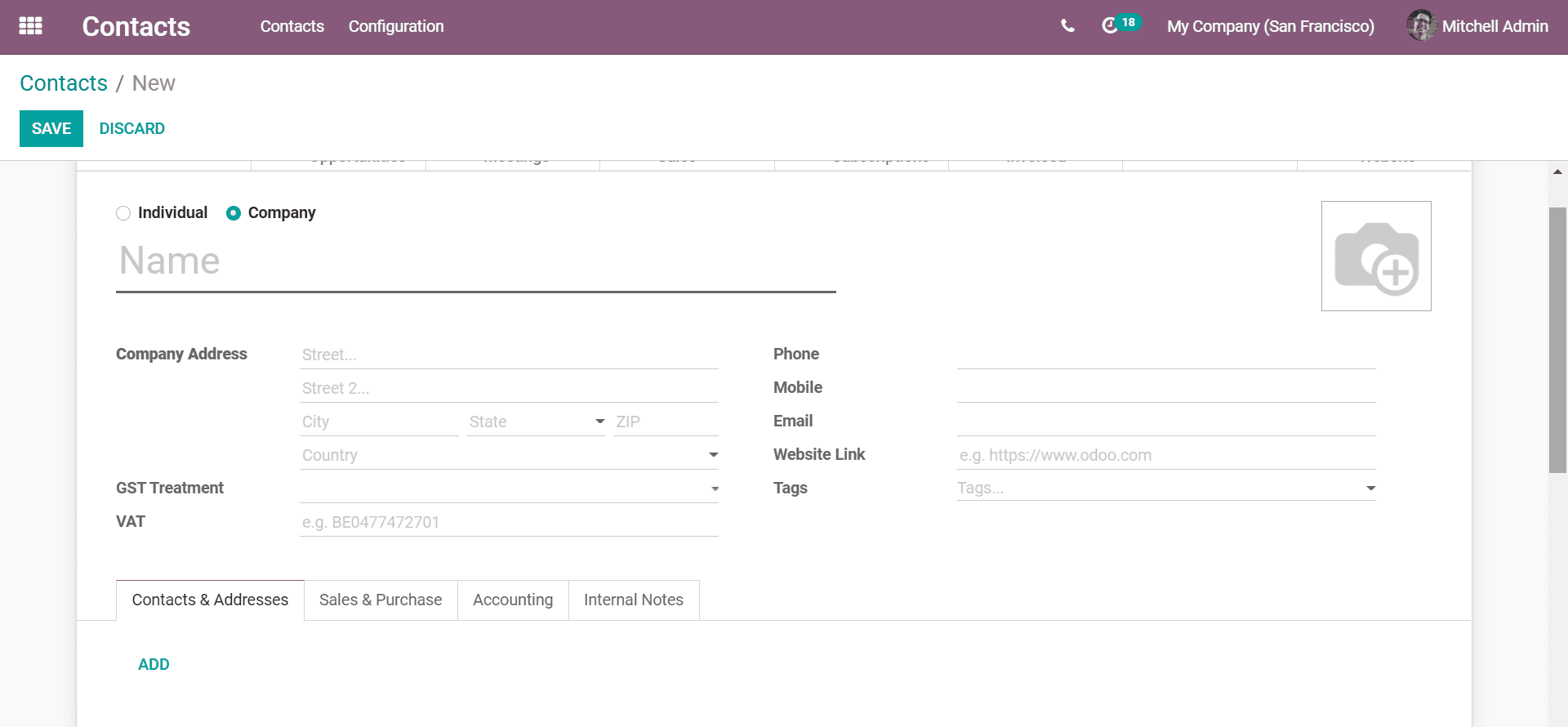
If the contact is of an individual, we can add the company name and also change the address type for the contact saved. Additional addresses or related contact can be saved in the contacts and addresses tab below. For companies, this would allow saving all contacts from the company under a single contact card. This would facilitate viewing the contacts and also obtaining all contact in relation to the particular contact if necessary.
The title and tags created in the configuration can be used in the respective fields.
Sales and purchase information
All sales and purchase-related settings for the particular contact can be modified and saved under the sales and purchase tab.
The sales-related information would include the details of the salesperson assigned for the particular contact as well as the delivery method and payment terms.
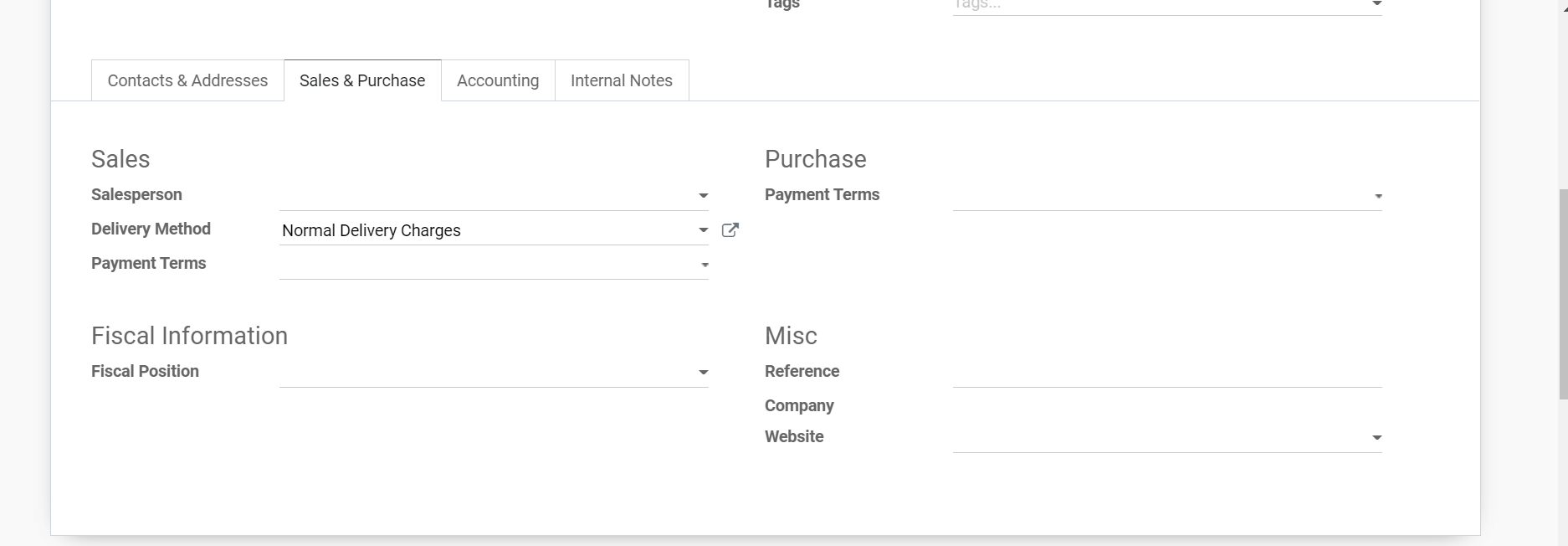
The delivery methods are configured in the Sales or Inventory module and can be modified while choosing for the contact. The payment terms can be configured in the accounting module. Separate payment terms can be set for sales and purchases. The same would be automatically applied for all purchase orders and sales made with the given contact.
Accounting information
All accounting information related to the contact can be updated in the contact create a window. This is possible if operating in the parent company. We can select the parent company as the operating company during configuration, in order to update accounting details.
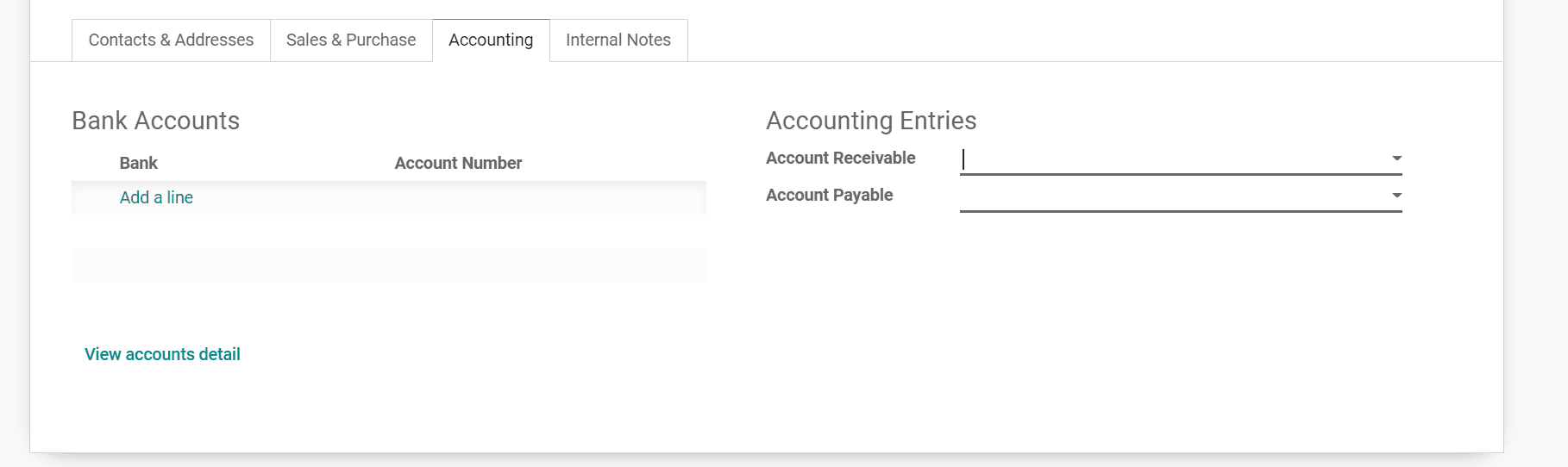
Contact activities
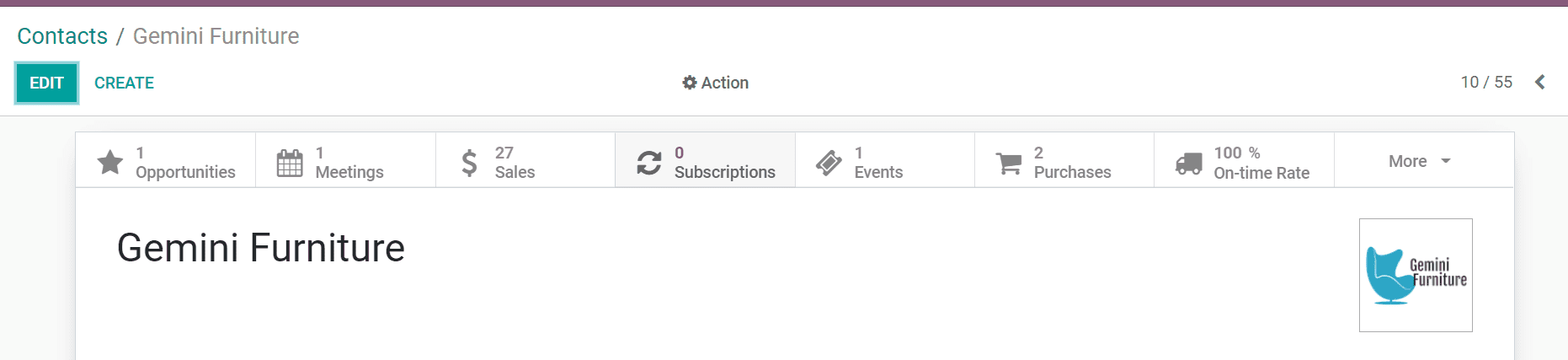
- Opportunities. The opportunities would display the opportunity status of the various companies and contacts of the company. The lead pipeline for the individual contact is displayed.
- Meetings. The meeting calendar would display the meetings scheduled with the contact in a calendar display. We can also create and schedule meetings with the contacts from the meetings tab.
- Sales. The sales report of the contact is displayed under the sales window. The next activity, invoice status, etc. can be viewed and exported from this window. We can also create new sales.
- Subscriptions. The subscriptions under the contact are displayed and created.
- Events. The event participation of the contact can be reviewed here.
- Purchase. The purchase statuses can be viewed in the purchase tab.
- On-time rate. The calculated rate is displayed on the contact window. The vendor delivery analysis is available in the individual companies and this would depend on the on-time delivery of the contact concerned.
- Invoices of the contact can be accessed from here.
- Vender bills can also be viewed from the contact card.
- Partner ledger. The activity chart of the partners and their ownership and transaction is shown as journal entries.
- Certifications would display the certifications succeeded by the contact.
- Go to Website. This can be used to preview the website display of the contact and publish it on the website.
Actions
Various actions like granting portal access, sending SMS, processing follow-ups, adding to call queue, etc. can be done from the Action drop down menu available in individual contact window.
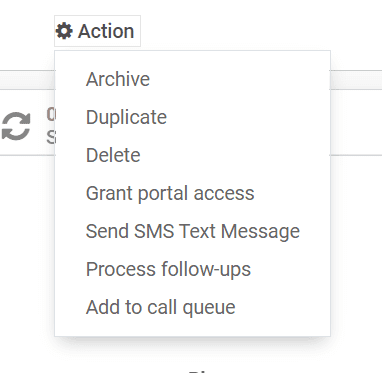
The contact module would serve as the one-stop for all contact information of the company from customers to partners and to perform various actions upon these contacts.