Customer Relationship Management or CRM is an essential part of every business. Without proper relationship management that ensures growth and increases in the number of customers, the business is not likely to have success. The company must give importance to nourishing the customer needs and delivering products according to their requirements. With an increase in the number of enterprises in the market, the competition is much higher. Finding new customers and sustaining the existing ones requires more labor. Therefore most companies use CRM software for managing their customers.
Odoo ERP, the whole solution for your business processes, comes with a CRM module that is integrated with other modules. Odoo CRM helps in tracking leads and with its sophisticated tools assists in converting the generated leads into potential customers. With Odoo CRM you can manage the leads and enrich them periodically. With features like Lead Mining and Scoring, leads are generated from the website pages and campaigns. Analytical reports of the activities done with the module can easily be generated and evaluated from the module. Configuration of various aspects of the module helps you to run the module according to the business requirements.
Here, in this blog, let us look at how you can manage the Sales Team and configure the Activity Types in Odoo 15 CRM.
Sales Teams
As the CRM module of Odoo is integrated with the Sales module, you can configure and manage the sales teams from the CRM module itself. By selecting the Sales Teams option from the Configuration tab, you can view the list of Sales Teams along with their Alias, Team Leader, and name of the Company. The Sales Teams based on their Team Leader can be grouped by using the Group By option.
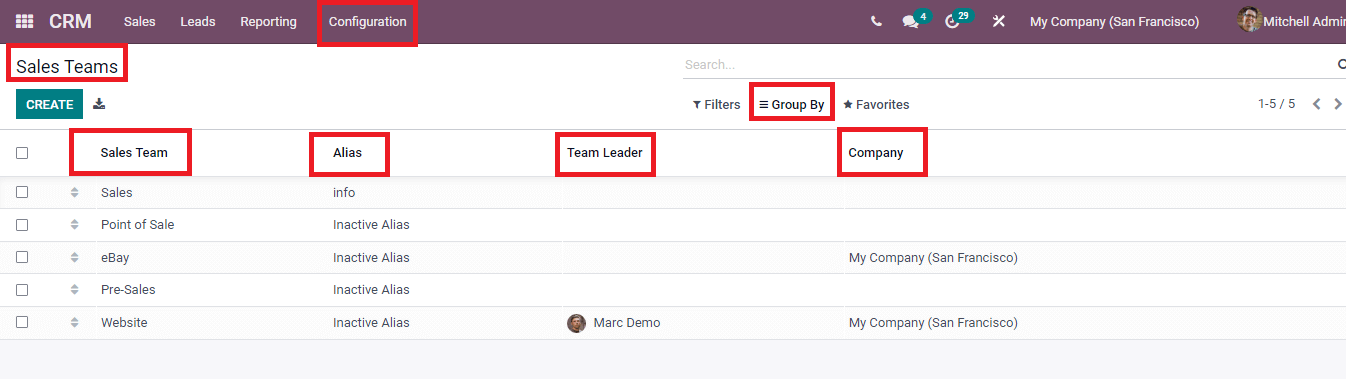
To view the details of a specific Sales Team, click on the Sales Team listed. The name of the Sales Team, whether they carry out Quotations, manage Pipeline and Leads, Team Details such as name of the Team Leader, Email Alias, Accept Emails From contacts, name of the Company, Invoicing Target, Assignment Rules such as the Domain and Assigned Leads Count is displayed. You can view the details of the members of the sales team listed under the Members tab. To make changes to the sales team details click on the EDIT button. You can assign leads to the sales team members by clicking on the ASSIGN LEADS button. To view the open sessions click on the Actions button and select the Open Sessions option.
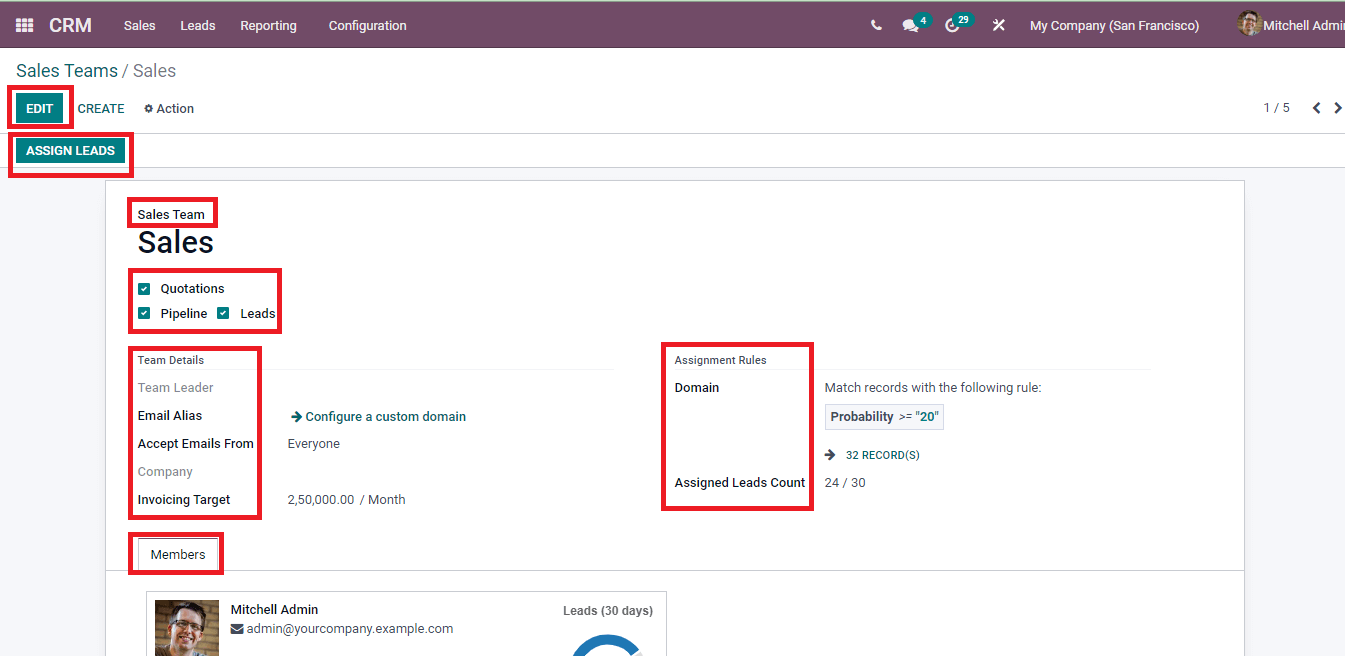
You can create a new Sales Team in the system by clicking on the CREATE button. On the form, the page appeared, insert details such as Name of the Sales Team, enable the Quotations option if you would like the team to send quotations to the customers rather than confirming orders straight away, check the Pipeline box if the sales team that is been created needs to manage a pre-sales process with the opportunities and enable the Leads box if the Sales Team needs to filter and qualify incoming requests as leads before converting them into opportunities and assigning them to a salesperson. Under the Team Details, you can add the name of the Team Leader, Email Alias, configure from whom the Emails should be accepted, it can be from Everyone, Authenticated Partners, Followers Only or Authenticated Partners, Name of the Company and Invoicing Target. You can add employees to the creating Sales Team by clicking the ADD button situated below the Members tab. Select the required employees from the list of salespersons displayed. After inserting all the required fields press the SAVE button to complete the Sales Team creation process. The Records matching can be viewed by clicking the RECORDS option, further you can edit the domain and other fields using the EDIT option.
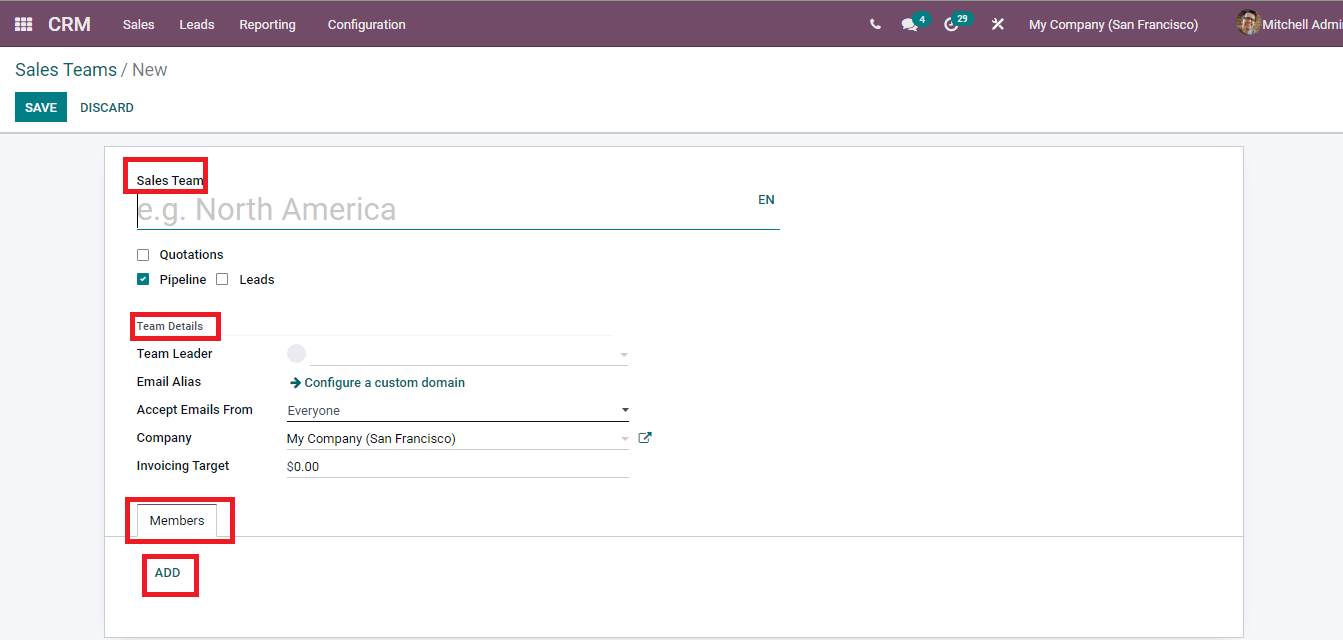
Activity Types
Apart from generating the leads and assigning them to the salesperson, Odoo 15 CRM also helps you to track and maintain the leads. By scheduling different activities with the leads, CRM ensures that the existing and generated leads are retained. These activities help to convert the leads into potential customers. You can configure the Activity Types from the CRM module by selecting the Activity Types from the Configuration tab. The list of existing Activity Types will be displayed on the screen. Name of the Activity, a Default Summary of the activity, number of days Planned In, and Type.
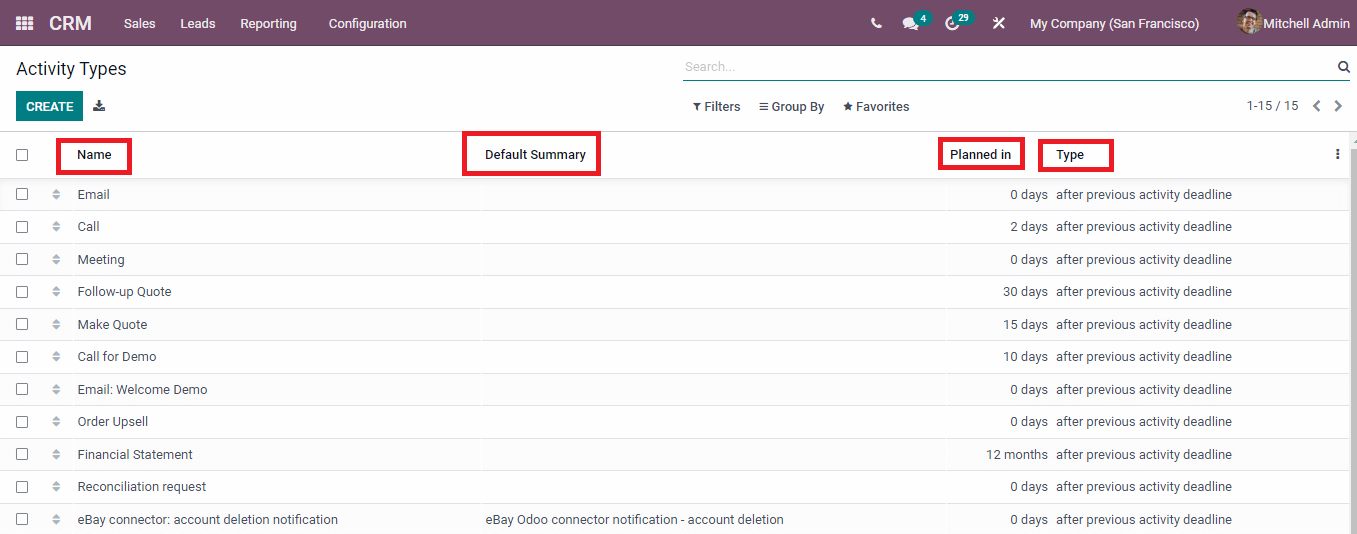
By selecting an Activity Type from the list, more details can be retrieved. These details include Name of the Activity Type, Activity Settings, Action to be taken, name of the Default User, Default Summary, Default Note, Next Activity, Trigger, Email Templates, and Schedule.
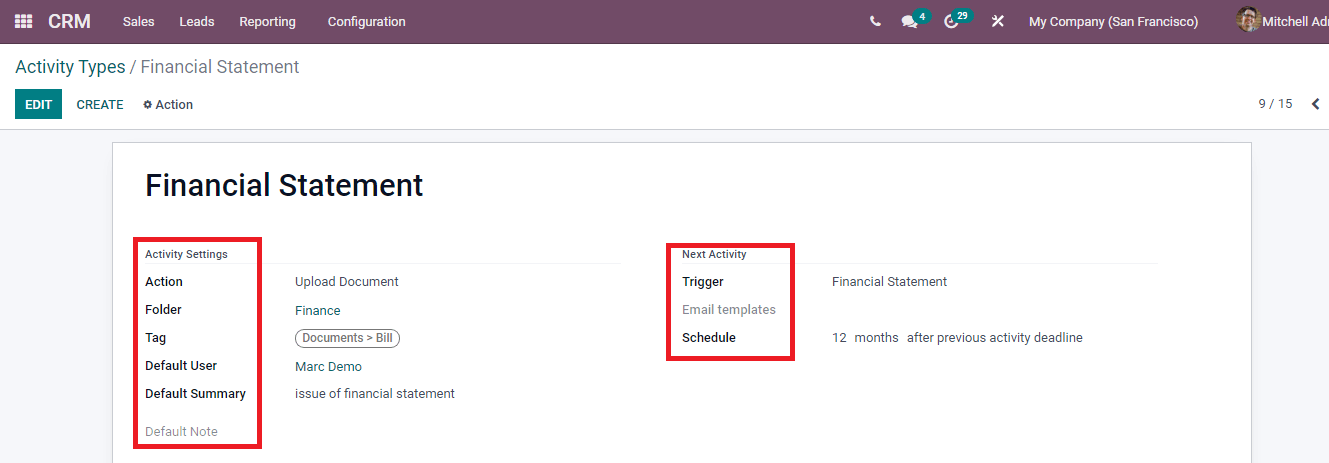
You can create a new Activity Type by selecting the CREATE button. In the New Activity Type form page enter the details such as the Name of the Activity Type, particular Action that has to be executed, these Actions can be either Upload Document, Phonecall, Meeting, Reminder, Request Signature, Tax Report or None, name of the Default User, Default Summary regarding the Activity Type, Default Note about the Activity, Chaining Type which can be either Suggest Next Activity or Trigger Next Activity, what activity must be Suggested when this specific activity is completed, Email Template and Schedule number of Days, Week or Month before executing the action, it allows to plan the action deadline. After entering all the necessary details of the new Activity Type click on the SAVE button. You can alter and make changes in the Activity Type by selecting the EDIT button.
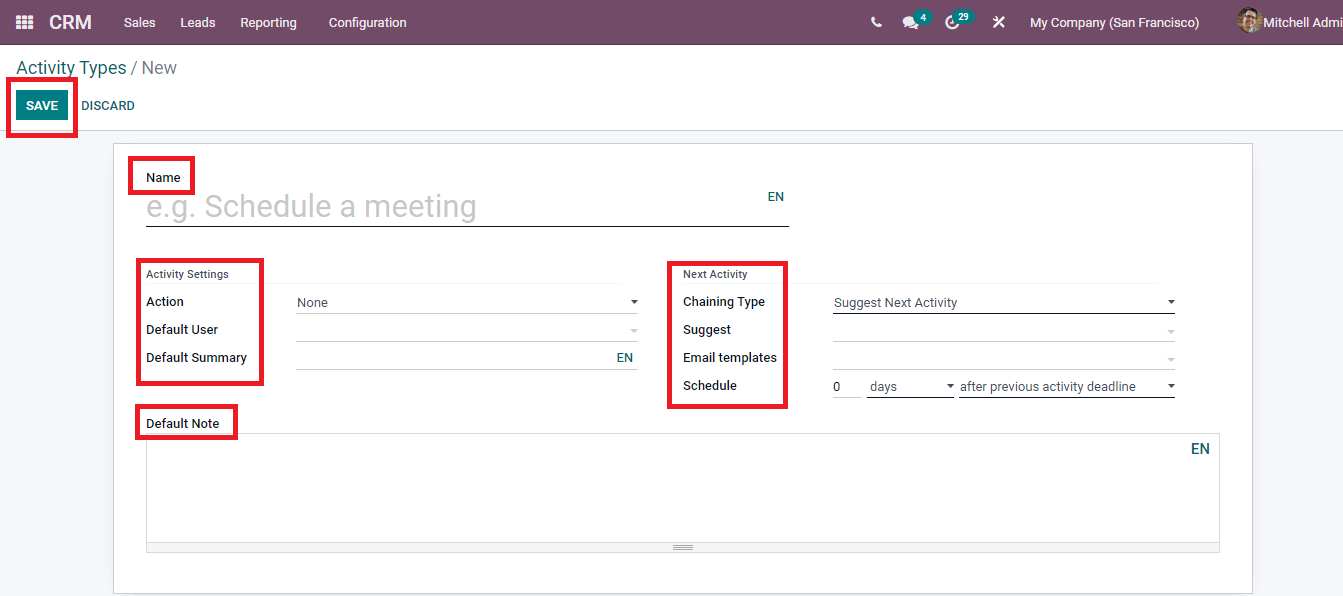
With Odoo 15 CRM module you can have a clear picture of the leads generated, maintain them with efficient sales teams, and further assign them proper activities. The configuration of Sales Teams helps in creating an efficient team for handling the generated leads. You can assign leads to different sales teams through Odoo CRM. Team members can be added to the sales team according to their potential. By configuring the Activity Types, you can schedule activities with the generated leads and make them familiar with the products and services of the company. With constant engagement with the leads, you can easily convert the opportunities into sales orders. The Activity Types can also be used on the existing customers to retain them in the company. In short Odoo CRM is the best tool for maintaining and prospering your customer relationship.