Odoo 15 is equipped with features that can be effectively used to develop the efficiency of the business. Email Marketing is one of the advanced applications of Odoo that can be effectively used to improve sales and customer attention quickly. Email Marketing is one of the modernized versions of the business management Marketing strategy that can help you generate a huge amount of leads and customer satisfaction.
This blog will give you a quick and detailed insight into the Email Marketing module of Odoo 15
Configuring and sending mails
The application of Odoo Email Marketing in your business is limitless. The module also opens a new world of business opportunities for you. The dashboard of the Email module is given below.
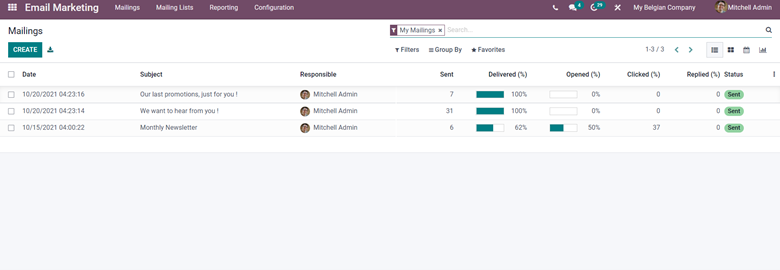
You can send mails to your customers on product details and updates. This will help you to keep your customers constantly in a loop of information about their desired products and your business. You can also use this feature to effectively communicate with your customers and can even track them.
With the easy and advanced user interface of the Email Marketing module, it is easy to create and send emails to your customers quickly and effortlessly. From the Dashboard click on the Create button to create and configure a new mail to send to your customers as shown below.
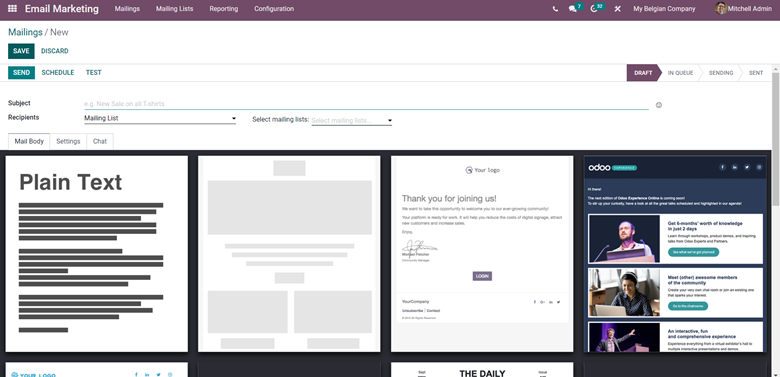
The configuration page will let you create emails to send to your customers. There are many advanced features in the configuration section designed for you to create the best mails for your customers.
The first step is to write an engaging subject matter for your email. After that select the Recipients from the dropdown list options as shown below.
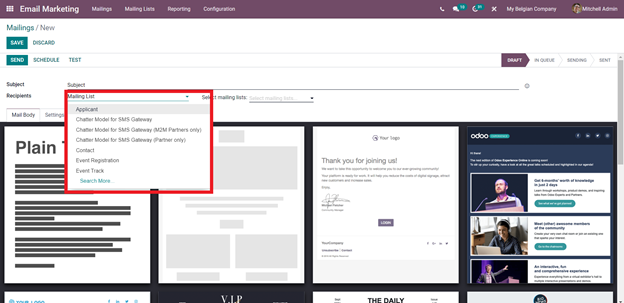
To add the mailing lists click on the option Select mailing list as shown below.
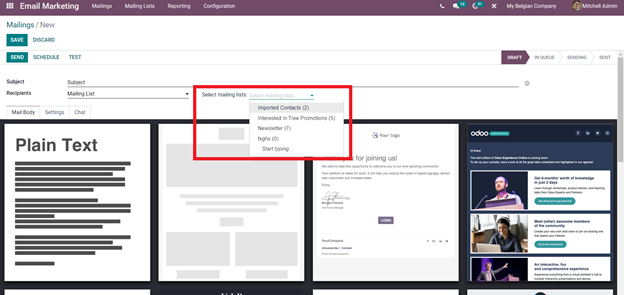
Choose one of the mailing templates to design the nature of your mail as shown below.
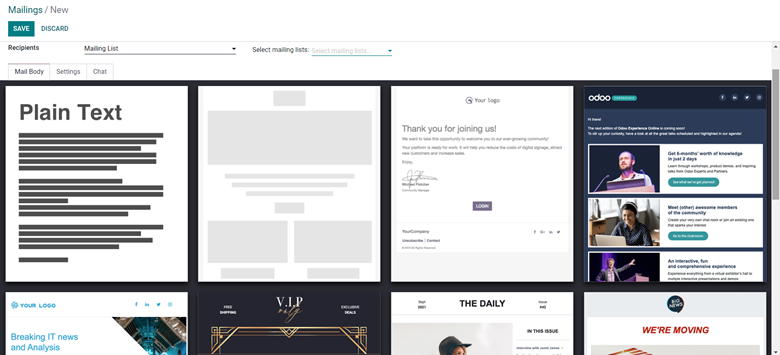
Choose from the templates by simply clicking on the desired template. Each Mail template has its own functions and nature. You can select from the list and Odoo will give you space to change the images to the images of your products and configure the mail for maximum customer attention. To craft the body of the mail click on any of the Templates and Odoo will highlight the selected template for you to edit and configure as shown below.
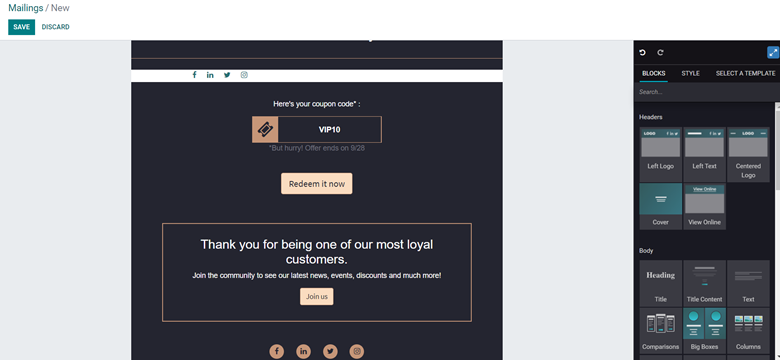
You can see that an advanced configuration feature set has been added in block structure format for you to reconfigure the template as shown below.
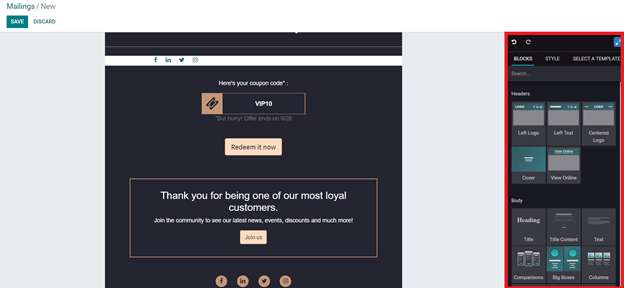
All you have to do is drag the Blocks to the center of the template to apply them. The blocks carry everything from your company logo to the text style. Drag the boxes and edit them with respect to the nature of your mail. The Blocks are divided into five parts as Headers, Body, Marketing content, Inner content, and footers. Each Block with respect to its divisions has its own unique styles and functions that you can configure after dragging a blog to the template as shown below.
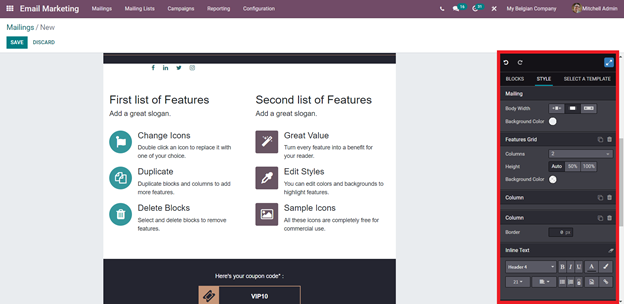
Form the styling section stylize the chosen blocks to make them more at5tractive and appealing to the customers.
The block structures are unique to Odoo and are one of the most advanced features for easily designing complex websites to mailing bodies easily. After the configurations on the mail are complete click on the Save button to and the configurations will be saved.
After saving, send it to the customer. Make sure that the design of the mail respects the important content. Make sure that your readers will open the mail with a catchy subject line and header details. Make it short and on to the point with a great and elegant design to attract your customers.
With the Email Marketing module, you can schedule mail sending to avoid clutter and recheck everything you have entered into the mail. You can see the schedule for the Schedule button as highlighted below
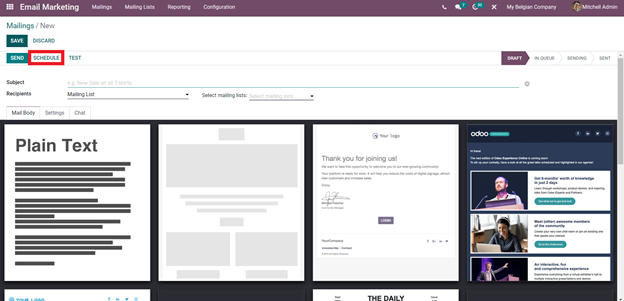
Click on it to schedule the sending of the emails. You will get a small configuration tab as shown below to schedule sending mails.
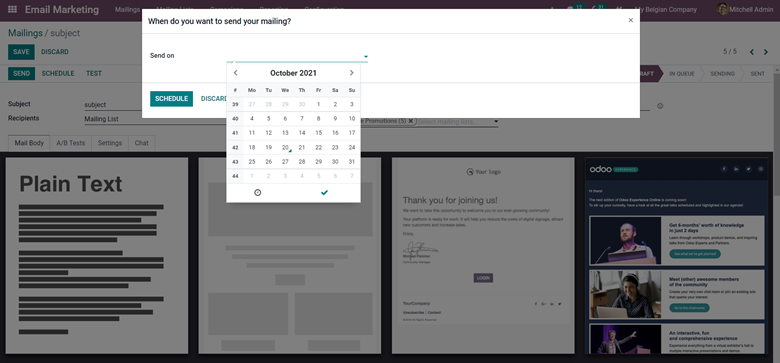
Schedule the time and the date and click on the schedule button to confirm the schedule to send the mail.
Mailing campaigns
Before going forward you have to confirm that the Mailing Campaigns feature is activated from the Configurations setting tab of the module as shown below.
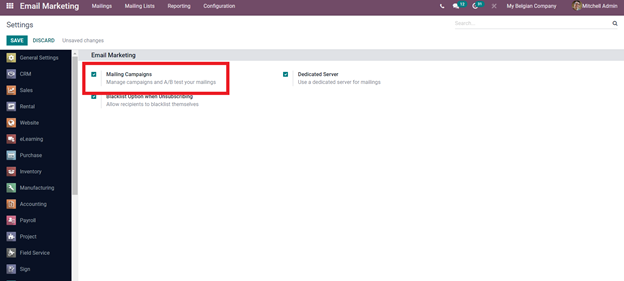
To create a new Mailing Campaign go to the campaign tab from the dashboard and click on the create button as highlighted below.
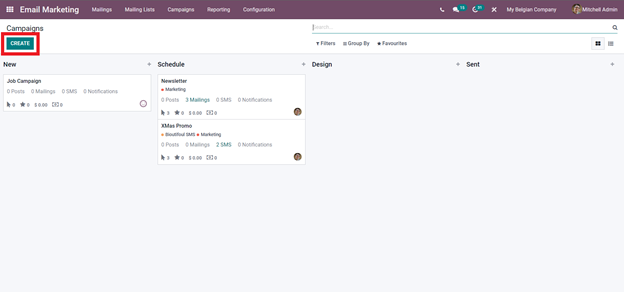
Click on the create button to create a new campaign and a new tab will appear for you to configure the campaign as shown below.
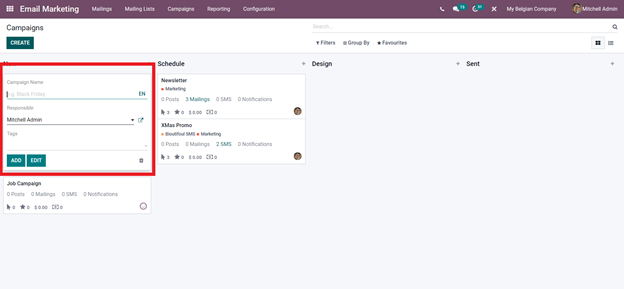
Enter the name of the campaign and choose the person who is responsible for heading the campaign and the tags. After configurations click on the Add button to save the Campaign. After saving the campaign click on it to configure and send it to your customers as shown below.
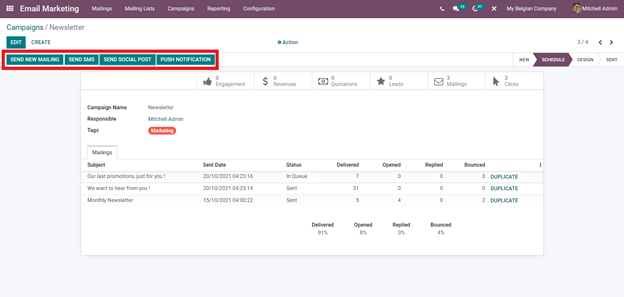
You can send the information via Mail, SMS, Social Post, and Push notification as highlighted above. Click on the Send New Mail key to send the details and information through the mail. Odoo will give you a configuration page as shown below to configure and send your mail.
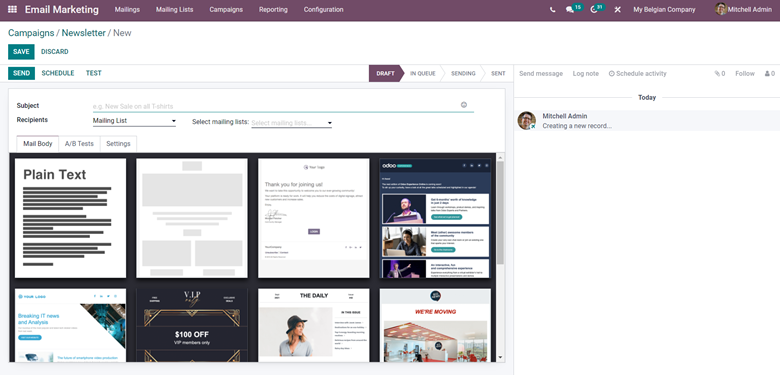
Edit and configure the mail from here to send it to various recipients. Click on the settings tab to see advanced settings options on the mailing as shown below.
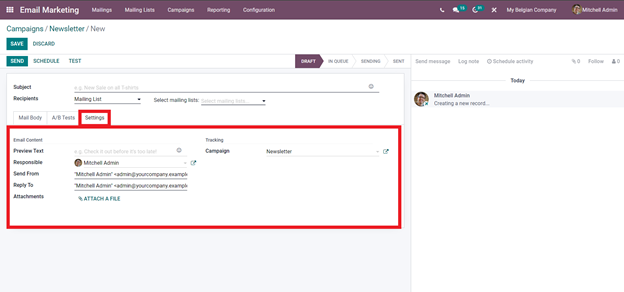
From the settings tab, you can change the person who is responsible for the mail and can even change the sender and whom to reply to. You can attach files with the Attach a file option from here. After all of the configurations click on the Send button to send the mail to your recipients. You can view live updates on the campaigns from the campaign under each campaign that you have created. You can get live updates on the emails from here.
The module has a huge impactful role inefficient business management. Odoo with its advanced mailing features will allow you to send and customize emails easily with its advanced features. You can send the mails to anyone around the world with a simple click and every single mail will be saved for you to review and view later.
Email Marketing is generally a new concept in the business world. But it is widely used and many scammers are using it to sell fraudulent products online. Customers often being afraid of being victimized stay back from these emails. Odoo can help you to distinguish yourself from the rest with an elegant mailing structure and by displaying proper business details customers will surely visit your website for purchasing products and thereby increase sales. Not only this, the mailing feature will allow your business to actively communicate with your loyal customers on new product updates helping you to keep your customers engaged in your business for a long period of time.