Campaigns
Marketing campaigns are useful programs to improve your business profit. The Campaign tool in the Odoo Email Marketing module can be used if your marketing campaign is composed of several emails. For this, first, you have to activate the Mailing Campaigns option from the Settings menu of the module.
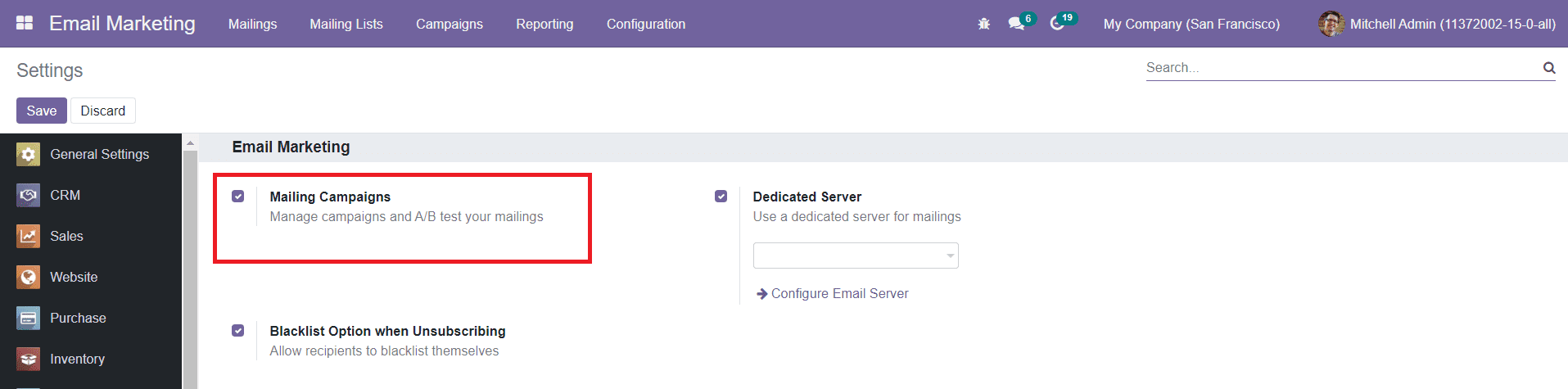
After activating the Mailing Campaigns option from the Settings menu, you will get the Campaigns option on the main menu bar.
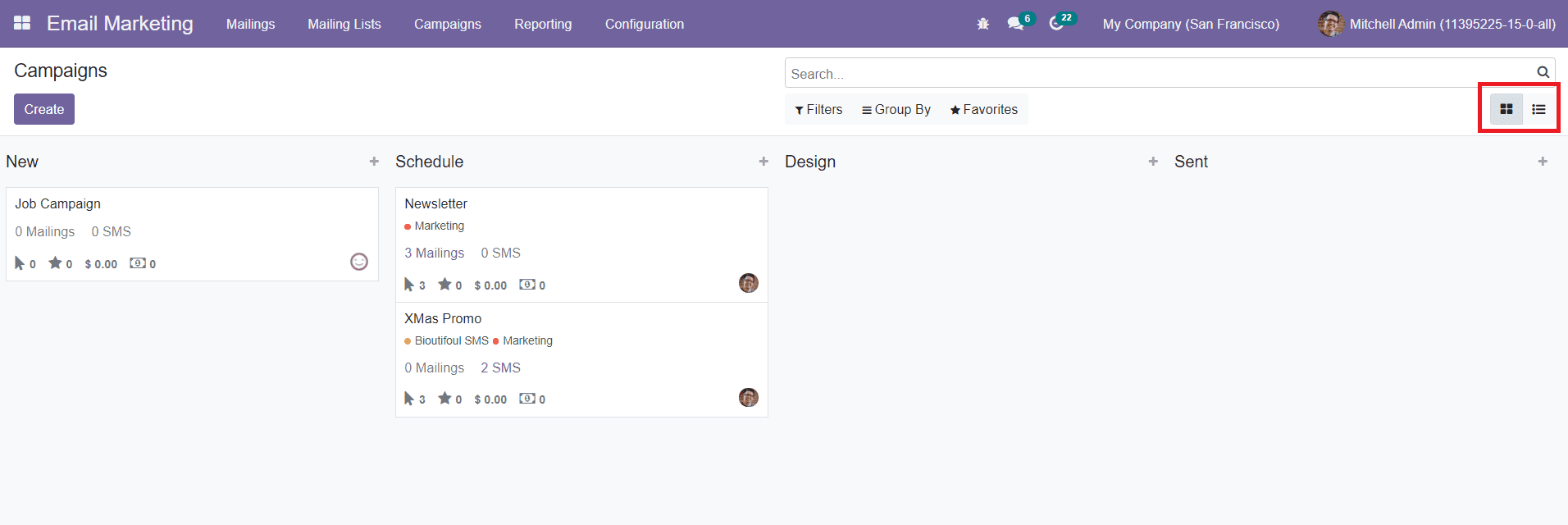
This platform will show all configured campaigns in the module with different stages. You can add new campaigns on this platform simply by clicking on the + icon under the respective stage.
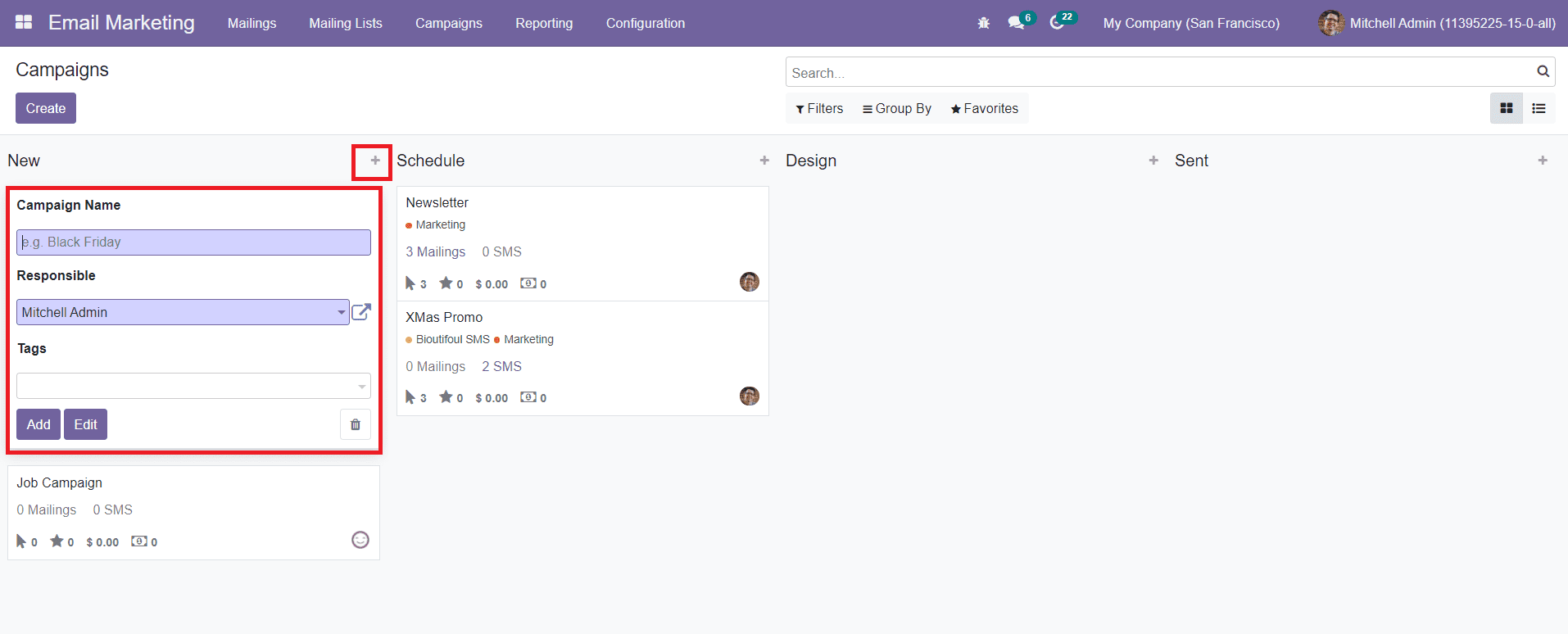
You can add the Campaign Name, Responsible, and Tags in the given fields. To manage the campaign, you can use the Edit button.
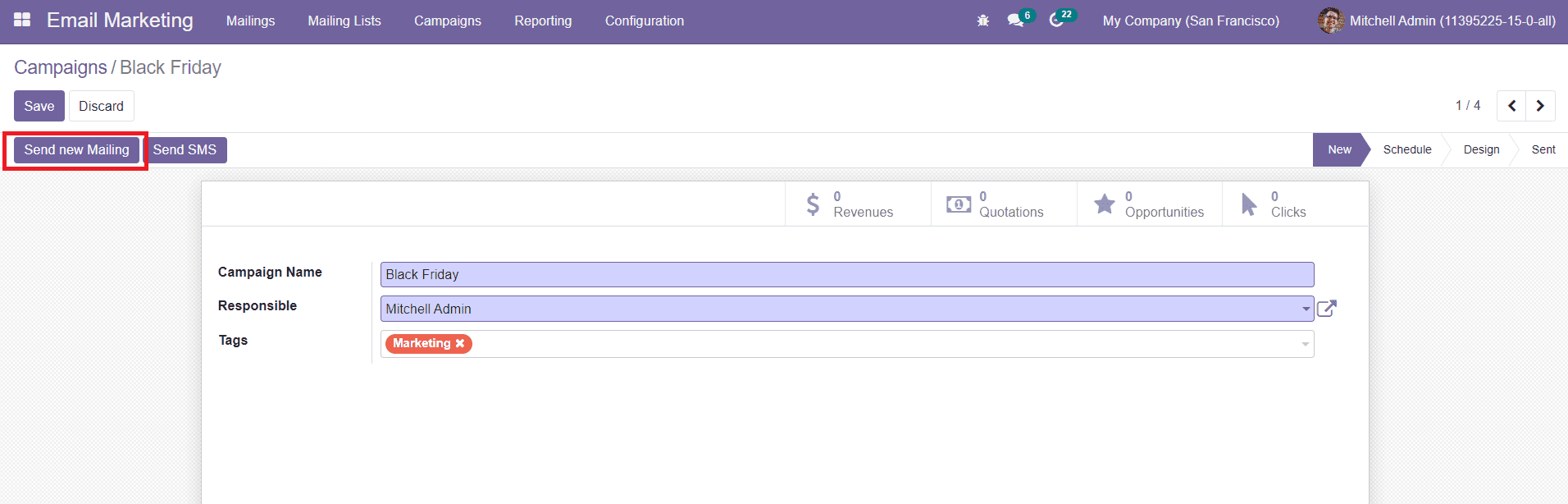
To send emails under this campaign, you can click on the Send New Mailing button. This will lead you to the new mailing creation window.
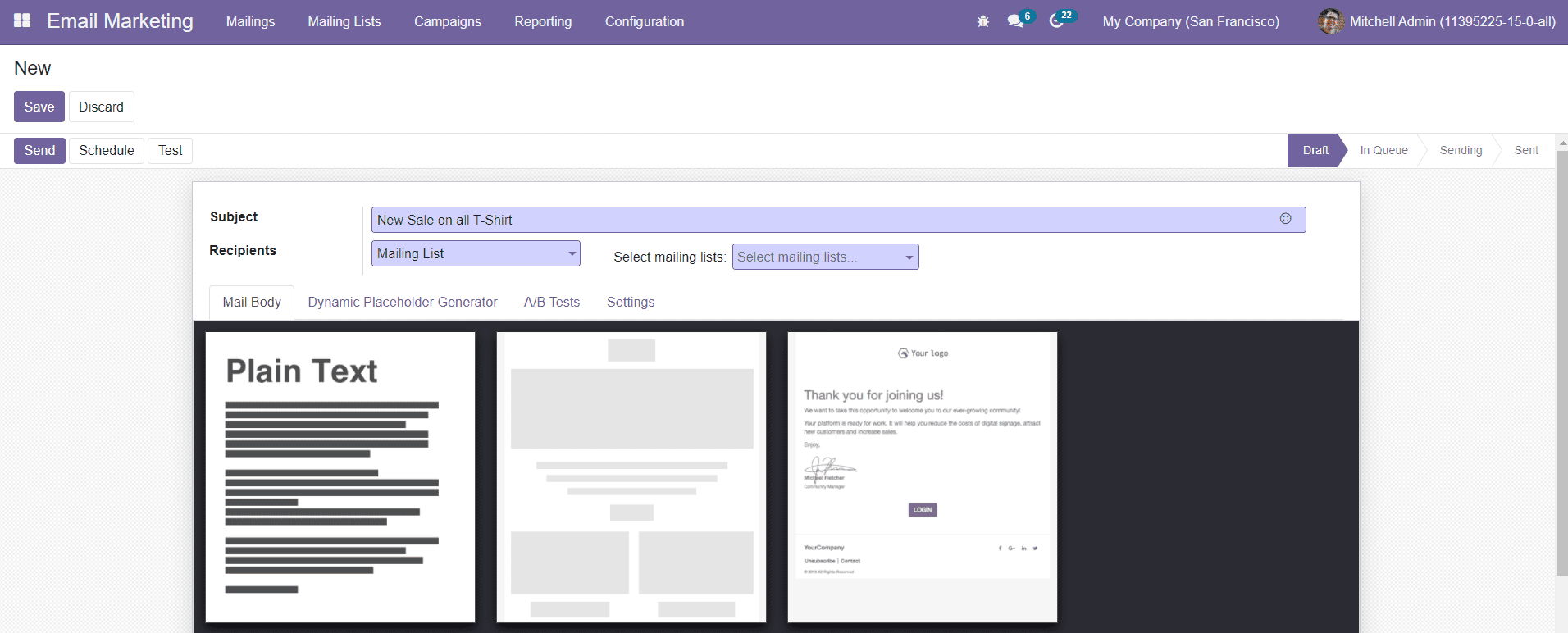
You can create and send a new mailing to the selected recipients in this window. After sending the mail, the respective campaign window will show all mailings under this campaign in the smart button.
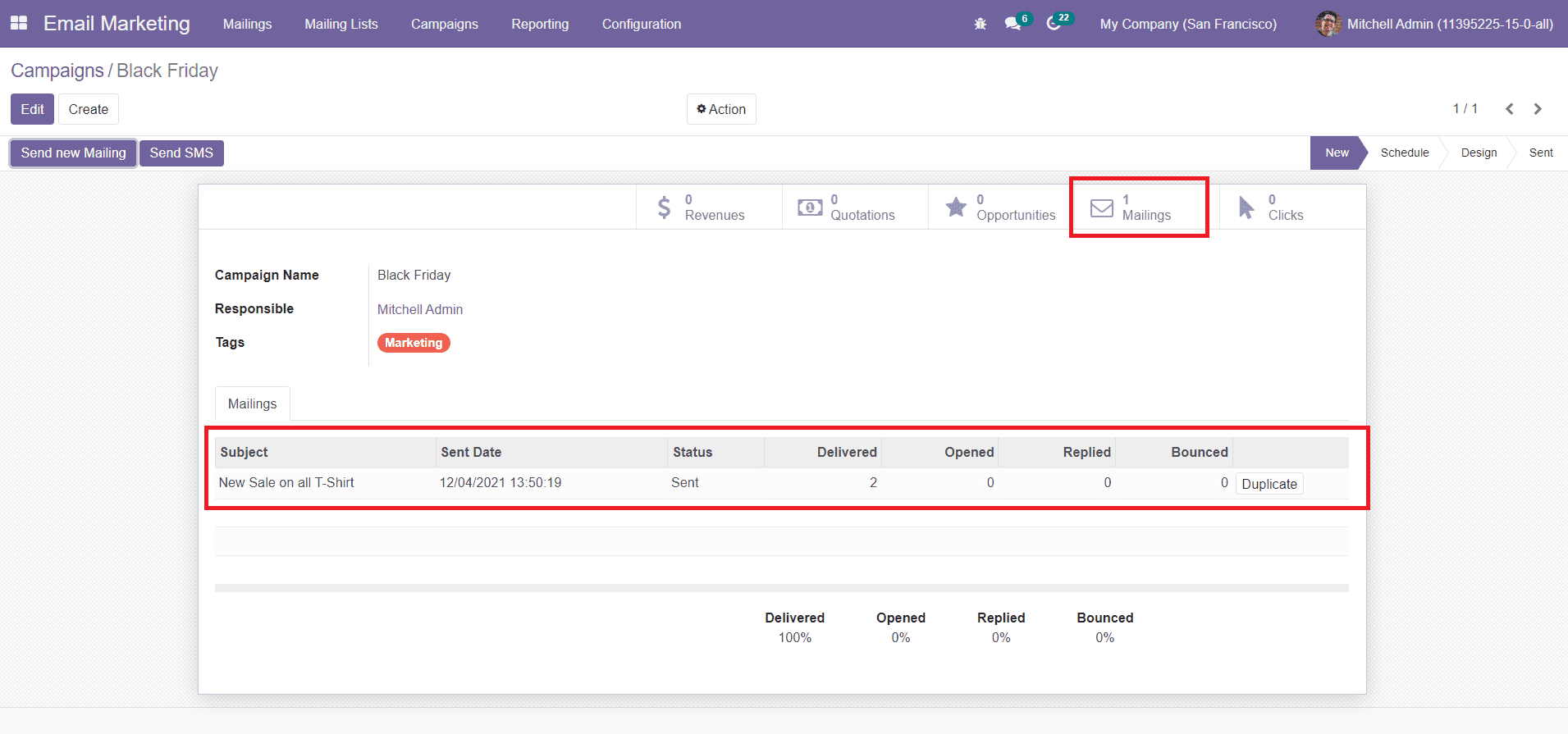
Similarly, you can also send SMS to the recipients under this campaign. The smart buttons in the window include the options to see the Revenue gained, the number of Quotations and Opportunities created, Mailings, and the number of clicks gained from this campaign.
After activating the Marketing Campaign option from the Settings menu, you will get the options to create Campaign Stages and Campaign Tags under the Configuration menu.
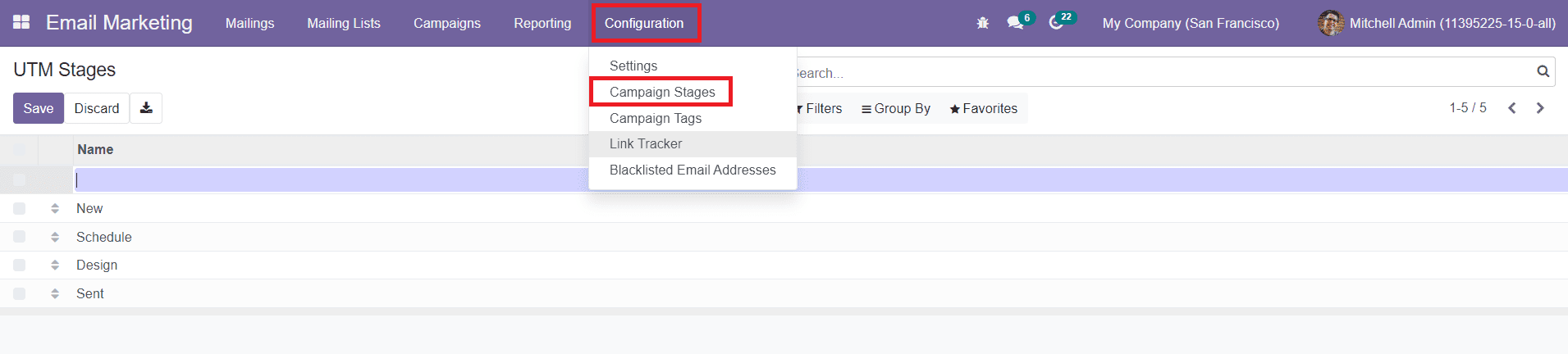
Clicking on the Campaign Stages option, you will get the list of all stages created for campaigns in the module. You can add a new stage for the campaign by clicking on the Create button. A new line will appear as shown in the image above where you can simply mention the name of the new stage.
Similarly, the Campaign Tags option under the Configuration menu will display all available tags for the campaigns.
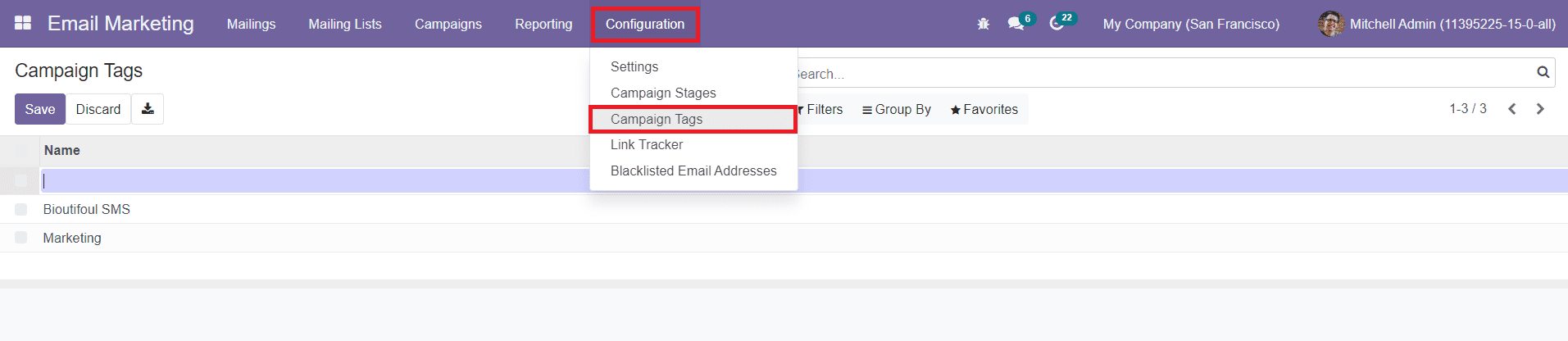
Here, you can add new Tags by clicking on the Create button. Mention the Tag in the given space and click the Save button to add this tag to the existing list.