SMS Marketing
SMS has an impartible role in marketing an event, product, service, or any kind of business. It is a cost-free method to improve your business marketing strategy. The SMS marketing method will help you to expand your business into a large audience. This strategy has a greater open-rate percentage than the Email Marketing method because the number of mobile phone users increases daily. This will help you to increase the conversation rate with your customers.
The Odoo SMS Marketing module will assist you to send marketing messages to customers in easy methods. You can make a separate contact list for sending SMS if you want to inform particular customers about the flash sale or limited-time offers. In this module, you can schedule SMS to a specified date and Odoo will automatically send SMS to the mentioned customers on that particular date. If you want to remove any customers from your SMS list, you can just add them to the Blacklist in the Odoo SMS Marketing module.
Let’s discuss the SMS Marketing module in detail in this chapter.
When you open the module, you will get the main dashboard of the SMS marketing as shown below.
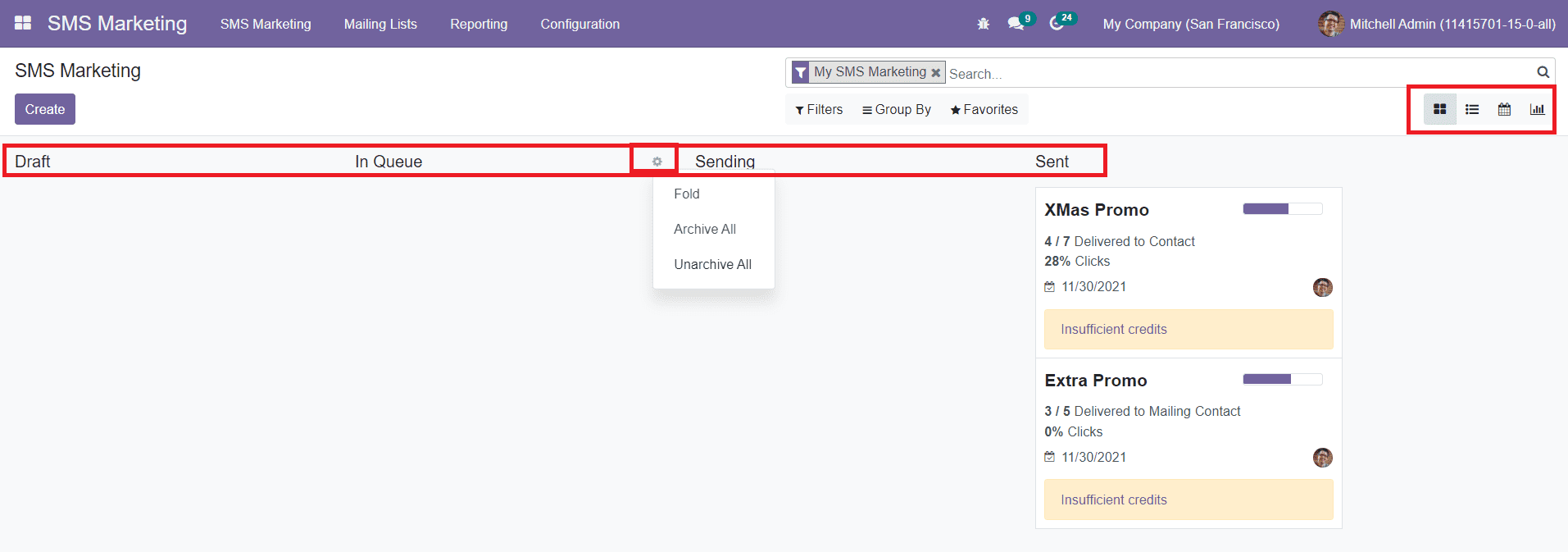
This window can be altered into Kanban, List, Calendar, and Graphical views. The image shown above is the Kanban view of the platform. The window shows different stages for the SMS created in this module such as Draft, In Queue, Sending, and Sent. The settings icon near each stage will show the options to Fold the stage from the kanban view, Archive, and Unarchive SMS given under the respective stage. The preview of the SMS on the Kanban view will show the name of the marketing SMS, percentage of clicks, created date, and the number of delivered. You are allowed to use the Filters and Group By options as sorting options on this platform.
Now, you can click on the Create button to create a new marketing SMS on this platform.
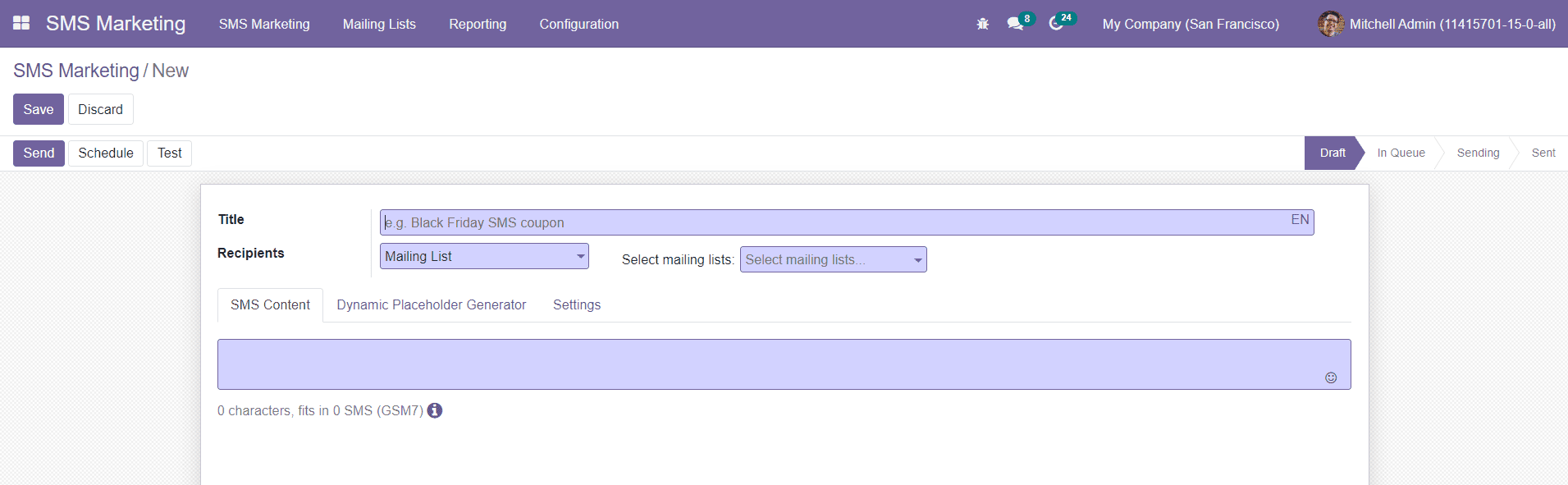
Mention the Title of the SMS in the given field. You can add the Recipients List from the drop-down menu. You can create a suitable mailing list for sending SMS for marketing in the Mailing Lists menu. Under the SMS Content tab, you can specify the content of the SMS in a few attractive words. You can include 160 characters inside one SMS and if it exceeds 160 characters, Odoo will send the message in 2 SMS.
The Dynamic Placeholder Generator tab can be used to generate placeholder expressions which can be used in the email template. Under this tab, select the target field from the related document model. If it is a relationship field you will be able to select a target field at the destination of the relationship.
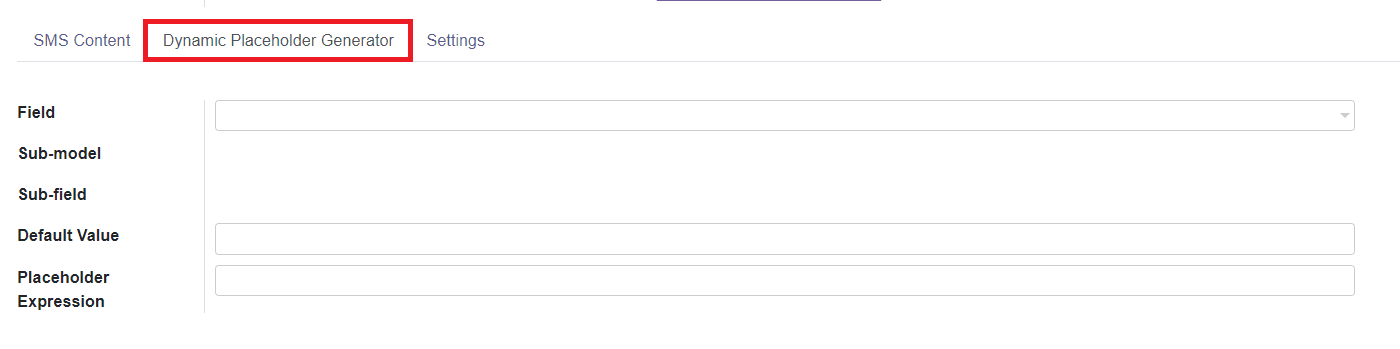
When a relationship field is selected as the first field, the Sub-model field will show the document model the relationship goes to. Similarly, when a relationship field is selected as the first field, the Sub-field lets you select the target field within the destination document model (sub-model). In the Default Value field, you can set the optional value to use if the target field is empty. You can define the final placeholder expression in the Placeholder Expression field which will be copy-pasted in the desired template field.
Under the Settings tab, you can assign an employee in the Responsible field. You will get an option on the screen to activate Include opt-out link.
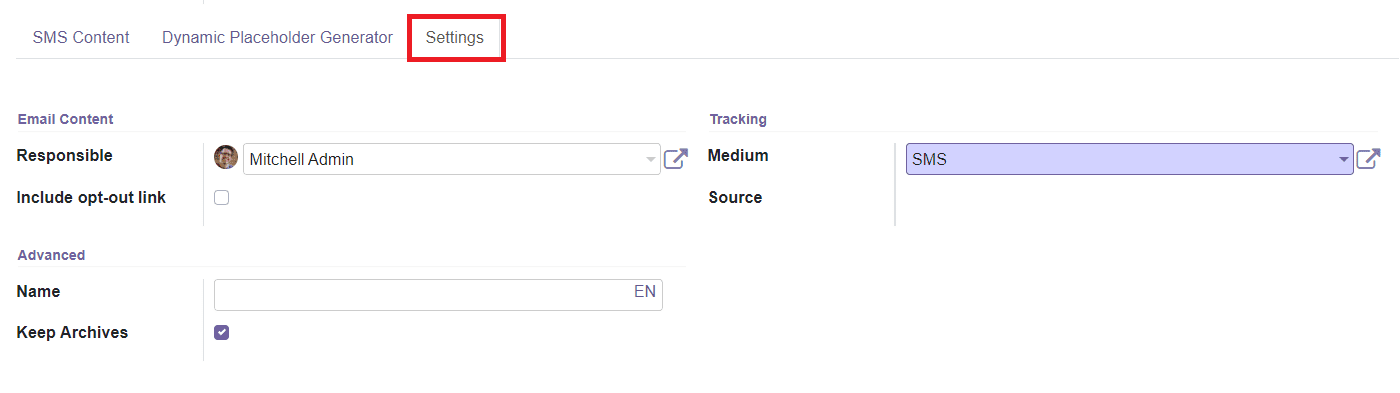
Under the Advanced field, mention the Name of the SMS and activate the Keep Archives field. Under the Tracking field, you can specify the UTM medium and Source of the link. After adding all details, you can click on the Save button.
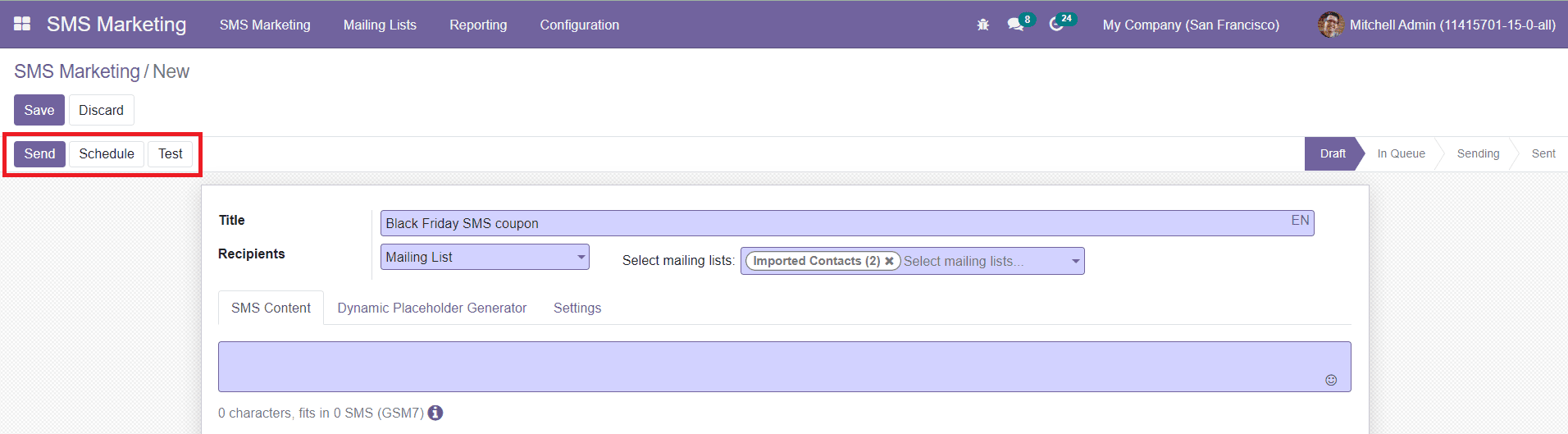
You will get the options to Send, Schedule, and Test on the screen. By clicking on the Send button, you will get a pop-up window to confirm the sending process.
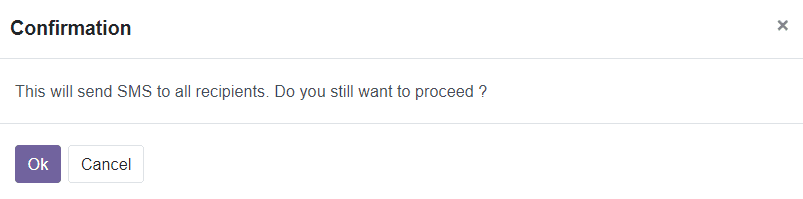
By clicking on the Schedule button, you will get a pop-up window to set a date to send the SMS to the selected recipients.
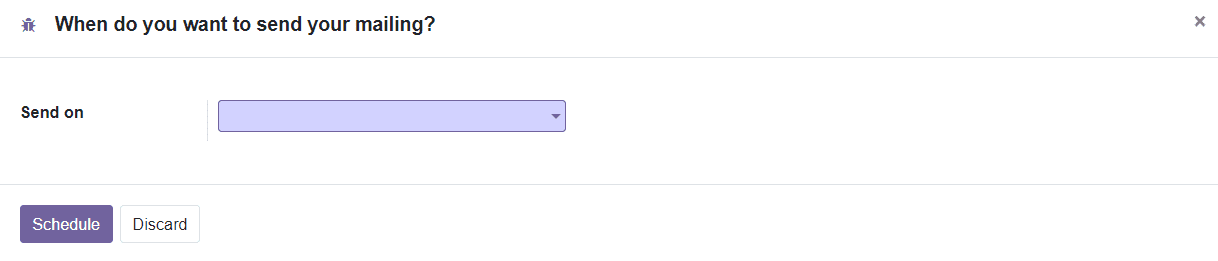
The Test button can be used to test the sending process. For sending SMS in the Odoo Marketing module, you need to buy some credits.