Mailing List
The Mailing List option in the Odoo SMS Marketing module will help you to create a list of contacts to send SMS collectively. As you can see in the image below, the window will show different mailing lists created in this module for various marketing programs. The window can be seen in Kanban as well as List view.
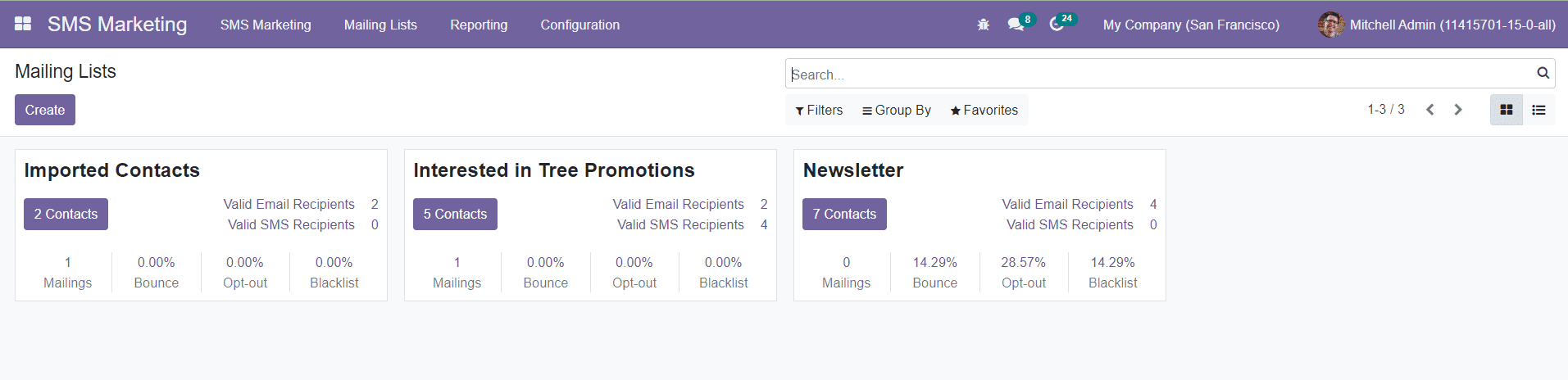
The preview includes the number of contacts inside each mailing list. You can create your individual list of contacts by clicking on the Create button. A pop-up window will appear as shown below.
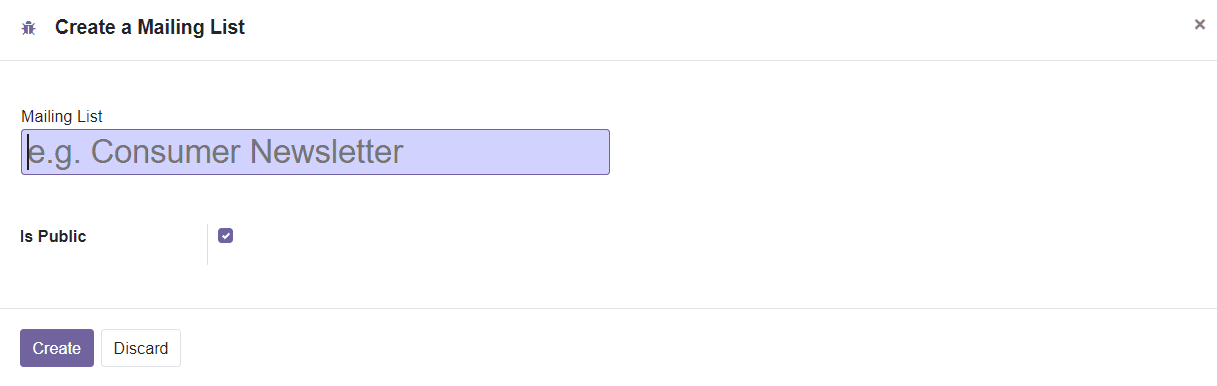
You can mention the name of the Mailing list in the given space. By making the mailing list public, this can be accessible by the recipient on the unsubscription page to allow him to update his subscription preferences.
To create contacts for the Mailing list, you can select the Mailing List Contact option from the menu bar.
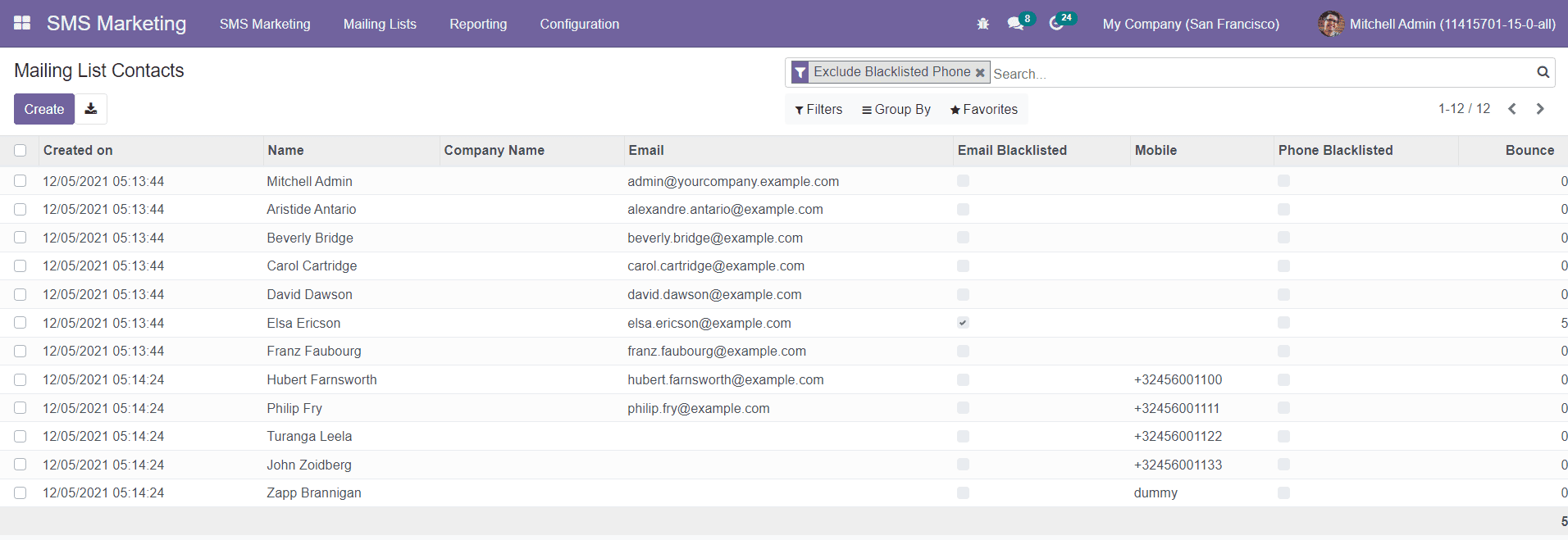
This window will show the list of contacts configured in this module. The list view will show the Created Date, Name, Company Name, Email, Mobile, and Number of Bounce. If the Email and Phone Blacklisted options are activated, the contact won’t receive mass mailing and mass mailing SMS anymore, from any list. To create a new contact, click on the Create button.
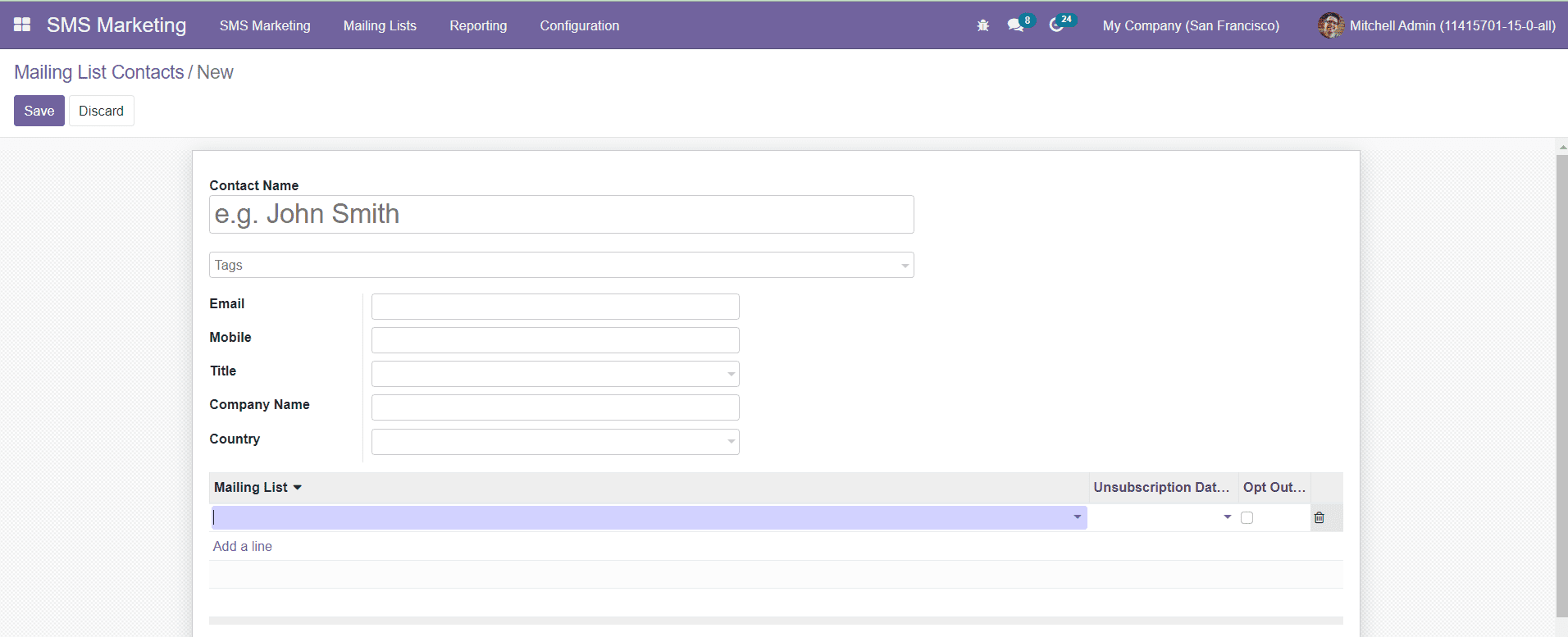
Mention the Contact Name, Tags, Email, Mobile, Title, Company Name, and Country in the given fields. Under the Mailing List tab, you can add suitable mailing lists using the Add a line button to which you want to add this contact. Then, click the Save button to save the contact.