Time off
Leave management is one of the crucial parts of HR management activities. Effective management and recording of employee’s leaves are crucial for any organization. If you don’t pay much attention to the leave management of employees, it will affect the smooth running of your business. In order to improve the workflow, you need to ensure the presence of the required number of employees at your workplace. For this, proper management of leaves will help you to a great extent. The Odoo ERP system has enabled an effective platform for the management of all employee leaves in an organized manner. The Time Off module in Odoo will solve major concerns of the HR department regarding leave management.
The Time Off module will allow each employee to create leave requests and it will be further approved by the manager or concerned officer from the same platform. This module will ease the calculation of payrolls, paid leaves, paid offs, and other leave categories. In this chapter, we will discuss the Time Off module in Odoo 15.
When you open the Time Off module, you will be able to land on the main dashboard of the module as shown in the screenshot below.
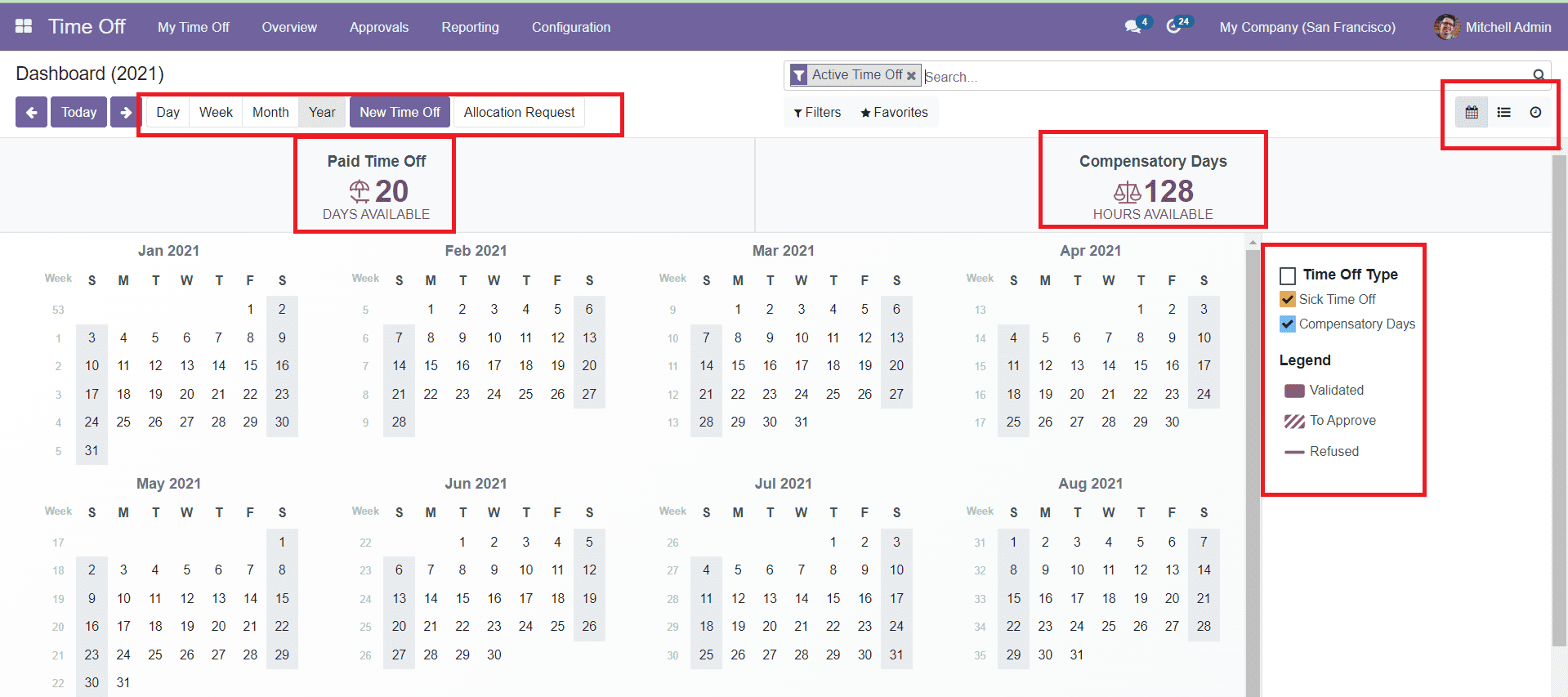
You will be able to see the report of absent days on the Calendar view of the dashboard. The view can be altered on a Daily, Weekly, Monthly, and Yearly basis according to your requirement. According to the time off type, the absent day will be displayed in different colors. The type of Time Off and corresponding colors can be seen in the panel given on the right side of the window. The window will also show the number of Paid Time Off and Compensatory Days available in a year on the top of the screen. The dashboard can be viewed in List view also.
In order to get an overview of all time-off requests, you can use the ‘Overview’ option from the main menu bar of the module.
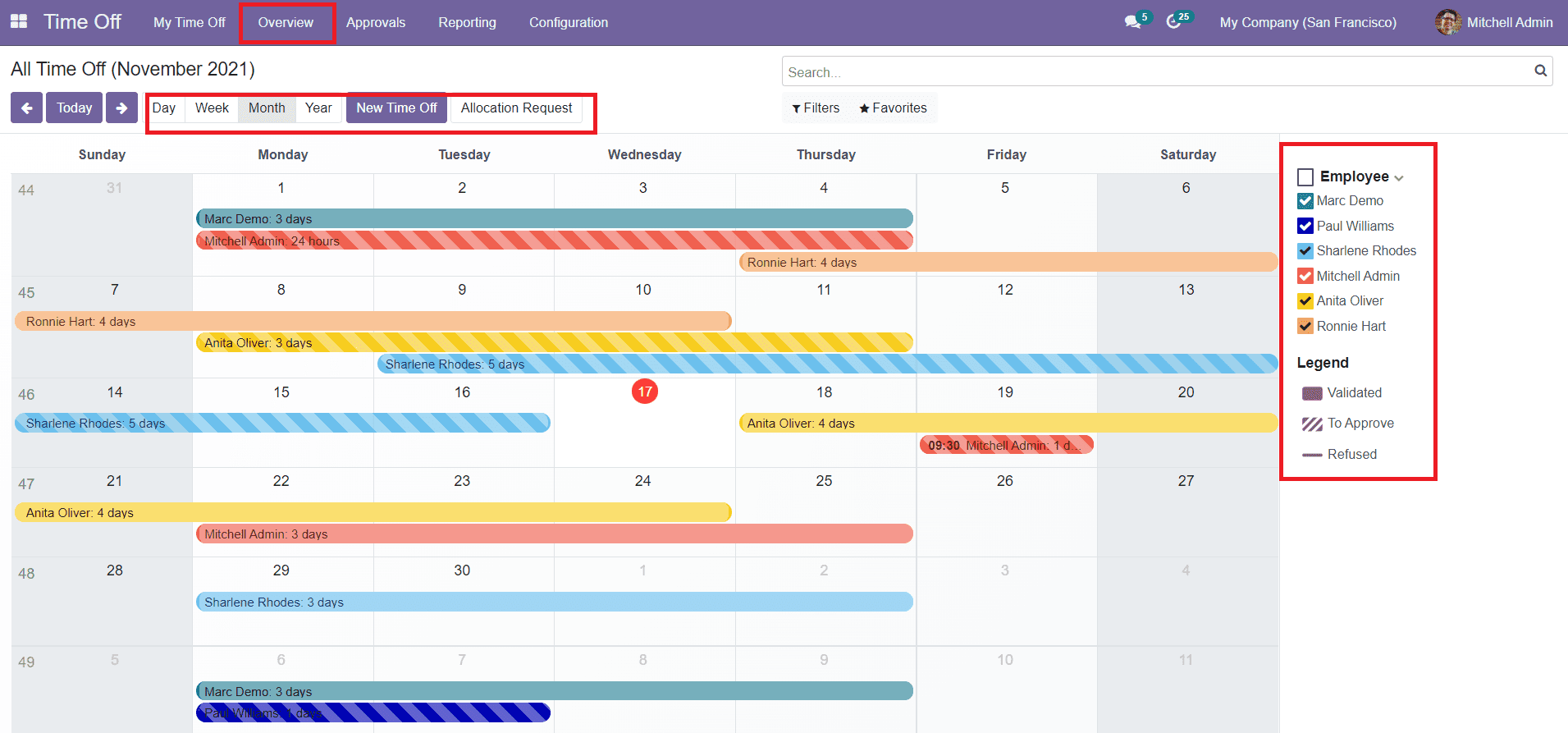
As you can see in the image, you can see the time-off requests of all employees in your organization in different colors.
You will get the ‘New Time Off’ option from the dashboard to create a new time-off request. You can also create a new time off request by clicking on the corresponding date. By doing so, a pop-up window will appear as shown below.
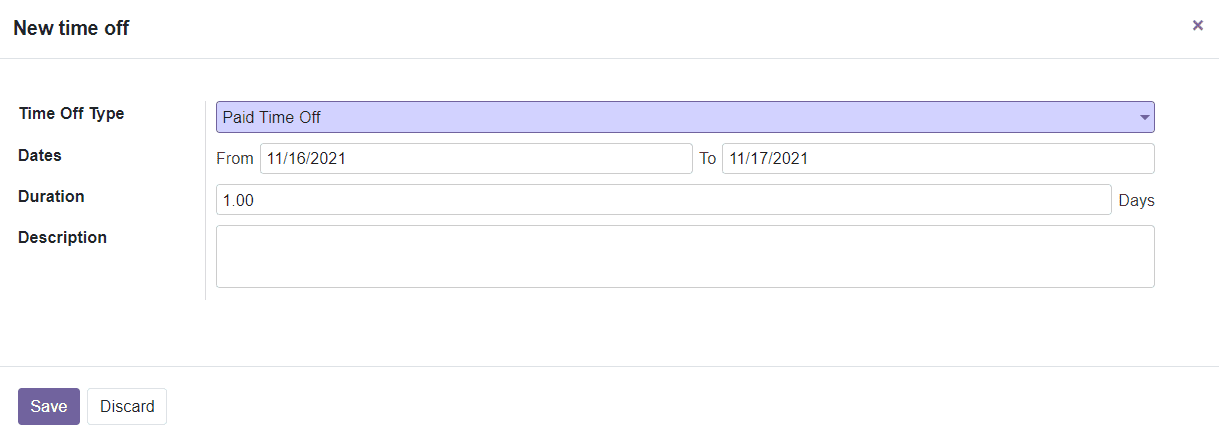
In this window, you can mention the Time Off Type, Dates, Duration, and Description of the time-off request.
The Allocation Request button given in the main dashboard will help you to send requests for more leave allocation.
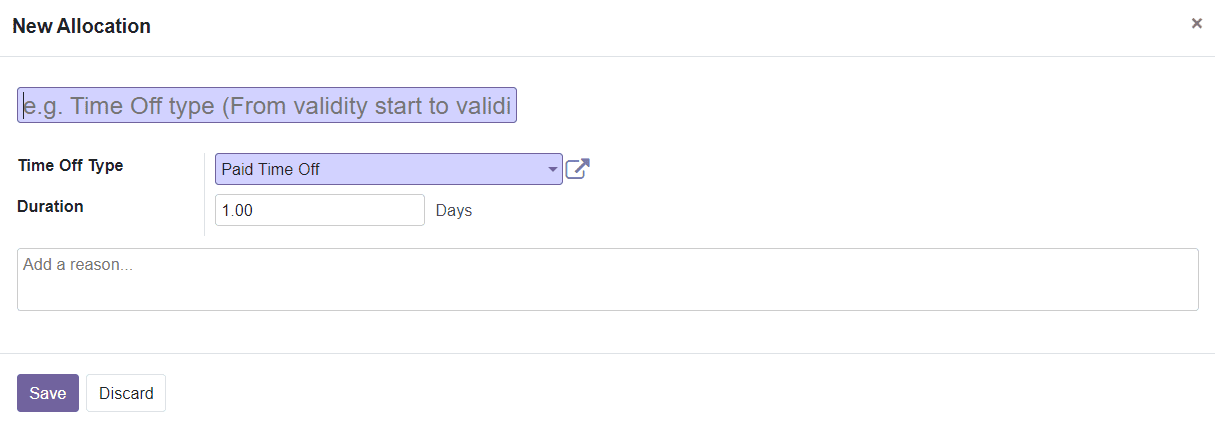
Here, you can mention the New Allocation, Time Off Type, Duration, and Reason for the leave. In Odoo, you will get a separate platform to create allocation requests in the ‘My Allocation’ menu which will be explained in detail later on in this chapter.
In the ‘My Time Off’ menu, you can see the options to get Dashboard, My Time Off, and My Allocations. Let’s take a look at the ‘My Time Off’ option in the Time-Off module.