My Time Off
This platform is suitable for managing all your leave requests. You can create your leave request on this platform easily and the manager or concerned person can approve or reject the request without any delay. As you can see in the screenshot below, the window will show all time-off requests made on this platform.
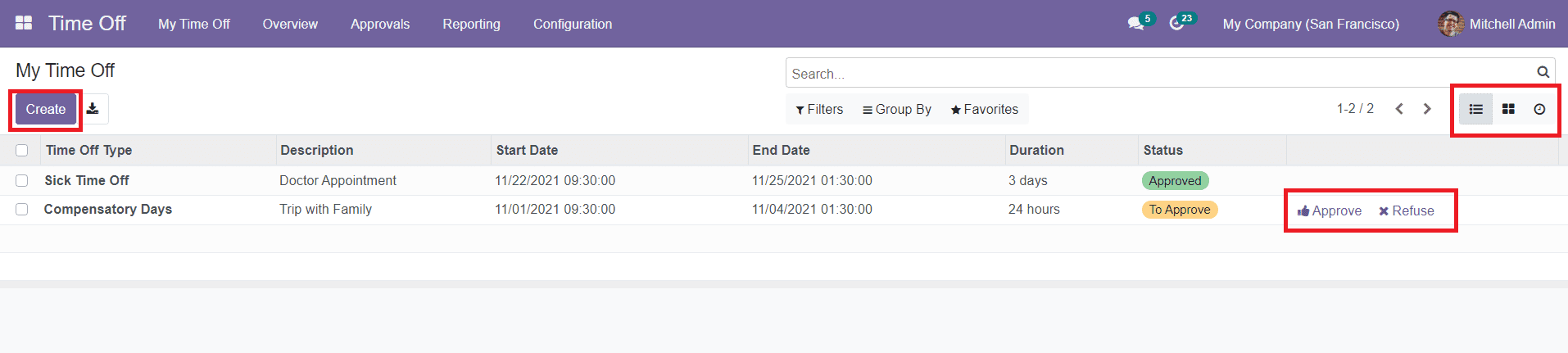
You will be able to get List, Kanban, and Activity views for this window. The preview of the list will show the Time Off Type, Description, Start Date, End Date, Duration, and Status of the Time Off Request. The list will also show the Approve & Refuse options to approve and reject the request respectively if you have the access to manage the leave requests.
To create a new leave request, you can click on the ‘Create’ icon given in the window.
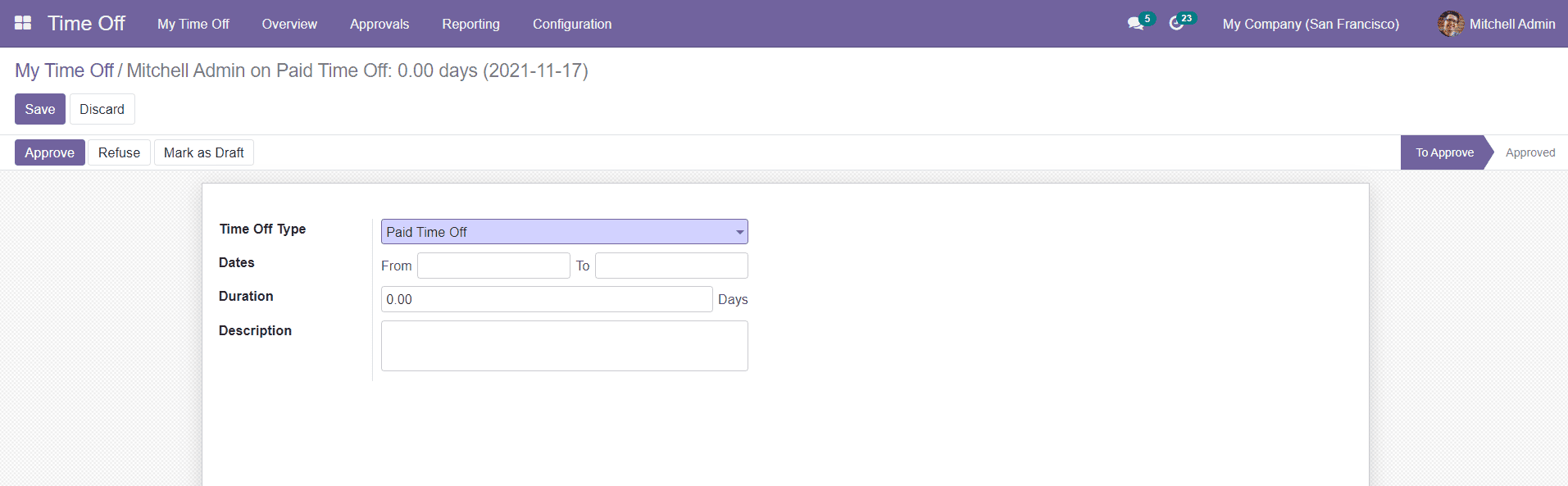
In the new creation window, you can select the Time Off Type from the drop-down menu. It can be Paid Time Off, Compensatory Days, Sick Time Off, Extra Hours, or Unpaid. Mention the Date and Duration of time-off in the given fields. You will get an additional field to add a Description of this particular time-off request. After completing the given fields in the window, you can click the ‘Save’ button.
This is how we create time-off requests in the Odoo Time Off module. Now, let’s discuss the ‘My Allocations’ window in this module.