Invoicing
Odoo ERP system has facilitated an accessible platform for simplifying your invoicing process. The user-friendly application that Odoo provides will help you to generate invoices from sales orders as well as delivery orders. The Odoo Invoicing module will help your company to create invoices, send them to respective customers, and manage all payments. It is a well-organized platform that can be integrated with Sales, Purchase, Inventory, and many more modules in Odoo.
The Accounting module is not available in the Odoo Community edition. But you will get access to full accounting features in the Invoicing module by following a few steps. For this, activate the Developer mode from the General Settings of the Odoo Community edition.
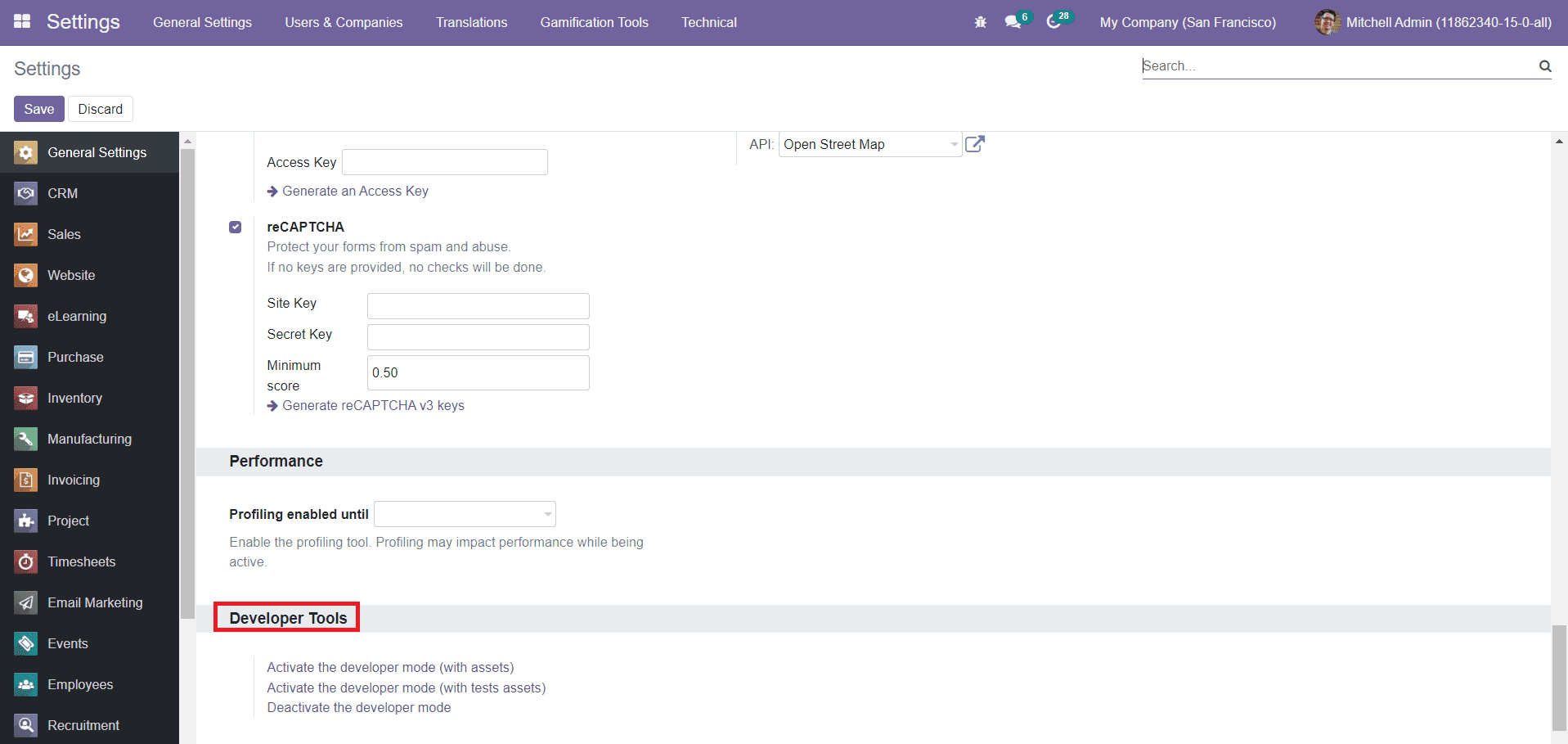
After activating the developer mode, go to the Users & Companies menu and select the Groups option.
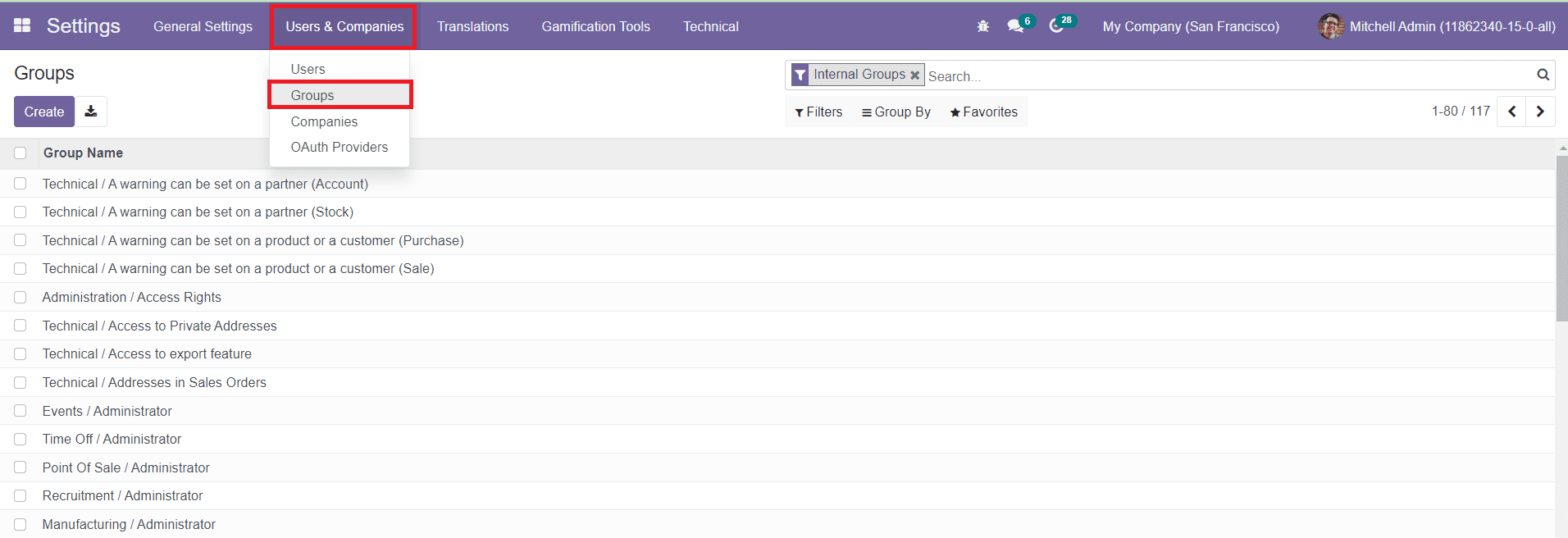
Using the search option, you can search for the Accounting group.
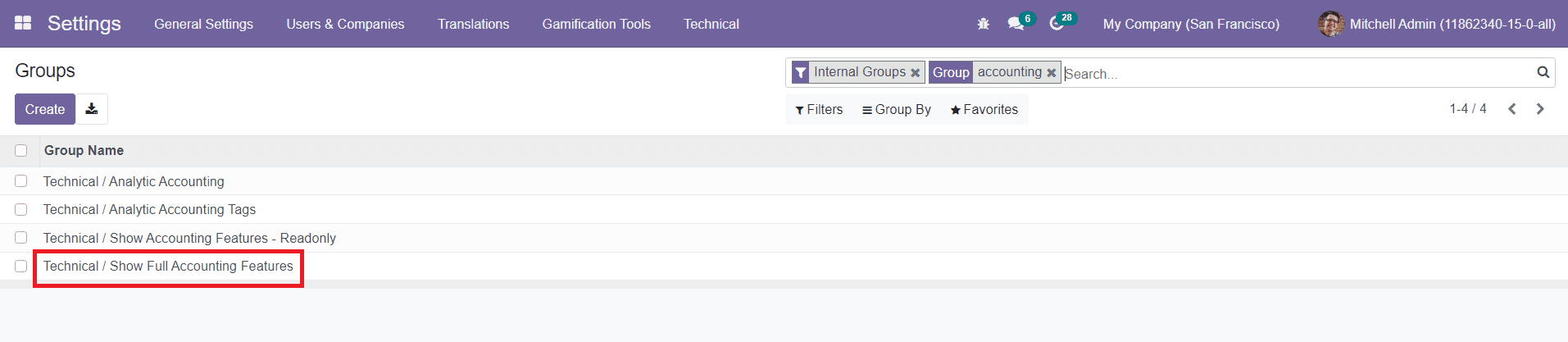
Select the Show Full Accounting Features option.
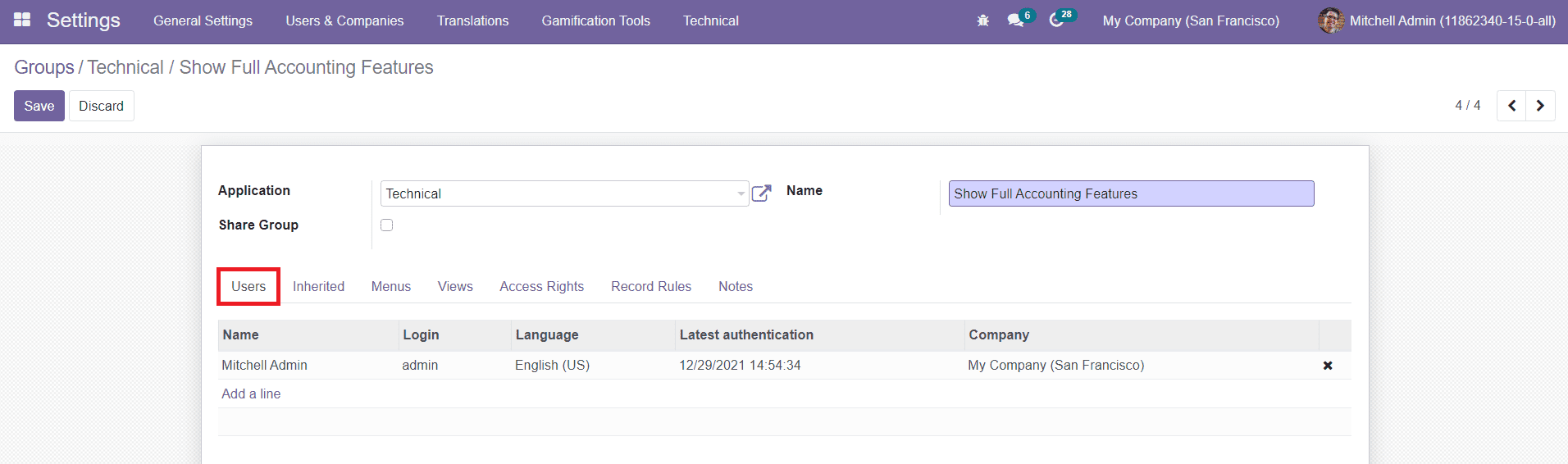
In the Users tab, you can add the name of the user to this group. Click the Save button to save the changes. Now, when you open the Invoicing module, you will get the Accounting Dashboard as shown below.
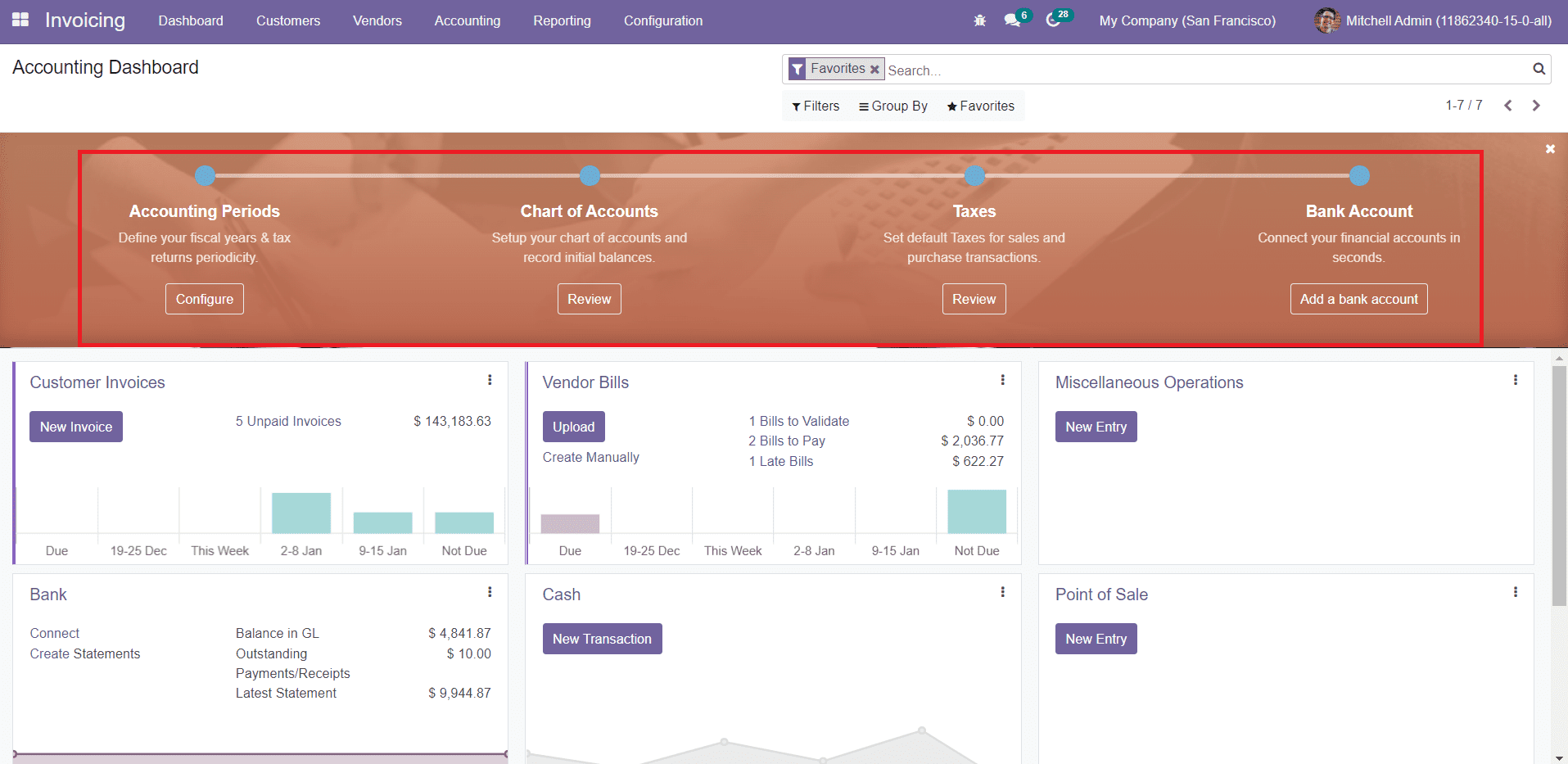
The dashboard will show a configuration panel that includes configuration options for Accounting Periods, Chart of Accounts, Taxes, and Bank Account. You can manage various journals of accounting such as Customer Invoices, Vendor Bills, Miscellaneous Operations, Bank, Cash, Expenses, and many more from this dashboard itself.
For example, the Customer Invoices field shows the option to create new invoices directly from the dashboard.
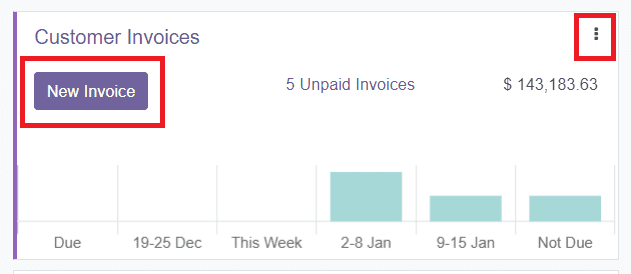
The three vertical dots on the top right corner of each tab will show various options to manage the operations of the respective tab.
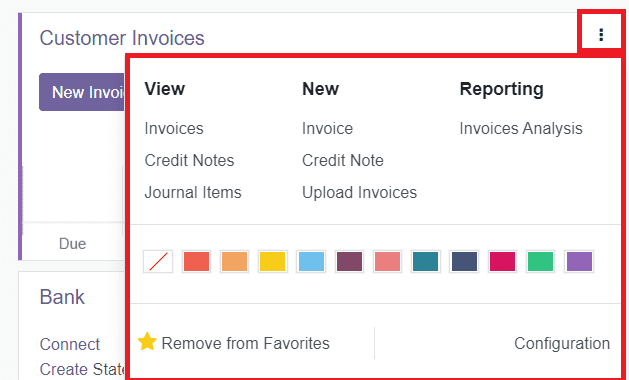
In the case of customer invoices, you will get the options to view the invoices, credit notes, and journal items. The options to create invoices, credit notes, and upload invoices can be also found in this menu. The Invoices Analysis option can be used to create reports about the invoices recorded in Odoo. Similarly, you can easily manage other journals also from the accounting dashboard.