Payment Terms
There may be multiple payment methods and payment collection methods present in an organization to conduct various business transactions. So, it is very important to define different payment terms which will be helpful to get the payment within a predictable date. Payment Terms will help you to define the conditions to pay an invoice and keep the payment on track. Creating and managing various payment terms are an easy process now because of the Odoo ERP software. In the Odoo Invoicing module, a company can easily define different payment terms and use them while creating various customer bills and vendor bills.
You will be able to get access to the Payment Terms platform from the Configuration menu of the Invoicing module. You can see various payment terms that are already configured to the module in this field.
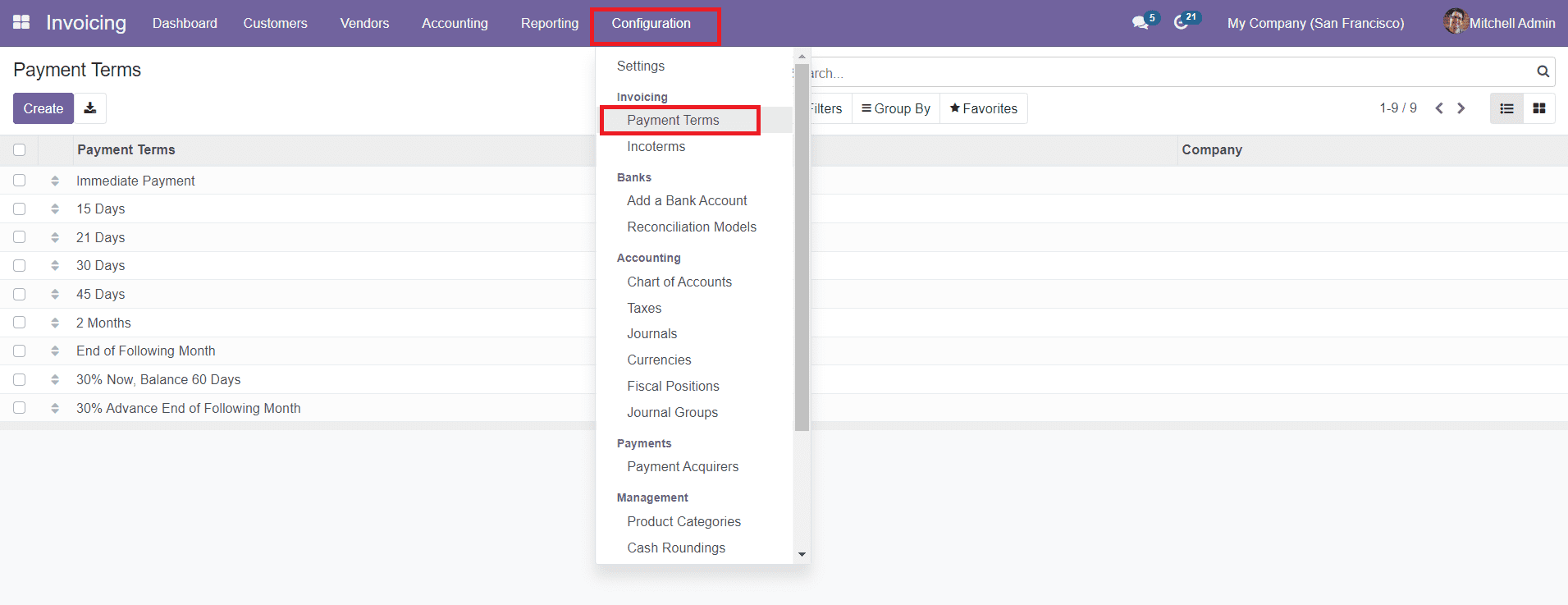
You can select any of them to edit the corresponding data. You are allowed to change the view of the platform into List as well as Kanban view. Like in any other platform, Odoo has enabled Filters and Group By options for easy categorization and analysis of data.
To create a new payment term, you can use the ‘Create’ button given in the window. While clicking on the Create button, you will be directed to a new window where you have to complete the details about the new Payment Term.
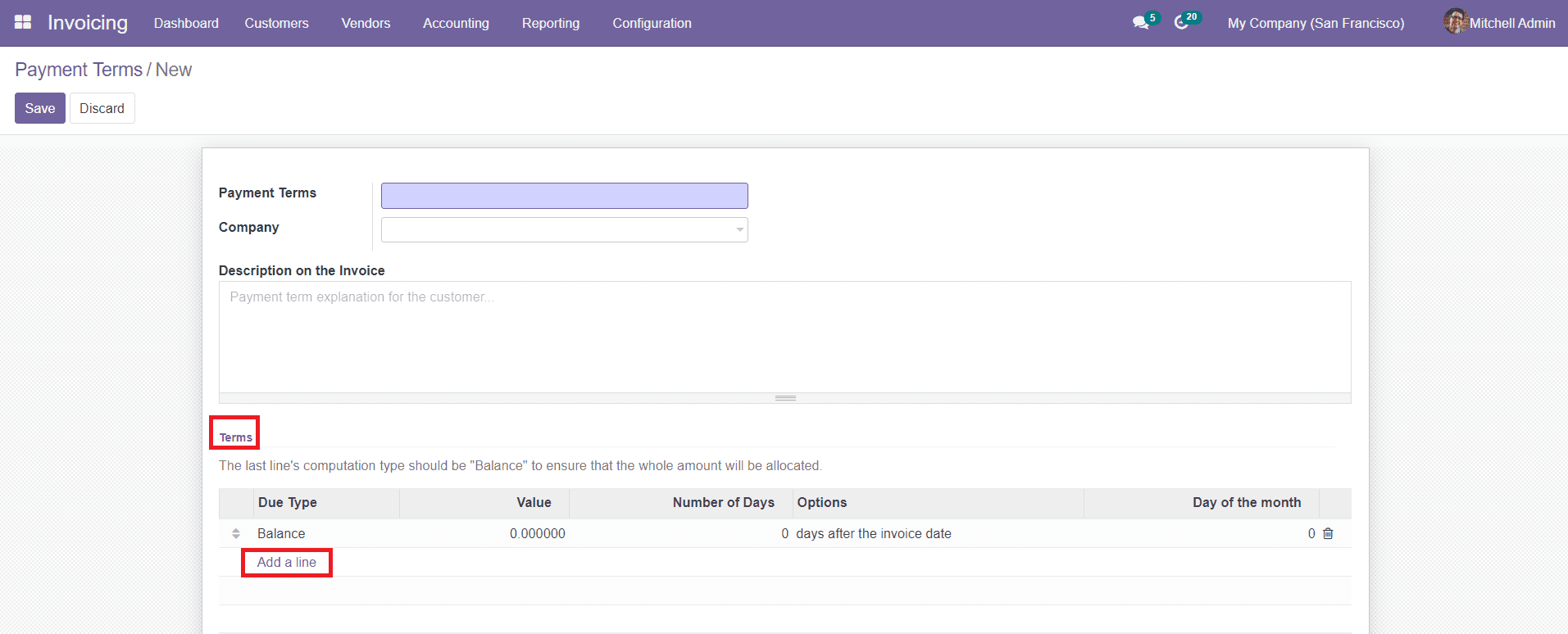
You can define the new Payment Terms in the specified field and below to this field add your Company name. You will get a field to add Description on the Invoice where you can add a payment term explanation for the customers.
You can describe different terms in the window by using the ‘Add a Line’ button. The list will show the Due Type, Value, Number of Days, Options, and Day of the Month of the defined payment term. When you click on the ‘Add a Line’ button, you will get a new pop-up window as shown in the image below.
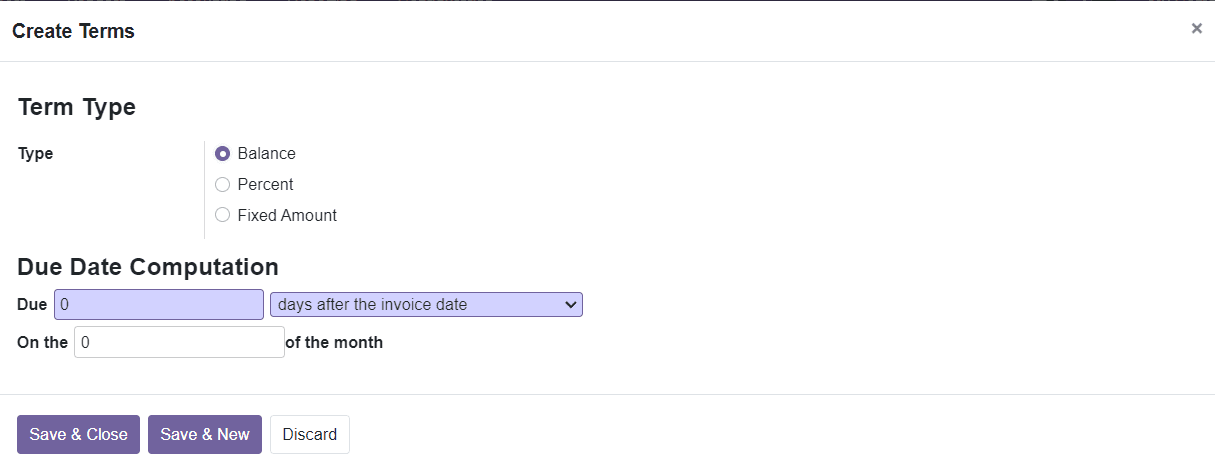
You can create new terms in this window. First, you have to select the Term Type from the given options such as Balance, Percent, and Fixed Amount. Then you can complete the Due Date Computation field. This field will help you to specify the due dates of the payment term. You can add different Terms by this method. The last line's computation type should be "Balance" to ensure that the whole amount will be allocated.
After completing the given fields, you can save the newly created term by clicking the ‘Save & Close’ button. If you want to add a new term in the same window you are allowed to click on the ‘Save & New’ button. This is how we create new payment terms in the Odoo Invoicing module.