For business of any size, inventory management is important. It is highly crucial and supreme to manage business inventory with utmost precision and care. Any misrepresentation or data erosion can lead to disastrous business collapse and financial burdens. Thus understanding what you have in your warehouse, where it is in your distribution center, and when stock is going in and out is necessary. It keeps your business safe from unforeseeable incidents.
Good inventory management also helps businesses to lower their costs, speed up their fulfillment operations, and prevent any chances of business fraud. However, managing the inventory is not that simple as we look from outside. It has to go through several complex steps and follow-ups to maintain the right balance. Moreover, it is on the basis of your company’s inventory, the organizations survey their current assets, provide financial reporting, balance the accounts.
Thus it is a complex phenomenon the inventory management of your business. But these complex proceedings can be simplified with an ERP solution. An enterprise resource planning software can reduce the overheads and optimize turns in the inventory. The automated management makes everything streamlined and ensures the right balance of stock in your warehouse. In the case of stock depletion, ERP takes care of stock replenishments with reordering rules and others.
Odoo Inventory Management right from its inception has proved its worth in managing the process of ordering, stocking, consuming and selling of company’s goods/inventories- be it raw materials, finished goods or scraps. Odoo inventory neatly organizes things and make everything straight. It becomes highly easy with Odoo to stock goods in various locations, manages their minimum/maximum inventory levels, also their timely delivery.
It has all that feature, that a business requires for complete end-to-end inventory management. With the latest version, Odoo inventory has become all more user-friendly and powerful. Certain functional refreshments that brought into Odoo 13 inventory management modules are refactored shipping methods, easy inventory adjustments, strong valuation reports, new forecasted stock reports, mass assignation of serial numbers and so on.
Look how Odoo 13 Inventory helps your business:
Multi-assignation of Serial Numbers
Under Odoo, serial numbers can be assigned in many ways.
1. Manual assigning
2. Multi-assignation
3. Copy/pasting from an Excel file
Mass - assignation of serial numbers is a newly introduced feature under Odoo 13 Inventory. Odoo automatically creates necessary lines under multi-assignation. All you need to do is enter the serial number for the product, also the number of products you have to assign with serial number. Once the entries are marked, click Assign Serial Number. Odoo automatically does the work.
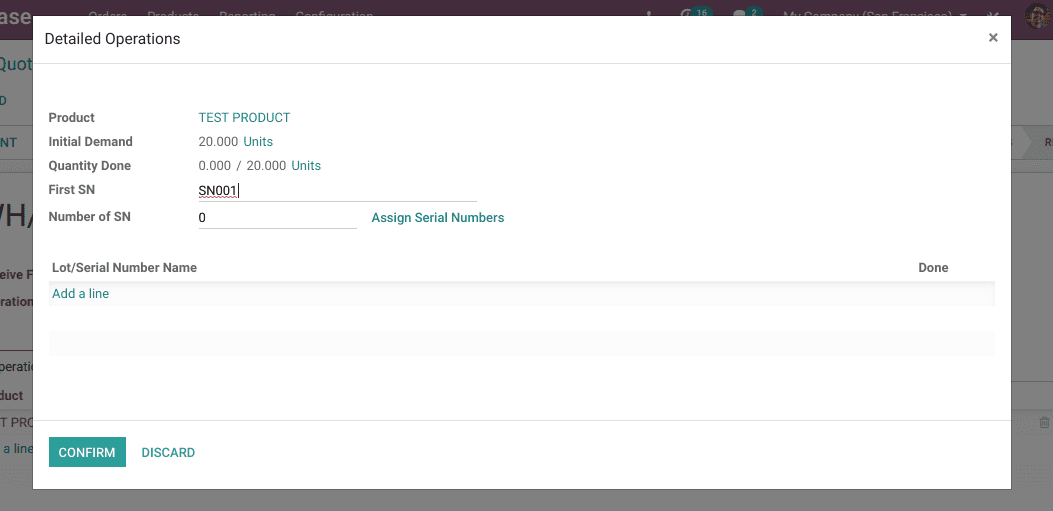
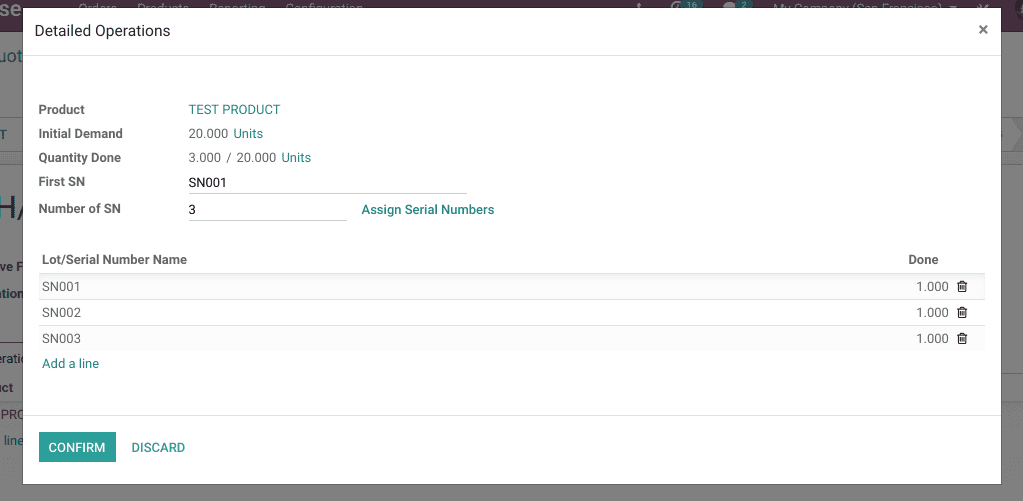
Warnings
Under Odoo 13 inventory, in case the user tries to configure product categories in the wrong way, it prevents the user from doing so via raising an alarm. A warning is initiated when the Stock Received/Delivered accounts appear similar to the stock valuation account.
Product Description
With Odoo 13 product description is now visible on the transfers. The product description can be adapted based on transfer types.
Delivery
Odoo can handle various shipping methods and these shipping methods can be used in sale orders, deliveries also on e-commerce. One can even integrate Odoo with external shippers to compute their real price and the packagings. With Odoo 13, it has become easier to charge the estimated, real cost to the customer. Also Odoo 13 inventory provisions to print return labels for DHL, Easypost, UPS, FedEx, and other providers. It also triggers warning on delivery in case the address changes in the sale order.
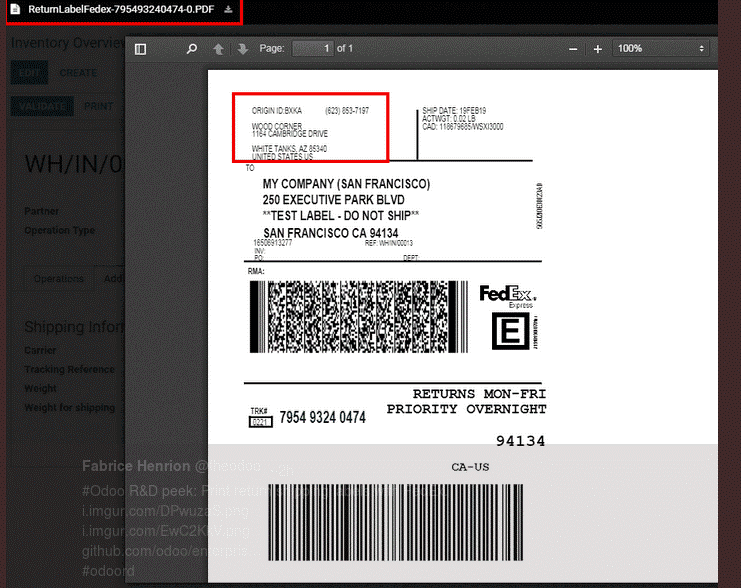
Automated SMS or Emails at Delivery
It never fades the importance of communicating in real-time. Sending an email or an SMS in business helps in maintaining the equilibrium of relations. It makes the customers feel wanted rather abandoned. Odoo helps in establishing real-time communication. If you think the feature just limited to sales, purchase or CRM, you are wrong. Odoo inventory management too supports communications with clients.
Under the Odoo 13 inventory, one can seamlessly inform the user. One can send automated emails from your delivery orders, at validation and more. Also one can send SMS so that no communication is unseen.
We can enable the option from Odoo inventory settings.
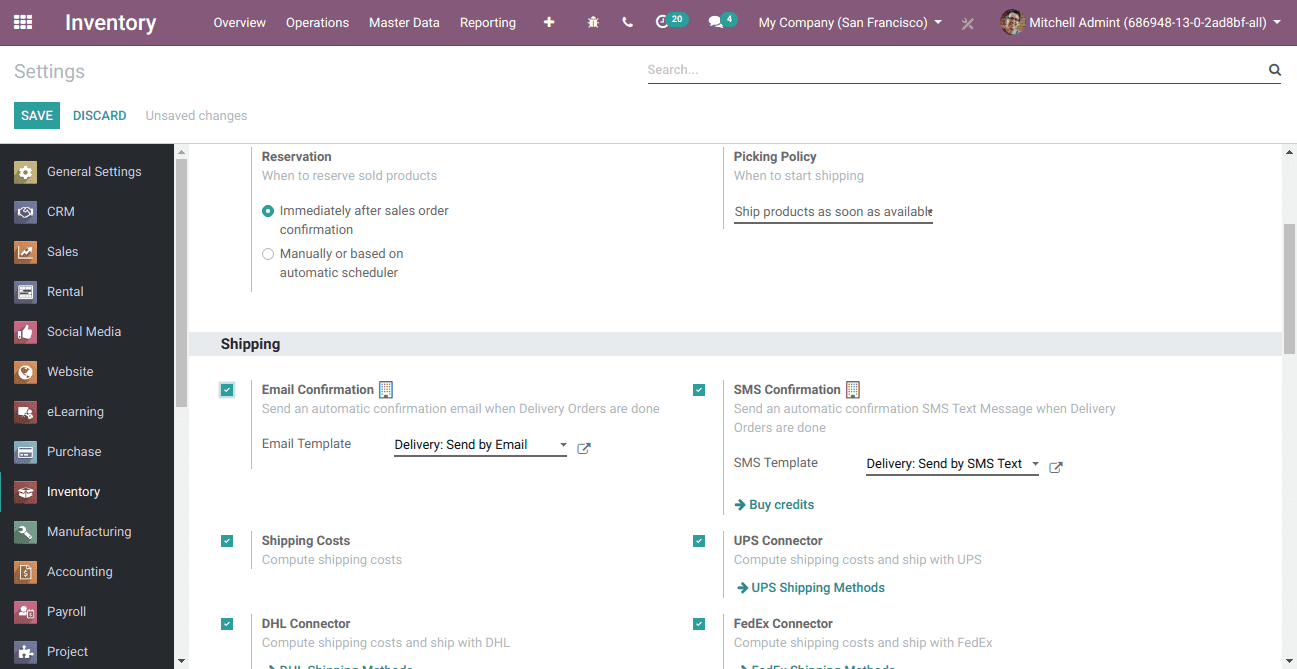
Upon enabling the option, whenever we transfer the stock, an email will be sent to the partner. You can see them under the chatter form.
Forecast
Inventory Forecast is the way towards ascertaining the stock expected to satisfy future client orders dependent on how much product you anticipate to sell over a particular time frame. With Odoo 13, inventory forecasting is all easier. One can quickly retrieve the forecasted inventory with the help of new graph and grid views.
Other notable Odoo 13 Inventory features include:
1. Master Production Schedule handling lengthy lead times and multiple BOM Levels.
2. Subcontracting feature helping with sending components to your subcontractors and tracking the production.
3. Inventory Adjustment that adjusts your quantity on hand and relates to new incoming goods.
4. Purchase Analysis keeping an eye on the most important KPIs.
5. Valuation layers to compute end inventory valuation.
6. Quick creation of Landed Costs from vendor bills.