Perhaps, the most facing challenges of an organization are to connect effectively and accurately with its community. The arrival of Odoo Social Marketing is a matter of great relief for a company at the time of engaging effectively with the audience. Social marketing succors to an organization to connect with its community by the assistance of social media, push notifications, live chat and so on.
First of all, we shall install the module Social Marketing form the App store.
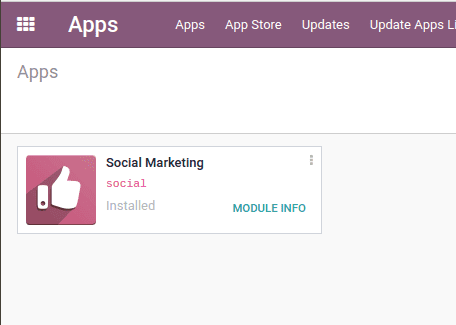
Add Social Media and Create Feed
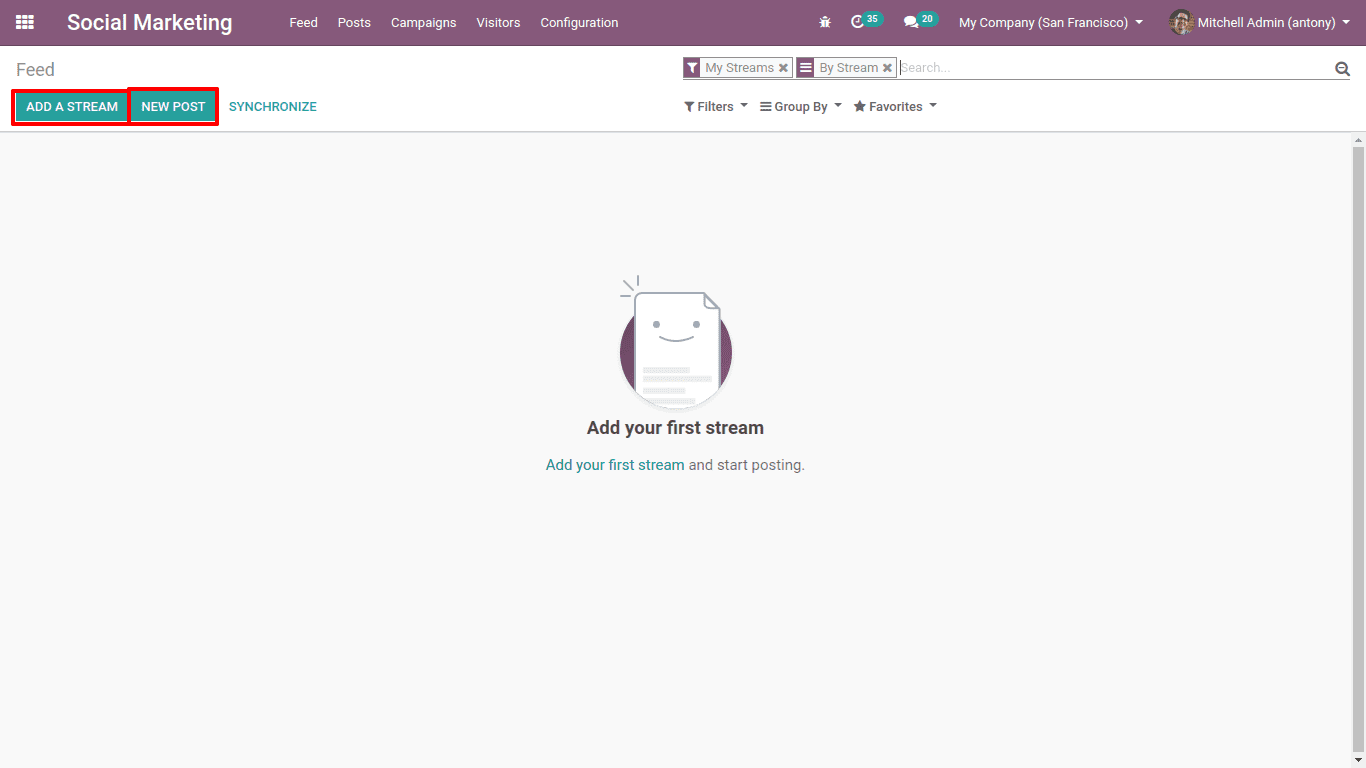
Here we can see two options of “Add a stream” and “New post”.
In order to start with this module, we need to link our social media accounts with it. For that, we have the button of “ADD a STREAM”
Now let’s add a new stream by clicking on it.
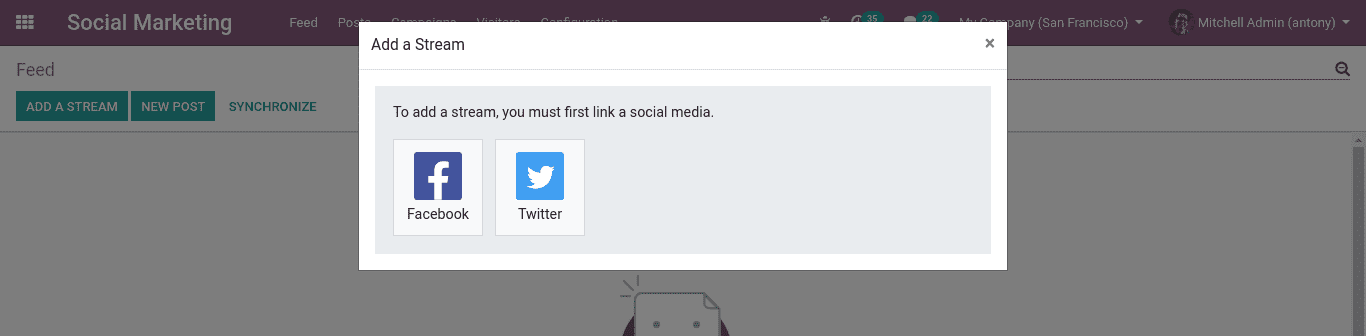
Here we can choose any one of them to link with Odoo Social Marketing.
After having linked the social accounts to Odoo social marketing we will be redirected to the feeds.
When we publish new feeds to our accounts a column will be automatically added here.
Then we are able to add new streams to the feeds there and also can customize the view of it as we wish.
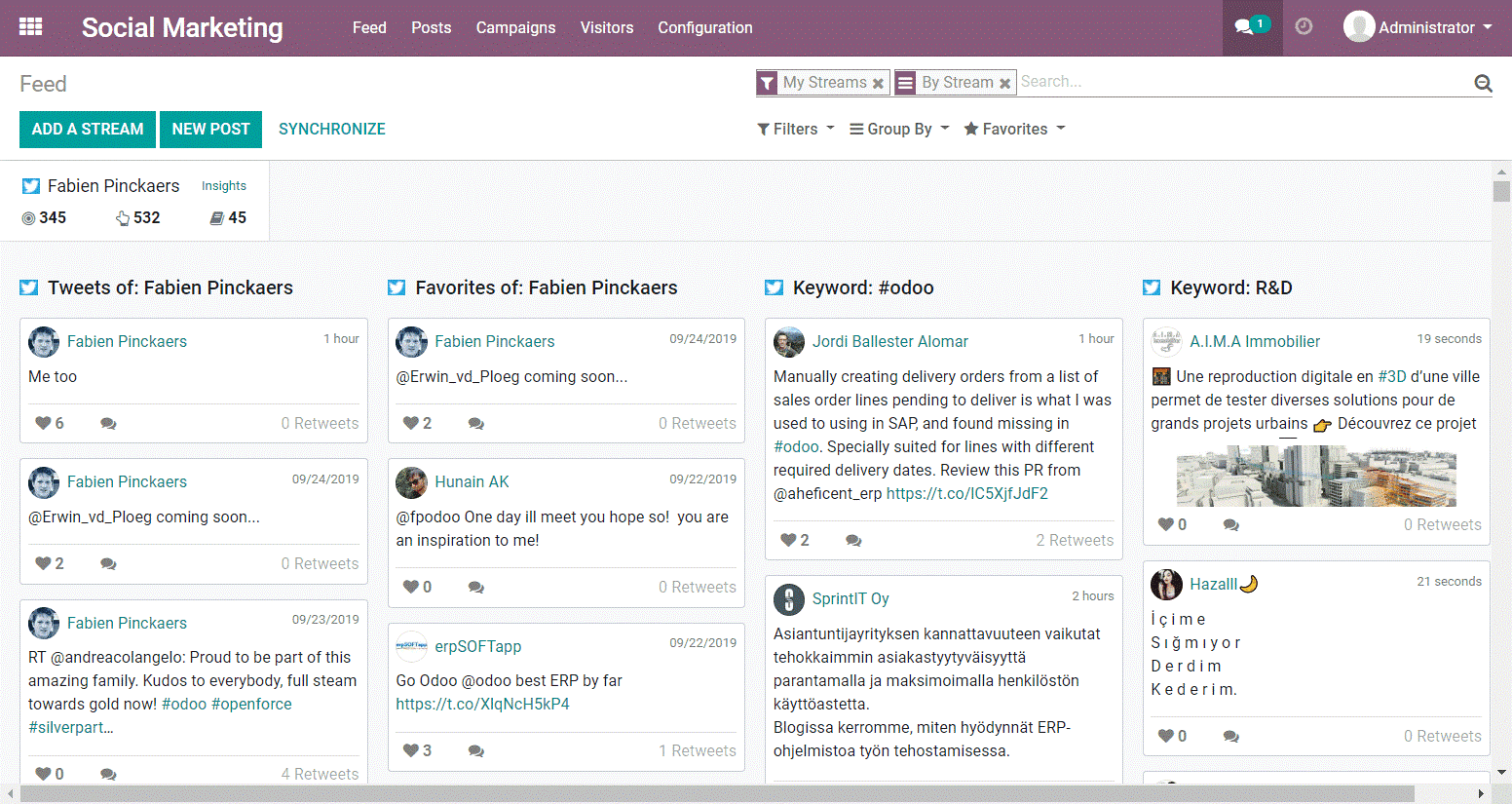
When we add social accounts to the feeds some KPIs will be added to it.
Audience: these are the followers of the channel
Engagement: count of engagement with the posts we posted.
Stories: count that indicates the sharing of our posts by followers.
Content publishing
To publish content or to push any notification to the audience we shall click on the “New Post”
Clicking on it we will get a new window to create a post.
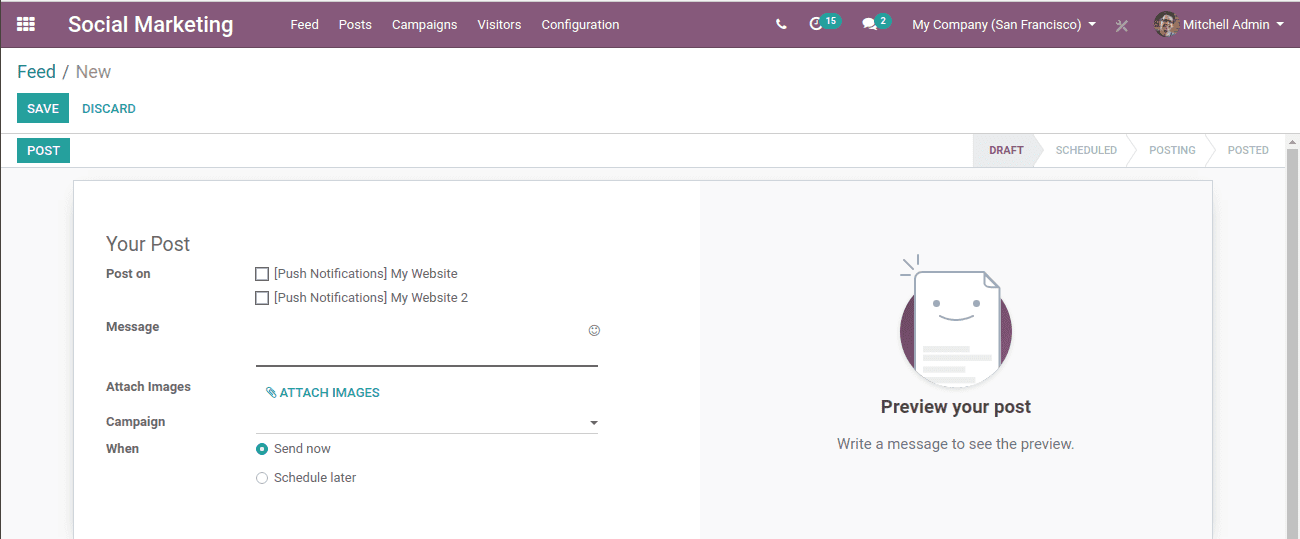
Here we can mention on which account we want to post the content or notification.
Then we shall mention the message we need to impart.
Also can add images if necessary.
We can also schedule the time of posting it or we shall post it just then itself.
If we tick on the push notification, we will get new options to configure the push notifications
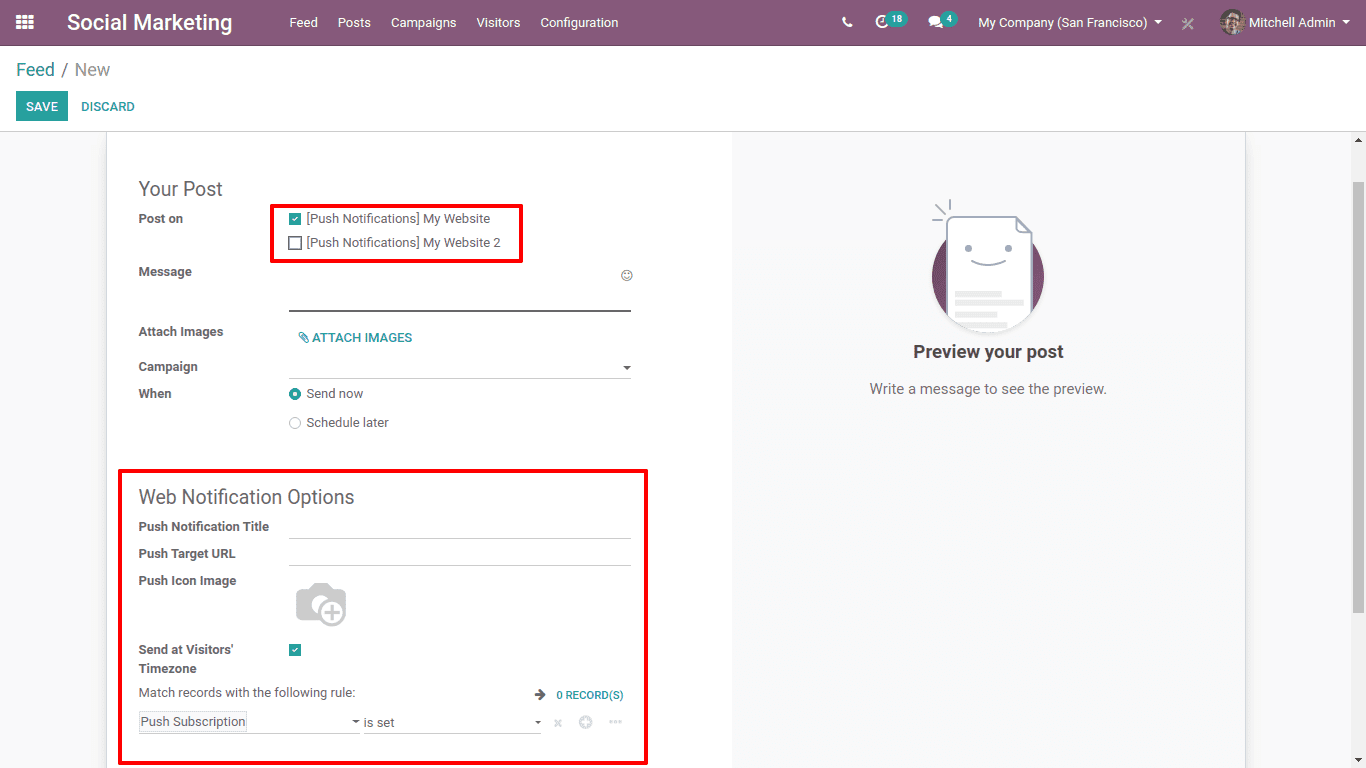
Enable push notifications in website
The firebase account is used by push notifications, by default. And therefore the subscribers get push notifications.
To configure push notifications in website go to Website -> Settings -> Web push notifications
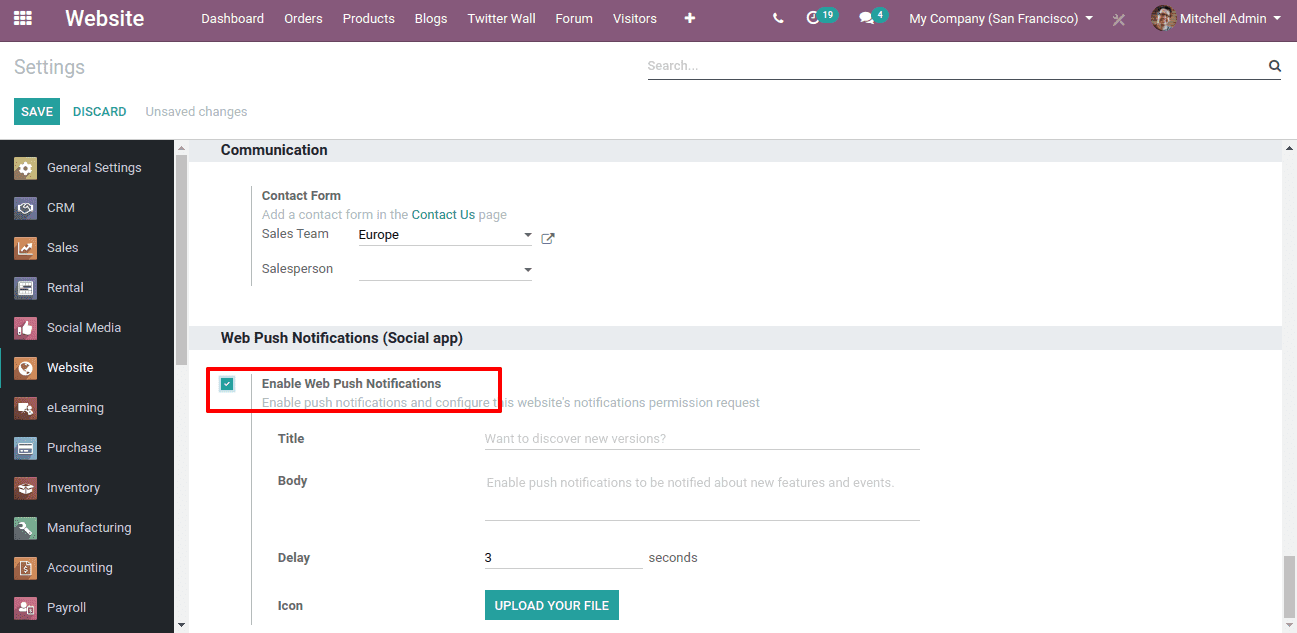
When we enable it we will get more fields to configure notifications, like above.
Once we have done with it a pop up will appear to the visitors asking them to allow push notifications. When the permit is issued, we are able to send a notification to the visitors. We can send notifications individually as well as for a group of visitors on the list.
Interaction with online visitors
We can keep track of our pages in the website application and thereby we can monitor the visitors arrive at our pages. If we have authenticated visitors we can contact them through the mail, push notifications, messages, live chat and so on.
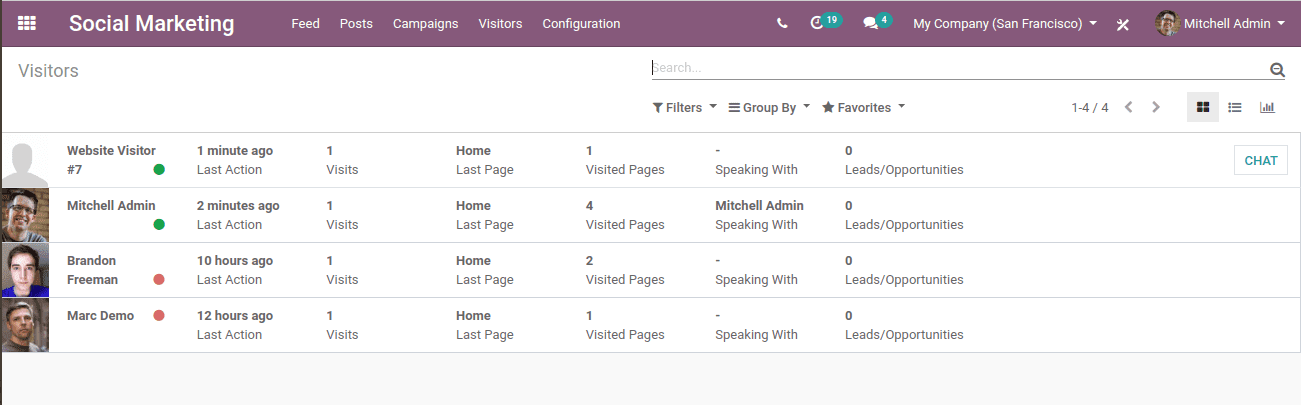
Configuration of social media accounts
This module, Social Marketing is already, by default linked with Facebook and Twitter. We also can configure our own accounts if needed. For that, we have to activate developer mode,
then go to social marketing -> configuration -> settings -> enter your own APIs keys.
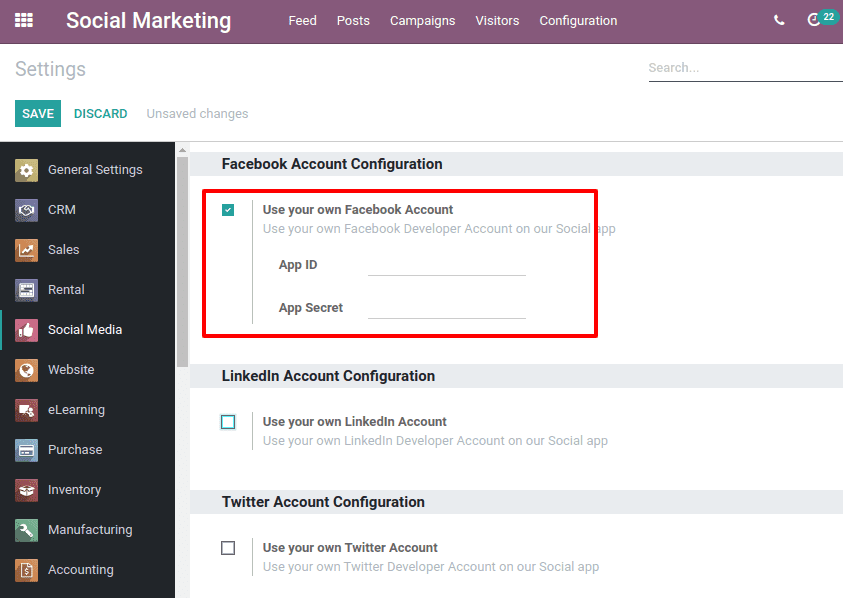
Campaigns
Here we can also create Social media campaigns. For that go to Social marketing -> Campaigns -> Create.
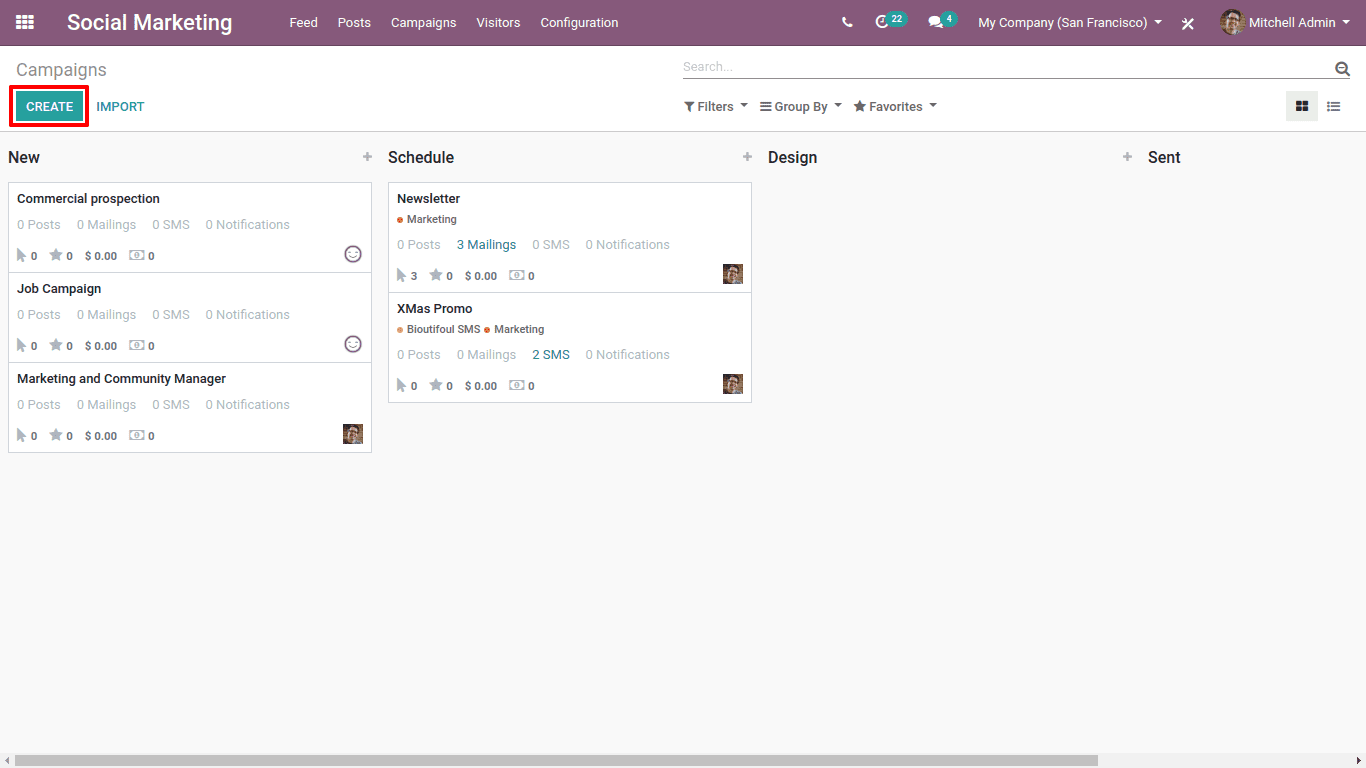
Here we have different stages of campaigns. We can create stages as per the needs.
To create a campaign, click on the “Create” button.
Then we will get a new window to create it.
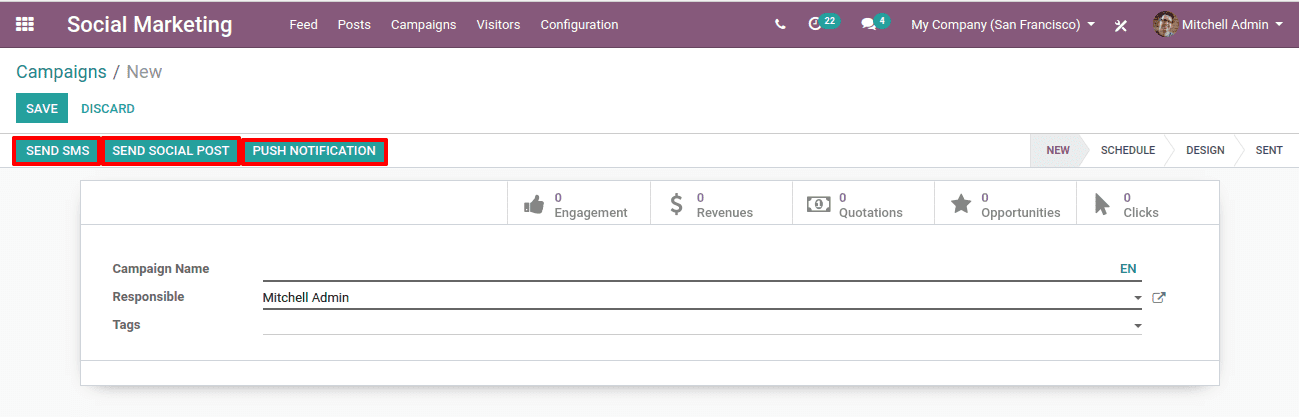
Here we shall create the campaign. After creating it we shall post it in social account/media by clicking on the “Send Social Post” button. We also can send it as Push notifications from here itself by clicking on the “Push Notification” button. Also can be sent as a message by clicking on the “Send SMS” button.
So this is all about Social Marketing in Odoo 13.