It supports the corporate organization's efforts to store data securely. Not only may biometrics integration in HR simplify site setup by optimizing employee time and attendance, but it can also discover instances and inconsistencies that could have an impact on future business decisions.
Automation is a crucial component of a successful ERP installation. By connecting Thumb / Face detection devices with Odoo, this module allows HR attendance to be automated. Both the thumbing device and the Odoo employee form allow for user configuration.
Note:- Only the ZKteco model 202 of the gadget is compatible with this integration. Install the zklib library immediately (sudo pip).configure zklib
Features
1 Biometric Device Integration: combines HR attendance with a biometric device (Face+Thumb).
2 Clear Attendance Log from Both Device and Odoo: There is an option to delete the attendance log from both the device and Odoo.
3 Keep Attendance Log in Odoo: Odoo provides the option to retain the device attendance log.
4 Automates HR Attendance: HR attendance automation.
4 Configure multiple devices: option to set up several devices.
5 Support ZKteco uFace 202, iFace990: The ZKteco models "uFace 202" and "iFace 990" are supported by this module.
Biometric device integration
There is a menu item there named "Biometric Manager."
You may access a submenu named "device setup" by clicking on this menu.
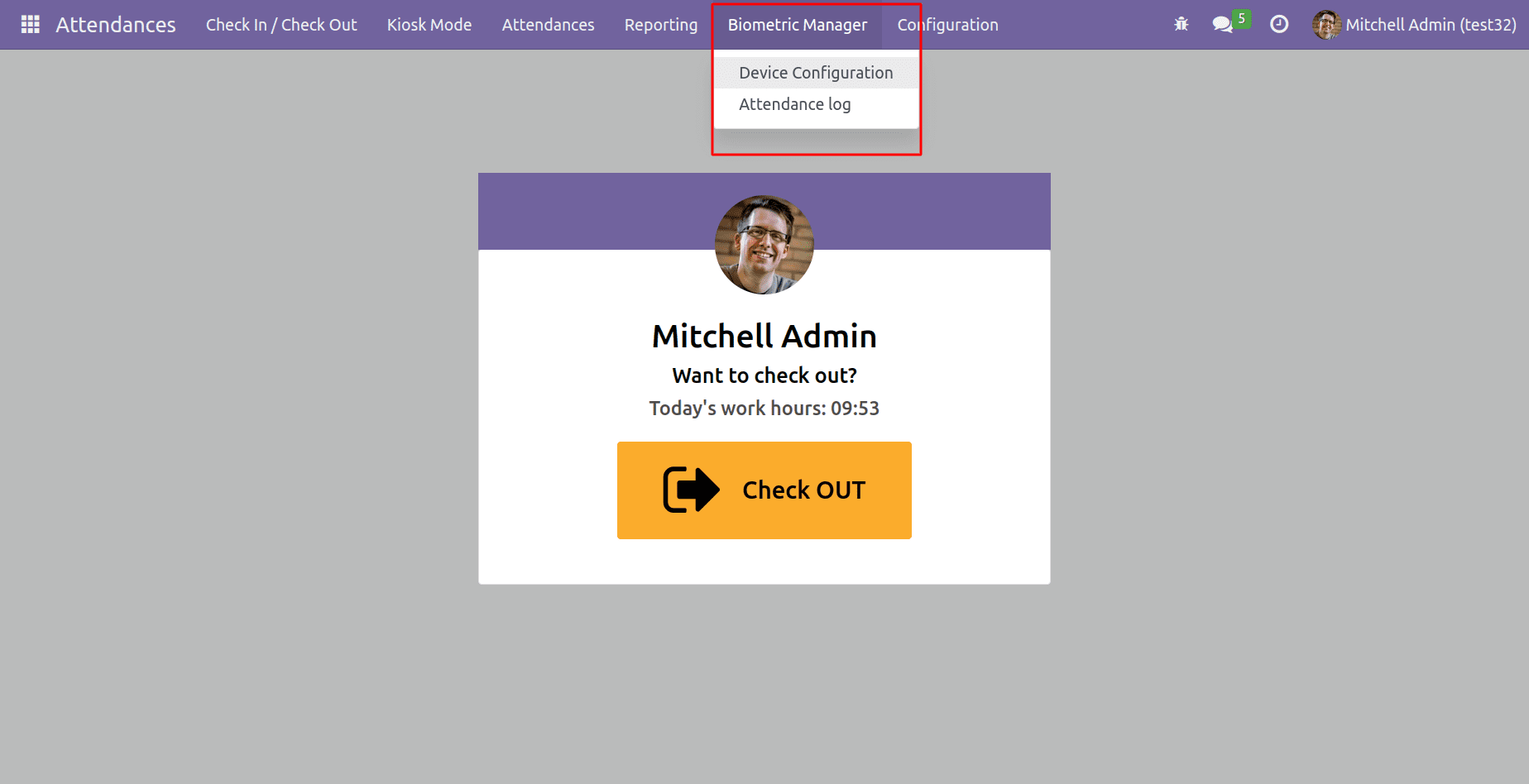
Biometric Manager > Device configuration
You may set up all your devices' IP addresses and port numbers here.
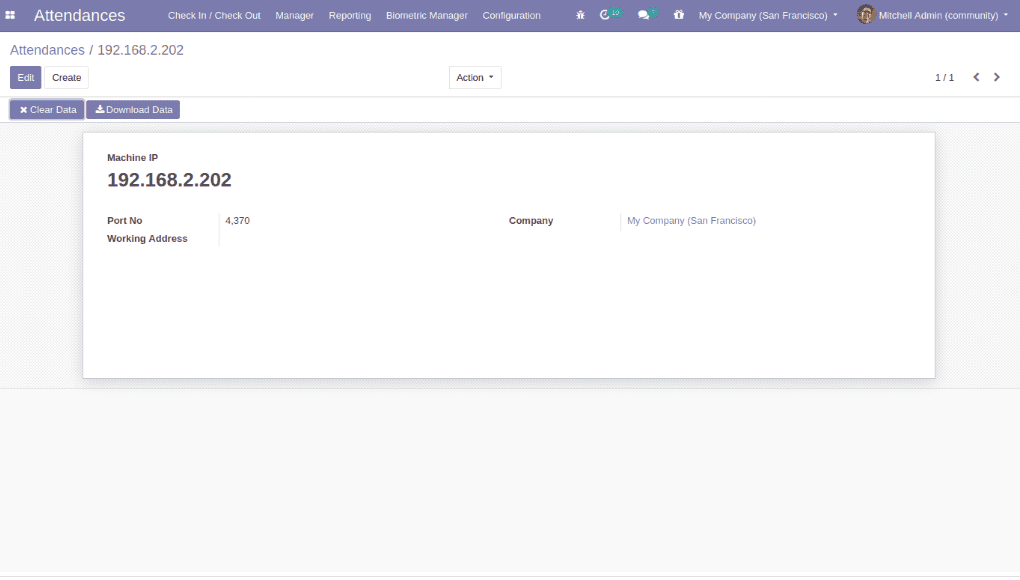
1. Machine IP: You can set the IP address of your device in this field.
2. Port Number: You can provide a port number here; the default is 4370.
Download the Device Attendance Log
After setup, you may use the "Download" button in Odoo to import your device's attendance log.
Odoo will download every device attendance log if it is connected. If not, the following warning notice will appear on the Odoo screen.
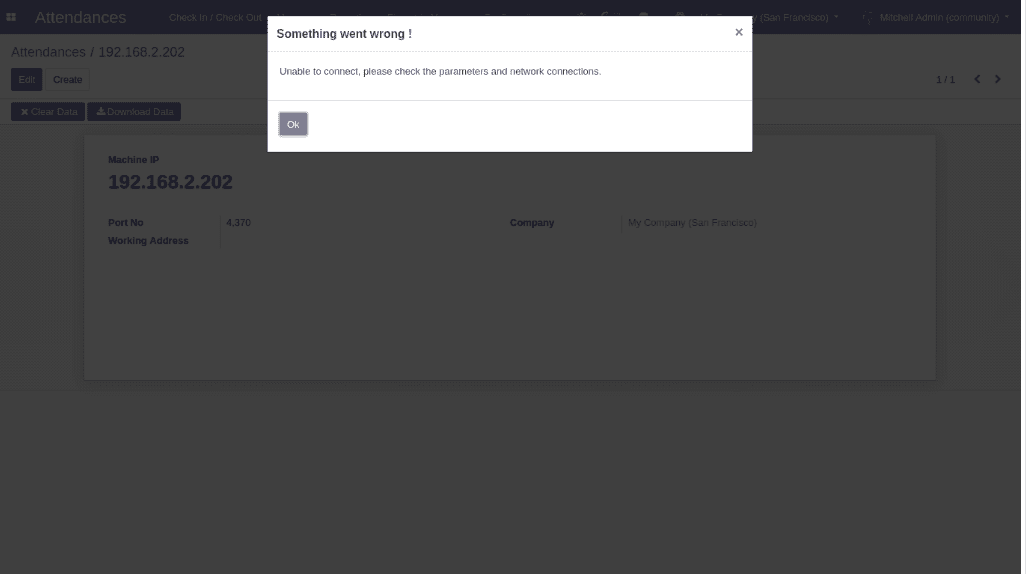
Clear Device Attendance Log
To remove every record of attendance from both the device and Odoo, select the 'Clear' option. The following warning message will be displayed if the device is not connected.
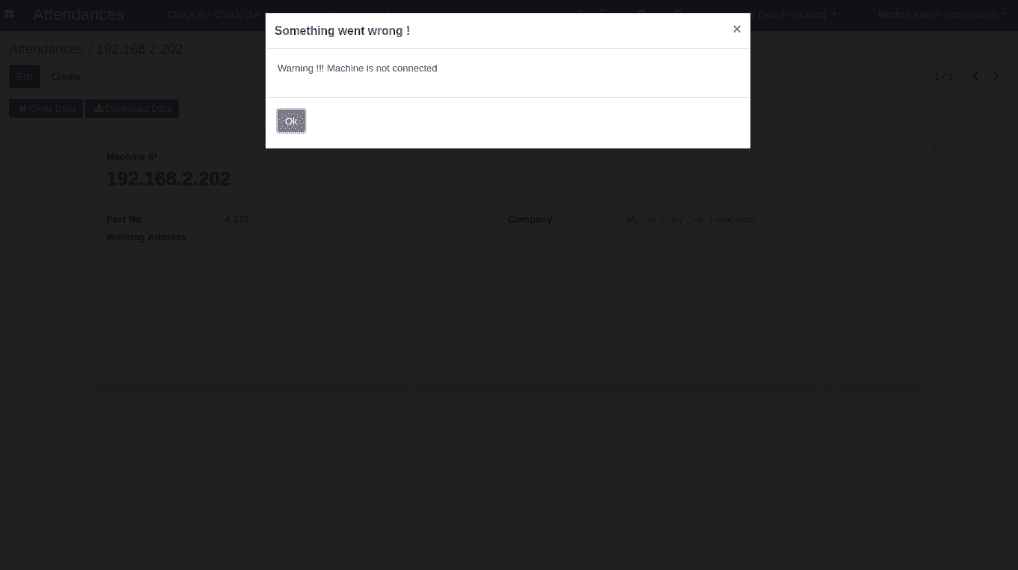
Biometric Device Attendance Log
Here, you can see all device attendance logs. With the use of this tool, you can simply analyze an employee's punching time accurately by visiting the entire device attendance log.
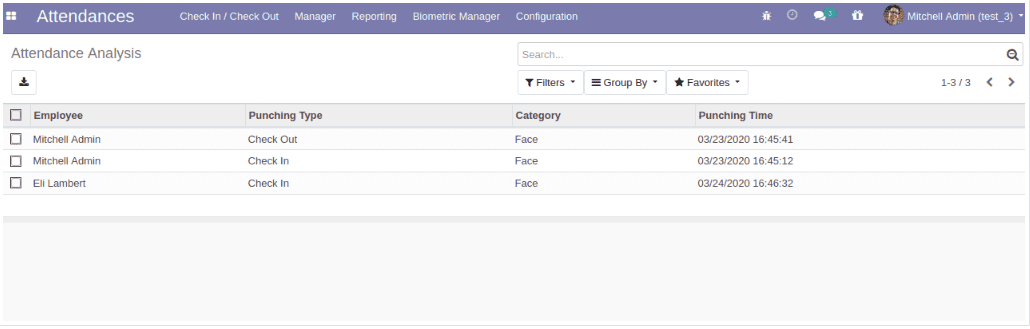
HR Attendance
In this instance, Odoo immediately builds an HR attendance log as soon as the device attendance is downloaded. Because of this, the administrator can quickly compute the number of hours worked and work hours.
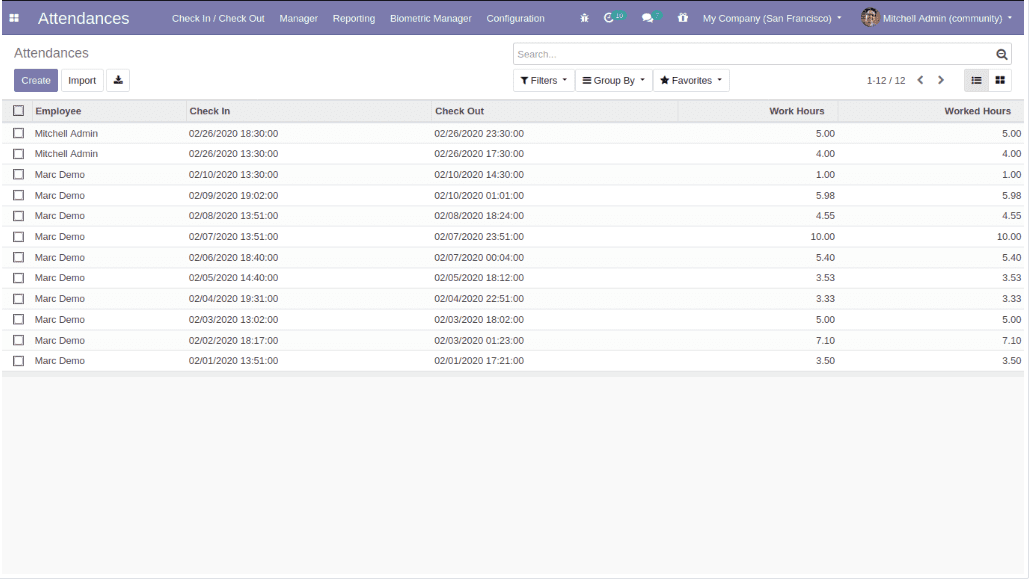
In this list view, the employer may examine the name, check-in, check-out, work, and hours worked for each employee.
There is a filtering option in the list view that allows you to sort by your own attendance, today's attendance, or current month's attendance, and also you can search by employee name.
Employee Configuration
You may update existing employees by providing them with the 'Device ID', which corresponds to the unique identifier in the biometric device. A new employee will be created automatically if the device ID does not match the biometric device ID.
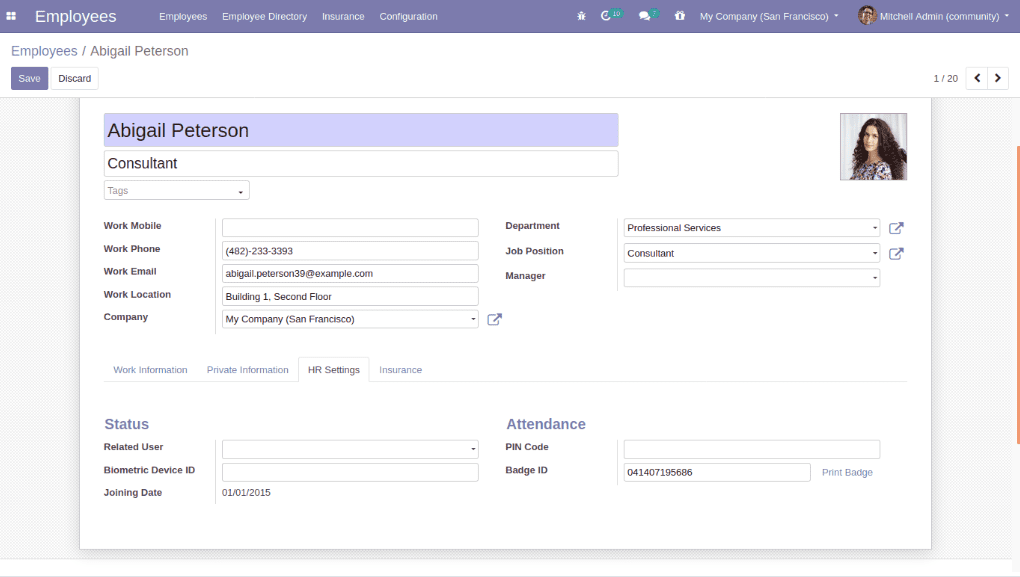
Employee Module > Select any of your employees > Hr settings
Biometric Device ID:
On the employee module, you will find a page called HR settings. There you will find a field titled "biometric device ID," where you can enter a unique identifier for the device.
Through the use of this module, the company is able to methodically track each employee's attendance. It uses its biometric data to keep track of each employee's arrival and departure times throughout working hours.