Odoo online is cloud-hosted software as a service. In odoo online we can use only the default standard applications and functionality. There will not be any provision to add custom/third-party applications. It is the major feature of odoo online. So we can check what are the other features of Odoo online.
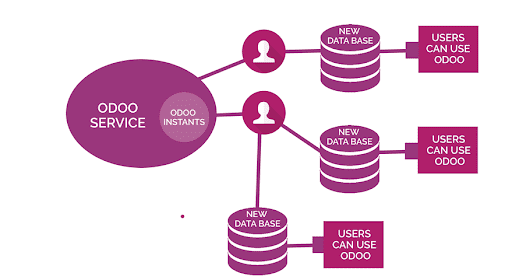
* Odoo Enterprise
- Odoo online provides enterprise version only.
* Odoo online Subscription
- If any client wants to use Odoo online they can request for the Odoo online subscription. There is a fixed monthly subscription fee for the number of apps installed and the number of users
* Odoo online always uses the latest official stable version of Odoo.
* Odoo online services include hosting, stable security update, backups, bug fixing, and migrations, database management, maintenance, etc.
* Odoo online doesn't support Customizations
Let's have a look at the difference between odoo.sh and odoo online
Easy Setup
Set up Odoo online
- First, create an account in Odoo https://www.odoo.com/web/signup
- In odoo online if you are using one application it is free for unlimited users or if you want additional applications you can buy it by subscription.
- Login to https://accounts.odoo.com/trial and choose the first application
- Add the details here
- Here the company name will be the subdomain for your odoo server. for example, if your company name is tested then your subdomain will be test.odoo.com
- Click on Start Now Button.after that we will be redirected to our odoo database.
Then you need to activate the database.for that clicks on the Activate By email option .then there will be an activation link sent to your registered email.otherwise the database will expire after 4 hours
Above is the example of activation mail sent to our mail id.so click on the button Click to activate your database.so you will be redirected to a form where you can set the password for your user on the database.
- If you want to add more applications you can go to the pricing tab and select the applications and users count and you will get an idea about how much the cost will be for monthly and annual subscriptions.
- Then click on the BUY NOW button or Try it free for the next 15 days as a trial. We can purchase online within this period. Or it will expire.
- Now the odoo online is ready to use.
Easy Maintenance
* Odoo manages all activities like backups, emails, DNS, etc
* It keeps 14 full backups of each Odoo database for up to 3 months: 1 per day for 7 days, 1 per week for 4 weeks, 1 per month for 3 months
* Recovery Management: If you want odoo database backup you can contact odoo online service/Helpdesk so they will provide you the backup of your live server.
* Hardware failure: In order to overcome the manual failure it takes less than 5 minutes.
* Disaster recovery: if any data center is completely down for a period they have some disaster recovery objectives like below
RPO (Recovery Point Objective)
- This means the customer will lose 24 hours of work and they will restore your latest daily backup.
RTO (Recovery Time Objective)
- The recovery time is
24hour for paid subscriptions
48hour for freemium users, free trials, etc.
In this the service will restore in different datacenters.
* Database Security
- Here we may have some doubt regarding the database security that since we are using saas there will be a chance to lose our database security. but odoo says that each customer data is stored in a dedicated database and there is no chance to share the data with another client.
- There will be complete isolation between customer databases running on the same cluster. There is no access is possible from one database to another.
* Password Security
- Passwords are protected with PBKDF2+SHA512 encryption and also odoo employees did not have access to the user credentials and login details are always transmitted securely over HTTP
* Staff Access
- Odoo helpdesk staff will log in to your server by using their staff username and password in order to access settings related to your support issue
If you want to know more about security you can check here https://www.odoo.com/security
Server controls
The server control in Odoo online is completely managed by odoo.In Odoo.sh we will get detailed and filtered logs available in the browser in real-time. Odoo Online only supports the latest stable version if we want to use the old version it will not be possible at all.
Mail Servers
Odoo online provides a mail server. And mail servers are set up automatically for us.
Pricing
Odoo online plans purely depend on the number of users and the number of applications used in our ERP projects.
Watch Video: