Surveys are essential forms for businesses to understand the product requirements, satisfactory levels, feedback, and many more aspects of the customer. As the world has turned over to the use of digital technology as well as the improvements in communication facilities the surveys are also available in the digital form. In the earlier days, the surveys are aspects which were filled while in the retail establishments which all of you must have done while purchasing electronic equipment or shopping from the supermarket.
With the help of the Odoo surveys module, you will be able to define your website surveys on customer aspects as well as on employees. Let me describe the two types of surveys which are most commonly used in an organization regarding the operation of an organization.
Market research or customer satisfaction surveys
You can create a survey to research the market regarding the product needs of the consumers. These surveys will help you to define the product requirement strategy and the features a product must hold in its functioning. Moreover, these surveys will help understand the market trends and help you in altering your marketing as well as products.
Another form of a survey that is always projected to customers is the feedback surveys which can be defined and described to get to know the feedback on the products as well as services that the customers have purchased. In the earlier days, it was in the form of pen and paper and now it's available in online form. Moreover, most of the feedback surveys are sent over to the customers via email.
Employee satisfaction and requirement based surveys
Employee satisfaction is an important aspect of an organization and you should be able to always check the levels on them at a higher range. Moreover, you can generate various surveys which are employee-based to analyze the satisfaction index on them. There are in-house surveys that are generated on the employee portal for them to fill out their responses.
Employee requirements surveys are common decision-based surveys for the employees which can be based on the requirement of certain amenities in the company such as a coffee machine or a decision on the pay raise or any of the inhouse requirements or decisions in the company.
Anyway, there are the two main forms of surveys and these two can be well executed in the Survey mode of the Odoo platform. Moreover, the distinctive survey module is available which, due to the modular design of the operations, has direct integrations with other modules of the Odoo ERP. Moreover, with the help of the website module, you will be able to define the surveys on the company website.
Let's have a look at the overview of the Odoo survey module and its operational functions which will be helpful to your company operations.
You can install the Survey module from the application module of the Odoo platform and once it's installed the module will be available in the home dashboard of the platform. Upon entering the platform, you will be depicted with the home window of the Survey module here all the ongoing surveys, as well as the ones that are initiated and the closed ones, will be depicted. Additionally, the stages defined here can be edited as well as removed and added.
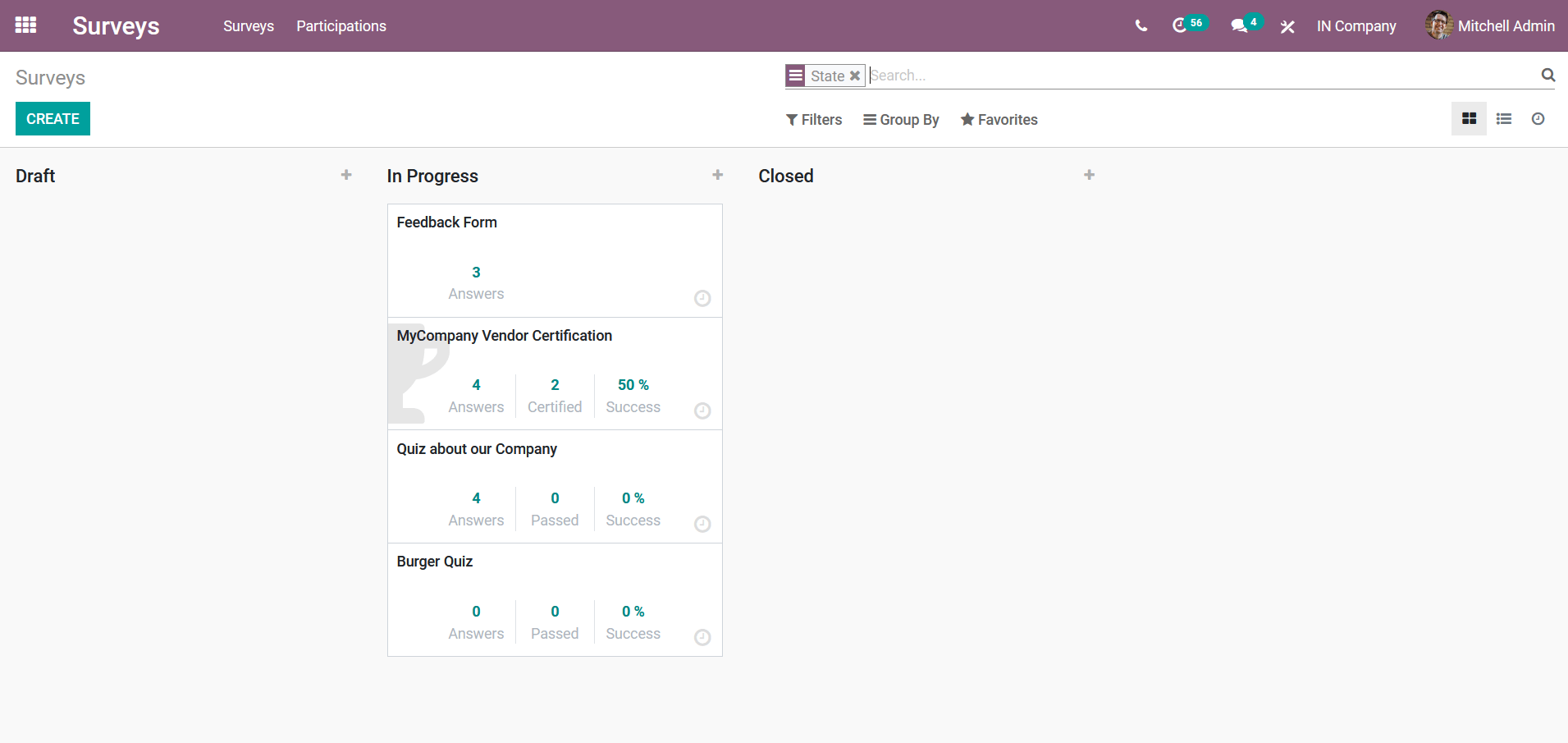
To create a new survey you can select the Create option available in the above window as will be depicted with the survey creation form as shown in the following image. Here, you can provide Survey Title and add a photo for the survey to stand out on the company website.
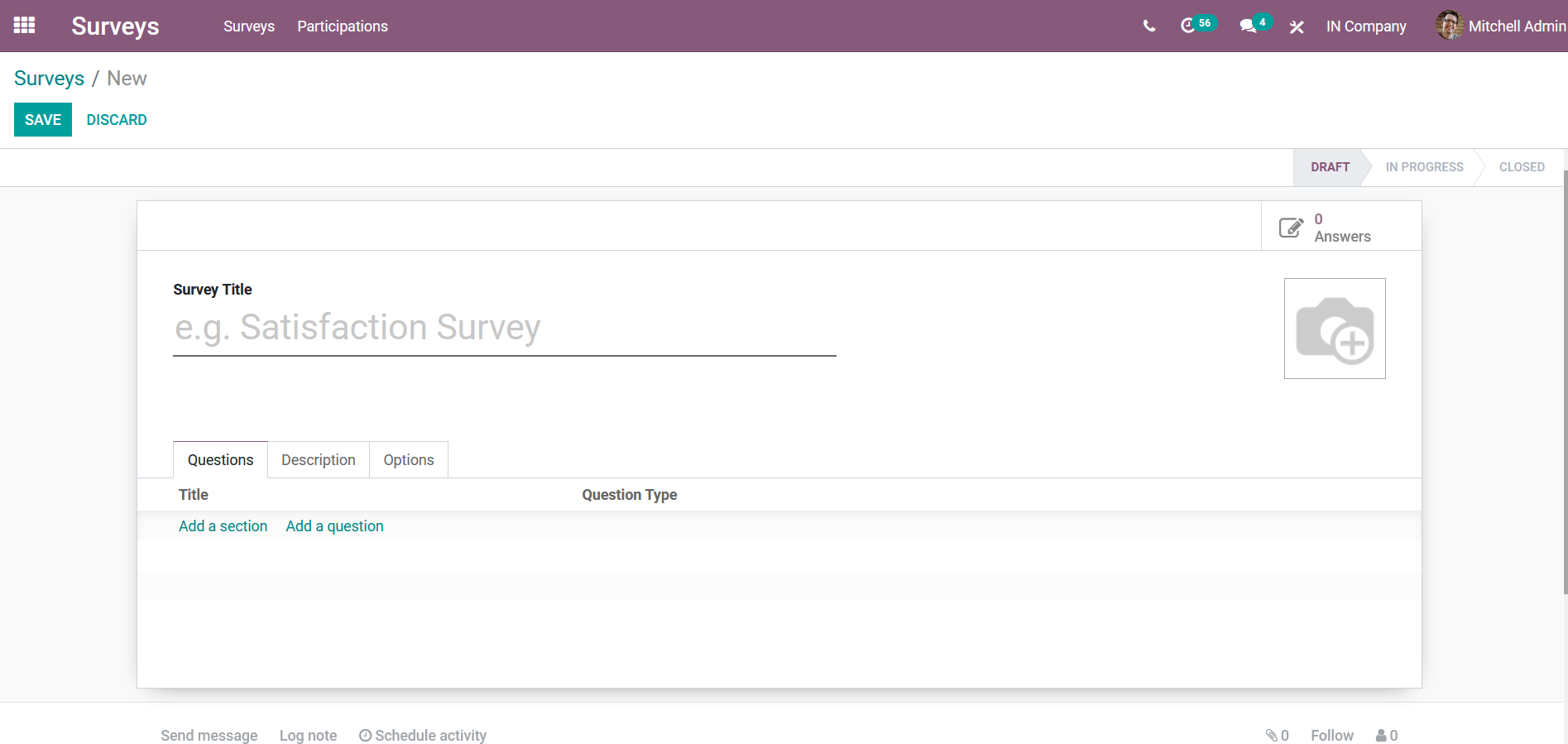
Under the options tab in the survey creation form, you can provide the configuration details on the survey. The Question configuration details such as the Layout can be configured as one of the default options among One page with all questions, One page one section, and One page per question. Additionally, the Progression Mode can be either Percentage or Number. Moreover, you can enable the Survey Time Limit options and describe the time limit. The Selection option can be assigned as All questions or Randomized per section.
Furthermore, the Scoring aspects such as how the scoring should be described should also be depicted as No Scoring, Scoring with answers at the end, or Scoring without answers at the end. In addition, the Candidates Access Mode can be defined and the Login Required option can be enabled or disabled as per the need. Finally, the Live Session options should be configured by enabling or disabling the Reward quick answers and providing the Session Code.
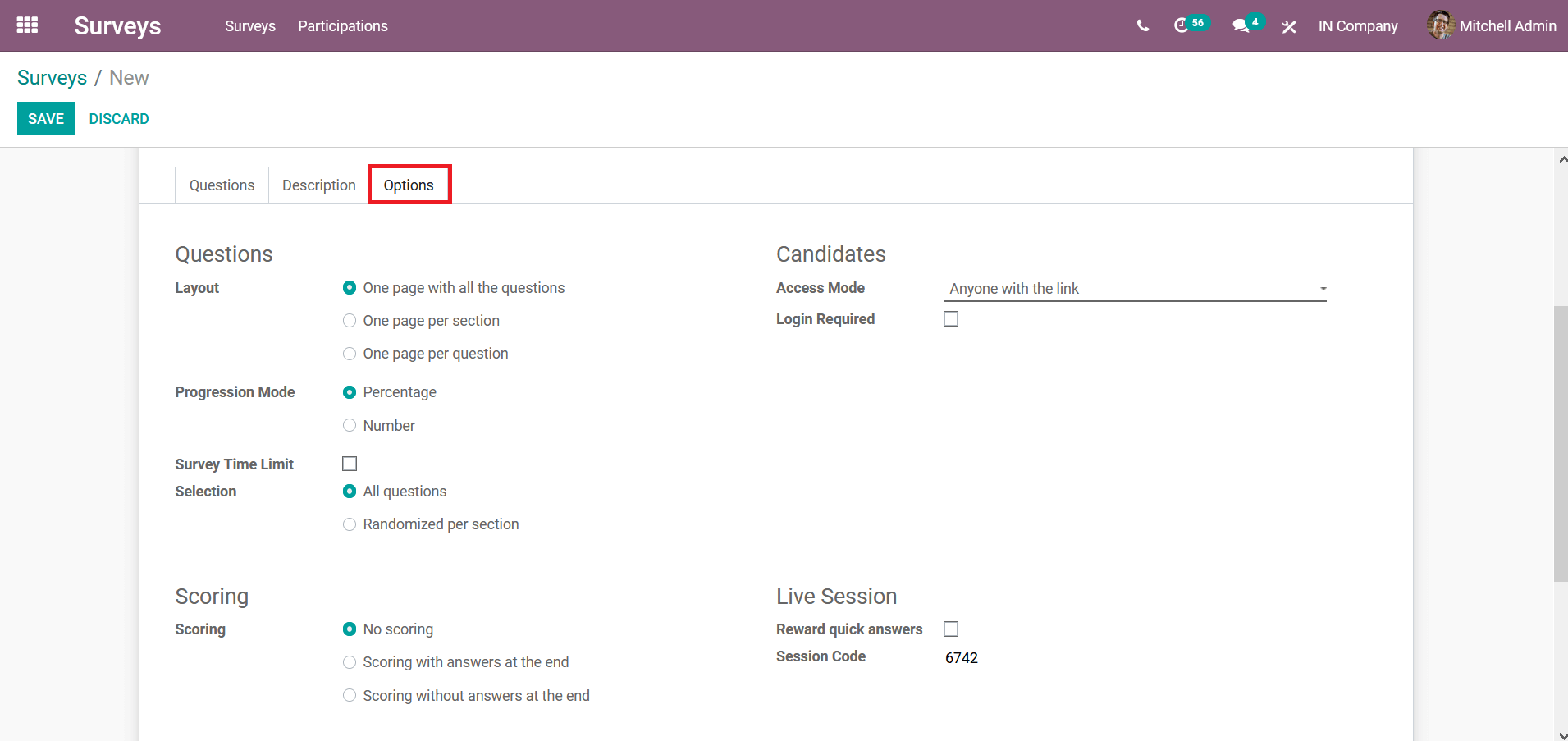
To add questions to the survey you can select the Add a question option available in the Questions tab and you will be depicted with the following window. Here, initially, the question can be provided and the Question Type can be chosen from the variety of default types of questions available. In addition, you can describe the question in the Description tab.
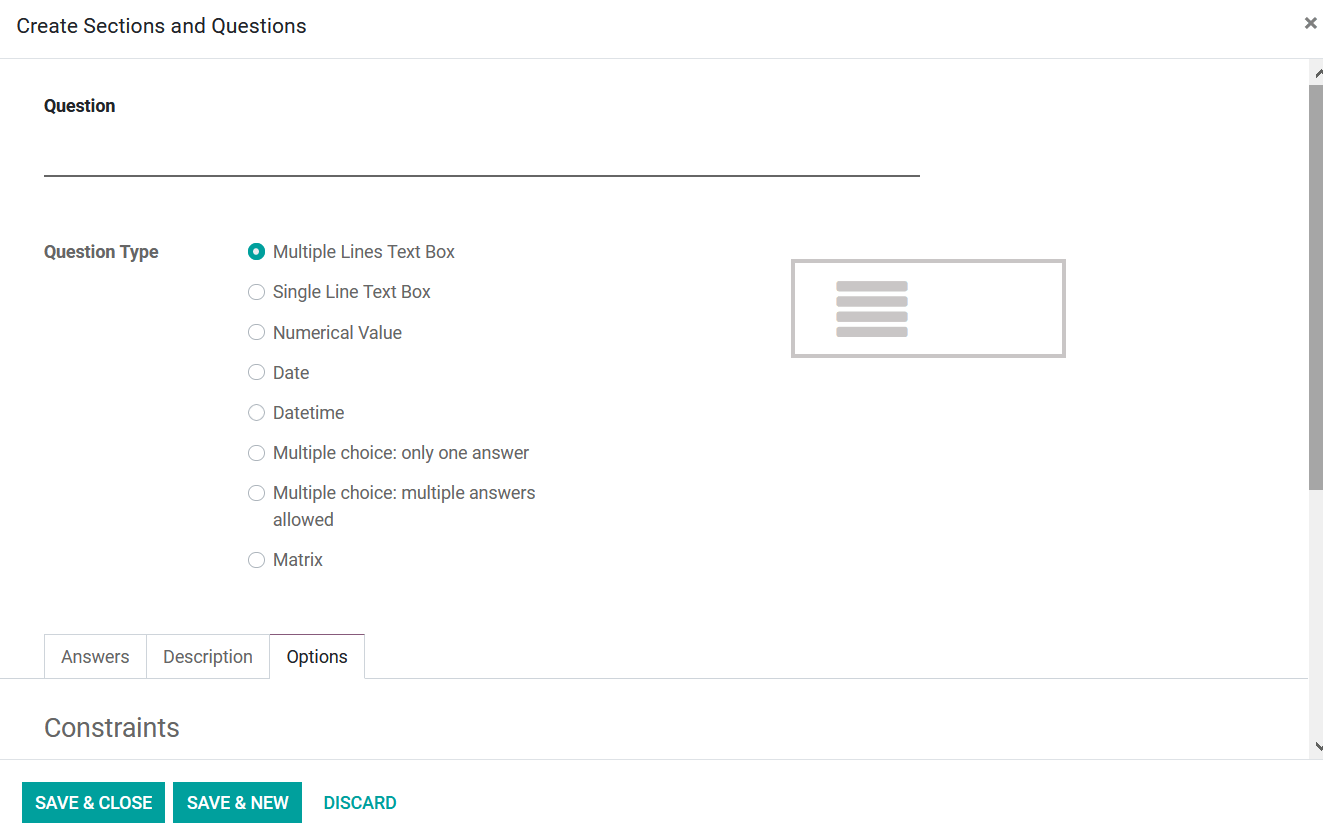
The answers can be added based on the question type, if it's a Multiple choice only one answer question all the answers which the customer can choose should be described under the Answers tab by selecting the Add a line option.
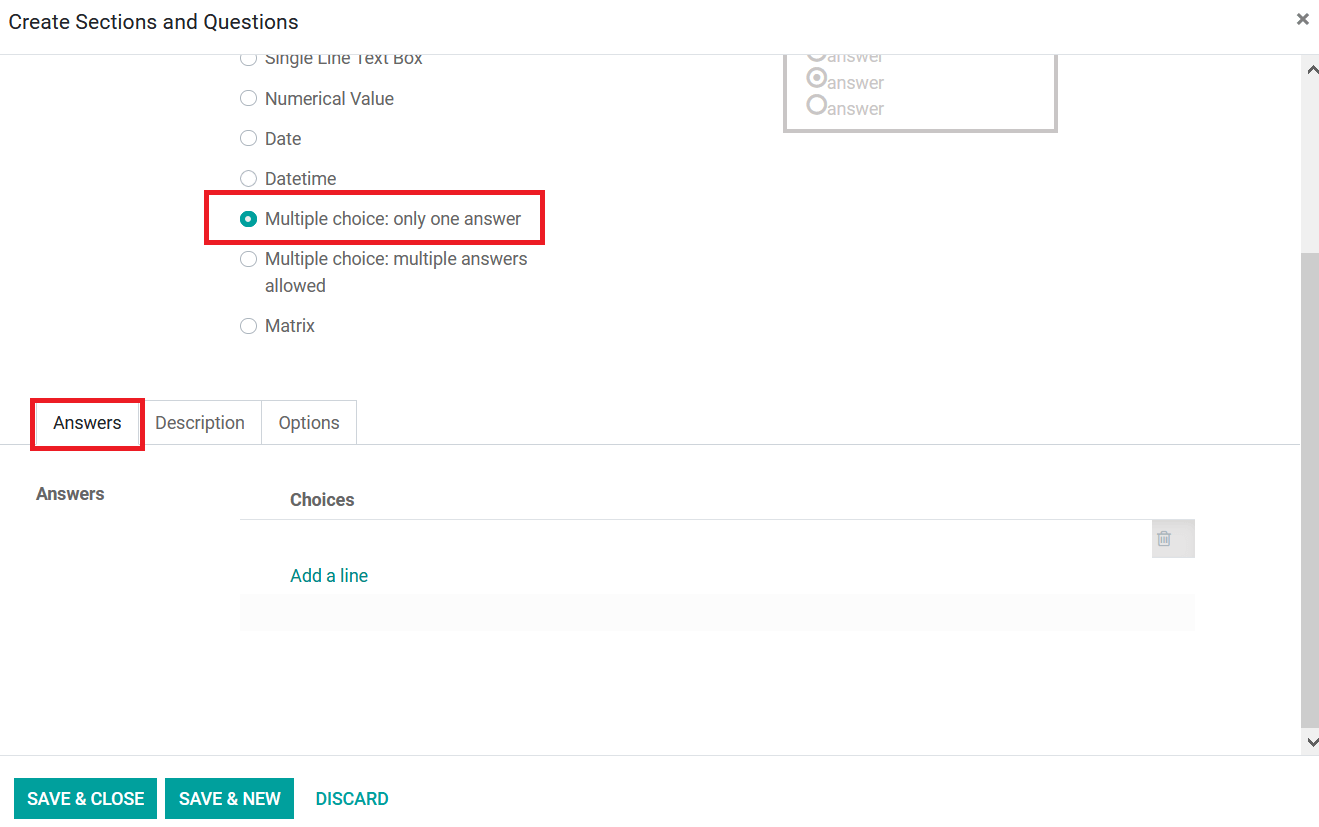
Furthermore, there are various configuration options available in the Question creations menu under the Options tab as depicted in the following screenshot. Here, the Constraint option such as the Mandatory Answer can be enabled and disabled. Moreover, the Display option Number of columns can be described along with the Images on answer option that can be enabled or disabled.
You can allow the candidate to comment on the questions by enabling the Show Comments Field under the Allow Comments section. The Conditional Display option can be enabled or disabled. Additionally, if the session is to be conducted with a time limit the Question Time Limit option can be enabled and the time limit can be described.
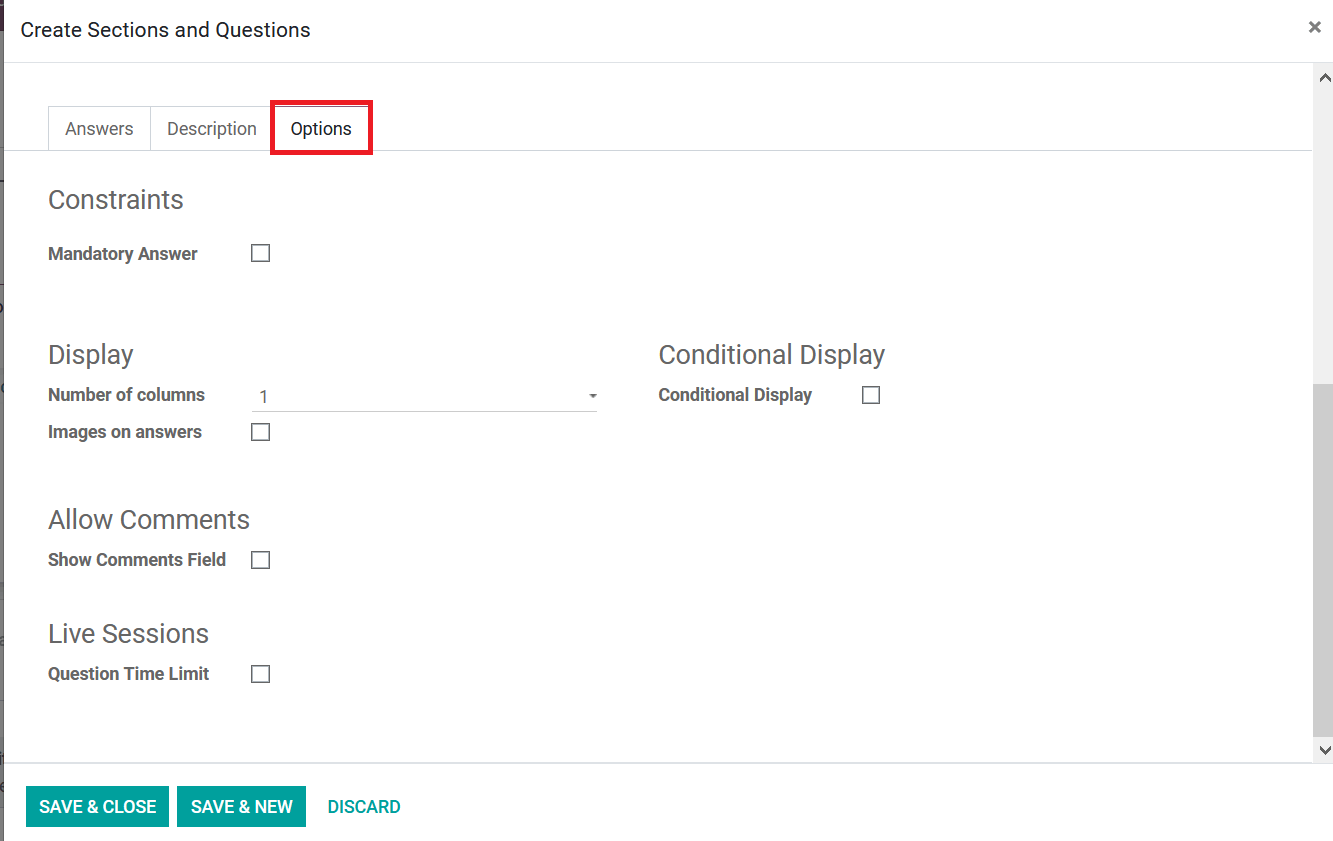
The survey module of the Odoo website builder is one of the vital tools in the operations of the company in Odoo it allows you to describe various custom-made surveys to the public as well as for the in-house operations for the company.