Odoo's Accounting module's Batch Payment and Reconciliation Models are intended to streamline and expedite financial processes. Batch Payment makes it simpler to handle bulk payments effectively by enabling customers to combine several vendor payments into a single transaction. Conversely, Reconciliation Models lessen the need for manual reconciliation by automating the matching of bank transactions with invoices or journal entries. When combined, these characteristics improve accuracy, save time, and simplify business cash flow management.
To facilitate reconciliation, you can use Odoo18's batch payment capability to combine multiple payments. Complementing bank statements with batch payments is a crucial aspect of accounting administration. With the help of bank statements, Odoo18 makes it simple to reconcile multiple payments. The batch payment feature allows you to process many payments at once. Consequently, the batch payment will show up as a single entry on the bank statement. To use this functionality in the Odoo18 Accounting module, you must enable the Batch Payments option from the Settings menu, as indicated below.
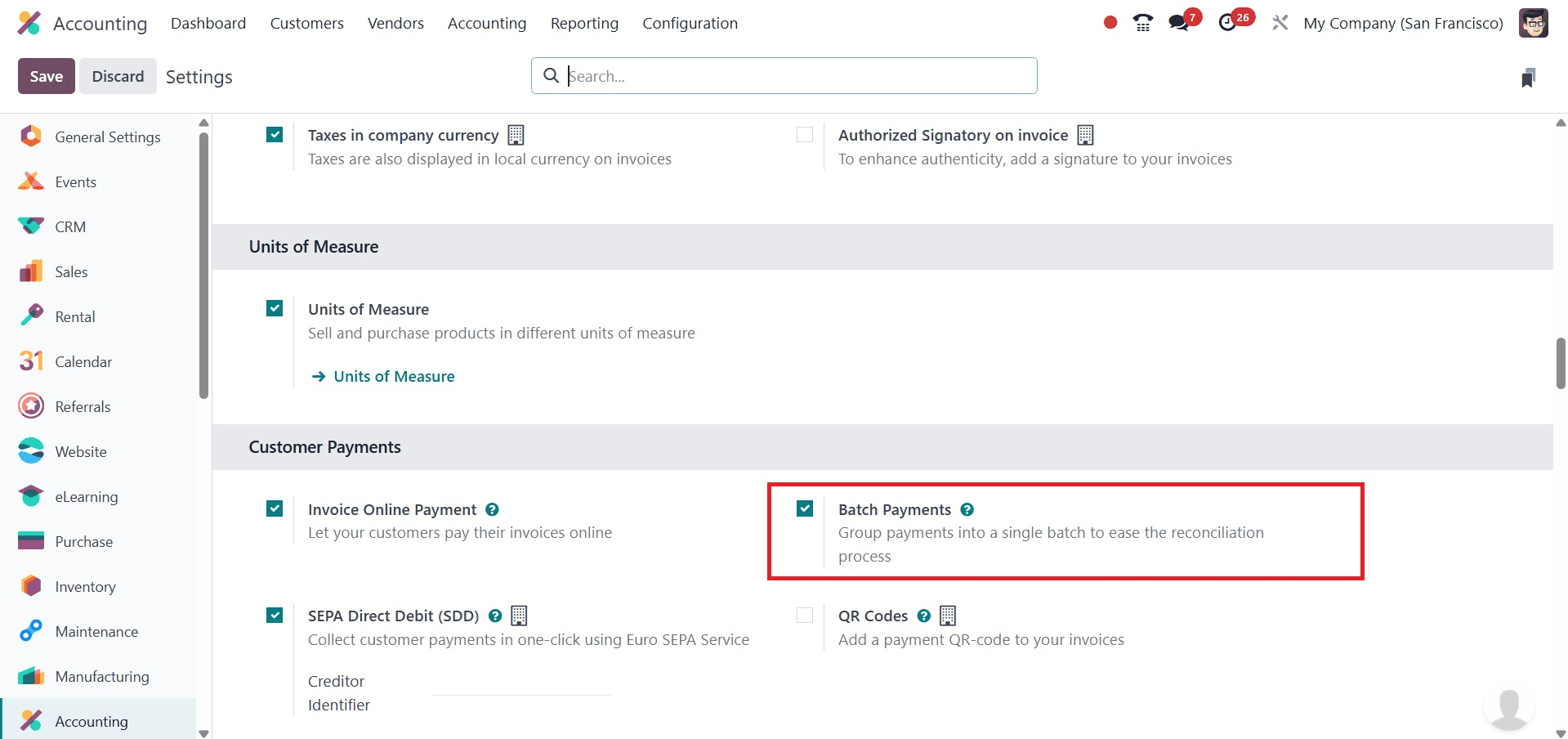
The Vendors and Customers menus will also have a Batch Payments option if you enable this feature. You can combine payments from different customers by using the Batch Payments option in the Customers menu. The Batch Payments option under the Vendors menu allows you to batch the vendor payments. Making a fresh batch payment follows a similar procedure in every case. First, let us create a new invoice under the customer menu, as in the image below.
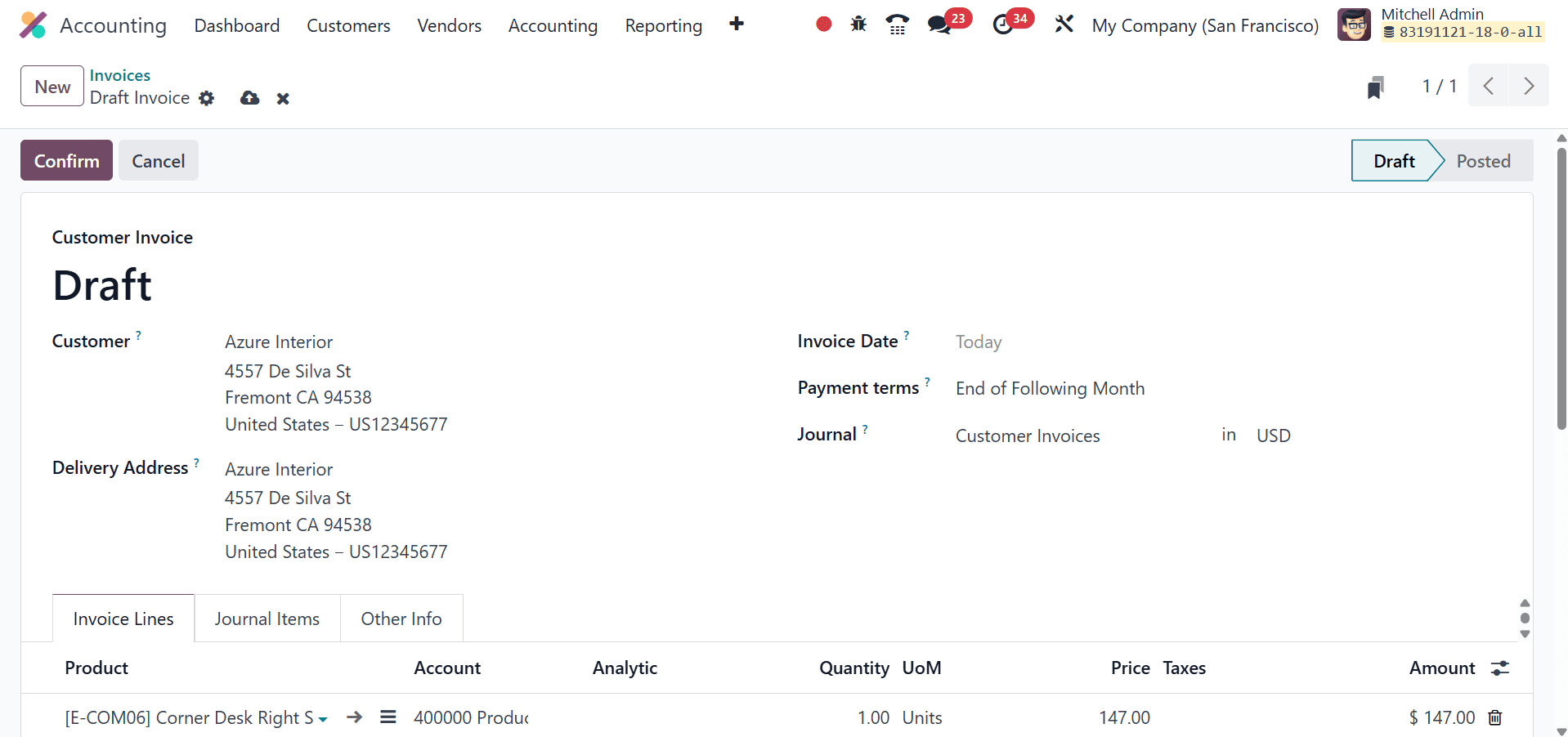
After creating the invoice, confirm the invoice and use the pay option, as in the image below.
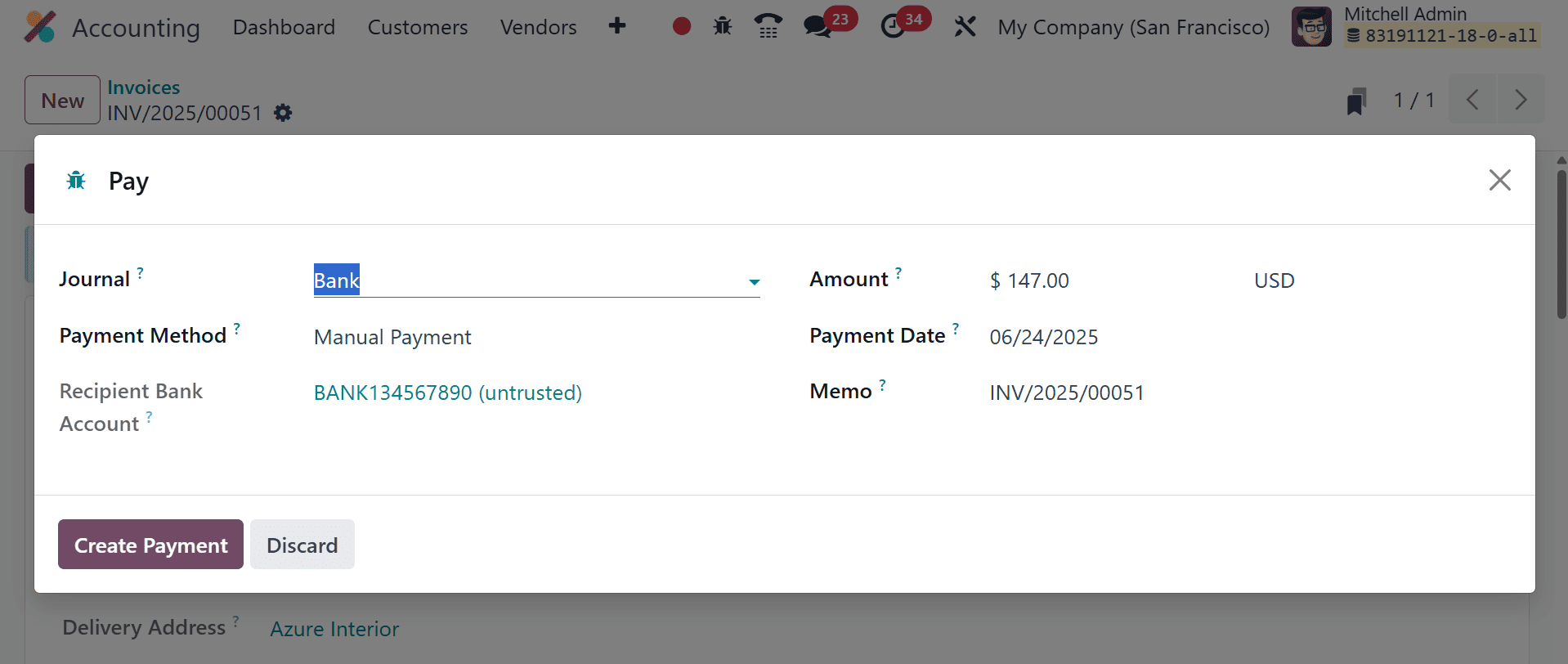
Now, on selecting the Create Payment option, you can see the invoice turns to In Payment state, as in the screenshot below.
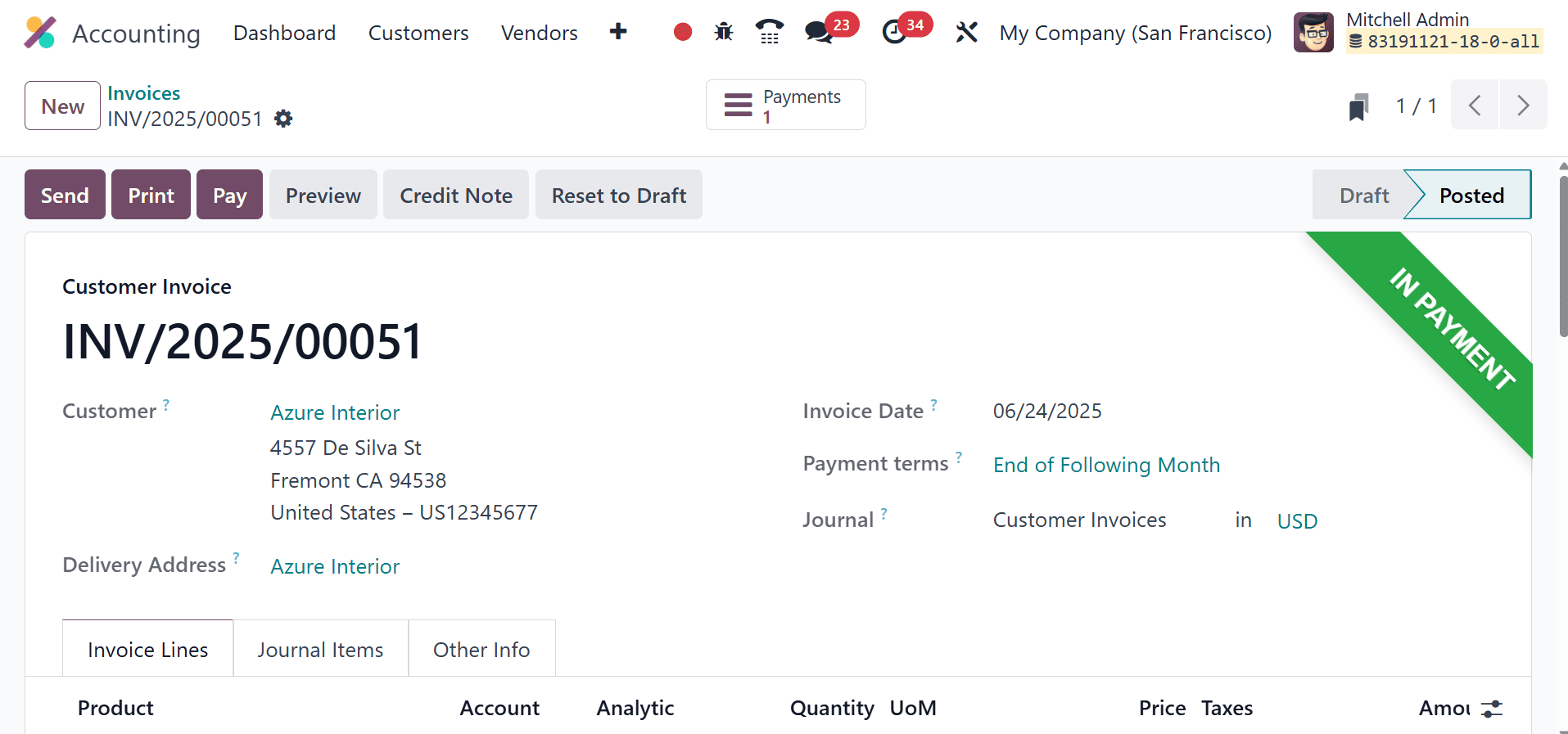
Now, move to the customer batch payment, aqs in the image below.
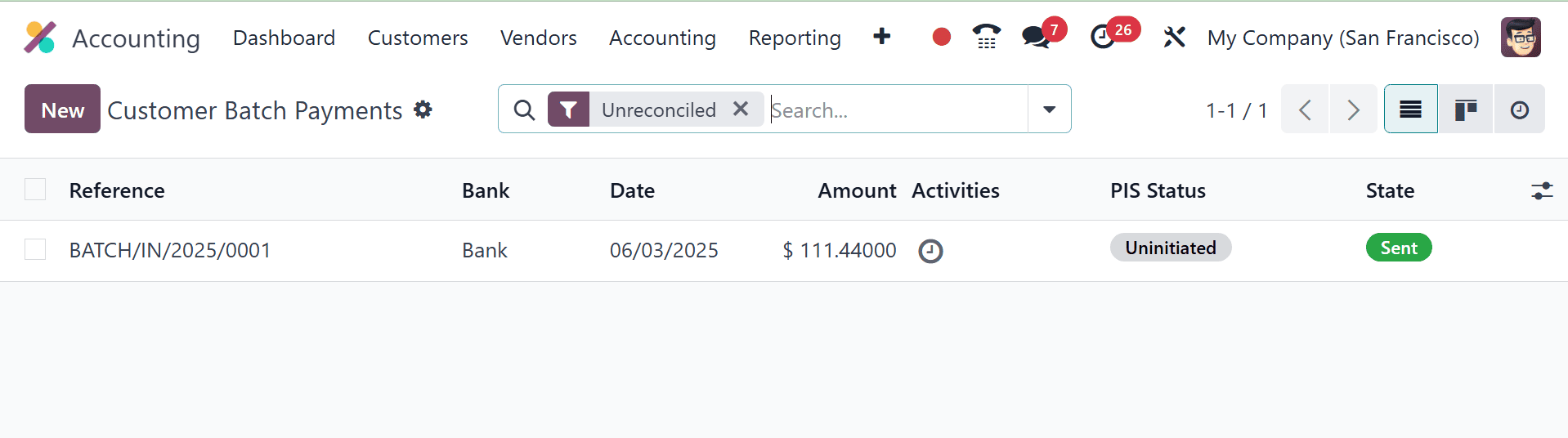
The list view of the Batch Payment window is shown in the screenshot above. This page displays the batch payments' Reference, Bank, Date, Amount, and State. Clicking the New button opens a new window where you may set up a new batch payment.
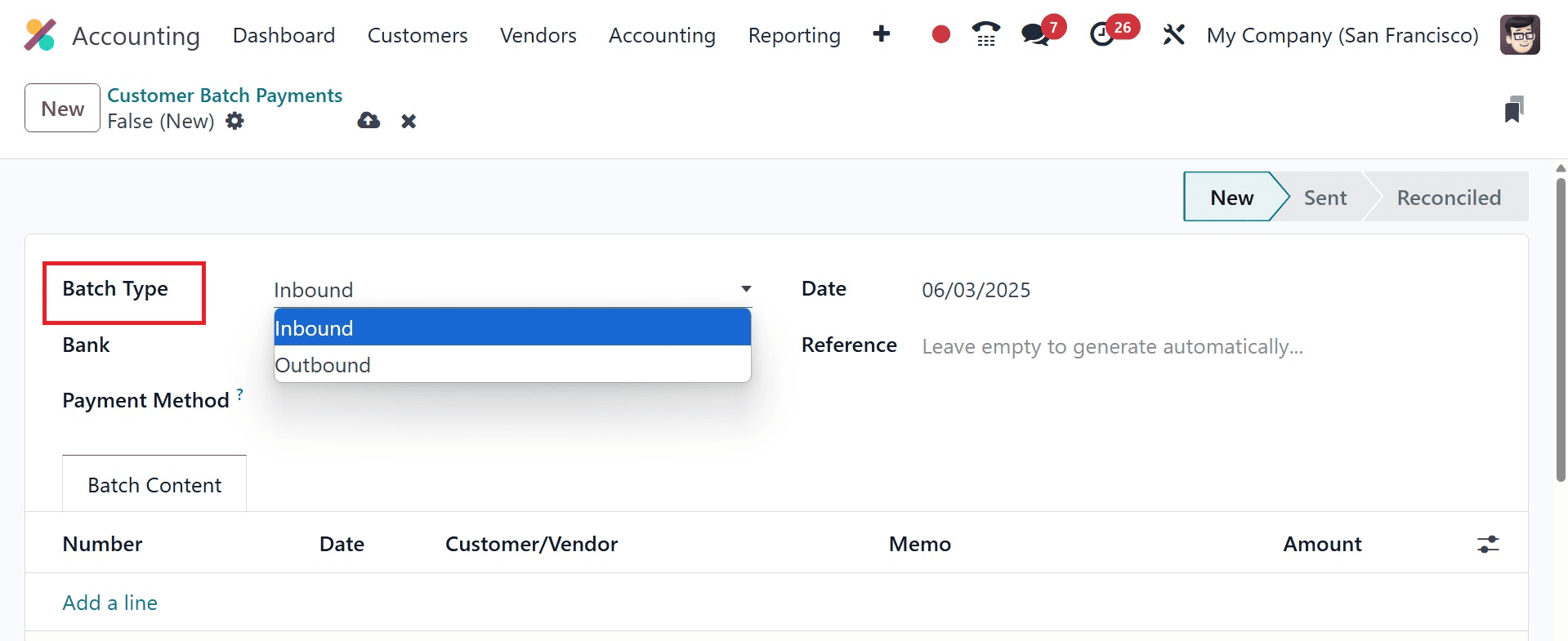
The two payment methods that Odoo18 supports are inbound and outbound batch payments. The incoming batch payment method is used for batching consumer payments. If you want to batch several vendor payments, use the Outbound batch payment option. Once the Batch Type has been defined, you may select the Bank from the dropdown menu. In the appropriate fields, you can enter the Date, Reference, and Payment Method used for payment registration. Add the payments you want to batch under the Batch Content tab.
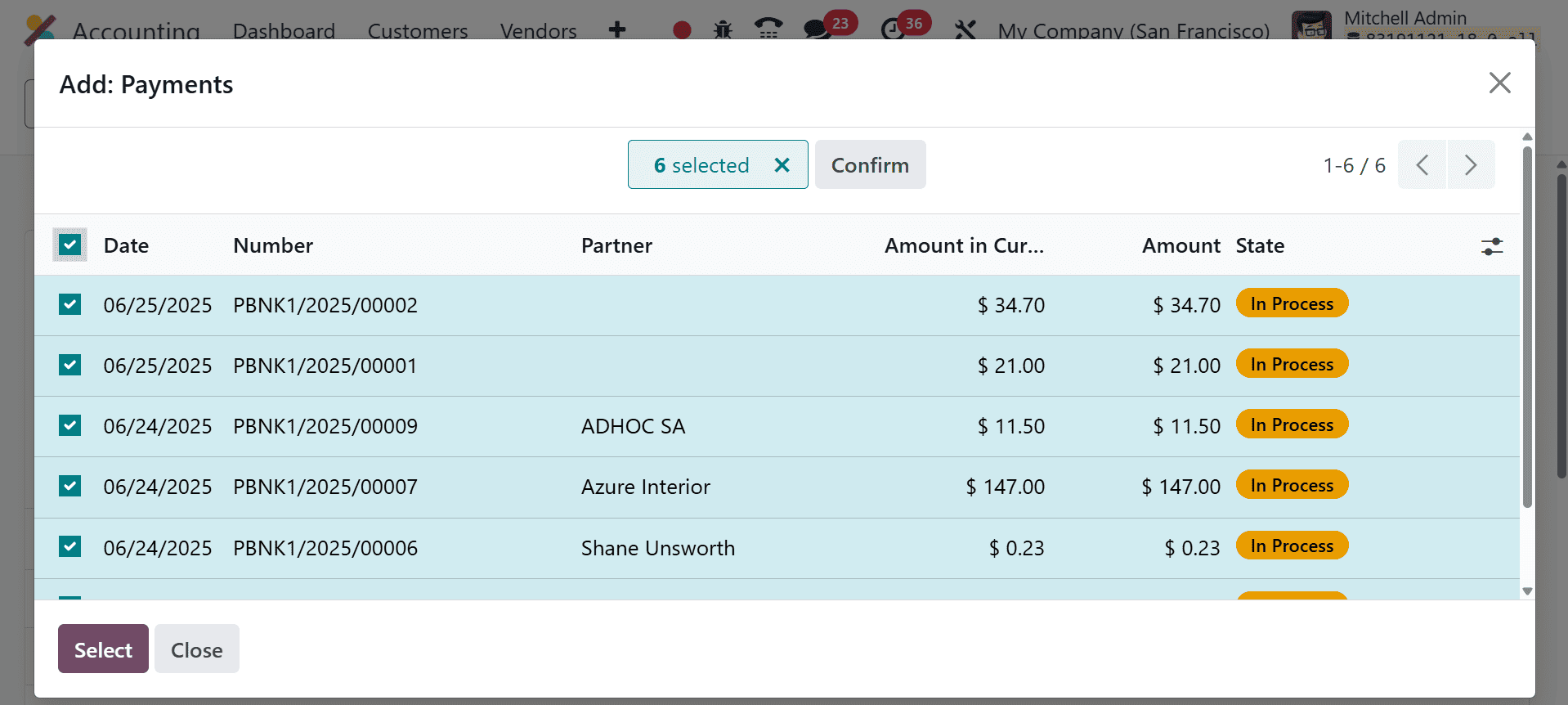
Clicking the Add a Line button will bring up a pop-up window where you can select payments.
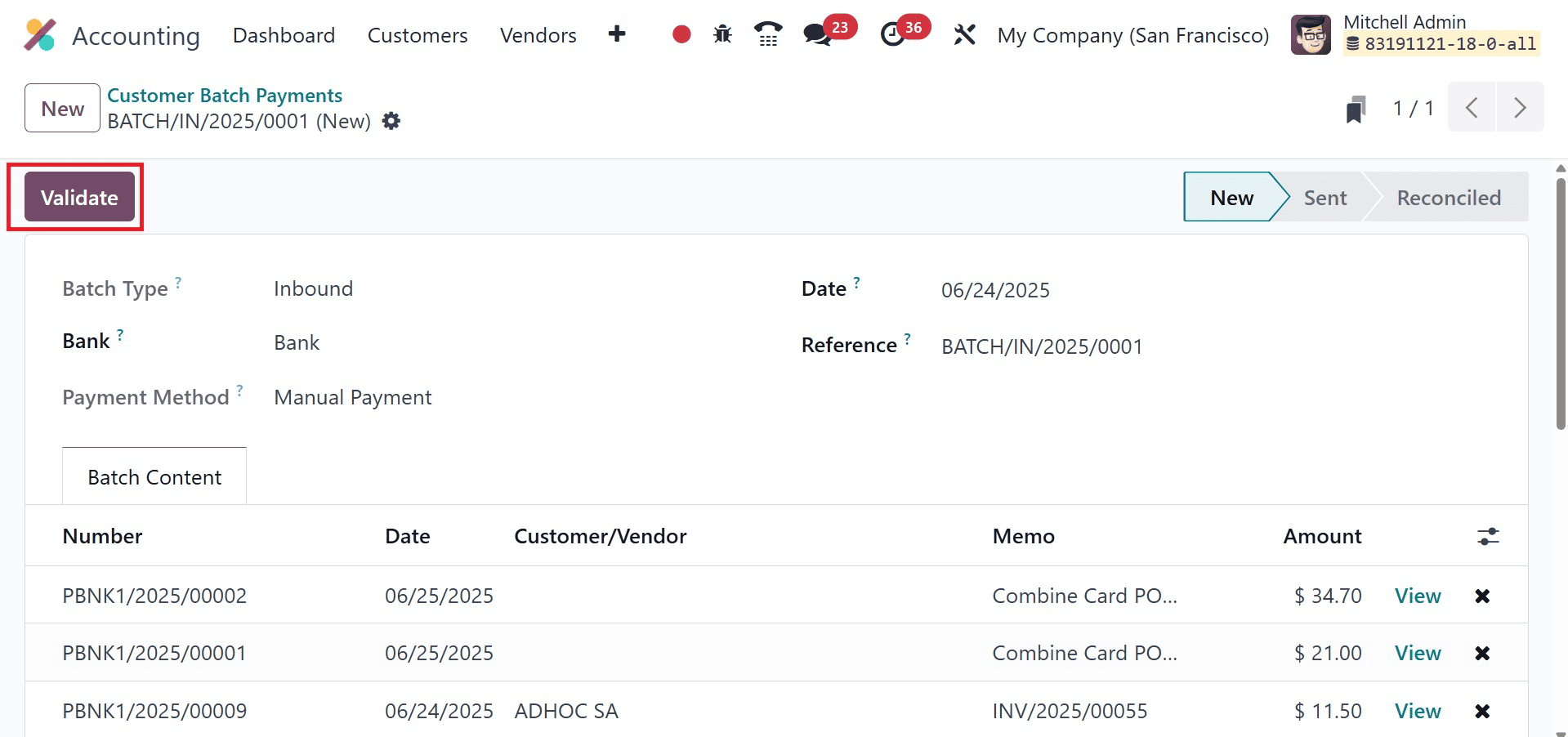
Customer payments for incoming batch payments will be shown in this list. A pop-up window containing a list of vendor payments will show up when you make an outgoing batch payment. Once a list of payments has been added to the batch, you can click the Validate button.
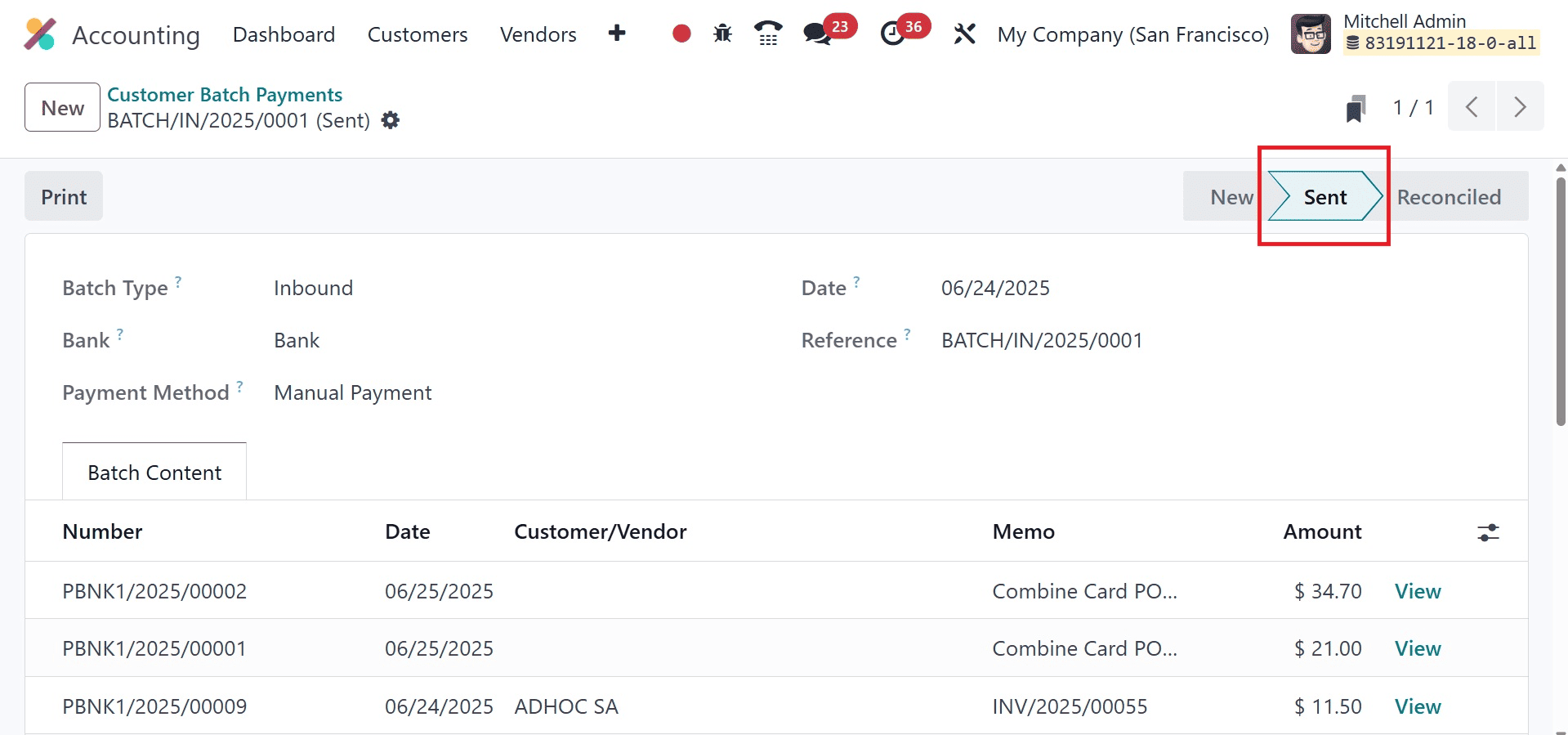
The payment must be compared against the bank statement since, as the above picture illustrates, the validated batch payment step is sent. The sent option means send for reconciling as a batch.
Now, let us move to the reconciliation process. For that, go to the dashboard, as in the image below, where you go for the bank option.
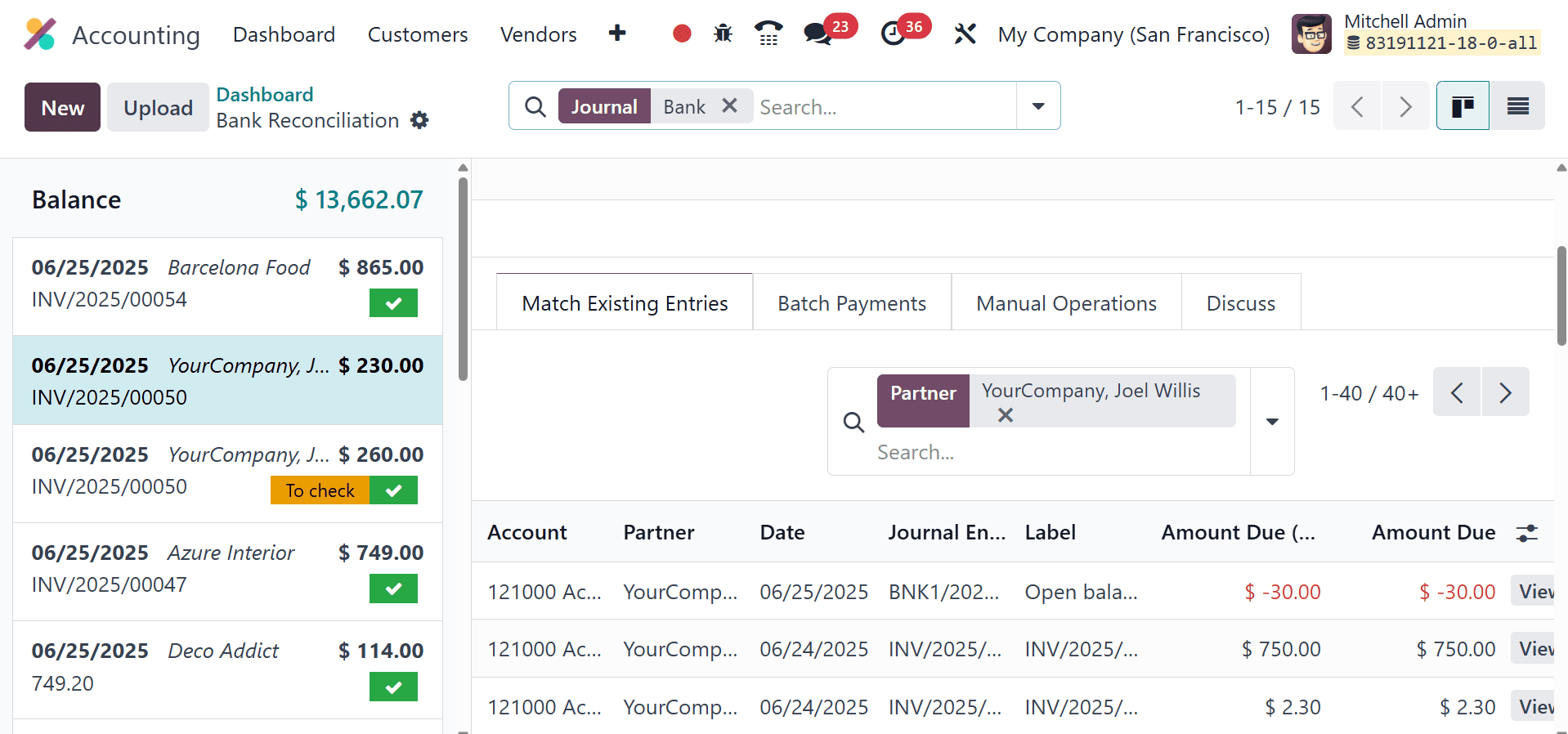
Then, go for the NEW option, where you can add the partner, memo, and amount, as in the image below.
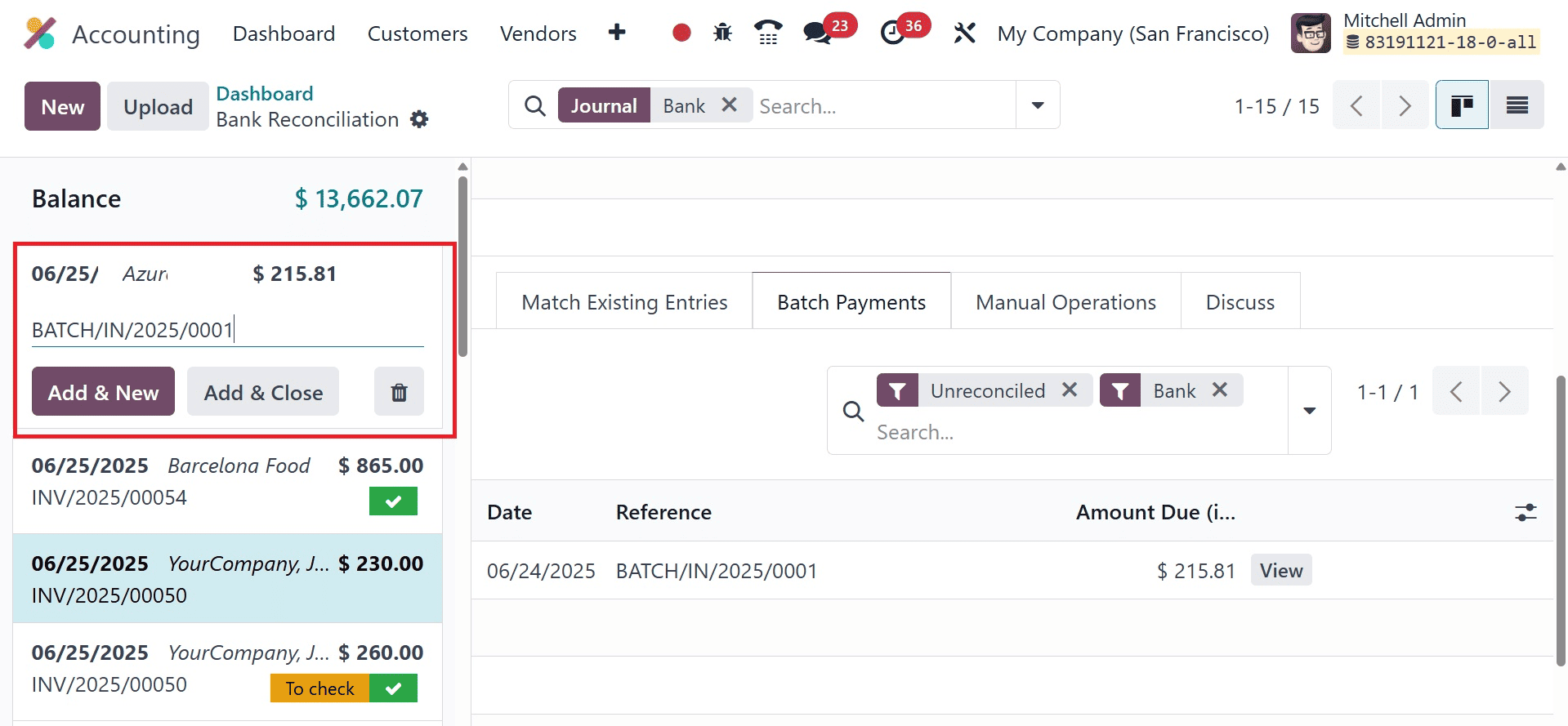
Now, after adding the details, you can have the batch payment added, as in the screenshot here.
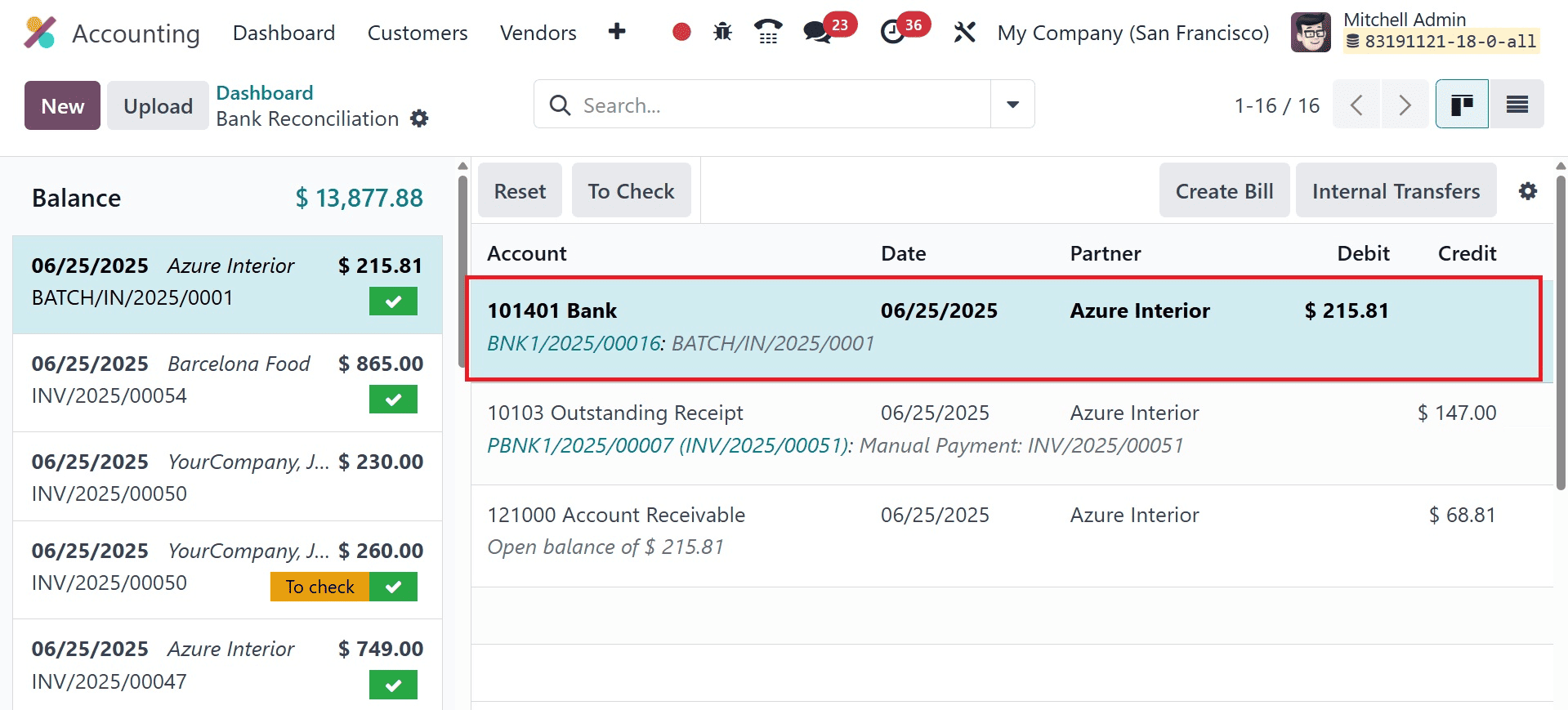
Then let us move to the reconciliation process by clicking on the Validate icon, so that you can see that you have successfully reconciled the batch on selecting the batch payment option from the customer menu, as in the image below.
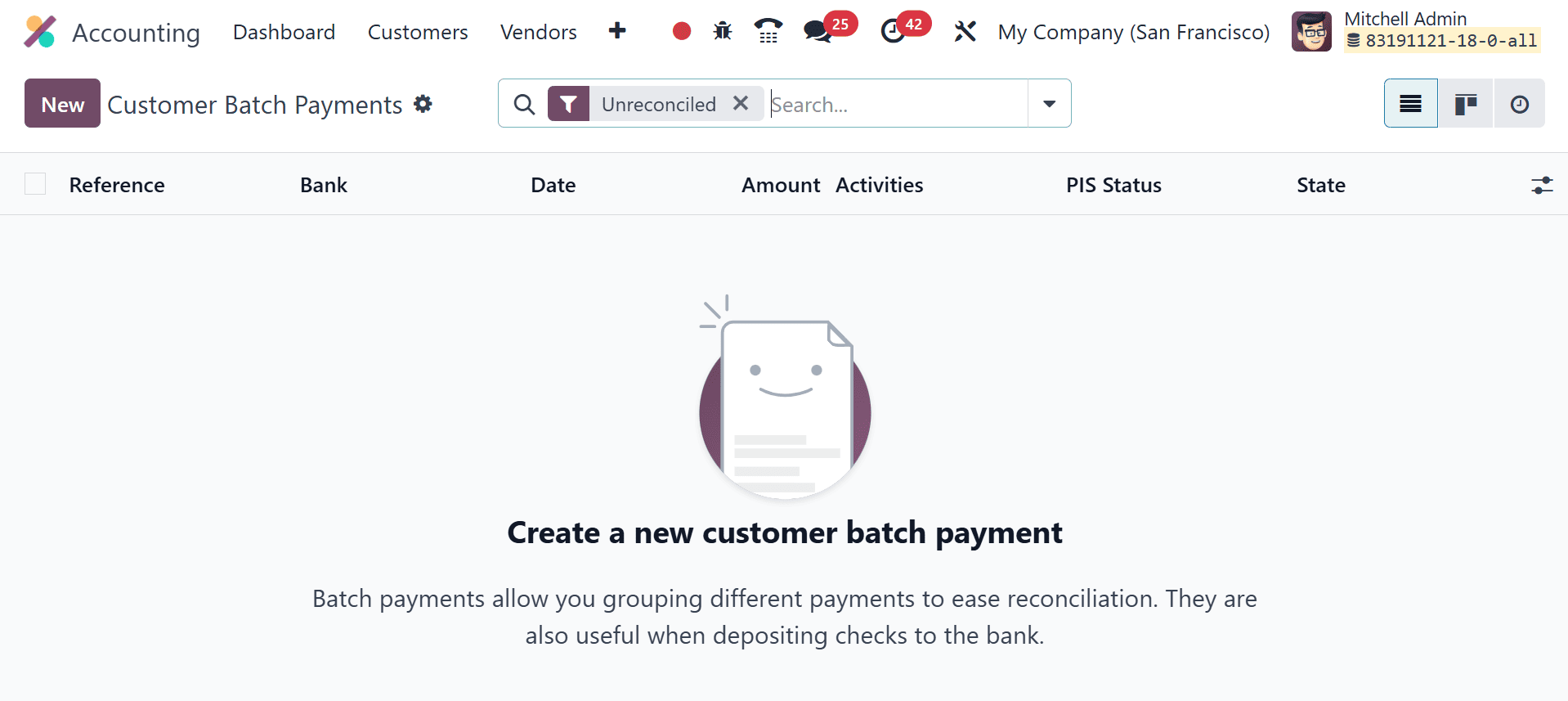
But be aware that if the bank statement line already has a Partner, you won't be able to locate the Batch Payments section.
To sum up, Odoo Accounting's Batch Payment and Reconciliation Models greatly improve the accuracy and efficiency of financial procedures. Batch payments streamline the management of several vendor transactions, cutting down on administrative work and guaranteeing on-time payments. By automating the process of comparing bank statements and accounting data, reconciliation models reduce errors and save significant time. Businesses can increase overall financial control, maintain better financial records, and expedite their payment procedures by utilizing these solutions.
To read more about Overview of Odoo 18 Accounting Reconciliation Models, refer to our blog Overview of Odoo 18 Accounting Reconciliation Models.