The Odoo 18 Sign Module is designed to simplify how organizations send, receive, and approve documents electronically. It provides an intuitive platform where contracts, forms, and agreements can be created, shared, signed, and tracked without relying on manual paperwork. Instead of printing, scanning, or couriering files, users can upload a PDF, insert signature fields, and share it instantly with recipients.
Odoo Sign also ensures legal compliance and document integrity. Every action is tracked in an audit trail, and signatures are recognized under major electronic signature regulations, including the EU eIDAS Regulation and the US ESIGN Act. With encrypted communication and advanced authentication methods like SMS verification, businesses can be confident their documents remain secure and legally enforceable.
By embracing Odoo Sign, organizations reduce operating costs, speed up processes, and eliminate the risks of misplaced or delayed documents. From HR departments managing employment contracts to sales teams finalizing deals, the Sign Module helps businesses achieve a paperless, faster, and greener way of working.
The Odoo 18 Sign Module is available as part of the Enterprise Edition of Odoo 18 ERP. Once installed from the Apps menu, it becomes accessible on your dashboard alongside other Odoo applications.
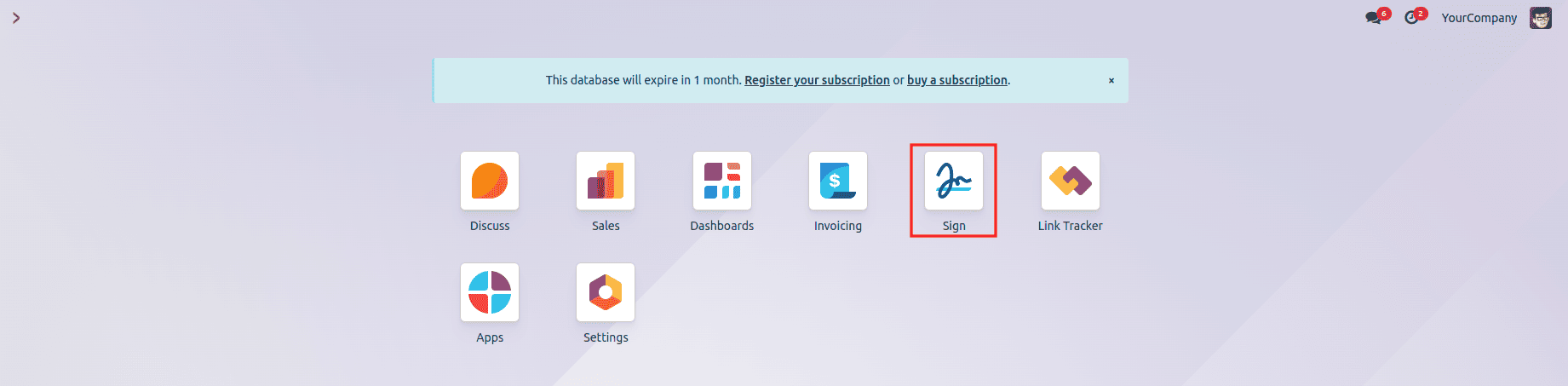
Documents Menu:
When you enter the Odoo 18 Sign Module, you can see the uploaded documents. The view supports Kanban, List, and Activity views, allowing users to quickly switch between a visual overview and a detailed document list.
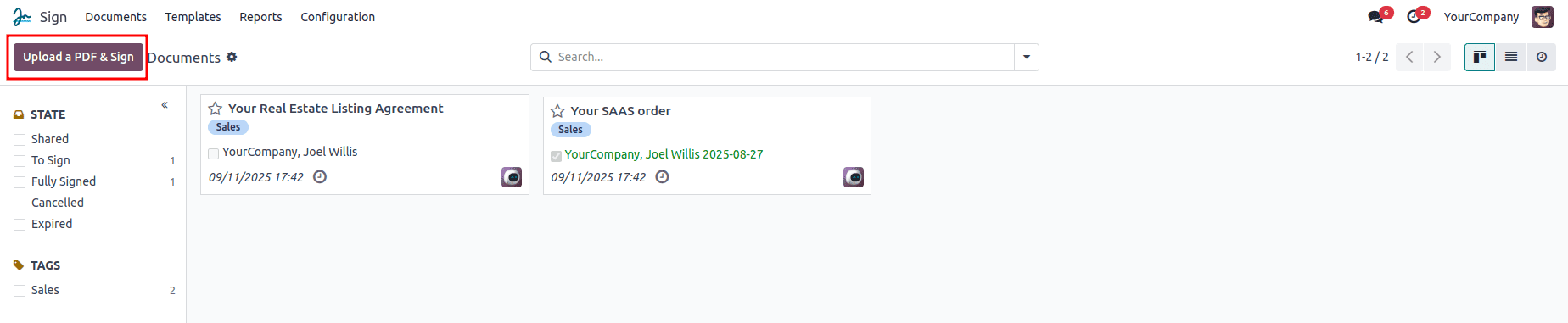
- The “Upload a PDF & Sign” button lets you upload any new document that requires signatures.
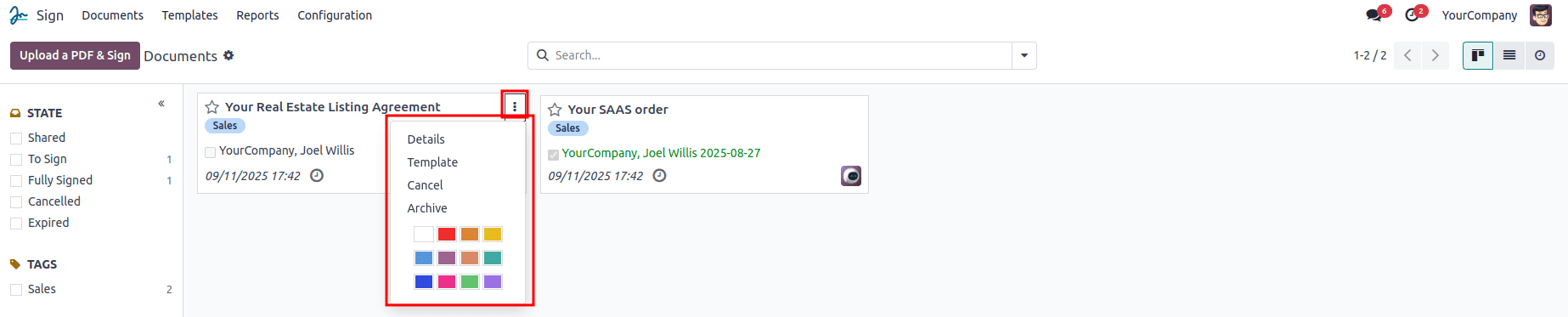
- Each document card includes quick options such as Details, Template, Cancel, and Archive, along with details like document name, tags, responsible person, and upload date.
The Documents section in Odoo 18 organizes files into three distinct categories:
- My Requests – A personal tracking panel that shows the documents you’ve sent to others for signing, along with their current status. This makes it easy to follow up or send reminders to recipients.
- All Documents – A complete archive of every file sent for signatures. Here, documents can be filtered by tags or status (e.g., Shared, Sent, Fully Signed, Refused). Clicking on a document opens its preview, where the user can review and sign directly.
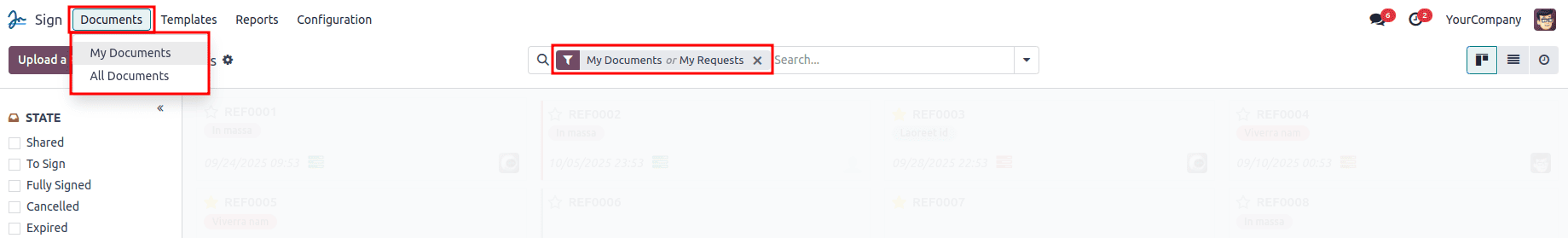
Templates Menu:
Every uploaded template is displayed here in either Kanban or List view, giving you a clear overview of the documents already available in the system.
From this same menu, you can also upload new templates directly from your device. These can be contracts, agreements, forms, or any PDF you’d like to reuse for multiple sign requests.
Each template card provides quick-action buttons such as Send, Sign Now, and Share, along with key details like the file name, tags, and creation date.
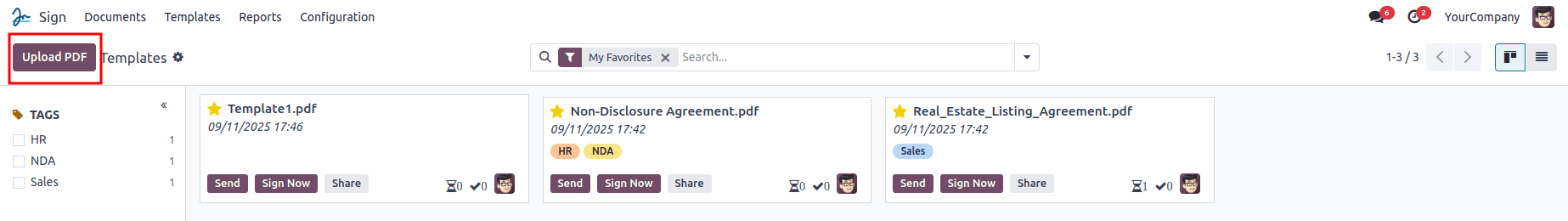
Templates save time by providing a ready-made structure that can be customized for recurring business processes, ensuring consistency across different departments.
Reports and Insights
One of the highlights of Odoo 18 Sign is its Ecological Savings by using Electronic Signatures reporting. The system calculates the positive environmental impact of switching from paper-based to digital signatures.
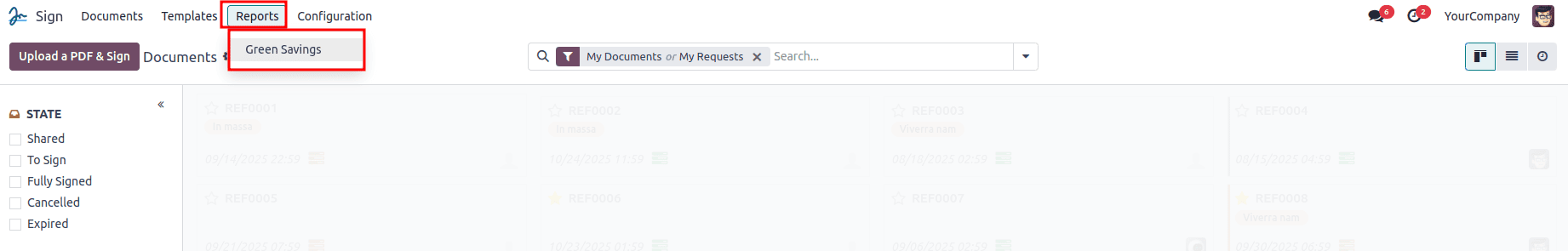
The report includes savings in:
- Paper
- Energy
- Water
- Carbon emissions
- Waste
- Wood consumption
This dashboard not only provides sustainability metrics but also helps companies demonstrate their environmental commitment to stakeholders and customers.
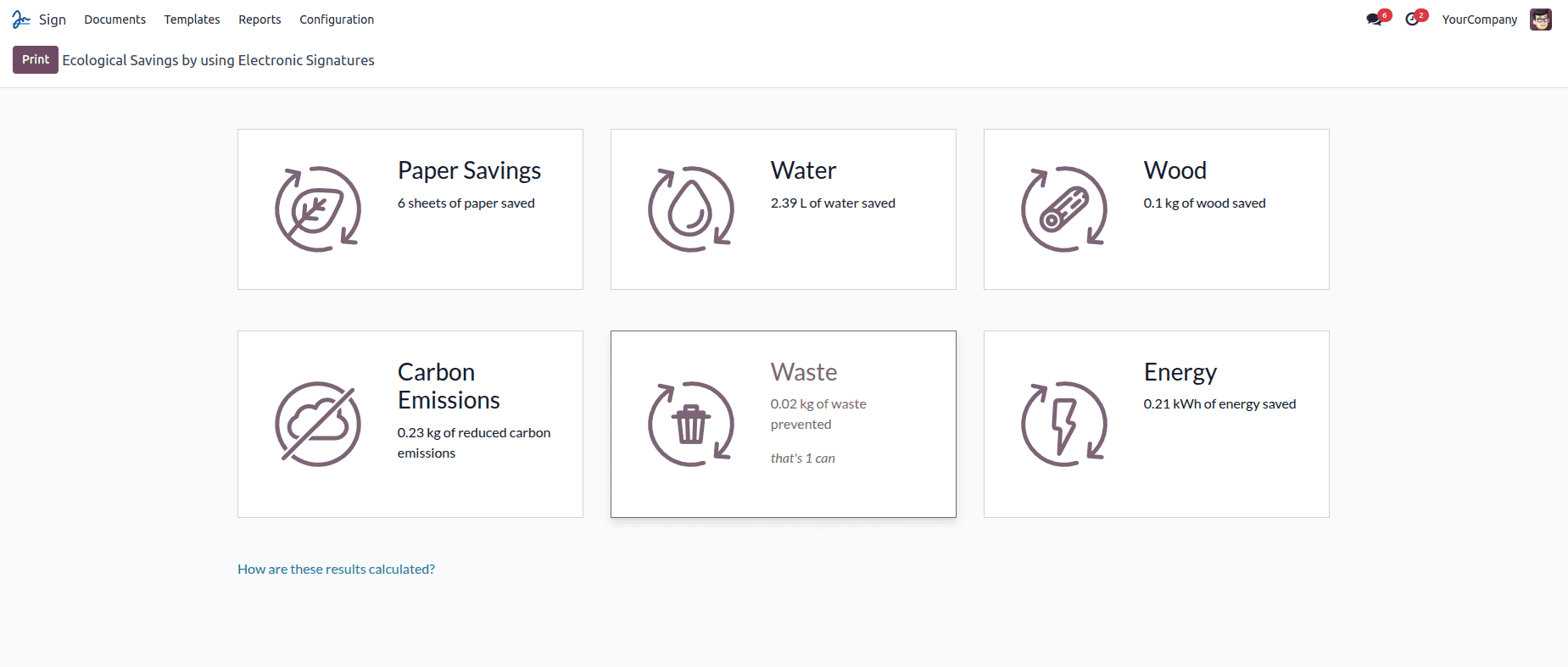
Configuration Menu
The Configuration section in Odoo 18 allows businesses to tailor the Sign Module to their specific needs. It includes two major areas: Settings and Roles.
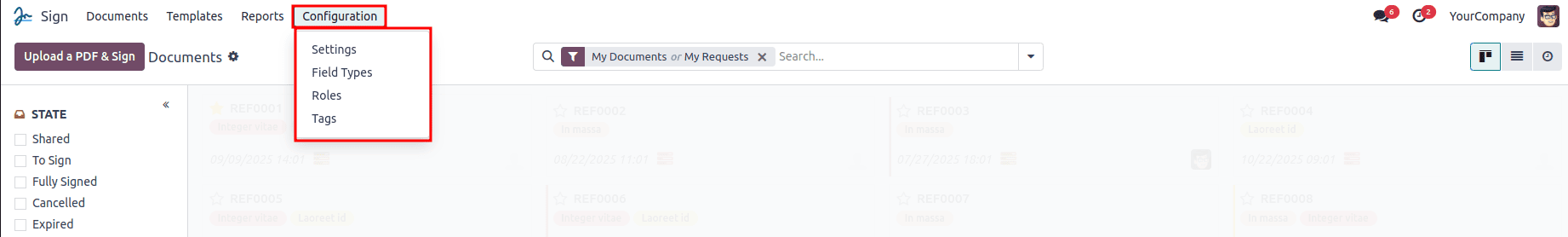
Settings
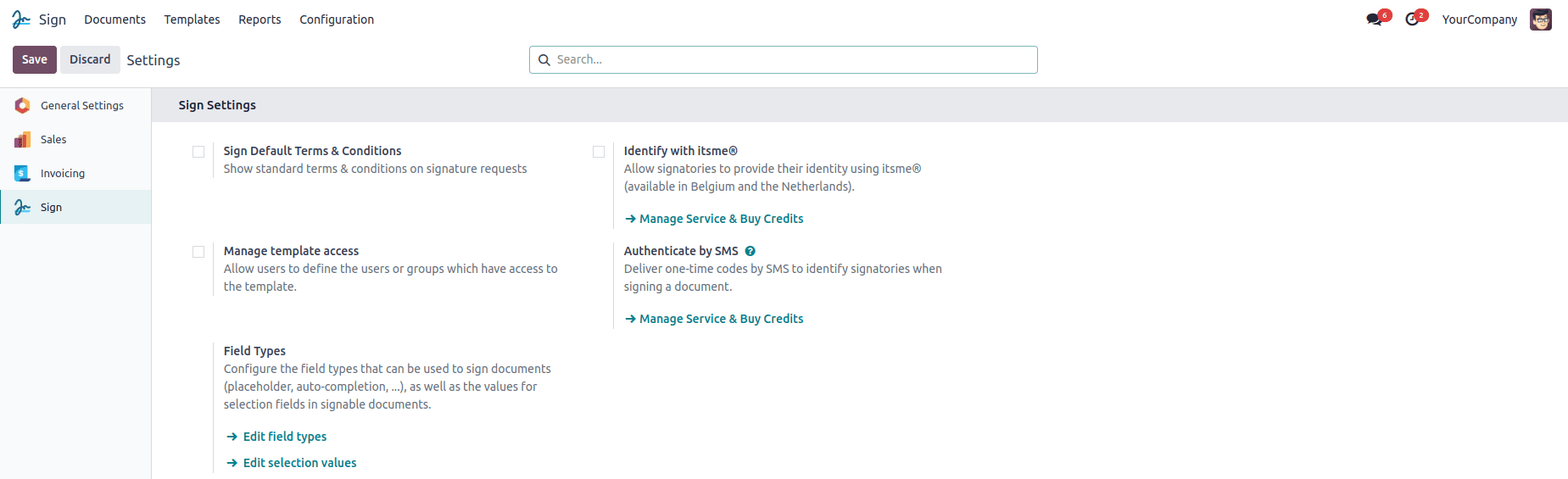
The settings page provides a variety of options to enhance flexibility and security:
- Default Terms & Conditions: Add standard clauses that automatically appear in every signature request. These can be displayed in emails or as a webpage.
- Signing Order: Enforce sequential signing, where recipients are notified only when it’s their turn.
- SMS Authentication: Strengthen identity verification with one-time passcodes sent via SMS.
- itsme Integration: For users in Belgium and the Netherlands, enable authentication with the itsme app.
- Template Access Management: Control which users or groups can access specific templates.
- Field Types: Customize fields like signature boxes, dates, text inputs, or checkboxes. New fields can easily be created for specialized needs.
Field Types:
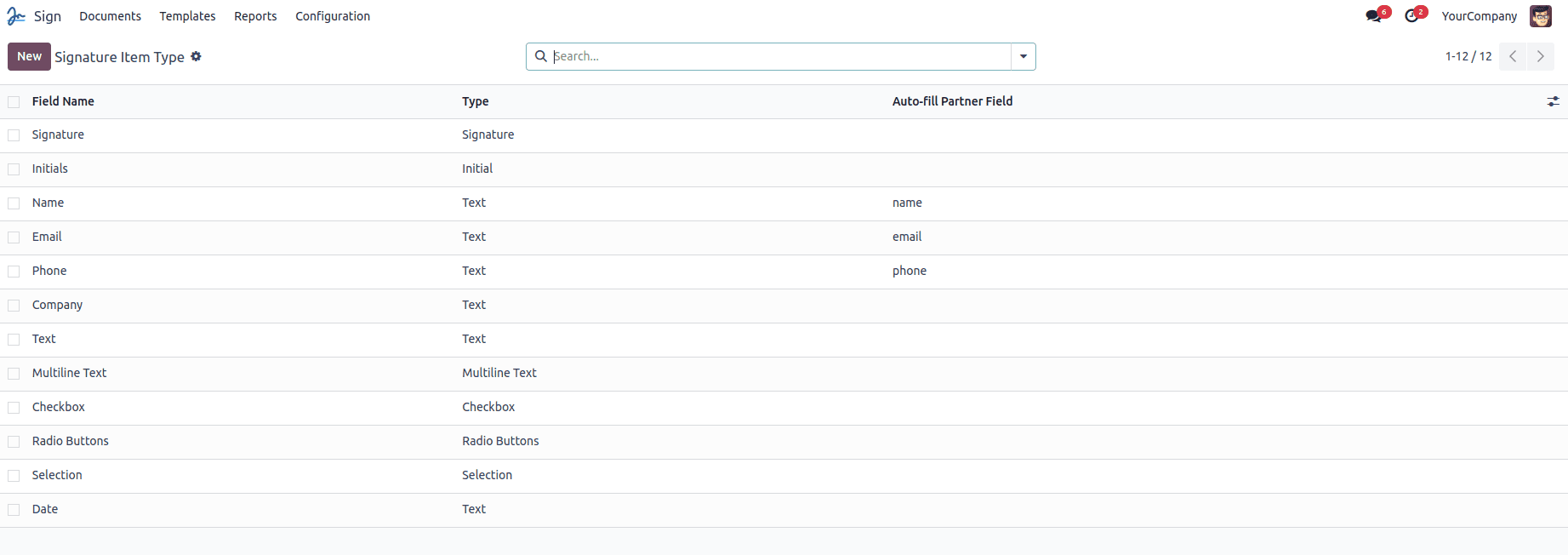
Here, we can create new Field types as well.
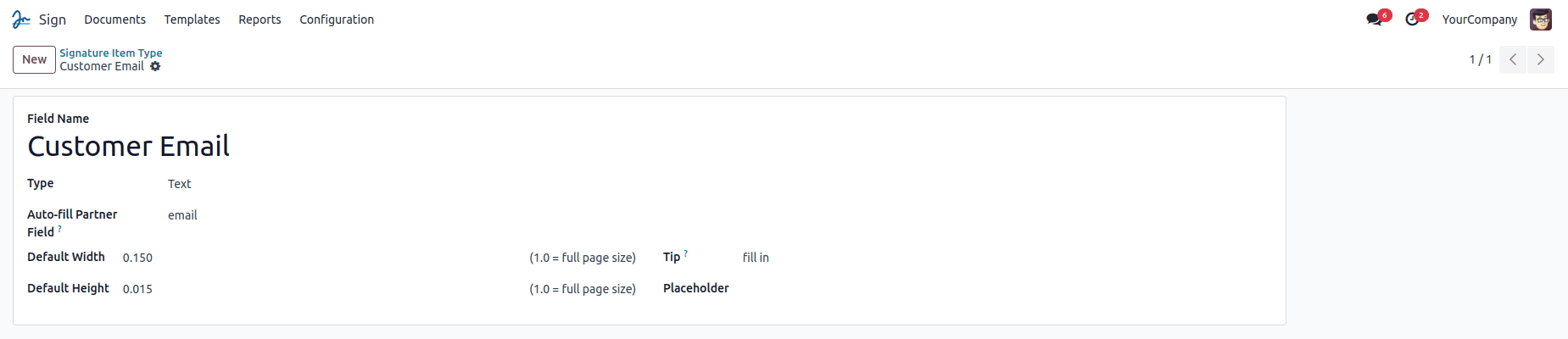
Auto-fill partner field only supports the technical name of the field on the partner model to auto-complete this signature field at the time of signature.
When setting up a template, these fields can be dragged and dropped onto the document. If the recipient’s details are already stored in the Odoo database (for example, their name, email, or company information), the system will automatically populate those values into the document.
Roles
Roles define who interacts with the document and how. Each role specifies a name, type, authentication method, and permissions. For example, roles can be defined for “Customer,” “Employee,” or “Manager.” This ensures clarity in workflows where multiple parties are involved.
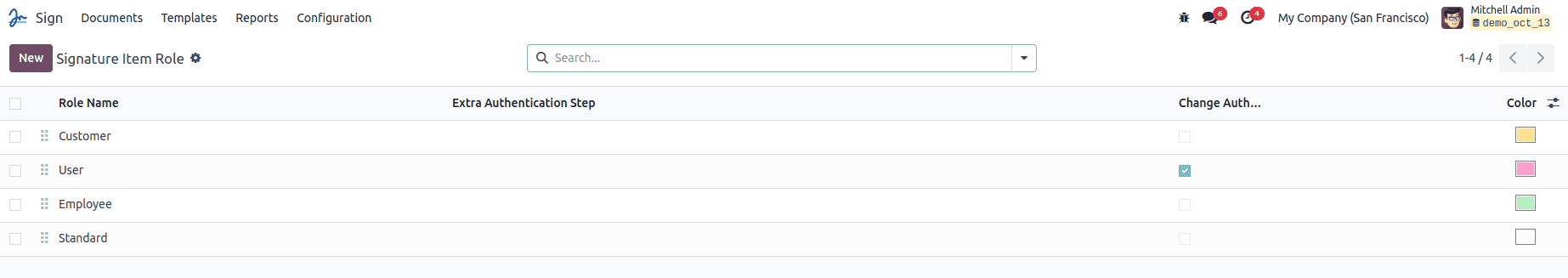
Workflow in Odoo 18 Sign
The signing process is simple and intuitive:
- Upload a document or select a template.
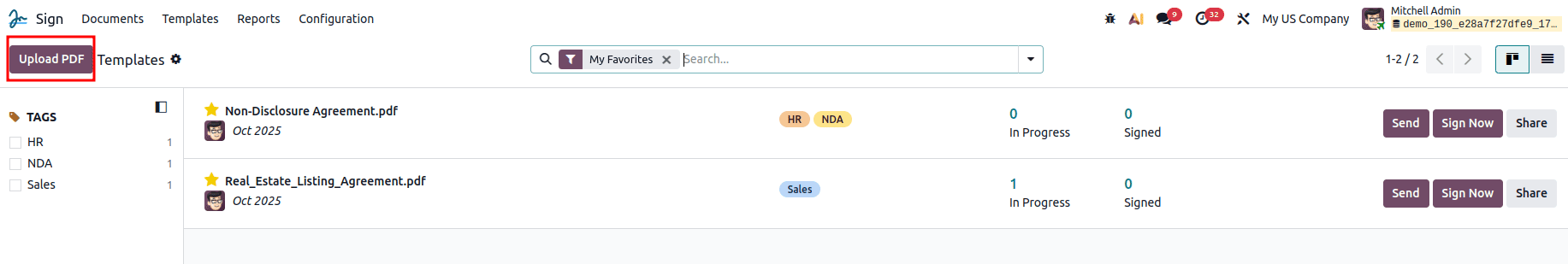
- Drag and drop required fields (signature, initials, name, date, checkbox).
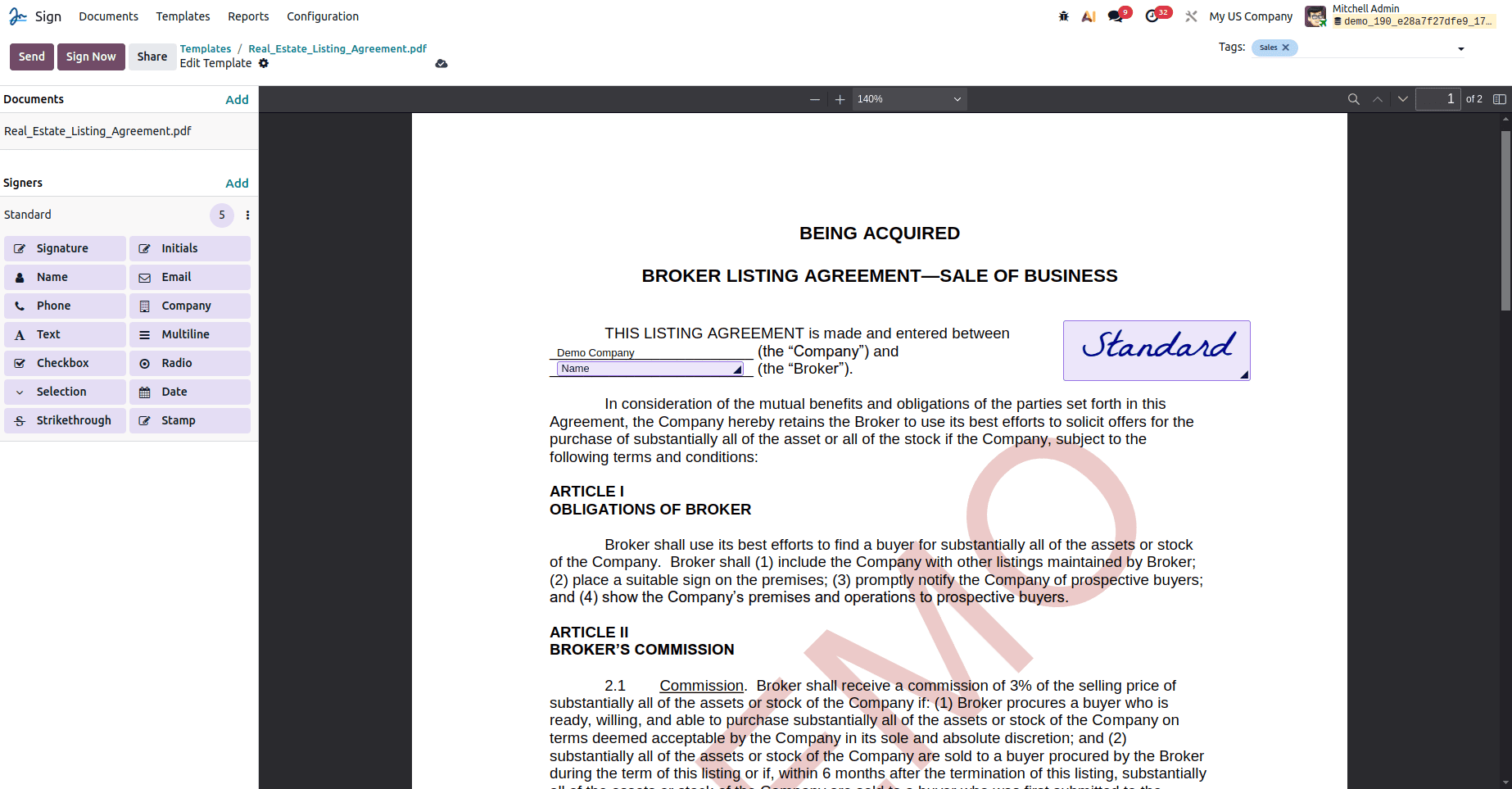
- Assign fields to specific roles or participants.
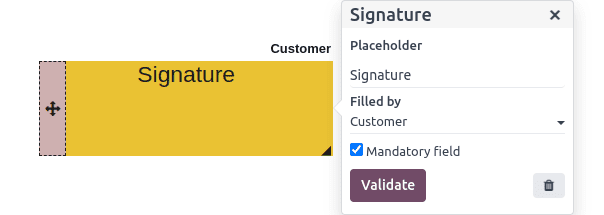
- Send the document via email or generate a secure signing link.
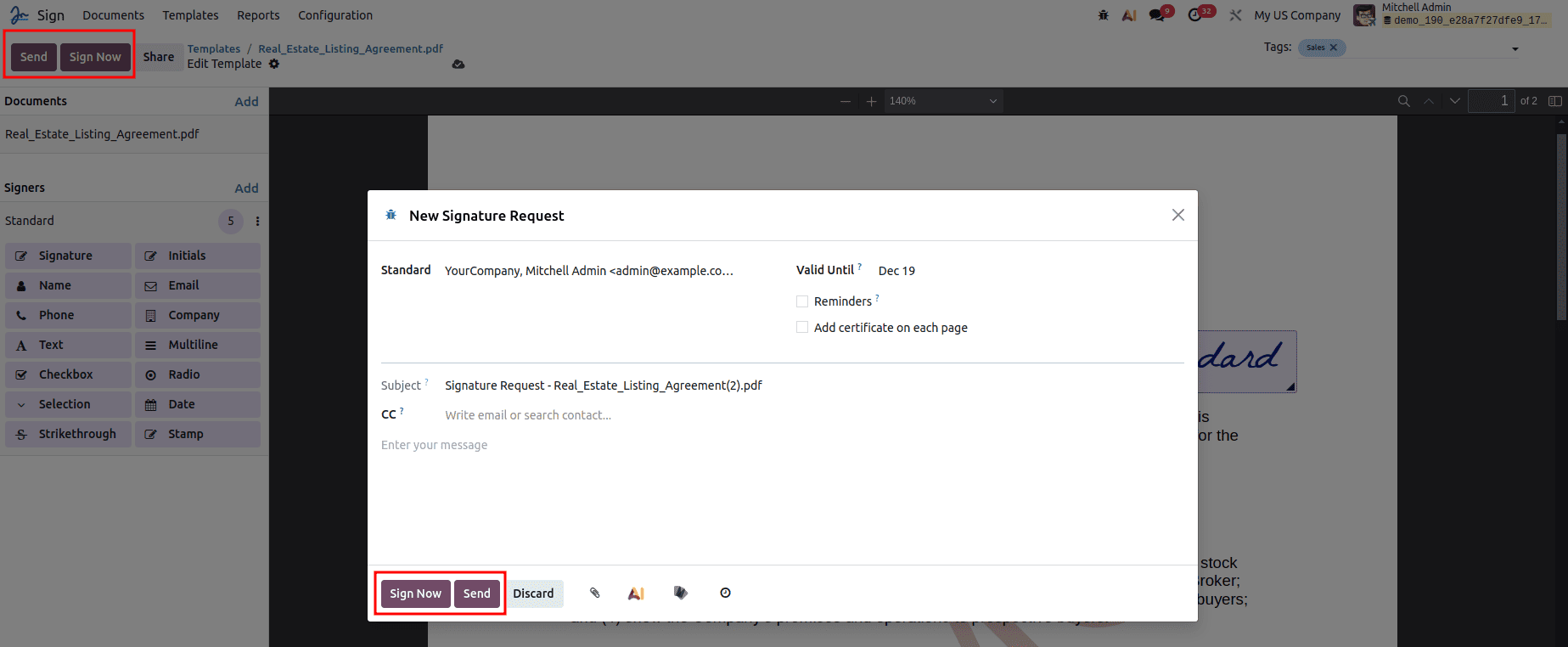
- Monitor real-time status updates from the dashboard.
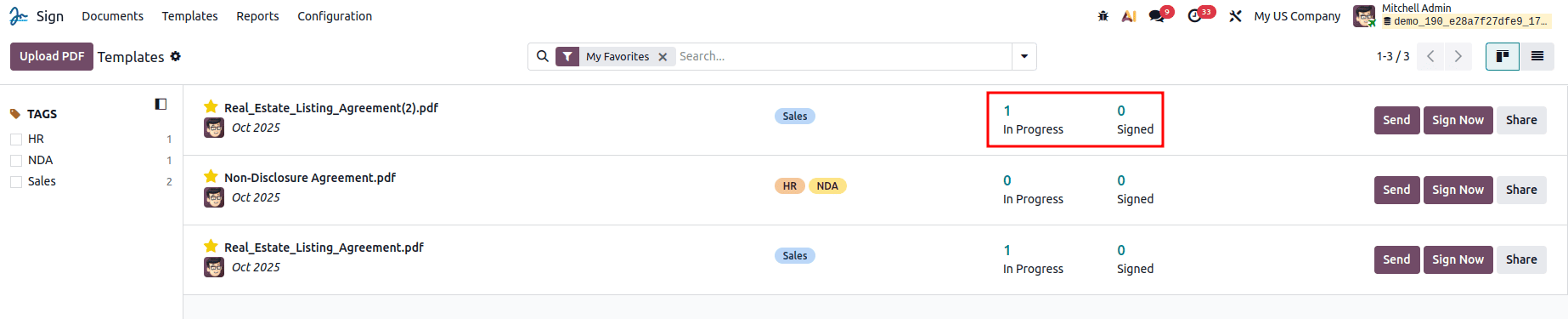
We can send it directly to participants from the dashboard.
Integration with Other Odoo Apps
The true power of the Sign Module comes from its integration with other Odoo applications:
- Sales: Send quotations and agreements for instant digital approval.
- Human Resources: Manage employment contracts, onboarding documents, and appraisal forms seamlessly.
- Accounting: Digitally validate vendor bills, payment approvals, and financial authorizations.
- Documents: Automatically store and organize signed files for quick retrieval.
This cross-app integration makes Odoo Sign a central hub for managing document workflows across all business areas.
Security and Compliance
Odoo 18 Sign ensures that digital signatures are legally binding and secure. Every document includes a detailed audit trail, logging actions such as when a file was opened, viewed, or signed, along with IP addresses and timestamps.
Compliance is guaranteed with major legal frameworks such as:
- EU Regulation eIDAS (910/2014)
- US ESIGN Act
This ensures that electronic signatures collected in Odoo are recognized as legally valid in most jurisdictions worldwide.
Conclusion
The Odoo 18 Sign Module transforms how organizations manage document approvals. By replacing manual, paper-based methods with a secure, digital-first platform, it saves time, reduces costs, and ensures compliance with international standards.
With its user-friendly dashboard, customizable templates, strong security measures, and deep integrations with other Odoo apps, Odoo Sign is more than just an e-signature tool—it’s a complete workflow automation solution.
Whether you’re finalizing a sales contract, onboarding a new employee, or approving an invoice, the Odoo 18 Sign Module ensures every step is faster, safer, and greener.
To read more about How to Simplify Delivery Order Signatures in Odoo 18, refer to our blog How to Simplify Delivery Order Signatures in Odoo 18.