Odoo 15 sales module is equipped with advanced product management features. With the integrations of the inventory module with the Odoo sales module you can easily manage your line of products and services. With this customer requests and queries about product stock and availability can be answered quickly. With the advance support of the Inventory module your sales team can efficiently manage and view the inventory proceedings on stock levels with real time data through the Sales module.
This blog talks about the efficiency of product management with the Odoo 15 Sales module.
Product management
With the simple interface of the Odoo system you can access the dedicated product tab for product management from the dashboard of the Sales module itself. You can manage and view your products from here. To view your products in the Sales module click on the product tab as highlighted in the screenshot given below.
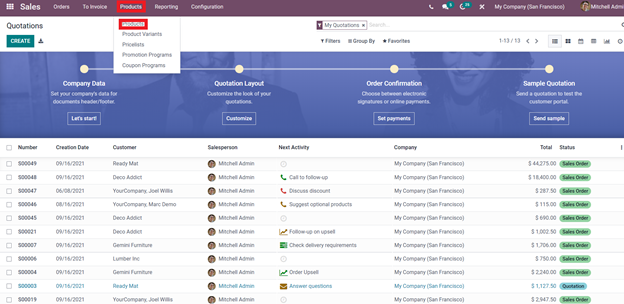
There are multiple product options available.The options include Products, Product variants, Pricelists, Promotion Programs and Coupon programs. All of the options constitute efficient product management from the Sales Module itself. With the support of these options you can carry out essential product related operations quickly for the convenience of the customers. If you want to view all of your products Click on Product form the options to view the products as shown in the screenshot given below.
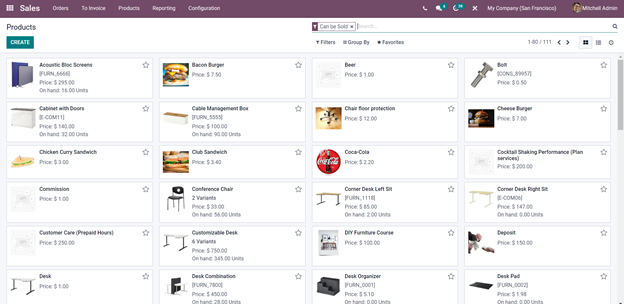
All of the products can be viewed from here You can directly configure any product form here. Click on the product you want to configure and get additional options on and the Odoo system will take you to a configuration window as shown in the screenshot given below.
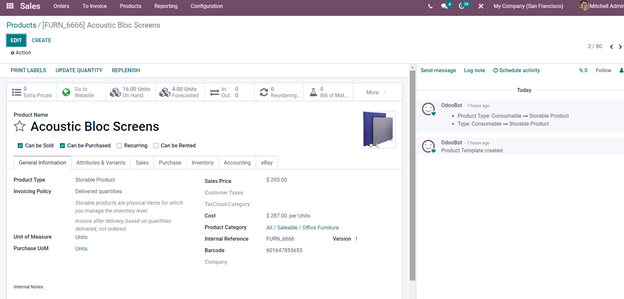
You have the option to create a new product from the Sales module. Click on the Create button form the dashboard of the sales module as highlighted in the screenshot given below.
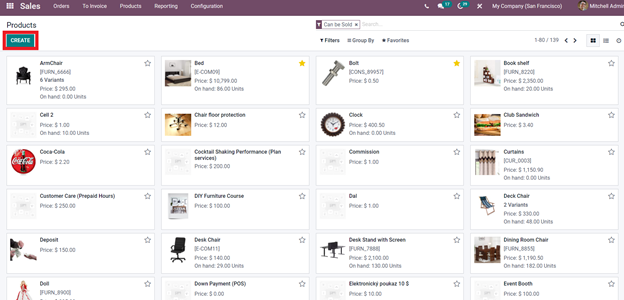
Click on the Create button which will take you to a configuration tab as shown in the screenshot below.
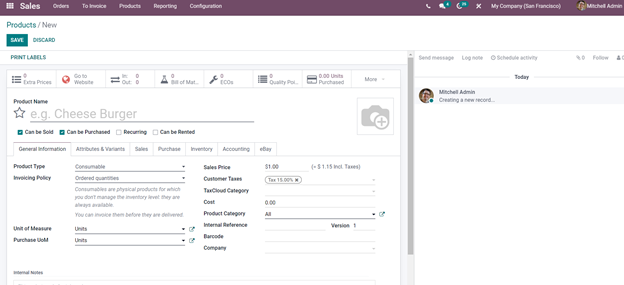
Configure the product directly from here and click on Save option to save the Product to the system. The configured product will be available in the Sales module for you to work on with the customers.
Product filter
With the Odoo 15 sales module, the Product tab is equipped with tools and features to make product management easy for you. One of the many added advantages and features of the Odoo sales module is the advanced filtering options to help you filter your products. Filtering products can help you to avoid product clutter and provide information to your leads or customers quickly on the product. You can Filter, Group and Add your favourite products to the list. You can find the options from the product tab as highlighted in the screenshot given below.
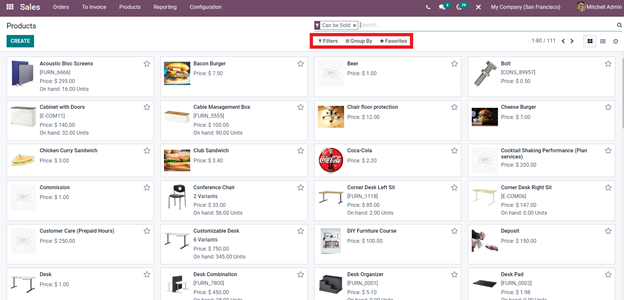
Click on any of the features for more options on the products. The filtering options will arrange the products according to the filtering standards based on the filtering options that you have given.
Favourites
Grouping your favorite products is easy with the Odoo 15 Sales module. The process is relatively new to the Odoo environment. With this feature you can save important products for quick access when the customers demand to know more about it. This feature of the Odoo 15 Sales module is easy to use and it is extremely easy to add products onto your favourites list. Follow the simple steps given below to add products to favourites.
First you have to go to your product tab as seen in the screenshot given above. From the product tab of product click on the star sign near to the product as shown in the screenshot given below.
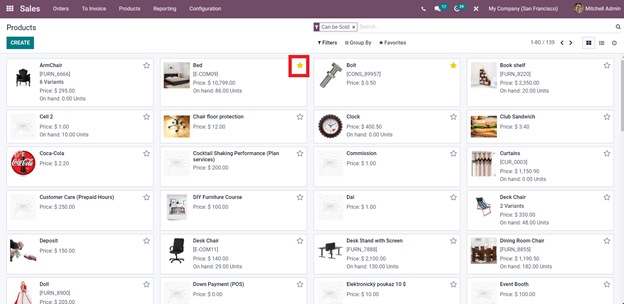
The process is simple. You can access the products form the favorites tab of the Sales module as shown in the screenshot given below.
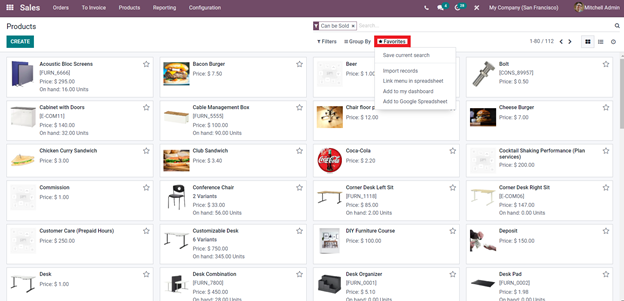
Click on Favourites to get more options. There are options such as Import records, Link menu in spreadsheet, Add to my dashboard and Add to Google Spreadsheet. It is important to note that all of the options under Favourites work with respect to the products that you have added to the favourites list. This feature of the module is possible because of integration with the Odoo 15 Inventory module. The filter options are available in the Favourites if you have a huge number of products lined up.
Direct integration with the inventory module will allow your sales team to have a direct view on the statistics of the inventory stock. This makes it easy for the Sales team to get clean cut and real time data on the inventory proceedings and with the assistance of the CRM module your sales team can directly communicate with the leads and the customers based on the data relating to product availability and stock.You can efficiently carry out the sales procedures with support of this feature.
Inventory integration
With the advanced support of the Inventory module you don’t have to add the product to the sales module every time a new update happens to the inventory or the product change. Inventory integration is essential for the sales module to preserve workflow. Integration with the inventory module is one of the unique features of the Odoo system and it is one of the many reasons why you should have the Odoo system. The highly integrated nature of the module will give the module an automated nature. The automated nature with the support of integration allows the sales module to access the Inventory data accurately.
The product tab in the Sales module is basically a direct link to the inventory module so when a customer puts up a request for a product your Sales team can calculate the Inventory balance on the product that the customer is interested in and calculate the quantity effortlessly and efficiently. All of this can be opened in 2 seconds and all it takes is a bunch of clicks. This feature allows you to calculate stocks for future customers and will also equip you to understand the market more. Allowing you to know the interests of your customers and act according to the market interests thereby improving the efficiency of your business.