Gaining customers and expanding the business is necessary for every company. Finding new customers, maintaining existing customers and providing them with products and services according to their needs can be tiresome. But with an ideal Customer Relationship Management ( CRM ) software these processes can be a piece of cake.
Odoo CRM assists you to find new leads and retain existing customers with it’s tools. Leads can be generated by applying certain criteria and with scheduled appointments and meetings with CRM follow ups can be easily made. Odoo CRM is integrated with other modules of Odoo which enables a smooth workflow inside the business activities. Sales and Marketing teams highly benefit from Odoo CRM. With lead generation, sales teams can direct their work towards the leads and make opportunities. As the leads are generated as per the business requirements the chances for sales orders are increased. Integration with social media platforms expands the boundaries of lead generation. Website visitors are filtered and turned into leads with Odoo CRM. Analytical reports of the activities done with Odoo CRM can be retrieved and evaluated from within the module. With Odoo’s Customer Relationship Management module even the demand of the market can also be evaluated.
Odoo CRM allows you to configure the settings of different functions of the module so that you can increase the rate of efficiency of the tool. The Configuration tab includes options such as General Settings, Sales Teams, Activity Types, Tags, Lost Reasons, Partner Level, Partner Activation, Commission Plans, Lead Mining Requests and Visits to Lead Rules. This configuration helps in smooth running of the business as the module is arranged as per the requirements of the company.
Here in this blog, let us look at the lead generation settings that can be configured in Odoo CRM.
Lead Mining Requests
In Odoo CRM lead mining helps you to find new leads by entering certain criterias. With Lead Mining option available in the module, the leads are generated based on the country, state, size etc. To create or execute the already existing request by selecting the Lead Mining Requests option from the Configuration tab.
The list of existing mining requests are visible in the dashboard. The details of the request such as the Request Number, Number of Leads, Target, Countries, Sales Team, Salesperson, Tags and Status of the request is displayed. From the list, specific requests can be gathered by applying the Filters. These Filters include, Draft, Done, Error, Leads and Opportunities. You can also add custom filters based on the company size. The lead mining requests can be grouped according to the Salesperson, Type and Sales Team.
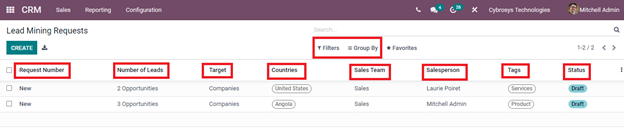
You can create new lead mining requests by clicking on the CREATE button. At the new request form page you will have to enter details such as Number of leads you are looking for, whether the leads should be the information and contacts of the Companies or the Companies and Their Contacts, Names of the Countries from where the leads should be generated, Names of particular States from where the information should be taken, Type of Industries you are looking for, name of the Sales Team, name of the Salesperson and Default Tags. You can also enable a Filter on Size which will allow you to select the size range of the employees. By selecting the SAVE option you can save the created request and use it in the future. By clicking on the SUBMIT button your request will be submitted and the process of generating leads will get started according to the credit balance. Once the mining is done the stage of the request will shift from DRAFT to DONE. If there is no sufficient credit balance then the mining process will be shown in the ERROR stage. You can buy credits directly from the Odoo website.
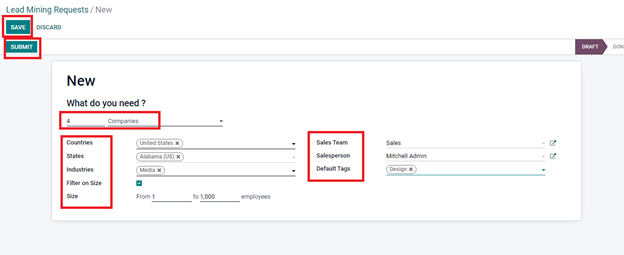
Visits to Leads Rules
Odoo CRM allows you to create leads from the engagements happening in the website of the company. For this purpose you can create certain rules that will be considered as the basic standards for turning a website page visitor into a lead. To create the rules you can select the Visits to Leads Rules option from the Configuration tab. You can view the existing rules created along with the Rule Name and Type as a list.
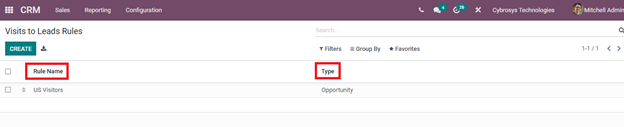
To create a new lead rule click on the CREATE button. In the form page you will have to enter details such as Rule Name, whether the Data of Companies or Companies and their Contacts should be Tracked, Active or not, Website Traffic Conditions, Opportunity Generation Conditions and Opportunity Data. Website Traffic Conditions include name of the Countries, name of the Website, URL Expression and Sequence. Sequence is used to order the rules with the same URL and countries. Rules with a lower sequence number will be processed first. Opportunity Generation Conditions include type of Industries that need to match, whether companies should be Filtered based on their Size, if yes then the range of employees the company should possess. To get more leads you can leave the Industries field empty. The Opportunity Data includes Suffix which will be appended to the name of generated lead so you can easily identify the lead generated using this rule, name of the Sales Team, Salesperson, Tags and Priority. In Odoo CRM 1 credit is consumed per visitor matching the website traffic conditions. So it is necessary to have enough credits while generating the leads
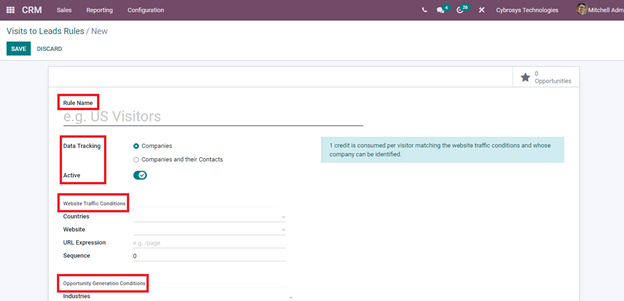
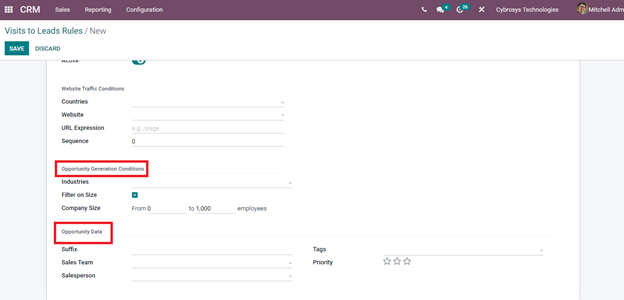
With Odoo CRM and its substantial tools, lead generation is a much easier task. By configuring the rules for lead generation, you can have the precise lead for the company from the website visitors. Lead mining requests also help in filtering the leads based on the criteria prescribed. Through these processes the company can find perfect leads suitable for the company and also with Odoo’s other tools the company can make proper follow ups and turn the lead into a potential customer. Odoo CRM is the ideal tool for growing your business and maintaining relationships with the opportunities as well as the customers.