Point of Sale(PoS) is a tool that allows businesses to optimize and streamline daily sales tasks to the public; organizing and correctly managing the information obtained from the sales made. When working with a Point of Sale application, you need a basic, and easy to understand the arrangement. Point of Sale module is a completely coordinated application that permits any exchange, enrolls item moves in your stock, and gives you ongoing insights on all shops. The Point of Sale (POS) allows sales to be carried out quickly and effectively, it is designed so that retail businesses, as well as large wholesale companies, can use it without any difficulty. The POS is compatible with all types of hardware from standard computers and tablets, as well as industrial computers.
Why it is important to use it in your business:
* It allows entering different price lists so that you can choose the ideal price for the product; in order to streamline the customer purchase process.
* In case of any error or problem, the solution is very practical with a point of sale; in a few minutes, you will be operating again.
* Because it has the ability to connect with different accessories such as scanners; scales, printers, etc; By doing so you will have the ability to increase the number of products you sell; streamline the response times of your staff, etc.
* Increase in the number of sales of your company due to the speed with which you serve your customers; The more agile your process, the more clients you can serve with excellent results.
* It allows you to obtain information in real-time to carry out inventories at any time; That way you can have control of your products and solve any complexity that may arise.
What are its main characteristics?
Cash
It allows you to monitor the cash register and verify the content at the end of the day.
Register your clients
Gives the possibility of identifying customers simply by registering their email and contact address.
Product Search
It allows you to find products quickly by name, barcode, or description.
Make offline payments
All offline payments are synchronized upon reconnection.
Billing
Generate and print invoices to clients.
Accounting
The payments made are integrated directly into accounting, making it easier and more reliable.
Work in offline mode
The POS Odoo does not stop working regardless of whether your connection to the server fails. Although it is necessary to be connected to the server to start the point of sale, it will continue working even if the connection stops working.
Configuration
Firstly we want to make products available in the PoS.
Go to Point of Sale -> Products -> Products. And click on the Available in Point of Sale.
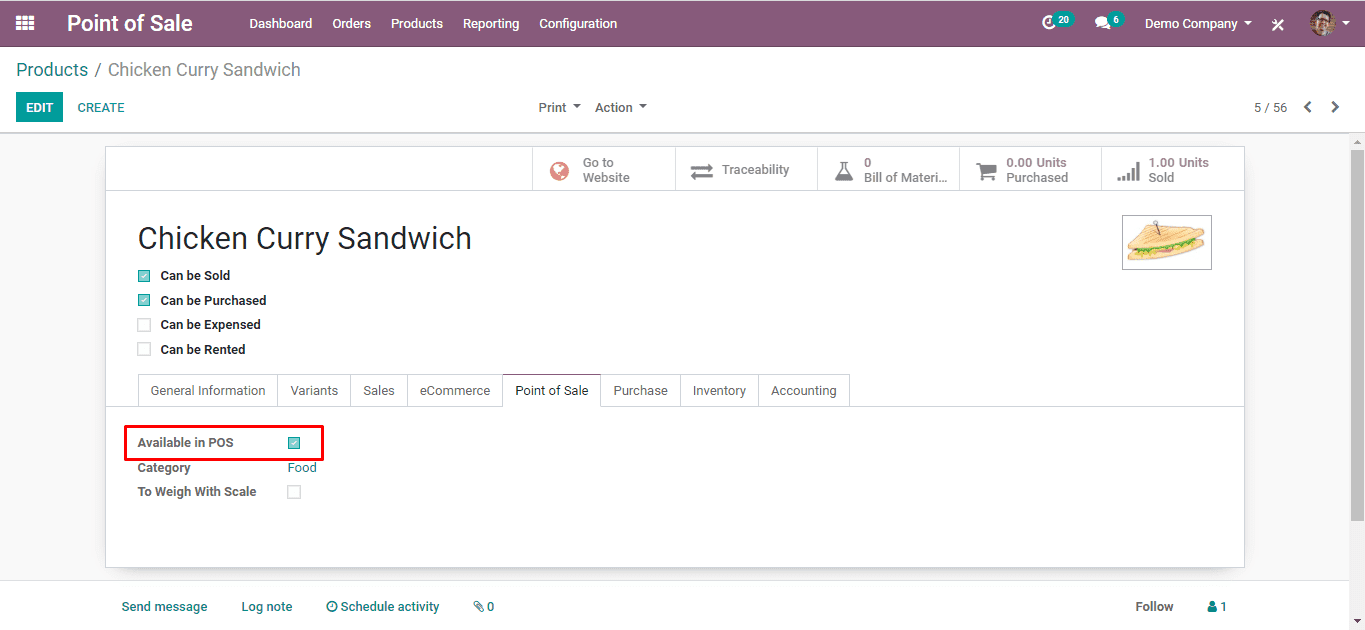
Create Payment Methods
To add, you want to create a payment method. Go to Point of Sale -> Configuration -> Payment Methods, click on Create. Set payment to cash and name it.
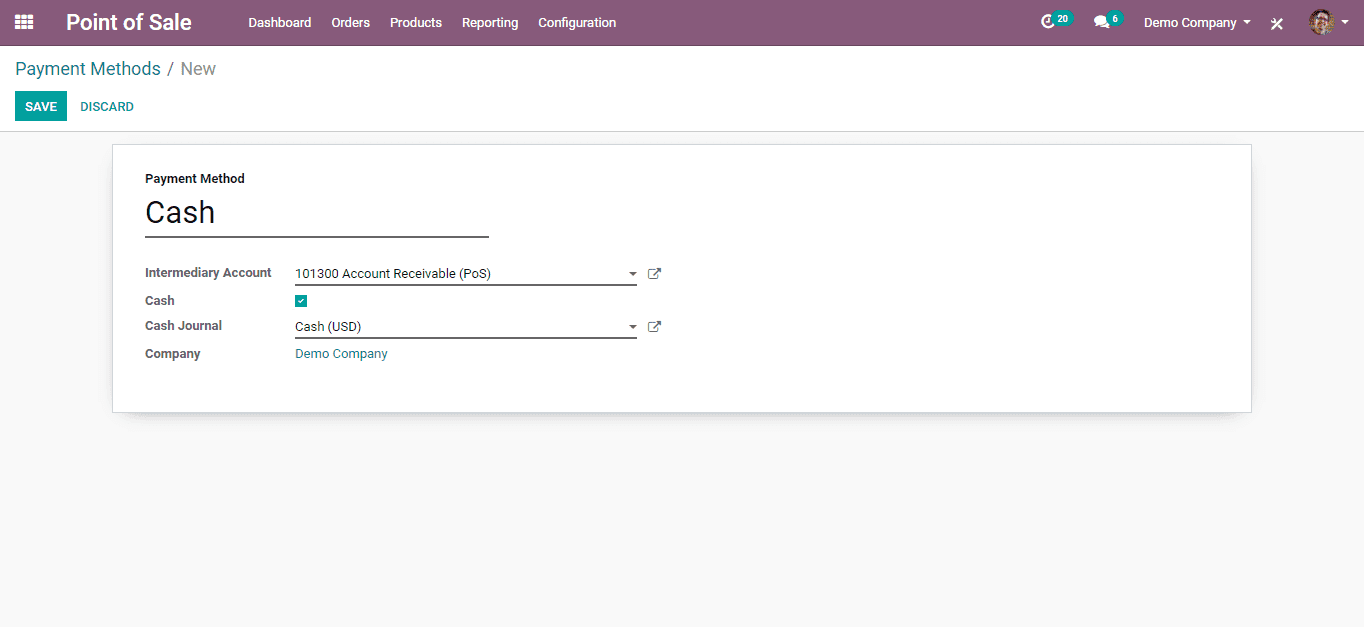
Similarly, you can create a bank account payment method as shown above.
Now, you can select the payment method in your settings. Go to Point of Sale -> Configuration -> Point of Sale, Under the payments tab, you can select the payment methods.
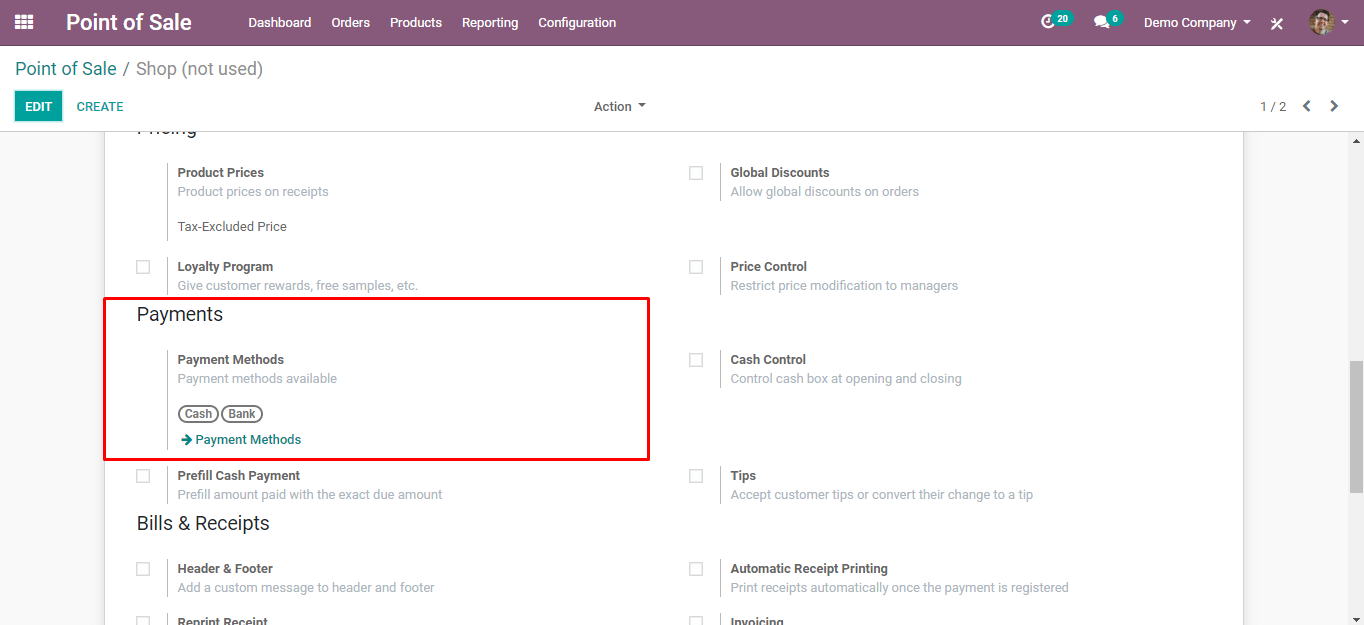
PoS Session
Order
Go to your dashboard and open a New Session.
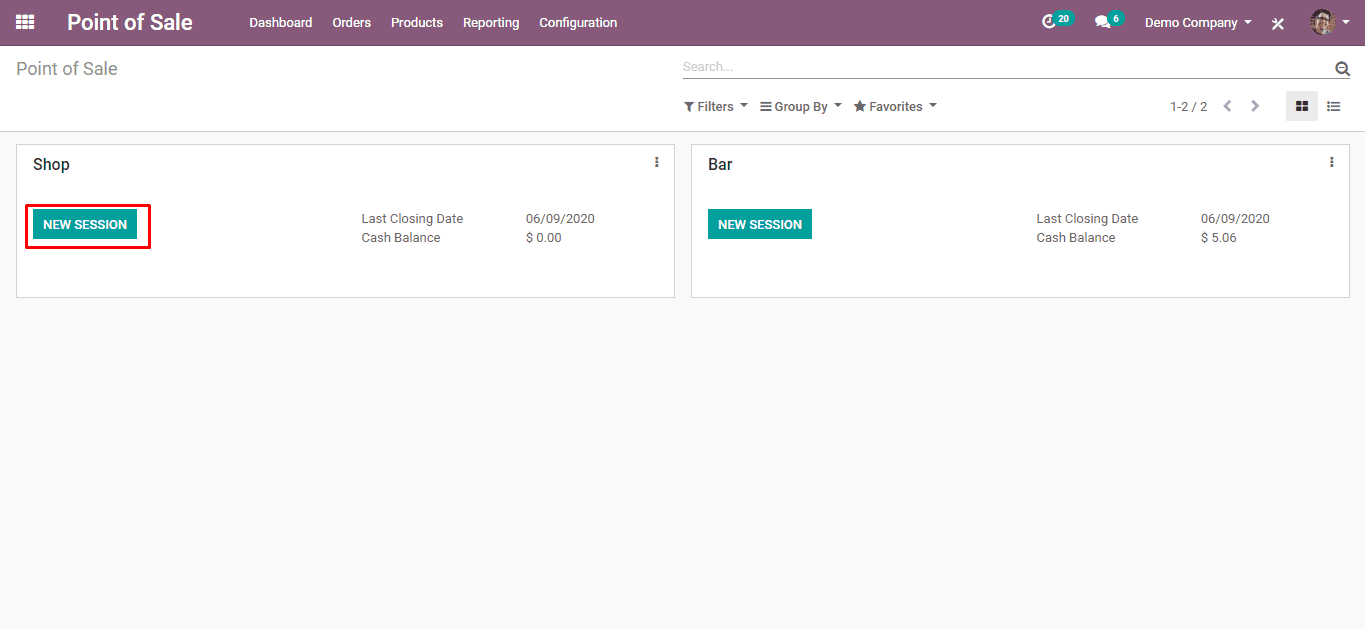
Order the products you wanted on the PoS User Interface.
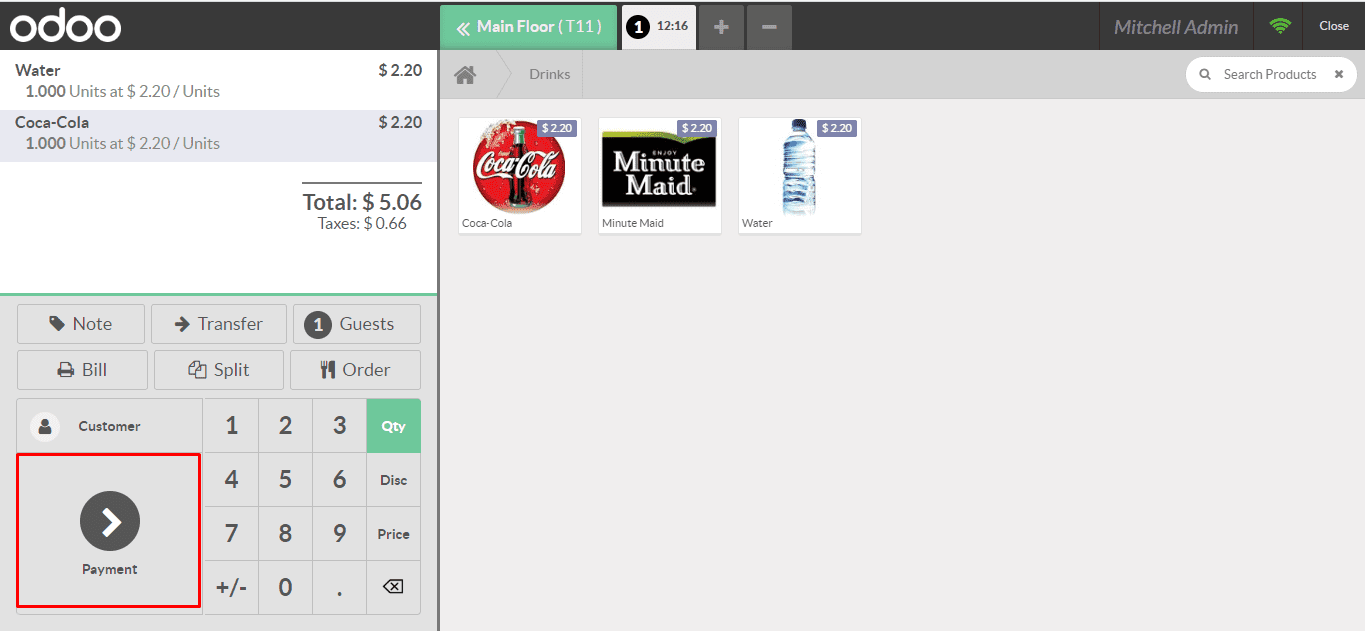
After the order is completed you can select the payment. In the next window, you can select the appropriate payment method and validate the payment.
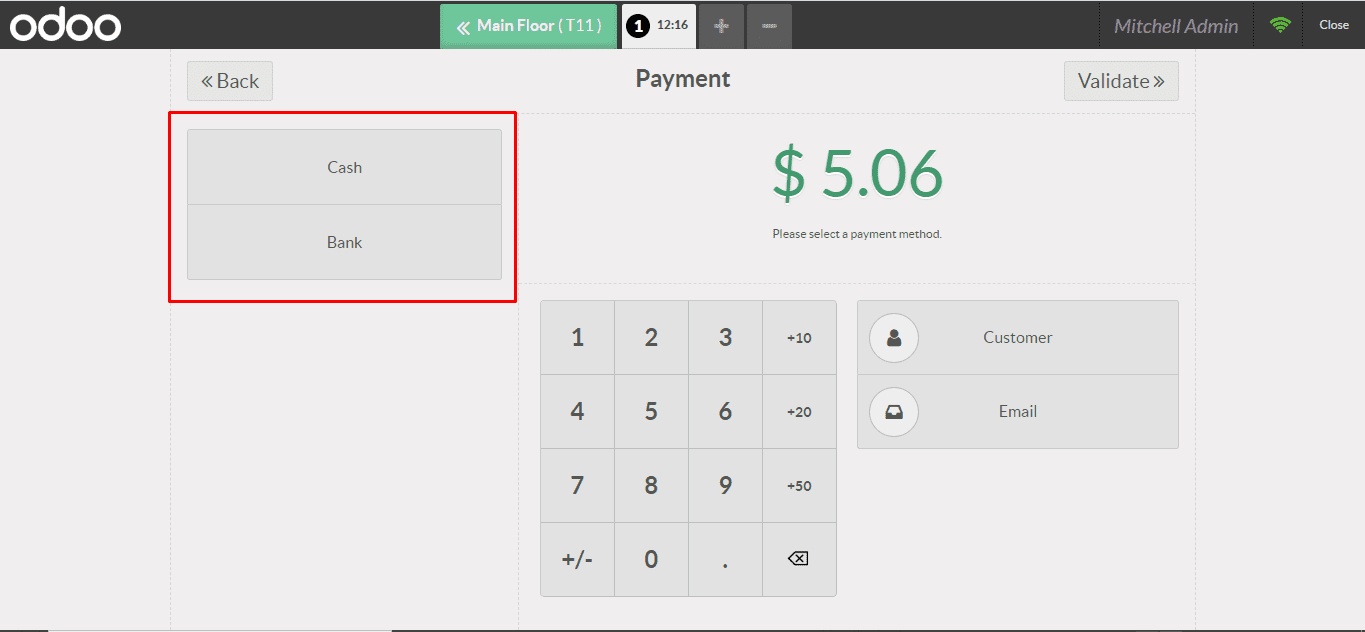
The Odoo Point of Sale allows you to access your inventory and update it whenever necessary, discounting the products you have sold so that you can know the existence of the products in real-time. Using the Point of Sale you will be able to know the current state of your company, analyze your inventories and identify the products with the lowest and highest demand, thus being able to develop new strategies based on that information. It is very common that some companies today carry their inventories on spreadsheets; and your information is not totally truthful since you have to wait until the end of the day to know the number of sales made on the day, and compare to current inventory to compare that sales actually match. Another advantage of using a point of sale is that you can capture purchase orders and issue reports of your inventories to carry out audits of certain products to know their real status and based on that, make decisions that drive sales in your business. Another important point is that a point of sale will allow you to manage your clients and your employees in order to have a greater follow-up of your clients and the operations that your employees carry out day by day.