To find a needle in a haystack is a hectic task, the same is in case of finding a file or a document while dealing with a huge client base. As Odoo 13 helps in managing large multinational corporations and industries it is attached with various options to sort and filter its data. Thus making the user access any data easily and wasting productive time on them. Moreover with the help of functionalities such as grouping would help in rectifying the issue of loss of information making the data secure.
The option to filter, group, sort, and favorite search is provided by odoo in all the functionality modules helping the user with an easy interface. These options come in handy when there is a huge amount of data available to the user.
This blog will provide insight into how data can be extracted in Odoo by using various sorting methodologies such as:
Filters,
Group by and;
Favorites options;
Filters
Filters can be considered as the first basis of sorting in a data bank. These functions are inbuilt and are provided with a handful of options. They are provisions also to create custom made filters according to the need of the user. Filter functions can be seen in every module helping the user to reduce the effort of searching.
The option can be seen in the center of every console with a funnel indication allocated with it. Choosing the option depicts the inbuilt filters such as quotations, sales orders, and dates. The filtering can be done based on the dates of the creation of a quotation or the sales order.
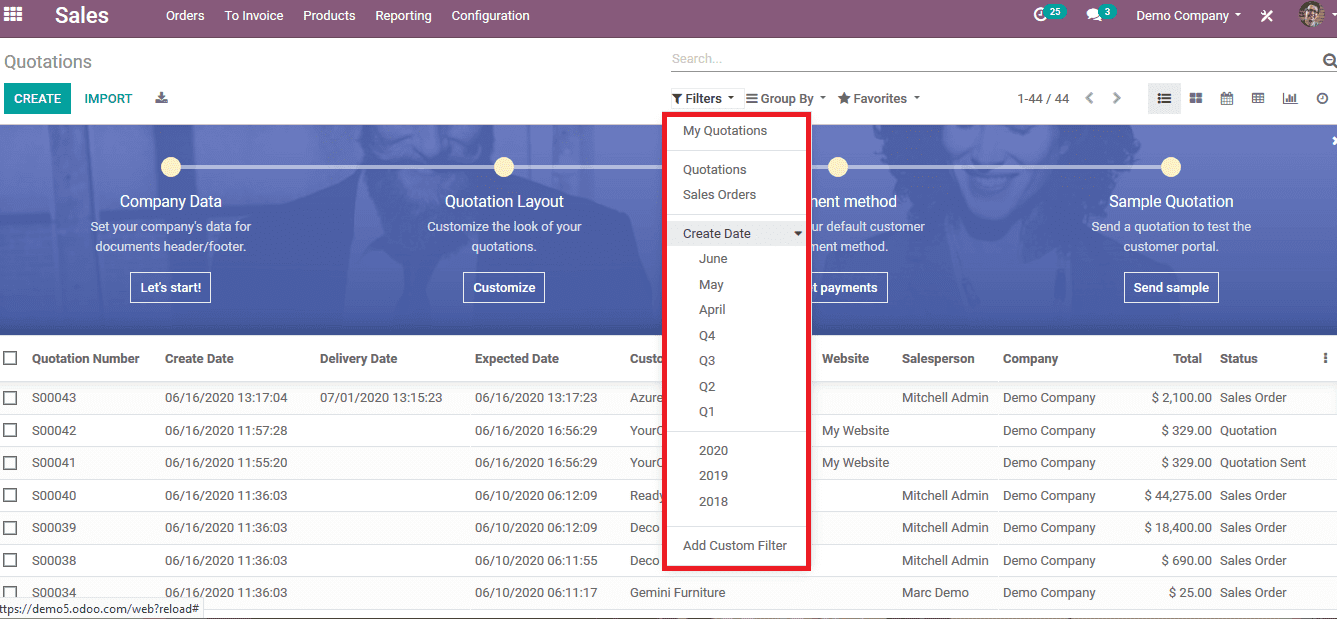
The option to add custom filters can be chosen in need here the user can also add a condition. It helps the user in need of filtering the data on the basis of two or more parameters. For example, a customer containing an expiration date of 18/6/2020 is filtered. Add a conditioned feature that comes in handy while going through the quotations and sales orders.
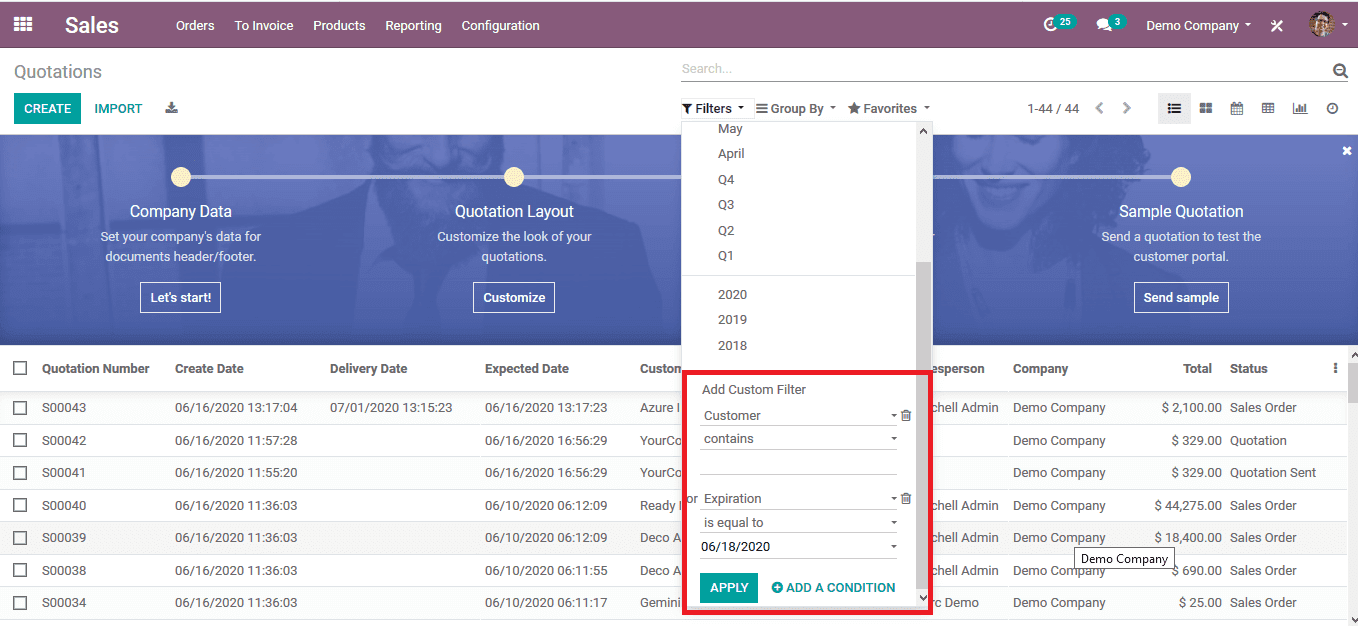
The deduced search can be saved for future references by adding them to the favorites menu which is discussed in detail down below.
Group by
Grouping Odoo can be considered as a tool to categorize the data available in hand such as customers, sales quotations, sales orders, etc. In Odoo, the grouping can be done by the default options being provided or customize certain options where the user can set the priorities. This feature helps when the user has a large amount of data and extracting one of them is difficult, so searching for the data the user can shortlist them based on need.
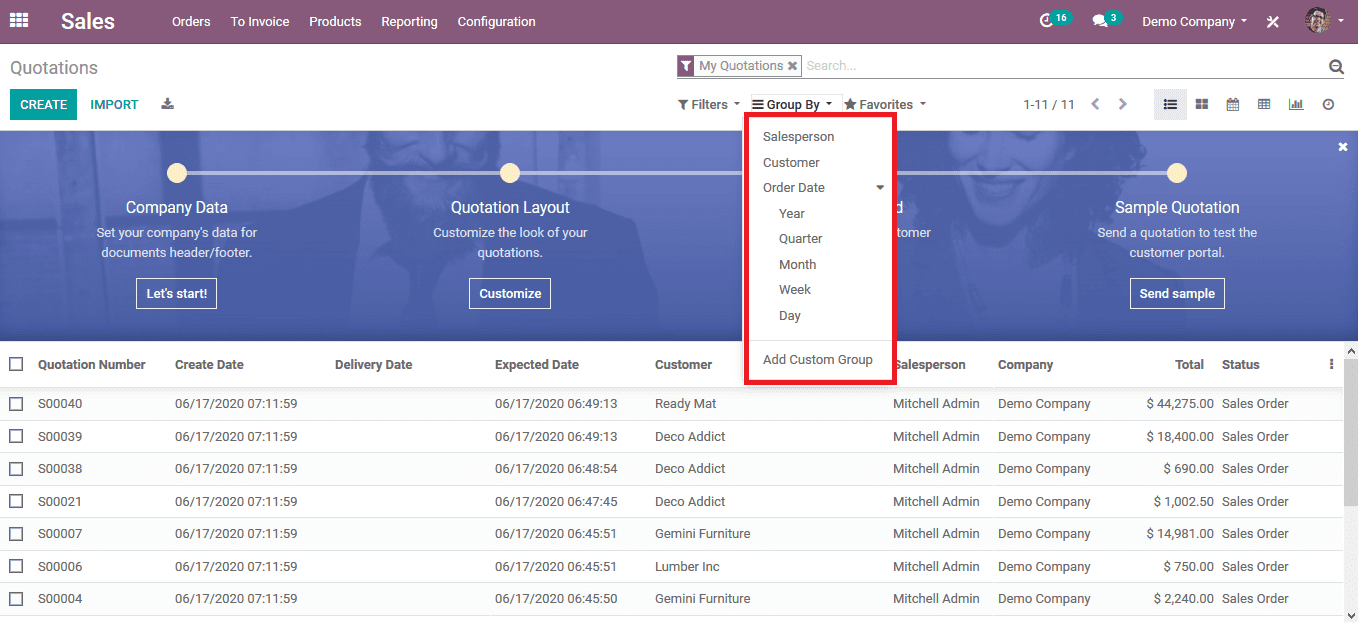
The group by feature is available in every module of the Odoo 13 wherever data be stored such as sales, CRM, maintenance, manufacturing, etc. Options such as group by salesperson, customer, or by date come as default options in every module. While selecting one among them the user can infer that the data displayed below gets sorted out as per the option. The user also has the default option to group by based on the analytic account.
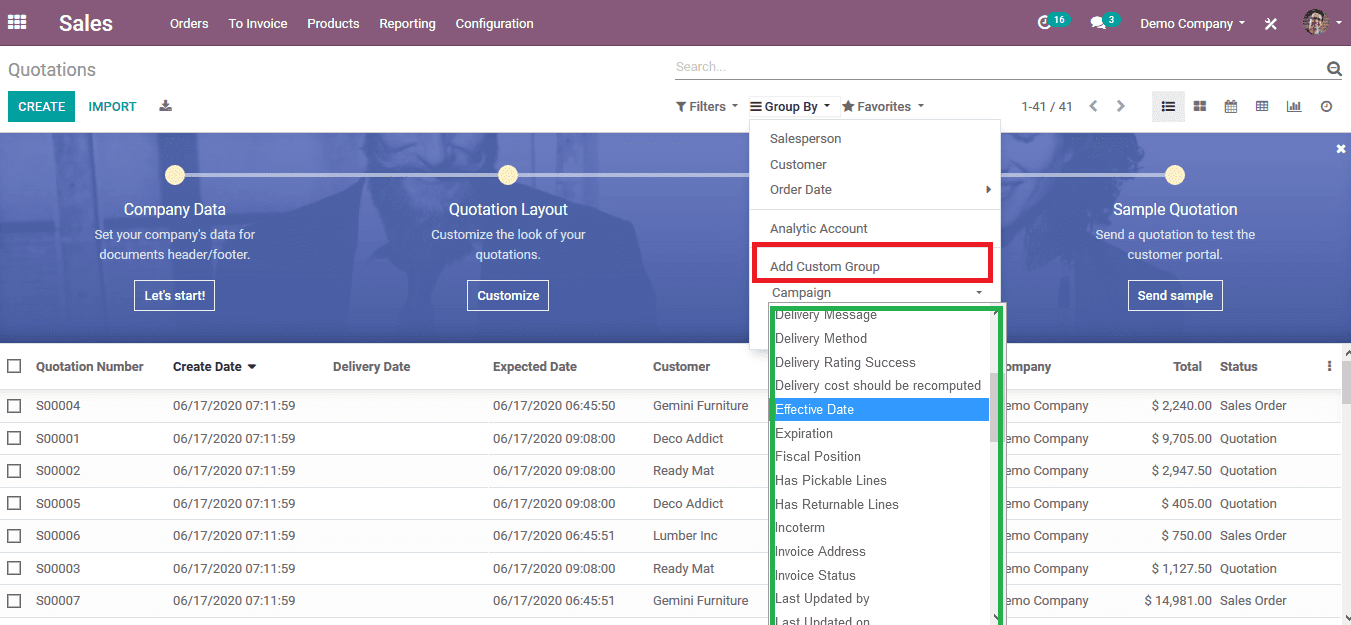
In the case of a custom group, the user can select them based on his/her needs from the default options being provided. As these default options cover all sorts of groups the user can easily extract the required file.
In case the user needs the custom made group search to be used in the future he/she can save the search by adding them to the favorites, which will be discussed down below.
Favorites
Favorites option Odoo is a default option available in all modules which helps the user in the searching of data or file. This option does not have any default sorting method but it enables users to save a customized search done in the filters and the group by options. Moreover, any physical search done in the search bar can also be saved. The feature to save the searches helps the user to attain the same information without conducting any sorting operations.
To illustrate, a user does a custom made a group by operation using the customer reference group. While selecting the option the data in the background rearranges automatically. This can be done for any group by options in the default menu.
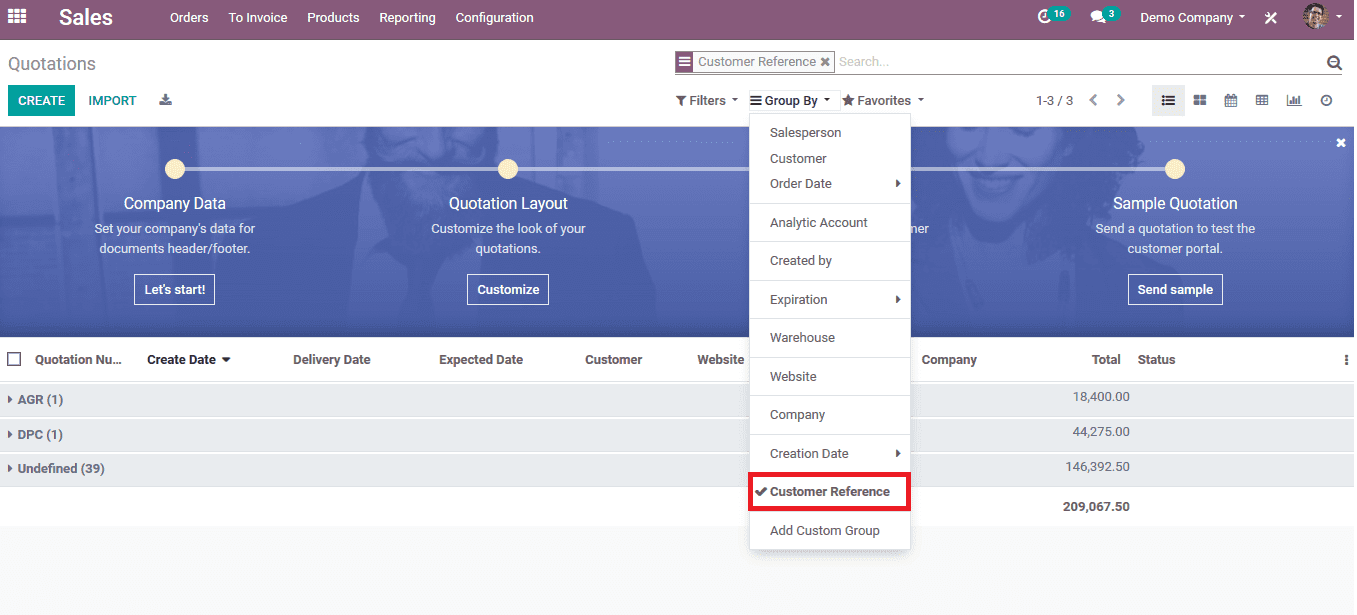
One the search is completed the group by parameter appears on the search bar of the dashboard. As the user wanted to save the search for future references he/ she elected to add it to the favorites list. By clicking on the favorites icon a pop-up window opens up. The user can rename the search as per the need and it can be selected as the default option for the future. In case the user needs to share the customized search he/ she can select the "share with all users" option and save it.
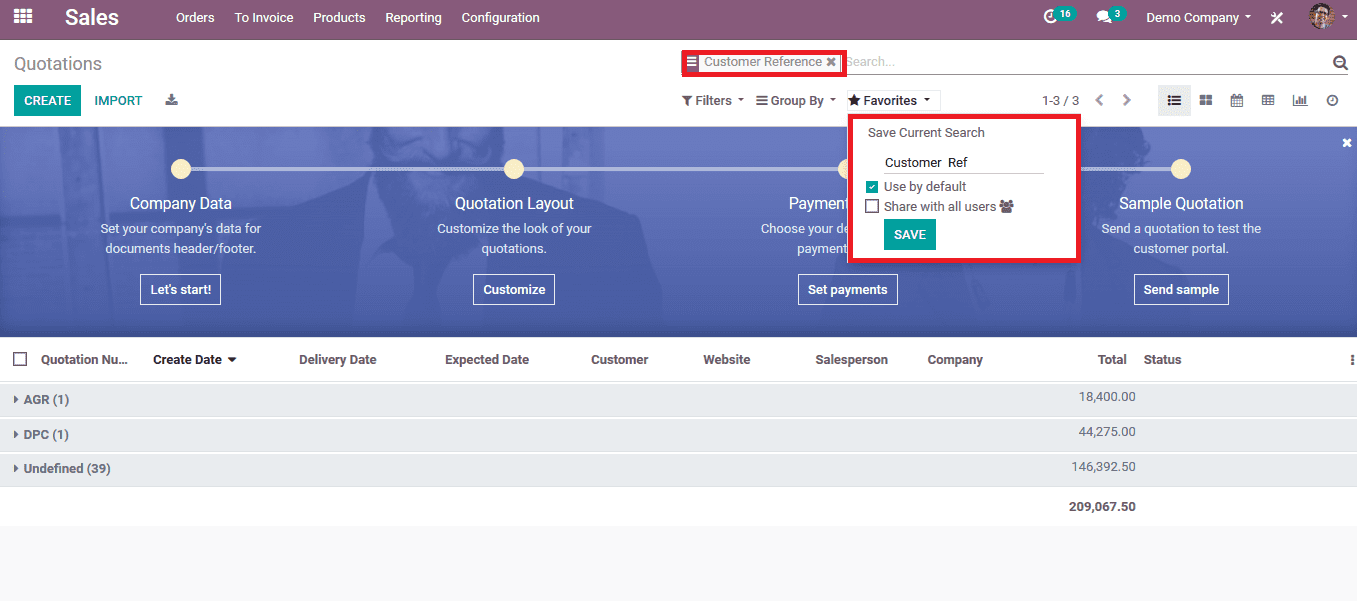
Upon saving the search into favorites when the user returns another time for the search it is saved under the favorites menu. The user can delete the sorting by clicking on the delete button available. The favorites option can also be used for the filter function the same as the way used in group by feature.
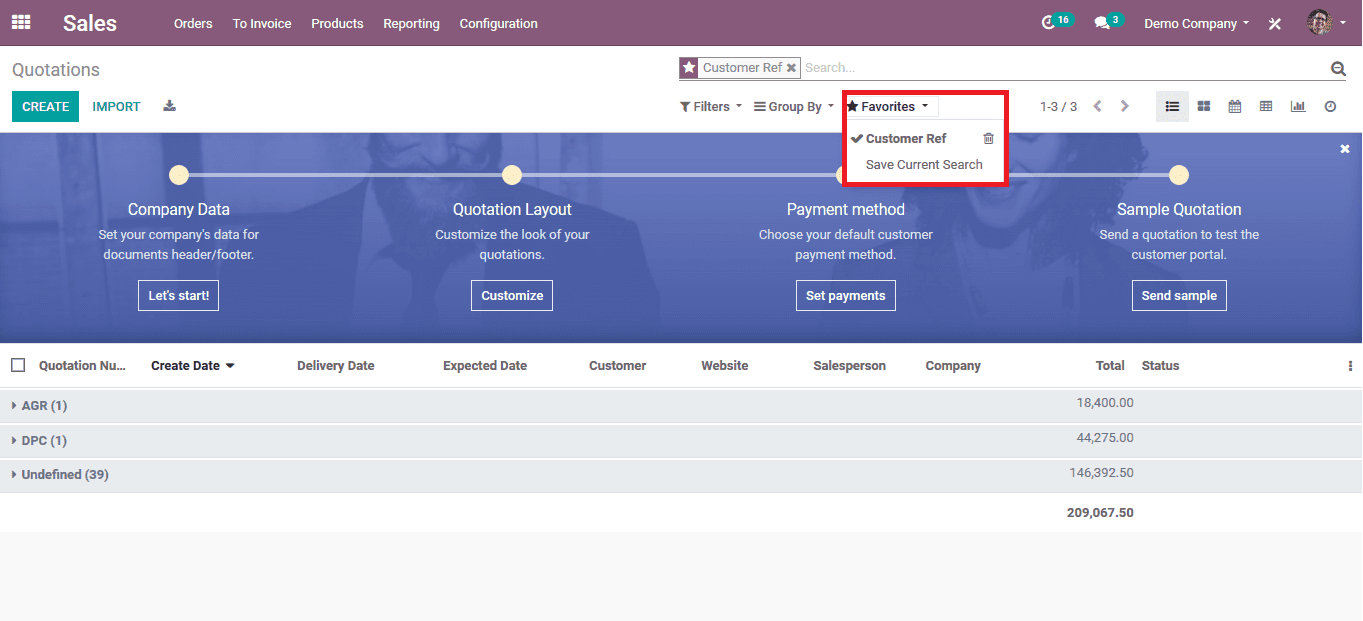
These tools of operation in Odoo are provided to generate a good user interface and make functioning a facility much easier and productive.
Also Read:
1. How to Add Filters to the Existing Search View in Odoo
2. How to Install Odoo in Windows
3. How to Install Odoo 14 on Ubuntu 20.04 LTS