In some cases, handling products in a different unit of measures is necessary. For example, if you buy products in a bulk quantity then it is difficult to mention the basic unit of the measure on the purchase. Suppose we are planning to buy a 2 ton of sugar. The base unit of measure of sugar is in Kg. Instead of giving an order of 2000kg we can give 2 ton. Here I am taking this example and I will show you how it works in Odoo inventory.
Before that, we have to enable the different unit of measure. So, in the inventory application, go to the Configuration Settings? In the Products section, select Some products may be sold/purchased in different units of measure (advanced), then click on Apply.
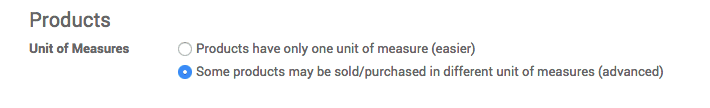
Go to Configuration? Configurations? Units Of Measure.
Create a unit. Provide the name of the unit in the field unit of measure set the category of the unit of measure as the base unit (Weight). You can only define a fact /ratio between two units if they share the same category. Type have three options,
1. Reference unit for this measure category.
2. Smaller than the reference unit.
3. Bigger than the reference unit of measure.
In our case, we taking Kg as the base, so configure it as follows.
So we are creating a UOM 'Kg' with type as Reference unit for this measure category.
Create another UOM as 'ton' as type as Bigger than the reference unit of measure.
When we select the type we can now set bigger ration, how bigger the uom than base UOM. 1Ton means 1000kgs.
Create another UOM as 'g' as type as Smaller than the reference unit.
Now give the ratio 1kg = 1000grams
We are making the purchase order with the unit of measure Ton. Which means the sale is in Kg and purchase is in Ton.
After setting the UOMs we should select the UOM in product master. Set the UOMs as follows:
1. Unit of measure is ‘Kg’
2. Purchase unit of measure is ‘Ton’
All internal transfers are expressed in the Unit of Measure.