Odoo 18 is a powerful business management solution that helps companies streamline their sales processes. Odoo 18 Community and Enterprise versions are capable of taking your company to new heights. While both editions provide a Sales module that allows businesses to manage their sales pipeline, create quotations, and handle customer orders, they differ in their features, pricing, and subsequent support.
1. Manage Sales & Teams Targets & Communications:
The Sales & Teams Targets and Commission feature in Odoo 18 Enterprise Edition controls sales teams in a variety of ways, like establishing performance targets, and automates commission payments for the company's advantage. An organization can create a variety of structured incentive systems for both individual and team sales performance with this system. Automating commission calculations eliminates human mistakes and ensures that salespeople receive on schedule and with greater accuracy. It makes everything very transport and easy to understand, allowing sales teams to monitor their progress toard goals and view their earnings in real time. Different commission structures, including fixed sums, percentage-based communications, or tiered incentives, can make a business more adaptable and scalable. As a result, sales teams are more motivated, and overall income rises as sales efforts match corporate objectives.Streamlined efficiency in reporting and computations while adhering to corporate regulations reduces administrative strain. This feature propels sales success, predicts progress, and provides inspiration to attain greater business growth.
To enable Commissions, navigate to Configuration > Settings in the Sales Module and in the Invoking section, enable the commission feature as show below:
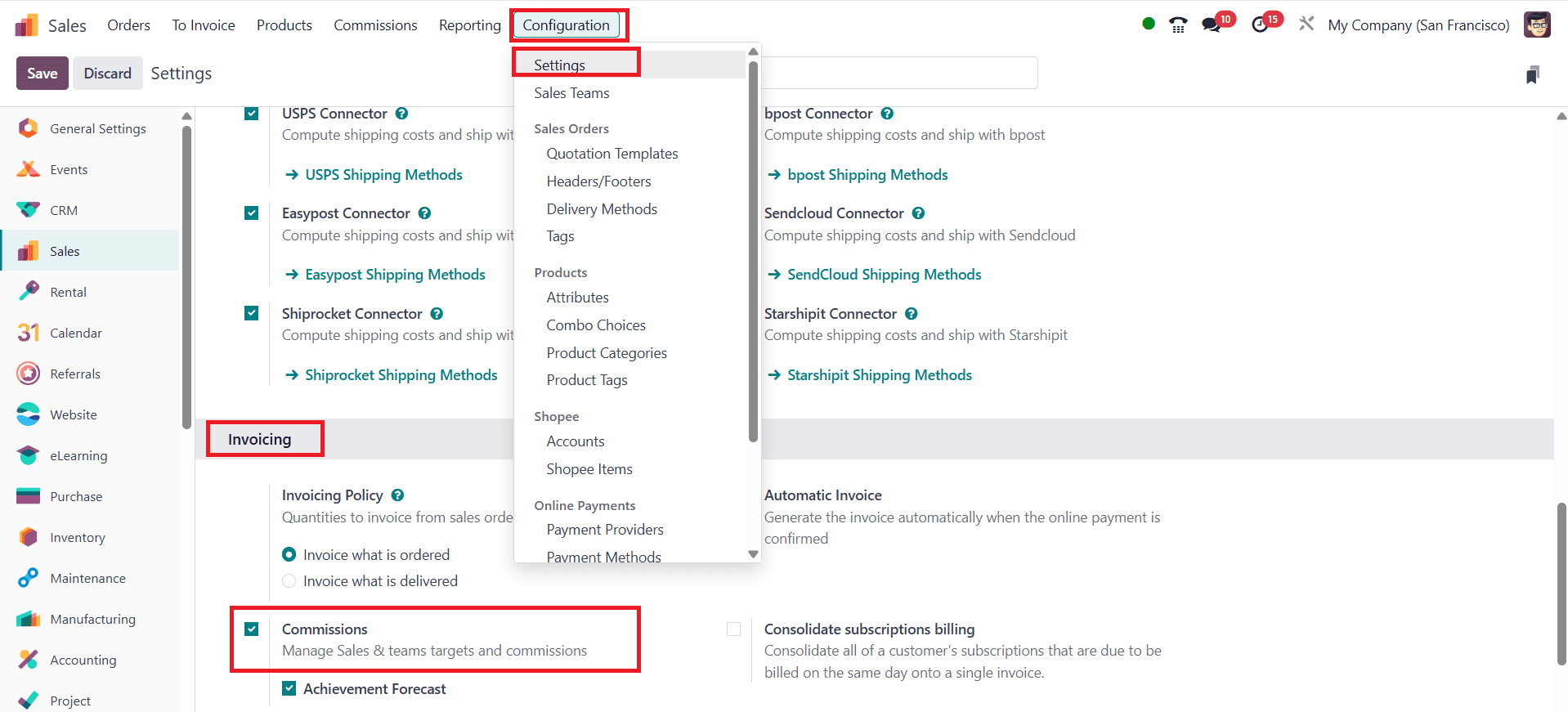
2. Amazon Sync & Gelato Integration:
Odoo 18 Enterprise Edition's sales module has full integration with Gelato and Amazon Sync, assisting companies in automating their e-commerce processes and enabling global delivery. Real-time synchronization of pricing, quantities, and order statuses from Amazon into Odoo is provided via the Automatic Import of Sales Orders from Amazon module. Both FBM (Fulfillment by Merchant) and FBA (Fulfillment by Amazon)are supported, enabling companies to track shipments, adjust stock levels, and then start an automated invoice in Odoo. Amazon Orders can be viewed in the same way as any other transactions in this setting and can be handled like any other sales channel. Printing and stuffillment would be made possible by the Gelato integration, and sales would not incur additional faces. This would work well for companies who provide personalized goods like stationery, clothing, and prints. By integrating with Gelato, Odoo users can track fulfillment, send production demands for order data automatically, and expedite cross-border delivery. Since production is done as needed and orders are shipped straight to the customer, there should ideally be no need to hold inventory. The Odoo 18 Enterprise Edition's Sales Module 's Amazon Sync and Gelato modules work together to create a compressive, battle-hardened process of automation in both the sales and fulfillment processes. This method helps scaled businesses run smoothly and without turmoil across sales channels.
To enable Amazon Sync & Gelato, navigate to Configuration > Settings and in connectors tab enable Amazon Sync & Gelato as shen bellow:
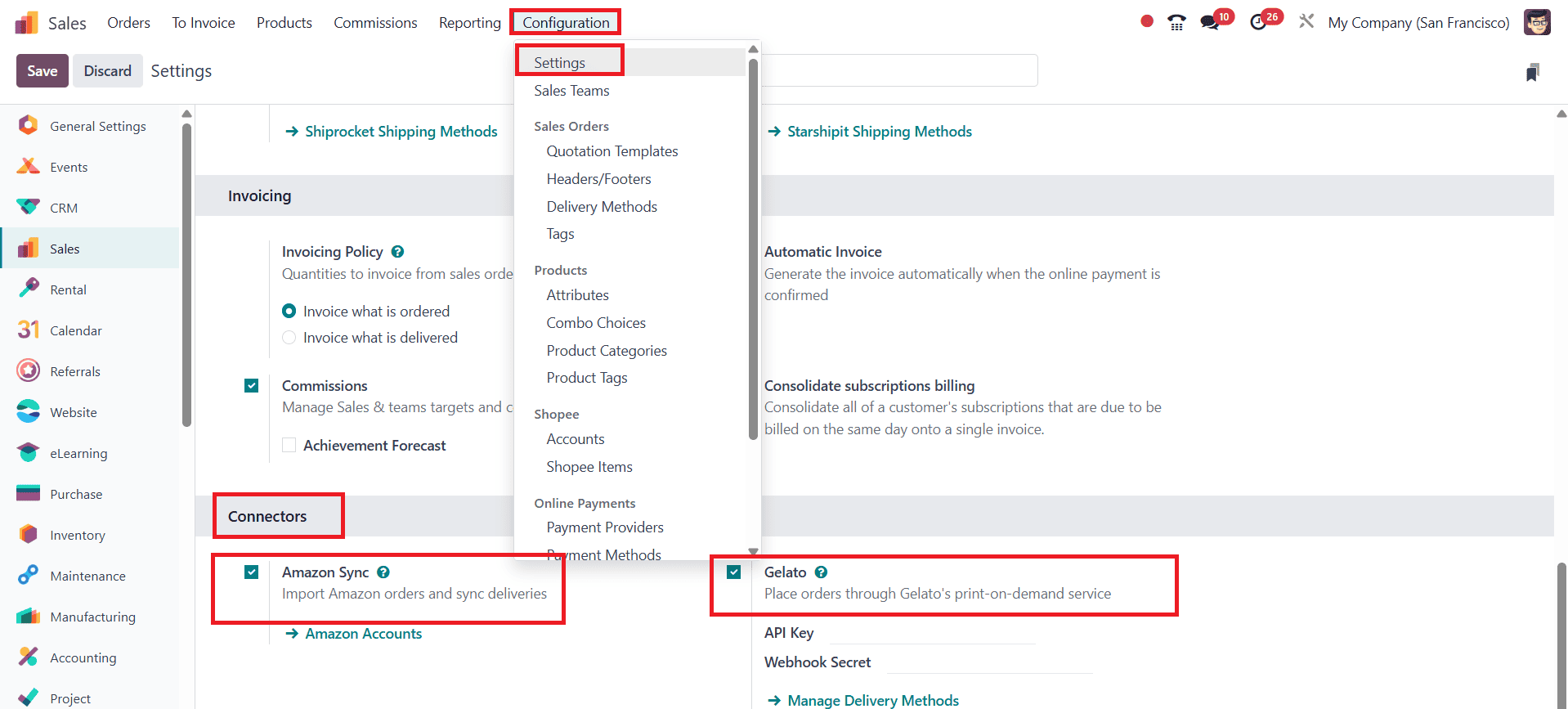
3. Advanced Shipping Automation:
The Sales Module of the Odoo 18 Enterprise Edition has a sophisticated shipping system that integrates easily with several carriers and offers companies a standardized and cohesive delivery management. To help Odoo determine the shipping costs, the logical framework enables the immediate integration of various carriers, including UPS, FedEx, DHL, and USPS. These rates allow the businesses to evaluate and choose the best choice for that specific order based on timming or cost. Multi-carrier shipping will be supported by web-logistics, enabling businesses to handle many shipping providers or methods from a single platform. Additionally, shipping labels can be created and printed straight from Odoo, which speeds up and eliminates errors in the process.
Businesses that use Drop-Shipping and Fulfillment by Amazon (FBA) can use Odoo to automate order status tracking and inventory additives, resulting in more accurate and efficient fulfillment operations. Transparency is created and customer satisfaction is raised by synchronizing order tracking data with delivery notifications that are automatically given to customers. The overall goals of Odoo 18 Enterprise's extensive shipping features are to enhance customer satisfunction, decrease administrative work, and speed up the order fullment cycle.
To enable delivery management, navigate to Configuration > Settings and in Shipping tab integrate carriers as shown bellow:
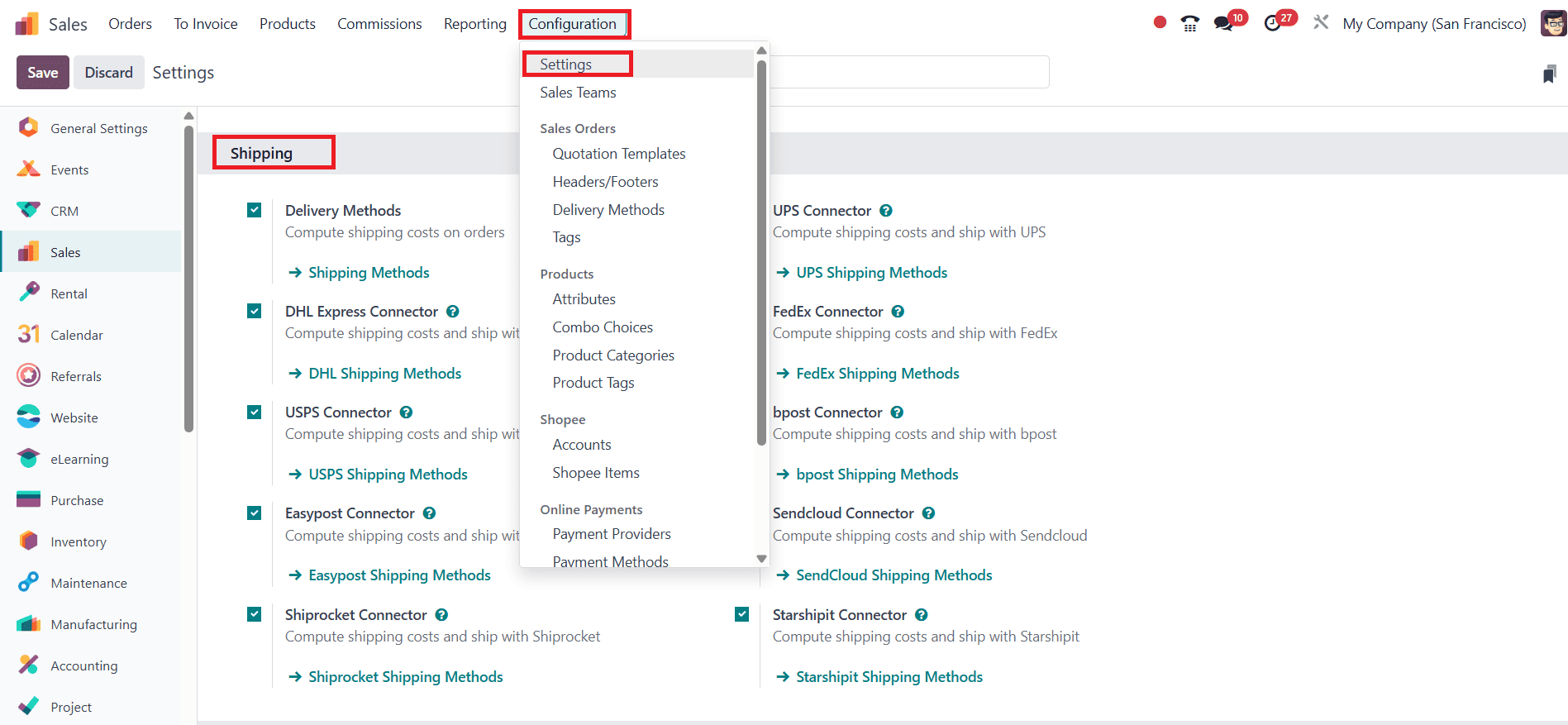
4. Advanced Sales Order and Quotation Management system:
The most important features of Odoo 18 Enterprise edition's Sales Module includes the Sales Order and Quotation Management System.This is because, with the simpler sales order track and reports functionalities that enabled good control of the organization, which could make the requested operations possible. Quotation templates decrease the offer time, generate quotes rapidly and help in better involvement of the customer for sales. It can be customer and invoice management, since you maintain clearer records of customers, confronting automation in invoice generation, management of down payments and online transactions.
To create a new Quotation Template, click on Configuration > Quotation Templates and click on New button and fill the details on the given template as show below:
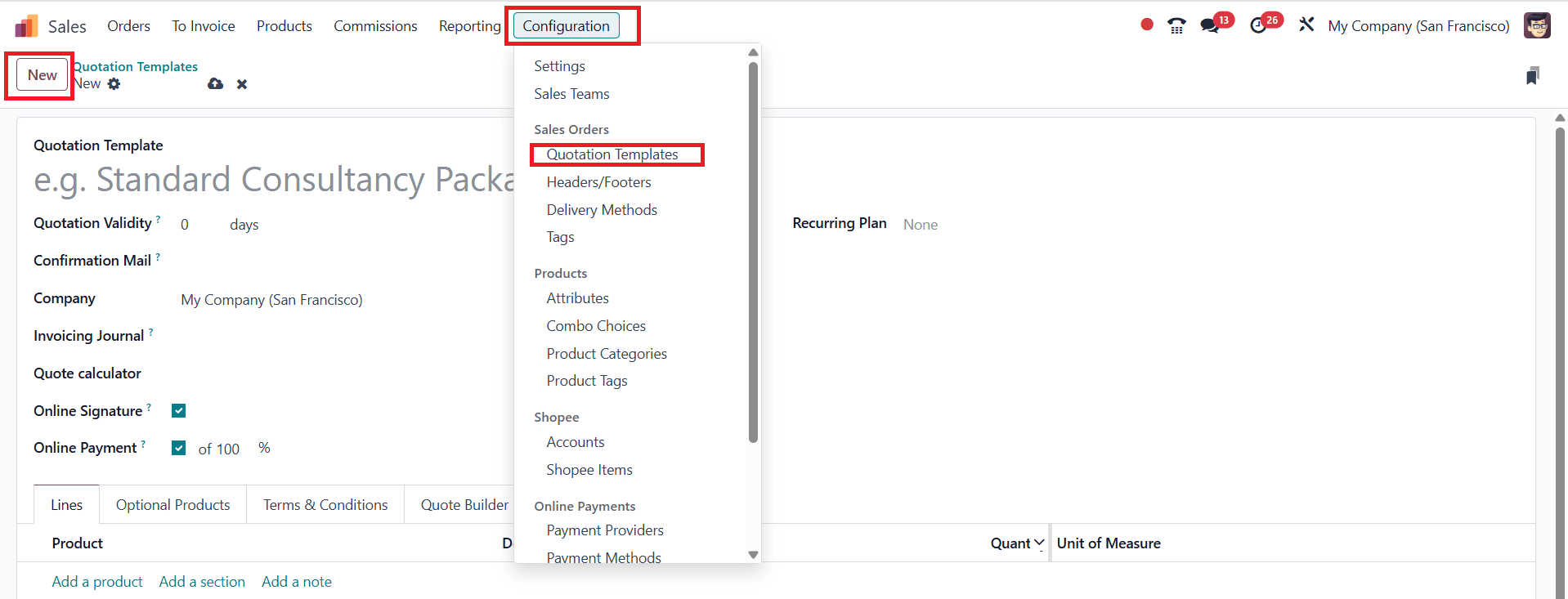
5. Advanced Pricelist Management or Promotions, or Coupons Programs:
Pricing and discount calculations cannon simple work. Pricelist Management or Promotions, or Coupons Programs are some of the enhancements that will be useful for pricing and discount calculations. Using this specific application, entries have the potential to work with dynamic pricing, bundle sales, tradebacks and other customer incentives and sales rates- all in favorite of the maximum profits.
To enable pricelist or discounts or promotions, navigate to Configuration > Settings under the Sales Module. then enable Discounts, Pricelists and Promotion, Loyalty & GiftCard as shen bellow:
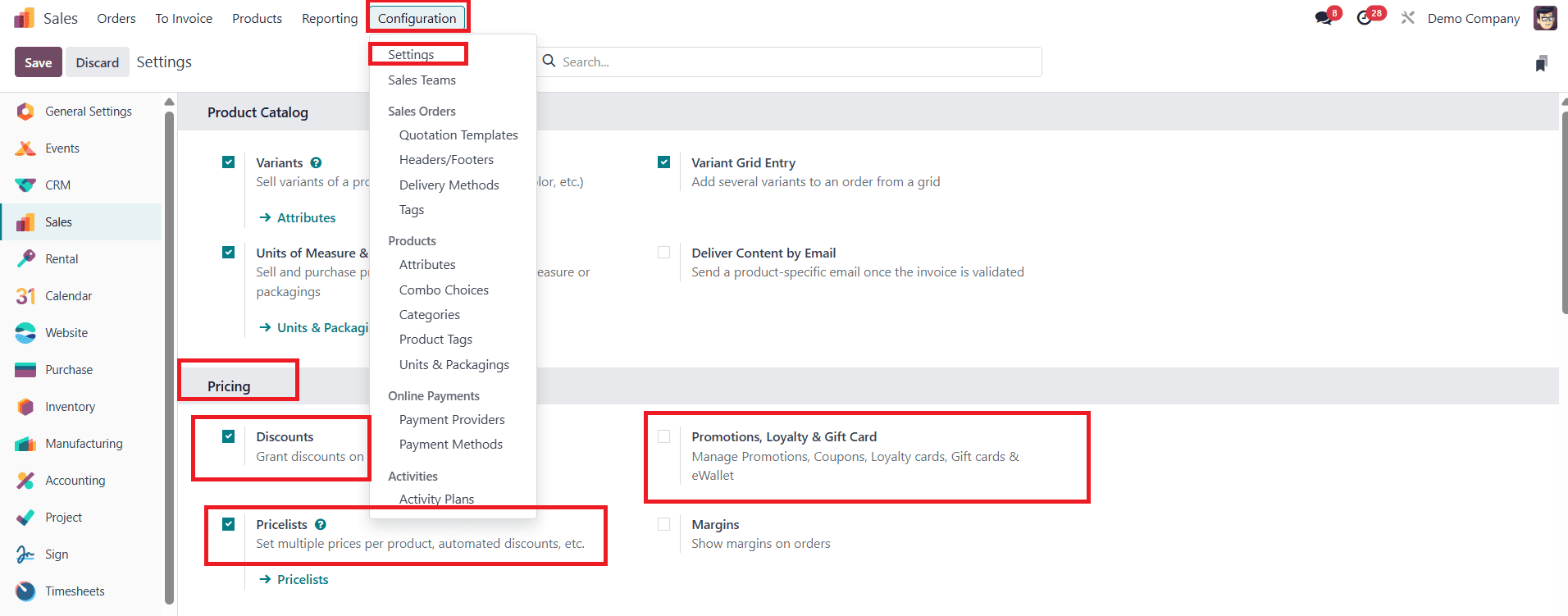
Odoo 18 Community Edition is totally free and open source, which can be used for automating the available business processes carried out under sales, tracking customer contacts with the sales representatives, and optimizing order management. Odoo 18 Community, apart from having sales module integration with other sales-related modules, like E-commerce, POS, and Subscription Management, also allows businesses to host a sales management center at minimal costs.
Both Community and Enterprise editions have a Sales Order and Quotation Management system, in which Enterprise editions have more advanced features. Both users are able to create, manage, and view sales orders. Quotation management is an essential tool that supports the preparation of formal strategy documents that help engage clients faster and speed up closure operations. Together, customer and invoice management assure smooth operations on customer data, invoicing, and payment tracking operations with more efficient financial transactions.
Both Odoo 18 Community and Enterprise editions have features like pricing and discounting. The Enterprise edition offers more advanced features in the Odoo 18 Sales module. Management of the pricelist is the other, which enables a company to configure distinct prices for separate clients. While the promotion and coupon programs are all about being able to run new offers & discounts instead of simply being limited to one type of pricing, that is the overall pricing of the products. The sales analysis tools similarly help in offering a different perspective of it from a commercial angle, thus aiding in timely and accurate decision-making.
The module provides functionality for optimization of a product and its variants structure management, and its title is product and variant management. These different varieties for a product, management of these, and sales optimization are controlled by businesses. Also, customers will often be offered discounts and loyalty points to encourage them to buy in the future more than once.
Odoo 18 Community education is a solution packed with expansive sales functionalities that gives an affordable solution to businesses in need of powerful sales features. Order management, invoking, pricing strategies, customer reference, and reporting facilitate the sales process in order for businesses not to add extra expenses. Odoo 18 Enterprise enables the increase in sales productivity by offering businesses the most innovative sales management solution to grow trade, maximize income, and keep relationships with consumers. For beginners, those looking for a free yet functional sales management tool, however, Odoo 18 Community education is worth a try!
To read more about how to Apply Documents & Margin Analysis in Odoo 18 Sales, refer to our blog How to Apply Discounts & Margin Analysis in Odoo 18 Sales.