A business may easily control and maintain its project with the aid of the Odoo 18 Project Module. In addition to managing tasks and subtasks, the module offers options for routine task scheduling and project profitability analysis. For an organization looking to further streamline operations, its customizable features for customer rating, time tracking, and invoice policies are very helpful. Odoo 18 is basically a great tool for managing project operations, budgeting, assigning employees to the project, and overseeing project execution. However, some capabilities are exclusive to the Enterprise edition and not the Community edition, which makes it a better option for companies with advanced project management. The key differences between Odoo 18 Community & Enterprise editions in the Project module include:
1. Gantt Chart View:
Gantt chart is one of the key features of the Enterprise edition. It helps with effective task management and resource allocation by providing a visual representation of the project schedule. Gantt chart is found in the view option at the top right corner, click on the Gantt icon to display tasks in a Gantt chart format as shown below:
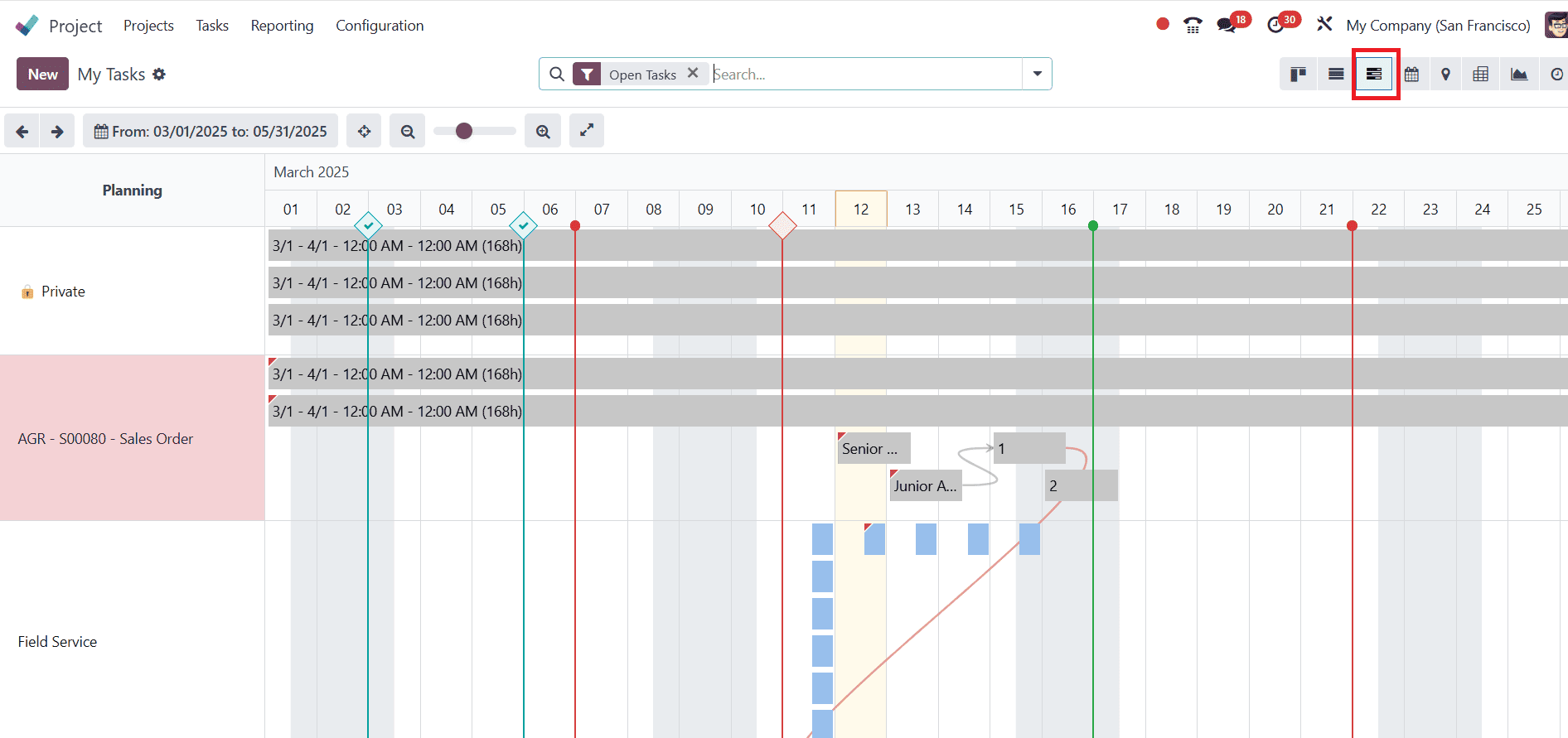
2. Advanced Project & Task Management:
Enterprise edition offers advanced scheduling, task dependencies, and sophisticated task automation for the best possible job flow. Users in the Enterprise edition have greater resources for managing task dependencies and project structure. The majority of workflow automation systems minimize manual involvement, allowing for optimal work output in a balanced job flow without interfering with ongoing project processes. Gantt charts, project predictions, powerful analytics, and customizable dashboards are additional advantages for enterprise users that support improved resource planning and decision-making.
While the Community edition provides you with basic project and task management, allowing for projects to be created, tasks assigned, and tracking of task performance via Kanban and List views. Users in the Community edition track tasks manually. Both Community and Enterprise editions include Task dependencies, intelligent scheduling, and workflow automation, but the Community edition lacks automation. Furthermore, the Community edition does not offer Gantt charts or sophisticated reporting. As a result, companies that require careful planning and optimization to complete a project are not well suited for this edition. Although it enables basic project structuring, users still need to rely on third-party applications for further functionality and perform manual editing.
3. Advanced Time Tracking & Smart Task Scheduling:
The project module emphasizes the use of smart task scheduling and time tracking. Usually included in the Enterprise edition, these tools let managers keep track of how much time is spent on tasks and use intelligent schedules to maximize project timeframes. It maintains optimal project timelines by automatically adjusting work dependencies and deadlines with the use of smart scheduling. In order to reboot the project’s thread, it also dynamically reschedules jobs whenever a delay occurs. Additionally, the Enterprise edition enables managers to make data-driven decisions by producing comprehensive reports and analytics on job durations.
To track time spent on projects and tasks, go to Configuration > Settings and then enable Timesheets as shown below:
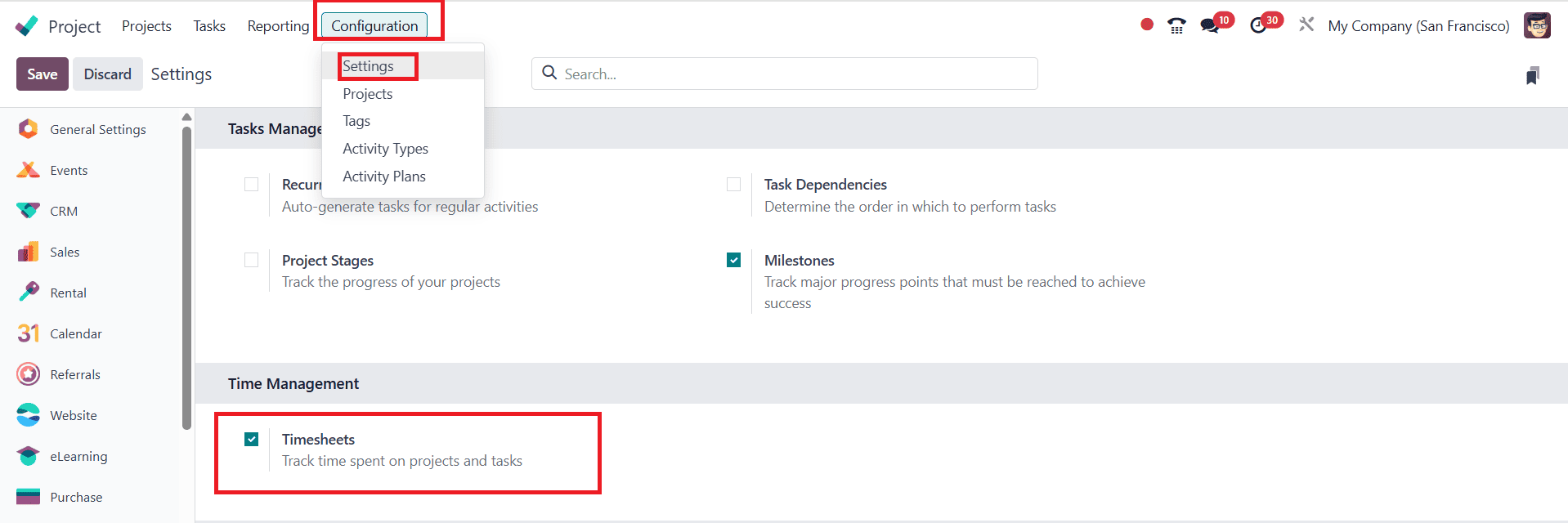
To schedule a task, navigate to Tasks and select My Tasks, and then click on the Clock view icon in the right corner, and then click on +Schedule activity as shown below:
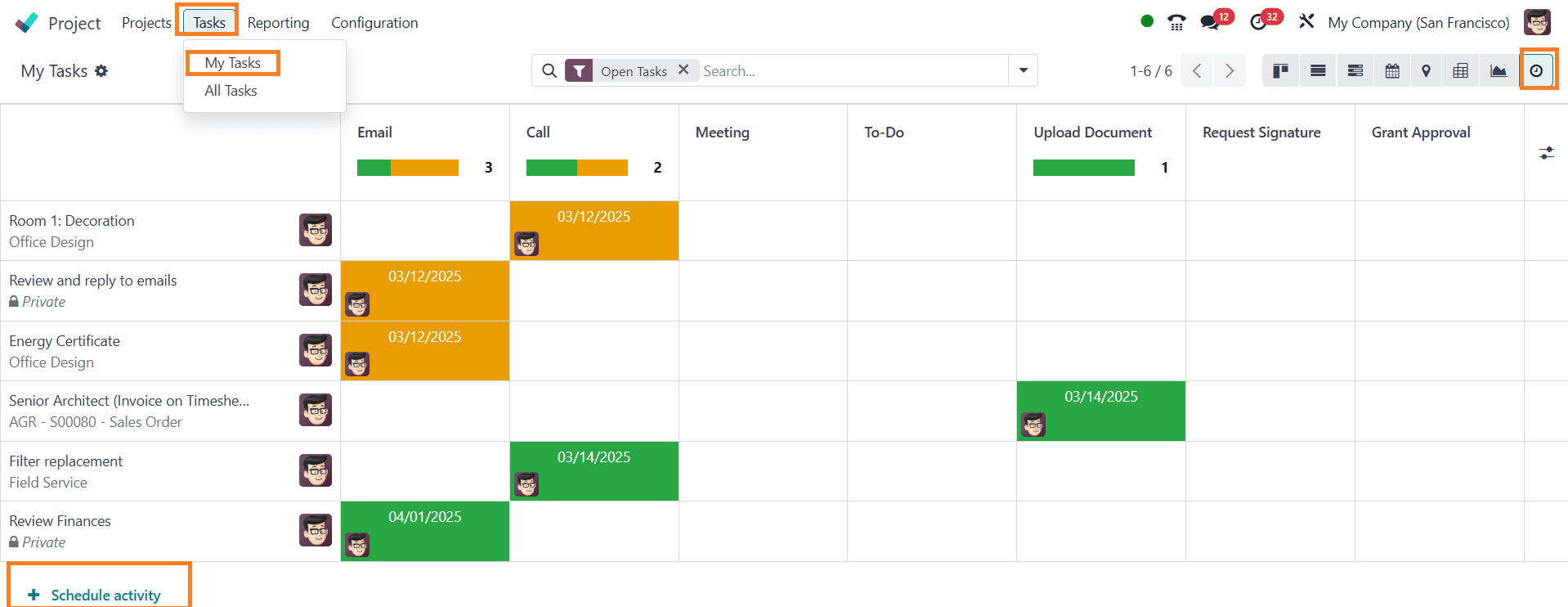
In the pop-up window, add a title, set a Due Date, enter a Description, and assign it to an employee.
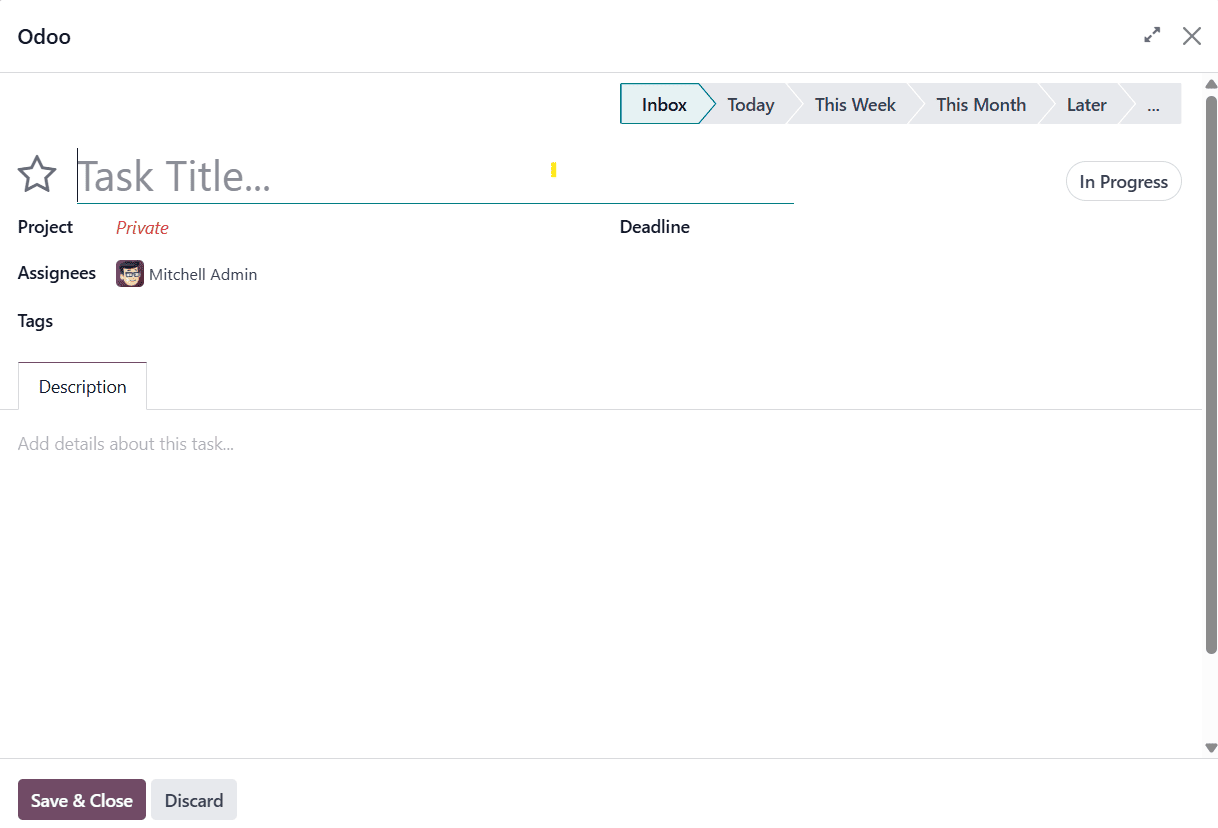
The Community edition lacks advanced job rescheduling and sophisticated time tracking; it is more difficult for organizations to automate workflow and precisely measure task durations. Basic time tracking is available in the Community edition, which allows users to manually record the amount of time spent on tasks. Automated tracking systems that would allow businesses to measure productivity precisely are not provided.
4. External Collaboration Tools:
Both Community and Enterprise editions include Collaborative Tools. But the Enterprise edition improves interactive efforts in a way that enables teams to share documents with the entire team and monitor dynamic project updates. Enterprise edition offers complete integration of external collaboration tools, such as Microsoft 365 and Google Drive. Team members can collaborate in real time, attach files, offer comments, and more efficiently monitor changes in the Enterprise edition. Therefore, it is a much smoother flow in which the changes in the project can all be reflected immediately without any manual transfer of the files.
The Community edition lacks the Enterprise edition’s ability to link with external collaborative solutions like Google Drive and Microsoft 365, making it difficult to share documents and work on files simultaneously. Users can engage in conversations about tasks, but it's a more isolated and less dynamic strategy for communication. Additionally, users must upload and download files rather than interact with them in the system, file sharing is severely limited.
5. Project Profitability & Customer Rating:
Businesses can examine the project expenses in terms of revenues and expenses by using the Project Profitability Calculation tool in the Enterprise edition. It gives businesses the revenue they need to decide if a project is profitable or not and supports data-driven financial decision-making. Through price adjustments, cost controls, and improved workflow allocation, it enables them to monitor project expenses and revenues and optimize profitability.
Enterprise edition’s Customer Rating feature is a feedback mechanism that asks customers about their experiences at the end of a project. This would make it possible for businesses to track client satisfaction levels, identify areas for future development, and improve the quality of their offerings.
Project profitability is, however, available in the Community edition, in which users cannot automatically assess their financial performance in relation to the success of the project they engaged in, since profitability is difficult to estimate without such a tool. Businesses that use community editions would have to monitor their financial performance manually or with the use of third-party technologies, increasing the possibility that their evaluations would be inaccurate. Community editions have Customer Rating options, in which businesses have organized feedback. Without this technology, businesses could find it difficult to assess consumer experiences, which could have an effect on future expansion and client retention.
6. Service Invoicing & Milestones:
The Enterprise edition is more appropriate for the company’s financial tracking and invoicing needs. Milestone invoices, which facilitate the business’s financial activities, are supported by the Enterprise edition. This ensures that clients are billed for various tasks during a project, giving the business a reliable revenue flow and financial clarity. Milestone invoicing reduces human labor and errors by connecting project completion phases to payments. Additionally, it makes financial tracking simpler, enabling businesses to monitor costs, income, and profitability within Odoo.
To enable the Milestones feature, go to Configuration > Settings in the project module. In the Task Management section, enable the Milestones feature as shown below:
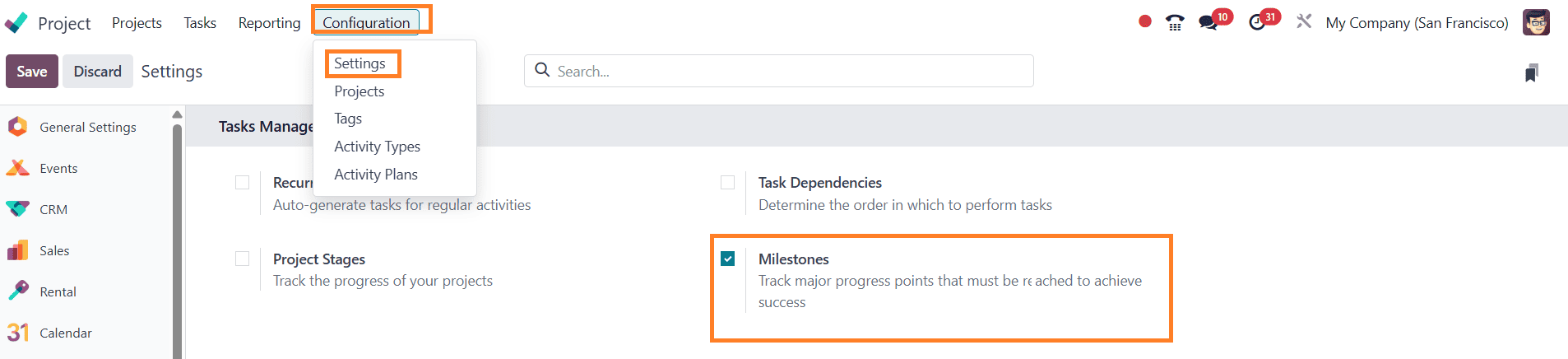
The Community edition's external invoicing keeps firms reliant on other sources. This has led to a higher risk of billing errors and delays that affect cash flow and financial planning.
Community and Enterprise editions of the Odoo 18 Project module’s users can carry out fundamental tasks and project management tasks in either edition. The Enterprise edition has more functionality because it incorporates customer feedback, profitability tracking, automation, and invoicing into the module, making it appropriate for companies that need thorough project management. The Community edition is open-source and free. It is suitable for businesses that only need basic project management. On the other hand, for businesses that require automated scheduling, additional collaboration tools, profitability analysis, or accurate reporting, the Enterprise edition is well worth the price.
To read more about how to create a Project in Odoo 18, refer to our blog How to Create a Project in Odoo 18.