The word "membership management" covers a broad range of tasks, from recruiting new members to retaining them for many years to come. Community members can communicate with administrators and work out organizational problems thanks to membership management software, which centralizes administrative and communication tasks for membership organizations. It is relevant to a variety of sectors, including sports, healthcare, wellness, nonprofits, and education.
The numerous benefits of membership software include higher effectiveness, elevated participation in the community, and improved data security. Membership software can use automation to improve communication, shorten data entry and search times, and speed up administrative procedures. Cloud-based services offer flexibility, scalability, and scalability for many offices. The value of membership should be clearly communicated via built-in features and connected third-party services to gain members' confidence and loyalty. There must be active community interaction to expand an organization and boost income. Membership administration software offers cutting-edge capabilities, such as authentication, encryption, security protocols, and safe cloud storage, which are essential for communities. Organizations may gain a lot from membership software, such as improved data security, higher productivity, and more community involvement.
The Odoo 16 Membership Module is a platform to manage everything related to the membership of multiple users or customers for business processes.
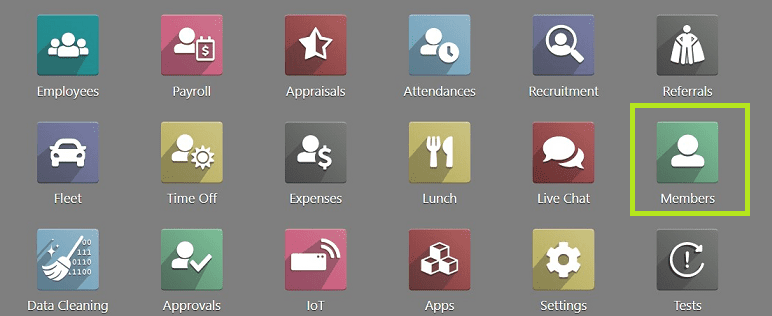
Opening the application will first display its homepage, as shown in the screenshot below.
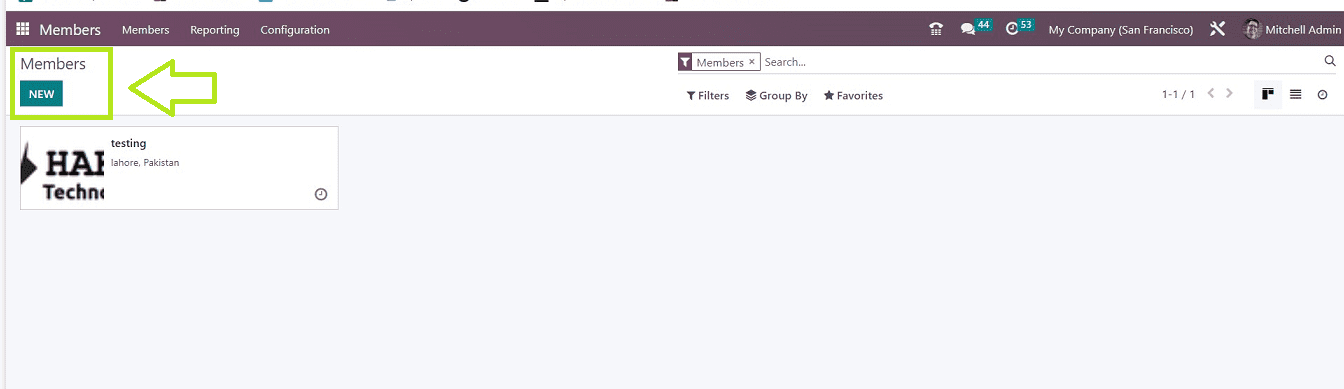
Members Menu
As seen in the above picture, the "Members" menu window of the module can be seen right away once the program is opened. You can see the Kanban dashboard of all the available. members that have been previously created inside the application.
By clicking the "List" symbol in the page's top right corner, you may convert the Kanban view into a list view. The "Filter" and "Group By" options allow you to filter and group data, and you can also add member information to your "Favorites." It is simple to create or add new member data by entering the configuration form and selecting the "NEW" button.
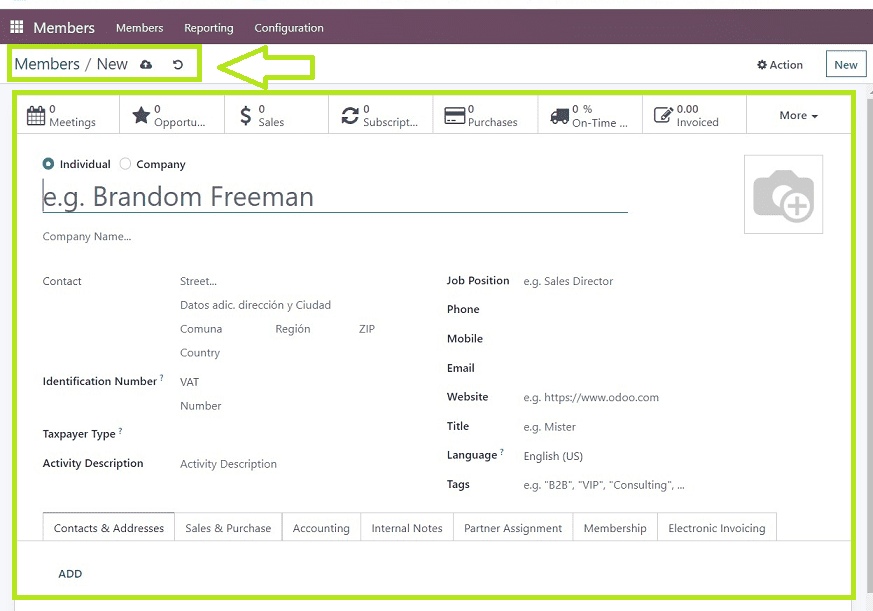
You will get the Member Configuration form after clicking the “NEW” button, as shown in the above screenshot, so edit the required details and save them to add new member details.
Reporting Menu
You can see the members' Analysis from the “Reporting” menu of the Odoo 16 Members Module. In this scenario, there are no report analyses available in the platform, so this section seems to be empty.
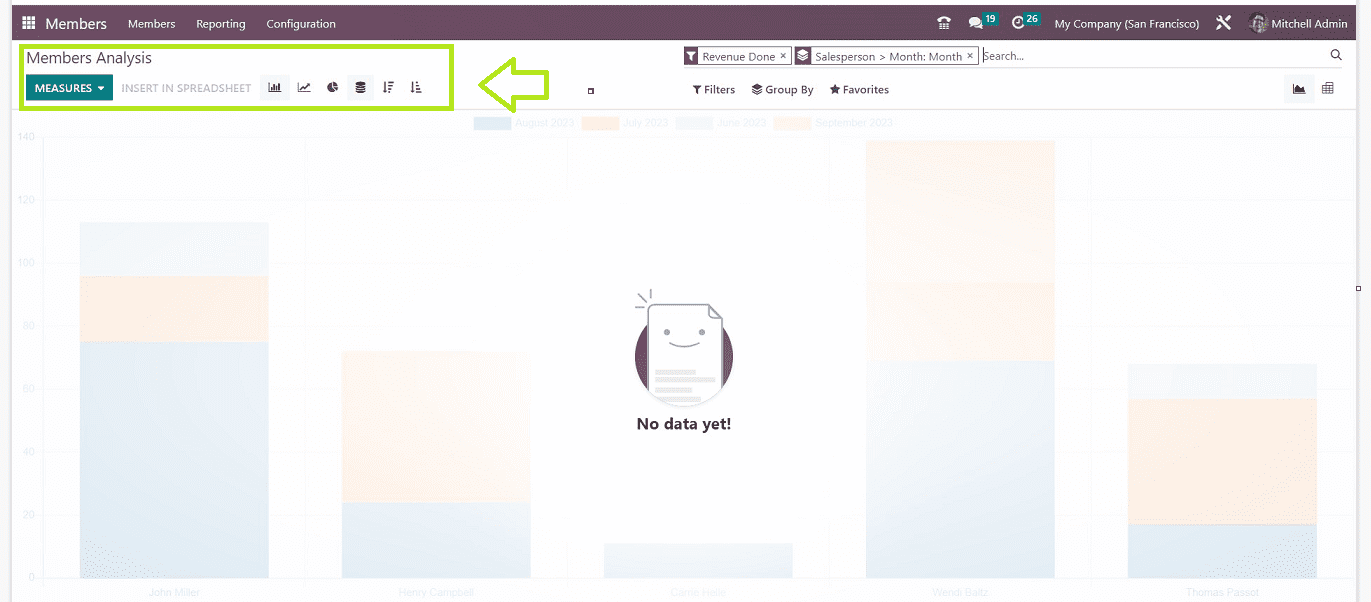
Additionally, this reporting window is identical to those in the other Odoo Applications. Once the report data is added, you can change the report metrics from the “MEASURES” button that includes Paid, Invoiced, Waiting, Earned Amount, etc. You can add more spreadsheet data to the reporting using the “INSERT IN SPREADSHEET” button.
The graphical view of the reporting can be changed into several other views that include Line Chart, Pie Chart, Stacked View, Pivot View, etc. If required, you can also filter any specific data using the options provided in the “Filter” section, the “Group By” option can be used to group data according to various categories, and also you can mark the data or report in the “Favorites” section.
Configuration Menu
The “Configuration” menu of the Odoo 16 Members Module provides the facility to configure or add various “Membership Products.”
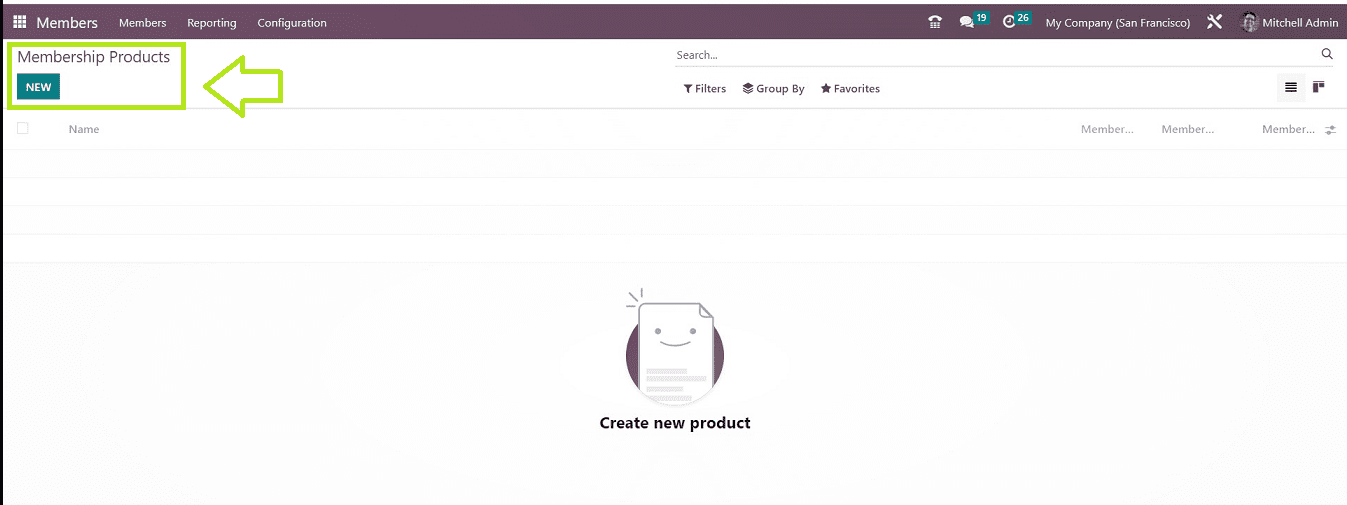
Currently, the page seems to be empty. You can create a new product using the “NEW” button, this action will open a Membership Product Configuration form, as shown below. You can edit the required data and save the details from the displayed form.
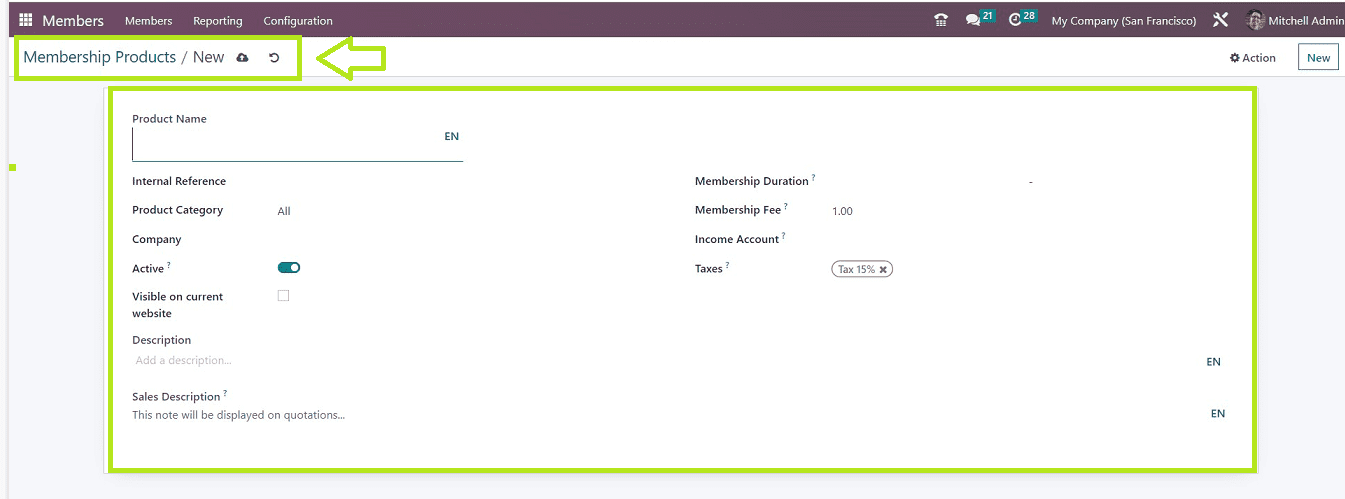
These are the features offered by the Members Module for Odoo 16. As you can see from this blog post, the application platform is quite user-friendly and pretty simple. You can handle all of the client membership data within this platform in an elegant way without the difficulties of complicated functions and user interfaces.