In business, records of important information are crucial for future use. Traditional methods, such as pen and paper, still play a role in preserving data. The digital era has made it necessary to preserve data appropriately. Nowadays, you can replicate almost anything you can accomplish with a pen and paper on a mobile device, especially if you have a digitizer. Additionally, since your notes are digital, uploading the data to other applications or your customer relationship management system is simple. Additionally, it can be searched in a way that is just not conceivable with a collection of worn-out notebooks and is available from anywhere.
Though it's frequently avoided in business, small conversations may be advantageous. When discussing with coworkers, keeping a written record of one's concerns, challenges, and solutions can assist in spotting trends and guide revisions. Making thorough notes can help you decide the best course of action moving forward if an issue is resolved. To repeat the activity elsewhere, if the answer is successful, consult the notes. Having a thorough record is crucial for future reference since clients and coworkers may find it difficult to make decisions. A to-do list can serve as a checklist for the follow-up procedure, a way to record future steps, and time-sensitive tasks. Other advantages of taking Notes are;
* Plan, Remind or Schedule important activities or Tasks.
* Taking notes during sessions to show respect and establish connections. This helps focus on conversations, ask insightful questions, follow up, and carry out duties.
* It helps recall important dates and deadlines, as well as client details, enabling more individualized interactions.
* Taking notes saves customers or team members from constantly reminding you, allowing you to concentrate on the conversation and build stronger bonds.
A Notes module is available on the Odoo platform for systematically organizing significant corporate activity notes. The Odoo 16 Notes Application is a unique platform for managing and creating notes to improve productivity at work. This module, whose definition is in different stages and stores data for foreseeable uses.
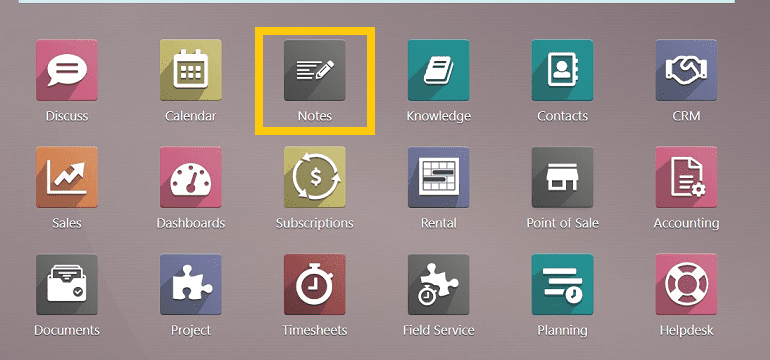
Opening the Notes Module will display the window as shown below. The page contains the “Notes” dashboard of all of the notes.
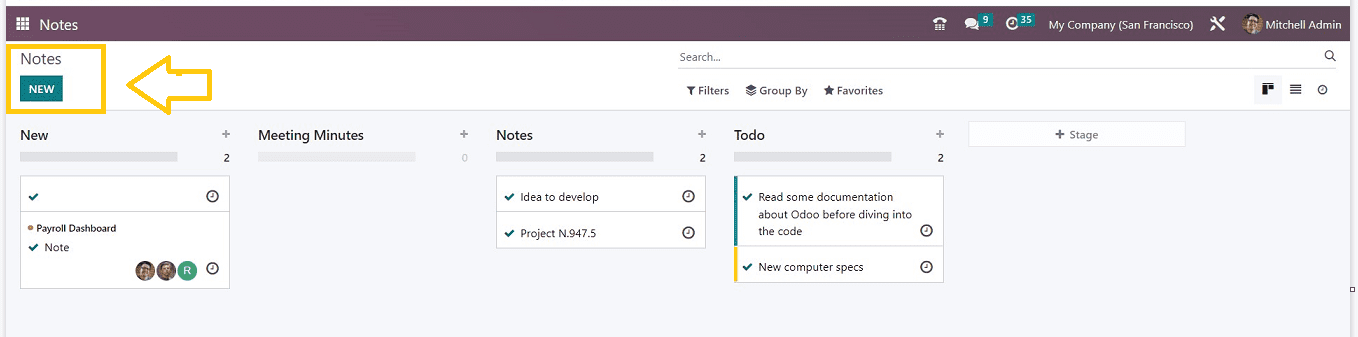
The Odoo platform offers a Notes module to organize and maintain significant business operations notes. Each note is stated in several stages for notes, meeting minutes, and to-do lists. You may easily create additional stages by using the "+Stage" button next to the stage titles. Users can sort selections using the “Group By” and “Filters” options. The page is viewable in Kanban, List, and Activity modes, ensuring efficient and organized information.
Adding Similiar Notes
You can add the same kind of notes to a Notes Category by clicking on the “+” symbol available in each category. This action will open a small edit box, where you can edit the title of the note and click on the “ADD” button to save the note title, as shown below.
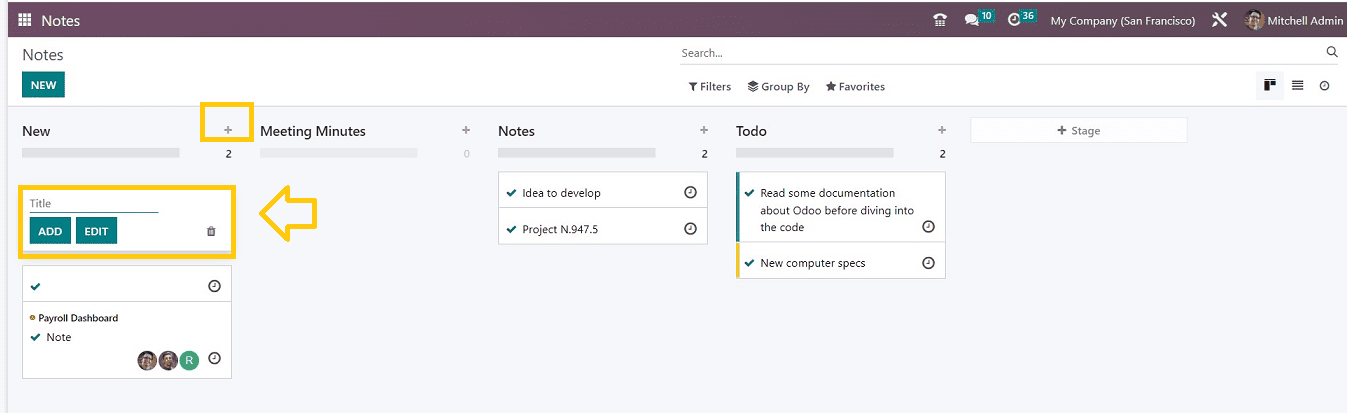
Adding new Notes
You can click on the “NEW” button to add a new note inside the Odoo 16 NotesModule.
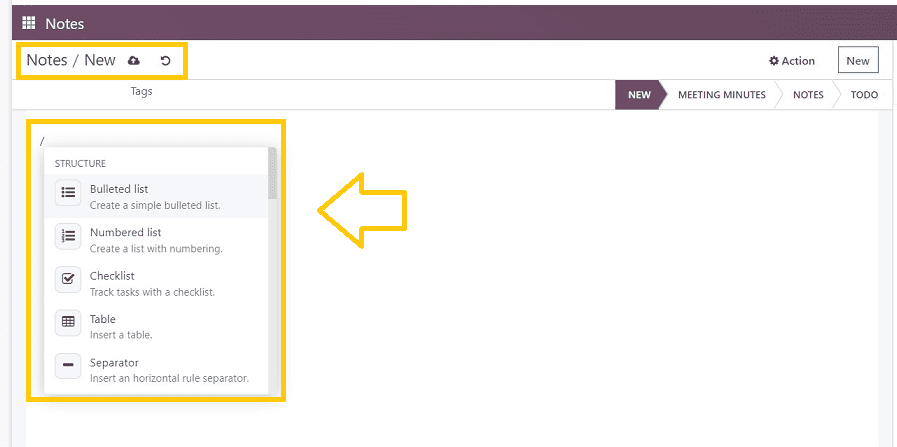
You can simply put the notes' content here in the designated text area. You can see various editing elements after entering the '/' sign that, includes Bullet List, Numbered List, Checklist, Table, etc, as indicated by the editing and configuration menu. You can use the editing and configuration options effectively to create draughts with a distinctive style. Under the available Tags option, you can highlight certain tags.
Users can add several or specific tags using the Tags feature. Links and buttons for navigation can be included in the content area. If necessary, pictures and videos can be included. Don’t skip the saving procedure, so save your notes using the “save” icon.
Notes can be transferred to the “Notes” stage or discussed in the “Meeting Minutes” status. Lists may be positioned beneath the “ToDo” option if notes are configured to be notes, whereas stages can be positioned under the notes stage.
Scheduling an Activity
After choosing the desired time and activity, click the clock icon provided in the Kanban card of the appropriate notes to schedule any activity.
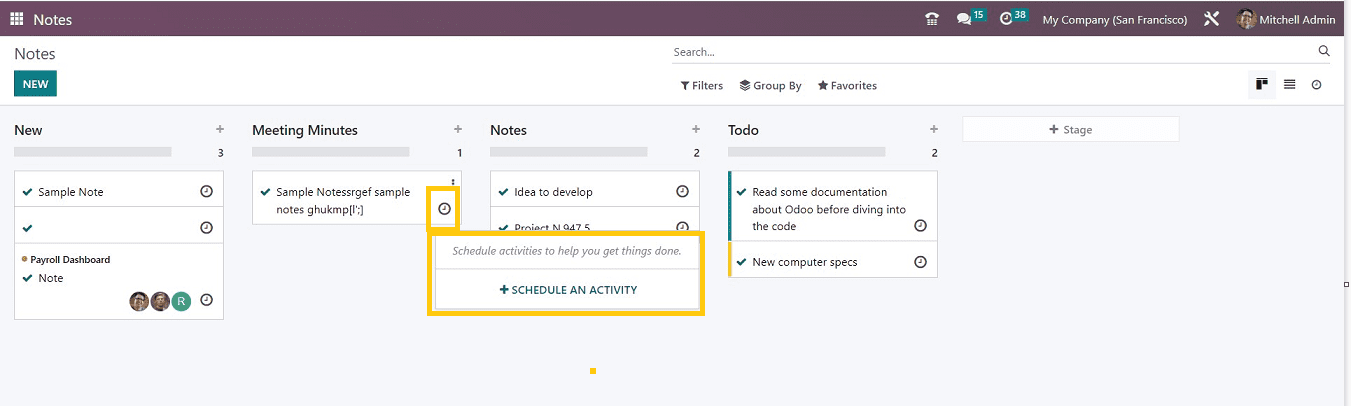
A new page will then open as shown below, you can edit the “Activity Type,” “Summary,” “Due date,” and the “Assigned to” person or user name. You can also type any log note inside this form. After editing the required information, schedule the activity using the “SCHEDULE” button.
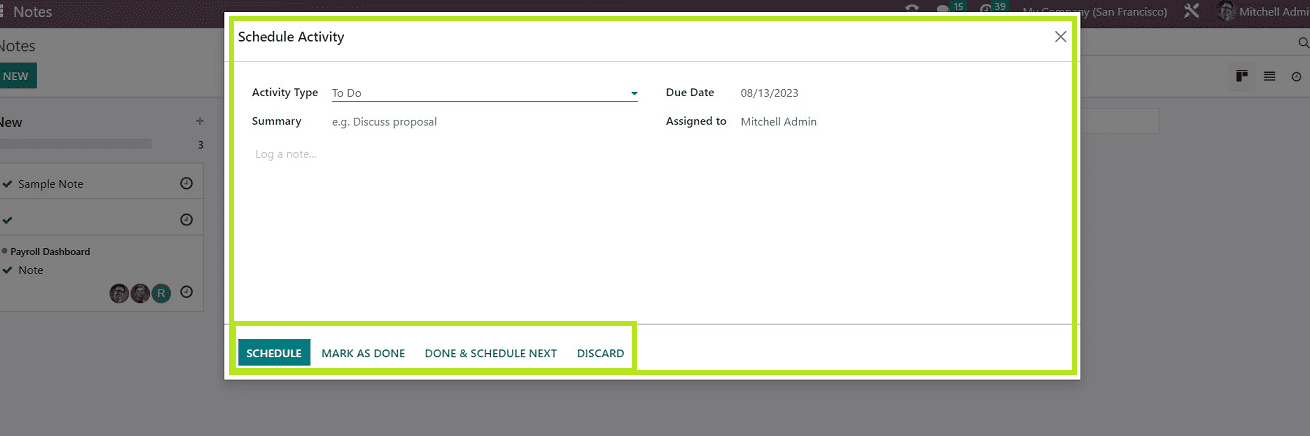
These are a few functionalities available in the Odoo16 Notes module. The platform allows users to take digital notes and save them for a long time. Entrepreneurs, Managers, and Employees will greatly benefit from using this platform to note their day-to-day or any special tasks. This can also be utilized by those who are studying or frequently attending meetings or lectures.
To read more about the important features in Odoo 16, refer to our blog What are the New Features in Odoo 16