Odoo 18 continues to revolutionize business management by providing advanced, user-centric tools that simplify and strengthen core operations. One of the most critical elements in ensuring smooth operations within the Sales module is effective user access management. Access rights define what users can view, create, edit, or delete within the system, making them fundamental to a company's security and efficiency. By fine-tuning these permissions, businesses can maintain better control over their sales data, prevent unauthorized actions, and ensure that employees are only exposed to information relevant to their responsibilities.
In the fast-paced environment of sales, where decisions are often data-driven and time-sensitive, it is vital to strike the right balance between accessibility and control. Odoo 18’s robust access rights system supports this by offering predefined roles such as Sales User, Sales Manager, and custom user roles that can be configured to meet specific organizational needs. These roles not only streamline workflow and responsibilities but also ensure that sensitive customer and financial data is accessed only by authorized personnel. This leads to improved accountability, minimizes the risk of data breaches, and fosters a secure sales ecosystem within the company.
Moreover, the intuitive and centralized configuration in Odoo 18 makes the entire process of assigning and managing access rights seamless for administrators. With just a few clicks, permissions can be granted or revoked, making it easier to onboard new employees or reassign roles during organizational changes. This flexibility is particularly beneficial for growing businesses or enterprises with complex sales hierarchies. Ultimately, by leveraging Odoo 18’s refined access control mechanisms, organizations can enhance operational clarity, improve collaboration, and drive overall sales performance with greater confidence.
To begin configuring access rights for users in the Sales module, navigate to the Settings dashboard in Odoo 18. Under the Users & Companies tab, select the Users menu.
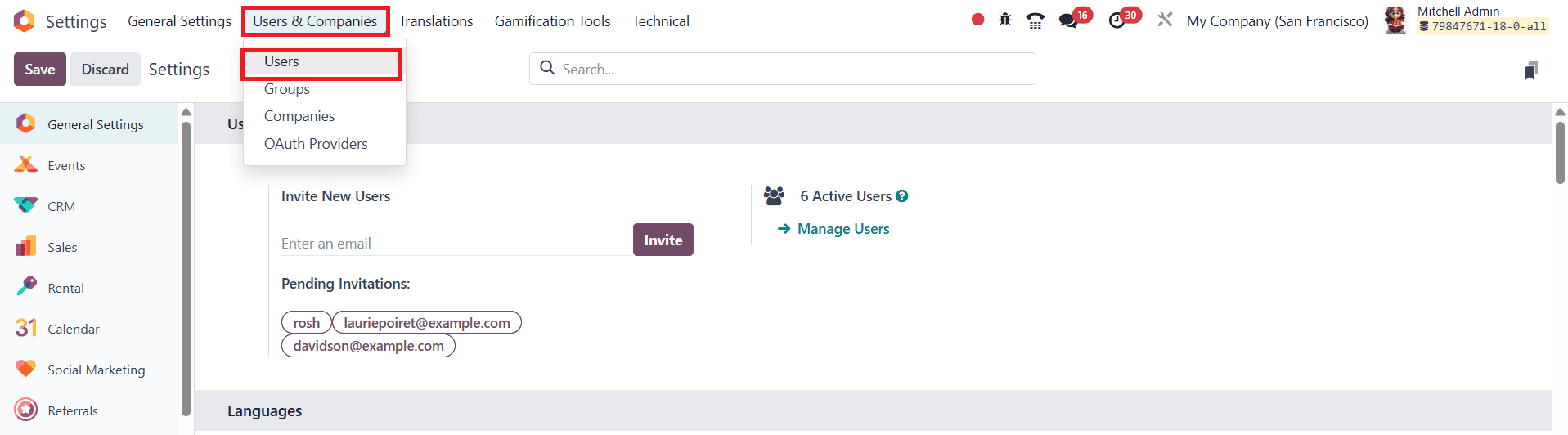
This section provides a complete list of all registered users in your system, presented in a clean list view that displays essential details such as the user's name, language preference, assigned company, and active status.
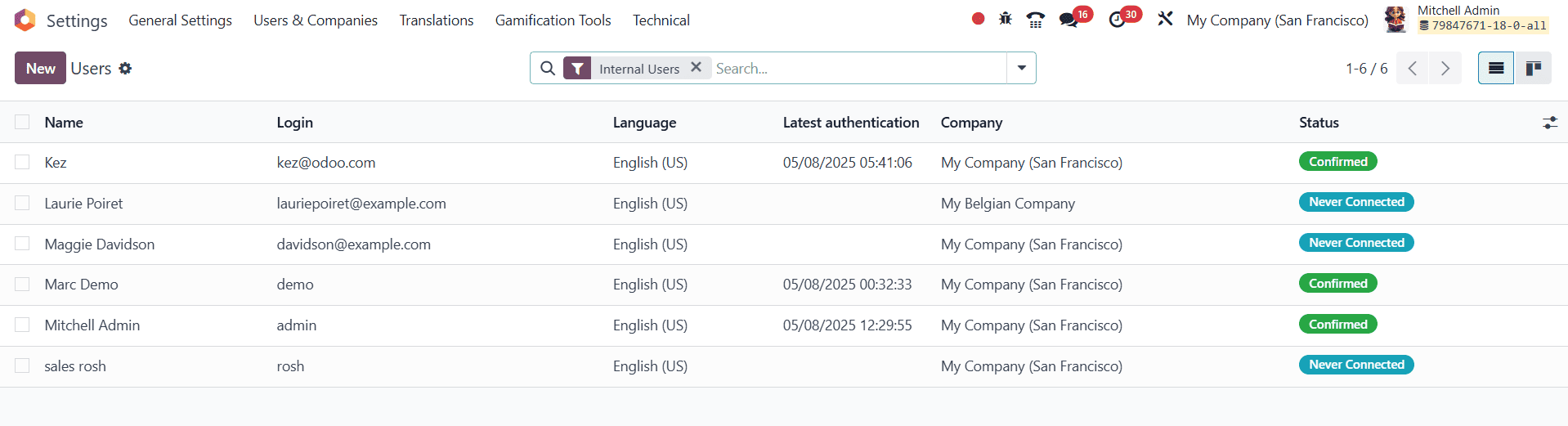
To add a new user, click the New button. For demonstration, let’s consider editing an existing user such as Mitchell Admin. Once inside the user profile window, administrators can view and modify key information such as the user's name, email, and related partner record. The main configuration for access control lies under the Access Rights tab.
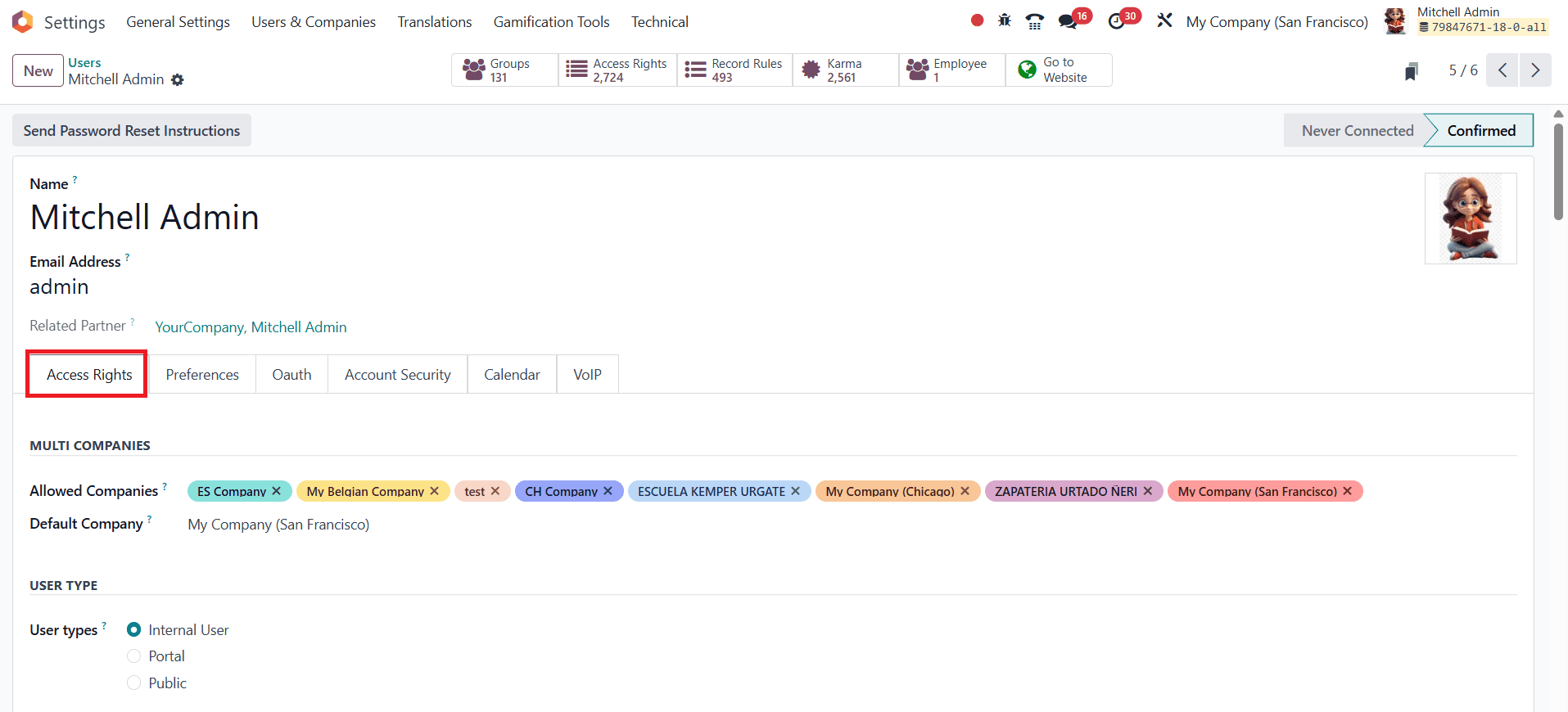
Odoo 18 supports multi-company environments, allowing you to define which companies a user can access through the Allowed Companies field, and set a Default Company to ensure consistency in their operations.
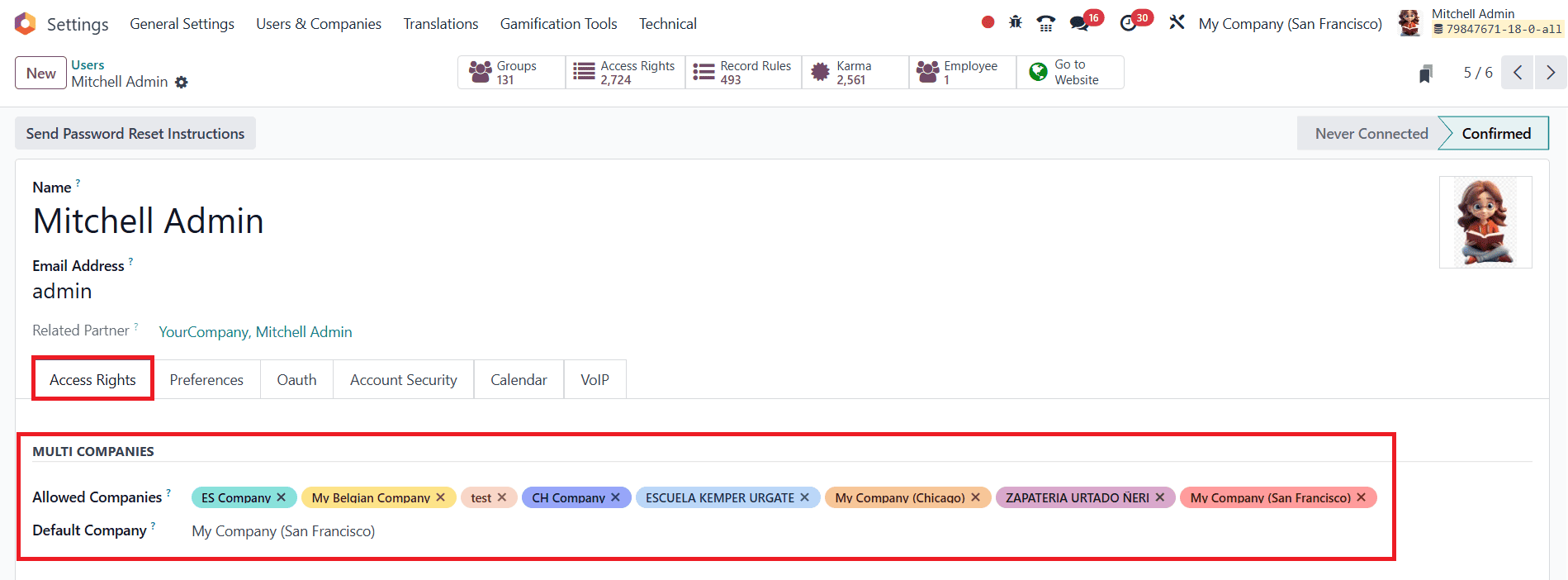
Odoo 18 provides granular access control by allowing administrators to assign role-based permissions for different applications, including Sales.
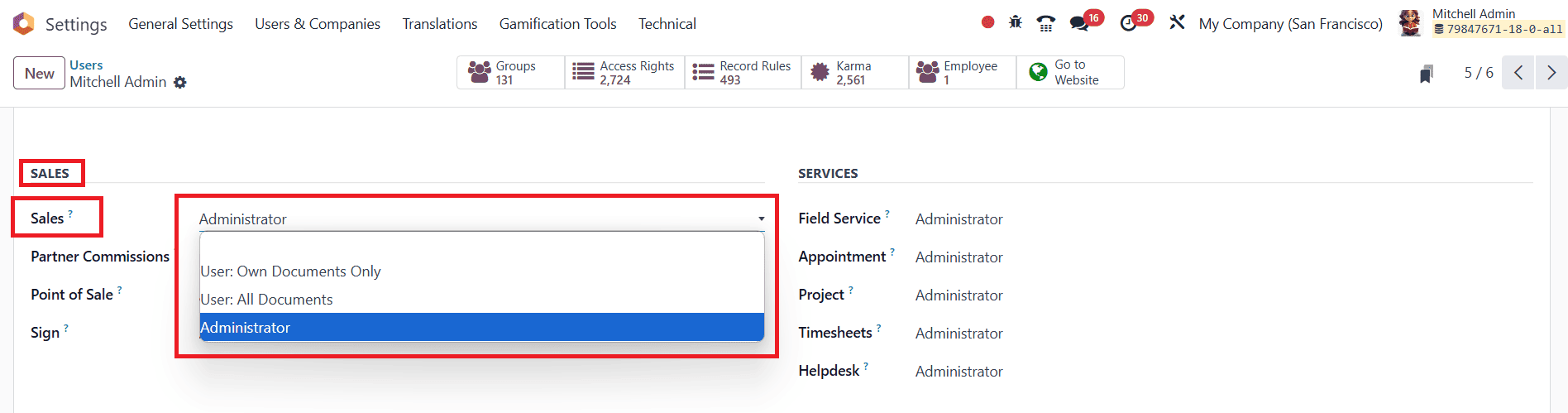
Within the Sales section of the Access Rights tab, three levels of access can be granted:
* User: Own Documents Only – limits access to only those records created by the user.
* User: All Documents – allows the user to view and manage records created by any user in the Sales module.
* Administrator – grants full access, including configuration rights and reporting capabilities across all Sales operations.
For more refined control, Odoo provides a powerful Groups feature, found again under the Users & Companies tab within Settings.
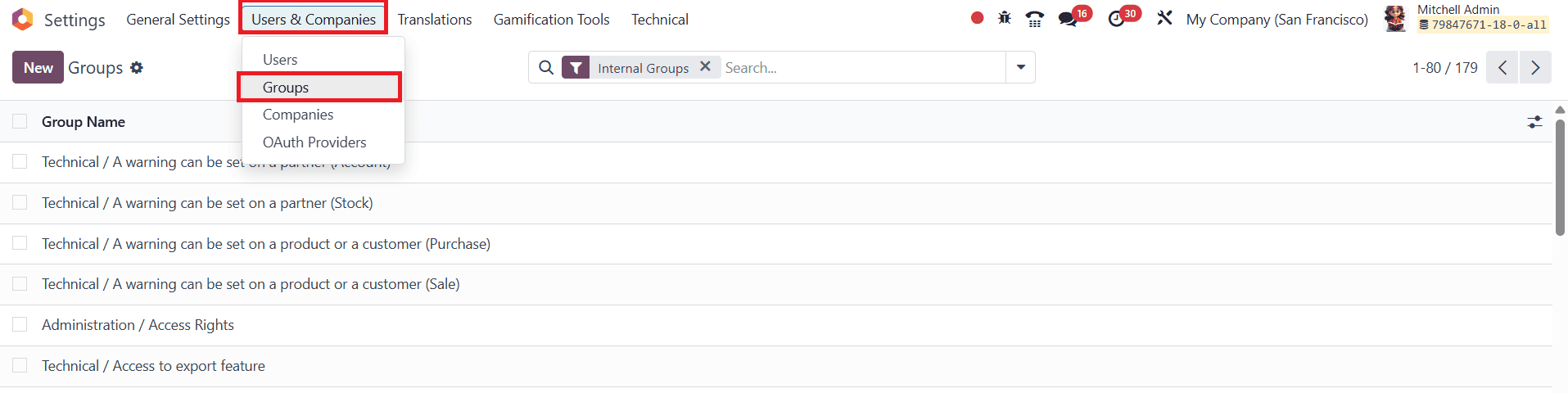
Groups in Odoo serve as templates for access permissions, enabling administrators to configure and apply shared access rules across multiple users. By selecting the Groups menu, you can view all existing user groups or create a new one by clicking the New button.
Suppose you want to create a dedicated group for Sales Administrators. In the new group creation window, enter a name like Sales / Administrator and set the Application to Sales.
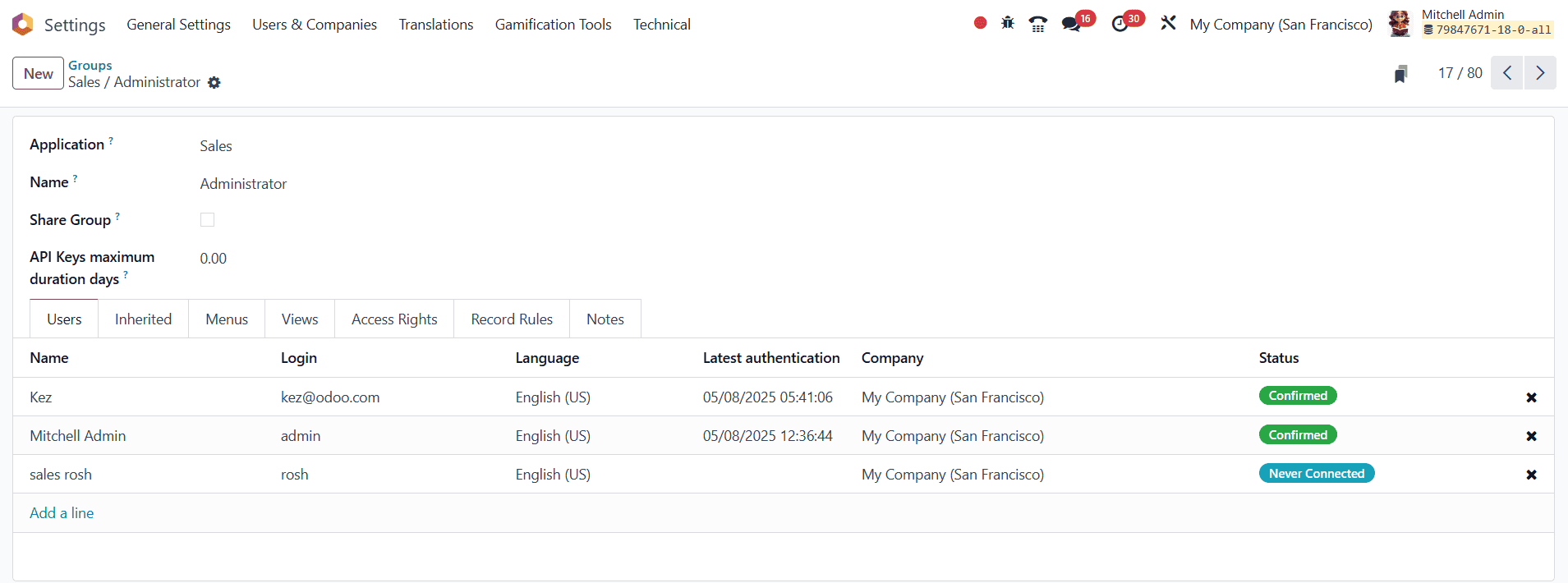
Users can be added to the group by clicking the Add a line button under the Users tab. Once added, these users automatically inherit the rights configured for that group.
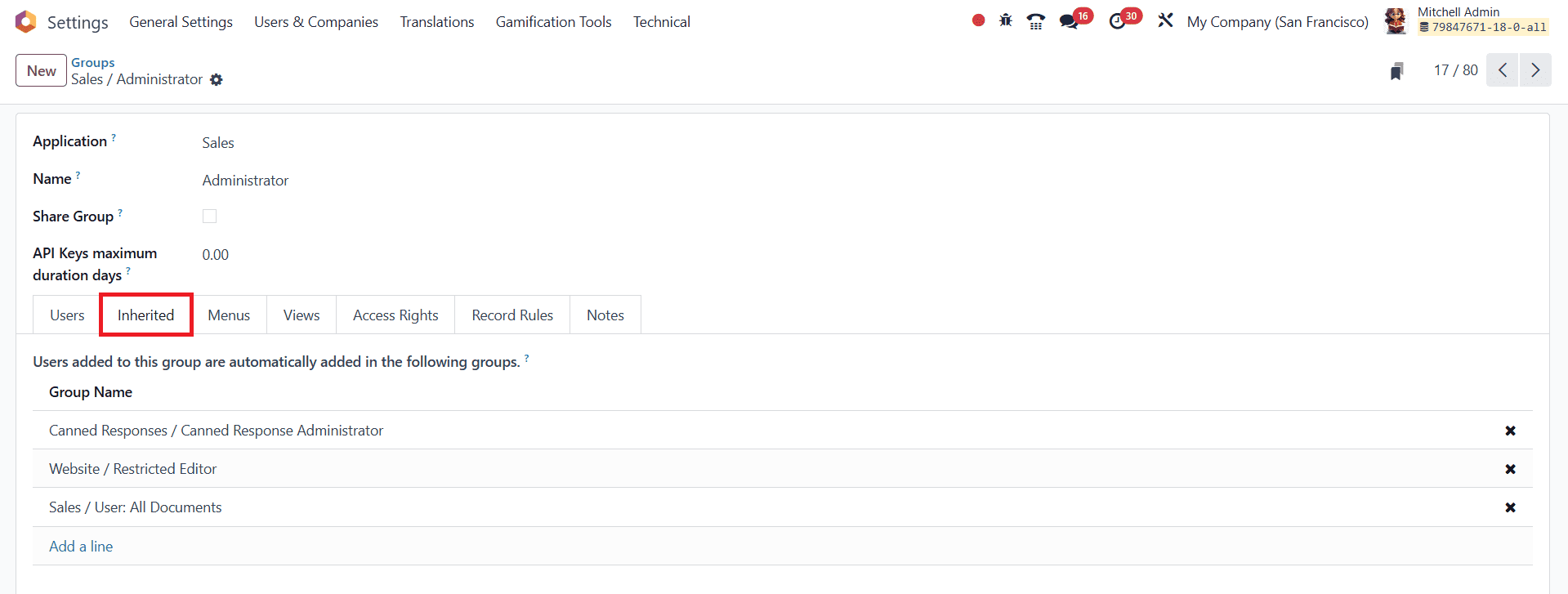
The Inherited tab allows you to include permissions from other groups. For example, adding Sales/User: All Documents and Website/Restricted Editor groups ensures that any user added to this Sales Administrator group gains access to those roles as well. The Menus tab displays all available menu items accessible to the group within the Sales application, making it easy to control UI visibility.
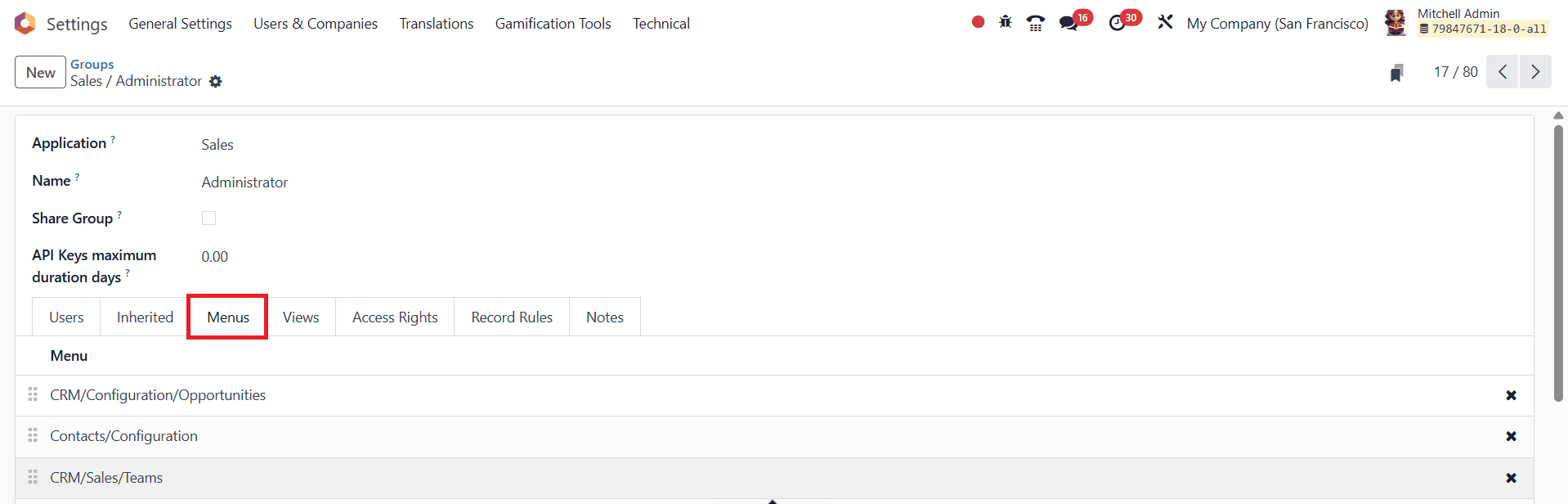
A critical section in group management is the Access Rights tab.
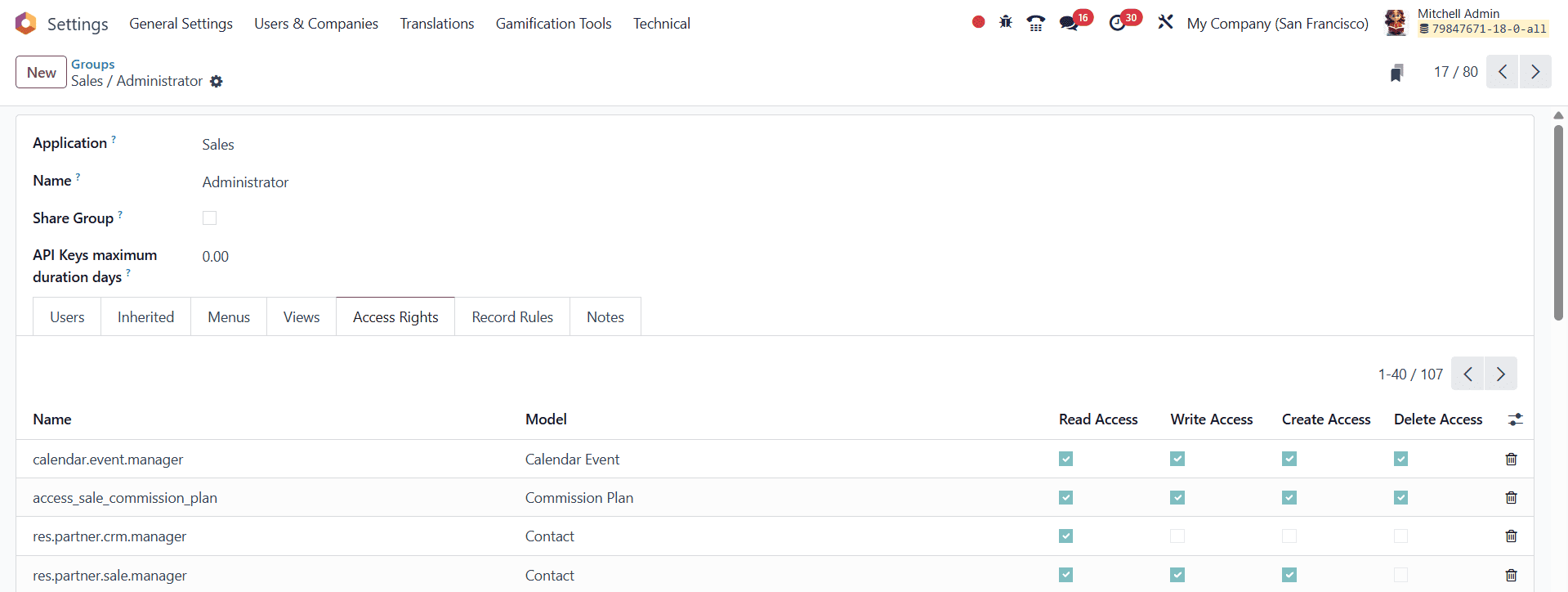
Here, you can define permissions on a model-by-model basis, specifying whether users can Read, Write, Create, or Delete records. For example, granting only Read access will restrict users from editing or deleting data, while enabling Create and Delete rights will allow full interaction with the data models.
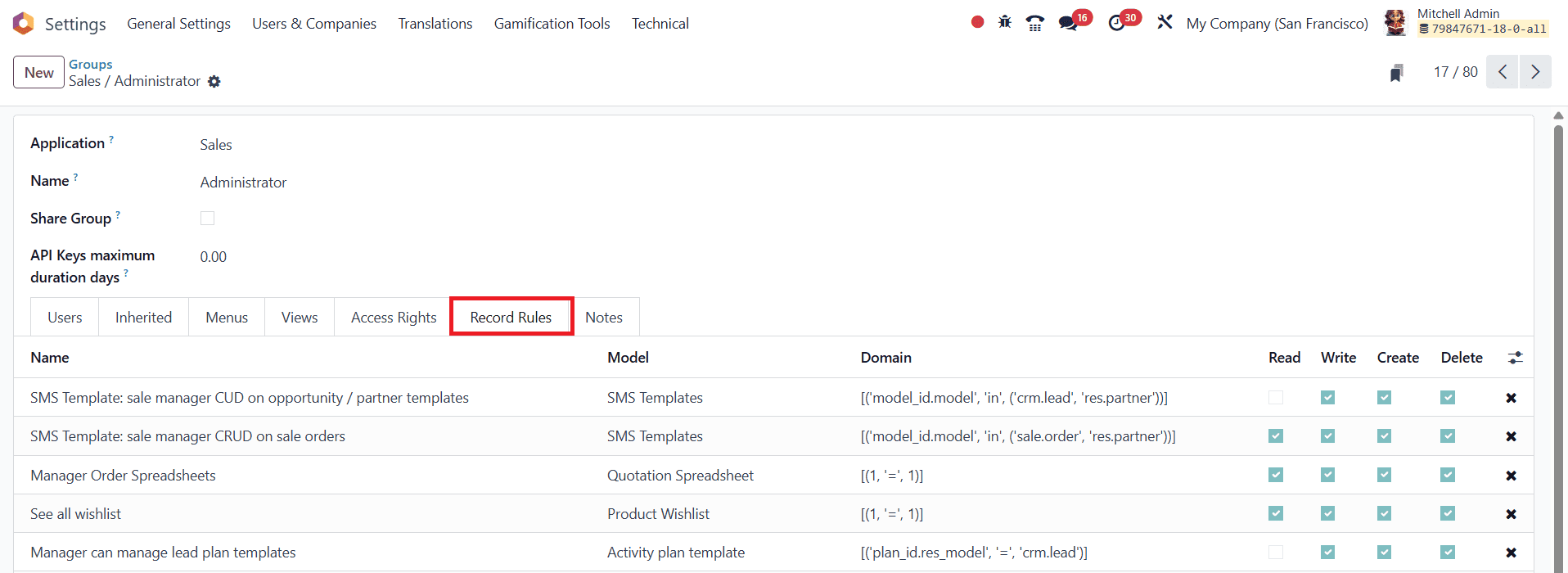
Odoo 18 also provides a Record Rules tab to apply advanced filters on data access. Record rules act as conditions (known as Domains) that determine which records a user can interact with. Within this tab, administrators can define rules by setting parameters such as Name, Domain expression, and whether the rule applies for Create, Read, Write, or Delete operations.
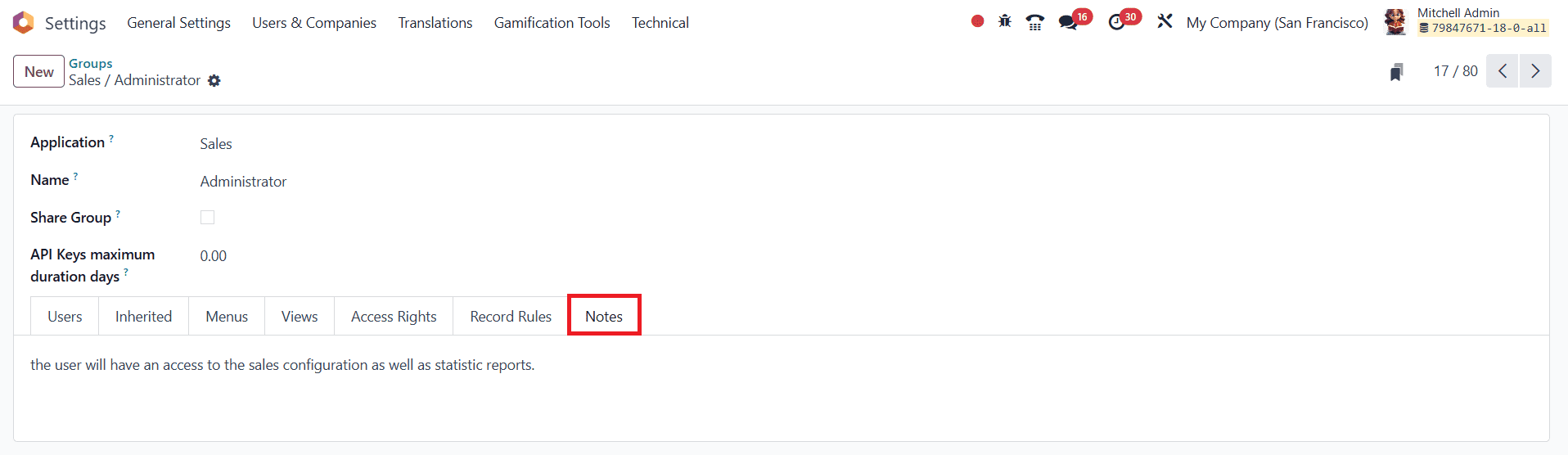
Lastly, the Notes tab offers a space for documentation or internal comments regarding the group’s configuration. After configuring all required details, the group settings can be saved, and the access rights become active immediately.
Odoo 18 offers a comprehensive and scalable approach to access rights management in the Sales module. By leveraging the Users and Groups functionalities, businesses can tailor access control to fit their organizational hierarchy and operational needs. Whether you're assigning basic document access or full administrative rights, Odoo 18 ensures your Sales operations remain secure, efficient, and aligned with user responsibilities.
To read more about How to Manage Sales in Customer Currency with Odoo 18 Pricelist, refer to our blog How to Manage Sales in Customer Currency with Odoo 18 Pricelist.