Outgoing Email Configuration
For a company to succeed in its industry, it must achieve efficiency in all aspects.
When it comes to effective communication, email is crucial. Odoo's outgoing mail
setting is simple, allowing for more effective and efficient communication. Outgoing
mail servers are a useful feature that will take care of the transferring of outgoing
emails. Outgoing email servers become necessary for email marketing and other simple
needs.
In order to set up the outgoing email configuration, you’ll need to select the menu
item outgoing mail servers from Setting > Technical > Email > Outgoing mail Servers
and then click the button ‘Create’. You will get a window like this;
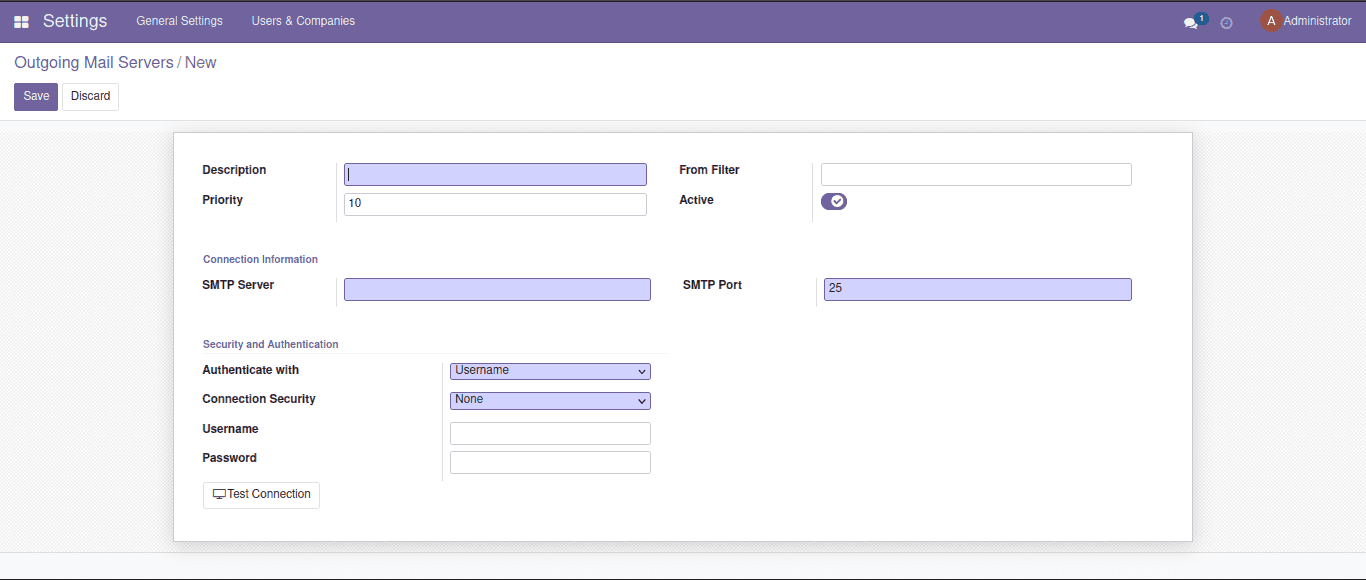
Now, let’s check the fields;
Description: This is the field used to add a description for the
outgoing mail server.
Priority: This is used to prioritize the mail server. A higher
digit lowers the priority of the server. The system will mostly
use the email server with the higher priority.
From filter: This field is used to mention the email address or
the domain where this mail server can be used
SMTP Server: Here, we mention the pointer to the SMTP of the server.
SMTP Port: Is the port of the SMTP server, SSL it’s 465, and for
others, it will be 25 or 587.
Authentication with: Here, we can select the options that are used
as authentication. If it’s the username, then the optional email address for the
SMTP authentication and its password. Suppose it’s the SSL certificate, then the
SSL Certificate and SSL Private Key.
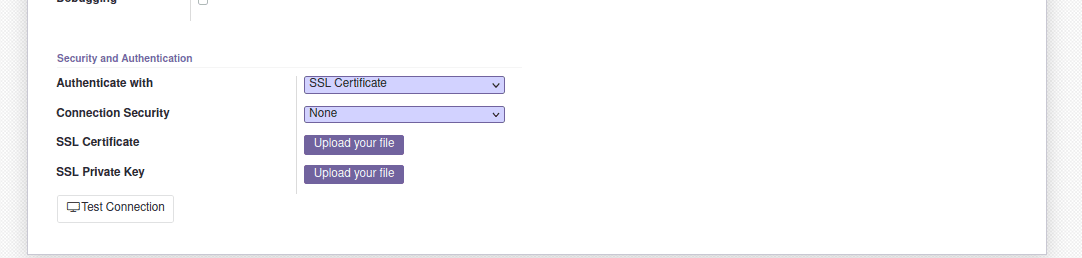
After providing all the necessary information, there is the button ‘Test Connection’
that is used to test the connection. After the successful authentication, the system
will show a success notification. That means now the outgoing mail server is ready.
The configuration of Gmail will be like this;
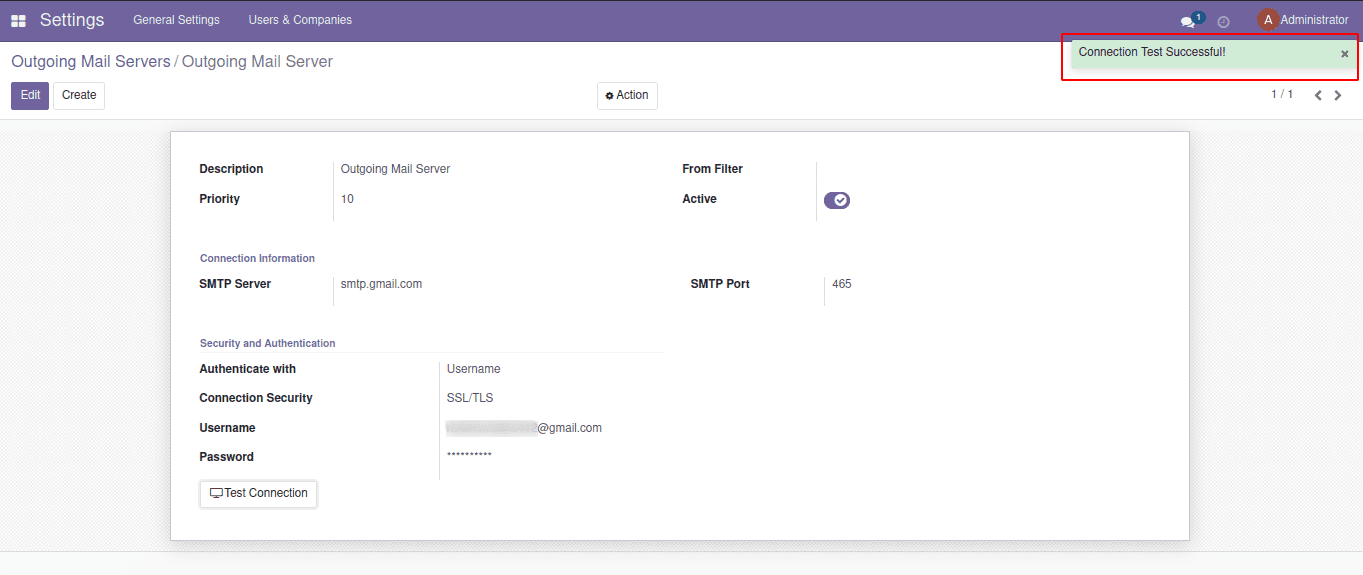
There will be certain exceptions where the authentications fail. If you get a warning
like [AUTHENTICATION FAILED] Invalid Credentials (failure) while testing your Gmail
account, then the less secure app access option should be activated.
Here we can use Office 365 server and also the G Suite server.
G suit servers are compatible with any hosting type of Odoo, whereas the office
365 server is compatible when it is on premise hosting.
Email setup in Odoo is one of the coolest features of the open-source ERP system,
as it allows users to send emails straight from Odoo to customers and clients using
a simple Odoo mail server configuration.
Furthermore, the outgoing mail setup in Odoo may be readily achieved with this Odoo
email configuration, which aids in improved and effective communication.