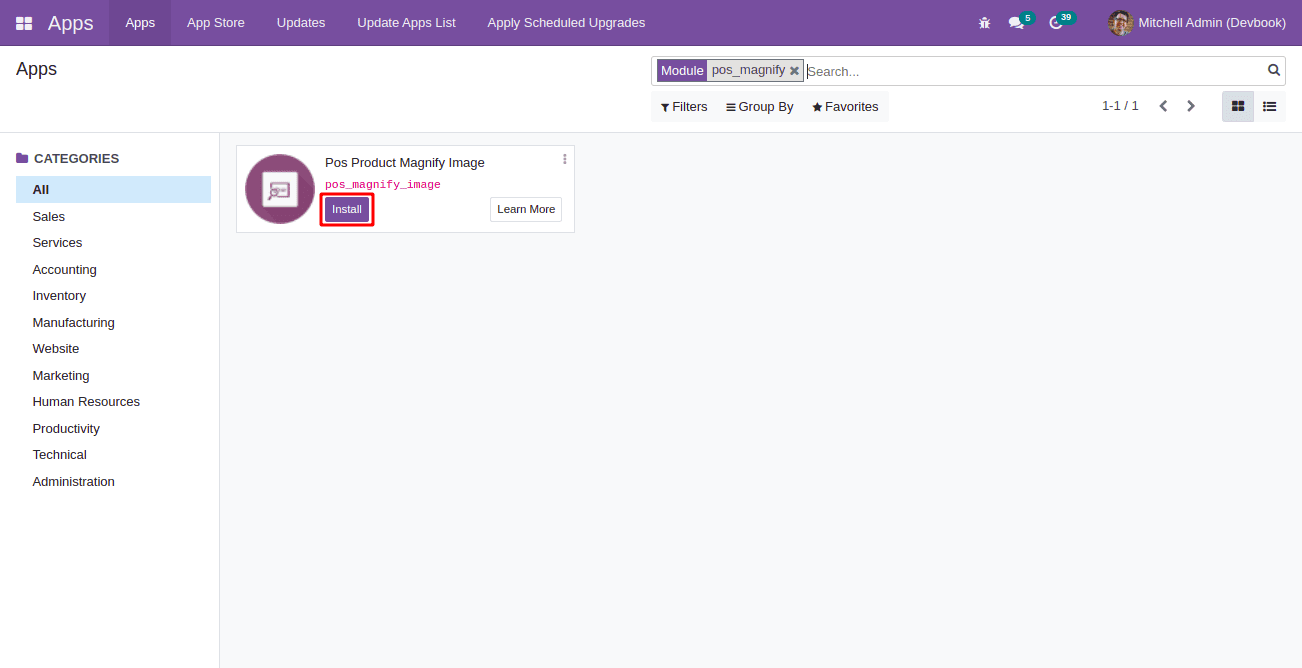Adding and installing new Addon
We have the Odoo community addons and the enterprise addons in case; we are using the
enterprise edition. If we have to do any customizations or if we need to add more apps
or modules, then we can add them to Odoo by adding them in a custom folder within the
project directory. In the screenshot, a module from Odoo Apps is added in the
custom_addons folder, which is created inside the project directory.
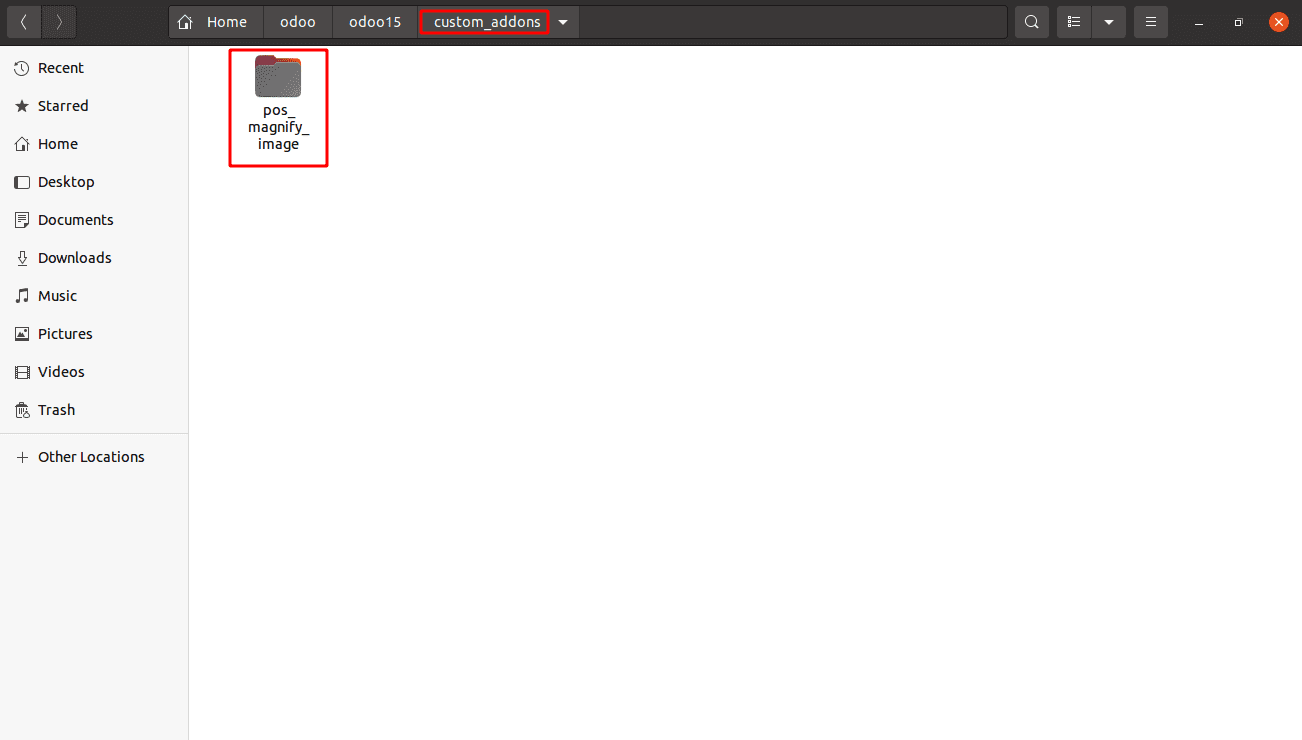
To use this new addon in Odoo, we have to add the absolute path of the new directory in
addons_path in the Odoo conf file.
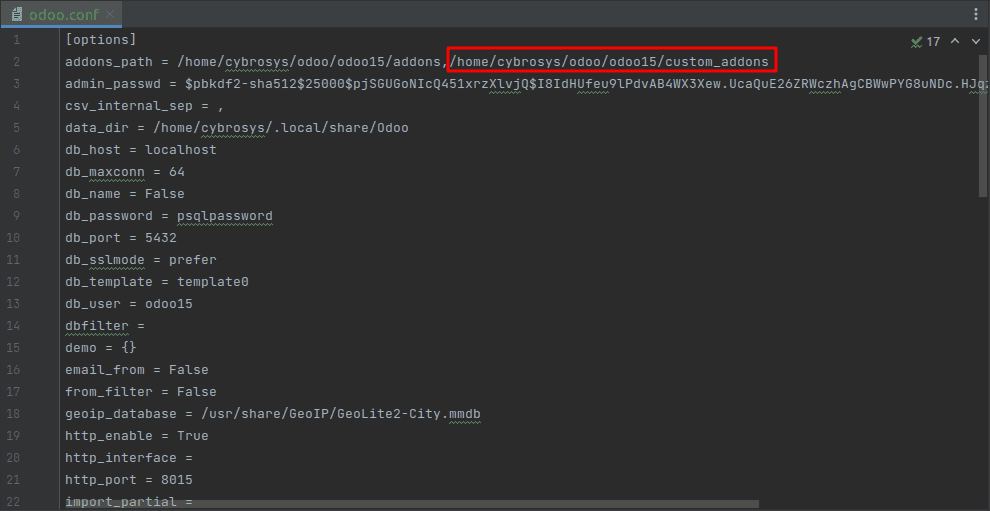
We can update the addons_path in the conf file on the server through the terminal.
Suppose the conf file is located at /etc/odoo.conf, then we can open
it by running the command sudo nano /etc/odoo.conf and adding the path
to the custom addons. Suppose the custom addons are located at /opt/odoo/custom, then
add the path to addons_path in the conf file with the other addons.
E.g.: addons_path = /opt/odoo/addons, /opt/odoo/enterprise,
/opt/odoo/custom
To install the newly added module, enable the developer mode and open Apps. Some new
menus will be available within Apps after enabling the developer mode. Click on the
Update Apps List menu to load the newly added Apps and modules.
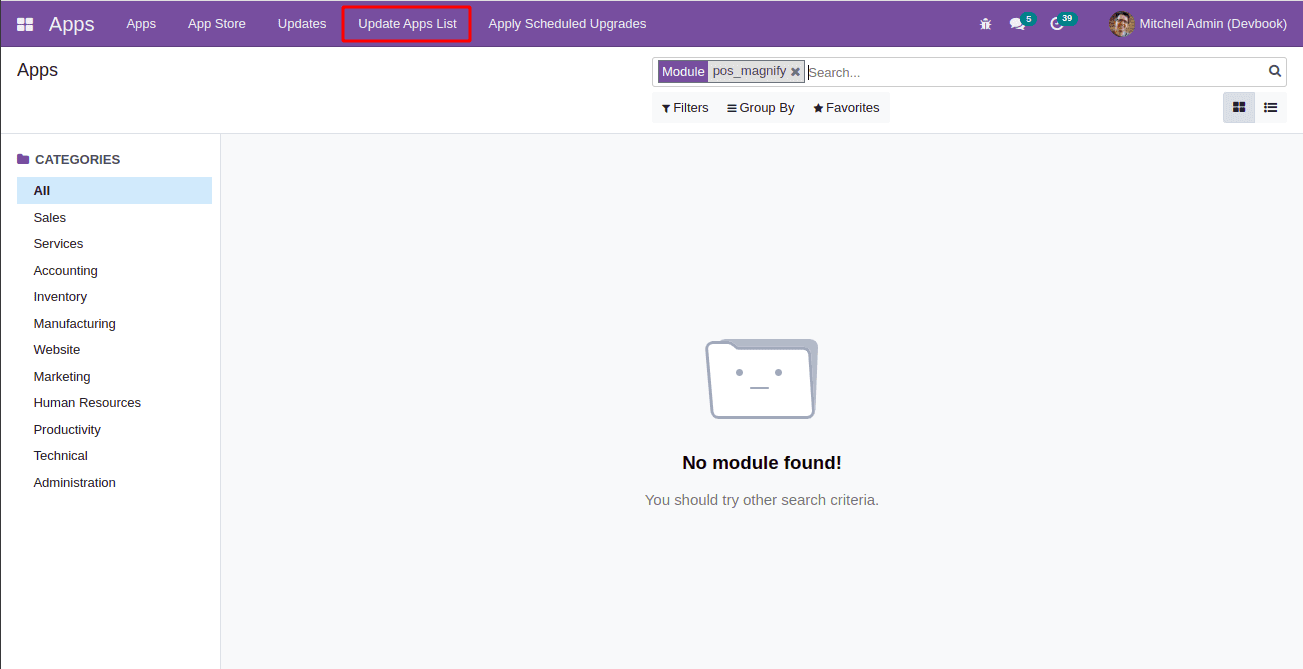
Click on the Install button to install the app/module.