Mailing Lists
You can choose to send the emails in bulk or one at a time under Email Marketing. Bulk email distribution can save a significant amount of time, which is quite advantageous. With a few easy actions, the mail can reach a big number of people. By utilizing the tools under Email Marketing, the Mailing List function makes it easier to create email addresses. Building a mailing list can be done for a number of reasons, including marketing, company promotions, and events.
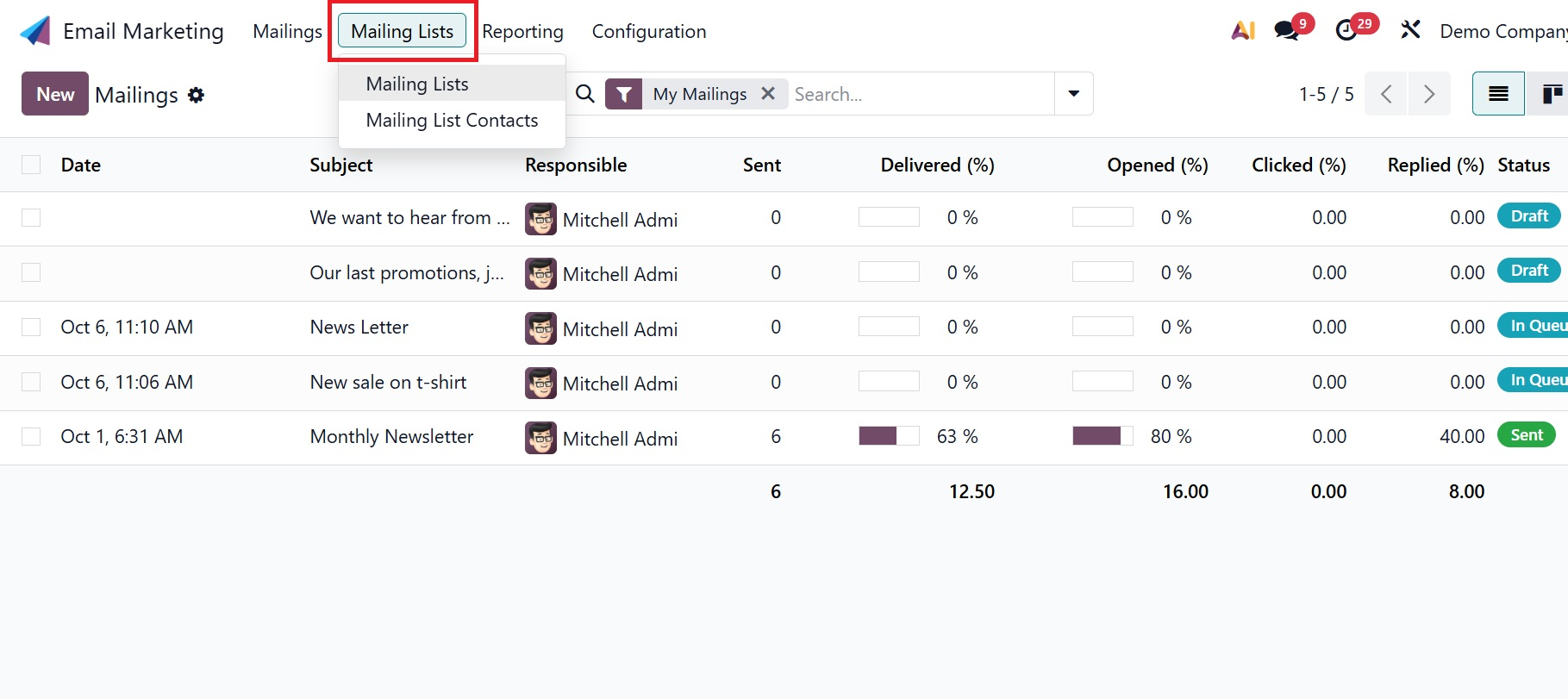
1.1 Mailing Lists
The interface has a Mailing List menu. Under the Kanban view, the option offers a new view type. As can be seen in the image, a mailing list has already been set up on the page. The page is also shown in the List view.
The names of the mailing lists, the total number of contacts, the legitimate SMS recipients, and other details are all included in each mailing list. You can go to one of them specifically for more information. Use the "Import Contacts" option in the Odoo Email Marketing module to quickly import a list of recipients for your email campaigns. It makes it easier to build your email list from other sources, such spreadsheets or other systems.
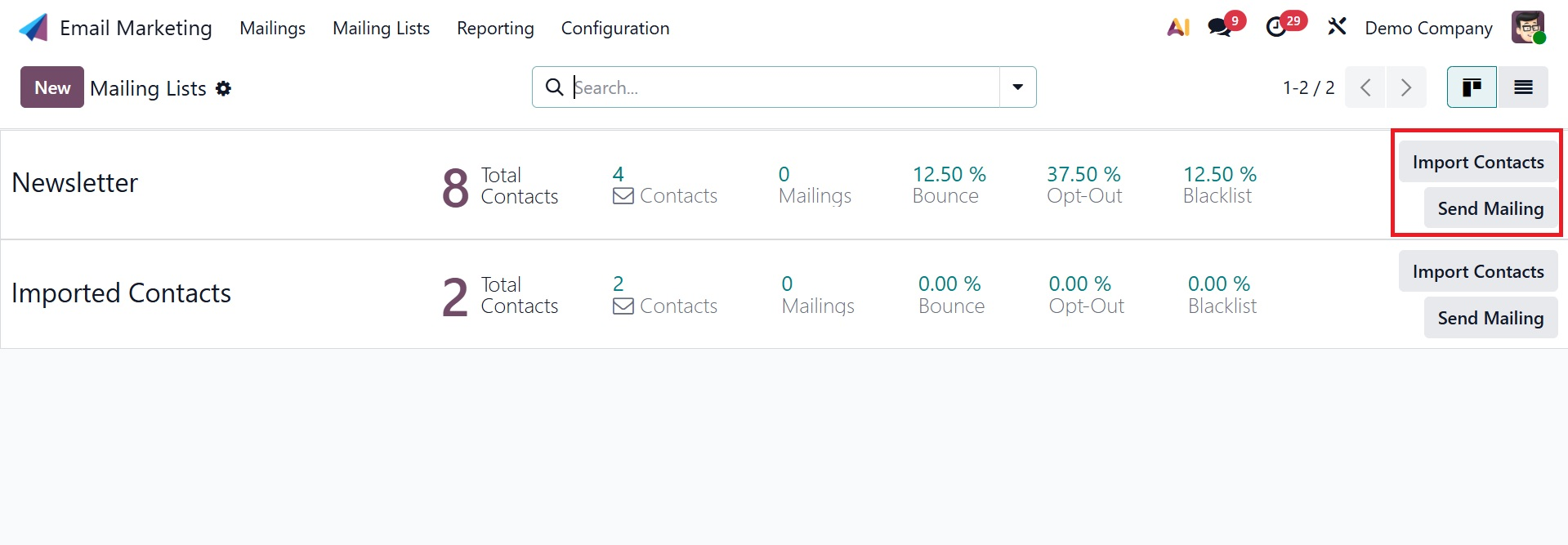
After choosing a specific page, you will be taken to this one. You can choose a preference option to show the mailing on the main list. You will be shown the contact details as shown below after choosing how many contacts are available on each list.
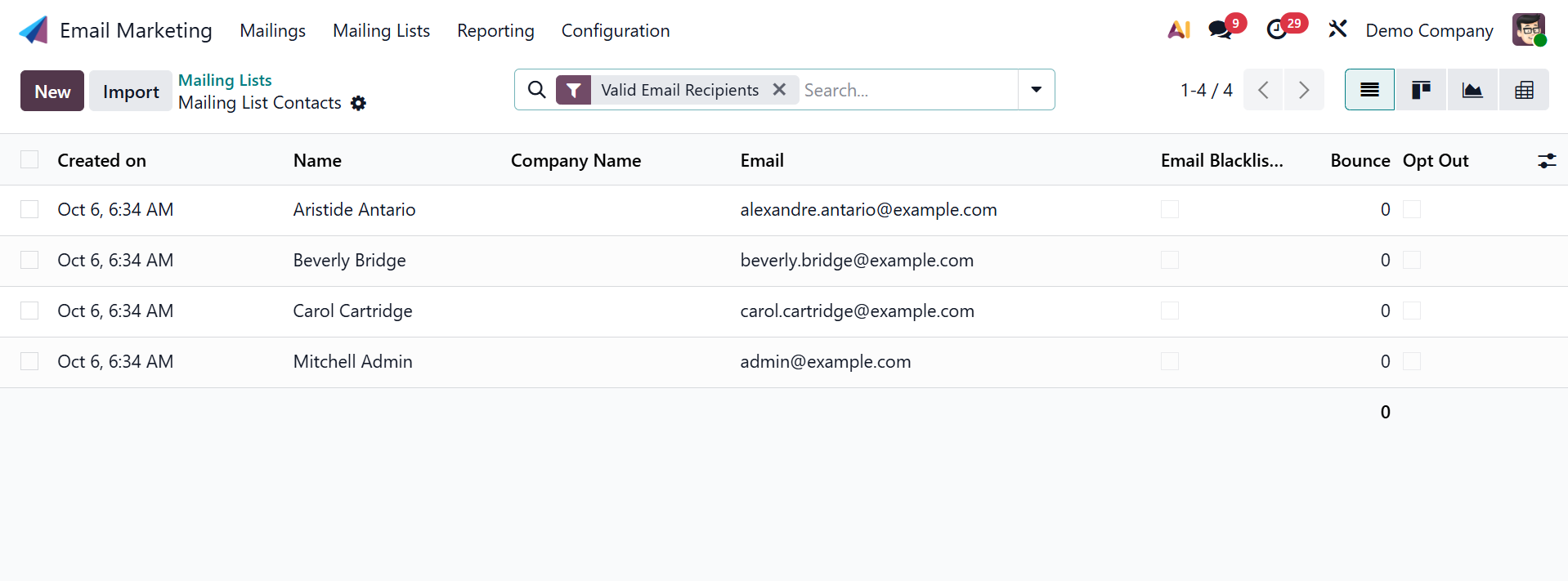
Details like the contact's name, the firm name, their email address, whether they are on a blacklist, their phone number, and whether they have chosen not to receive bounces are all shown on this page.
You can now sort and arrange the data as you like using the Filters, Group By, and Favorite options once you're back on the mailing list site. Selecting the list option on the right side of the page will bring up the List view.
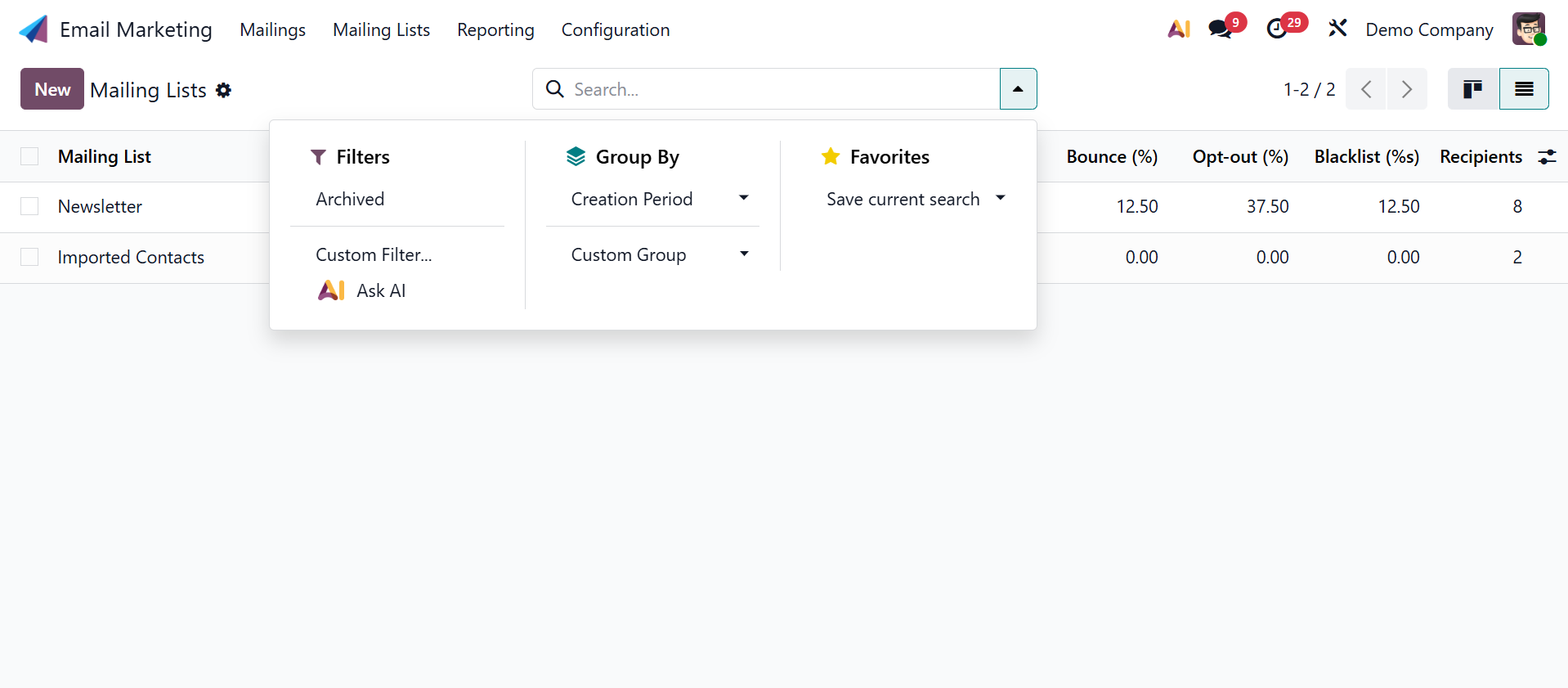
Simply click the New icon on the left side of the screen to start such a mailing list.
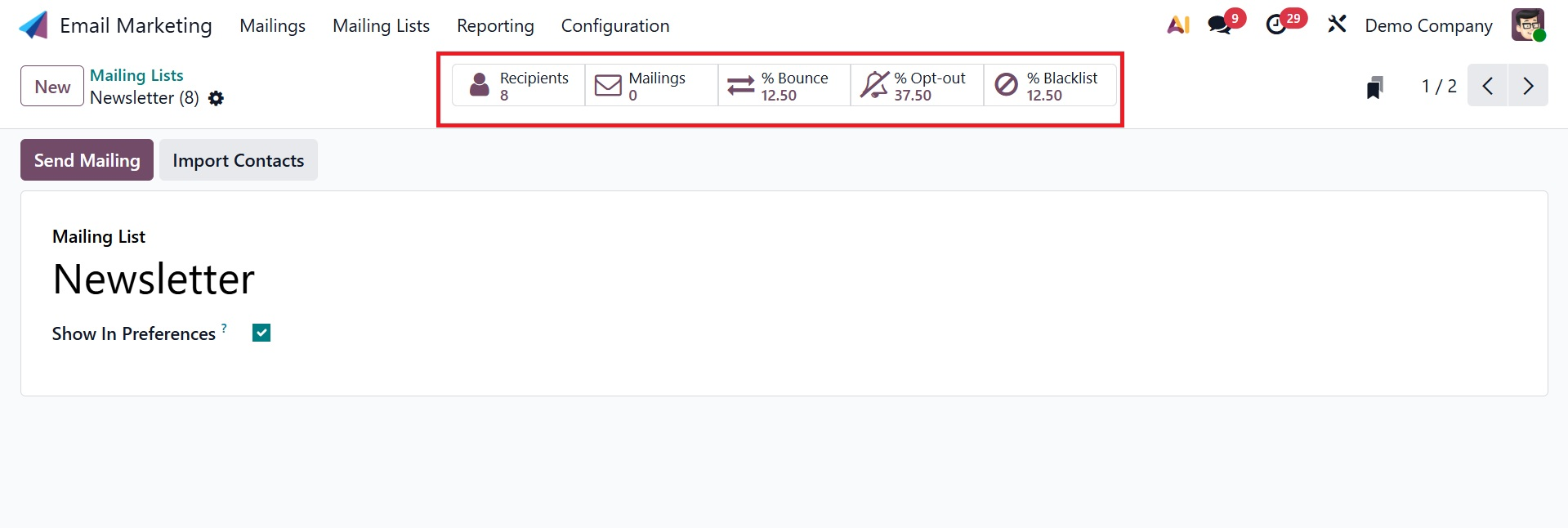
You can enter the mailing list's name in the designated field on the creation page. The receivers can view the mailing list in their subscription preferences by selecting the "show in preference" option. Additionally visible are several ingenious buttons that contain settings for Recipients, Mailings, Bounce, Opt-out, and Blacklist. These buttons enable instant access to the designated window. Click the Save icon to enter all the necessary information. The main page will then display the newly created mailing list.
1.2 Mailing List Contact
You can find new individuals to add to your mailing list by using mailing list contacts. The "mailing list contact" page will appear, as seen in the picture below.
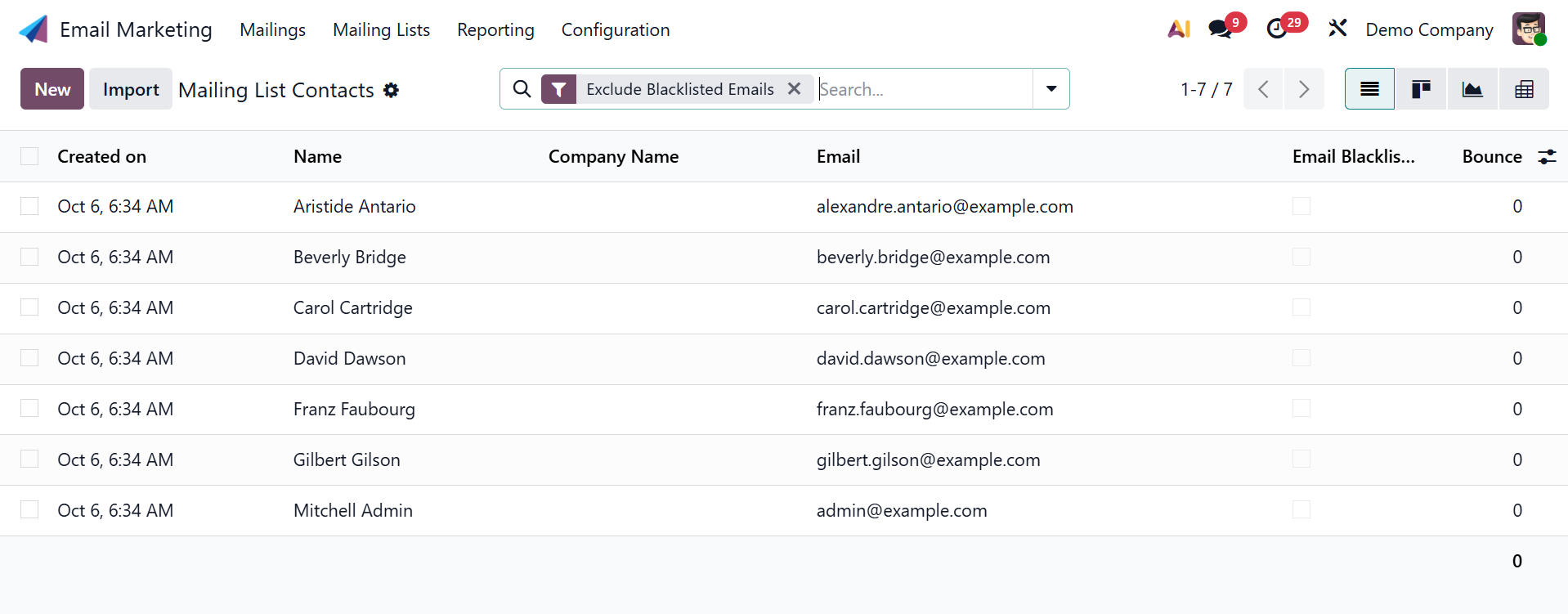
You can arrange items according to our specifications by using the Filters and Group By options. Bounced, Excluded Blacklisted Emails, Exclude Blacklisted Phones, and Add Custom Filters are all available under the Filters option. Go to the website and select the New icon to establish a comparable mailing list contact.
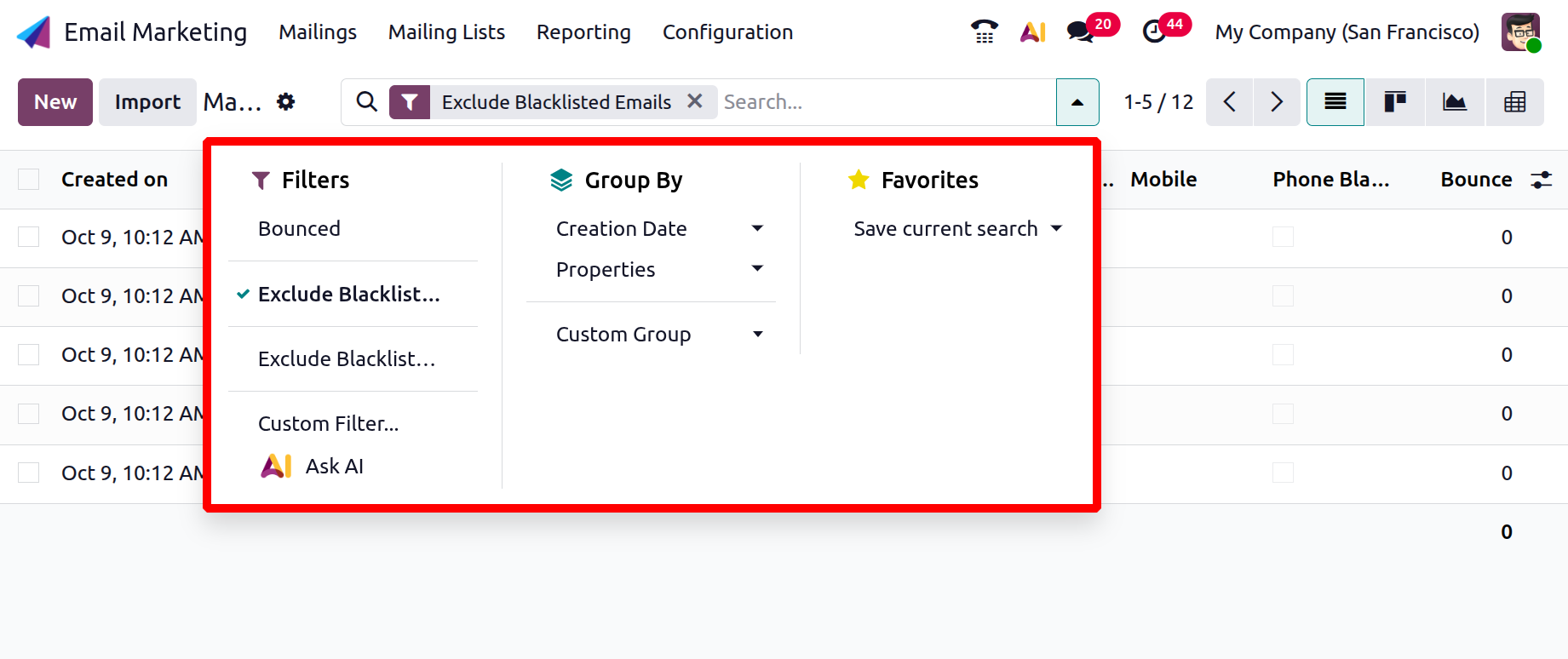
Their name, the name of the firm they work for, their email address, the option to set a blacklist for emails, their mobile phone number, bounce information, and the date the list was formed are all included in the mailing list contact list. A pre-made mailing list contact list is included on the page. Click on the New button to add a new one.
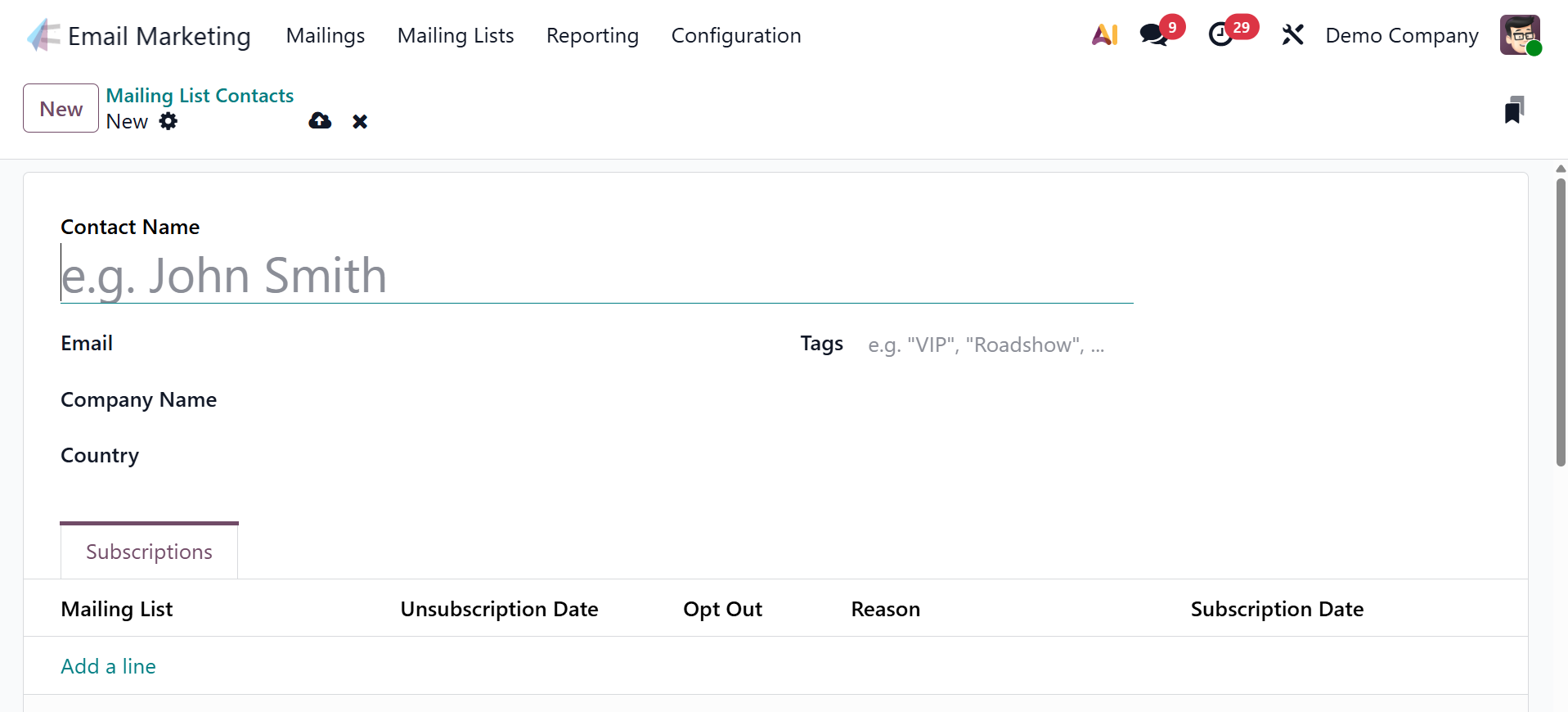
You must enter the following information on the creation page: contact name, tags, email, company name, and country. The Add a Line option can be used to add the new mailing list. If necessary, you can select the unsubscription date option. Finally, click the Save icon to add this newly generated contact to the current list.