Reporting
You may create reports on a lot of emails by using the reporting feature under Email Marketing.
As seen in the image below, the mass mailing analysis view will be displayed.
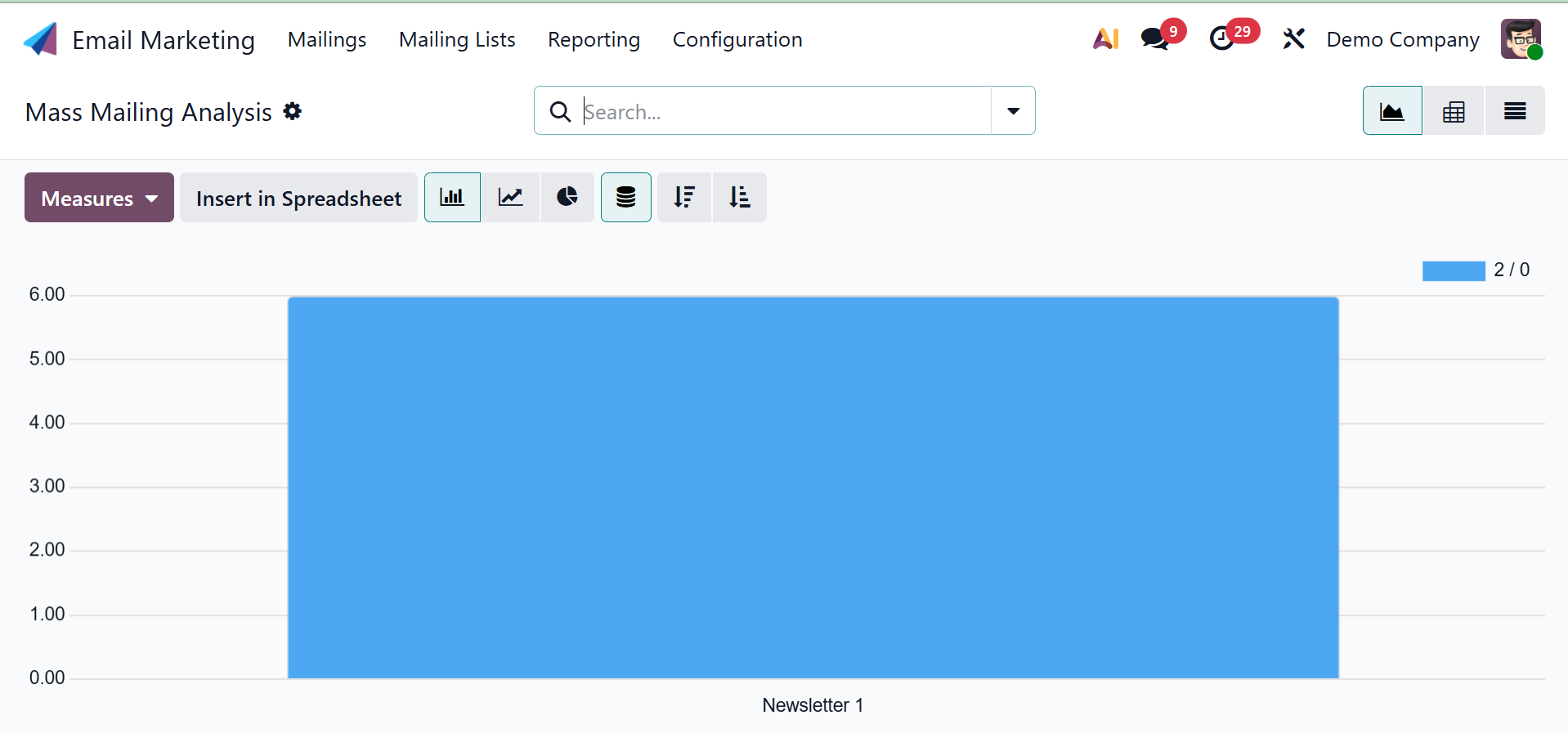
This is a graphic representation of the bulk mailing list. The Pivot, List, and Bar views also show the graphical perspective. You can see the page in Kanban, List, and Pivot views in addition to the Graphical view.
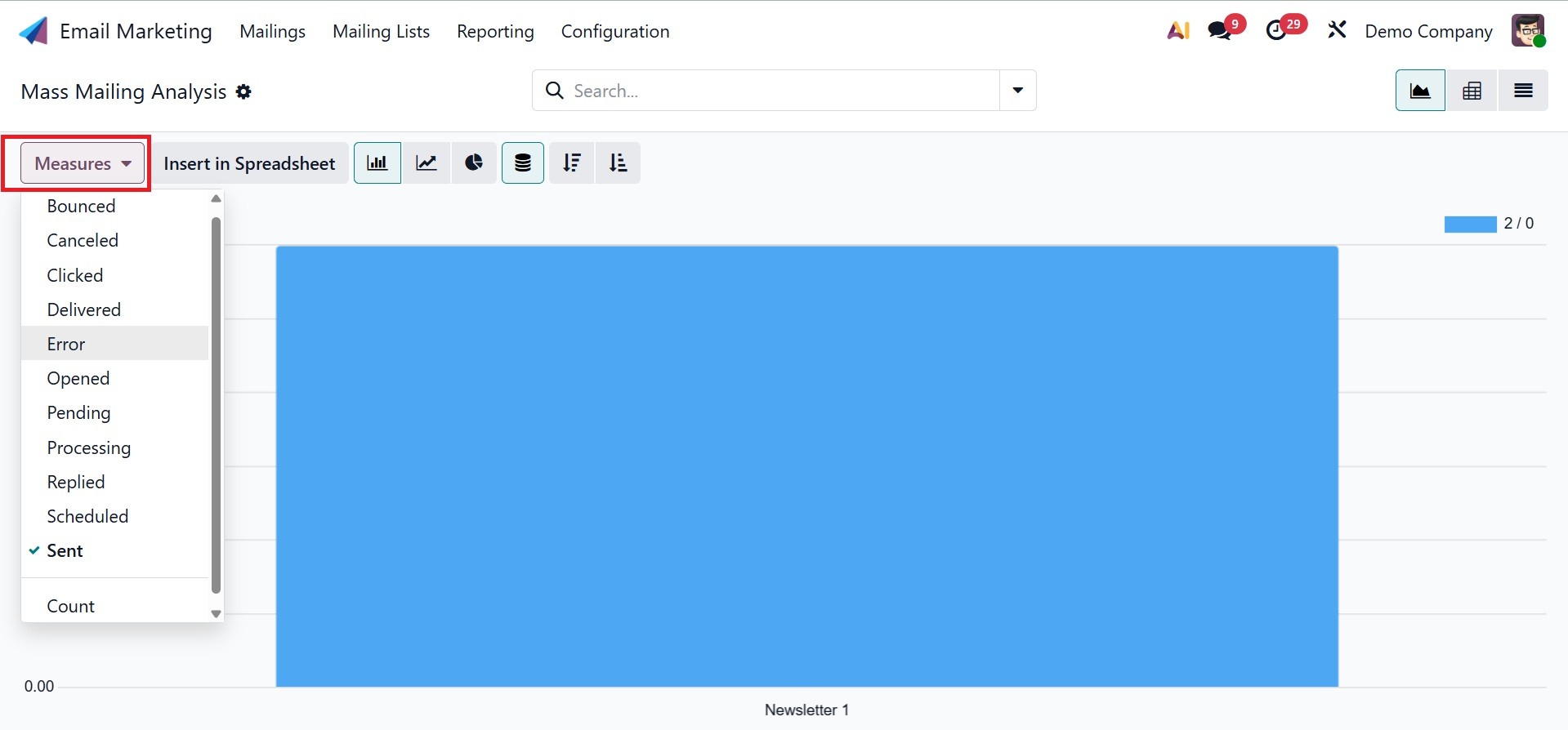
Using the many Measures options listed below, select from alternatives like bounced, canceled, clicked, delivered, error, opened, pending,processing, replied, scheduled, and sent. The reports can be arranged in either ascending or descending order. If needed, you can group the bulk message using the Filters and Group By option. State, Sent By, Scheduled Period, and Mass Mailing Campaign are all included in the Group By option.
The reports will appear in List format in the List view of the bulk mailing analysis, as illustrated below.
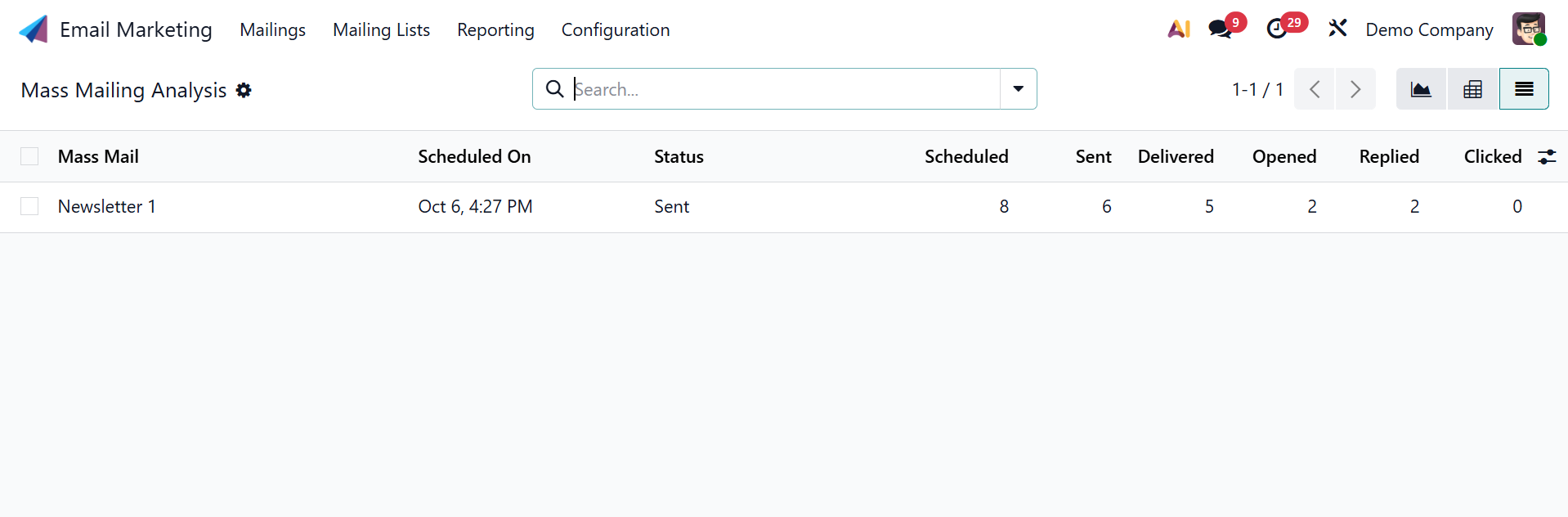
Information such as Sent, Scheduled, Delivered, Opened, Replied, and Clicked options are displayed in tabular form on the website's list view.
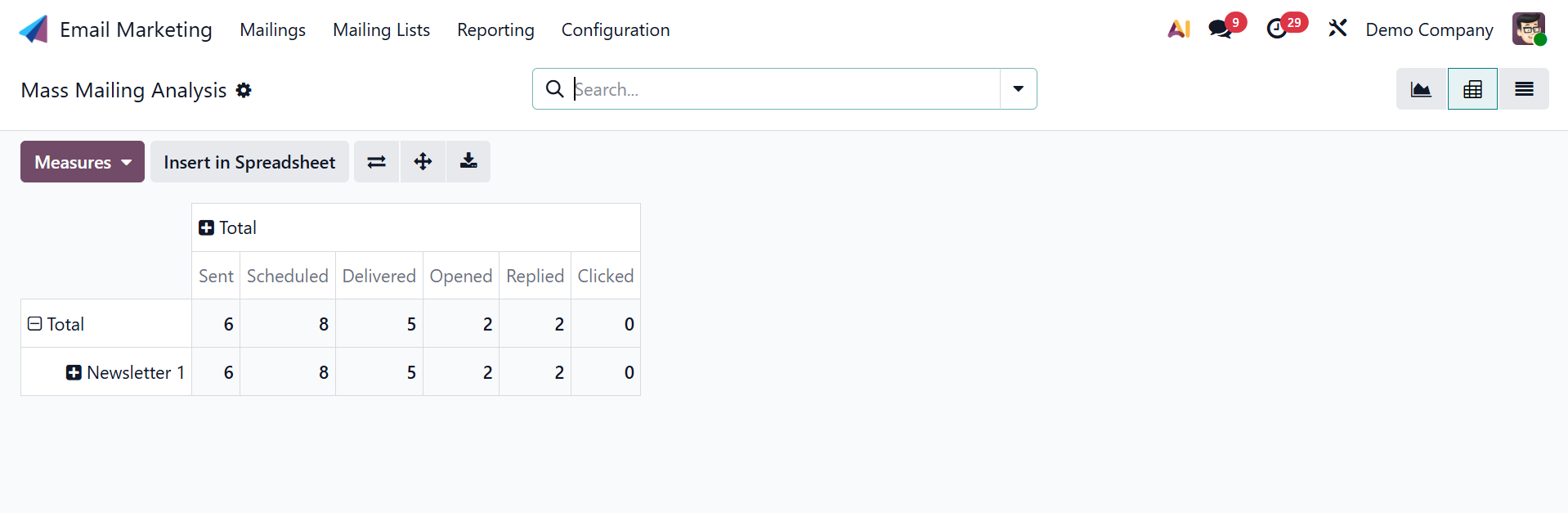
Additionally, the Pivot view will be made available to you. You can review a specific contact's mailing list and make any required adjustments by using the reporting tool that is situated beneath the mailing list contact. The contact can be added underneath the spreadsheet by selecting the Insert In Spreadsheet option. These are the elements of the Email Marketing reporting feature in the Odoo 19 software.
Additionally, a new report called Opt Out has been added to the Reports menu. The details of the subscription are easy to understand thanks to the report. Contact, Subscription Date, Mailing List, Opt Out, Reason, and Unsubscription Date are displayed in the list view.
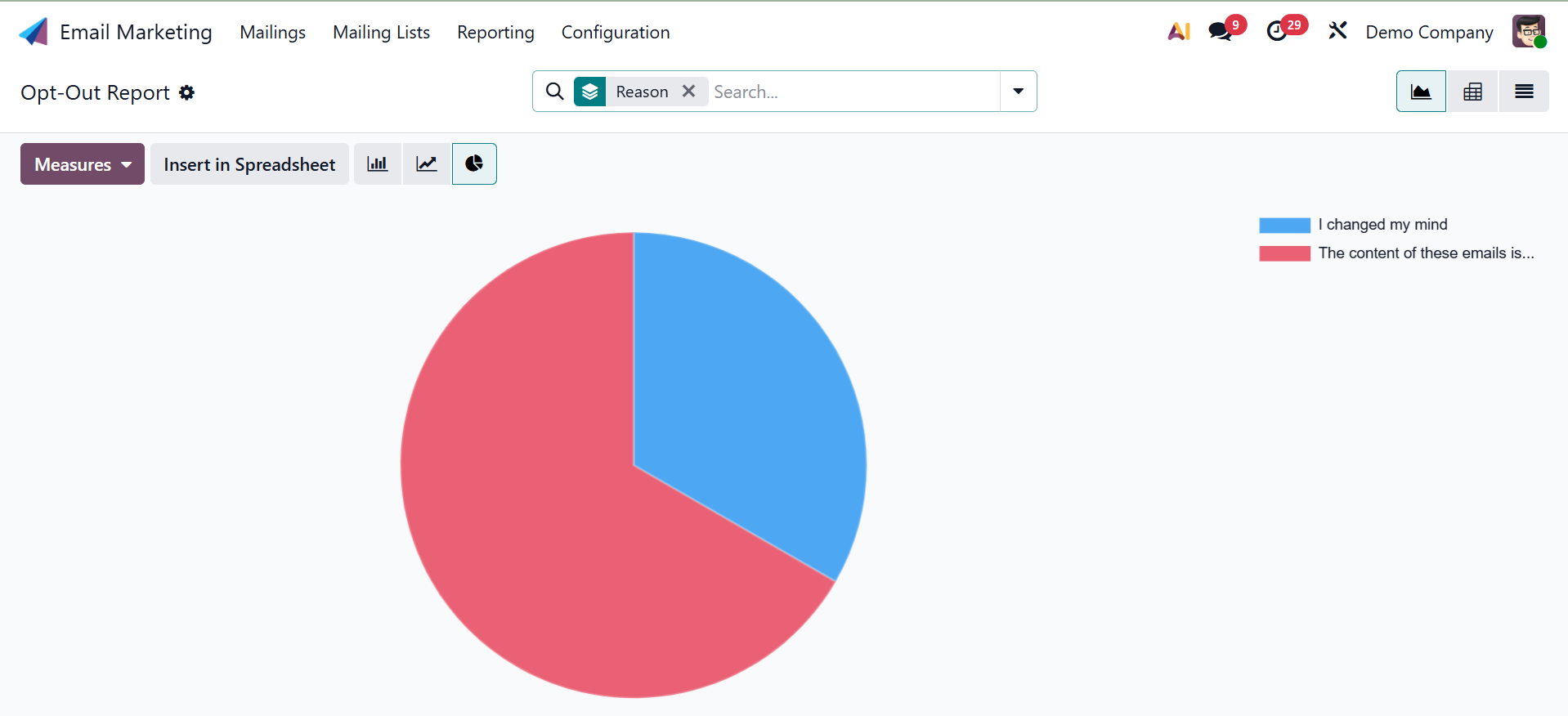
With a comprehensive and integrated platform, email marketing in Odoo 19 optimizes marketing efforts, strengthens customer relationships, and streamlines communication.