Configuration
Under the configuration menu, you are provided with options like blacklisted phone numbers and link tracker.
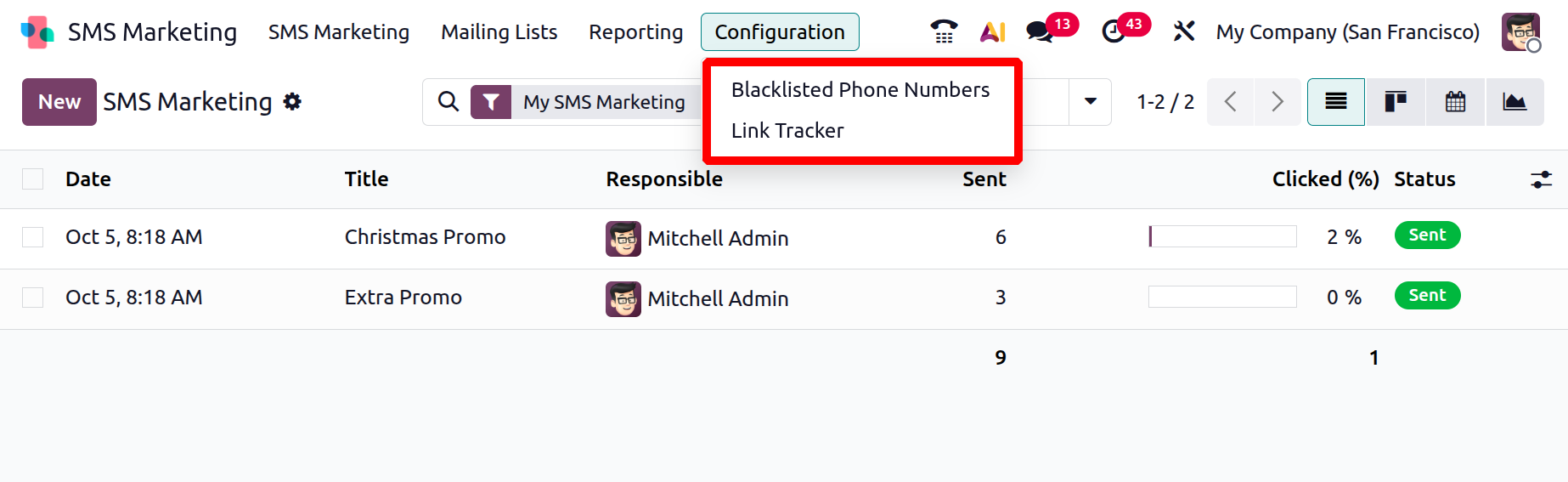
1.1 Blacklisted Phone Numbers
The Blacklisted Mobile Numbers tool in Odoo's SMS Marketing module allows you to manage and eliminate undesired contacts from SMS campaigns. This feature helps you stay in compliance and prevent spam by making sure that communications are not sent to contacts who have been blacklisted. Go to the Configuration menu on the SMS Marketing module's main dashboard to access this option. All previously added blacklisted numbers will be shown on the blacklist page.
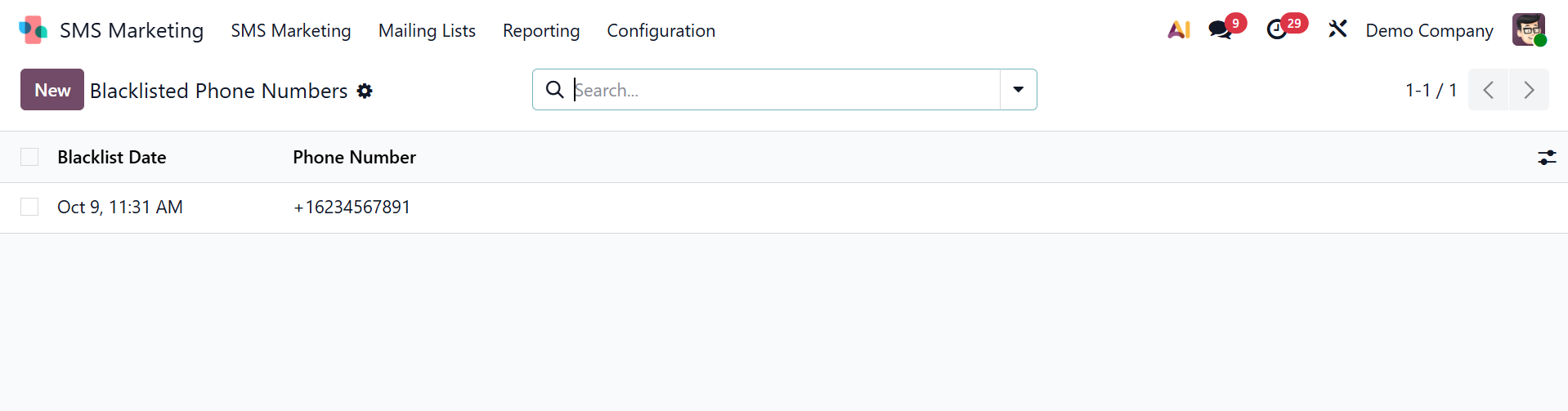
Numbers that are already on a blacklist will be indicated here. The Filters and Group By options make it simple to manage and sort the entries. Clicking the New button on the left-hand side of the page will open a new entry form where you may add a new number to the blacklist.
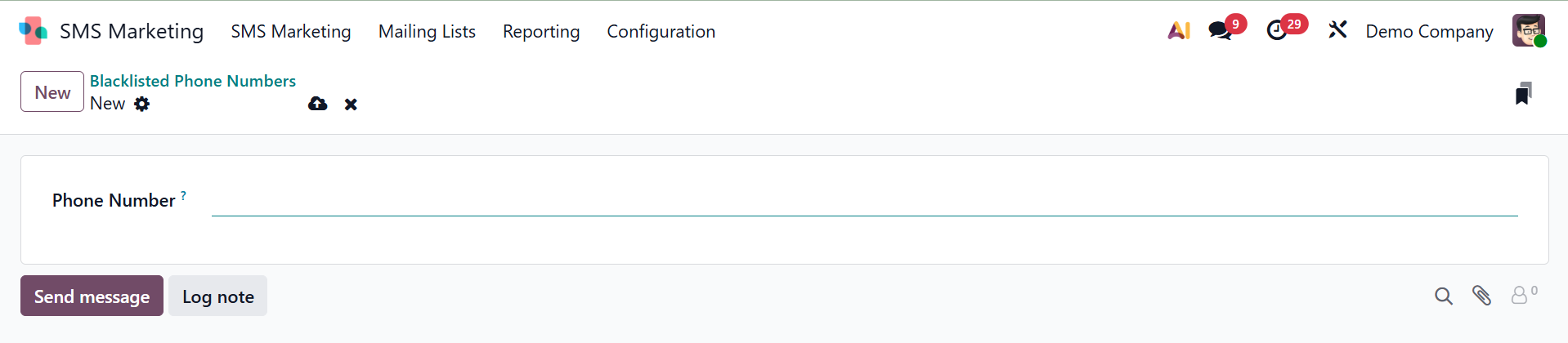
Just input the phone number you want to blacklist on the creation page. Click Save to complete the process and add the number to your blacklist after you've entered all the required information.
1.2 Link Tracker
Monitoring user engagement is crucial as SMS marketing becomes more relevant and has higher open rates. You can monitor click-through rates and evaluate the success of your SMS campaigns with Odoo's Link Tracker tool in the SMS Marketing module. The Configuration menu, which is situated directly beneath the Blacklisted Phone Numbers section, offers this option.
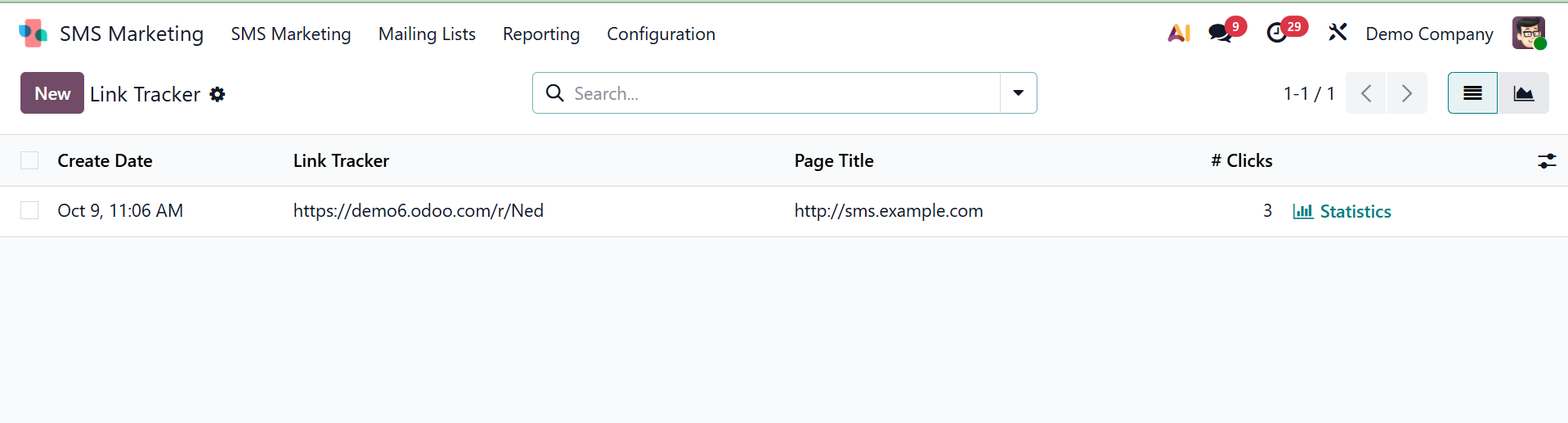
A list of all previously made link trackers may be found on the Link Tracker page. The creation date, page title, button label, target URL, and total number of clicks are among the helpful facts included in each entry. The UI also offers choices to view the tracked page and examine the click data. You can utilize the Filters and Group By options for simple categorization to expedite your data analysis.
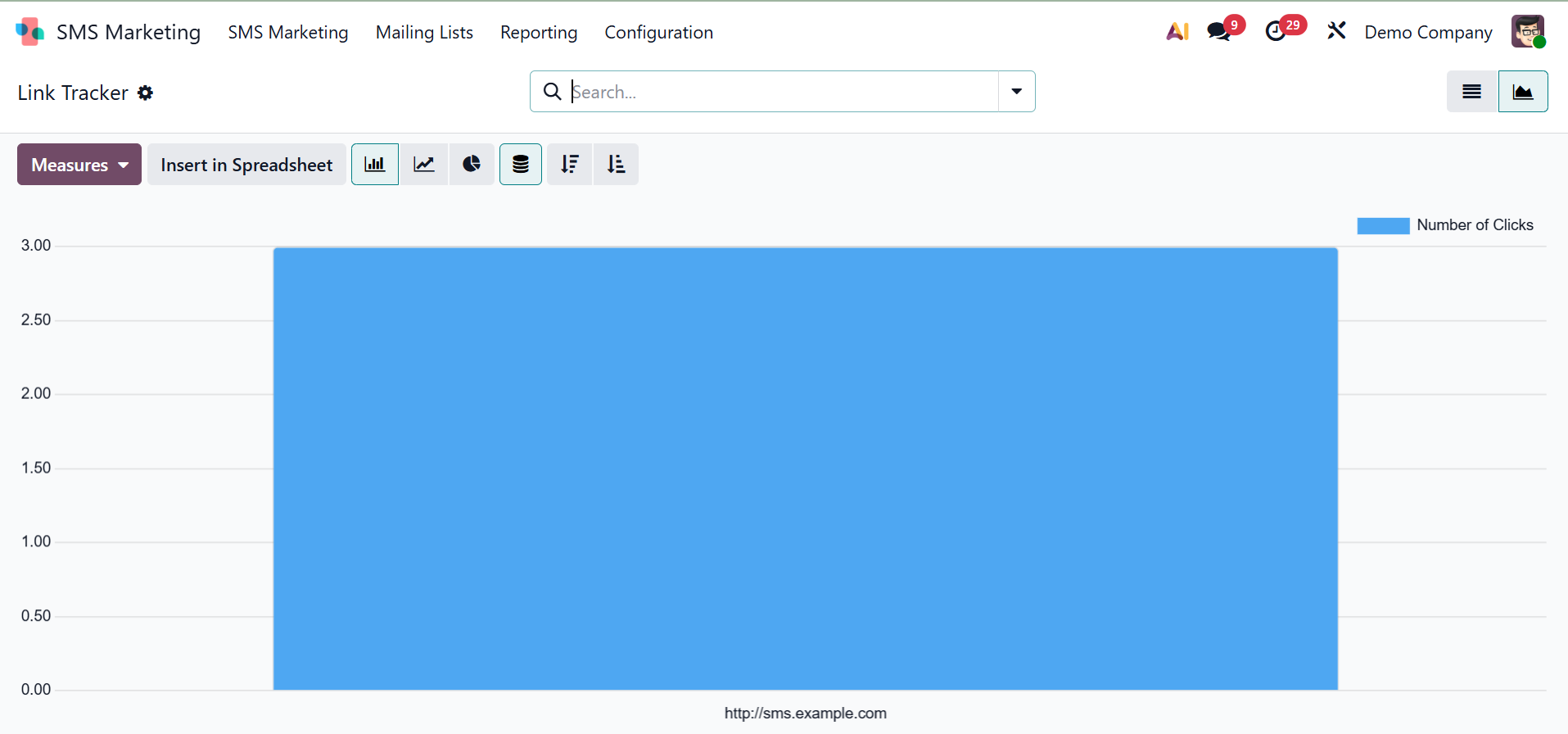
You can use the icon on the right-hand side of the page to switch to the Graphical View for a more visual analysis. With the help of this mode, you can easily obtain a deeper understanding of user interaction and campaign performance by visualizing the data in various formats, such as pie charts, bar graphs, or line charts.