Digital learning or eLearning has gained prominence in the last few years. The reachability and accessibility of the internet have grown in the last decade. This has allowed us to take education to the farthest corners with much less infrastructural and manual investment. The pandemic also gave a positive push to eLearning. Earlier, the online courses proved useful in continuous learning and in other cases for employee skill development. The social changes have but now lead to its expansion. From schools to extra-curricular classes most of them have moved to online platforms.
Even with the reversion of life to normalcy, we all understand, it will only be a new normal. We are not going to let go of the many conveniences that we learned from working and learning at the obstacles of our home.
Though it did take a pandemic to tell us the convenience of eLearning, we can certainly agree that eLearning has quite many advantages.
- Low infrastructural investment: In comparison, eLearning has much fewer spatial and infrastructural requirements. This does cut down on the infrastructural investment.
- Time and space flexibility: The biggest advantage of e-learning is for sure its ability to break the iron-cage of classroom education. The learners are free to take breaks, rewind classes, and jump redundant topics, consequently achieving complete control over their education.
- Accessibility: E-learning solution has also been successful in reducing the distance of education provider and accessor. People from across the globe can now access and use the digital resources provided by the teacher or information provider. The geographical barrier is cut down extending the possibility of globalization to the education sector too.
- Audio / visual impact: The audio-video method of teaching that is often used in e-learning impacts the viewer more. This allows the learner to retain the information learned more effectively than the textbook and classroom method of learning.
- Easy updating: Updating and managing content is easier in e-learning which saves time for the education provider and the learner. It also keeps the learners motivated through personalized and learner-oriented content and schedule, which improves performance and productivity.
We cannot deny that online learning does put a constraint on social development, in the context of school education. Yet again this is not a concern for other courses. Incoming in the cases of skill development courses offered by employers in the business sector. Complimentary classes like school tuitions or art and craft courses can also work well on digital platforms.
eLearning in Odoo 14
If you are an education provider looking to start a new digital course or an employer planning for employee skill development, you can definitely make the best of the Odoo eLearning module.
Cybrosys is here to guide you to create and run an eLearning course on Odoo 14.
For this, we will have to install the Odoo eLearning module.
eLearning Module
As you enter the module you will be able to access a dashboard with the available courses. We can create new courses from the create link.
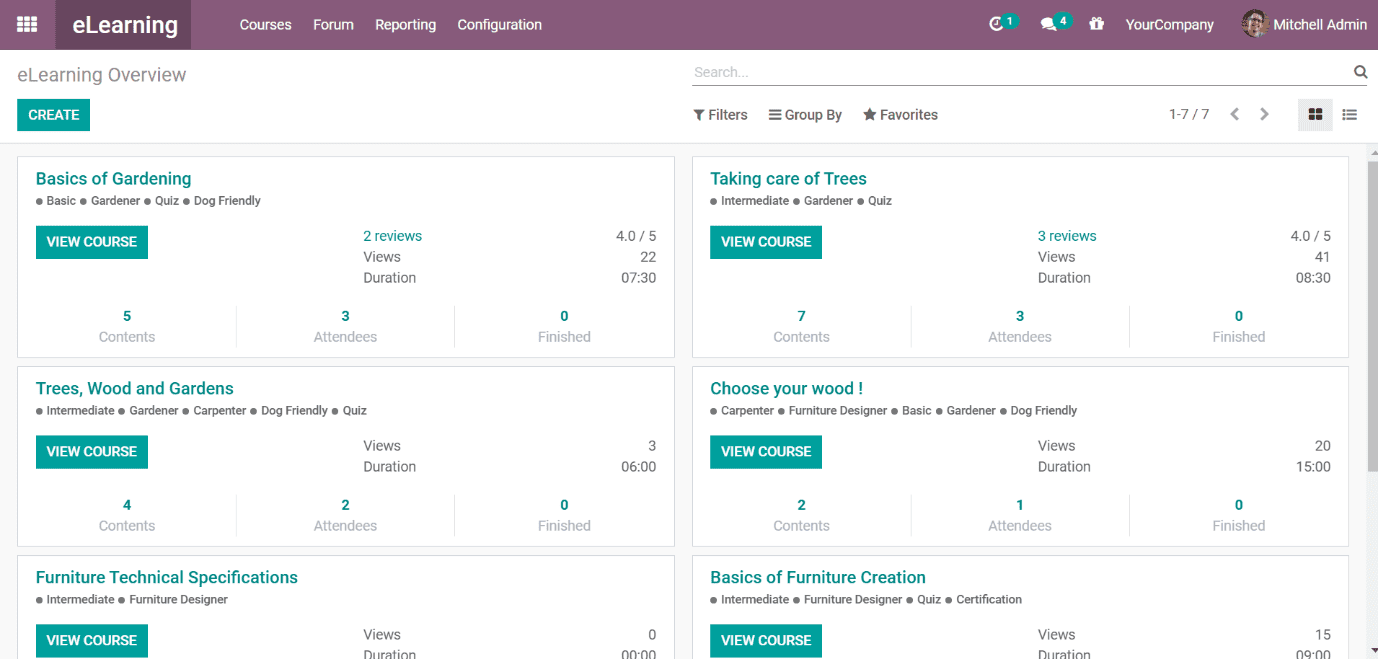
Create A New Course
We can provide the name of the course and add tags. Tags categorize the course based on level and field of expertise. This helps in filtering courses. Additionally, we can provide a picture. This helps in the quick conveyance of the idea of the course topic.
We can add contents and descriptions in the respective tabs. One can also manage the access rights, visibility, and communication regarding the course. Moreover, we can allow karma points for course reviewing, finishing, comments, and so on.
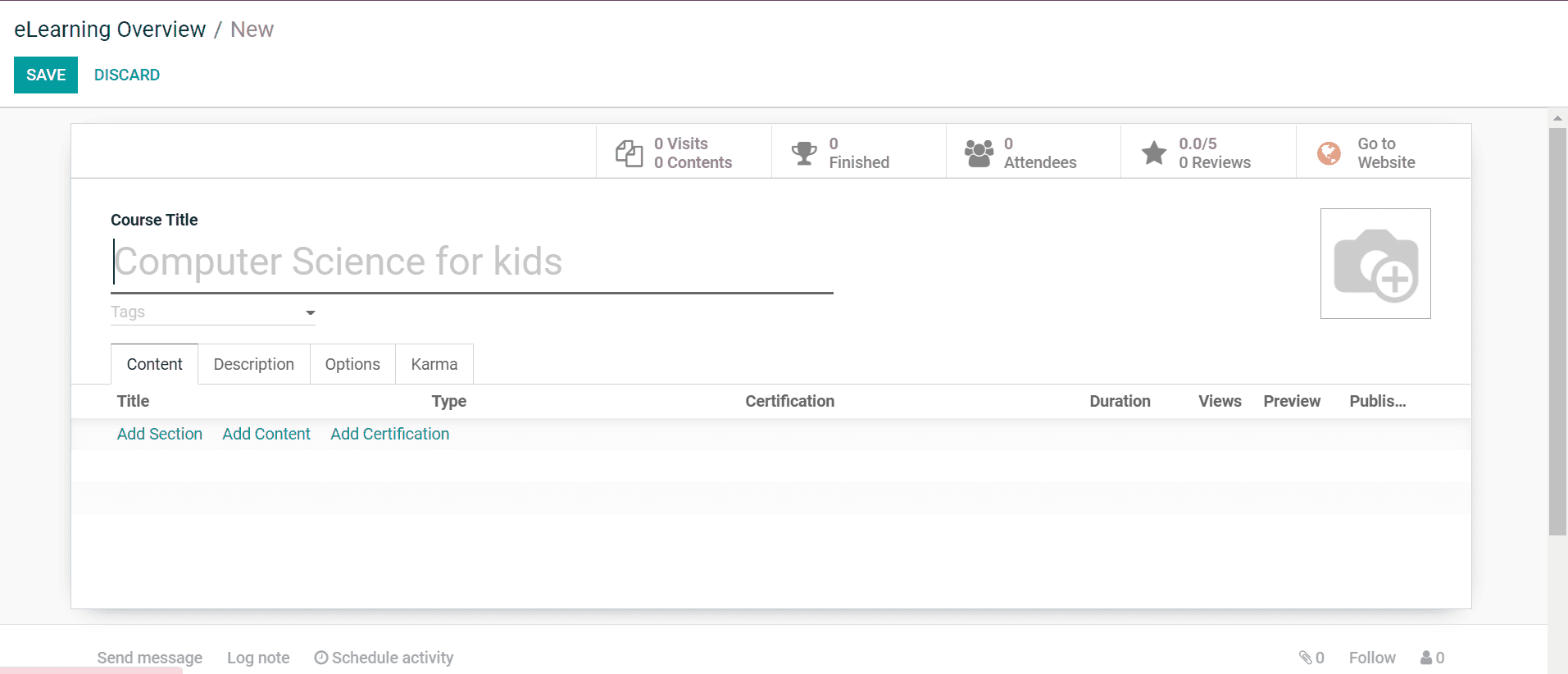
Once the course is created, we can use the Go to website link to edit and publish the front end of the course.
Configuration
Settings
eLearning -> Configuration -> Settings
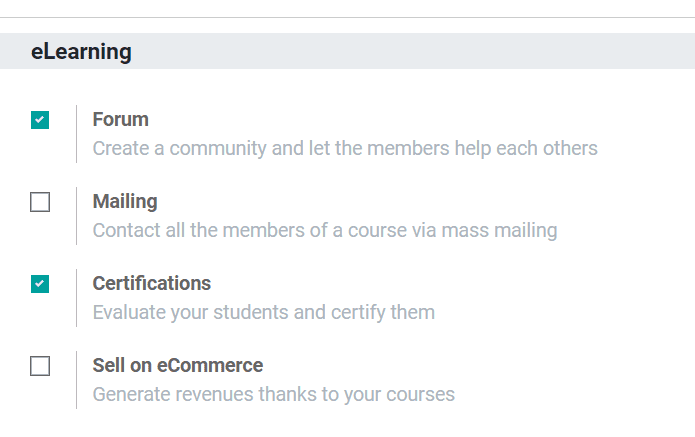
- Forum: We can create an eLearning forum that will allow the enrolled course members to discuss and help each other. This would help the course members to connect with the contents better.
eLearning -> Forums -> Posts
we can create new posts under the created forums. The answers can be added by Add a line option under the answers tab.
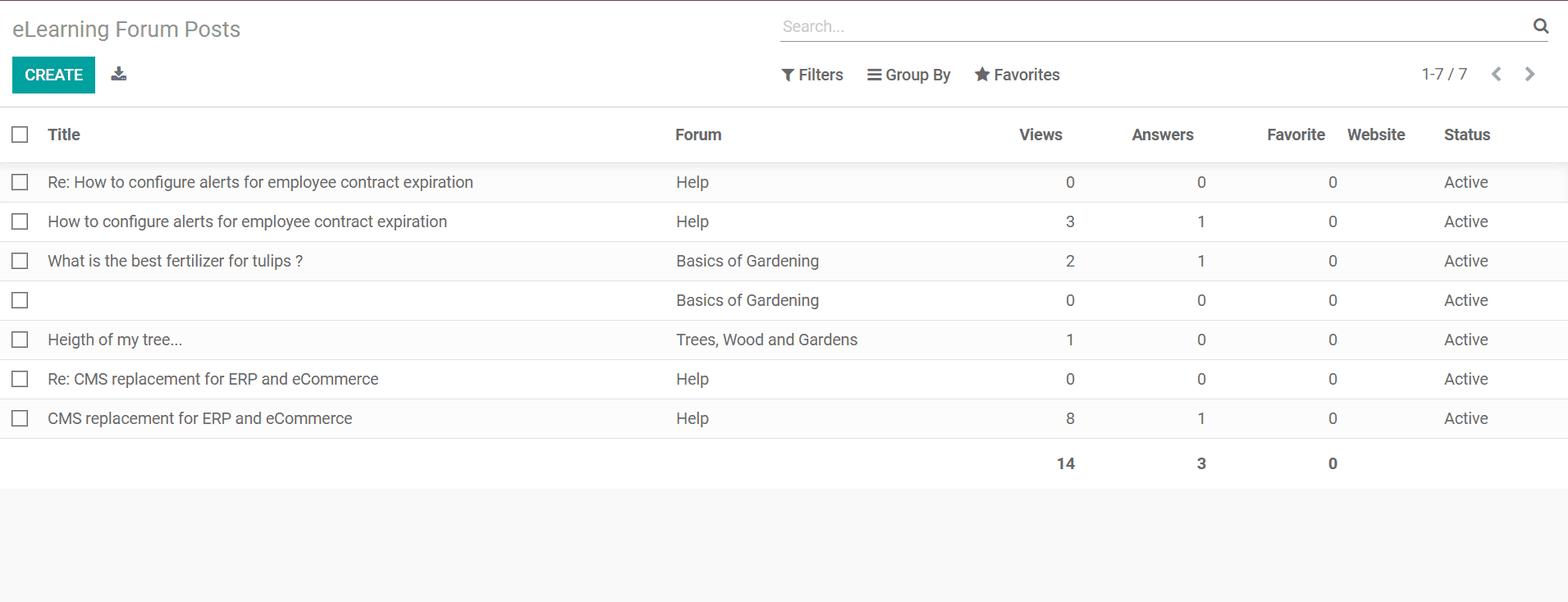
- Mailing: We can opt for the mass mailing of the candidates in a course. This paves for better communication.
- Certification: Course certification adds authenticity to courses. It also enables the learner and the provider to evaluate the knowledge transfer. Once this is enabled, you can access certifications from reporting.
eLearning -> Reporting -> Certifications
We can create new certifications by adding the section and questions. We can modify the question layout, scoring, success percentage, and so on. Once the certification is created it will be visible on the website.
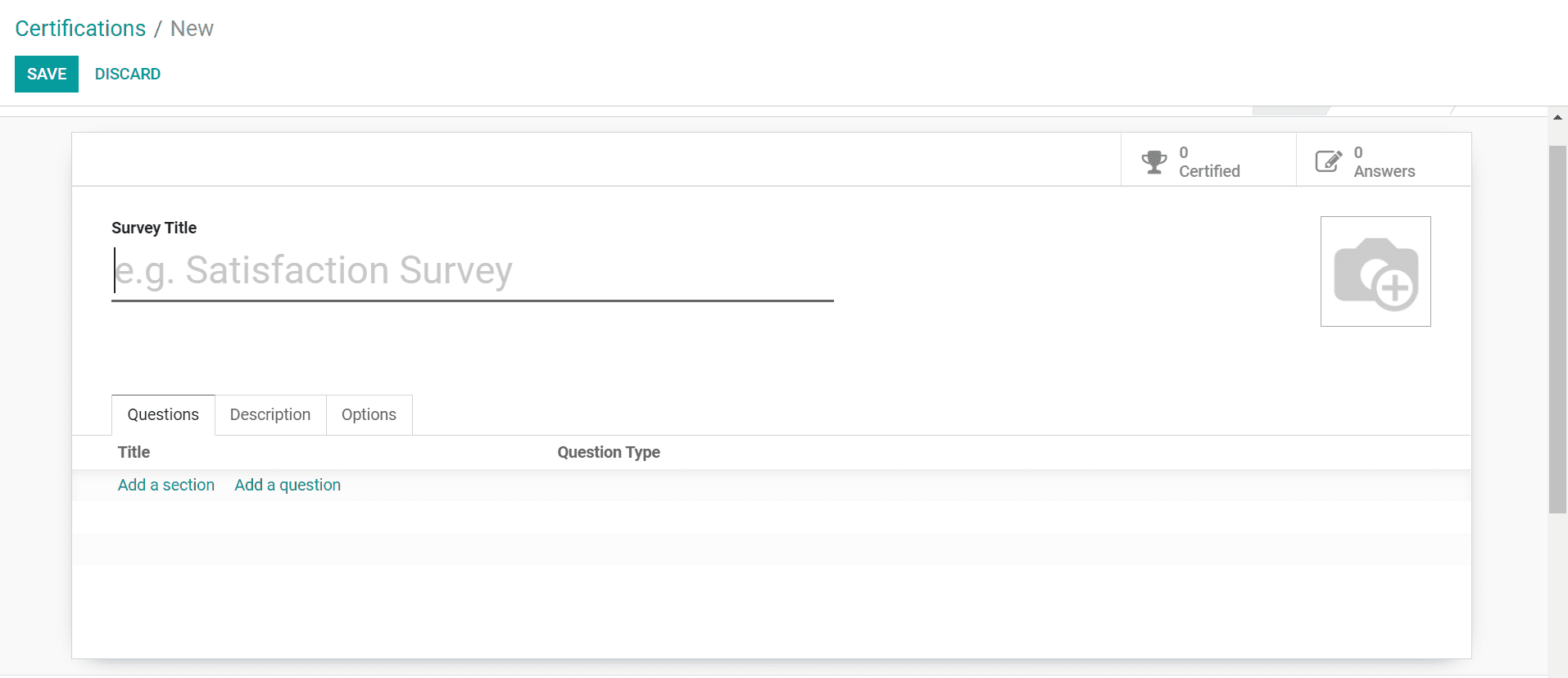
- Sell on eCommerce: We also have the option to sell these courses on eCommerce. This helps to generate revenue from courses provided. It would require you to integrate with the eCommerce module and invoicing.
Course groups
eLearning -> Configuration -> Course groups
We can create or choose a course group from this menu. This provides the categorization aiding easy navigation. Course group could be based on the level of expertise or the field of the course. It can also be grouped by tags such as quiz, certification, etc.
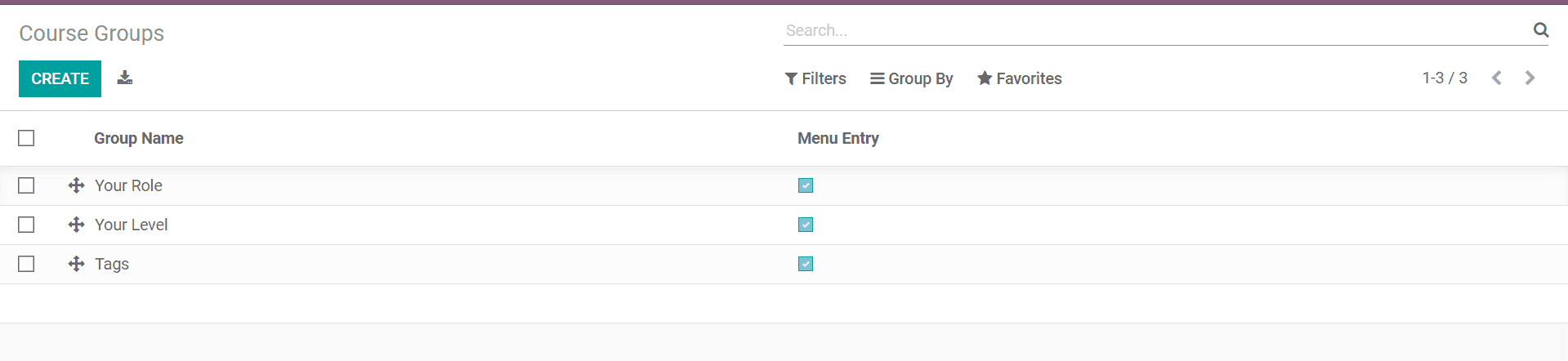
Content tags
eLearning> configuration> content tags
This allows us to create tags for the various contents being added to the course. The learner and provider can filter and map out the contents based on these tags. The content can be tagged into documents, presentations, videos, infographics, and so on.
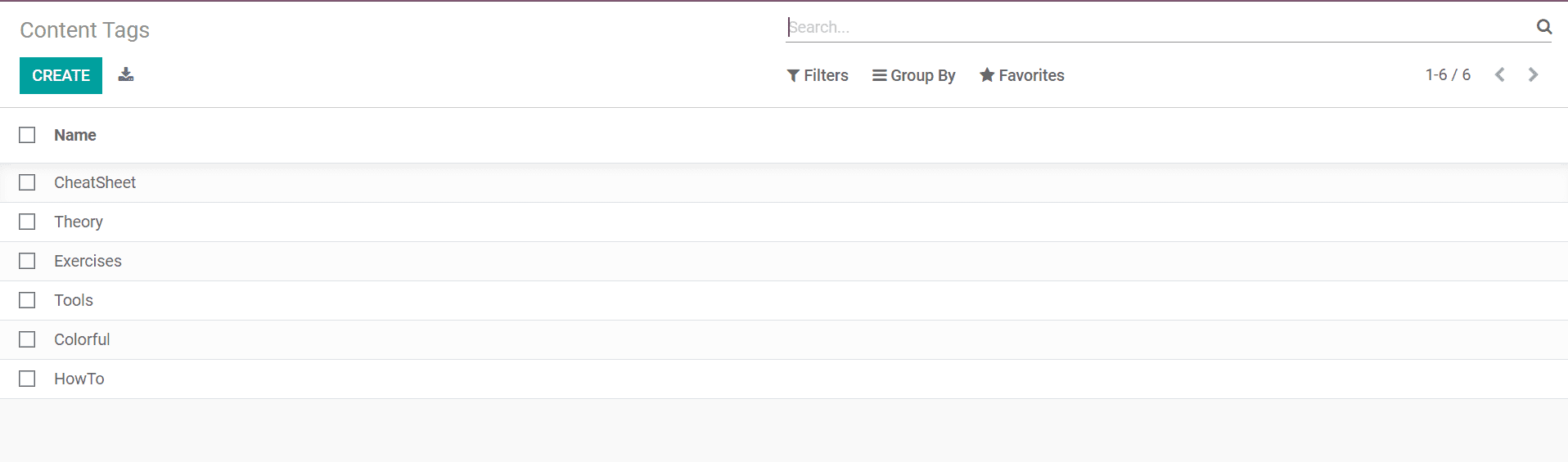
Reporting
In the reporting section, one can access both quantitative and descriptive reports of the,
i) Courses
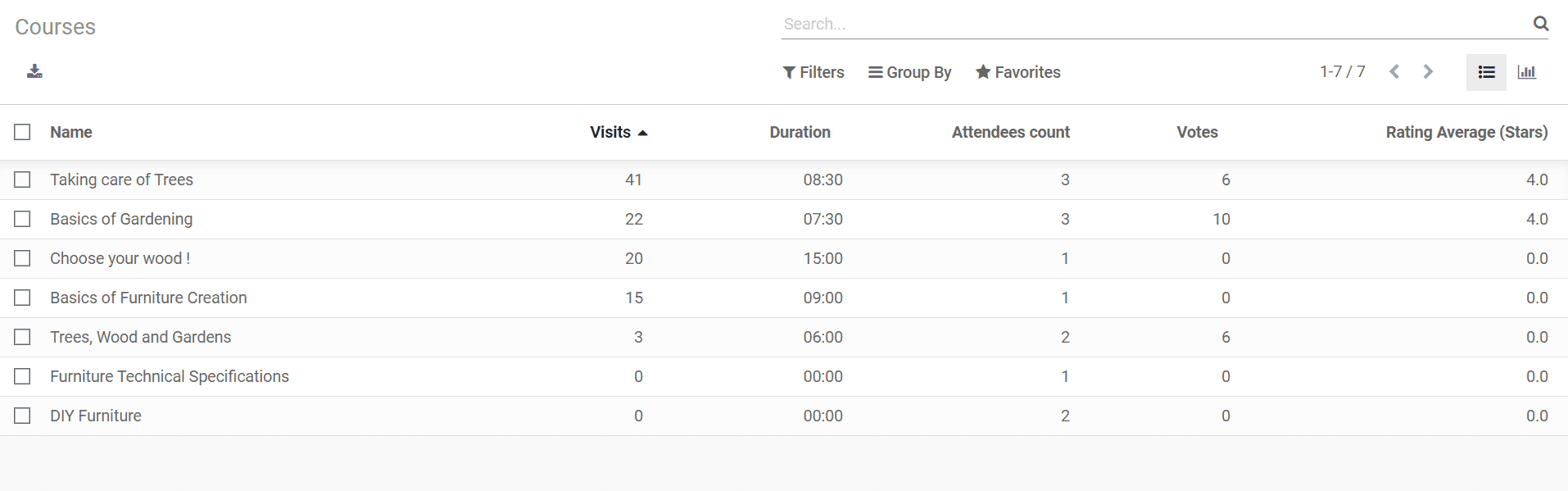
ii) Contents
iii) Certifications
iv) Forums
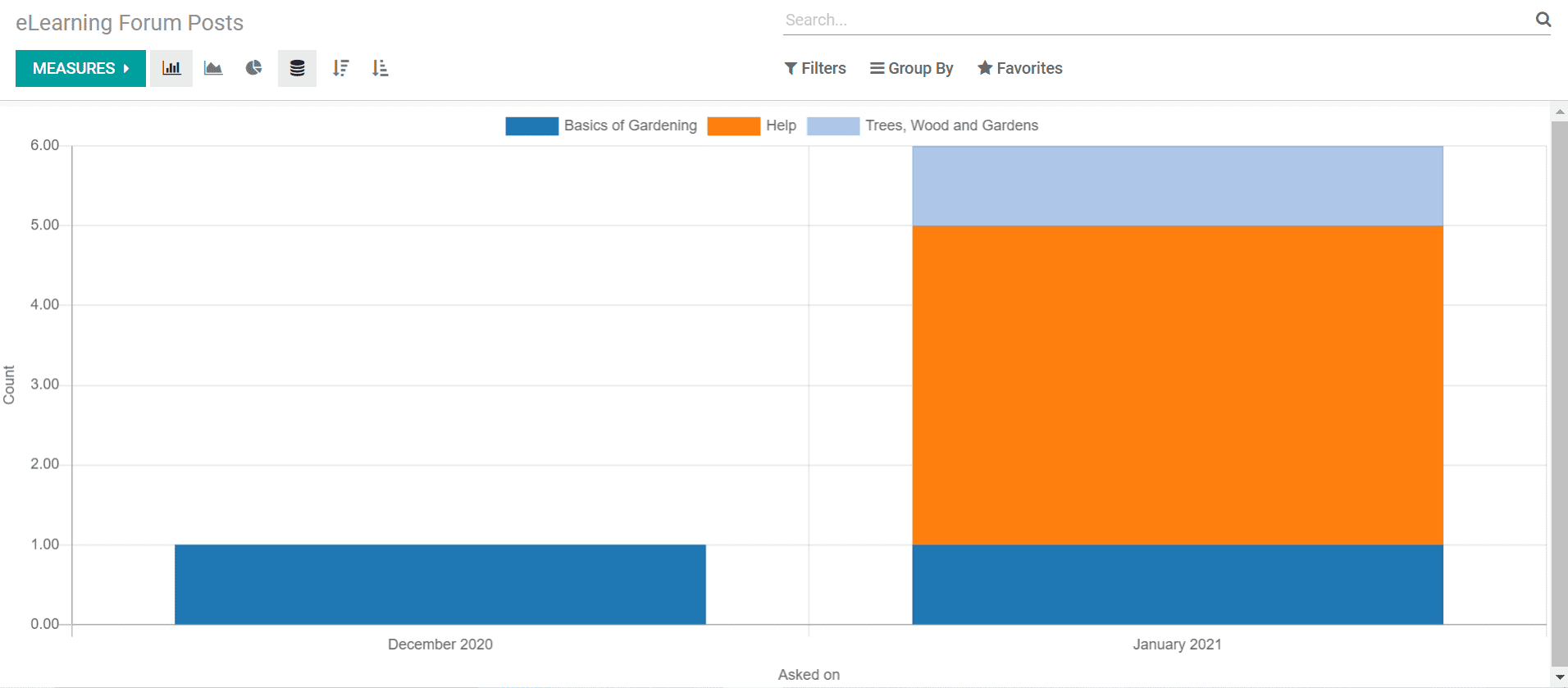
v) Reviews and
vi) Quizzes.
The reports are available in graphical, Kanban, and list view. We can filter, group, and favorite the reports when needed. One can also customize groups to filter the reporting.
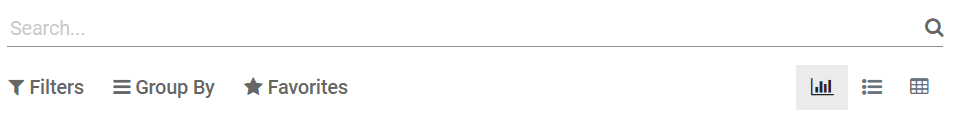
In the graphical view, we have the option of different chart views. We can also sort these graphs in ascending or descending order.
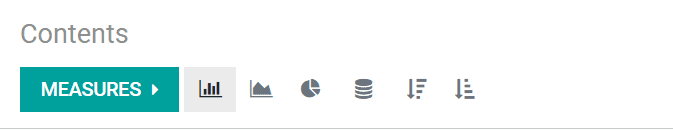
This will provide a beginner guide into the creation of courses on Odoo 14. You may read our online book about Odoo 14 for more.