The Approval function in Odoo has a dynamic working range. It ranges from sale requests to individual employee leave requests. The Approval application is incorporated with applications that deal with some amount of manager or executive Approval necessity in it.
This blog talks about the various functions of the Approval module within the other applications, especially in sales and purchases.
Most of the applications in Odoo14 have a pre-installed Approval tool, each application has its own approval process. Approvals vary from application to application according to their functions, but most work in a similar way. And two major applications use approvals explicitly more than the other applications in regular scenarios, they are Sales and Purchase modules, so let's see how the dynamic nature of the approval module works in both of these applications.
Approvals
Before getting into the dynamic usages of the approvals in the applications we have to understand what the Approval tool actually does in an application and the set of rules that the application puts forward to you. An approval module is a powerful tool in Odoo that is designed to help an organization to put limitations to their employee's activities on departments like sales and purchases to directly monitor them by the executives so that the final decision about important matters is executive in nature and not employee-oriented. Odoo has a set of pre-installed rules for governing Approvals and the executives and the employees can edit them and make necessary changes.
Sales and Approvals
Sales are one of the most important sectors in a business. It is considered the final stage of a company's product or services. Sales for that matter require attention and explicit detailing to the market events including customer satisfaction. This makes the process of sales all the more complicated. Managing sales is a heavy-duty process, if any of the sectors under sales fall back it will lead to the decline of the companies income. The growth in the sales sector around the world along with innovations and technologies in the field has created new windows for easy business management.
Odoo ERP is one of the most advanced software solutions for easy business management. Odoo has a dedicated sales management tool that offers advanced configurations and options so that you can manage and overview the sales of your institution with ease. Odoo allows direct communication between the managers and the salesperson inside your establishment for achieving better results. The sales sector in any establishment goes through a lot of procedures with intense strategic planning, most of the procedures related to sales require approvals from the managers or the respective heads. A Salesperson has limitations in making decisions regarding sales. For example, if a salesperson wants to make a quotation with a discount greater than 15%, then approval from the manager is necessary.
The images below show the request process.
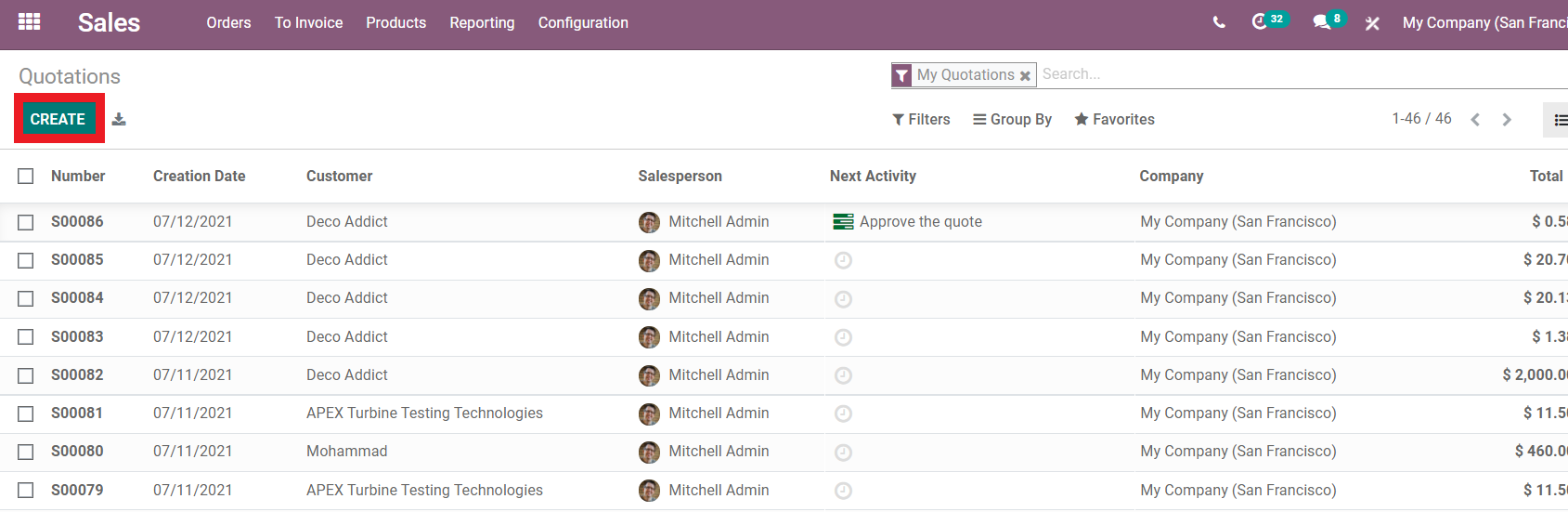
Here the salesperson can create a quotation from the top left corner of the application.
The request for approval basically starts from creating a quotation.
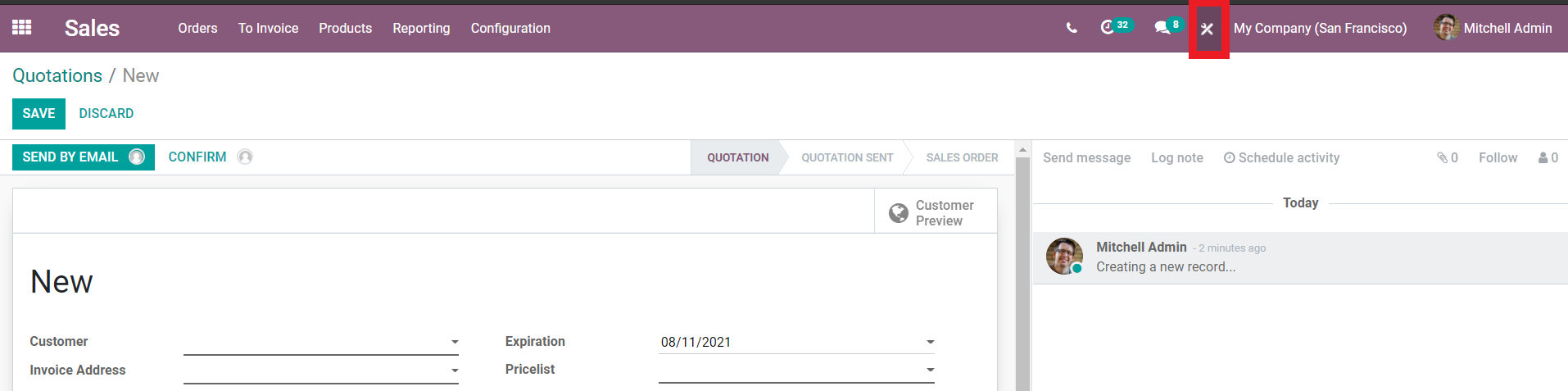
Enabling the studio option in the sales application will allow you to access an another window:
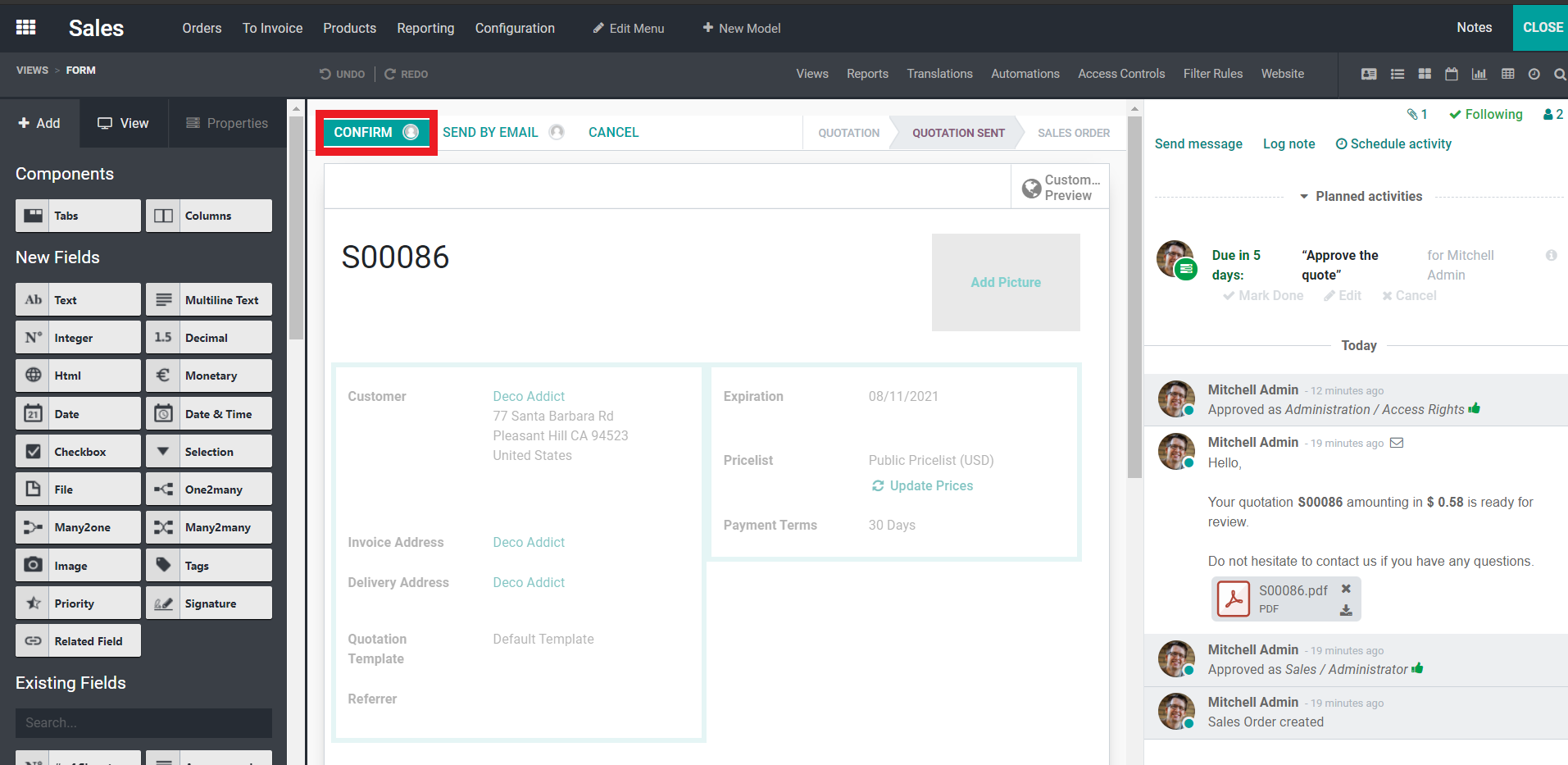
Here by clicking the ‘Confirm’ button; and another tab will open where the salesperson or the employee can decide and add the executives or the managers of their respective departments for requesting the approval:
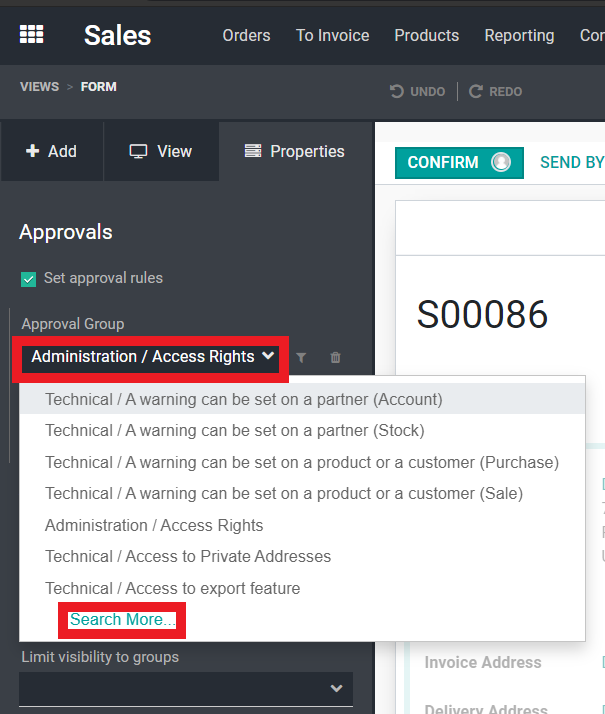
From the many options given, the employee can search or choose and send the request for approval. The procedure is extremely simple and allows the employee to process the request quickly thereby saving time. And after getting the approval the salesperson can directly send the sales order via mail to the customer.
In some cases when the discount or the orders are above the usual limit then double validation is necessary, so in this case, an employee needs approval from two or more executives then all the employee needs to do is, add the executives to the approval group and Odoo will proceed according to the rules of the Approval process.
Odoo’s Sales module is incorporated with the Approval module making the procedure of seeking approvals much easier, so the salesperson can request approval directly from the executives through the sales module itself. Seeking approval is automatic in Odoo and the employee can forward the requests directly to the head or the manager to avoid clutter. Clutter-free communication allows the proper flow of procedures in sales. Odoo makes sure that the communication is maintained properly through the approval module. Even though most of the applications in Odoo follow a similar pattern with the approval module; for some, the approval module needs to be activated or needs to be changed according to the companies priorities like for the purchase application.
Purchases and Approvals
Not all purchases essentially require approvals, but like in the case of Sales any changes above the usual limit or if the order is too expensive to the company, then it requires a permit. The purchase requests can be enabled in the configuration key of the purchase application and then you can set the purchase amount limit to whatever point you like. Purchase requests above the preferred limit will be forwarded to the Executives of the respective sectors such as purchasing administrators who later ensure that the purchase order sticks with policies of procurement by the company. But for this feature to work you have to activate it by configuring the settings according to your company's needs. Follow the few easy steps given below to access this feature:
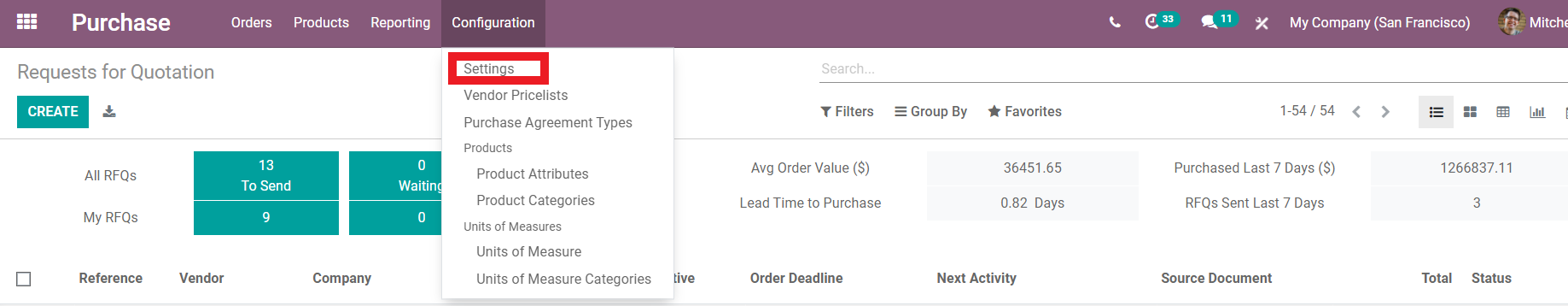
For activating the feature you have to first open the Configuration tab and click on the given option and a section will open like this:
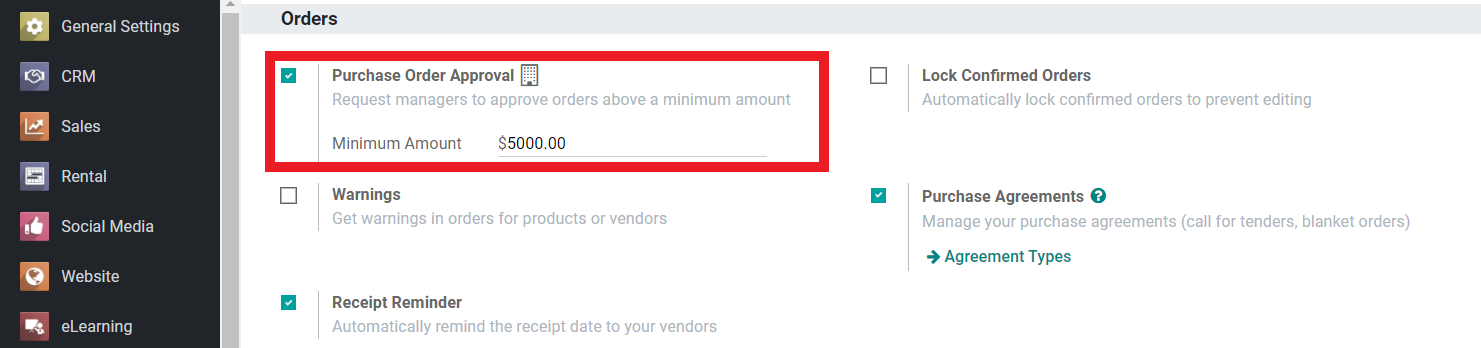
In the window, there is an option for Purchase order approval. The default setting for the amount is $5000 and you can change it to any amount that satisfies your company's policies. After this, an employee needs approval from the manager to proceed with the purchase that is above the given amount.
Multiple levels of approvals are necessary in some cases, and for this, you have to go to the General settings and you can configure the company data from there. Then you can set the second amount limit for the approvals.
The approval module has a huge influence on both of the applications. With its dynamic working nature, the Approval module has its roots in all of Odoo.