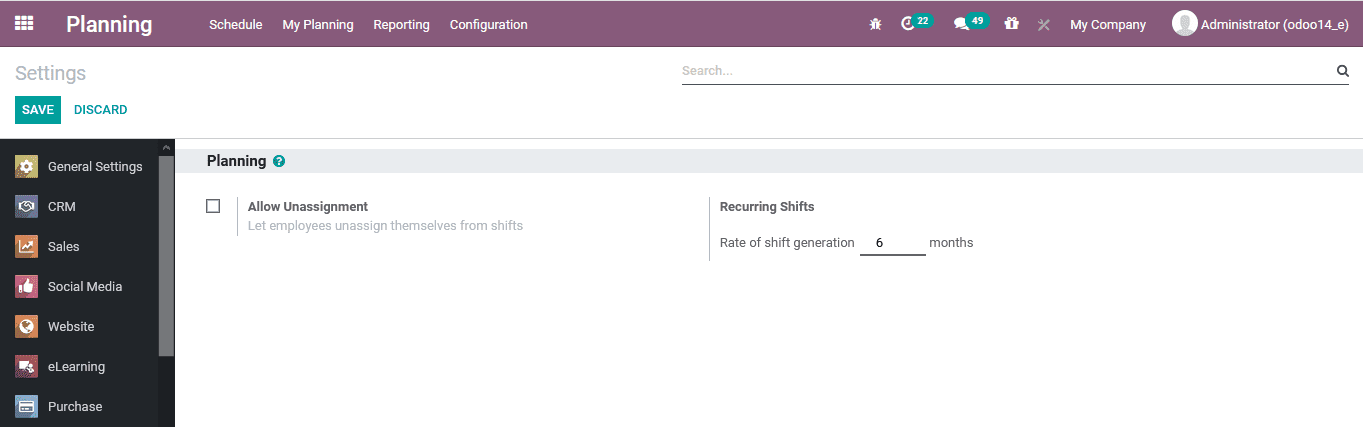Employee management of a company could be tiresome to express and task for the HR managers and its executives. Operating and functioning the company with the human resources available could be a tiresome job for the HR departments of the company. Moreover, they should be able to manage the time off and the authorized leaves of each without interrupting the company's functioning. It's said that managing machinery and operations involving them are easier to run than the managing staff or humans ist because of the various constraints involved in the management options.
In addition, if a company is regularly working and the management needs to plan the shift operations of the employees involved would, even more, make the operations more hectic. This is because the HR department needs to function with the limited number of resources of operation involved with the functioning of the company. The Odoo ERP one of the efficient management solutions which allow the user of caution with reliable tools of employee operations. The Odoo platform has a designated module of the planning operations of the company. The module is integrated with all the additional modules of operations that are needed for a planning schedule requirement.
The HR planning aspect of the module falls integrated with the other HR magnet tools of the platform such as employees, recruitment, attendance and many more to run the planning functions regarding the Human Resources available. This module functionality allows the user to configure and plan the regularized operations along with creating new projects of operations to function.
This blog will prove a overview of the employee shift management aspects of Odoo 14.
Roles
The initial aspect of dealing with the shift operations in Odoo is the description of the roles of operations for the employees functioning. The user can create the roles of operation in the platform under the planning module. The Roles menu is accessible from the configurations on the tab of the module. Moreover, the user can provide customized names for the role of operation based on their business or company functioning. In addition, the Odoo platform allows the user to describe the roles based on the colors of description which allows the users to help with the identification purposes while functioning. The new roles can be created in the same window using the create option available.
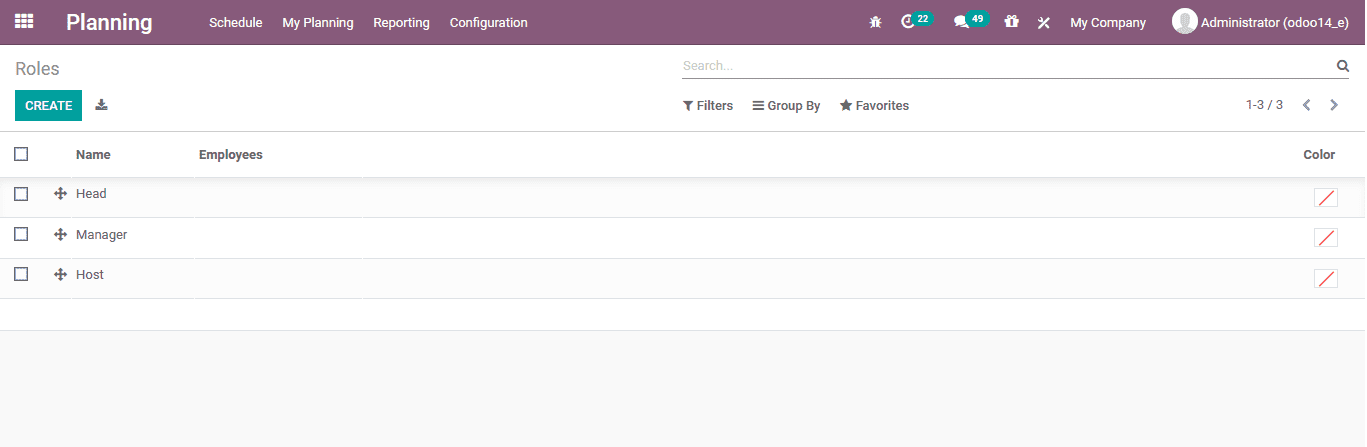
Shift templates
As the roles of operation in the platform are being described the user should be able to assign the shift template of operations in the platform. Shift template menu is described in the configuration tab. Here all the shift templates based on the rules described can be assigned. The role for the template can be assigned from the list described, the starting time of this shift can be assigned along with the duration of operation in the company for the respective shift. Additionally, the project and task-specific to be operation can be assigned if necessary
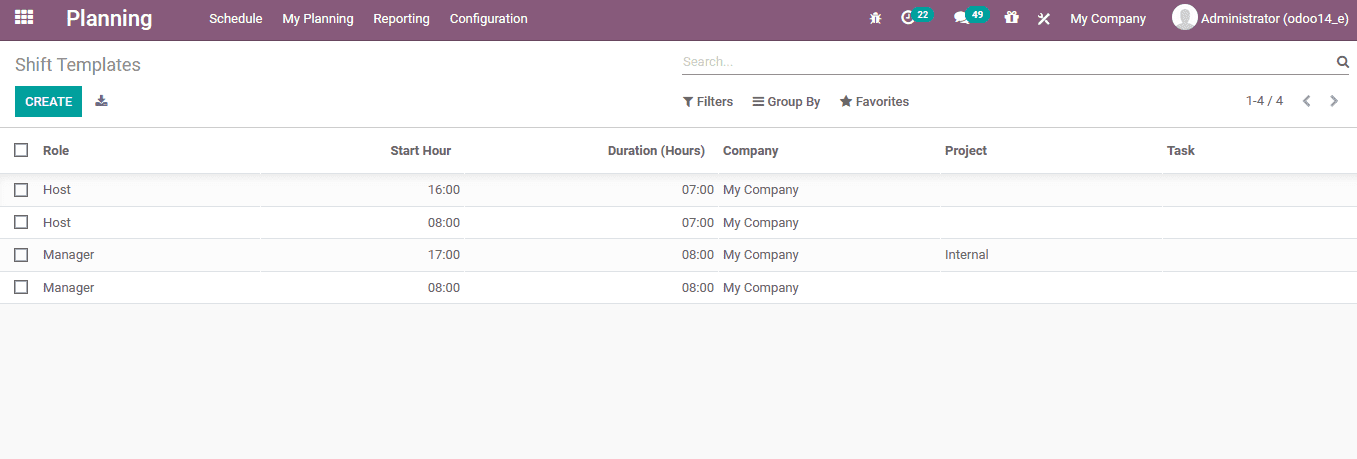
Shift planning
As the shift and role of operations are being described the user can now start with the panning operation. To do select my planning menu from the dashboard and filter out the operation based on the roles of functioning. All the employees described in the platform will be listed out and the duration depicted can be described in the day, week, month or yearly operations.
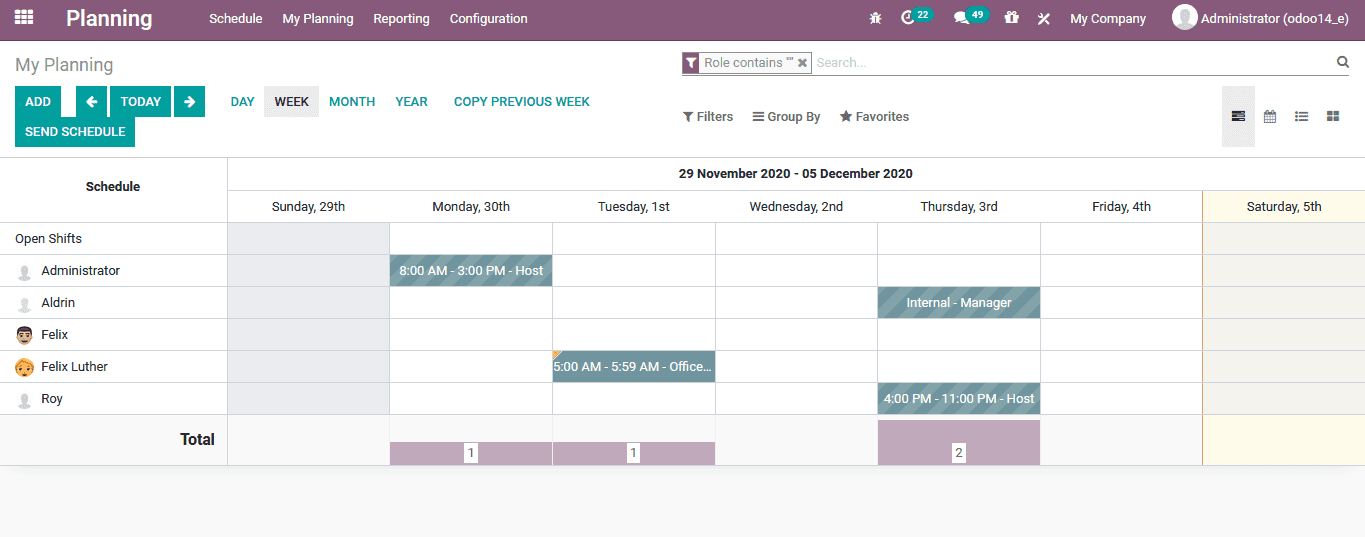
In the shift creation window accessible through the add option available, the user should initially select from the shift templates being described. It is to be noted that an employee can function in multiple roles of operations and multiple shifts as long as each other does not collide in functioning. Here the employees along with the role, project, task durations and the time allocation can be described. If the operation is repetitive shit that repeat option can be enabled. If the details are big verified the user can save and publish which will be notified to the respective employee.
Additionally, a shift can be set on to a respective date or duration by selecting the plus option available in the appalling window with respect to each column of description.
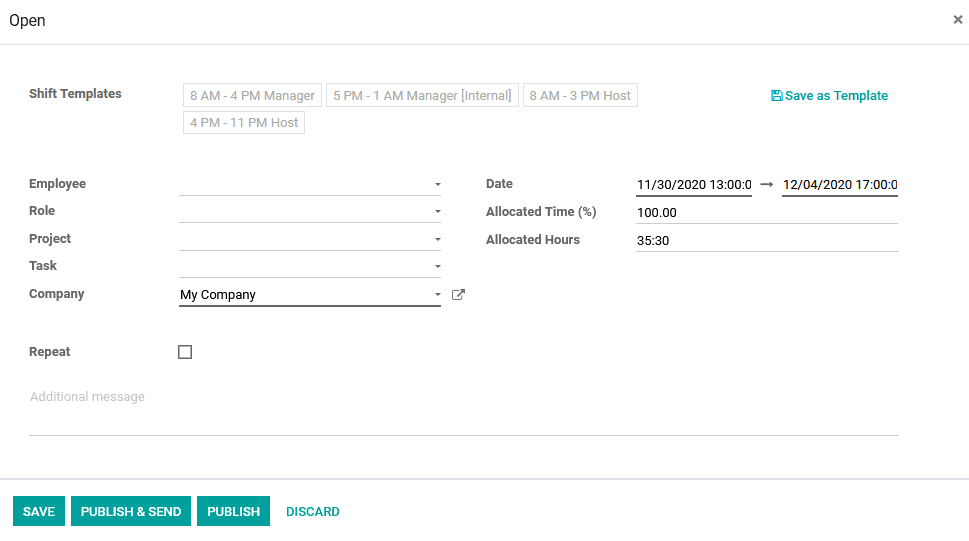
Furthermore, if the user wants the respective shift operations described to be recurring for the respective duration it can be configured under the settings menu of the planning module.