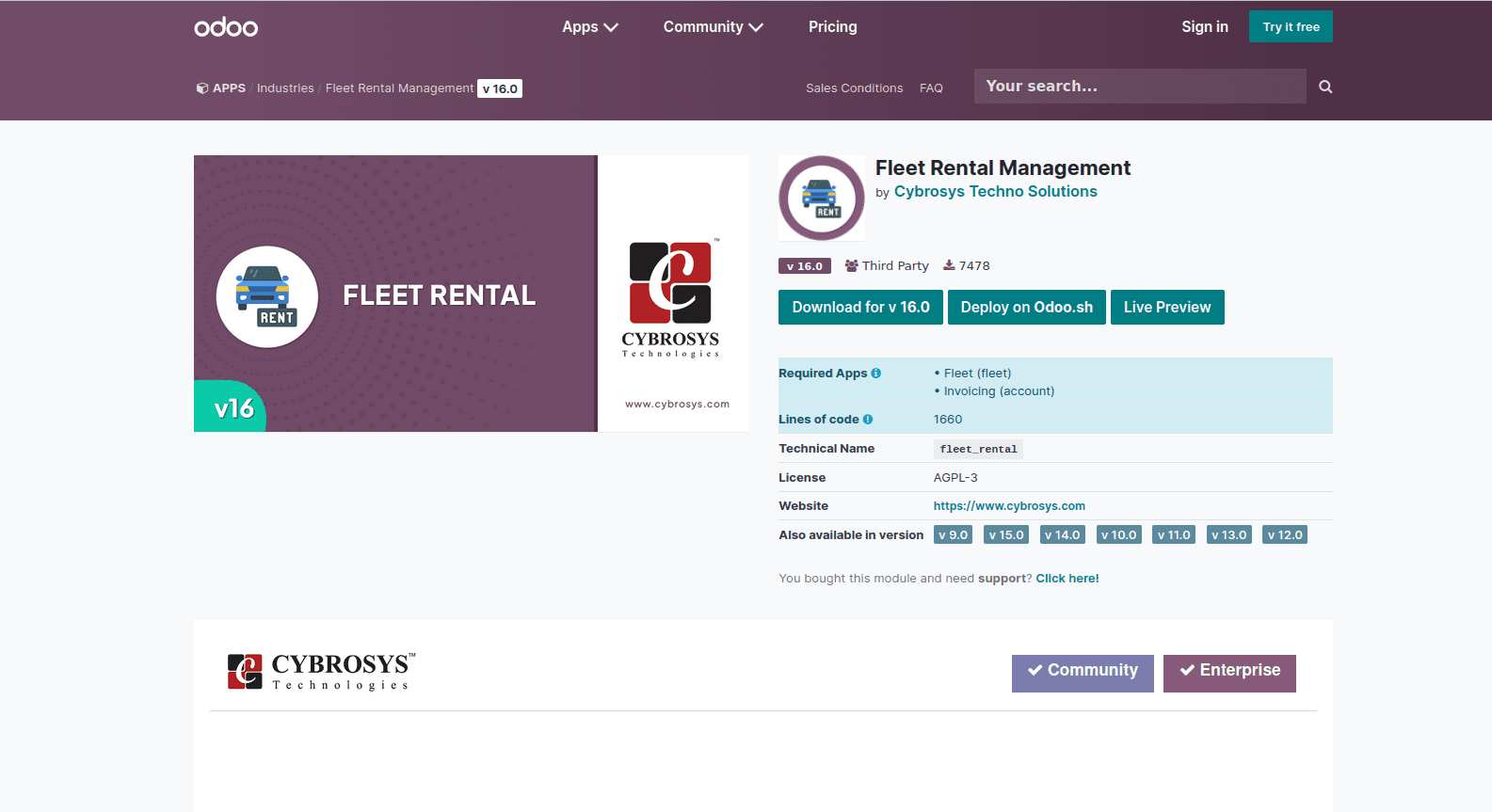
Fleet Rental Management module is a Vehicle Rental System application that helps in managing the rental of vehicles like cars, vans, bikes, jeeps, etc. It manages fleet/vehicle assets by extending Odoo's base fleet module. Currently, the fleet module has no connection with the accounting module. But in this module, we integrate the module with accounting as well. You can install the module using the following link.https://apps.odoo.com/apps/modules/16.0/fleet_rental/
We have so many key features like Multiple plans for Rental Contract (Days/Weeks/Months/Years), Integrating ability with Accounting Module, Automatically creating Recurring Invoices, sending emails for confirmation, first payment and recurrent invoices, Check List Facility, Separate tree view for Checklist, Damage checking facility, Billing facility for damages/checklists, contract payment validations, Detailed fleet rental analysis report, access rights from multiple levels, Flexible for further customization, etc.
1. Rental Management
When you install the module, an additional menu called Rental Management is created under the Fleet menu. The "Fleet" menu is also replaced by "Fleet Rental." Color codes are added in the Rental contract tree view based on the state. This will help you find contracts easily.
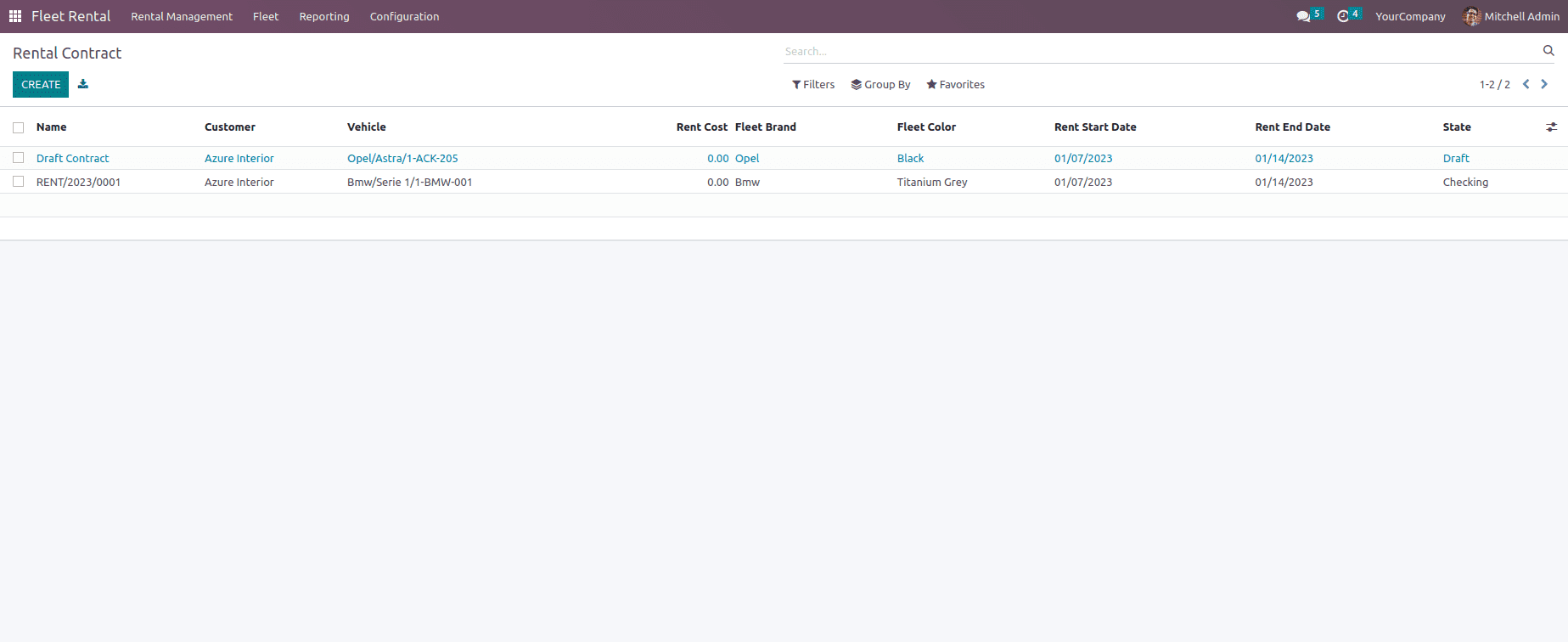
2. Rental Contract
Through this, the user can easily create and manage the rental agreement. You can see recurring lines created by recurring costs. And you can also see all invoices related to this contract from the "Invoices" smart button.
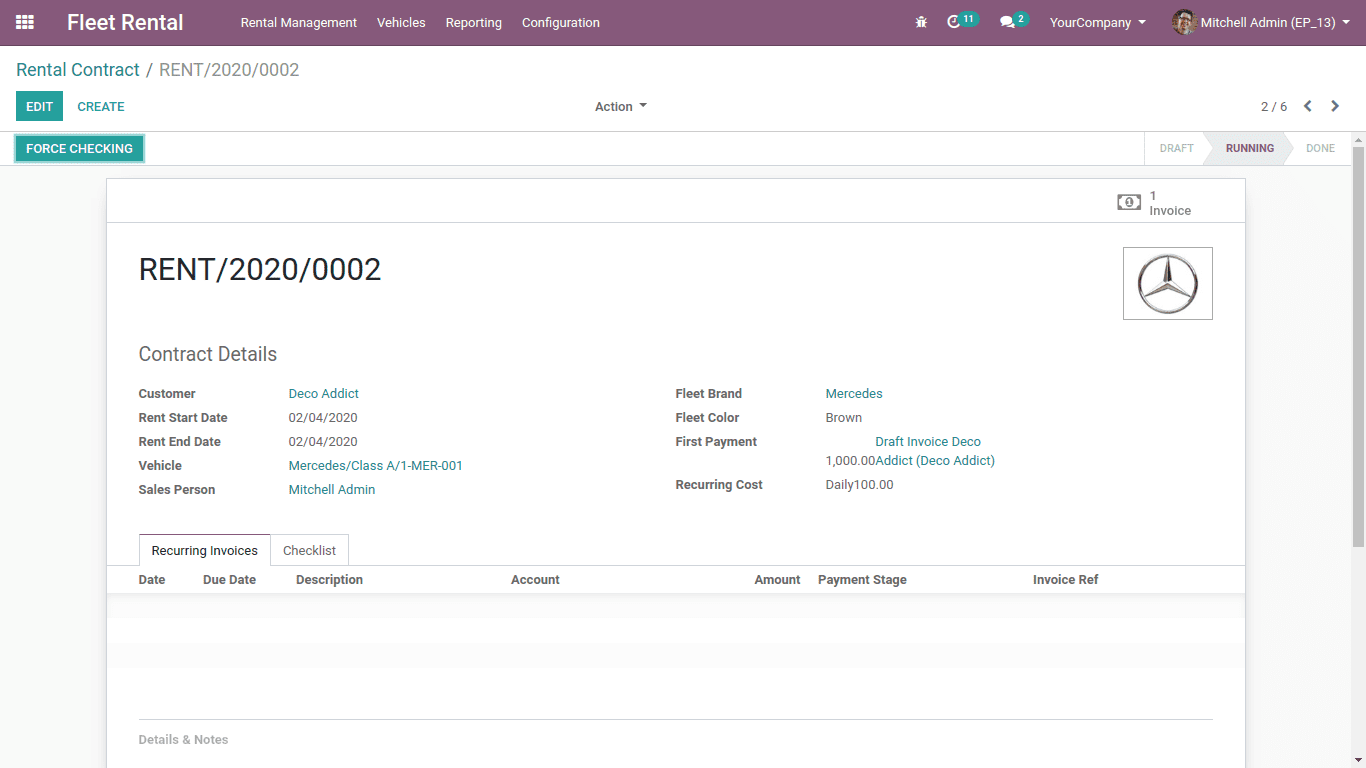
3. Checklist
Here, you can add the list of tools supplied with the vehicle. When the vehicle is returned, the checklist can be verified and help you identify the tools that were not returned. The price of unreturned tools will be added to the price of the missing tool. This amount must be paid by the renter, and you can also add any damage costs. Check the damage with pictures of the vehicle uploaded before the contract is concluded.
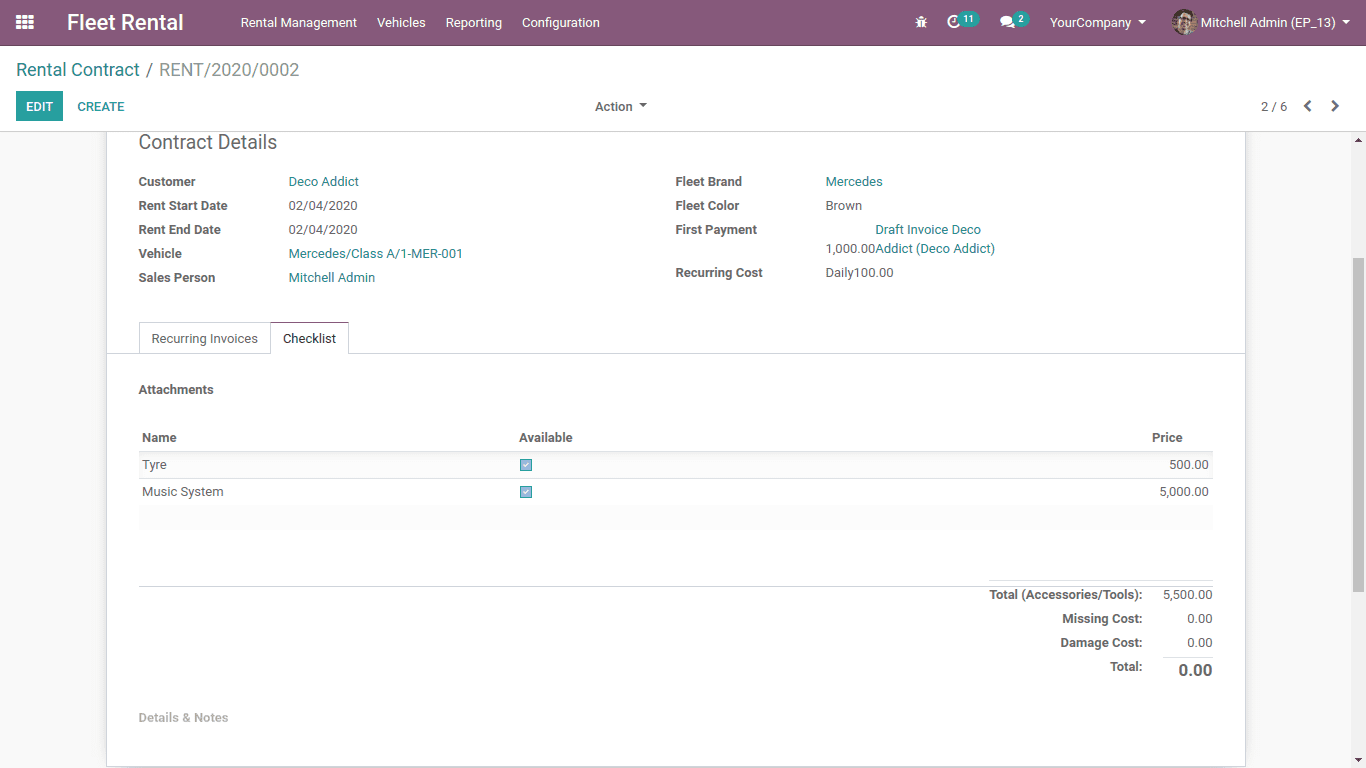
4. Checklist Easy Access
Here, you can also create an invoice according to the checklist. Checklists are those that are in the checking state, that is, those that are ready to check the operation. Suppose there is any damaged or missing tool; in that case, you can charge everything from the customer.
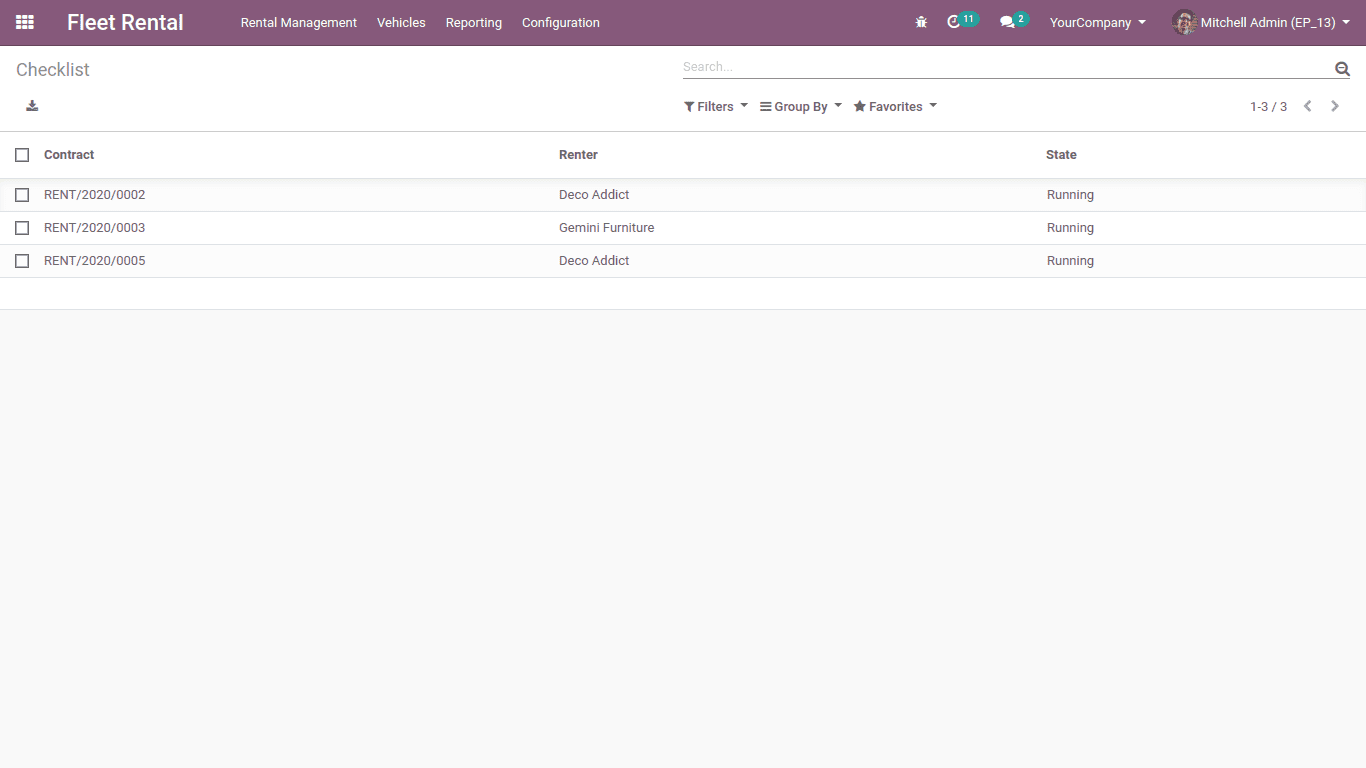
Checklist form view :
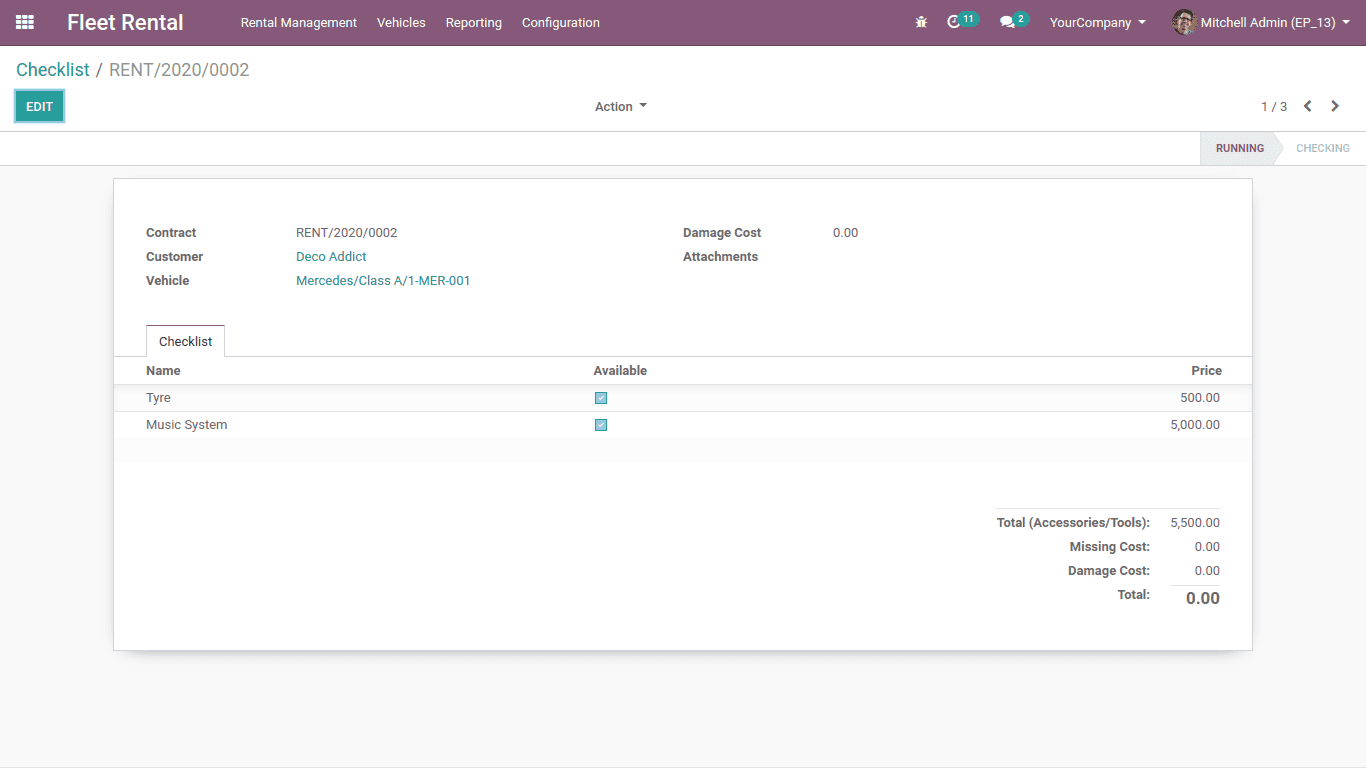
5. Email Notifications
The system will send an email notification to notify you of the contract confirmation.
Note: You should configure outgoing and incoming email settings from your Odoo for email service.
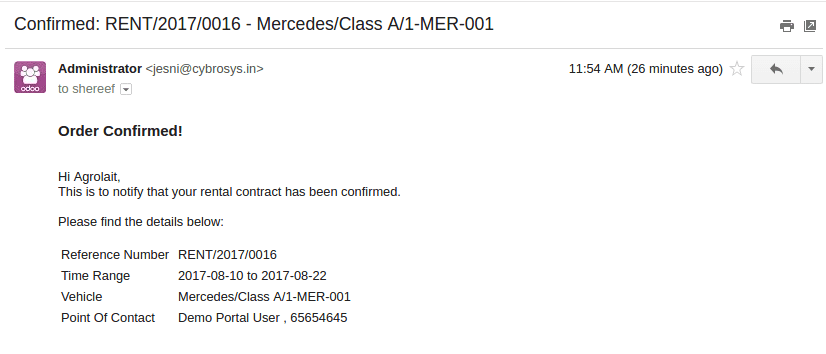
The system will notify you of the first payment by e-mail.
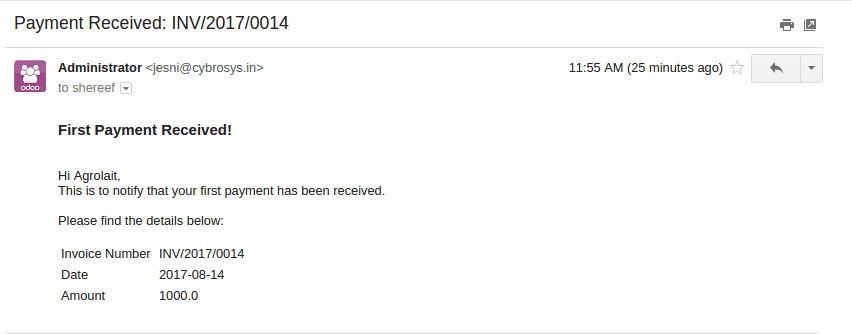
The system will remind you of all recurring invoices via email.
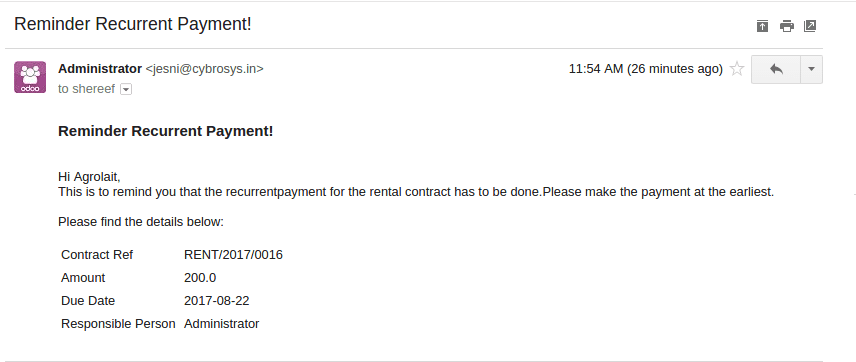
6. Contract Payment Validations
Here, you can see that you have an invoice, and this contract is in 'Invoice' status.
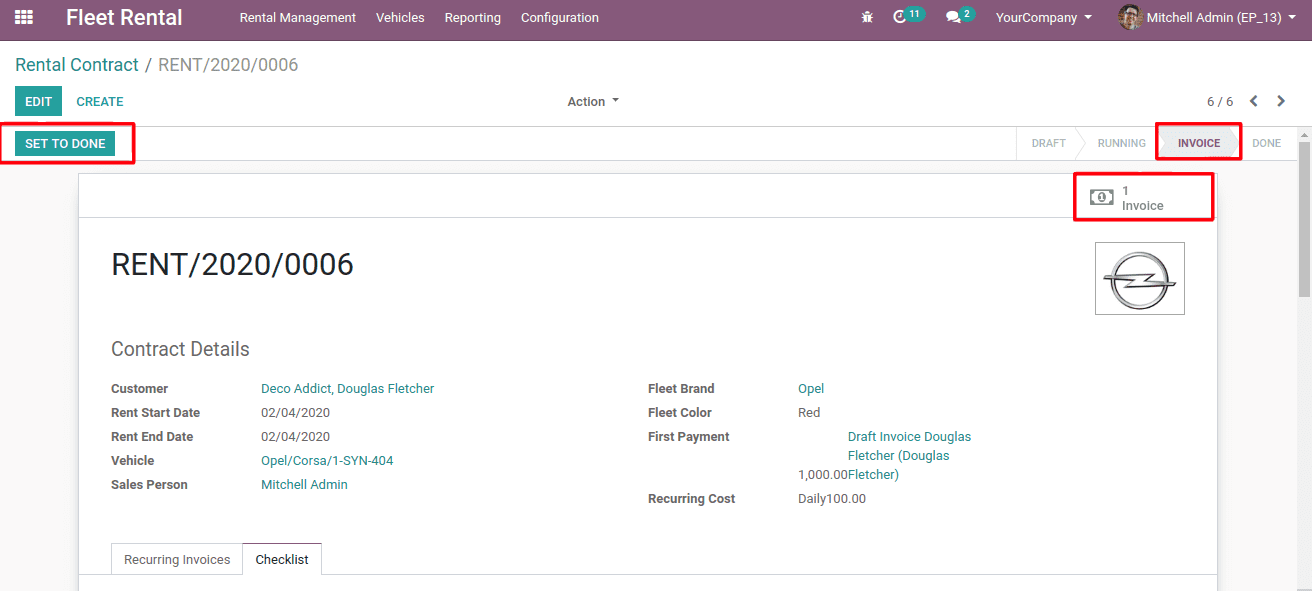
So you can set this contract as done only if all invoices are in "paid" status. Otherwise, it will raise the following warning.
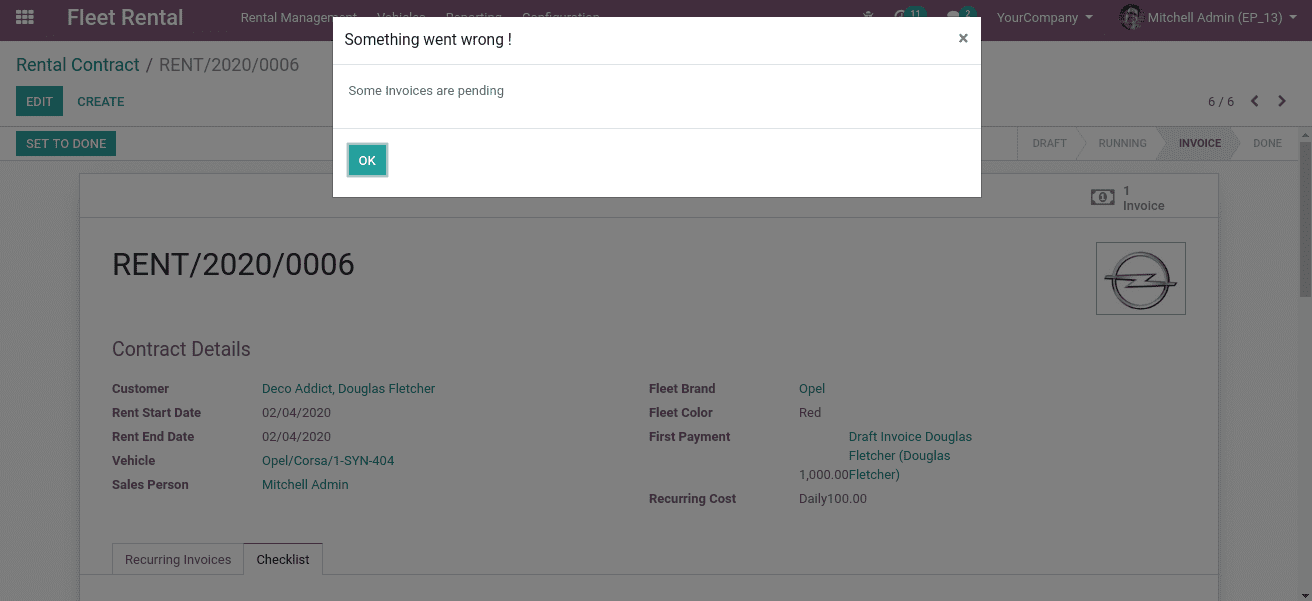
7. Fleet Rental Analysis Report
You can also analyze all your fleet rentals from Fleet Rentals -> Reports -> Fleet Rentals Analysis. Users analyze operations and have different options to filter reports based on specific fields used in the model, allowing us to download a filtered report.
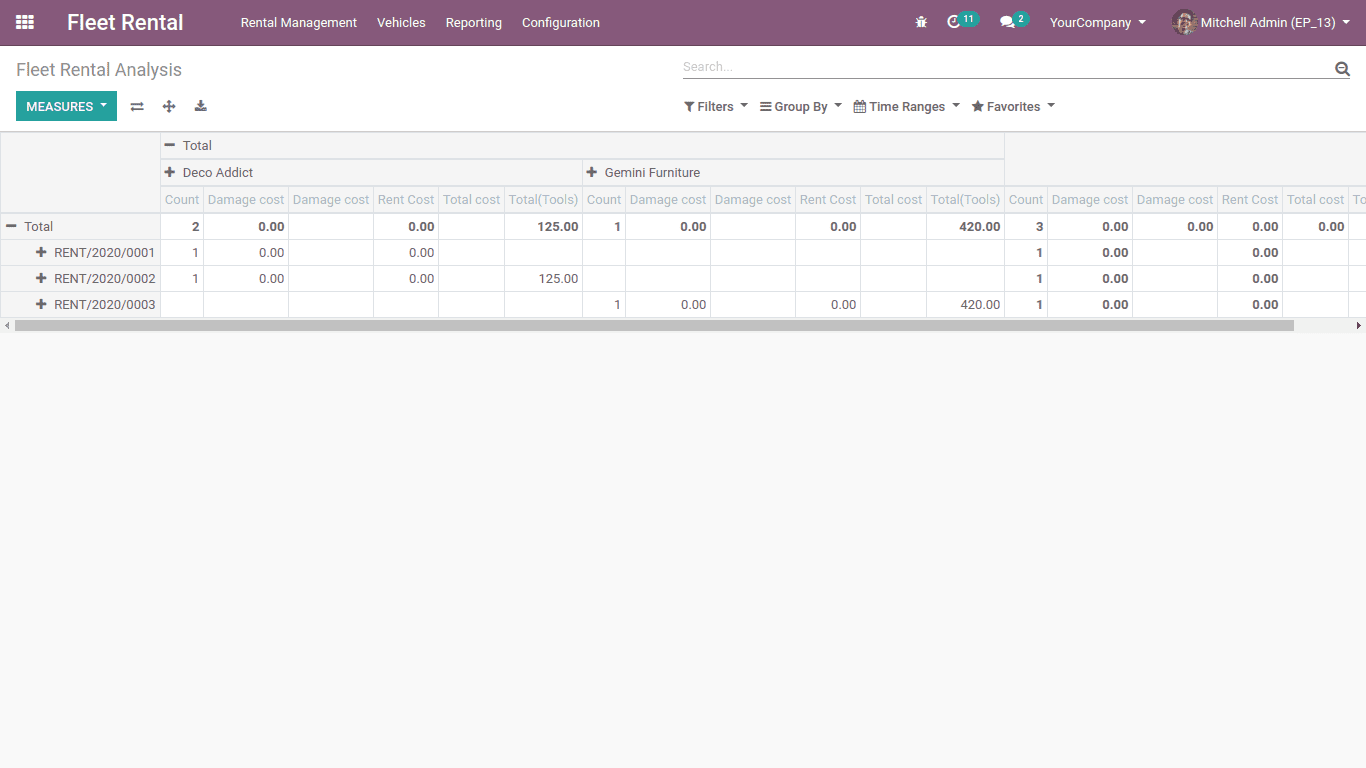
This blog is to help you to understand the workflow of the Fleet Rental Management application.