One of our new industrial odoo module Fleet Repair Management is very useful for vehicle repair workshop managers. This module provides a lot of services as shown below. This module is used for Fleet Repair Management. Here Fleet is standing for any vehicle. Based on the information provided for any Fleet that needs
Receive Repairing Order
-Generated diagnosis
-Request for Spare Parts
-Confirm Sale
-Work order
-Payments
for the whole process done on the Fleet.
Following describes the workflow of Fleet Repair Management module:
This is the first step where all the information related to Fleet as well as Customer will be filled. Once saved, the system will lead you to the next step, creating a Fleet Diagnosis.
You have an option to select under warranty 'Yes' or 'No'. With Paid or Free service.
After filling all this information your fleet repair order has been ready, now you can easily print Job Card and give it to your customer.
Also, you can print a label for your internal use and set on the fleet for easy to track down which has a serial number, customer name and description on the label
Easy to create diagnosis in one click with the same information as a repair order, then the assigned person can assign it to a specific technician.
The assigned technician will start diagnosis based on description comes from repair order.
The assigned technician will check the fleet vehicle and enter his result into fleet diagnosis If required technician can add extra require the spare part of it under the result.
Send this quote to your client via Create Quotation Button.
Once you get the confirmation from the client, the salesperson will confirm this quotation(fleet Quotation and Sale Order will be easily identified under the Fleet Repair menu).
Once Quotation gets confirm it will become a sales order(default workflow of Odoo) and at the same time, it will create a work order on the system. Which indicates that we need to start working on the fleet to be repaired.
The assigned technician can start working based on the work order and once click on start will automatically set a start date on the work order.
Once the Technician finished the work order will record the end date and also record the duration for the whole work order.
This all process effect on fleet repair order too (change state accordingly i.e. diagnosis, work orders, etc.) for identity the process of the repair.
After the work order has been completed Salesperson/Accountant generate payment via Create Payment button.
Once get the payment from a fleet repair order will become done
Here 4 smart buttons are available in the Work Order form
Easy to see Fleet Repair Form related to this work order
Easy to see Fleet Diagnosis Form related to this work order
Easy to see Sales related to this work order
Easy to see Invoice related to this work order
Also, your vehicles, models, brand and service type be easily configured under the Fleet Repair -> Fleet Configuration menu
Access rights of the module: Here you can also assign access rights of following to different users. You can assign the following roles to the user go to Settings> Users in the form view of the user you can found that there are various access rights defined for different users who will interact with the system.
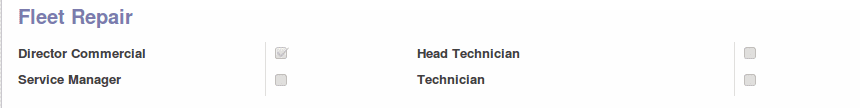
Directors Commercial: User with this role has all the rights over the fleet repair order, fleet diagnosis details, work order details, Quotations made from repair order, and its invoices.
Service Manager: User with the rights of the service manager has all the rights on the repair order, and also can view the quotations. The service manager is having limited access to the work order and fleet repair diagnosis.
Head Technician: User with the rights of the head technician has all the rights on fleet diagnosis order, and also can view the quotations. The head technician is having limited access to repair orders only can enter details of fleet diagnosis results, assign the work order to the responsible technician.
Technician: User with the rights of technician have very limited access he has all the rights related to the work order.