CRM, Customer Relationship Management helps the company to find customers and maintain them. This process of managing relationships with customers has turned into an integral part of every business. The software has been developed to manage the process and make it simpler for enterprises. Much dedicated software is available in the market. The Odoo ERP, the comprehensive suite of all your business operations comes with a CRM module that is more productive and efficient than other dedicated software.
Odoo Customer Relationship Management (CRM) is the perfect tool for managing and improving the relationship between the company and the customer. Leads are generated from the website, emails, and other mediums. The complete analytical reports of the functions executed with CRM can be generated and evaluated from within the module. The integration feature of the module enables the smooth flow of work in the company. Sales, marketing, and performance management can be incorporated into the module and can speed up the work. Apart from creating leads and turning them into customers, Odoo CRM assists you in executing follow-ups on the leads. You can schedule activities and meetings with the leads and convert them into potential customers.
Here, in this blog let us look at the general configuration settings that the Odoo 15 CRM module has to offer.
With Odoo CRM you can configure the general settings according to the demands of the company. The general configuration settings include areas related to CRM, Lead Generation, and Partner Commissions.
CRM
The aim of having CRM software for small businesses is to maintain customer relationships, but also with the aim of increasing the revenue of the company. You can define the recurring plans and revenues on Opportunities with Odoo CRM. The company can decide whether the recurring plans and revenues must be defined or not. If the enterprise insists on defining them then you can manage the defined recurring plans.
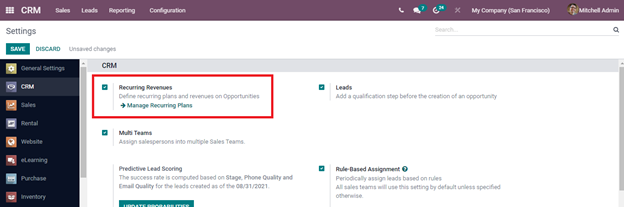
By clicking on the Manage Recurring Plans options the recurring plans will be displayed. The list of plans along with the number of months can be viewed. You can create a new plan by simply clicking on the CREATE button. A new row will be created and you can name the plan and enter the number of months the plan contains.
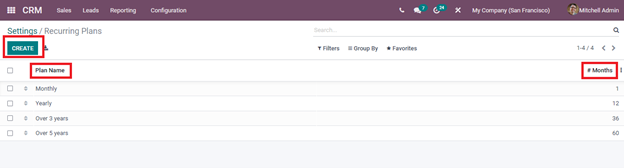
CRM helps in making business opportunities for customers with its sophisticated tools. By selecting the Leads option from settings, you can create a qualification step before creating an opportunity or a customer. The qualification step can be a contact form filled by the lead on the website, a business card you received, or a file of an unqualified prospectus you import. After the lead qualifies the step, they can be converted into a potential or business customer and added to your address book.
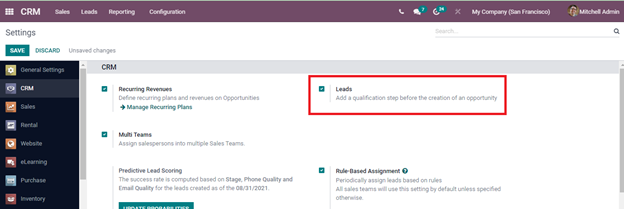
As the sales department is integrated with the CRM module, you can assign salespersons to multiple Sales Teams by ticking the Multi Teams checkbox. In this way, a salesperson can work on multiple teams. You can evaluate the employee’s report and if capable, can add him or her to other sales teams also.
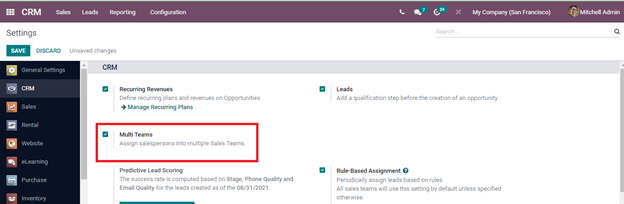
While closing a lead you can use statistical probability. The success rate of the lead in CRM is computed by taking the Stage, Phone Quality, and Email Quality of the leads as the basis. You can update predictive lead scoring probabilities by clicking on the UPDATE PROBABILITIES button. You can add more fields in order to predict using statistical analysis. By mentioning the date of creation you can analyze all the leads created from that particular date.
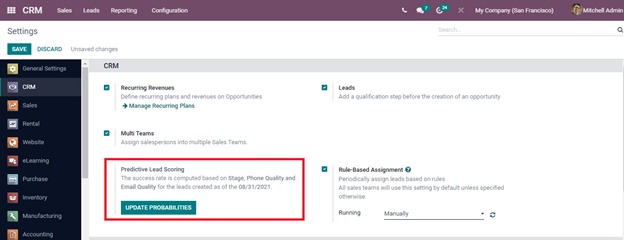
You can automatically assign leads to the salesperson based on the rules. By checking the Rule-Based Assignment checkbox you can periodically assign leads based on the rules. This setting will be employed by all sales teams as the default setting unless specified otherwise. The Running can be configured Manually or Repeatedly. By selecting Repeatedly you can set the time period when the repetition should take place. The date and time for the next run in case of repetition must also be entered.
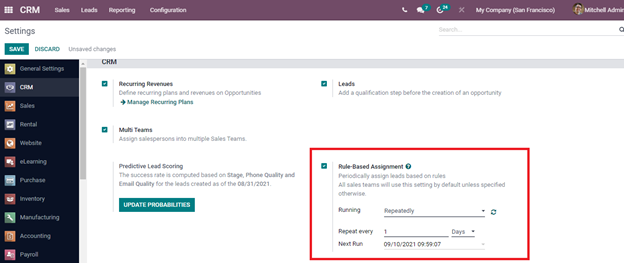
Lead Generation
Lead Enrichment helps in gathering the data of the leads generated. Reliable information regarding the lead can be obtained through this process and also can lessen the workload of the Marketing and Promotion team. Enrichment is done based on the email address of the lead. You can enable the Lead Enrichment option from the settings and select whether the lead enrichment should be done on all leads automatically or on demand. To execute lead enrichment you need to have credits, these credits can be brought from the Odoo website. To view your services click on the View My Services option and details of the services along with their balance credits will be displayed.
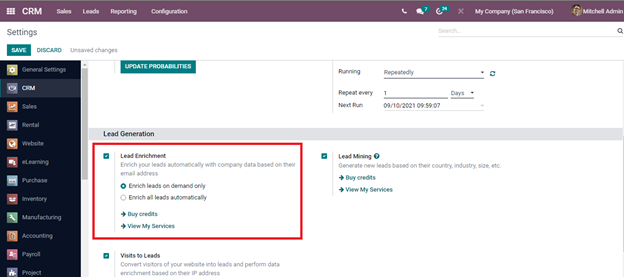
To generate leads from your website pages and other possible places where customers might leave their contact details you can enable the Lead Mining option. New leads will be generated on the basis of country, language, size, etc. Just like in the case of lead enrichment, you need to have credits for lead mining also.
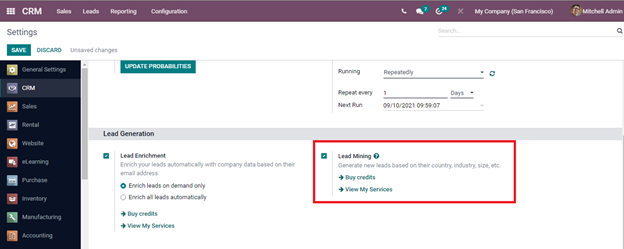
The visitors of your website can be converted into performance data or leads by enabling the Visits to Leads option. The IP addresses of the visitors are collected and through lead enrichment, they are converted into leads.
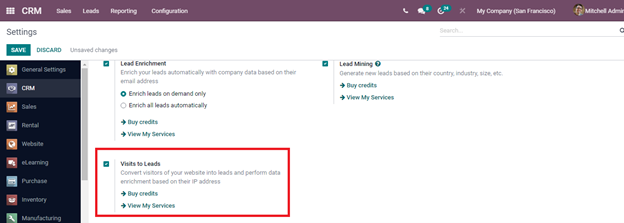
Partners Commissions
You can set the frequency at which the purchase orders will be automatically confirmed. It can be set to Manually, where the orders will be confirmed manually by the employees, or can be set to Weekly, Monthly, or Quarterly. Further, you can set the minimum amount required to confirm the purchase order automatically.
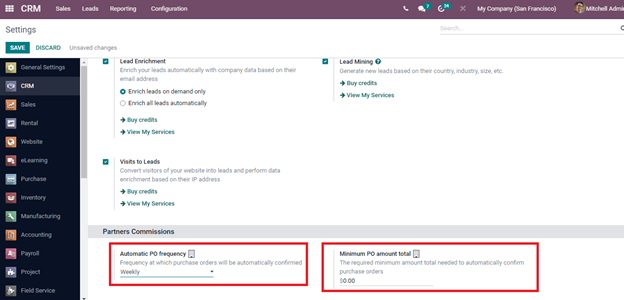
These are the general configuration settings in Odoo CRM, apart from these you can configure Sales Teams, Activity Types, Recurring Plans, Pipeline, Resellers, and Lead Generation. With Odoo CRM configuration you can customize the CRM according to the company’s requirements. The adaptability to the needs of the business makes Odoo CRM the perfect choice for your business.
The Odoo 15 Customer Relationship Management module helps you to generate leads along with mining and scoring them. The sales and marketing team can highly benefit from the module and their workload can be lessened.