Odoo sales module is well known in the ERP business world for its efficiency in dealing with even the most extreme amount of sales data effortlessly without any lag. It is extremely easy to manage the sails sector of your business with the Sales module of Odoo.
This blog will give you an idea of some of the new features in the Odoo 15 Sales Module
The sales module is an advanced Sales management system that has the ability to deal with large amounts of sales data efficiently providing you with an advanced working environment for effortless business management.
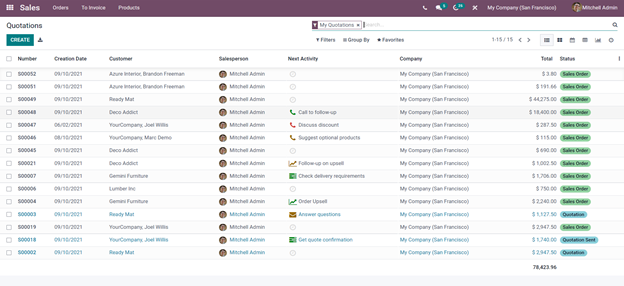
The image given above shows the dashboard of the Sales module. The dashboard opens with the Quotations for you to get instant access to the quotations. All of your quotations appear in this space and if you want to create a new quotation all you have to do is to go to the Create button from the dashboard and a new configuration page as shown below will appear for you to create and configure quotations.
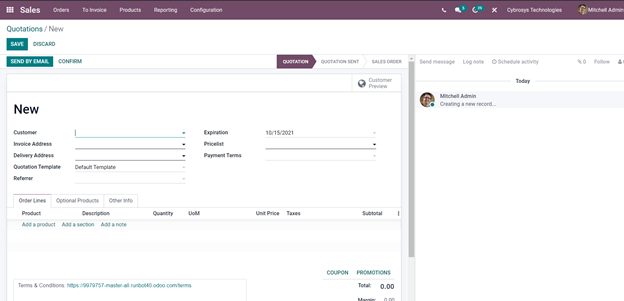
You can configure your quotations from this configuration tab. You can save and send the quotation form here, all you have to do is enter the details and click on save or send by mail or click on the Confirm button and the process is done in creating a Quotation. The quotation details will be available on the dashboard of your sales module for reviewing and checking progress.
Too many quotations often create clutter affecting Sales procedures. Odoo 15 sales module helps to avoid clutter by the implementation of the filtering options in the module. The filtering options are given above in the dashboard of the module as shown below.
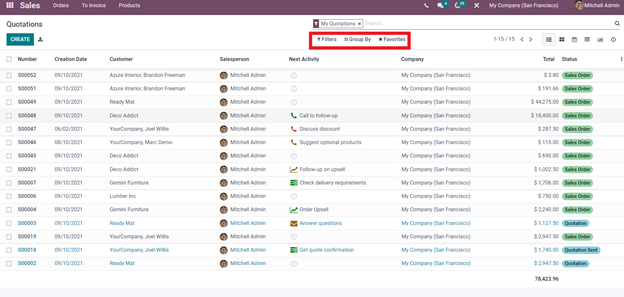
Click on any of the preferred tabs for filtering the Quotations in the dashboard for quick access. Click on the tab to see the drop-down options for more filtering options.
It is important to represent your quotations in graphical forms as it could help you to break down the quotation procedures more accurately and can come in handy in meetings and presentations. It is always to break down intricate business data with the help of graphs to change the view of your quotations into graphs in the right-hand corner of your Odoo Sales module dashboard as shown in the screenshot given below.
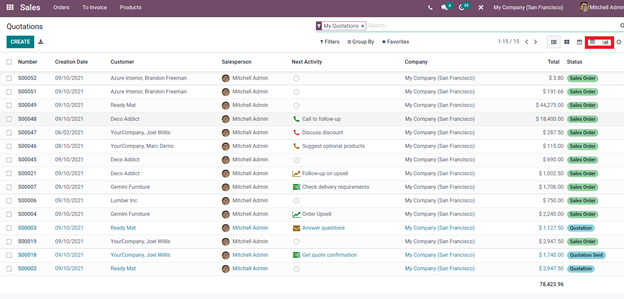
Both of the highlighted options in the screenshot above will show you the Pivot and the graphical view of your quotations from the dashboard.
Graphs and charts have a huge role to play in the Sales module of Odoo. They can help you in analyzing the most intricate of the Sales data effortlessly. It will also help the Odoo system to detect fluctuations in the graph and predict the outcome. With the help of the pivot view of your Sales module can view your quotations in graphical format. This can help you to filter and organize your quotations even more. You can calculate the data and the proceedings on certain quotations from the graphs. Choose to view the data in graph format and the data will be converted to the graph as shown in the image given below.
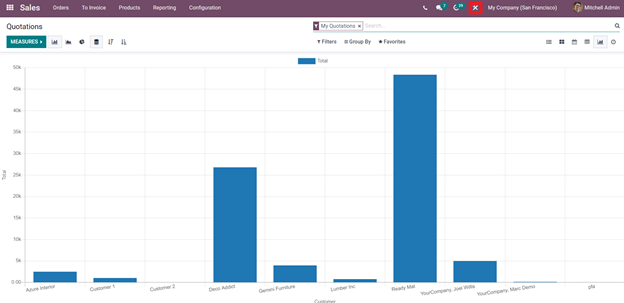
There are filtering and other grouping options available here which you can effectively use to increase your data viewing experience and if you want to customize it further click on the toggle studio option as highlighted in the screenshot given above.
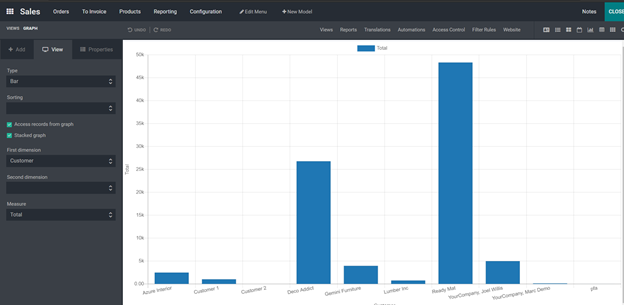
You can use the Toggle studio to add and device new fields into different segments of Odoo
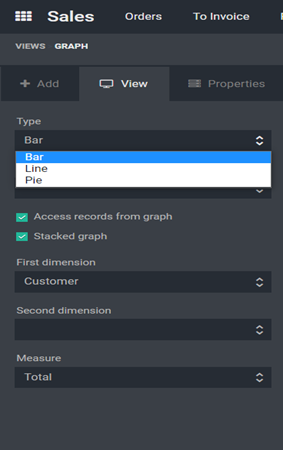
Click on the Type tab from the toggle studio as given above to configure your graph style into Bar, Line, or Pie. You can also arrange your graph on the basis of Ascending or Descending data order. Click on the Sorting options as shown in the screenshot given below to view these options.
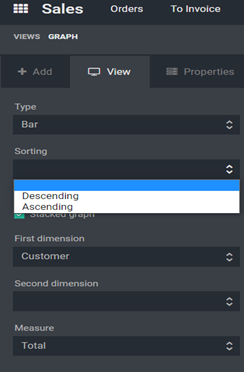
Just click on the option that you want the graph to be represented on to view your graph in that format. These features are extremely useful if you have a huge amount of quotations and you can effectively manage them and view them in the format you want allowing you to access data on important quotations quickly. There are other options in the Toggle studio like the First dimension, second dimension, and Measure for configuring the view of the graphs even further.
You can access and view your products directly from the sales module by going to the Product tab. Your entire line of products will be listed here. This allows your sales team to have a look at the products in the inventory and manage the sales accordingly.
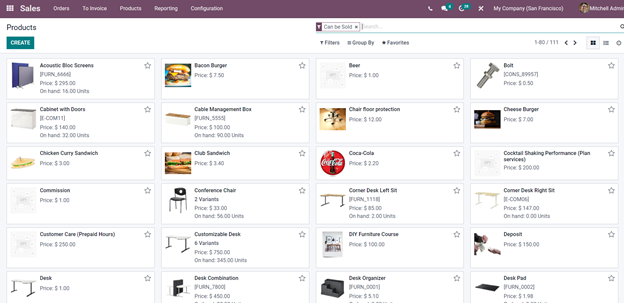
All of your products will be shown here, you can group and filter them in any way you want. You can easily add products to favorites by activating the star gins next to the products. You can have instant access to the products by filtering them. You can later access your favorite products from the Favourites tab of your Sales module. You can arrange all of the important products in this area. If you're dealing with a huge amount of products and want to avoid clutter during important sales procedures regarding the product, you can use this feature to improve your efficiency in product management and will help you immensely to access customer requirements on certain products quickly thereby improving your chance of sales and also increases customer reliability.
With the support of the additional features by the Odoo 15 sales module sales operations are quick and easy to access. You can easily carry out any sales-related operations in your business with the advanced features of the Sales module. You can utilize the efficiency of the sales to the maximum making it a unique business tool to improve your business. With the customized and advanced usages of the sales module, you can effectively manage and analyze important sales data efficiently. You can read and analyze any form of intricate sales data effortlessly with the advanced support of the Graphical representations of the data which can help you greatly in meetings where you can present and explain data in depth.