Because legal tender denominations range in price, cash payments are rounded to the nearest currency interval. This process is known as cash rounding. This may happen if specific monetary denominations become unfeasible or if coins stop being used. In order to highlight significant numbers and make financial statements simpler to understand, businesses are required to keep accurate financial records and prepare financial statements for statutory accounts and tax returns.
Cash rounding is a function in the Odoo ERP Accounting Module that enables users to round off a bill's cost to the closest accessible currency denomination. To activate this feature, users need to go to the ‘Customer Invoices’ tab in the Accounting module's ‘Settings’ menu and select the ‘Cash Rounding’ option, as depicted in the screenshot below.
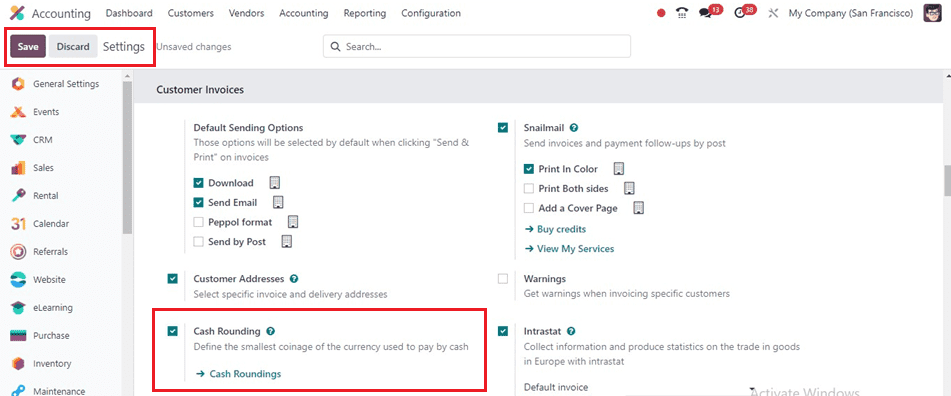
After enabling the feature, you can create or manage the cash roundings by clicking on the ‘Cash Roundings’ link provided or using the ‘Cash Rounding’ option provided under the ‘Configuration’ menu. Any one of these two approaches will cause the dashboard for cash rounding entries to open, as seen below.
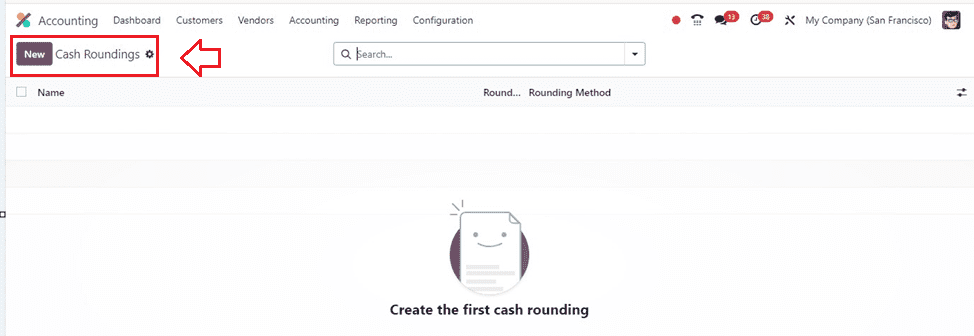
Open the new cash rounding configuration form using the ‘New’ button and start editing the form fields. Enter the name of the new cash rounding technique in the ‘Name’ field of the form view. The ‘Rounding Precision’ parameter allows you to choose the lowest non-zero currency value. Provide the procedure that will be used to round the invoice amount to the rounding accuracy in the "Rounding Strategy" section. You can choose to change the tax amount or add a rounding line.
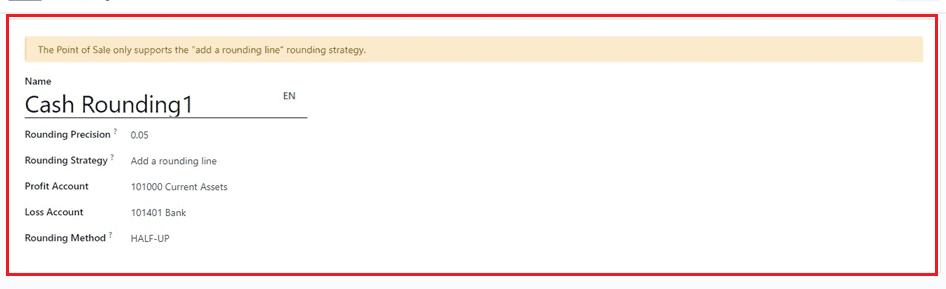
You must include the ‘Profit Account’ and ‘Loss Account’ in the appropriate areas when adding a rounding line. There are three choices available to you for the ‘Rounding Method.’
* UP: The result will be rounded off towards positive infinity in accordance with the rounding accuracy if the Up approach is used.
* Down: According to the rounding accuracy, the result will be rounded off in the direction of negative infinity when using the Down technique.
* HALF-UP: The Half-Up technique represents the third alternative. This approach works with fractional numbers. Values with fractional components smaller than 0.5 will have their values rounded off to the negative; otherwise, they will be rounded off to the positive.
Save the Cash Rounding method after configuring the required features. Now, we can check the functionality of defining the smallest coinage of a currency inside the Odoo 17 Accounting Module.
Cash Rounding For an Invoice Billing
Go to the ‘Invoices’ option under the ‘Customers’ menu to create a new invoice and check the Cash Rounding functionality. You will see all of your company's invoices with details like the Number, Customer, Invoice Date, Due Date, Activities, Tax Excluded, Total Total in Currency, etc, inside the invoicing window.
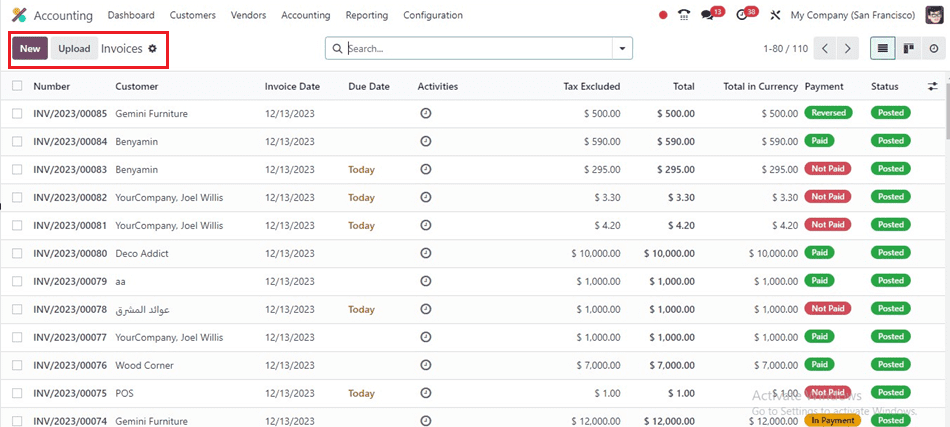
To launch a new invoice configuration form, click the "New" button. The delivery address appears automatically when you enter your customer name in the ‘Customer’ field. In the "Invoice Date" column, choose the expected bill and official record date.
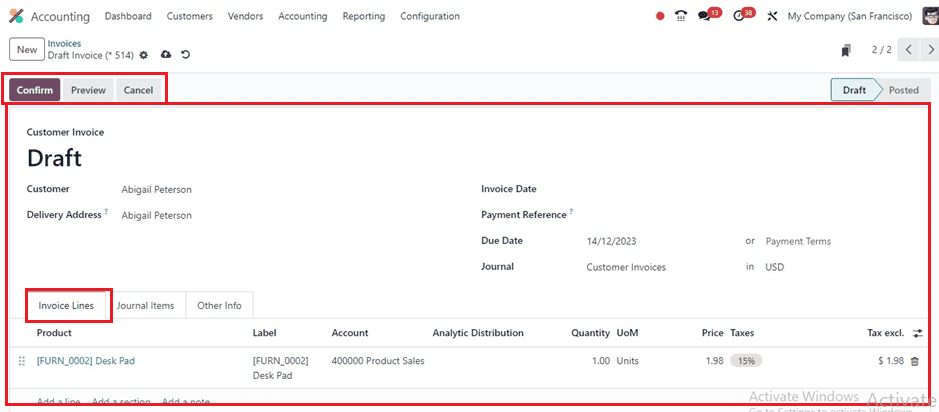
In the Invoice Date and Due Date fields, choose the official record date of the transaction and the anticipated bill date, respectively. Add the invoicing products using the “Add a line” button provided inside the “Invoice Lines” tab section.
After choosing the cash rounding method from the "Other Info" tab, you may choose the appropriate cash rounding in the "Cash Rounding Method" box in the "ACCOUNTING" section.
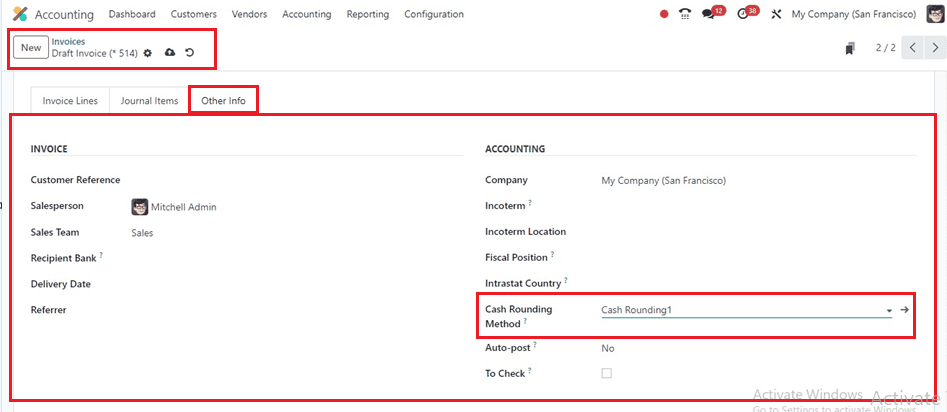
After adding the products and the cash Rounding Method, you can see the total amount of the invoice order from the lower part of the ‘Invoice Lines’ tab area.
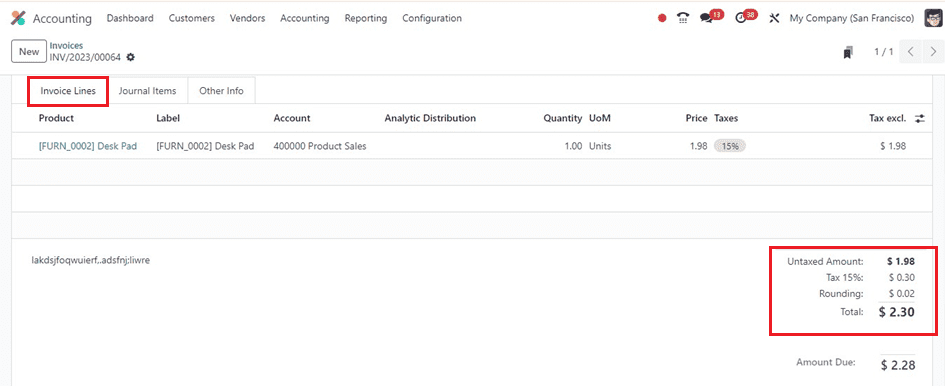
Here, you can see the total amount of the product of 1.98 is rounded up to 2.30 as per the cash ‘HALF-UP’ rounding method. Also, you can see how much amount is added or reduced to round up the amount from the ‘Rounding” field provided as depicted in the above screenshot.
We can also change the Rounding Method of the Cash Rounding feature to the ‘DOWN’ option and check the cash rounding of the same invoice amount.
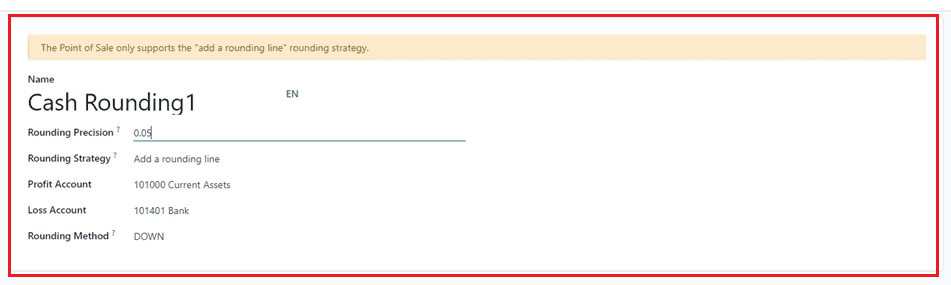
After changing the rounding method, we can see the new invoice amount as 2.25, which is a rounded amount that we have got by reducing the $ 0.03 from the actual invoice amount, as shown below.
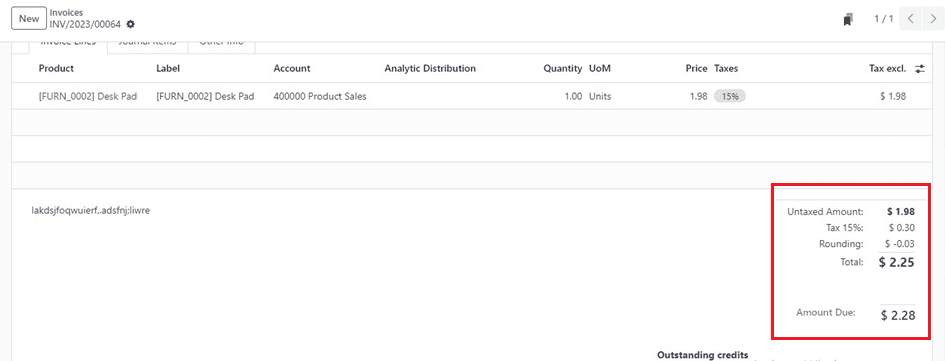
If we chose the ‘Rounding Method’ as ‘Up,’ we can see the total amount is rounded off by adding an amount of $ 0.05
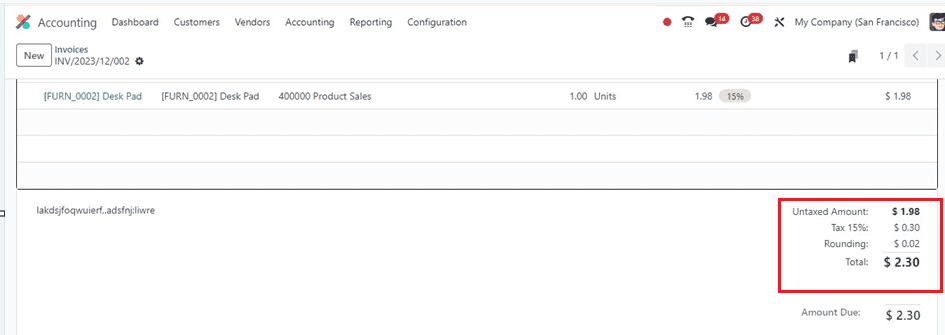
This feature of the Odoo 17 Accounting module simplifies cash rounding in businesses, allowing easy management of methods like UP, DOWN, and HALF-UP for accurate results.