A blog is a very important feature of Odoo. Making use of the CMS framework ensures a very effective user interface to a user. Odoo blogs help a company to use these platforms for proper technological or practical features of their products and provides a platform for interactions. This also promotes the sharing of news and other media documents along with the interactive write-ups about the products and services offered by a company. As blog posts are easily sharable on other platforms including Twitter, Facebook, Google Plus, and other social media, it works as a multi-media interaction tool. Odoo enables the management of blog articles in the Odoo backend. Odoo CMS editor enables a person developing web to do this. A user will only have to use the drag and drop facility to place the content and use snippets. Odoo CMS also provides a collection of snippets. If you want to seek blog support of Odoo for your website, go to Odoo Apps and install Odoo Website and Blogs. Odoo Blogs App will be installed as part of the Odoo Website.
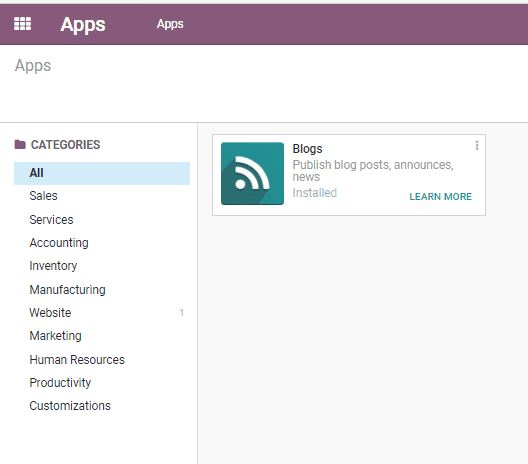 A
A
A user can easily access the backend menu under website admin to manage and create blog posts. A user can easily create articles with the help of this feature. Odoo will provide Blogs menu on the website where a user can view the created blog posts.
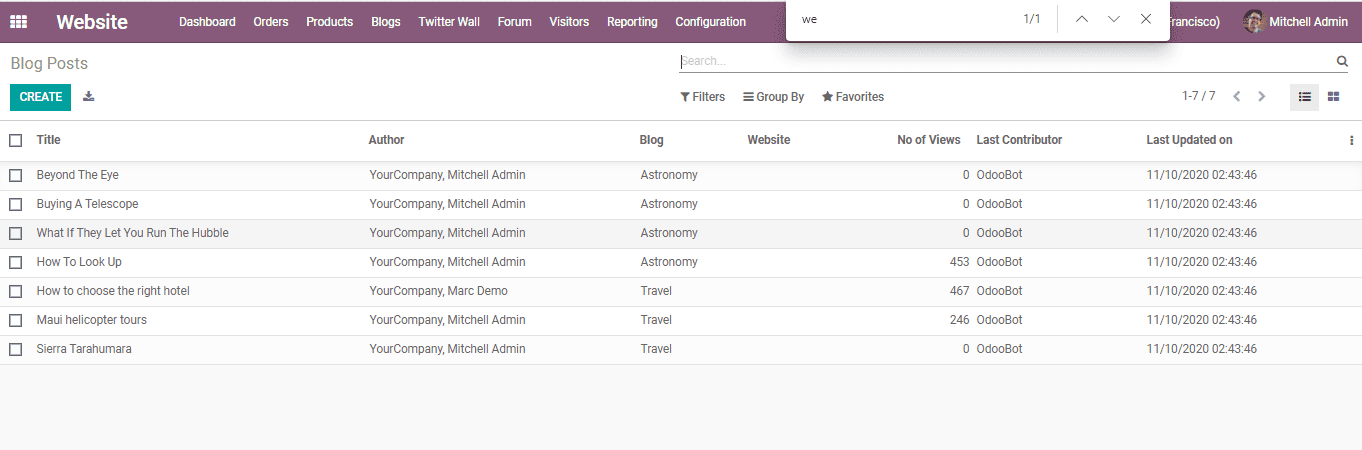
CREATE
In the above-given image, you can find the menu Blog. A user can create a blog just by clicking on the create button that is placed here.
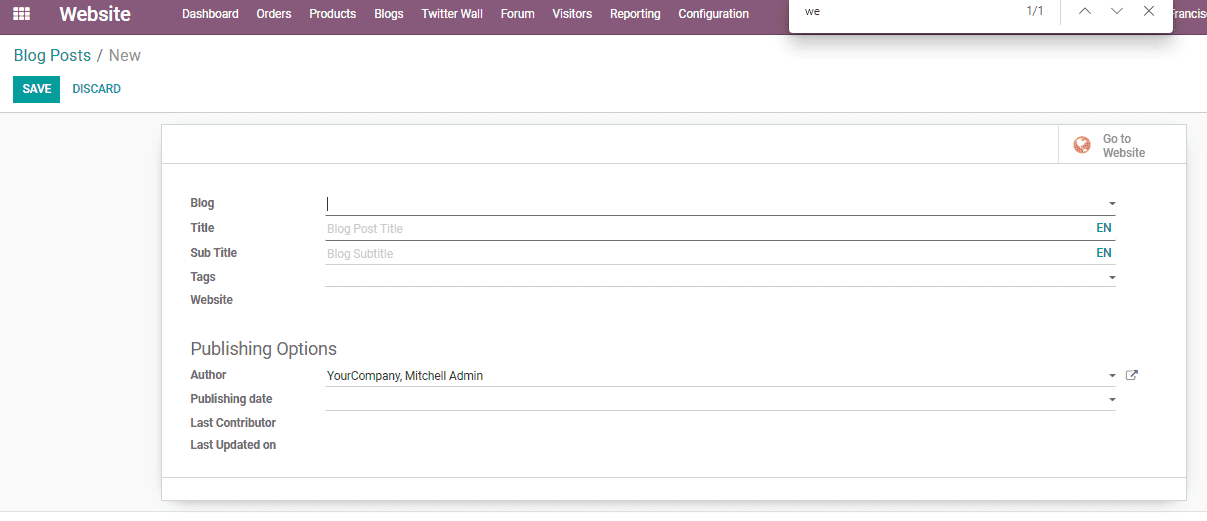
In this form, we can provide the details of a blog, title of the blog, subtitle, tags, and website address. Publishing options like author details, publishing date last contributor name, and last updated details can also be provided here.
This feature helps the user to complete all backend works of the blogs also from the website. To complete the blog creation and to publish it, a user will have to navigate to the website. This can be done by clicking the 'Go to Website Button', which is visible in red color.
Use the Website button to move to the website.
Publish
Here, the user can find an unpublished button on the top.
Click on that button and the blog will get published.
Wants to make changes in the blog? The edit button is there to help you.
On clicking this, the user will get a window as given below where you can make necessary changes.
Once the blog is completed, it will appear like this.
All created blogs will come under the Blogs menu of the website. The public can easily read these articles and share blogs to other platforms.
While unpublished blogs can be viewed only by the admin, all published blogs can be viewed by all website visitors.
Customize
A user can easily make a blog more interactive and responsive by using the customization feature available in the website.
The user can enable Author Icon, Activate blog post to comment, and other options to make it more interactive.
The viewer or user can share it to social media using the icons given on the right-hand side. The viewers can also make use of reading next support in the form of a bar at the bottom.
A viewer can also add comments once the user enables the comment option.
The blogs can also make use of the SEO Optimizing method to increase the visibility of the blog posts. To do this, a user can add keywords or links which can be of great help to get this page indexed in Google. To do this Go to, Website> Promote> Optimize SEO
On clicking optimize a window as given below will appear. This will help to add keywords and include descriptions that can be viewed in Google search. The user can get a preview from here.
Keywords
Preview
This way you can know all about Odoo 14 Blogs.