Every organization reviews the performance of its employees every year. This measure helps them to recognize the good performers and encourage the low performers to perform well. The appraisal will also help the company to identify the employees who can be good team leaders and coordinators. The promotion of employees and their salary structure can also be decided with the help of an appraisal.
ERP for Appraisal Management
Appraisal management is a process that takes continuous monitoring and review of the performance of the employees. It may require the involvement of the employee, manager and HR team member. At times it may also need the support of employees of different levels. ERP can benefit Appraisal management in the following ways.
1. Track the performance of the employees
2. Assess the skill of employees
3. Identify the employees with leadership qualities
4. Assess performance based on work hour and productivity
5. Improve work hour productivity ratio
6. Ensure training and support to persons in need
7. Get track of the
8. Set goals
9. Track goals
10. Generate reports
11. Prepare Appraisal plans
12. Set evaluation scale.
Odoo Appraisal
A modular ERP, Odoo has a separate module for managing employee appraisal. This module helps the human resources department to manage the performance and appraisal of all employees. The process can be completed based on their level and position.
Why Choose Odoo?
- Ensures effective appraisal management
- Continuous tracking system
- Auto-generation of emails to employees
- Ensures timely completion of the process
- Easy to integrate with other applications
- Comes in handy with Odoo HRMS
Benefits of Odoo Appraisal
1. It comes along with the Human Resources Management ERP.
2. Helps to set goals
3. Ensures the listing of skills
4. Review the status of the appraisal procedure
5. Helps to prepare Appraisal plans
6. Assistance to set evaluation scale
In this blog, we can check how to use Odoo 14 appraisal.
Let us first install the app from the Odoo Apps.

Generate Appraisal Plant
The first thing we have to do to manage appraisal is to generate an appraisal plan. Easy steps to prepare appraisal plan- Appraisal > Configuration > Appraisal Plan
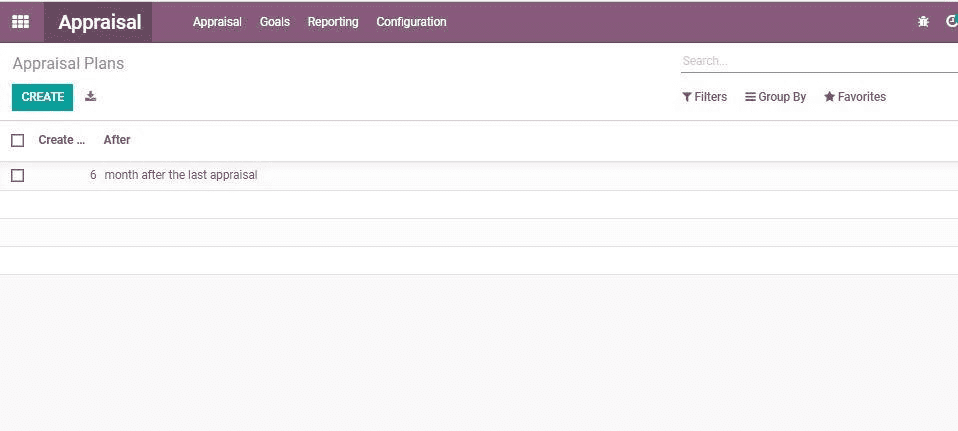
Go to an appraisal plan to generate a new plan. All steps can be completed with a few clicks.
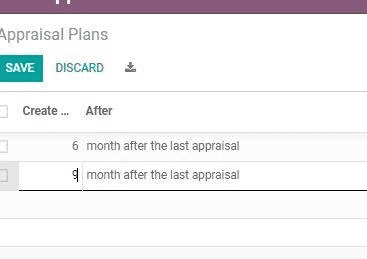
Create Employees
In an organization, the human resources management team should first list out the employees. They should categorize the employees who should undergo the appraisal process and create employee documents. To create an employee a user will have to dive into Appraisal > Configuration > Employees
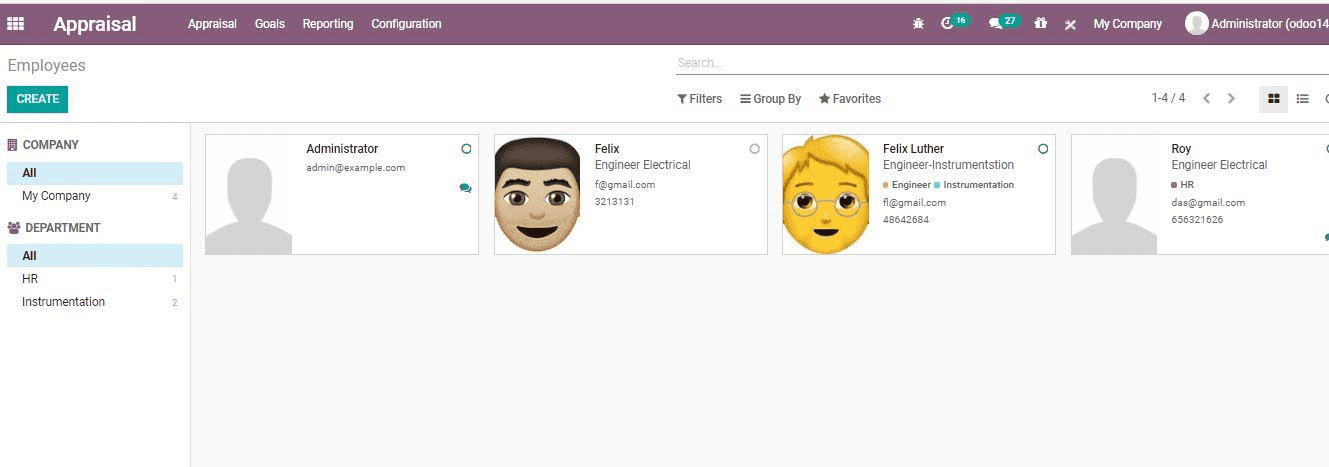
Either use the details of already created employees or create new contacts.
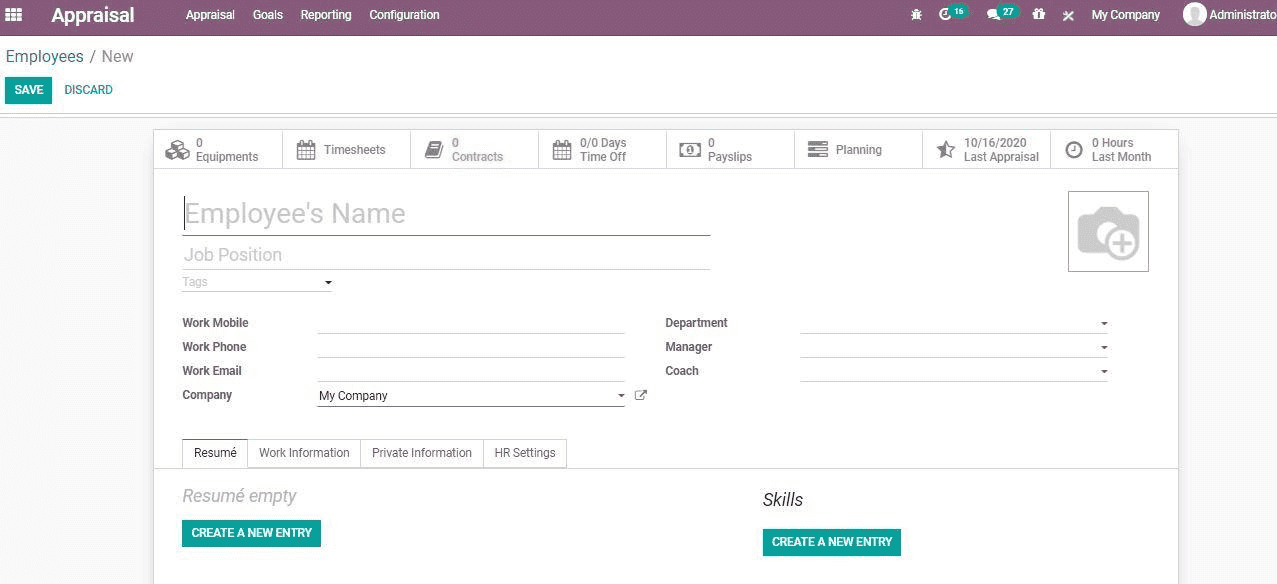
The Employee form will require the details of the name of the person, position in the company, office mobile phone number, and work email address. Besides, the details of the company, manager, or trainer of the person, and the department where he/she is working will have to be added while creating the employee.
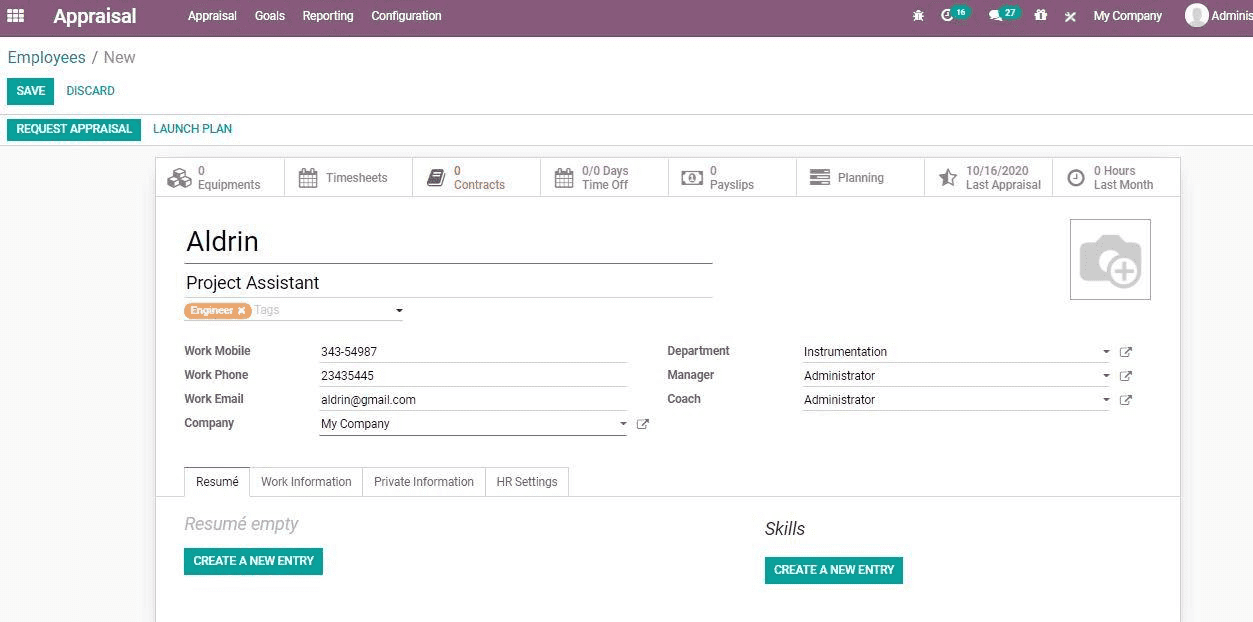
Create a Resume
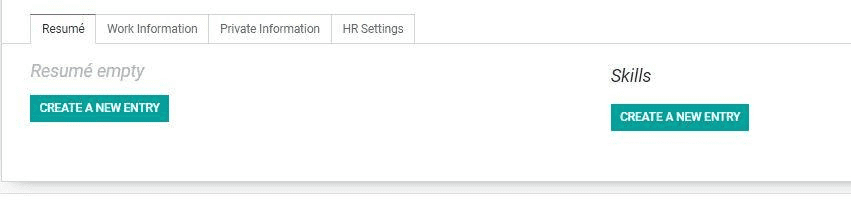
There is a tab called the resume tab in the Employee form. This can be used to create or add the resume of the employee. This tab can be used to add the educational qualification and the experience of the employees.
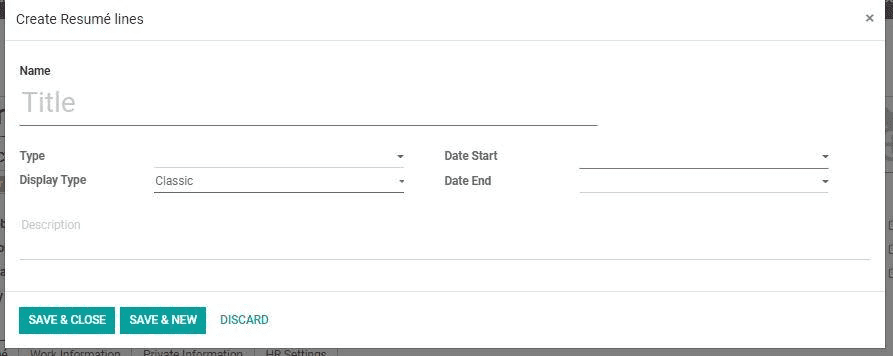
The start date and end date of professional experience or education can be added here. The user can also mention whether the given details are of experience or education. Besides, internal certification and training can also be updated in the resume.
Once the process is completed we can find the resume under the tab.
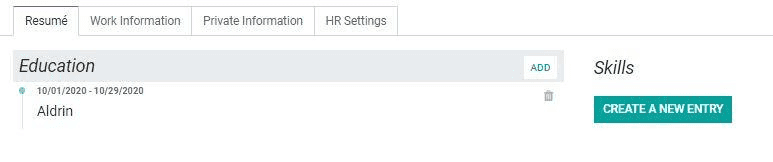
Manage Work information
This also can be listed under a separate tab
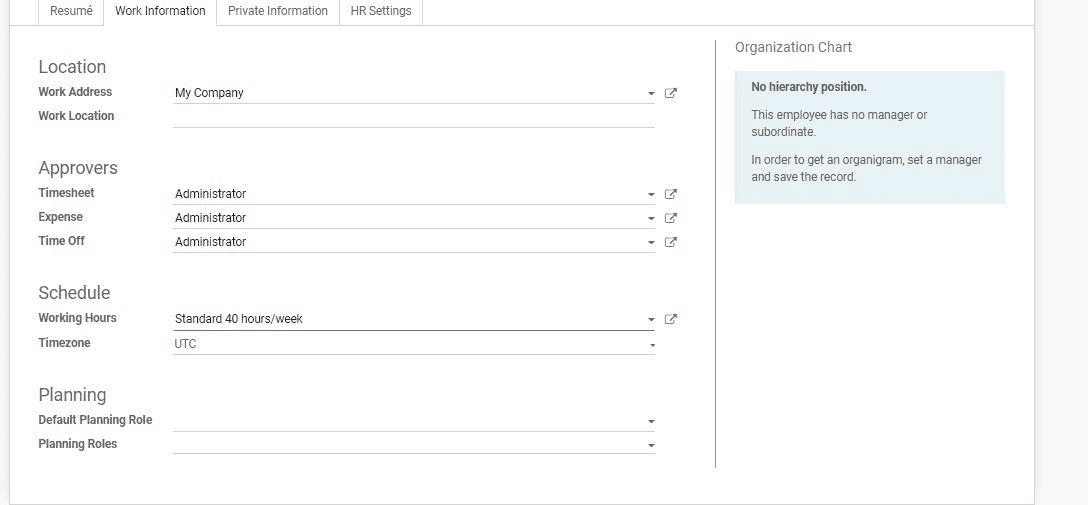
Manage Private information
We can use the Private information tab to provide the personal details of the employee including marital status, address etc.
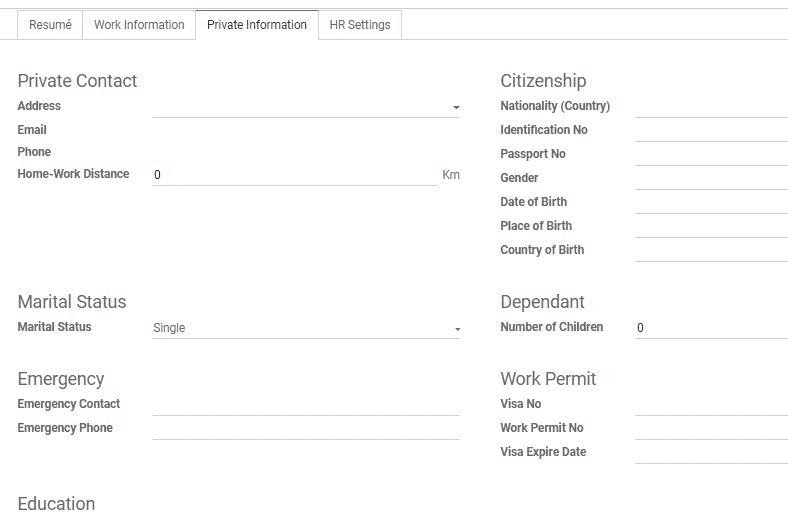
HR Settings
Manage the details of the employees including job position, attendance details, appraisal date, etc.
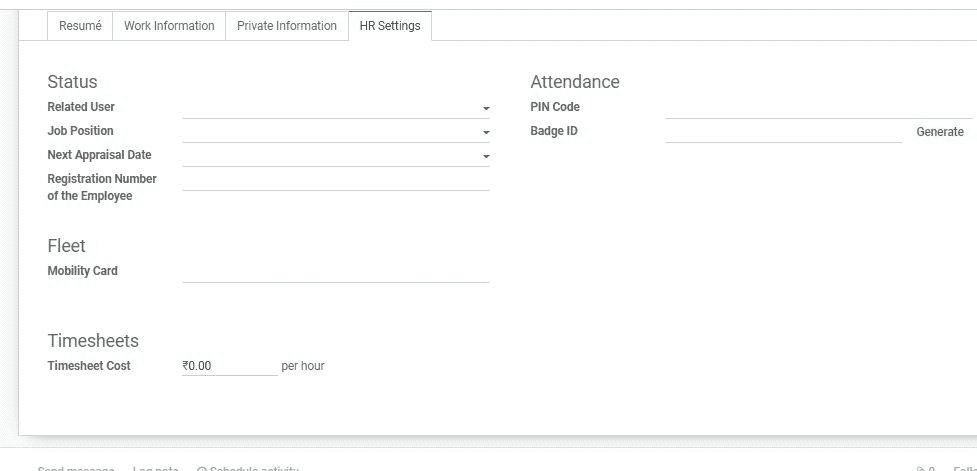
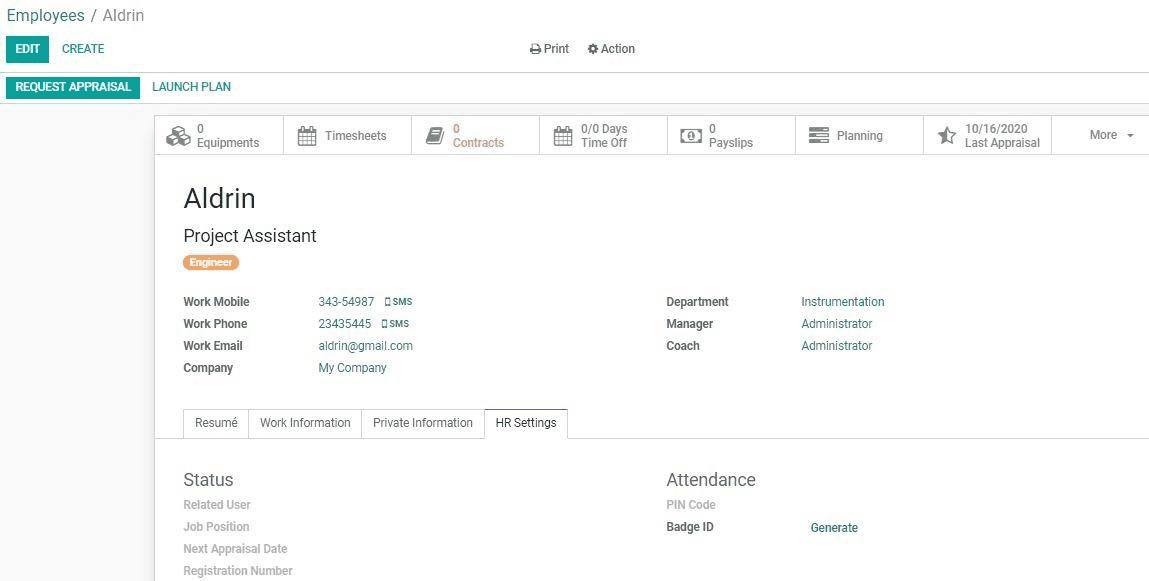
Launch Plan
Once all employee information is filled we can move on to the Launch a plan option. For this use the Launch a Plan button. The new window that appears will help you to launch the plan on board or off-board.
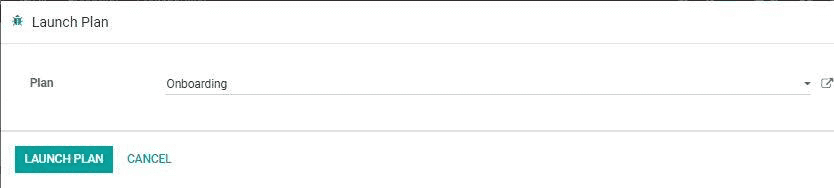
Add all the details and save the changes

Below given is the window that will enable you to request an appraisal.
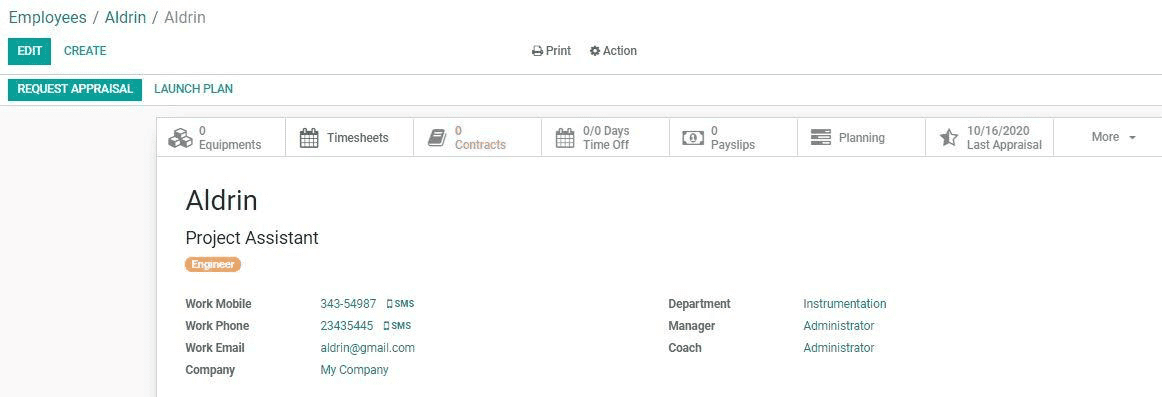
The HR team members can add the details of the recipients and also set a deadline for completing the procedure.
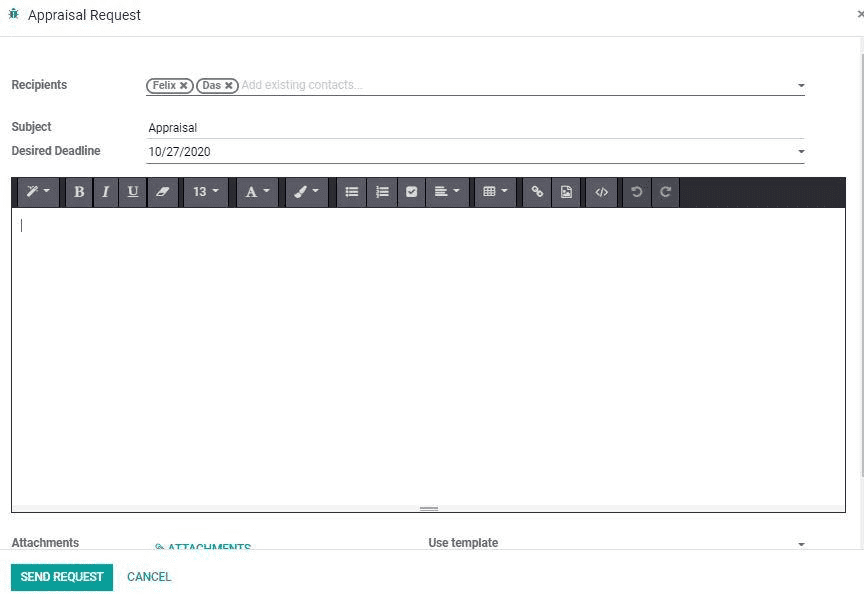
Send Request button enables you to send the details.
Create Appraisal
In the next step, you can move to create an appraisal at the appraisal dashboard.
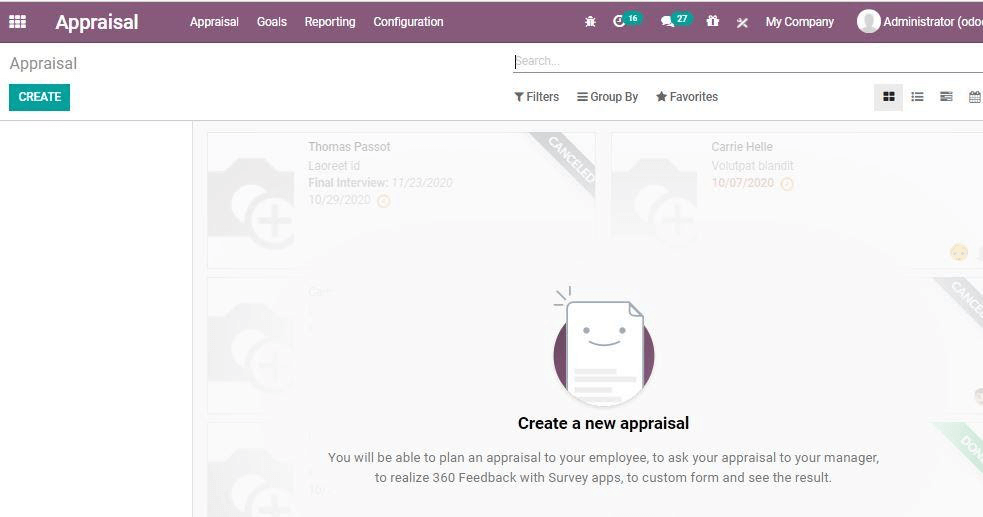
Use the create option
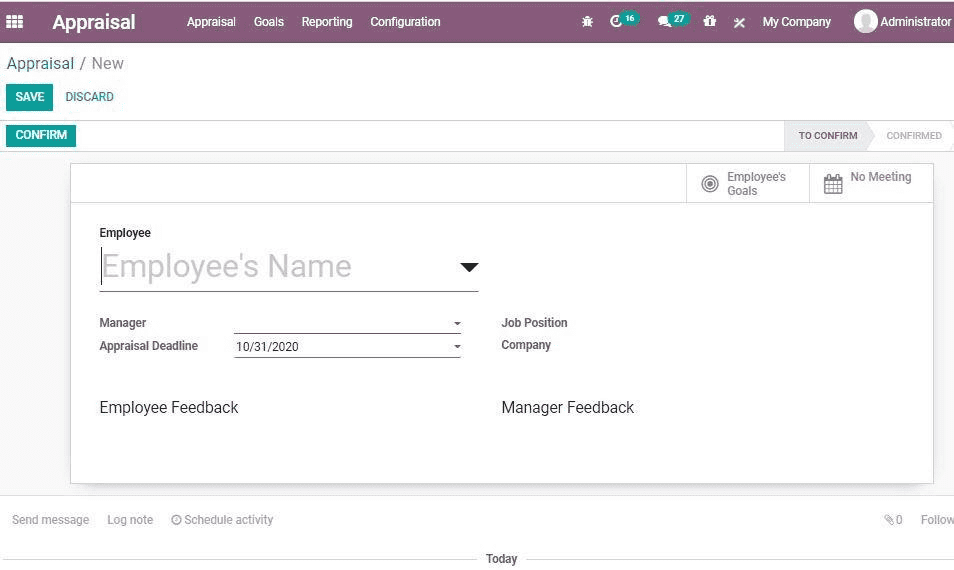
Provide all necessary details including the name of the employee and manager details. Also, mention the deadline to submit the appraisal.
Odoo 14 also enables you to provide employee feedback options. This helps the employee to include a message to the manager.
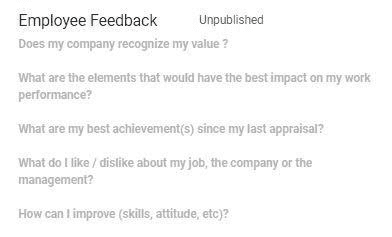
Confirm button can be used next. Now it is time to move to the Manager Feedback window
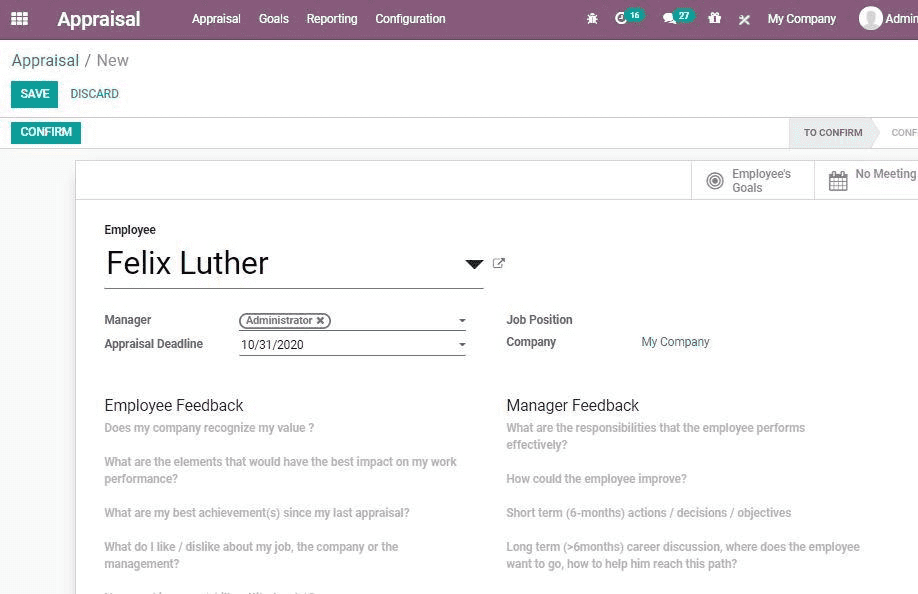
Save all the changes using the SAVE button to get a window as given below.
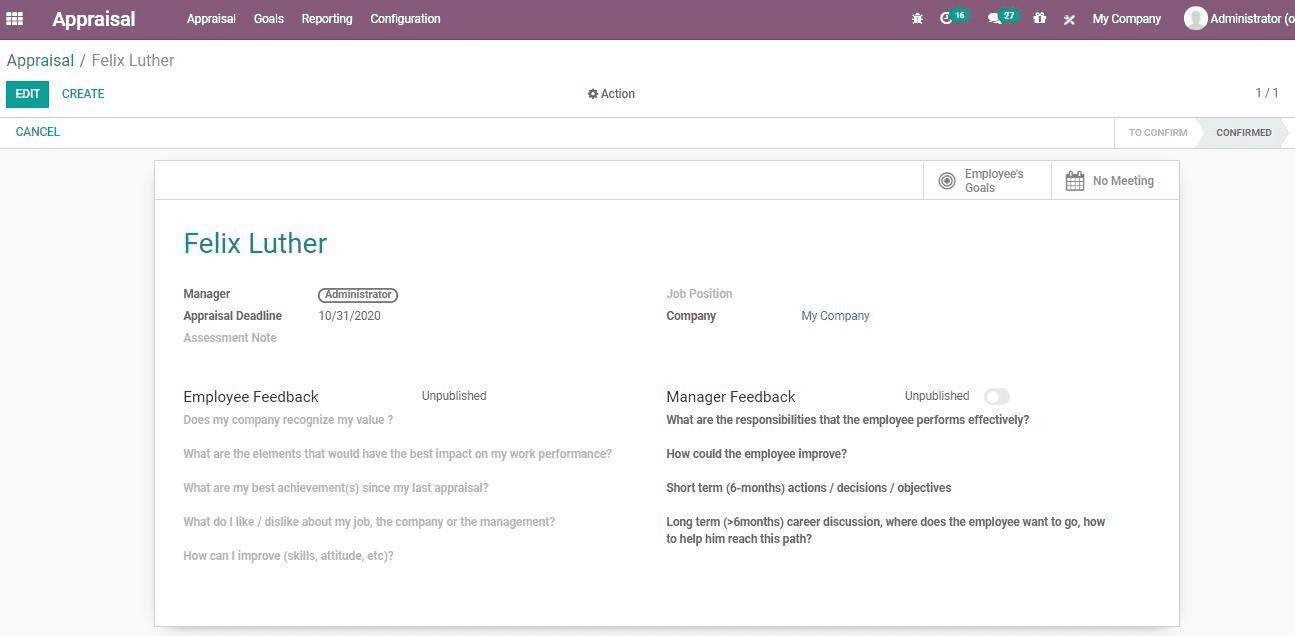
This will also enable the user to send automated emails to the employees requesting them to complete the appraisal procedure.
The request can be accessed using the link attached in the mail. This can be reviewed by the manager.
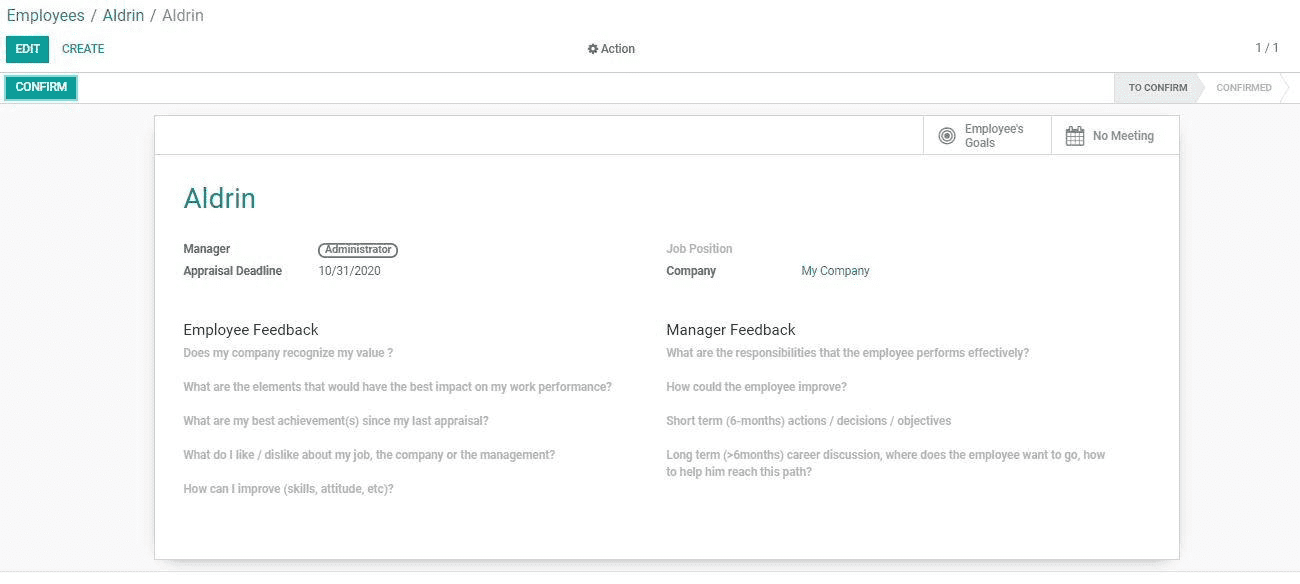
Here the status changes to confirmed from to confirm.
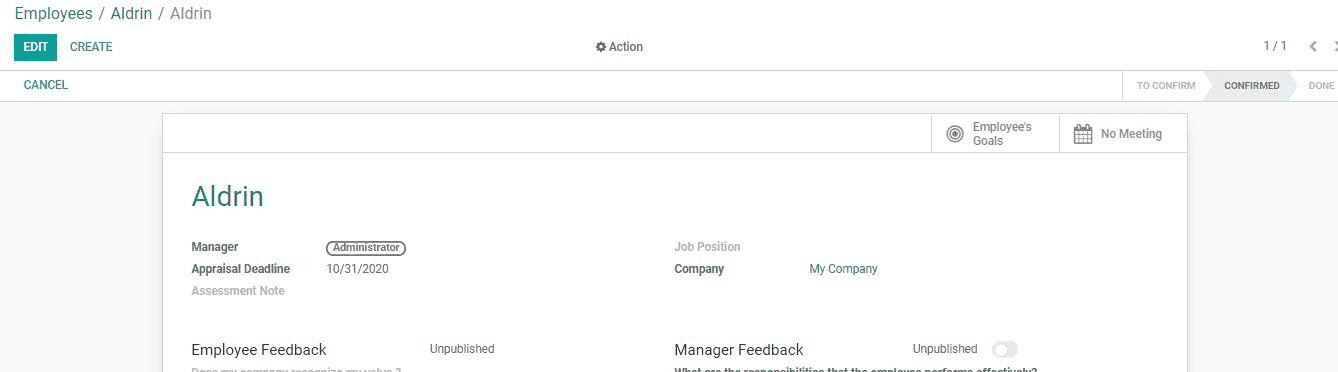
Want to make any changes? Use the Edit button
The newly created appraisal will appear in the dashboard. here.
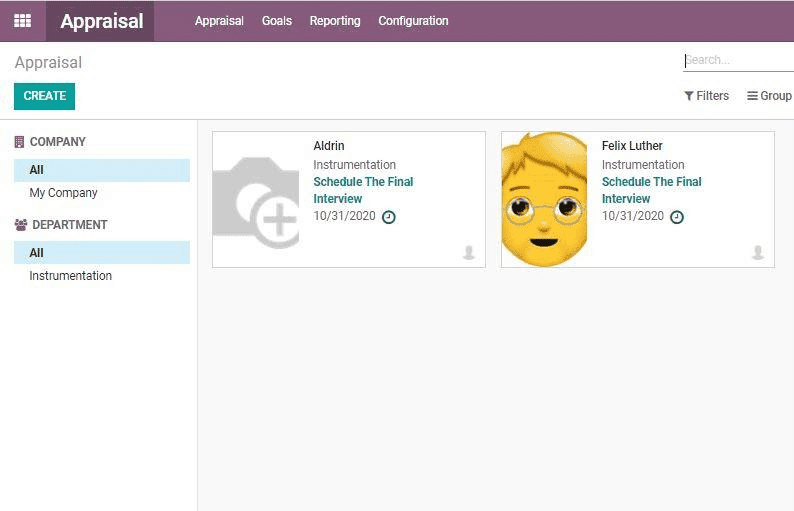
The message communication can also be viewed on opening the appraisal.
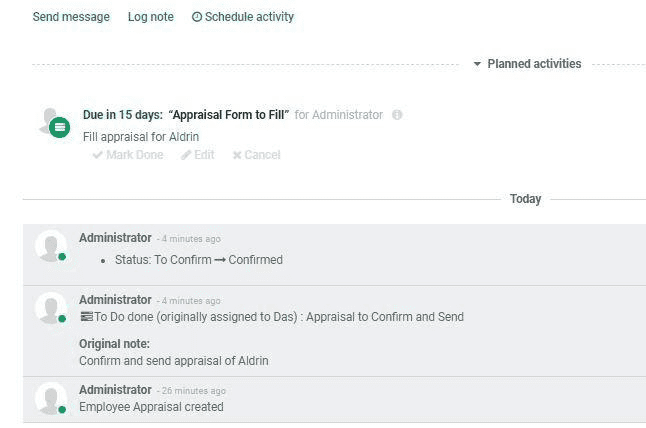
This way Odoo can help our business to ensure support to the business as well as employees. If your employees are happy and satisfied by the way their performance is reviewed it will surely reflect in their performance.
Odoo appraisal will go well with other human resources modules as well as other Odoo modules helping easy management and coordination of different activities.
Cybrosys can assure you support to implement Odoo Appraisal for improving your business and to increase the employee satisfaction rate. Our implementation team can surely help you get the best ERP support for Appraisal management. Don’t forget to contact us.