Effectively handling subscription renewals is essential for companies that depend on regular income. A robust Subscription module in Odoo 18 streamlines and automates the renewal procedure. Businesses may monitor contracts, schedule automatic renewals, and promptly notify clients with the help of user-friendly tools. This improves customer retention and decreases manual follow-up. Managing subscriptions is easy with Odoo 18, from creating renewal invoices to keeping track of expiration dates. By specific product or service agreements, businesses can also modify the renewal rules. This feature boosts customer satisfaction, optimizes operations, and secures a consistent flow of revenue. This blog explains how to manage subscription renewal in Odoo 18.
Firstly, select the Subscription module from the Odoo 18 dashboard.
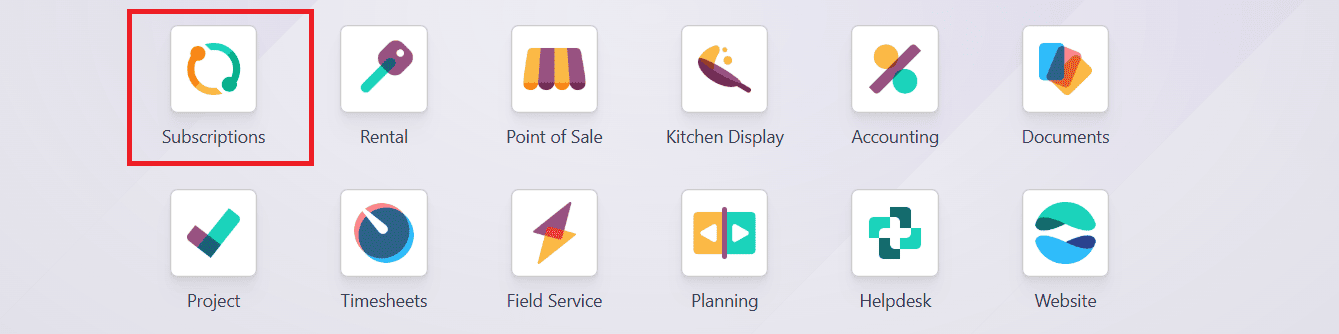
In the Subscription dashboard, navigate to Subscriptions > Quotations and select any one of the confirmed quotations from the list as shown below:
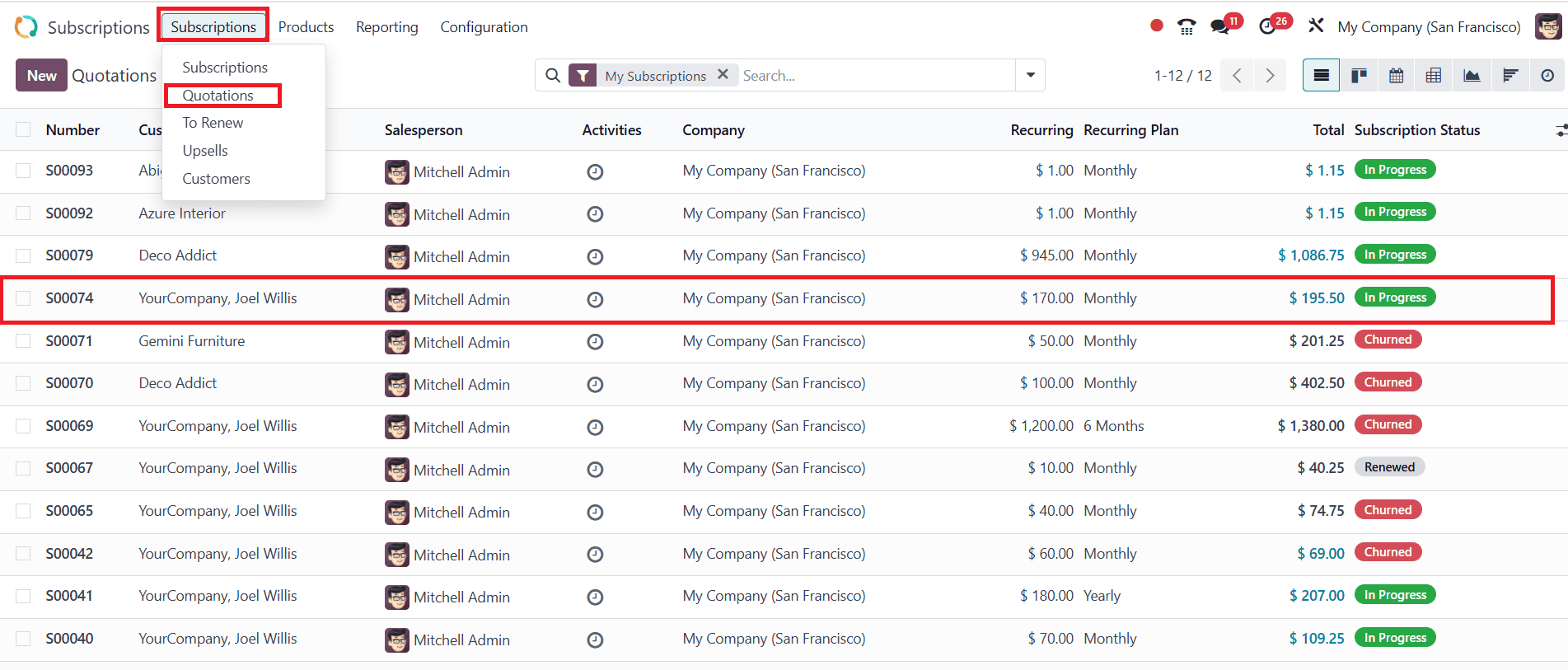
Here, the quotation is in the In Progress state, and the initial payment has not been made. To create an invoice, click on the Create Invoice button as shown below:
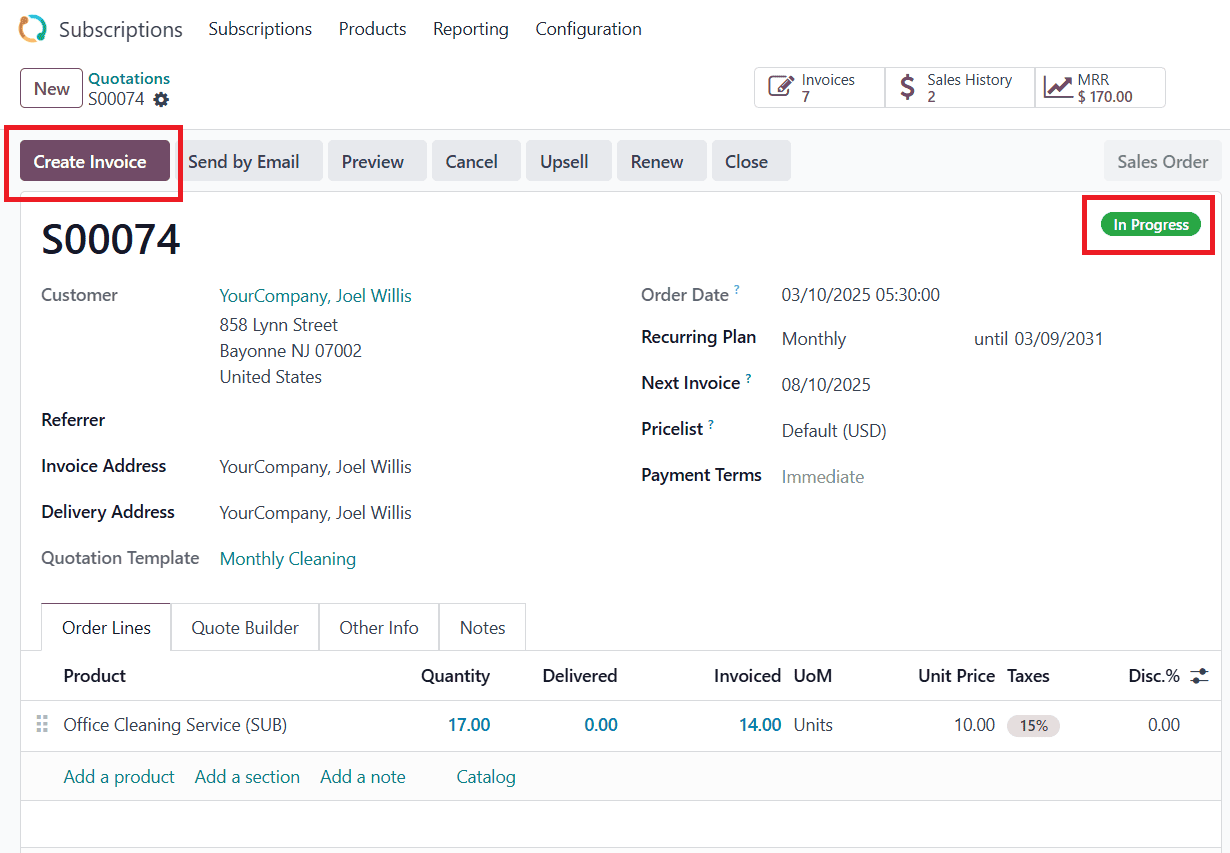
A pop-up screen will appear, click on the Create Draft button as shown below:
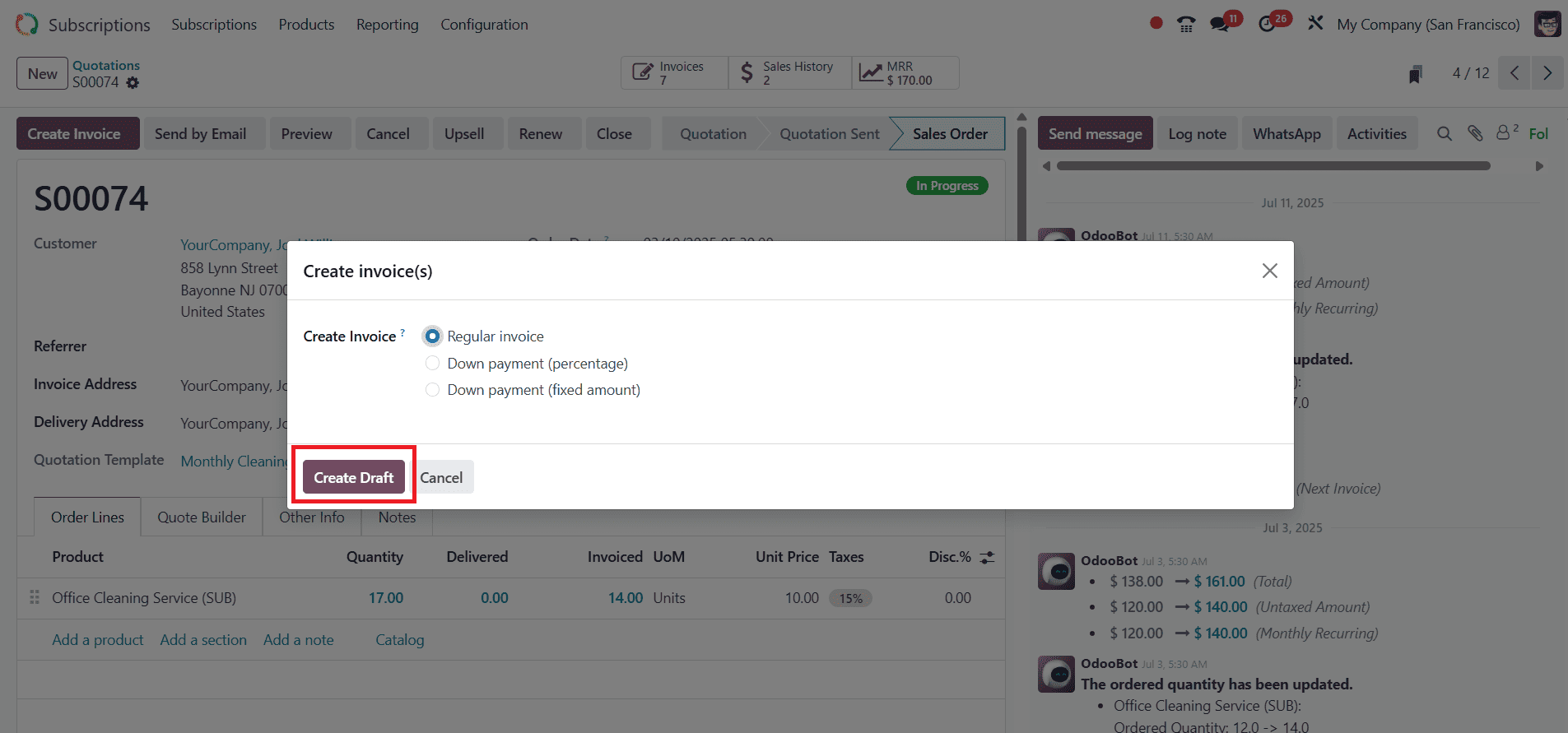
Then click on the Confirm button as shown below:
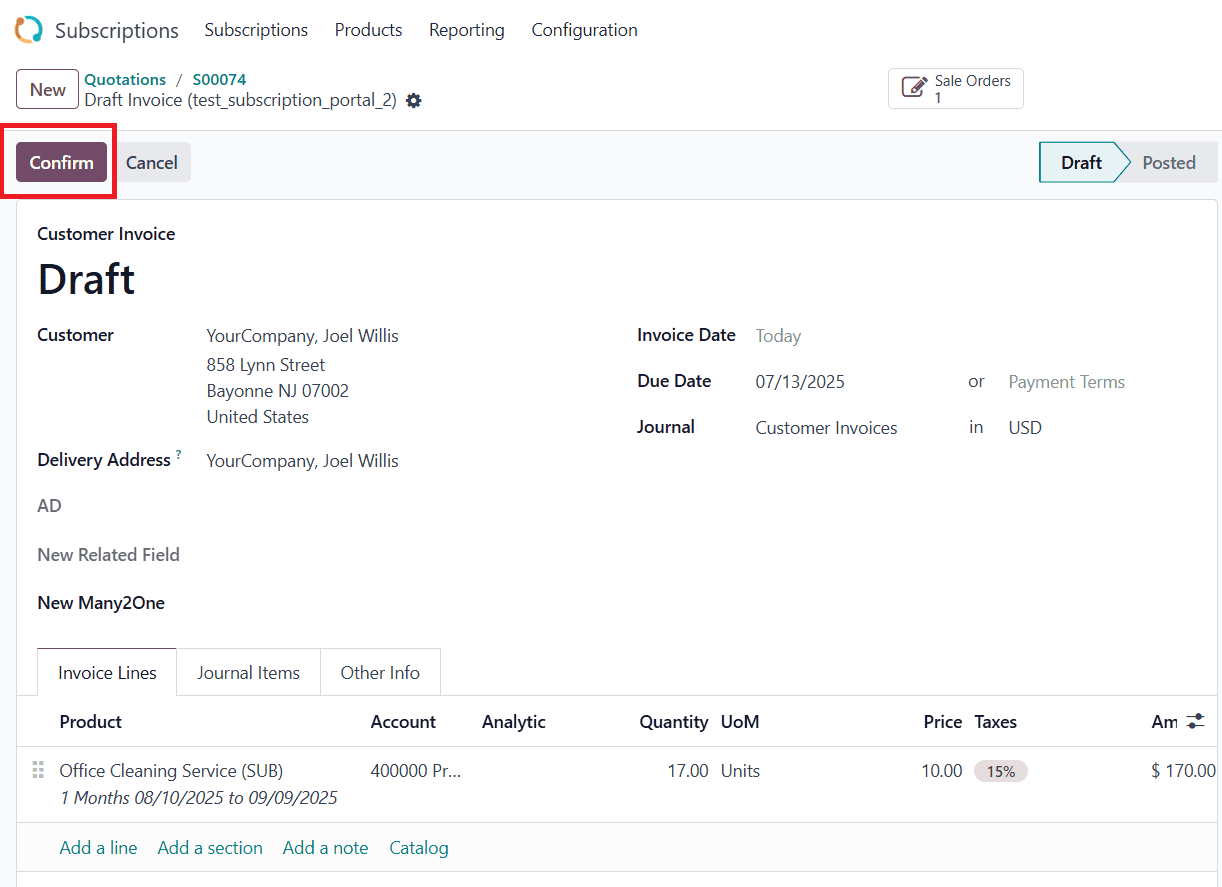
Here, a subscription quotation containing at least one recurring product must be confirmed and the initial payment invoiced before the renewal process. You can see the quotation is in the Posted state, and click on the Pay button to confirm the payment as shown below:
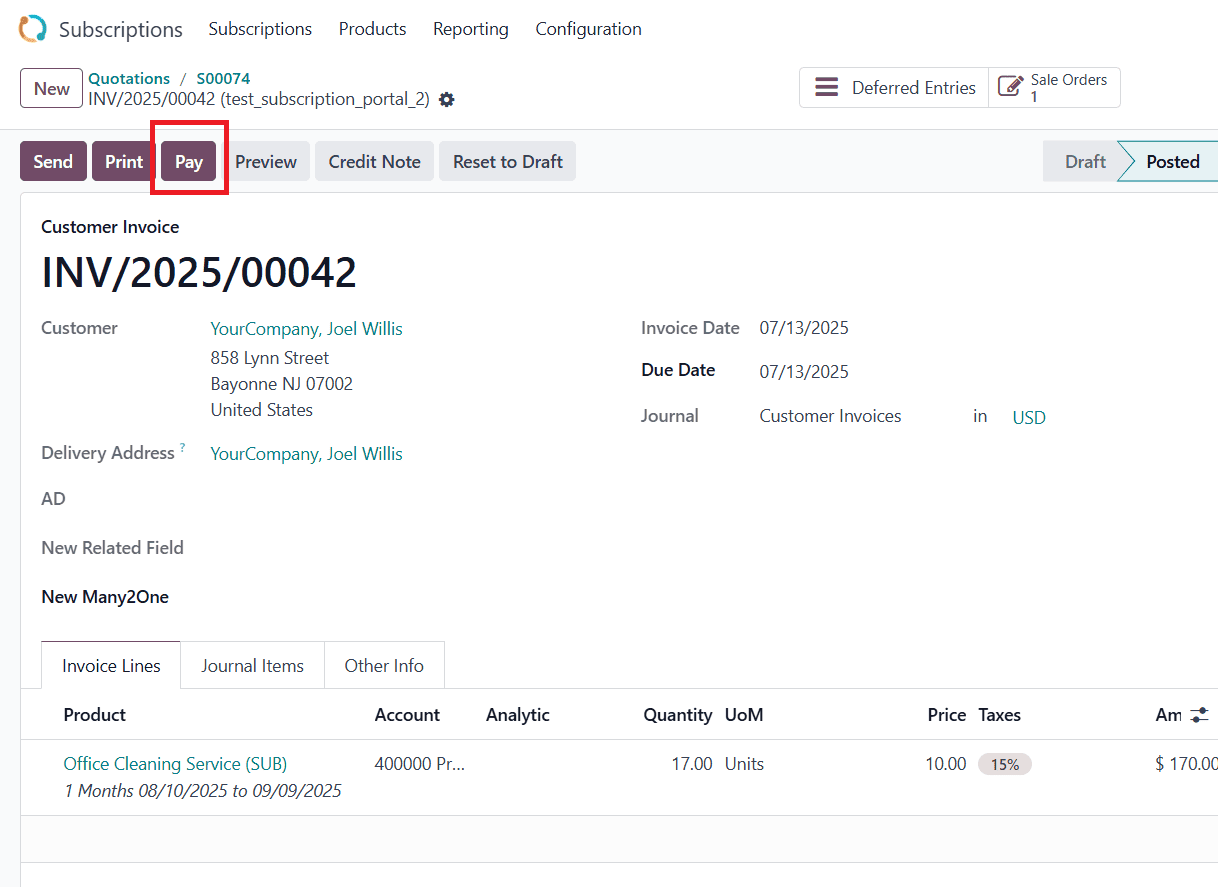
A pop-up screen will appear; click on the Create Payment button to proceed with the payment.
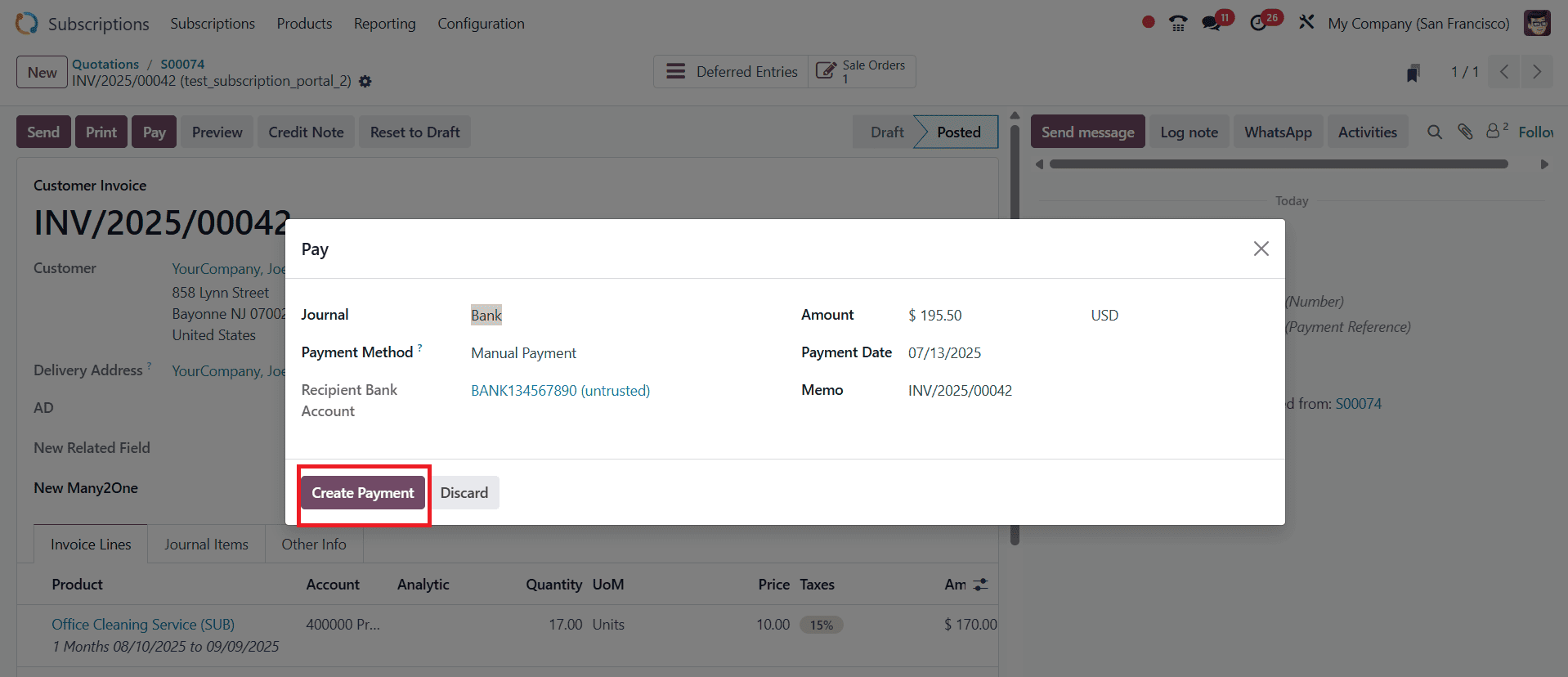
Now you can see it is in the In Payment state.
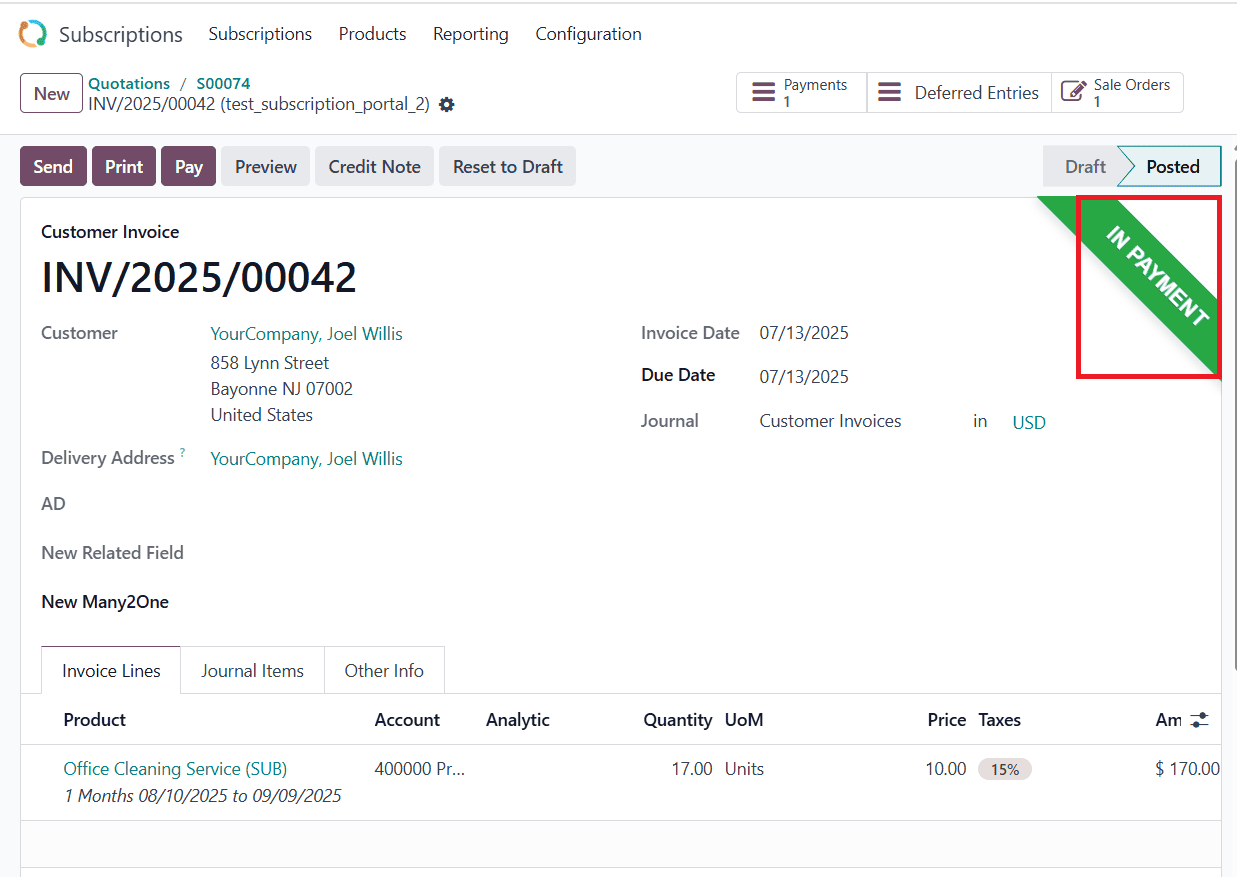
After the initial payment is confirmed, the Quotation becomes a Sales Order, and the Sales Order is in the In Progress state. To create a renewal quotation, click on the Renew button, which generates a new renewal quotation.
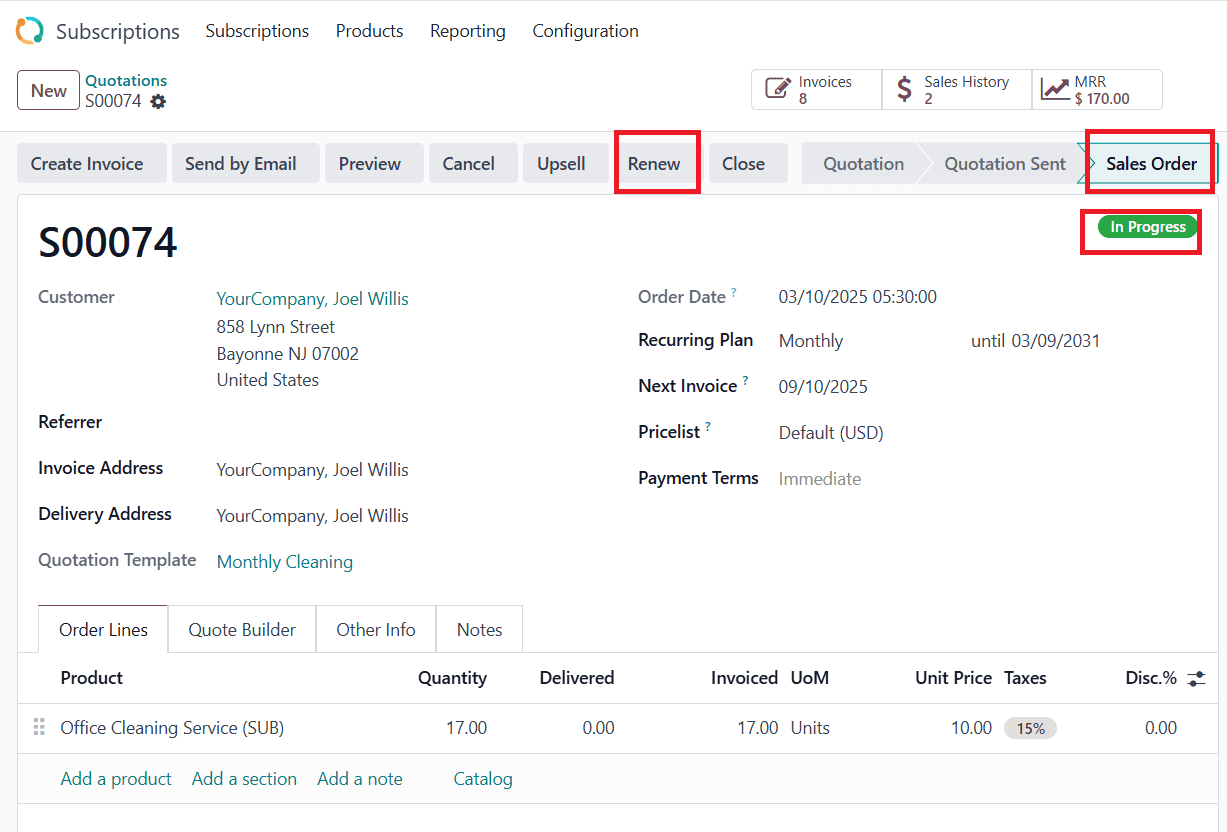
Here, the status is given as Renewal Quotation. This chatter indicates that this subscription is a renewal of the subscription with the specified reference number. It suggests that this quotation is the renewal subscription of the original one. Next, click the Confirm button to validate the renewal quotation.
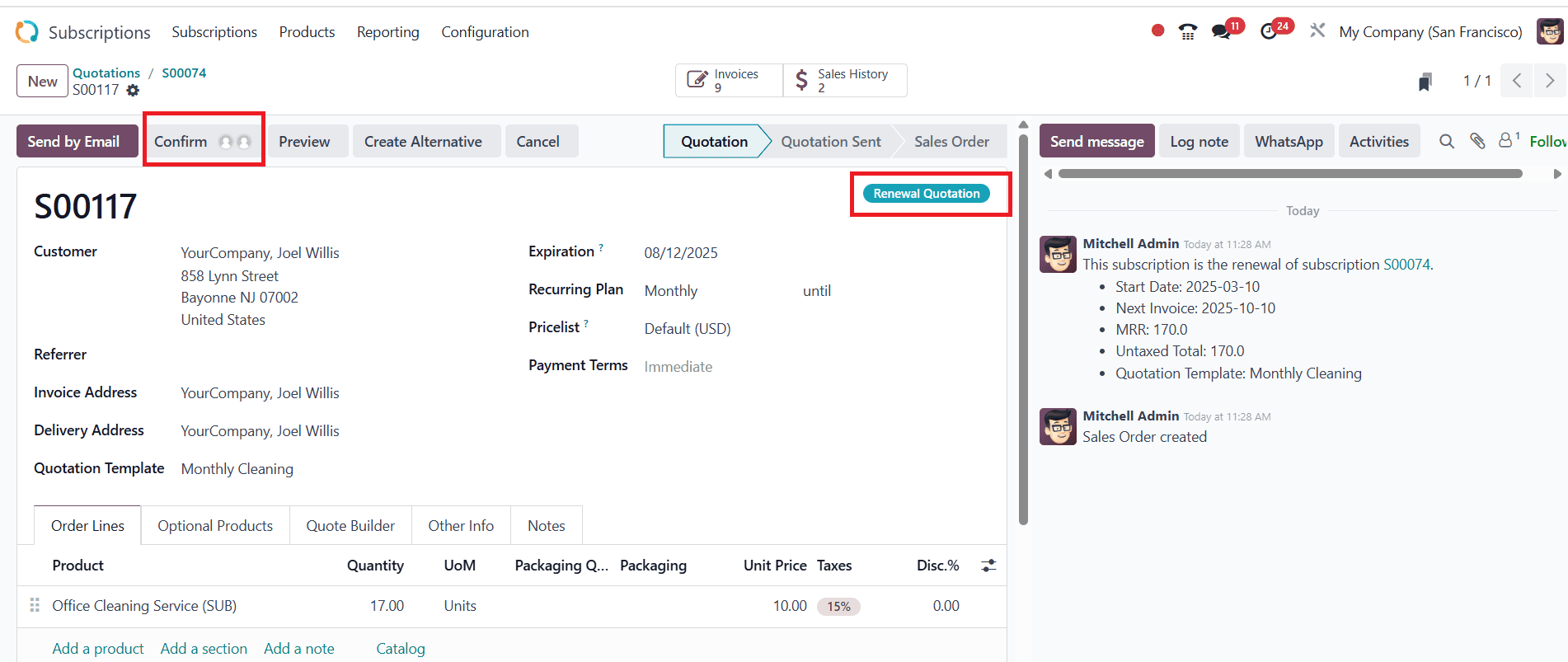
Then click on the Sales History smart tab as shown below:
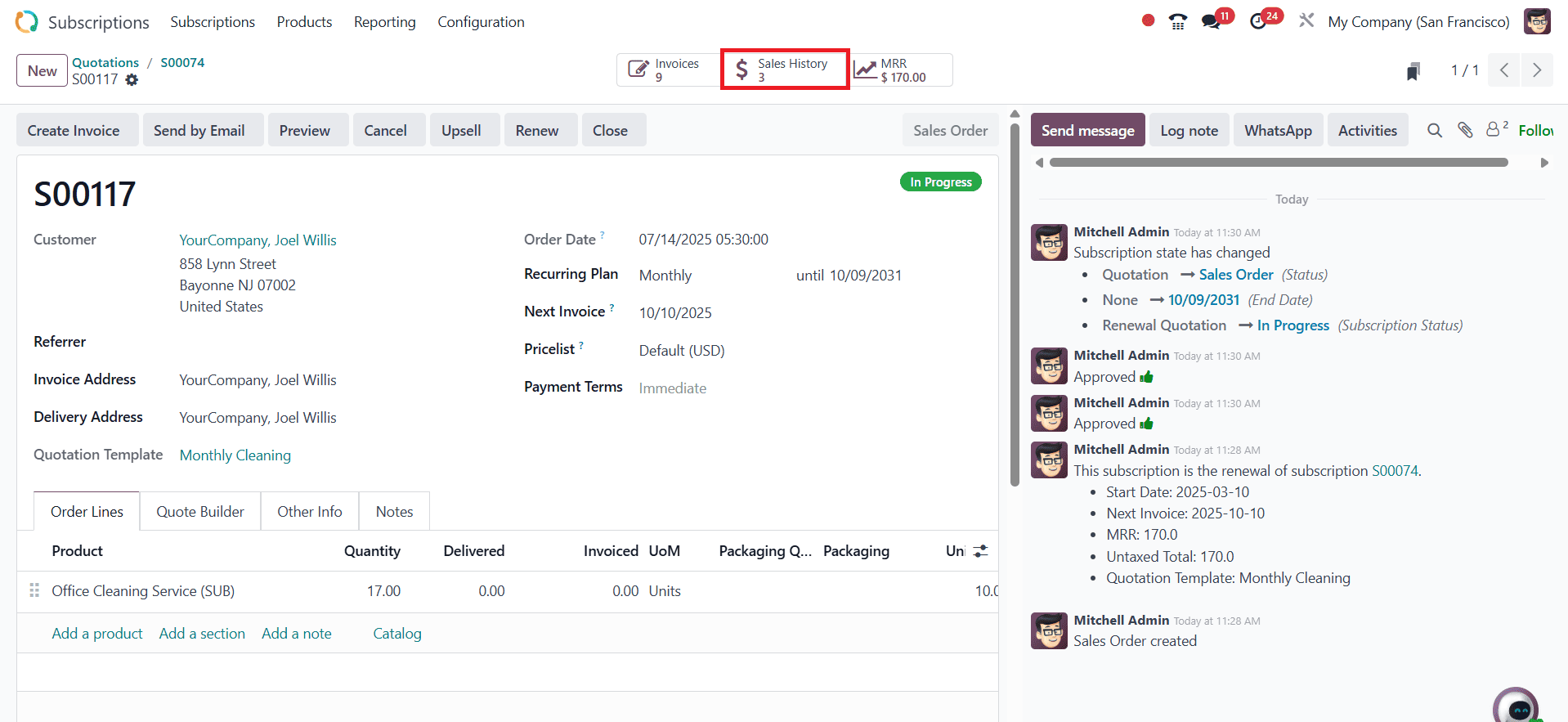
Here, you can see all the sales orders linked to this subscription, and also view the Subscription status.
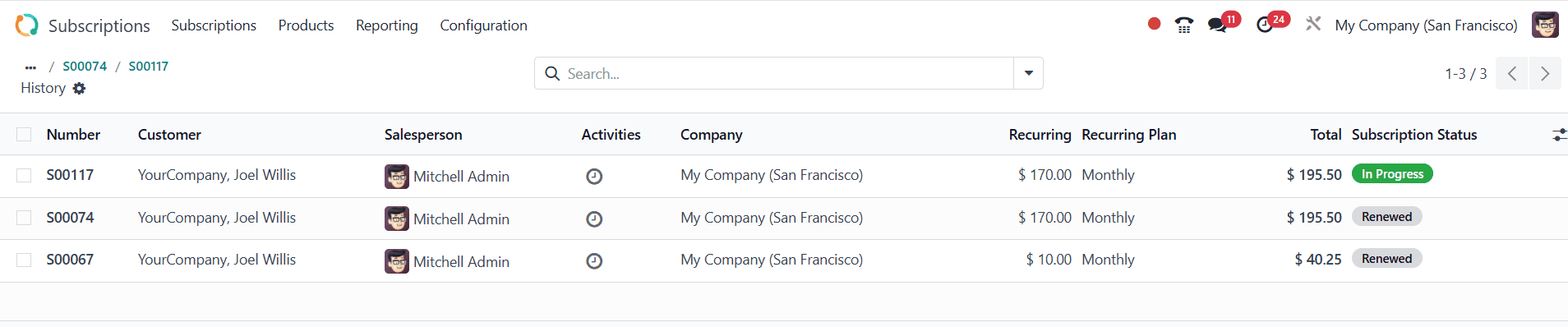
Then, click on the MRR (Monthly Recurring Revenue) smart tab as shown below:
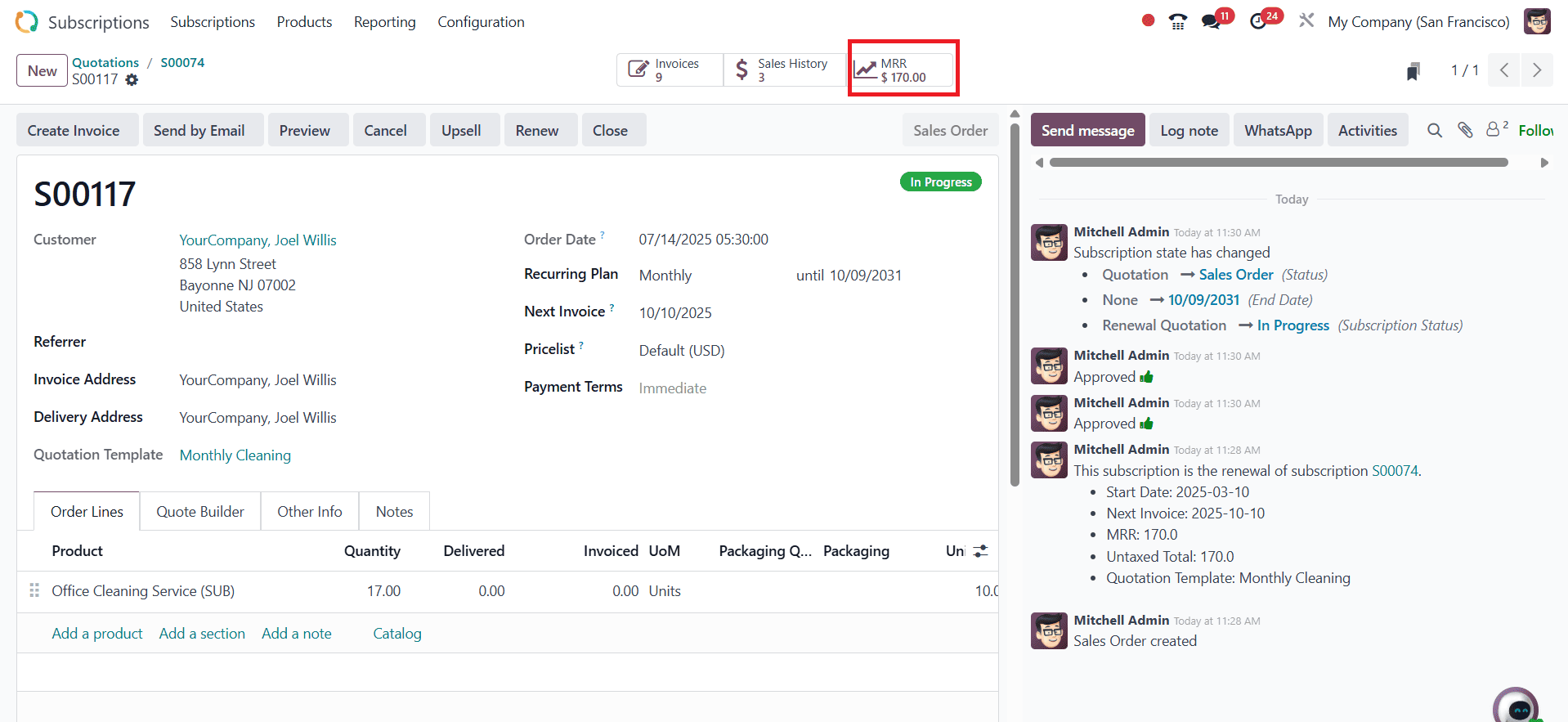
Here, you can see the analysis of the MRR for this subscription.
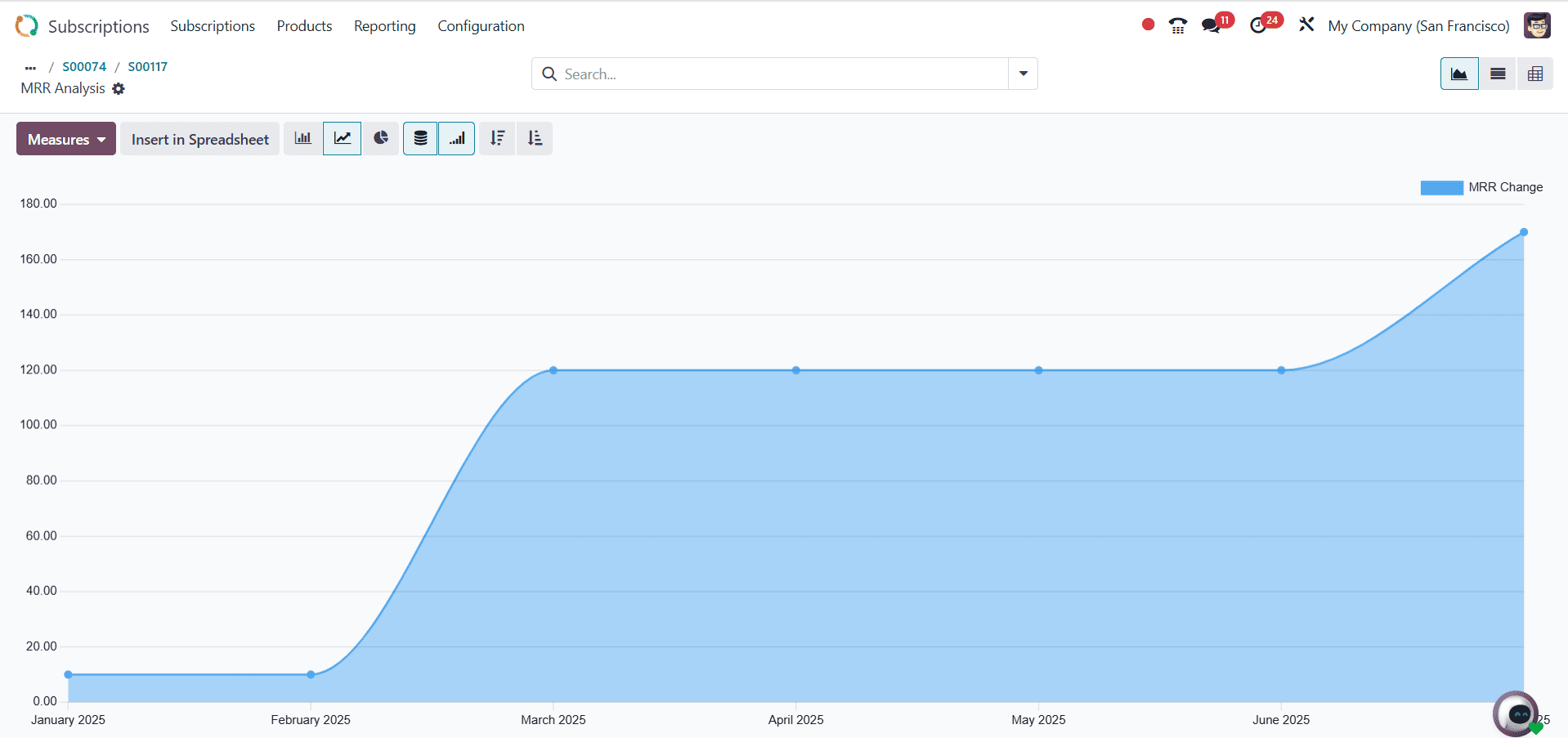
Conclusion:
The Subscription module in Odoo 18 gives companies the ability to effectively and automatically handle renewals. The system guarantees that clients are informed and billed on schedule, regardless of whether you are providing monthly services or annual packages. Automated invoicing, contract templates, and renewal triggers are examples of customizable features that save time and minimize human error. Businesses can also track renewal performance and enhance service strategy with integrated analytics. Subscription-based companies may boost sales and create enduring client connections with these powerful tools. It makes sense to use Odoo 18 for subscription renewal administration to increase scalability and enhance customer interaction.
To read more about How to Consolidate the Subscription Billing in Odoo 17, refer to our blog How to Consolidate the Subscription Billing in Odoo 17.