In any project-driven organization, managing documentation effectively is just as important as tracking tasks, deadlines, and resources. From contracts, design files, and invoices to client communications and delivery notes, projects generate a significant amount of documentation that must be organized, stored, and accessible to the right people at the right time.
With Odoo 18, managing project-related documents becomes effortless and highly efficient thanks to the powerful integration between the Project module and the Documents module. Odoo’s Documents feature allows teams to store, categorize, share, and collaborate on files securely, all from within a unified workspace that aligns with the project structure.
In this blog, we’ll explore how you can use Odoo 18 to manage all your project-related documents using the Documents workspace feature, and how to link it properly while setting up a project. We’ll walk through a detailed example and explain how this setup helps streamline project documentation across teams.
Why Document Management Matters in Project Execution
Project documentation acts as the backbone of communication, compliance, and continuity. Whether you're dealing with engineering drawings, planning sheets, contracts, or invoices, keeping them organized and easily accessible helps avoid bottlenecks, miscommunication, and data loss.
Manually storing and tracking documents, especially across multiple tools or local systems, leads to inefficiencies. Odoo 18 solves this with centralized document management integrated directly with your project workflows.
Configuring Document Management in a Project
In Odoo 18, the seamless integration between the Project and Documents modules provides users with an efficient way to centralize and manage all project-related files. This integration can be configured directly during the project setup process, allowing businesses to maintain an organized repository for all documents, attachments, and records associated with their ongoing projects.
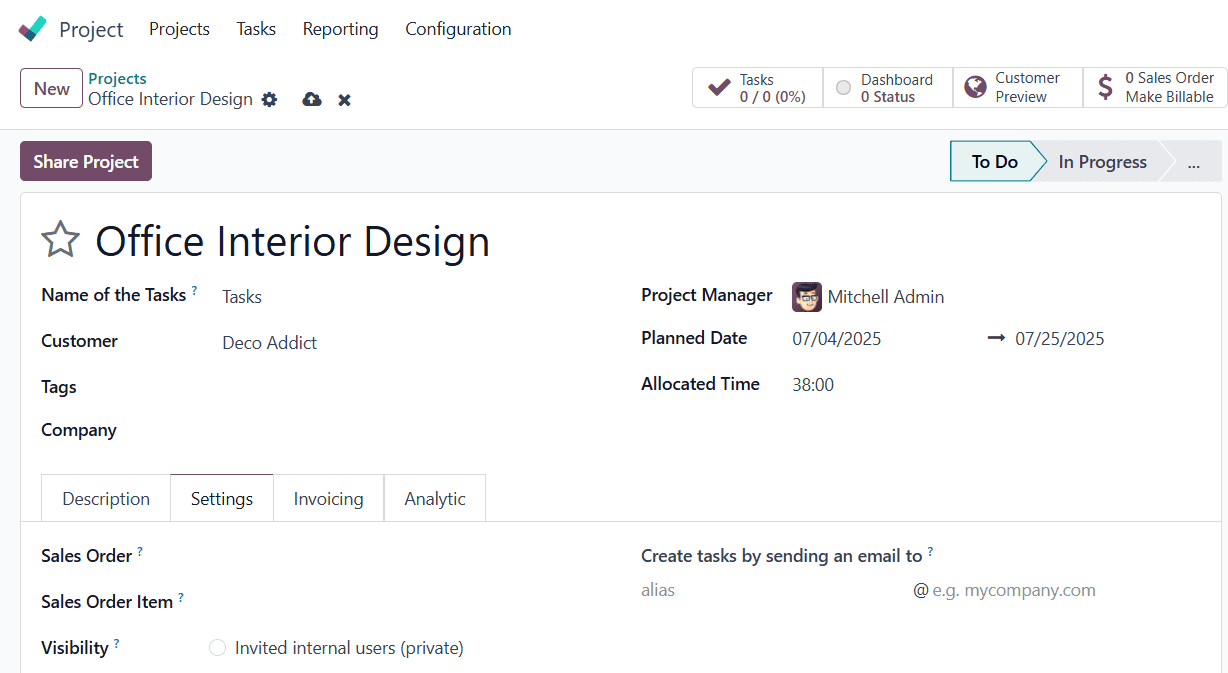
While creating or editing a project in the Project module, users will find a section titled Documents and Analytics under the Settings tab.
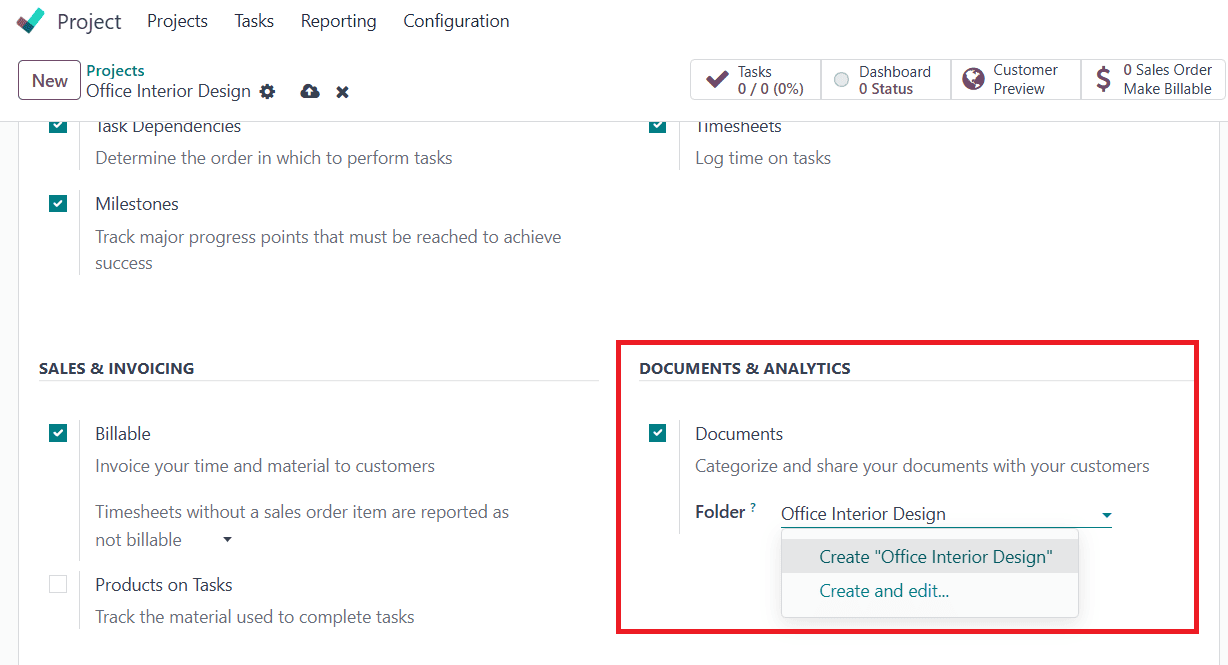
This section contains the crucial configuration options needed to link the project with the document management system. Here, the Documents feature can be activated by simply enabling the corresponding checkbox. Once enabled, this ensures that all files attached to tasks within the project, such as designs, approvals, reports, or supporting documents, are automatically funneled into the specified workspace in the Documents module.
A key element in this setup is the Folder field, which determines the workspace under which all related files will be categorized. Odoo allows users to either select from pre-existing folders or create a new dedicated folder for the project. This workspace acts as the centralized storage location for every document linked to the project, promoting clarity and preventing the scattering of files across different modules or user drives. Users can name the folder appropriately, for instance, “Interior Design Project Docs” or “Client A Renovation Files”, and, if needed, further customize or manage it through the Create and Edit option.
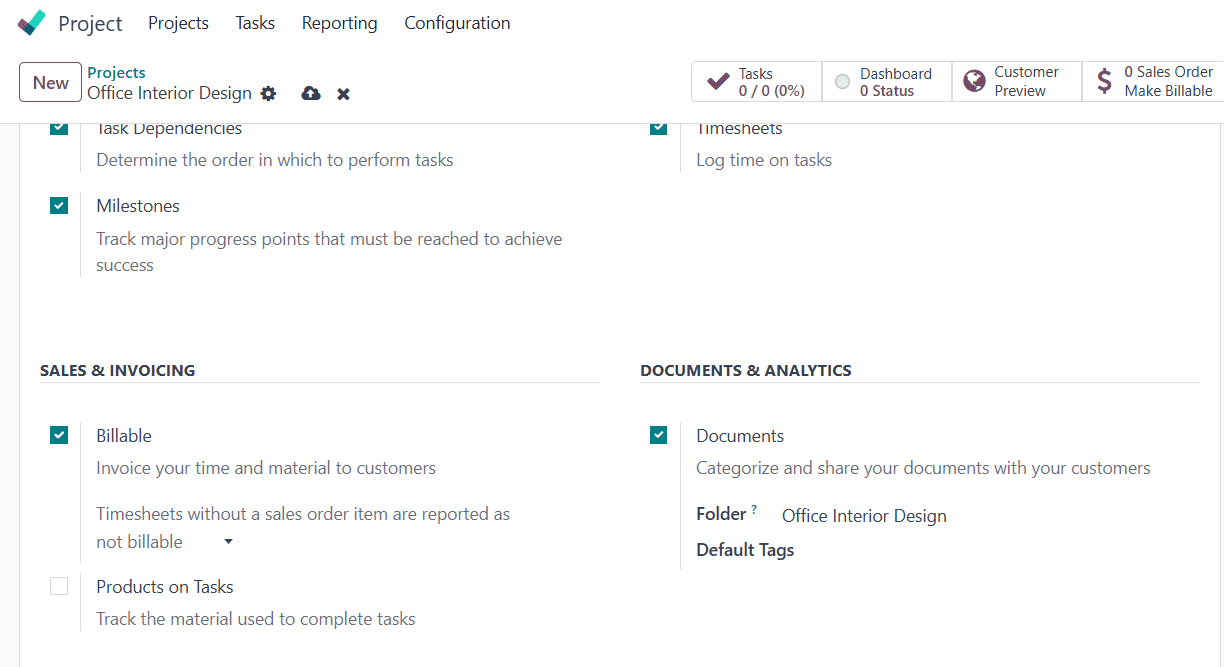
In addition to selecting a folder, users can define a set of Default Tags. These tags serve as metadata for the automatic classification of documents as they are generated or uploaded. For example, tags like Blueprint, Client Contract, or Invoice can help in filtering and quickly locating specific files within a large workspace. These tags are automatically assigned to all documents originating from the project, helping team members maintain consistency and speed in document retrieval.
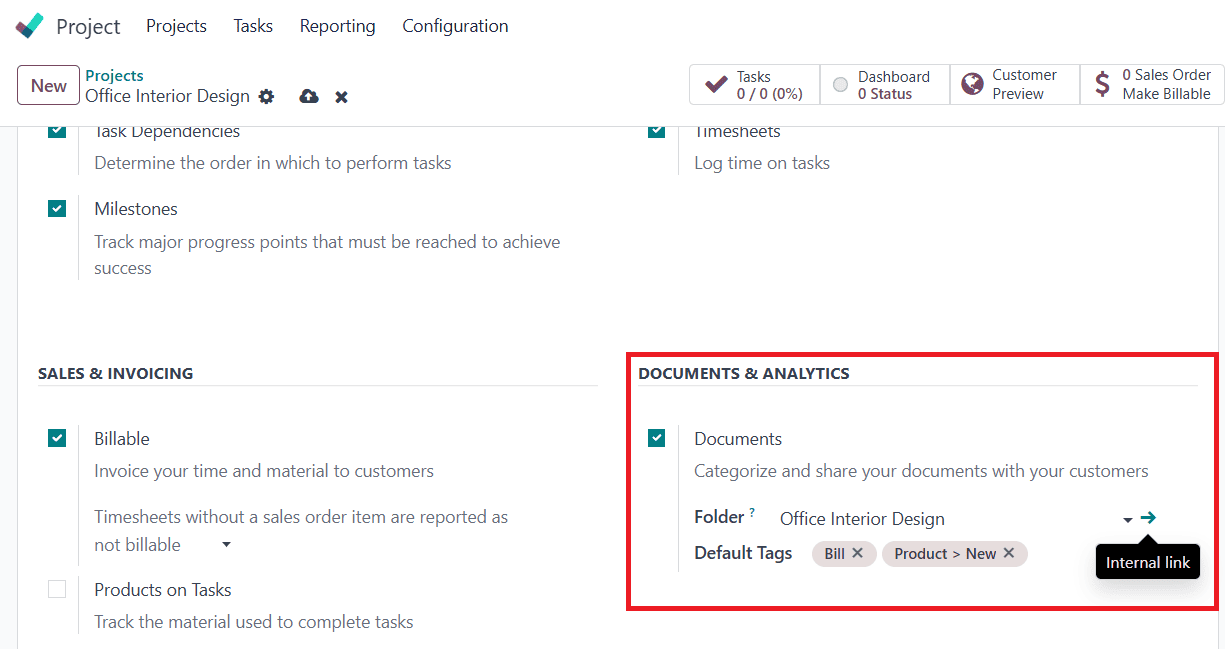
What makes this configuration particularly efficient is that once the folder is linked, Odoo generates an internal link directly within the project form. This link offers instant access to the document workspace, allowing users to navigate to the exact location where project files are stored without switching modules manually.
After the configuration is saved, all documents, whether attached to tasks, messages, or timesheets, become visible within the corresponding Documents workspace.
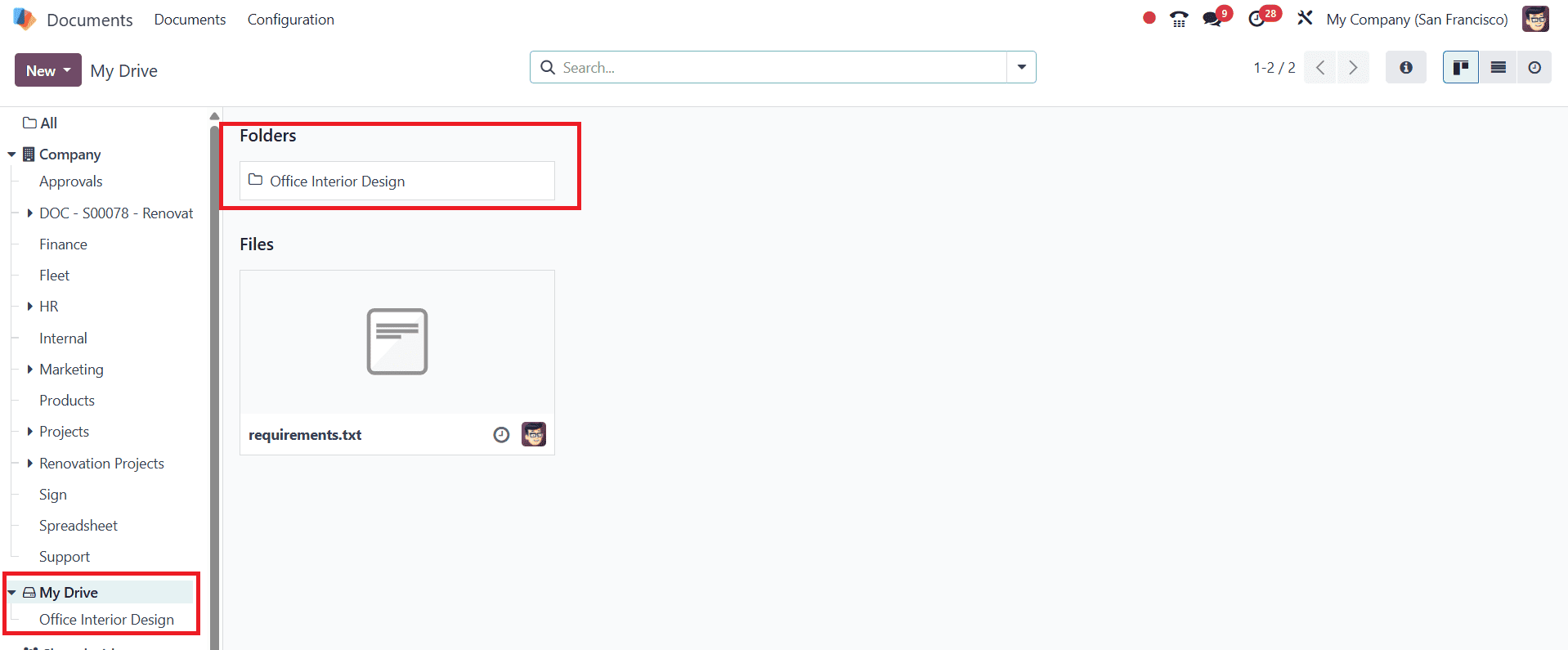
Users can then manage them further: share with clients, apply additional tags, move documents across folders, or even initiate approval flows and digital signatures if integrated with Odoo Sign. This centralized repository not only simplifies document access for different departments (project teams, finance, procurement) but also enhances transparency and audit readiness.
Ultimately, configuring the document integration during the project setup creates a well-structured and scalable system for managing files. It minimizes manual file transfers, reduces the chances of misplacement, and aligns all documents with the corresponding tasks and workflows, ensuring that everyone involved in the project has the right documents at the right time, in the right place.
Benefits of Using Document Integration in Odoo 18
* Centralized and Secure Storage
All project files are stored in one place with access control and version history.
* Efficient Categorization with Tags
Documents can be tagged and grouped by type, department, or status.
* Seamless Integration
Files are automatically linked to the project, tasks, and sales activities.
* Easy Collaboration and Sharing
Share files internally or externally with ease, and collaborate on real-time updates.
* Improved Audit Trail and Accountability
Know who uploaded what and when, essential for compliance-heavy industries.
Project documentation doesn’t have to be chaotic or disorganized. With Odoo 18’s Document Management integration, you can bring structure, clarity, and control to your project files, no matter how complex your operations may be. By linking a workspace and setting default tags right from the project configuration stage, you ensure that every file, from day one to project closure, is right where it belongs.
Whether you're a project manager, accountant, or designer, this integration empowers your team to work smarter, not harder. The result? Faster collaboration, fewer errors, and better project outcomes.
To read more about How to Manage a Field Service Project in Odoo 18 , refer to our blog How to Manage a Field Service Project in Odoo 18.