In today's competitive business landscape, efficient inventory management is crucial for maintaining customer satisfaction and maximizing profitability. Odoo 17, a comprehensive business management software, offers a robust solution for managing the reordering of products through its customer portal. Reordering from a customer portal refers to the process by which customers can easily initiate the purchase of previously bought items or request the replenishment of products they have previously acquired. It typically involves accessing an online platform provided by the business, where customers can log in to their accounts and view their purchase history. From there, customers can select the products they wish to reorder, specify quantities, and proceed to checkout or submit a reorder request.
This blog explores the functionalities and benefits of utilizing Odoo 17 for managing product reordering, highlighting its significance in streamlining operations and enhancing customer experience.
Streamlined Reordering Process:
Odoo 17 simplifies the process of product reordering for customers through its intuitive customer portal interface. Customers can access the portal from any device with internet connectivity, enabling convenient and seamless reordering of products. The portal provides a user-friendly interface where customers can view their past purchases, check product availability, and initiate reorders with just a few clicks. This streamlined process saves time for both customers and businesses, fostering greater efficiency in inventory management.
Real-Time Inventory Visibility:
One of the key advantages of using Odoo 17 for product reordering is its real-time inventory visibility. Customers can instantly check the availability of products before placing reorders, reducing the risk of backorders or delays. Odoo's integrated inventory management system ensures that stock levels are updated in real-time across all channels, providing accurate information to customers. This transparency instills confidence in customers and helps prevent frustration caused by out-of-stock items.
Personalized Recommendations:
Odoo 17 leverages advanced algorithms to provide personalized product recommendations to customers based on their past purchase history and preferences. By analyzing customer data, such as buying patterns and product interactions, Odoo can suggest relevant items for reordering, thereby enhancing the customer experience and driving additional sales. These tailored recommendations not only simplify the reordering process but also encourage customers to explore new products or variations.
Automated Reorder Triggers:
Another notable feature of Odoo 17 is its ability to automate reorder triggers based on predefined criteria, such as minimum stock levels or reorder points. Businesses can set up automated rules within the system to generate reorder requests whenever inventory levels fall below a specified threshold. This proactive approach helps prevent stockouts and ensures that sufficient inventory is maintained to meet customer demand. By automating the reordering process, businesses can minimize manual intervention and optimize inventory levels more effectively.
Integrated Communication Channels:
Effective communication is essential for managing product reordering efficiently. Odoo 17 offers integrated communication channels within the customer portal, allowing seamless interaction between customers and business representatives. Customers can raise inquiries, provide feedback, or request assistance directly through the portal, eliminating the need for separate communication channels. This centralized communication hub facilitates prompt response times and fosters stronger relationships between businesses and their customers.
In Odoo 17, you can manage the re-ordering of products from the customer portal using the advanced Website module. In the Website module, you can find the option Re-order From Portal under the Shop-Checkout Process tab of the Settings menu.
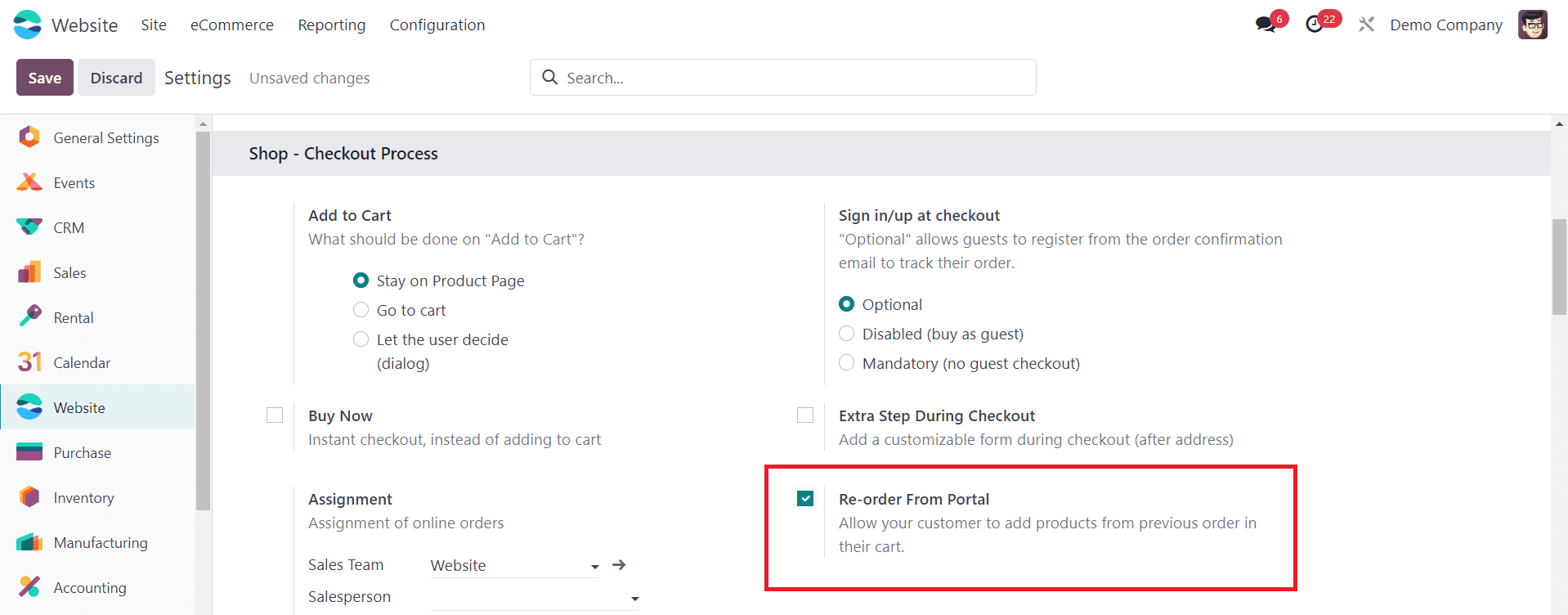
As soon as you enable this feature, Odoo allows your customers to re-order products from your website.
Now, let’s check how this feature works in Odoo 17. To do this, we can go to your website's Shop page and make a purchase.
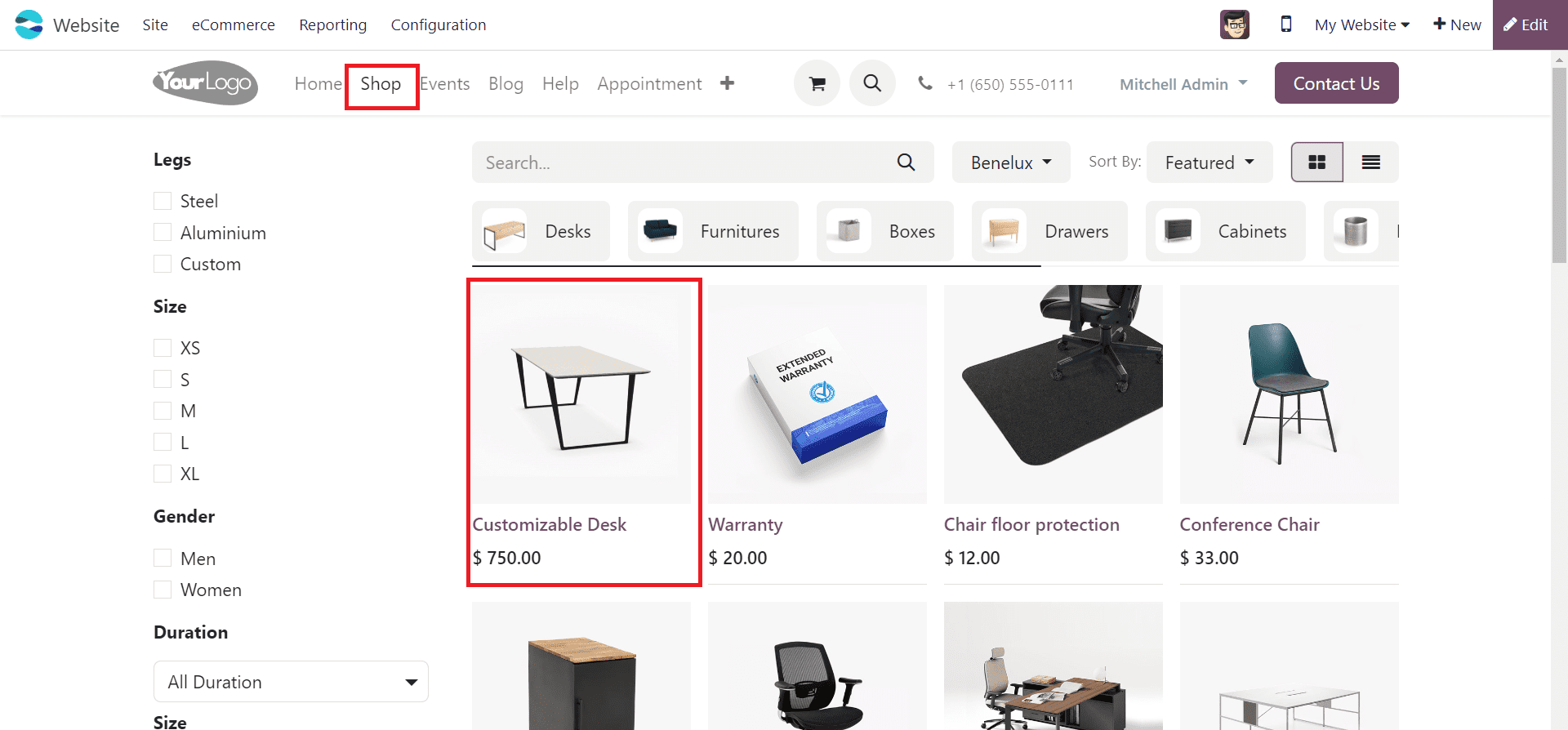
Here, we are going to purchase the product ‘Customizable Desk’. When we click on this product, Odoo will show the description of the product with an image as shown below.
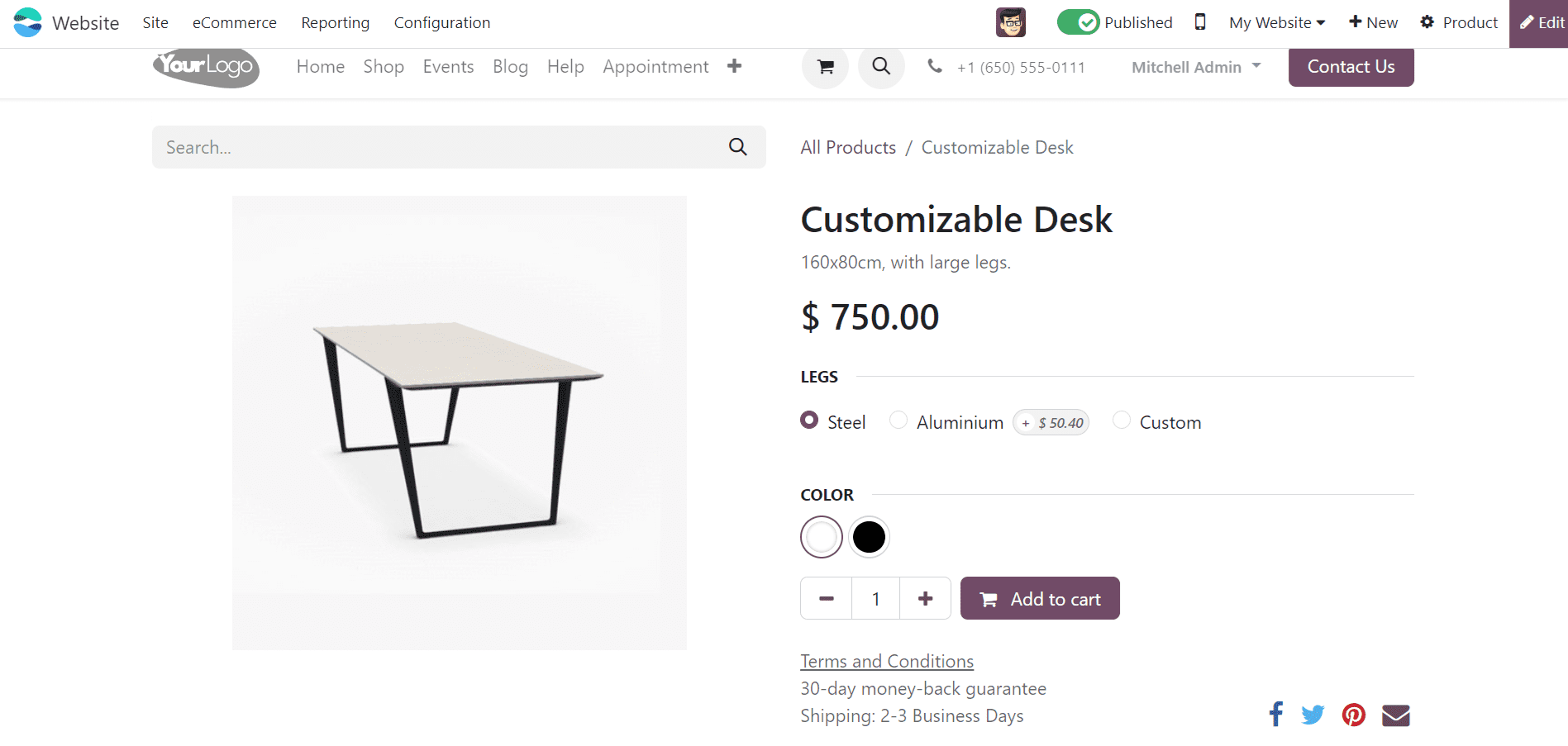
Select the quantity of the product and click on the Add to Cart button to add this product to your cart.
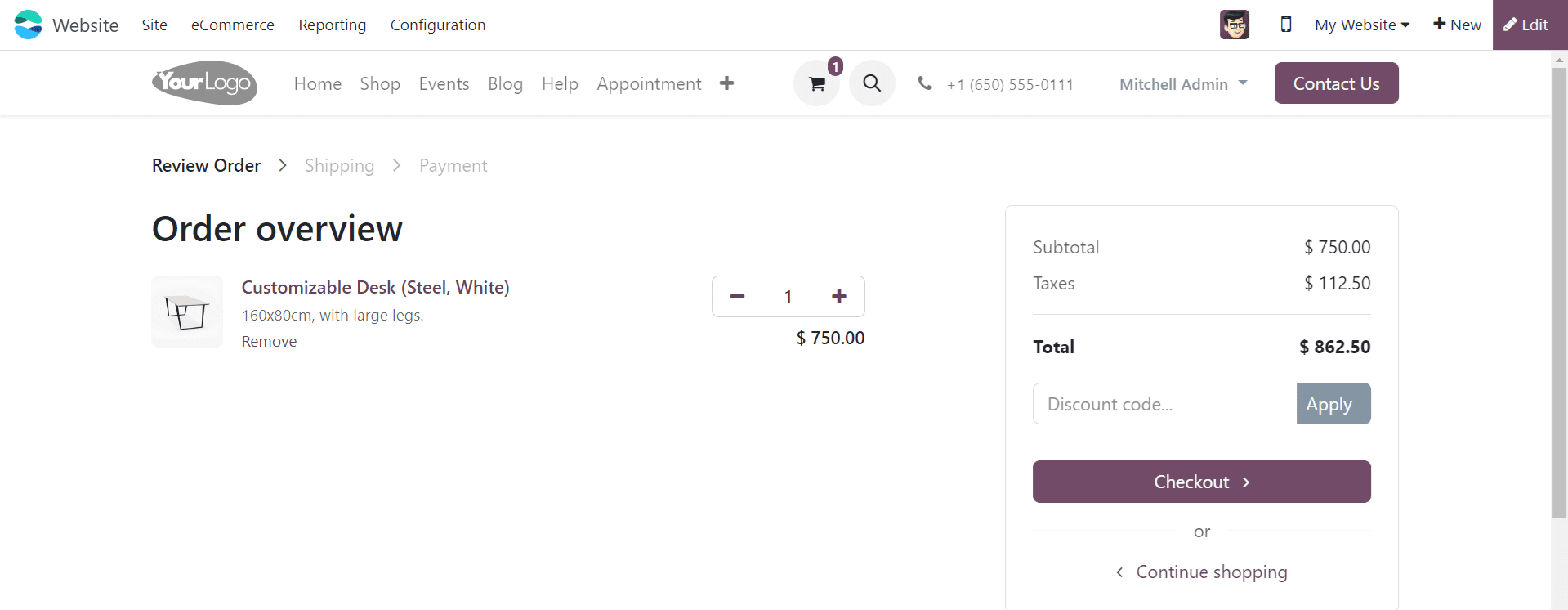
After adding the product to your cart, you can continue the check-out process. Select a suitable payment provider for paying the bill and complete the payment procedure.
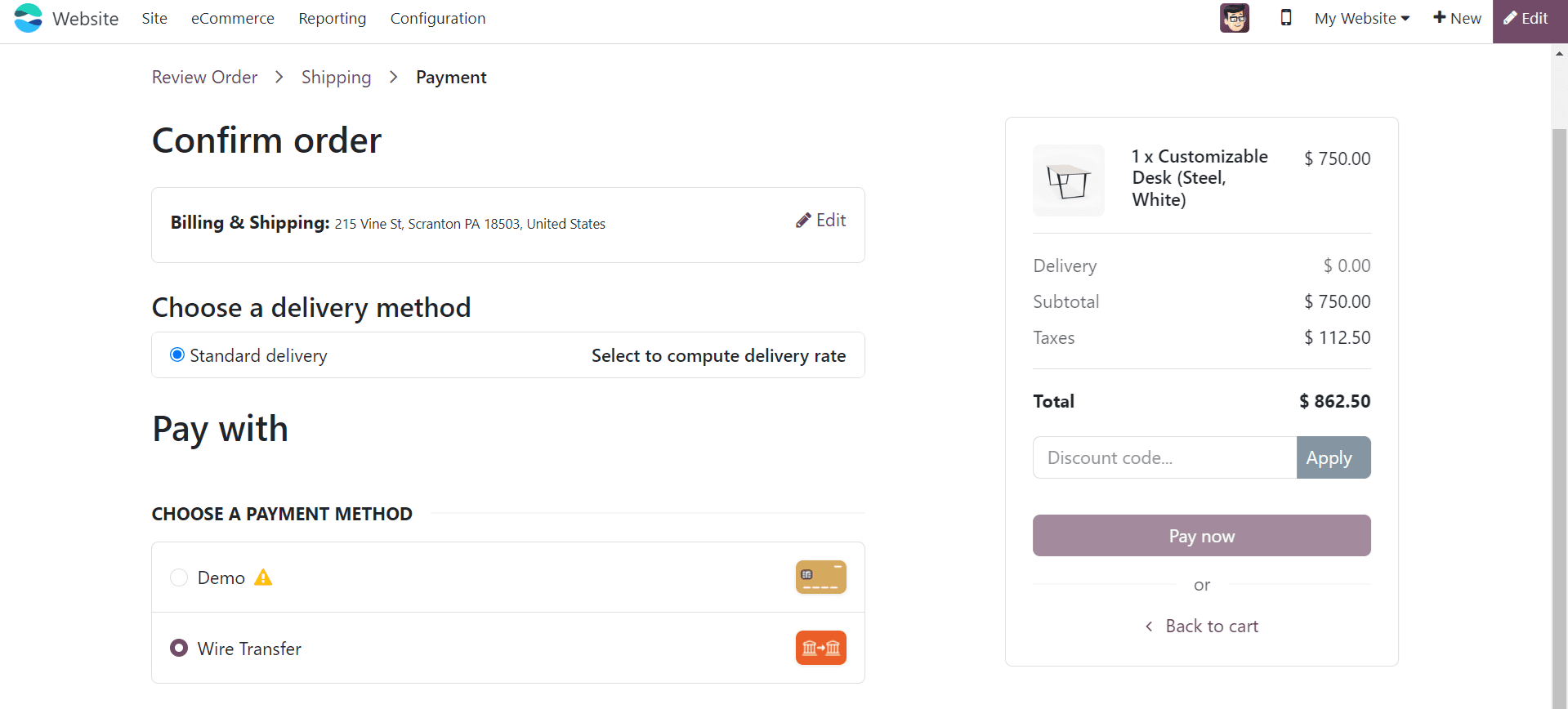
Once you complete the payment, the order will be confirmed.
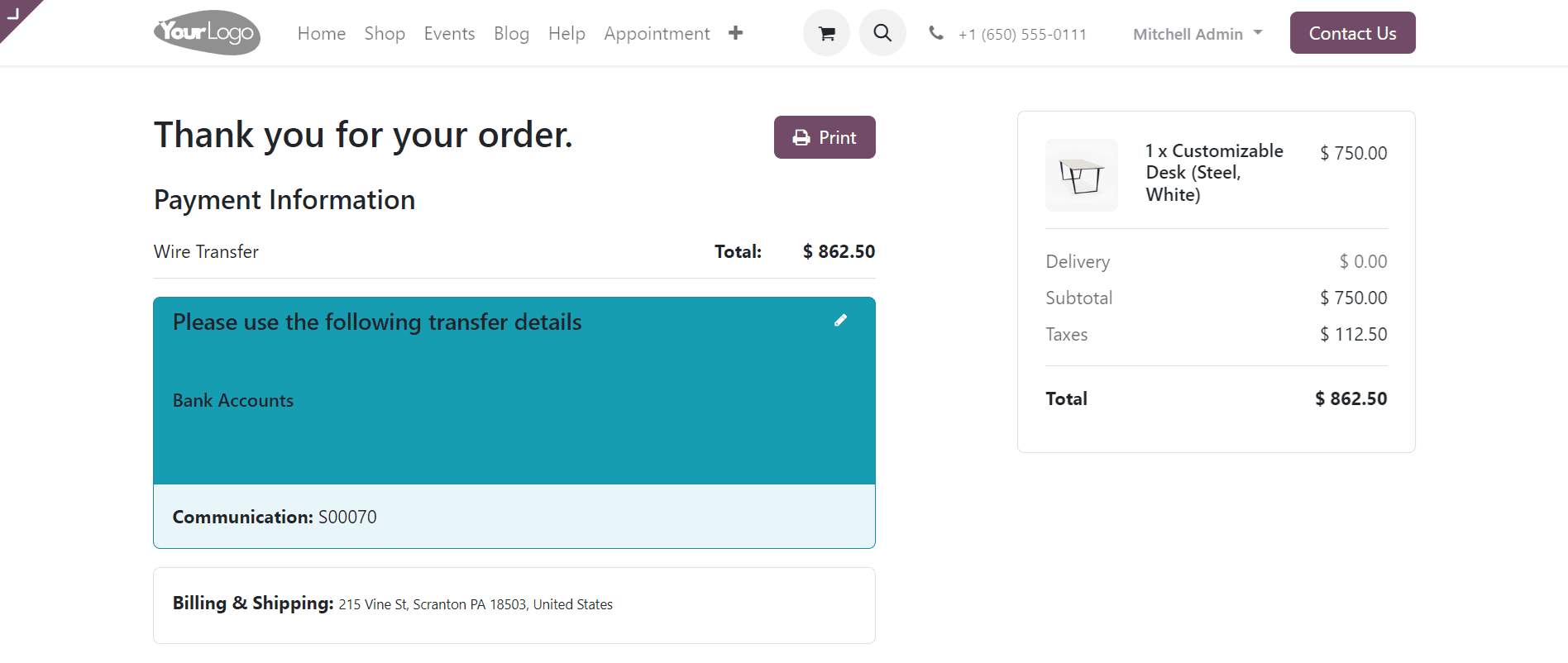
Now, if you want to order this product again, you can easily order the product from the customer portal. Within the customer portal, select the My Account option as shown below.
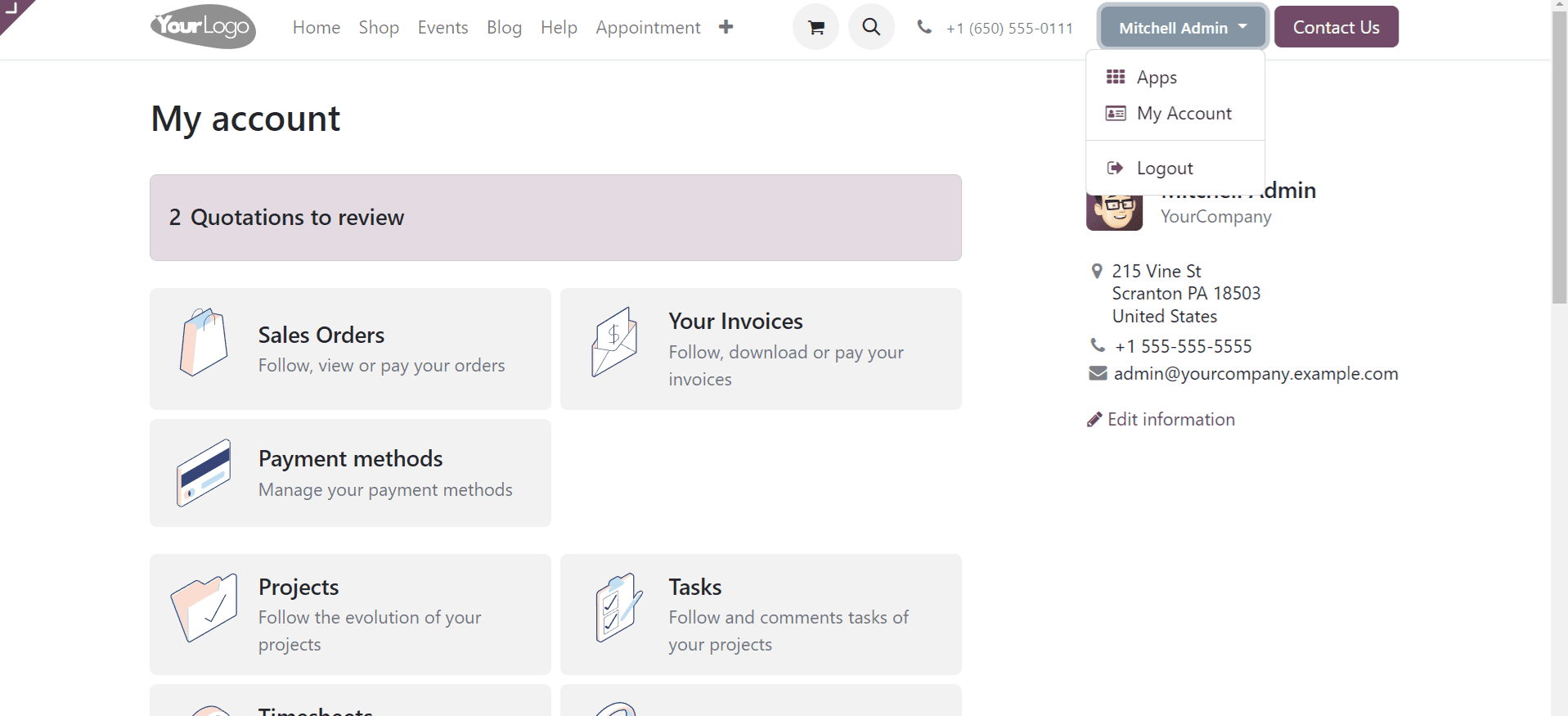
This window will show all documents related to the customer, such as Sales Orders, Invoices, Payment Methods, Projects, Tasks, and many more. Select the Sales Order option.
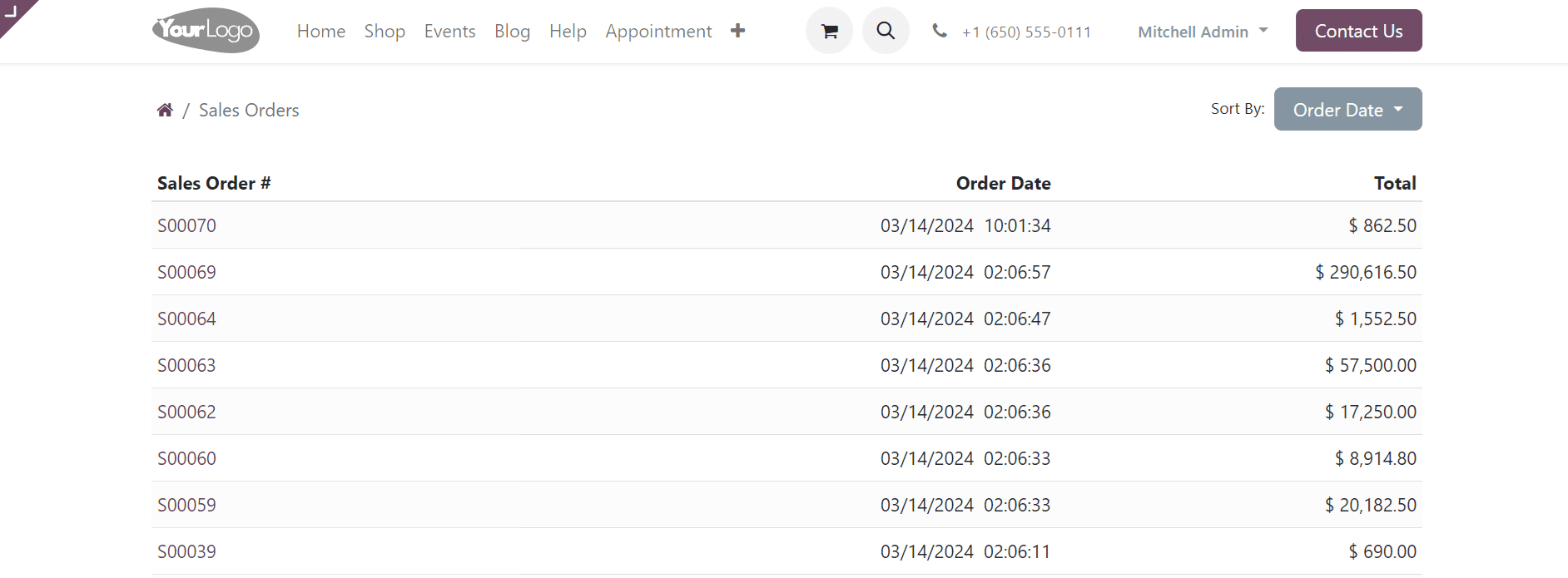
Here, the customers should be able to view their order history. This section typically displays past orders, including details such as order date, order number, and total amount. Customers can select the items they wish to reorder from their order history. This involves clicking on a specific order to view the items it contains, as shown below.
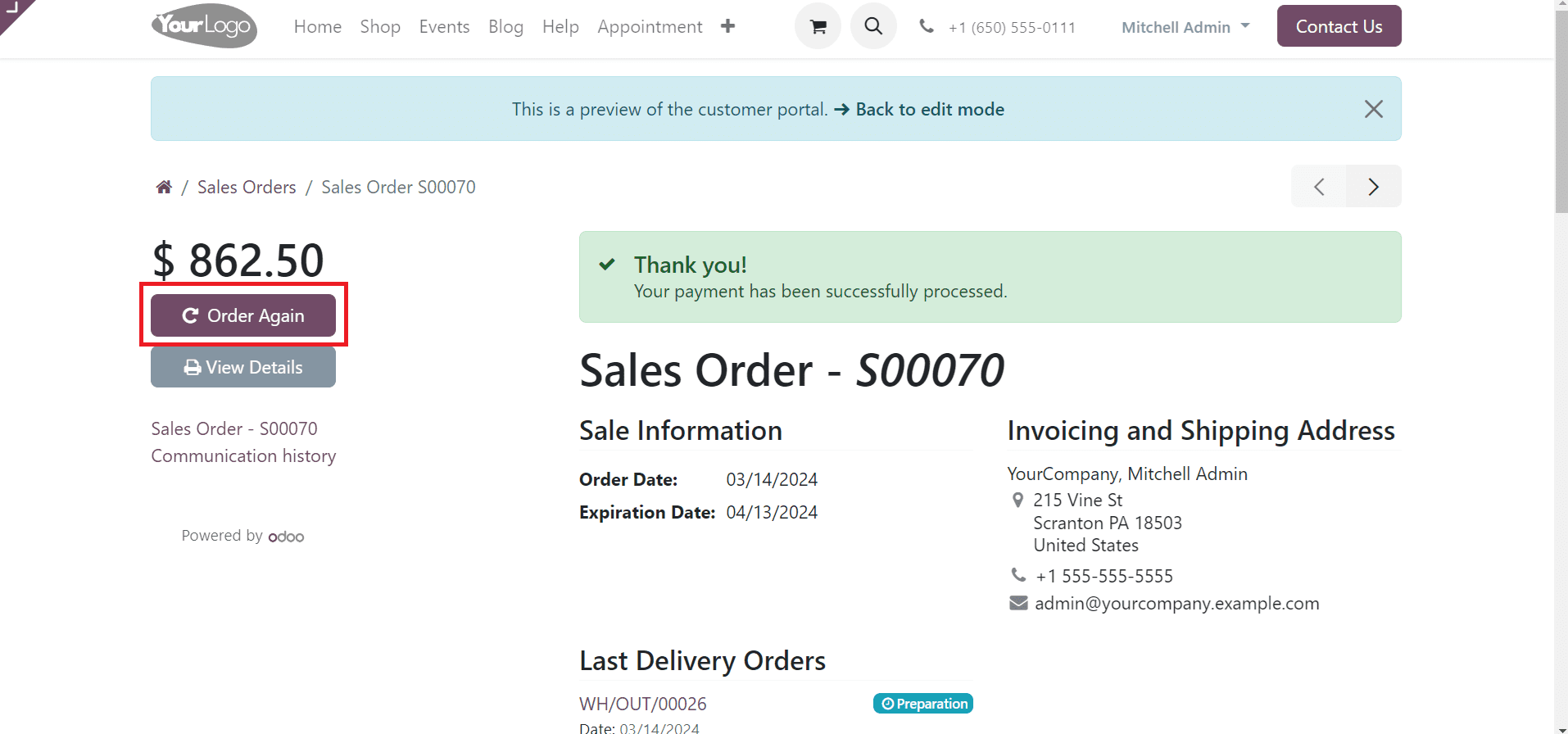
As you can see in the screenshot above, the customer will get the ‘Order Again’ button on the sales order to order this product again. Clicking on this button will open a new pop-up window.
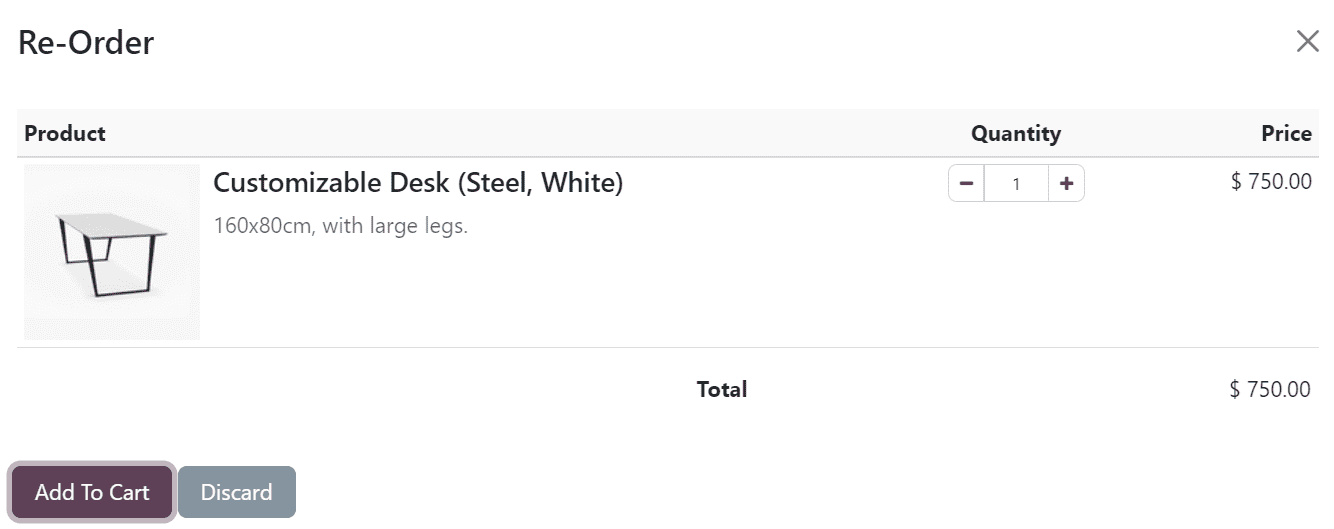
Depending on the configuration, customers may have the option to adjust quantities for the items they wish to reorder. This allows them to specify the exact quantity of each item they want to repurchase. Here, we are reordering the product Customizable Desk. After selecting the items and quantities, customers can initiate the reorder process. This may involve clicking a "Add to Cart" button to add the selected items to their cart.
Now, the customer will proceed to the checkout page. Here, they may review their order, choose a shipping method, and provide payment information. After selecting the appropriate payment method, the customer can complete the payment process.
Once the reorder is complete, customers should receive a confirmation message indicating that their order has been successfully placed. They may also receive an email confirmation containing order details and tracking information.
Odoo 17 provides a comprehensive solution for managing product reordering through its customer portal. By streamlining the reordering process, offering real-time inventory visibility, providing personalized recommendations, automating reorder triggers, and integrating communication channels, Odoo empowers businesses to enhance efficiency, improve customer satisfaction, and drive revenue growth. Embracing Odoo 17 for managing the reordering of products not only simplifies operations but also positions businesses for success in today's competitive marketplace.
To read more about reordering rules in Odoo 17 Inventory, refer to our blog Reordering Rules in Odoo 17 Inventory