POS the short for Point of sale, which is a simple and user-friendly application provided by Odoo which allows the customer to make payments for the products and services. It is used for making sales orders, documenting and monitoring inventories, handling staff and maintaining the company in a peak condition.
Odoo POS has a lot of features. This will help the retailers to manage their store workflow effectively since the POS features are flexible and easily configured. Since this POS works in both online and offline environments, it will be much more helpful for the new store. With the help of this Odoo POS, the system user can get some rewards and points. Also one can keep track of customer buying habits, which will help to know customer interests and improve business. This also facilitates a mailing option to the customers.
In this blog, I will be explaining how to set discounts for products and loyalty programs.
Firstly install the Point of Sale module and open it. It leads to the dashboard consisting of different Point Of Sale.
Now let’s see how POS Discount works.
Click on NEW SESSION of any required POS. Select the products and you can add discounts. Discounts can be applied on an individual sale order line or on the total amount.
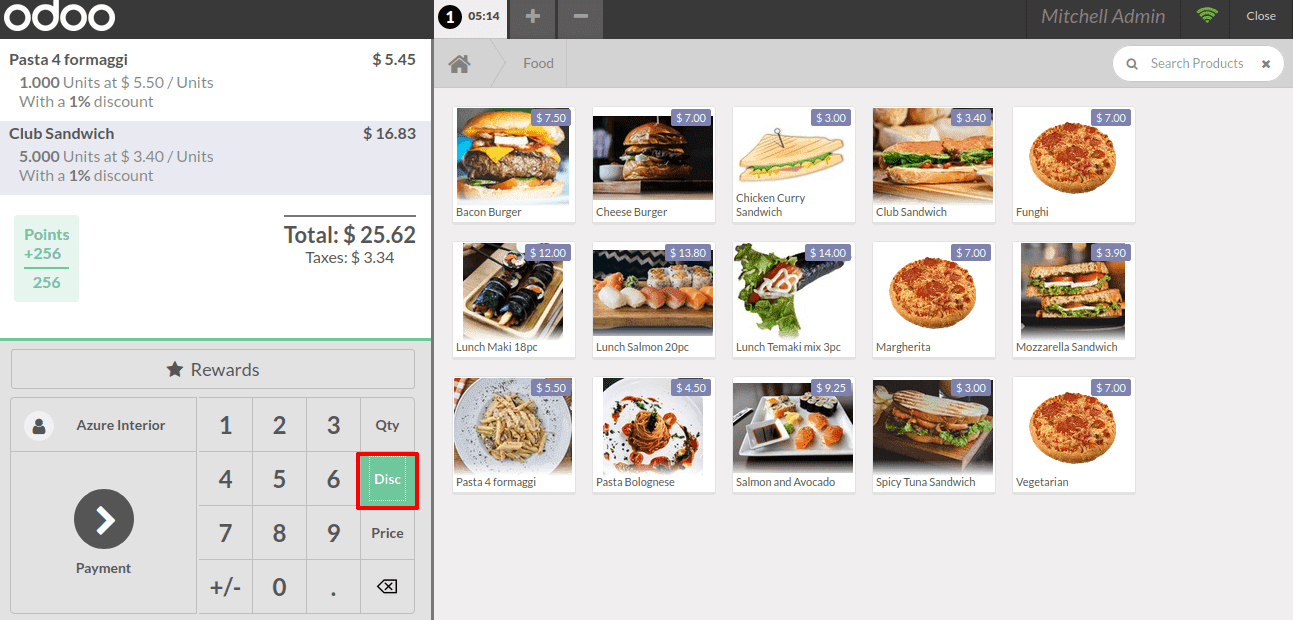
One can see a ‘Disc’ button which helps to add discounts for the products. The discount amount will be shown both in POS receipt and in POS order for better visibility and transparency.
Here a 1% discount is given for both products and hence the deduction amount corresponding to it is $ 0.23.
One can find the order details in the back end also. go to POS -> Orders -> Orders.
There you can find the sales order with a discount percent as 1% for the selected products. Here discounts are applied on individual sale order lines.
Now Odoo POS provides another discount method, which is the discount applied to the total amount (globally). To enable the global discount feature of POS, Go To Point Of Sale -> Configuration -> Point of sale.
Now edit the POS and under ‘Pricing’ enable ‘Global discounts’.
Now you can see two fields, one for ‘discount product’ and others for ‘discount %’ Add the discount product and discount percentage, then Save.
Now create a sale order and see how the global discount effect the sales order. You can find a new button ‘Discount‘.
This ‘Discount’ button allows a discount value on the total sale order amount. When you click on ‘Discount’ another popup will appear to add global discount value in percentage. Enter the global discount value and click on OK.
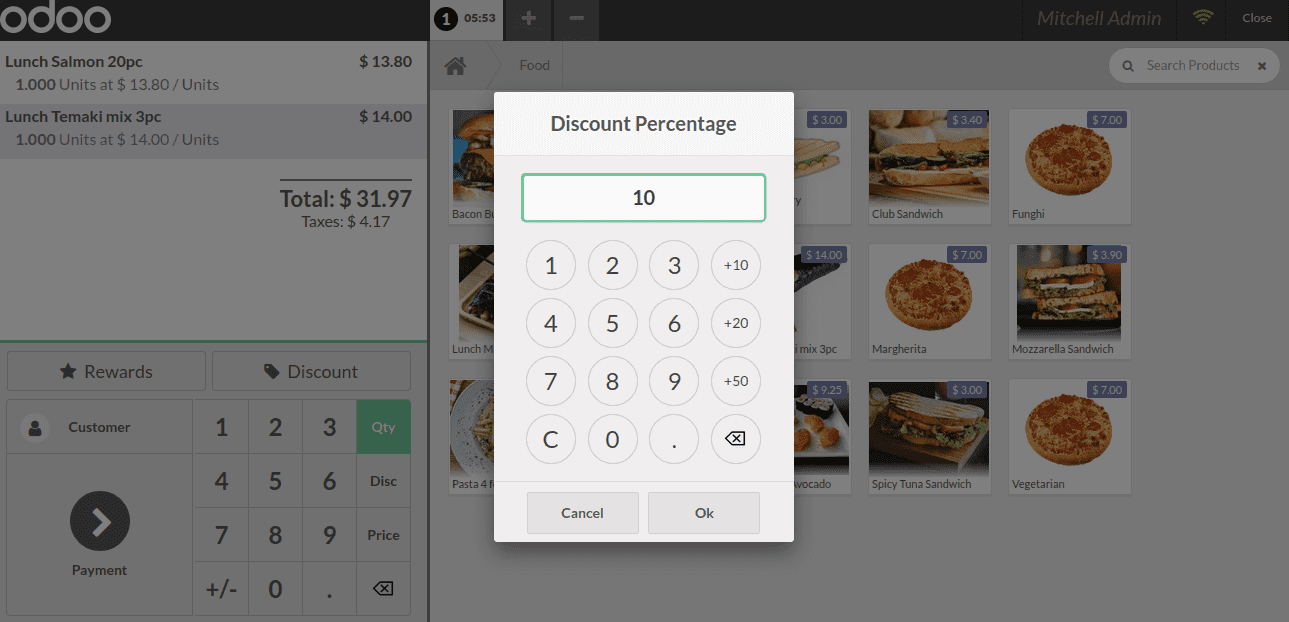
Here a discount Percentage 10 is given and hence a 10% is deducted on the total amount. Once you click on Ok after entering the discount value, you can see the discount value on the total amount in a new orderline.
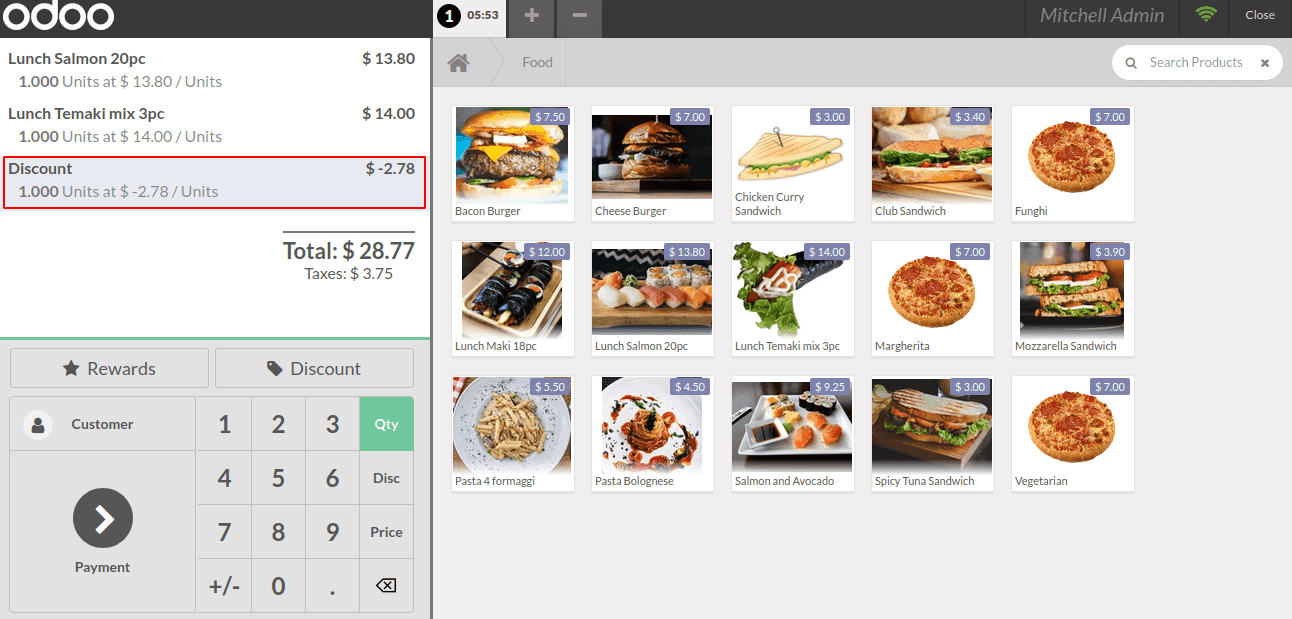
Now make the payment see the receipt.
Also in the POS order, you can find the global discount in the new sale order line.
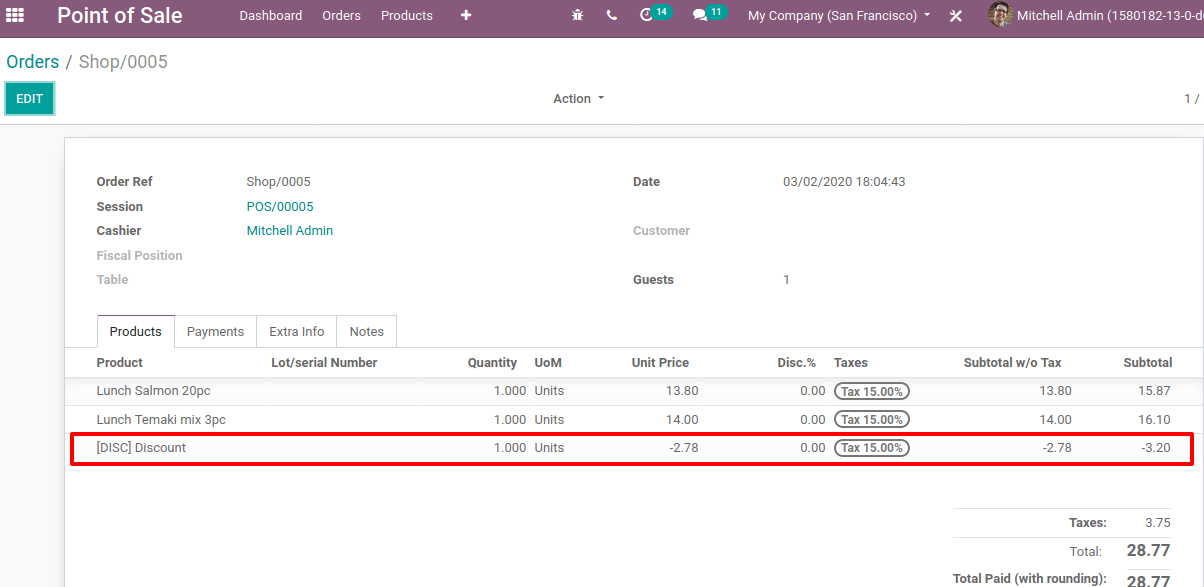
Rewards
Rewards are created inside the loyalty program. Go To Point Of Sale -> Products -> Loyalty Programs.
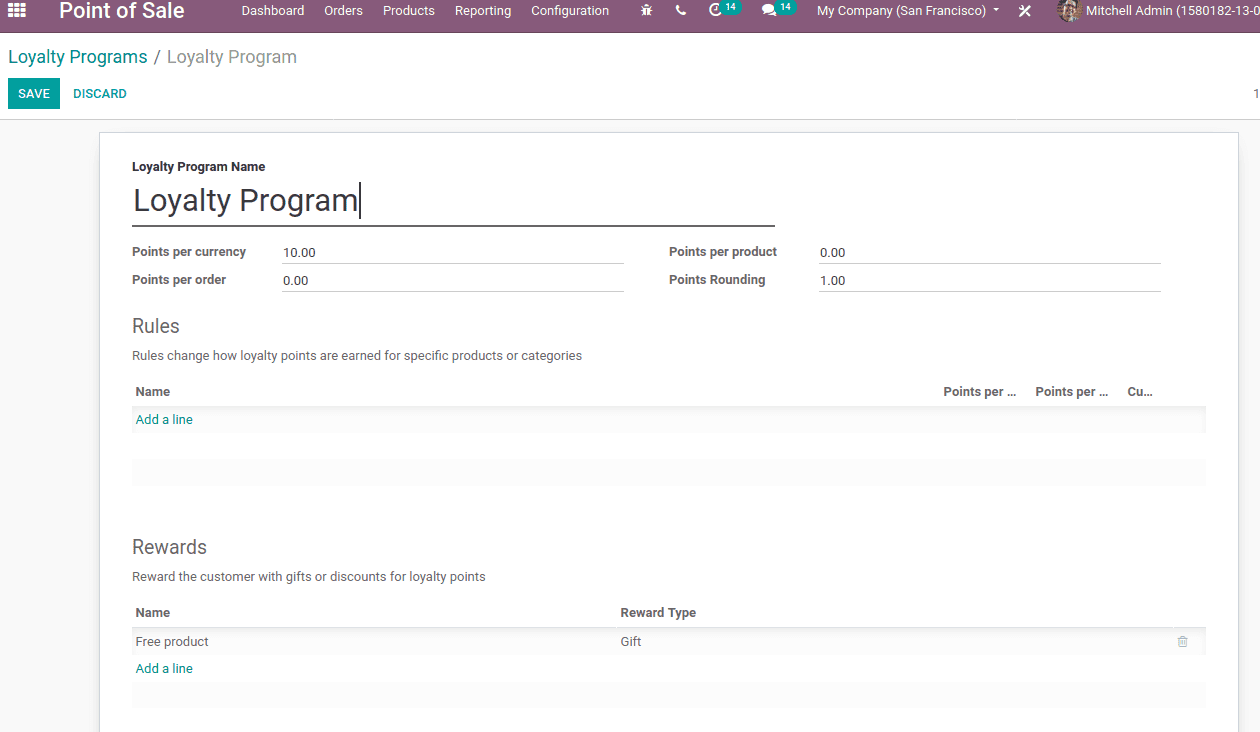
Under rewards, one can also add rewards. A reward created as a free product.
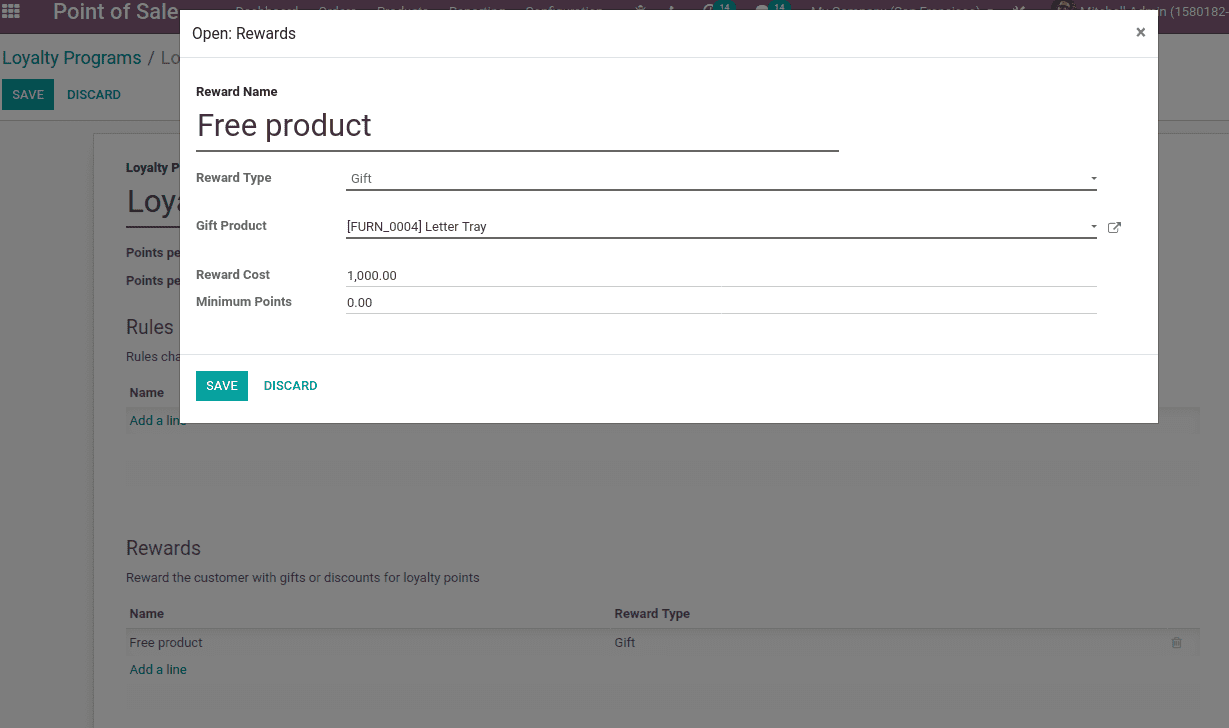
When it reaches a reward point of 1000 a gift is given as a reward.
Add the products click on the reward to get rewards. It leads to another page to select customers. Choose the customer from the customer list and click on ‘Set Customer’. One can see the rewards are added to the display.
Whenever the point reaches the reward point, then the corresponding rewards are made available to the customer.
This is all about Discounts and rewards in Odoo POS.