One of the vital needs of modern life is paper, and it is used for various purposes. These include education, newspaper, book printing, magazines, offices, and research. For printing and writing purposes, papers are necessary for individuals. Production of several paper modes is a mandatory task for paper manufacturing industries. Paper quality varies based on printing, and hand tissue and its manufacturing is a difficult task. Odoo ERP assists in making your paper formulation profitable and error-free. A paper manufacturing industry gets unique benefits in inventory, manufacturing, sales, purchase, and shipping using the Odoo 15.
This blog ensures the salient features of Odoo 15 for the Paper Manufacturing Industry.
Maximum production efficiency was achieved by paper manufacturers with the help of Odoo 15. Each stage of paper production manages quickly and updated inside an ERP system. It is beneficial for paper manufacturing industries to check out previous records by implementing the Odoo database in your system.
Maintain the Manufacturing Orders for Products
Odoo assists in organizing various paper materials manufactured in the paper manufacturing industry. It is simple to create a new manufacturing order for your product using the Odoo 15 Manufacturing module. For generating a new manufacturing order, choose the Manufacturing Orders menu in the Operation tab as denoted in the screenshot below.
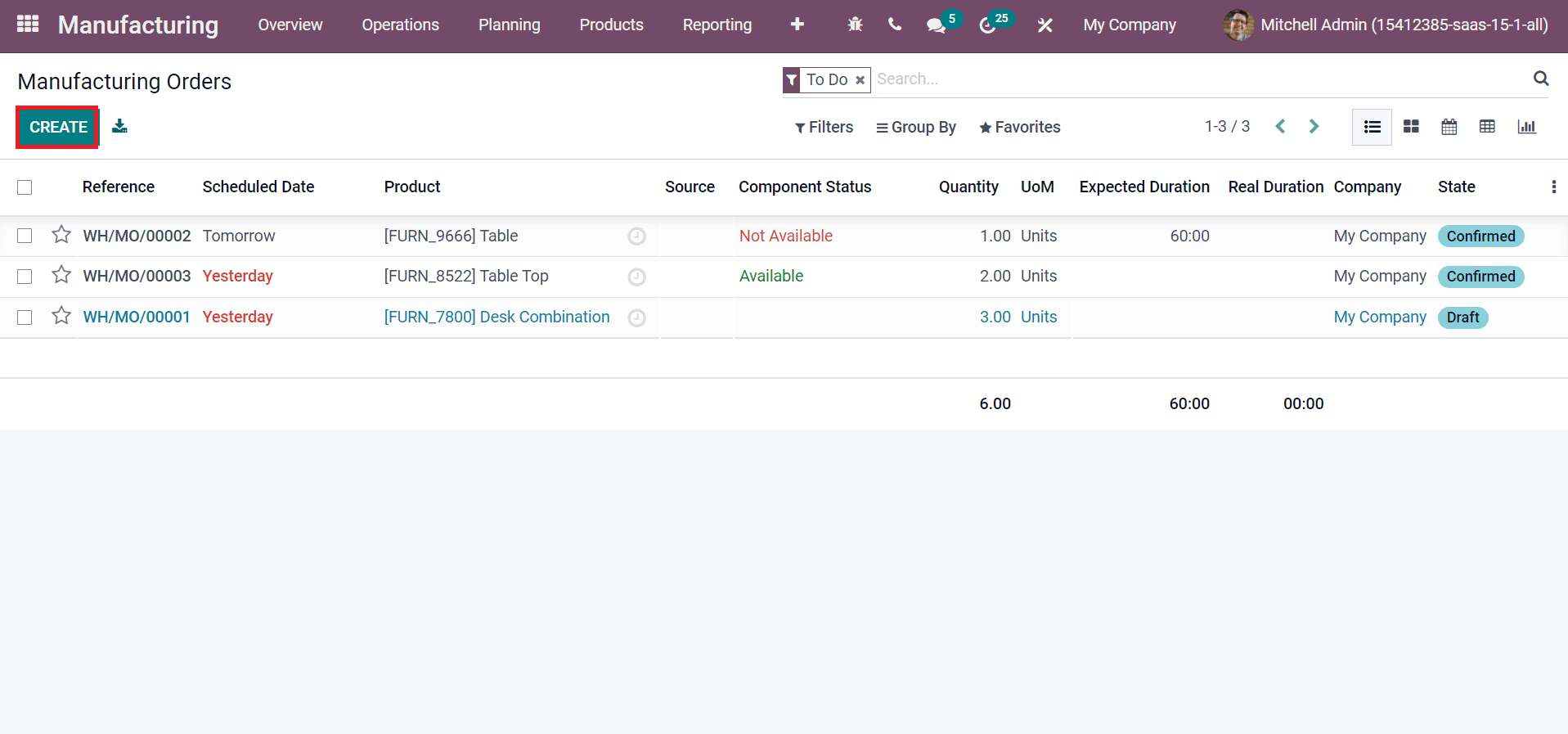
Here, you can view the Reference, Product, Quantity, State, Expected Duration, Company, and more of each manufacturing order separately. Click on the CREATE icon to develop a new manufacturing order. On the new page, add Product as ‘Newspaper Rack’ and set the Quantity to produce in units. The list of required components is defined inside the Bill of Materials field. After choosing the Bill of Materials, products needed to manufacture for the Newspaper rack are automatically visible inside the Components tab, as displayed in the screenshot below.
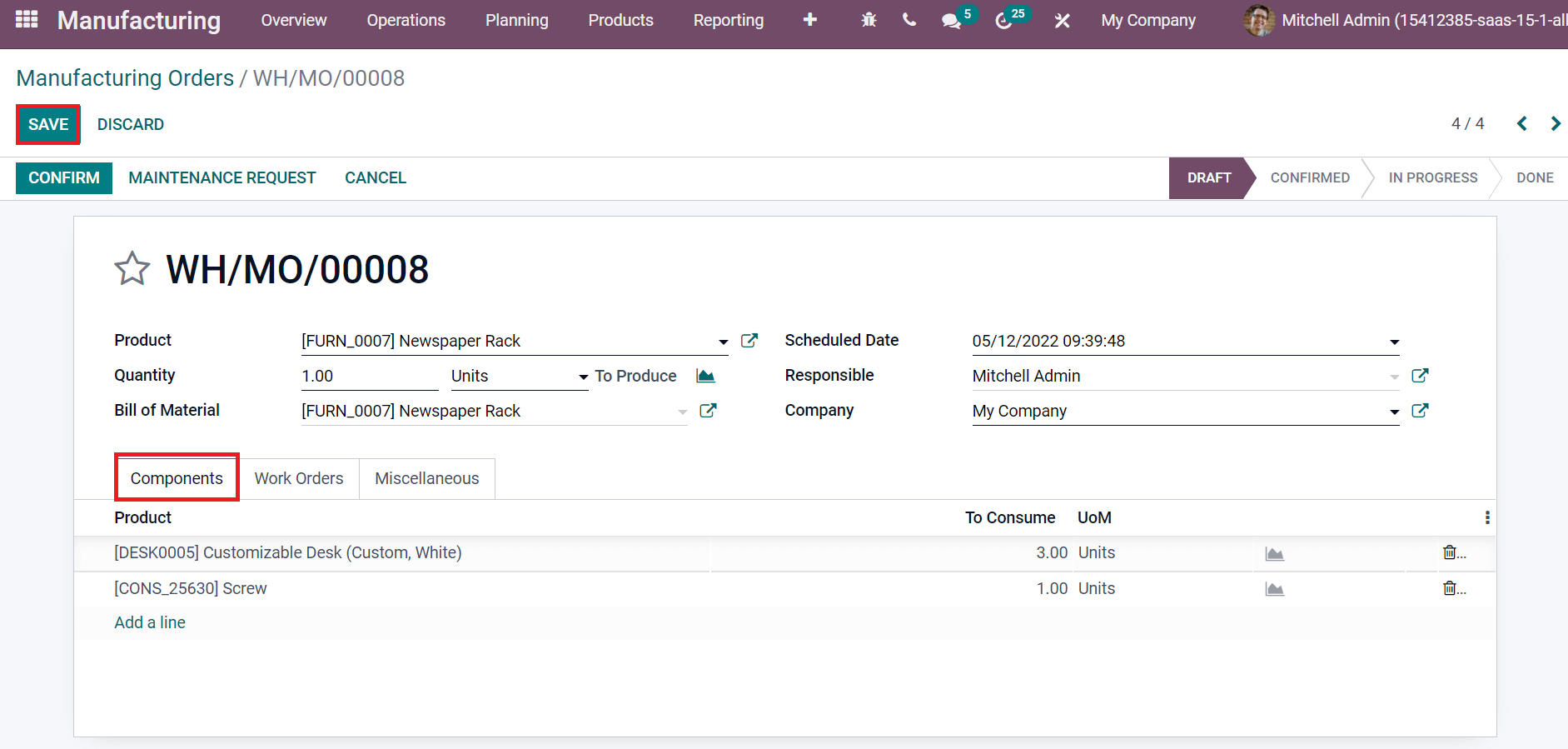
Click on the SAVE icon and confirm it to activate the manufacturing order for Newspaper Rack. Hence, we can quickly develop a manufacturing order for any equipment in the paper manufacturing industry. Users can also analyze manufacturing orders in a company using Reporting feature of the Odoo 15 Manufacturing module. For that, choose the Manufacturing Orders menu in the Configuration tab as portrayed in the screenshot below.
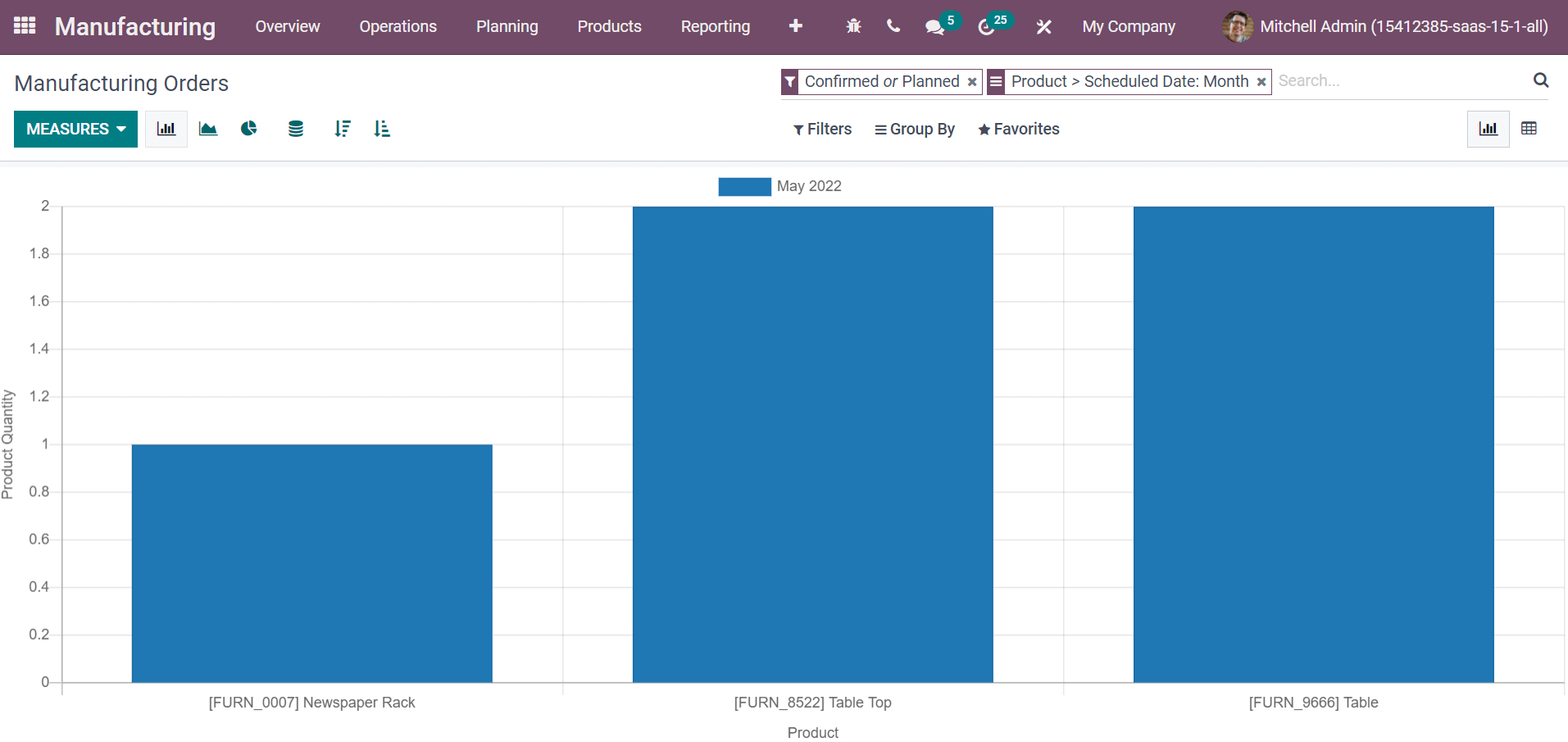
The graphical representation of the Manufacturing Orders window displays the data of Product on X-axis and the Y-axis depicts Product Quantity in recent years. Users can also evaluate the orders based on Quantity Produced and Quantity To Produce using the MEASURES icon as specified in the screenshot below.
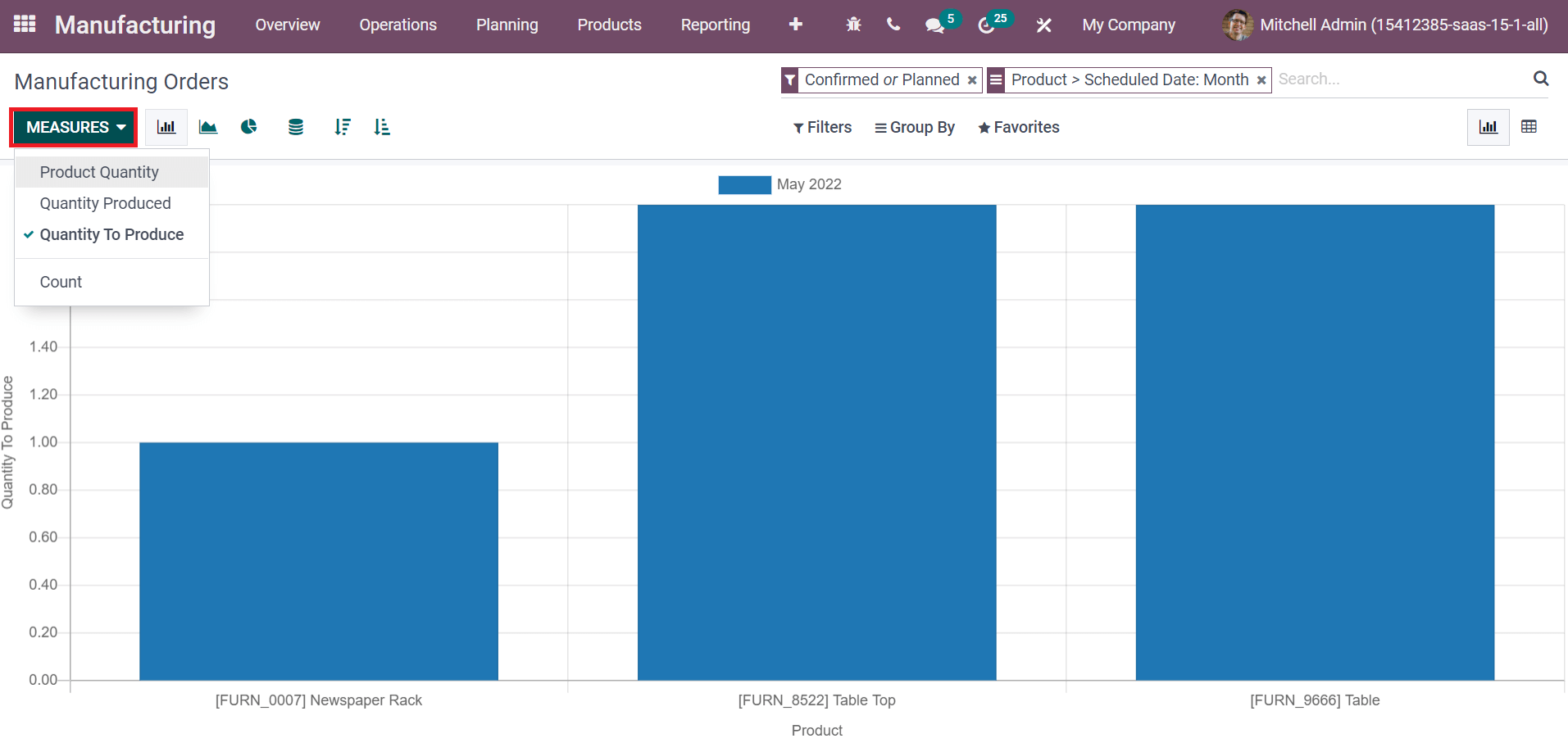
Easy to Create Products data in Industries
Most industries contain several pieces of equipment, devices, and materials for production. Users can generate the data for new products in the paper manufacturing industry with the support of Odoo 15. Select the Products menu in Odoo 15 Manufacturing module, and we can view the list of products in your system, as shown in the screenshot below.
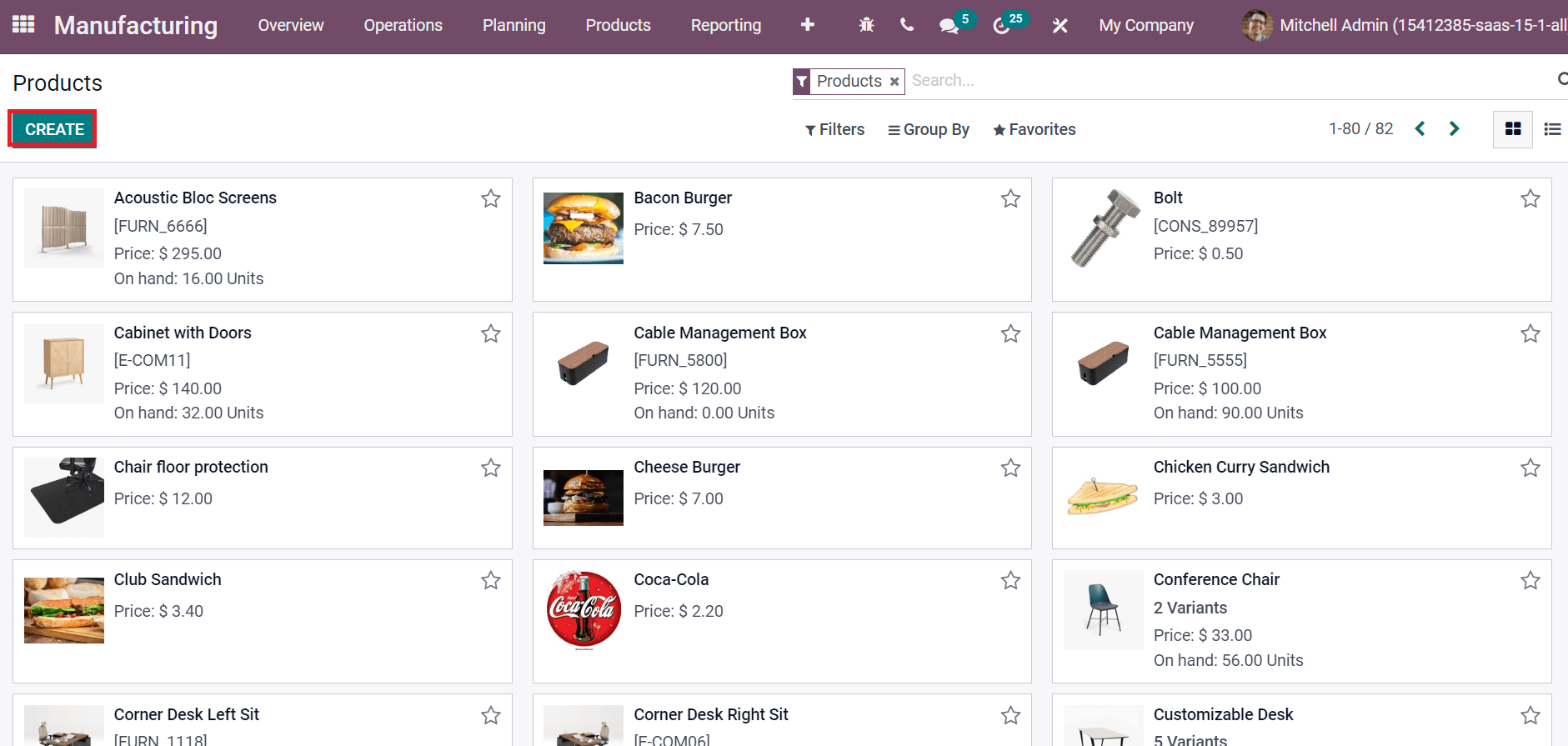
Choose the CREATE icon to form new product details in the paper industry. Let’s create a product, ‘Paperboard,’ needed for the paper manufacturing industry. Add the Product Name as ‘Paperboard’ and the image on the right side of the new screen. Below the General Information tab, you can apply the Sales Price, Product Type, Cost, and Invoicing Policy. Select the current product category from the Product Category field. After entering all this information, choose the SAVE icon, as illustrated in the screenshot below.
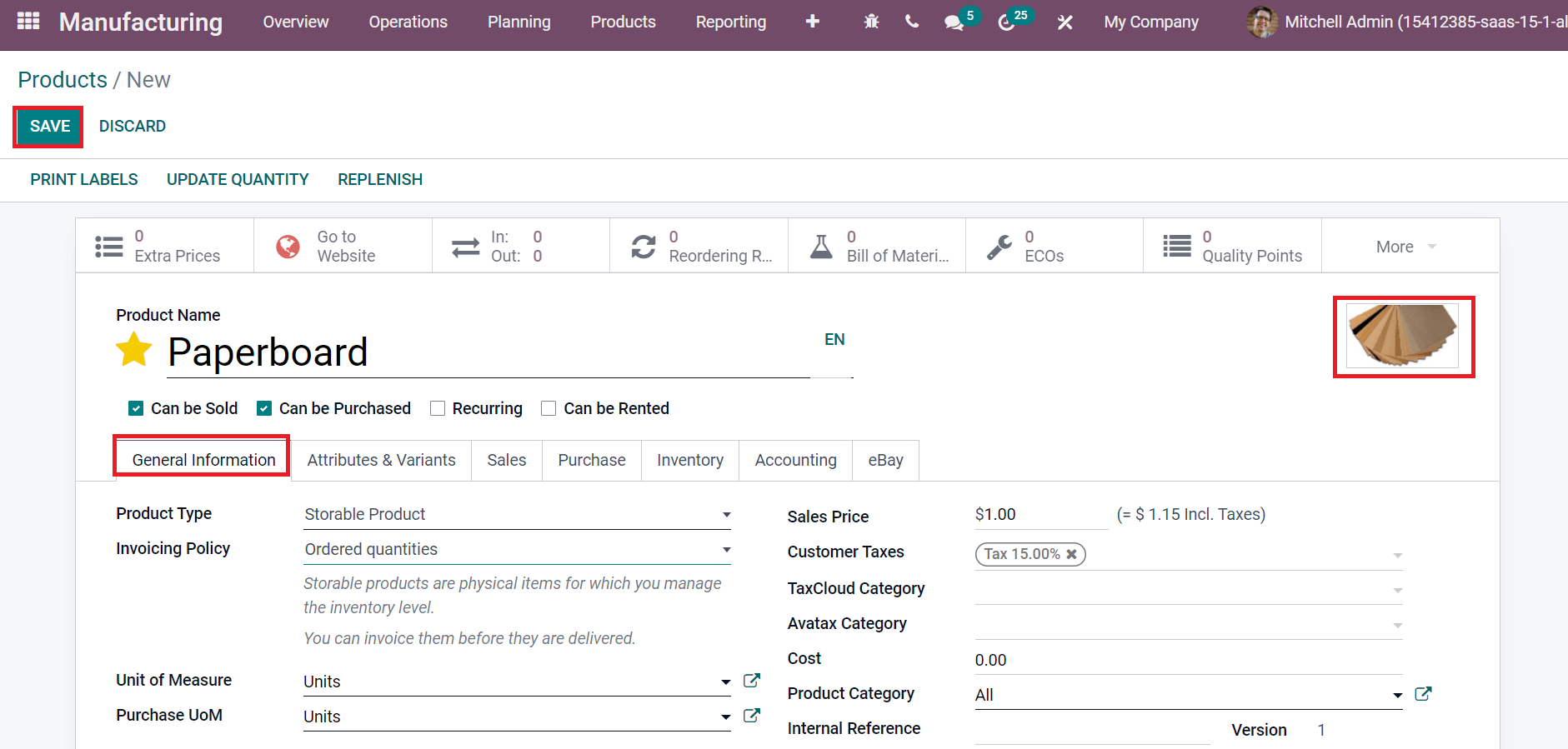
Plan Production using the Master Production Schedule
Perfect planning for producing items is necessary for the paper manufacturing industry. The demand for papers keeps fluctuating every time instead of remaining constant, and it varies as low, moderate, or high. According to the need, the production of materials should be altered. Inventory is stocked efficiently by accessing an Odoo ERP in the paper industry. We can use a master production schedule for all these purposes. It is easy to forecast materials demand using the master production schedule in Odoo 15, and production carries smoothly. Select the Master Production Schedule inside the Planning tab, as depicted in the screenshot below.
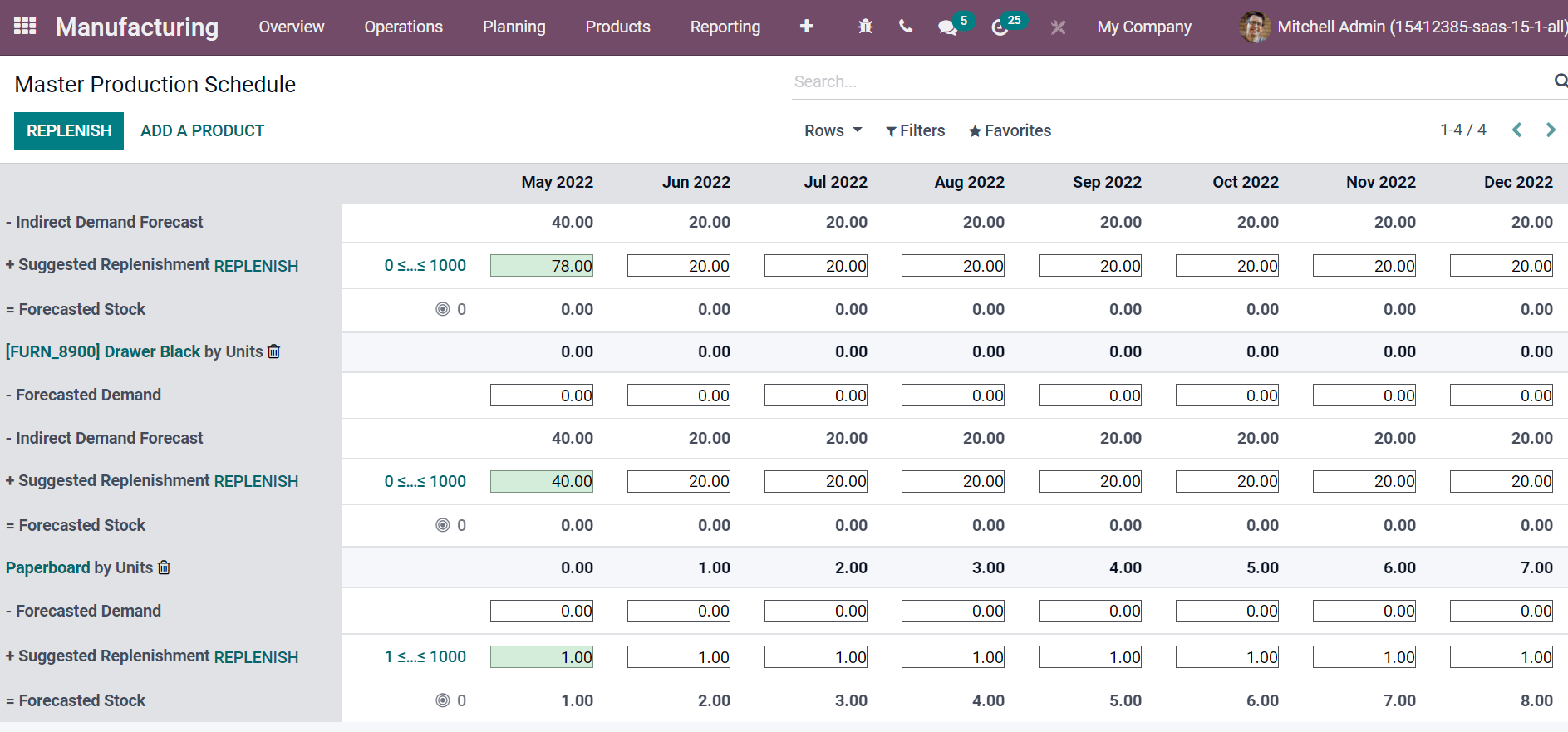
Here, you can see the forecasted demand and stock for each product and plan it accordingly for each month in a year.
Quickly Develop Quality Checks and Alerts for Products
Manufacturing and inventory operations in a company integrated with quality checks or alerts of products. Quality assurance of products in a firm is vital for customer satisfaction. Odoo 15 Quality module is beneficial for managing quality checks and alerts for products in the paper manufacturing industry. Select the Quality Checks menu in the Quality Control menu inside the Odoo 15 Quality module. In the new window, we can view all created Quality Checks, including details such as Reference, Product, Status, Control per, Company, and Team. Users can generate unique Quality Checks by selecting the CREATE icon as denoted in the screenshot below.
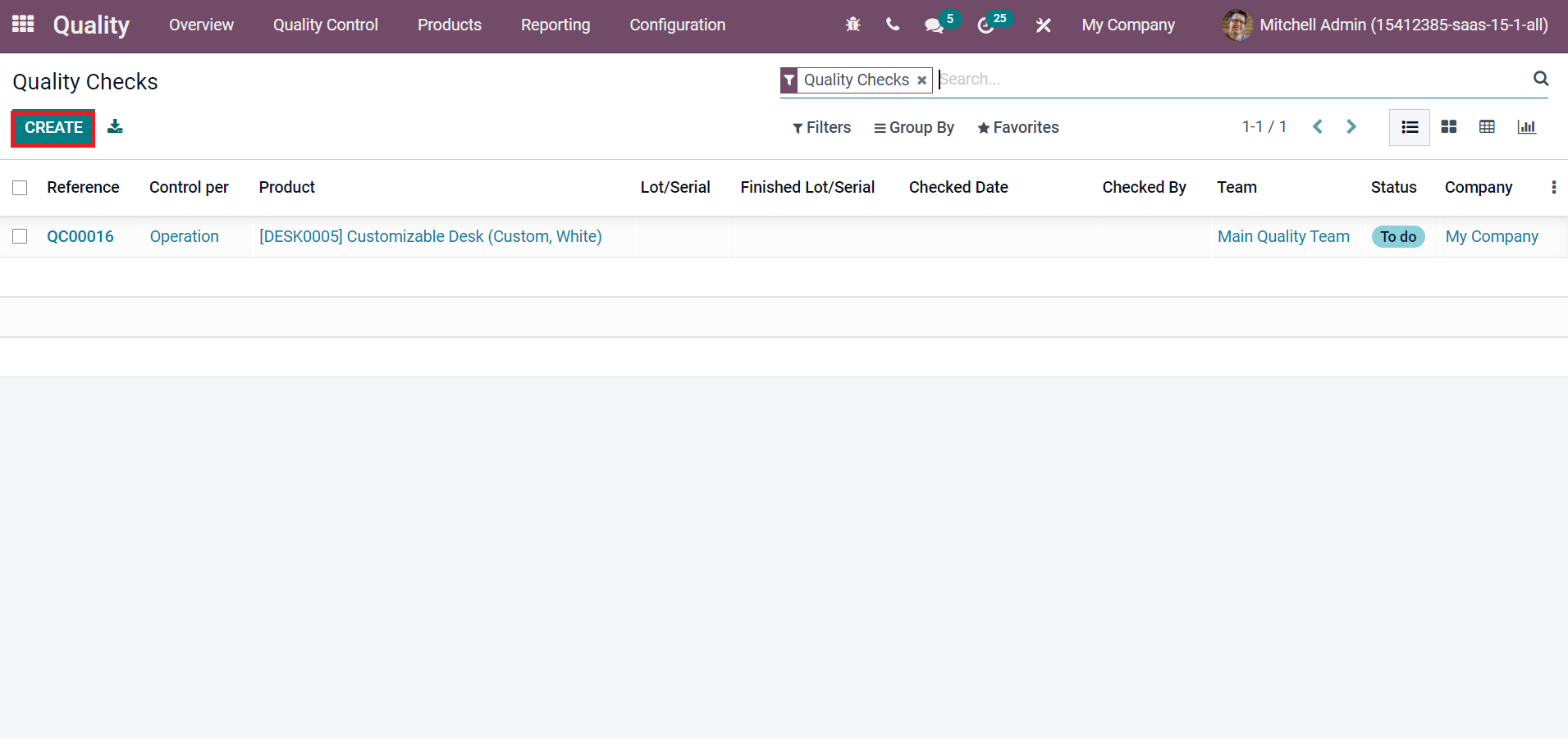
By choosing the CREATE icon, a new screen opens before you. Here, add the Product name as ‘Newspaper Rack’ and select Control per as per Product/Operation. Select the Picking location and choose the Partner, Type, Company, and Team. After that, you can apply instructions related to quality checks inside the Notes tab, as displayed in the screenshot below.
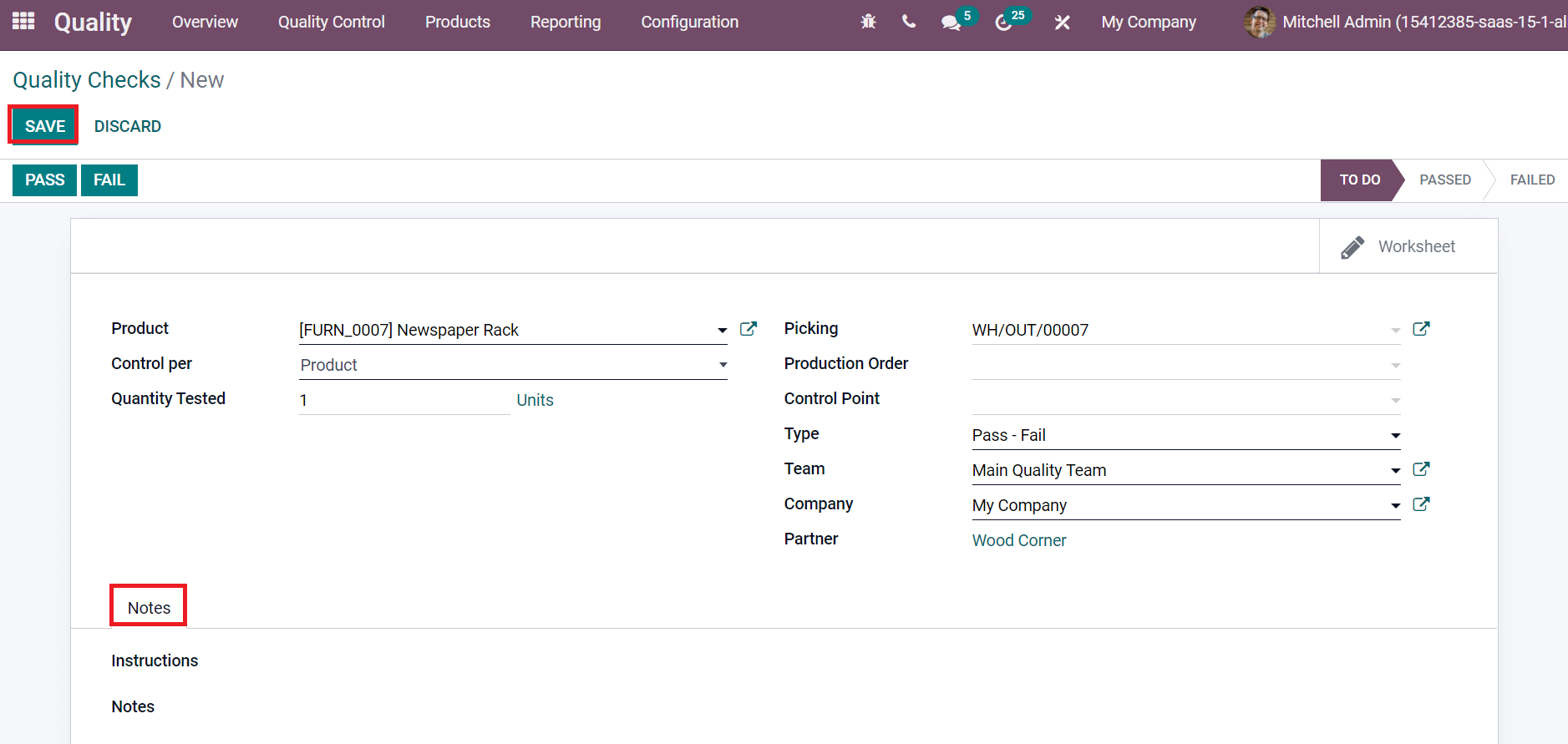
After adding the Quality Checks for Product ‘Newspaper Rack, choose the SAVE icon.’ According to the quality check, select the type you added as PASS or FAIL according to the quality check. Users can also set the Quality Alerts for products from the Quality Control tab. The Quality Alerts window shows different alerts of created products in various stages, as displayed in the screenshot below.
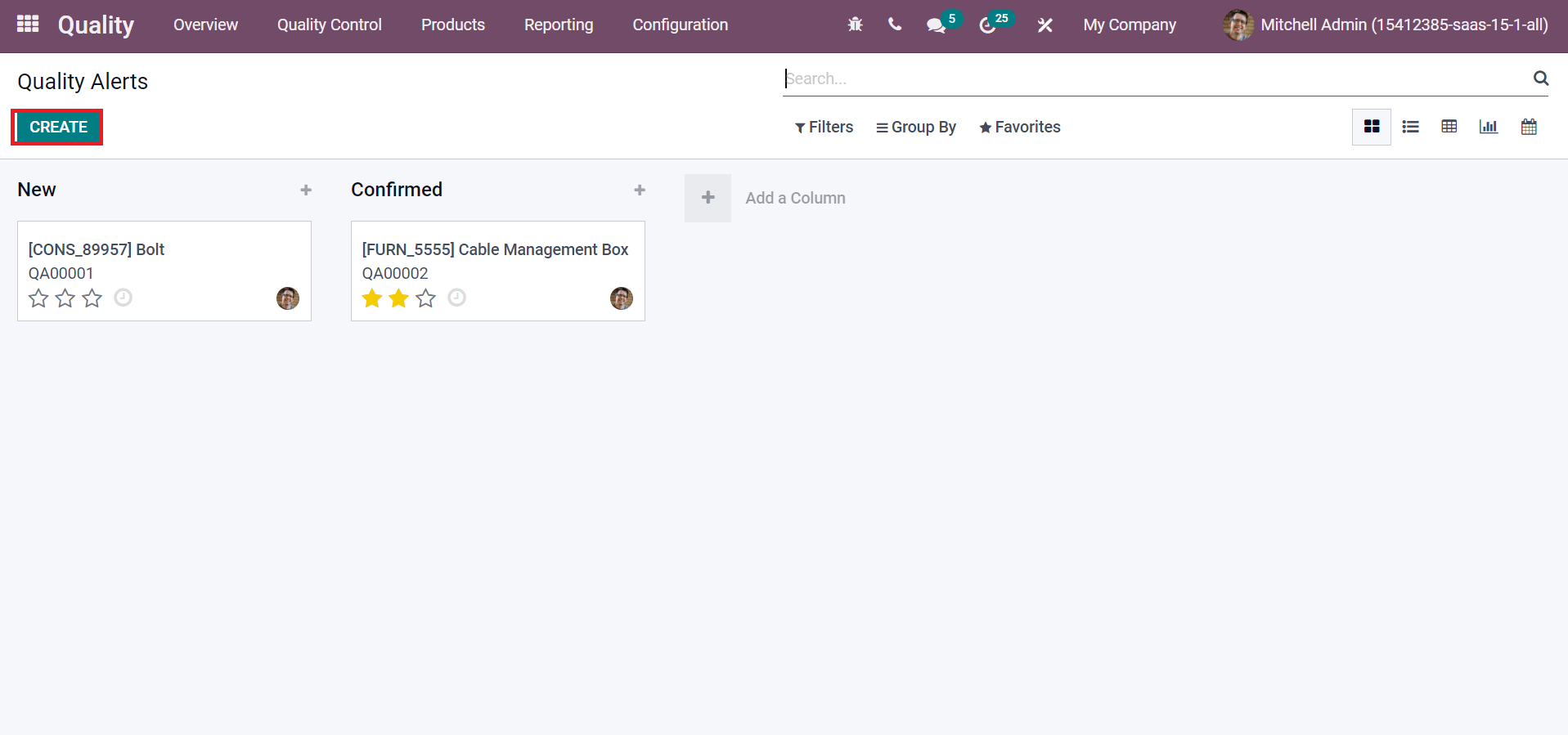
We can formulate Quality Alerts for a new product using the CREATE icon. A new alert window opens after clicking on the CREATE icon. Here, you can choose the Product, Work Center, and Responsible person. Later, add the Team, Tags, and notes regarding quality alerts inside the Description tab, as portrayed in the screenshot below.
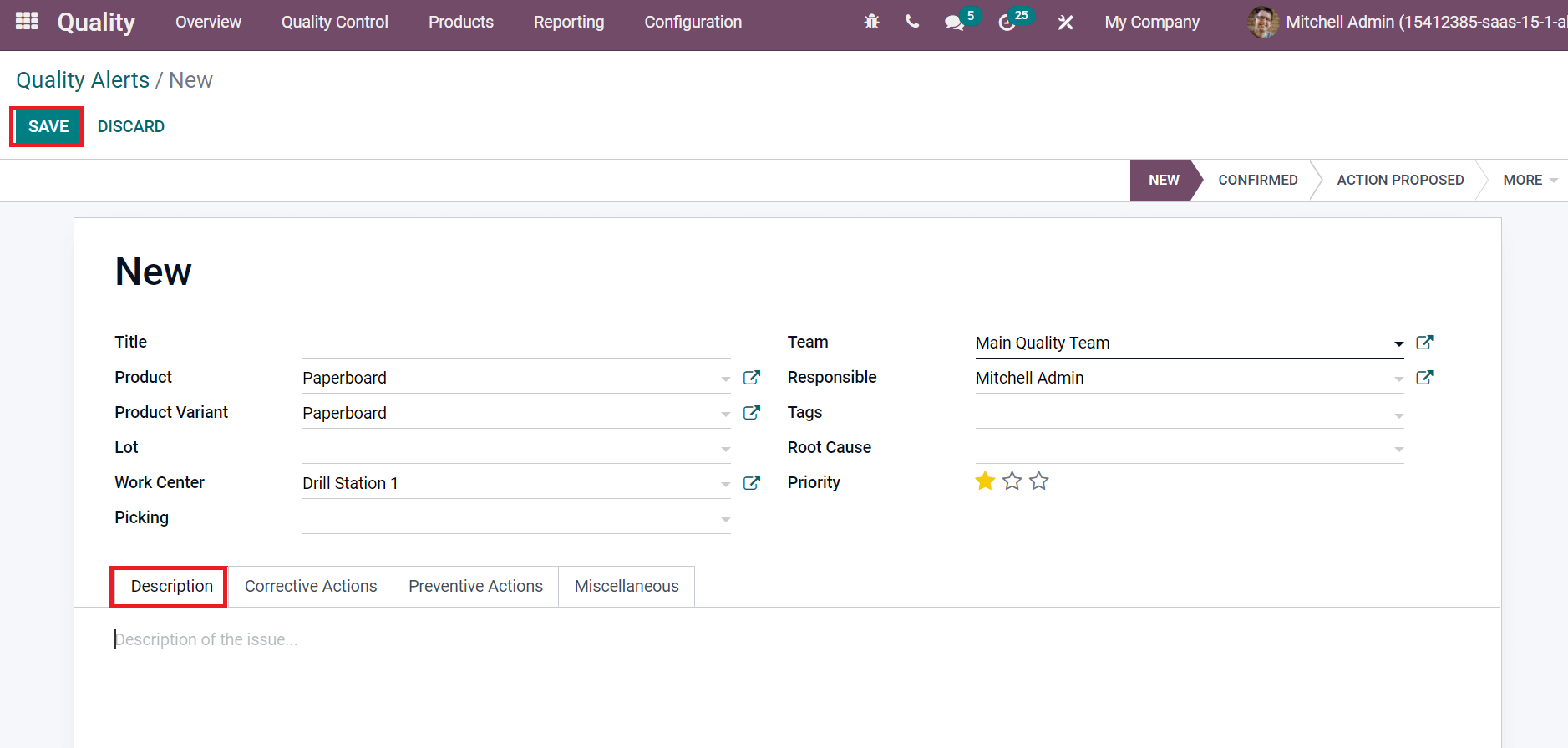
After applying all the details, we can SAVE it. It is easy to change the stage as per the processing of product quality alerts. Hence, we can ensure quality checks of products using the support of Odoo ERP.
Odoo ERP is the best way to manage production, inventory, and manufacturing of materials in a paper manufacturing industry. It is easy to capture product data, ensure quality checks and maintain manufacturing orders in a paper industry with the help of Odoo 15. Refer to the given below blog to know more about the significance of Odoo ERP in the paper manufacturing industry