A significant decline in a country's economy lasts for more than a few months, defined as an economic downturn. Recently, the economy has been slowing, making it uncomfortable for most businesses. Many tech firms announce layoffs, hiring freezes, and slowdowns as a part of the recession. It is essential to take corrective measures before facing inflation in the market. Most people look into company websites for various purposes during an inflation time. One of the difficult tasks for companies is website management at a low cost in a recession. By imparting an ERP for your business, remove all worries quickly. Odoo Website is an effective way to create company blogs and customize pages quickly.
This blog points out the usage of the Odoo Website for your business to survive in an economic downturn.
Users can formulate forums, blogs, coupons, or promotion programs for sales using the Odoo Website module. You can use the Odoo Website module to create general and functional blogs for business. In addition, it is easy to share blogs through various social media to reach customers. Now, let's see the importance of implementing the Odoo Website in your business during a recession.
Easy to Create Business-related Blogs
Most organizations publish blogs about business requirements on their website to reach customers. During a recession, engaging your customers through attractive blogs or articles on the company website is vital. Using the Odoo Website module, you can quickly generate blogs as per your business needs. Odoo Enterprise version provides a Website module for customers or clients to manage their business at a less cost. Install the Odoo Website module from the Odoo apps store and configure your website operations efficiently. To develop a new blog, click on the Blogs tab in the Odoo Website module and click on CREATE icon as marked in the screenshot below.
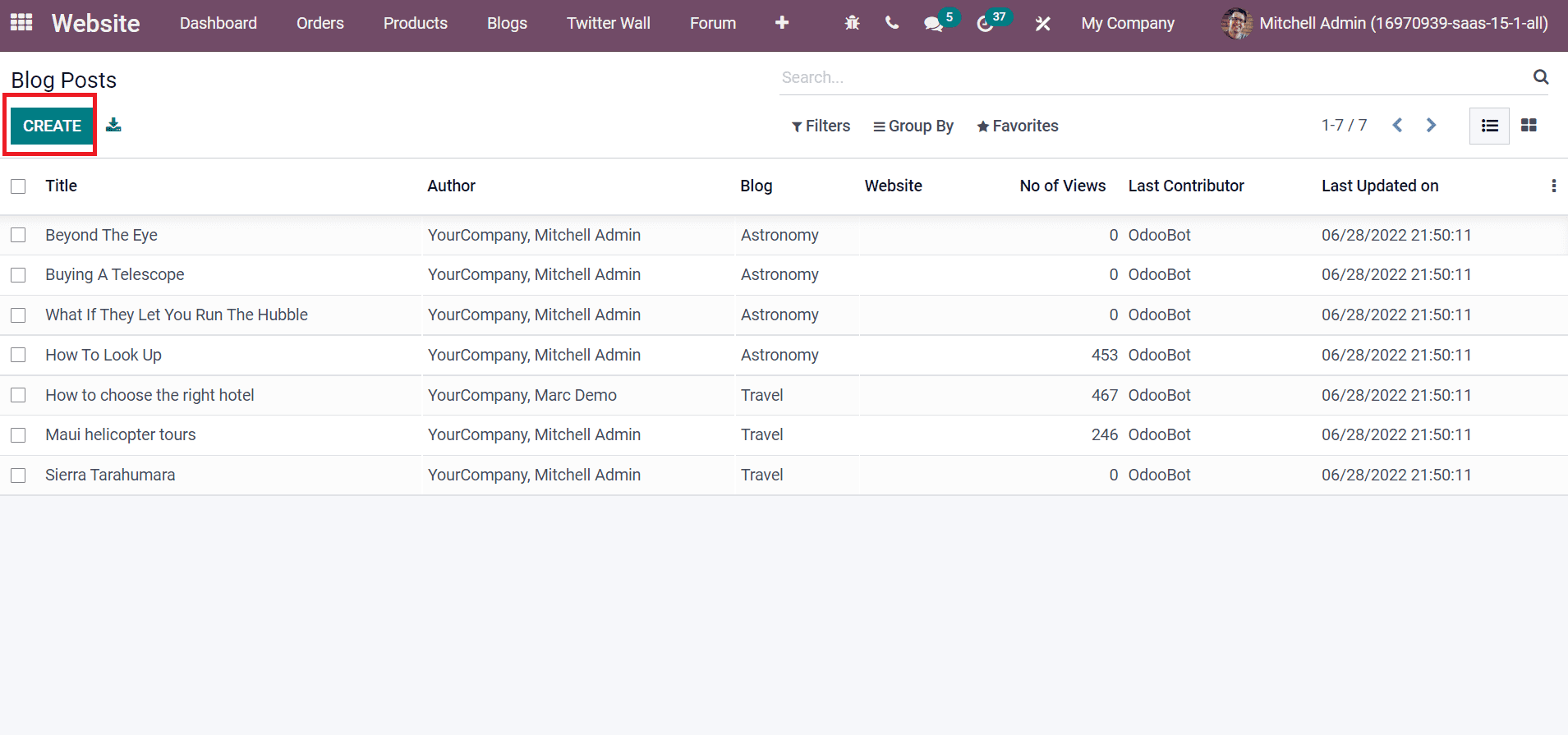
A new Blog Posts window appears before you and applies your Blog name, Title, Sub Title, or Tags, as displayed in the screenshot below.
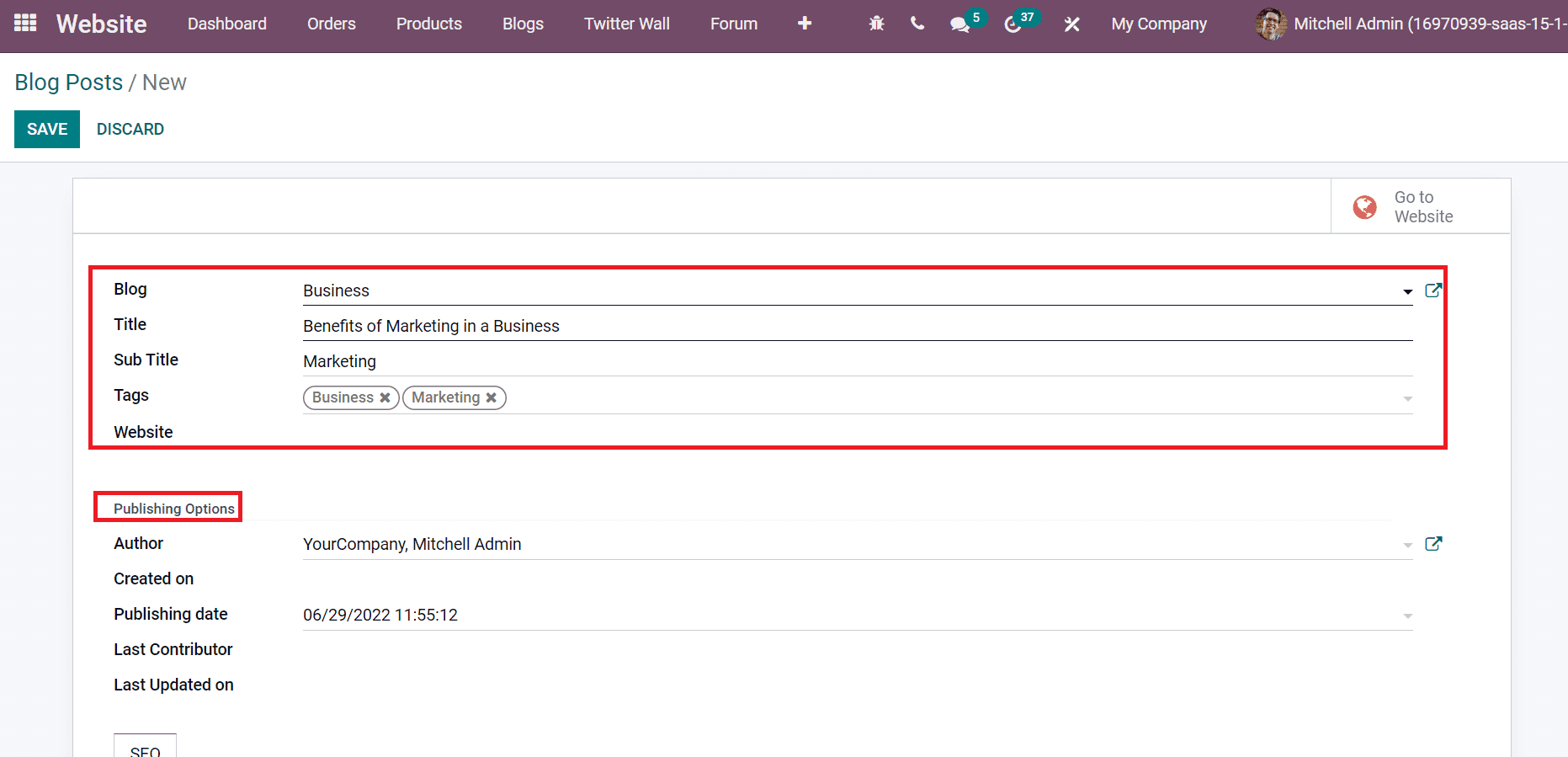
As shown in the above screenshot, it is easy to manage publishing options such as Author and Publishing date for your blog. Moreover, users can configure the SEO details of a blog, such as Meta titles, Meta Keywords, and Meta descriptions below the SEO tab.
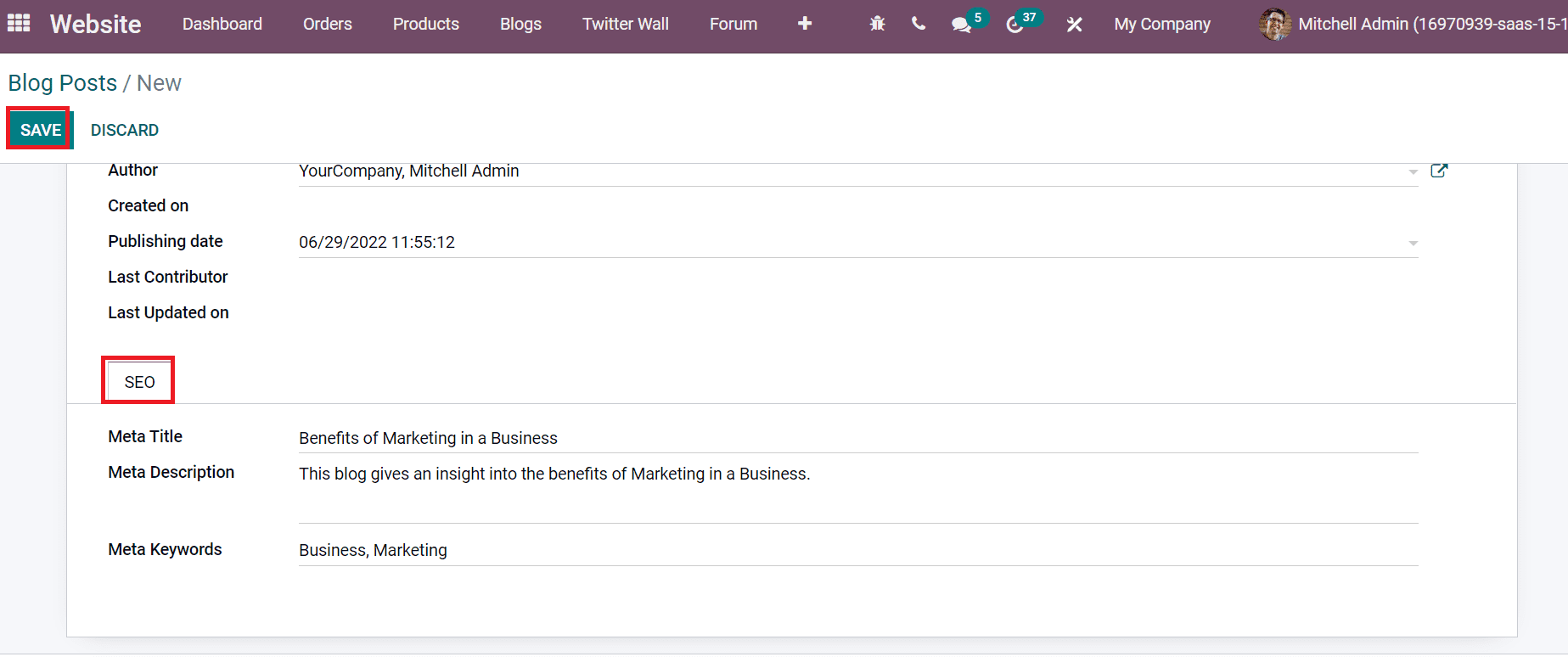
Choose the SAVE icon to process your company blog post. After saving the blog post, you can publish it by choosing the Go to Website icon, as exemplified in the screenshot below.
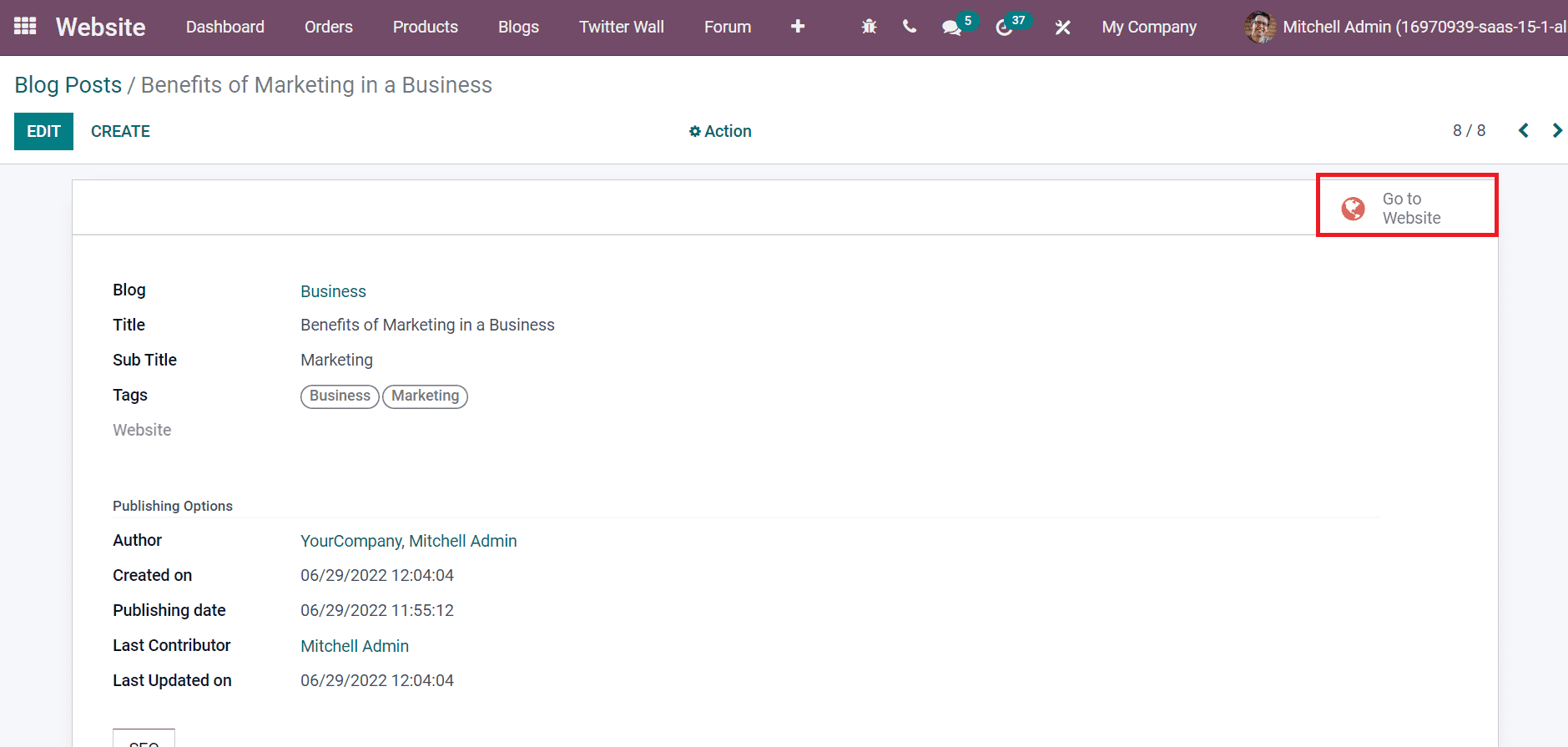
The Website page is visible before you, and we can add content for the blog by clicking on the Edit icon.
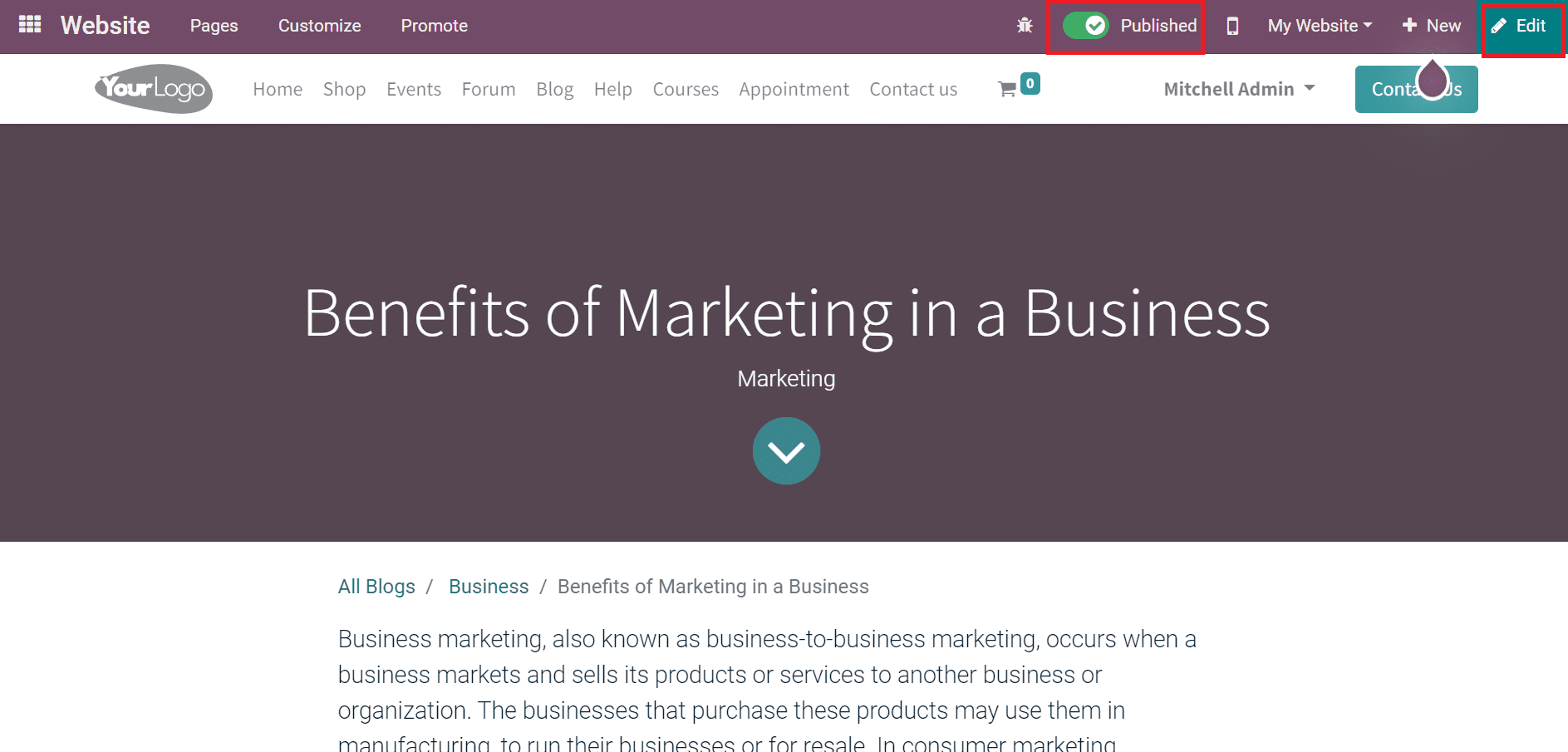
Later, publish your blog by clicking on the Unpublished icon to Published, as in the above screenshot. Select the Blog tab from your website; you can see that the blog is visible to customers.
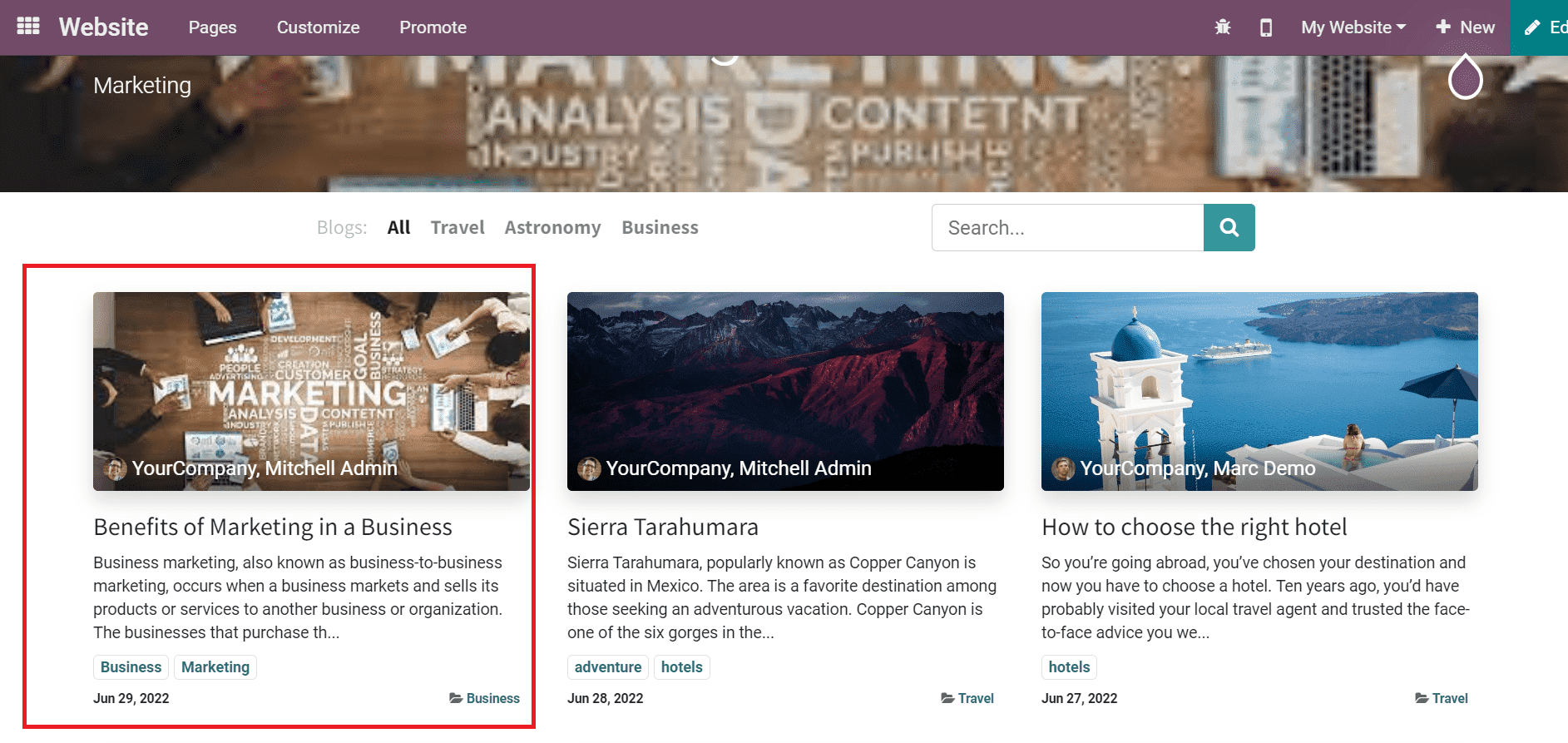
We can see the created keywords, meta title, content, and date after publishing the blog.
To Set up Coupon Programs for your Products
Discount offers or coupons for commodities attract more customers to your business. In an inflation period, it is beneficial for your product's sales. Coupon programs are a promotional methodology to invite new customers and stick to your company's products. Using an accurate website can manage coupon programs for company products or services to the customers. Odoo website module enables users to create coupon programs for commodities. For that purpose, choose the Coupon Programs menu in the Products tab and select the CREATE icon as specified in the screenshot below.
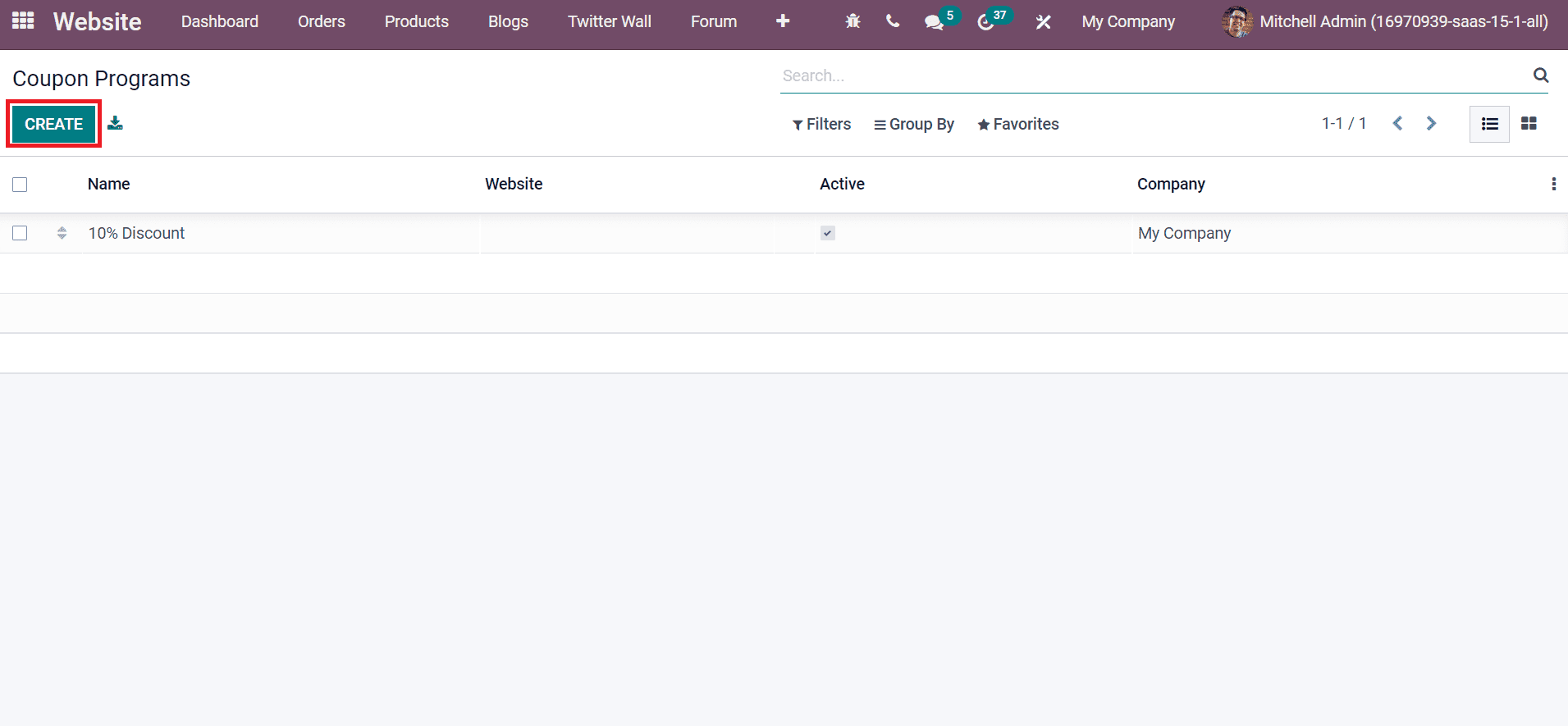
Now, let's see how to create a discount for company products during a recession using the Coupon Programs feature on the Odoo website. Add 20% Discount in the Program Name field, apply quantity, the minimum amount for reward in the Minimum Purchase Of field, and enter a rule-based on products below the Conditions section.
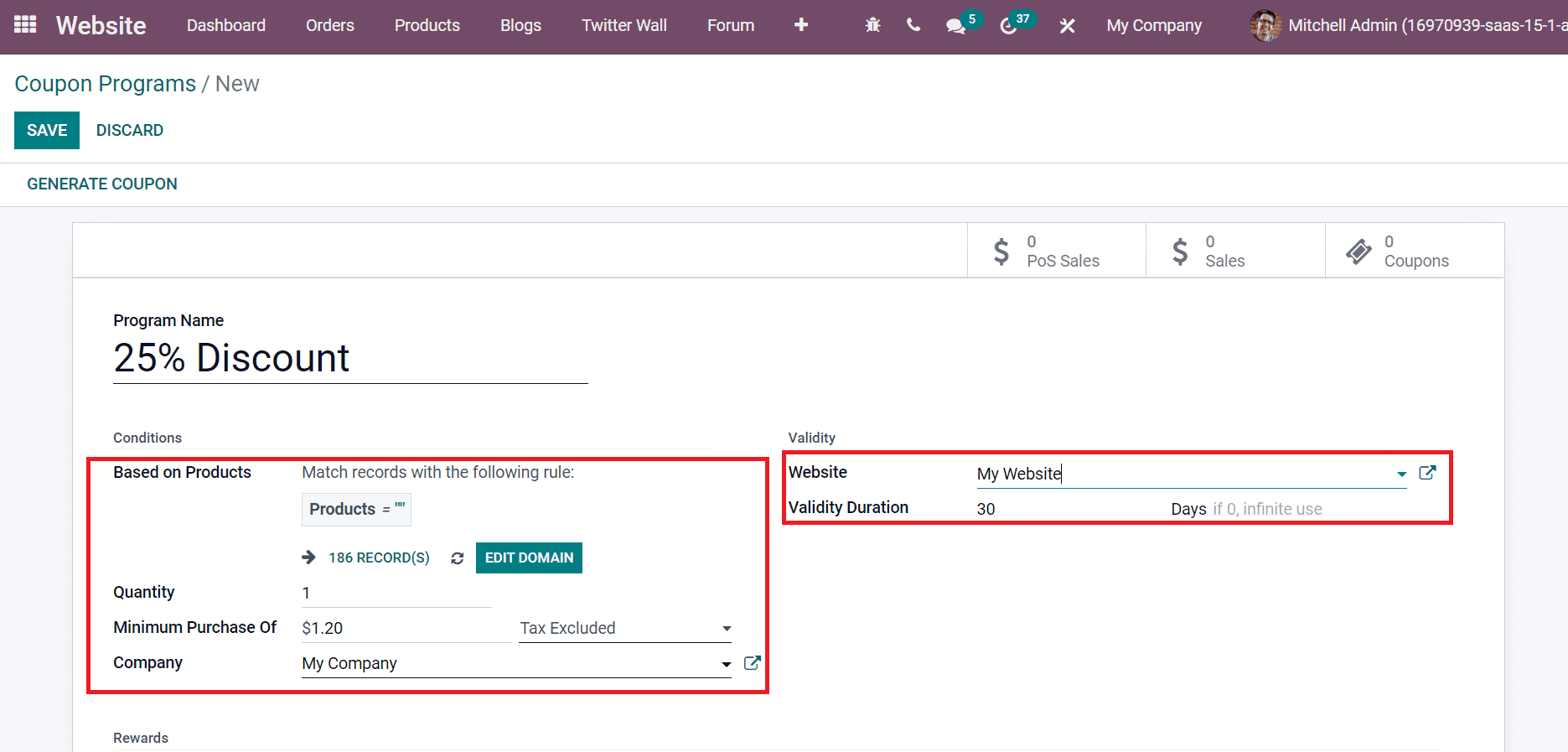
Later, specify your Website and Validity Duration inside the Validity section as in the above screenshot. Now, we can apply a Discount in the Reward field and enter a percentage of deduction in Apply Discount field as presented in the screenshot below.
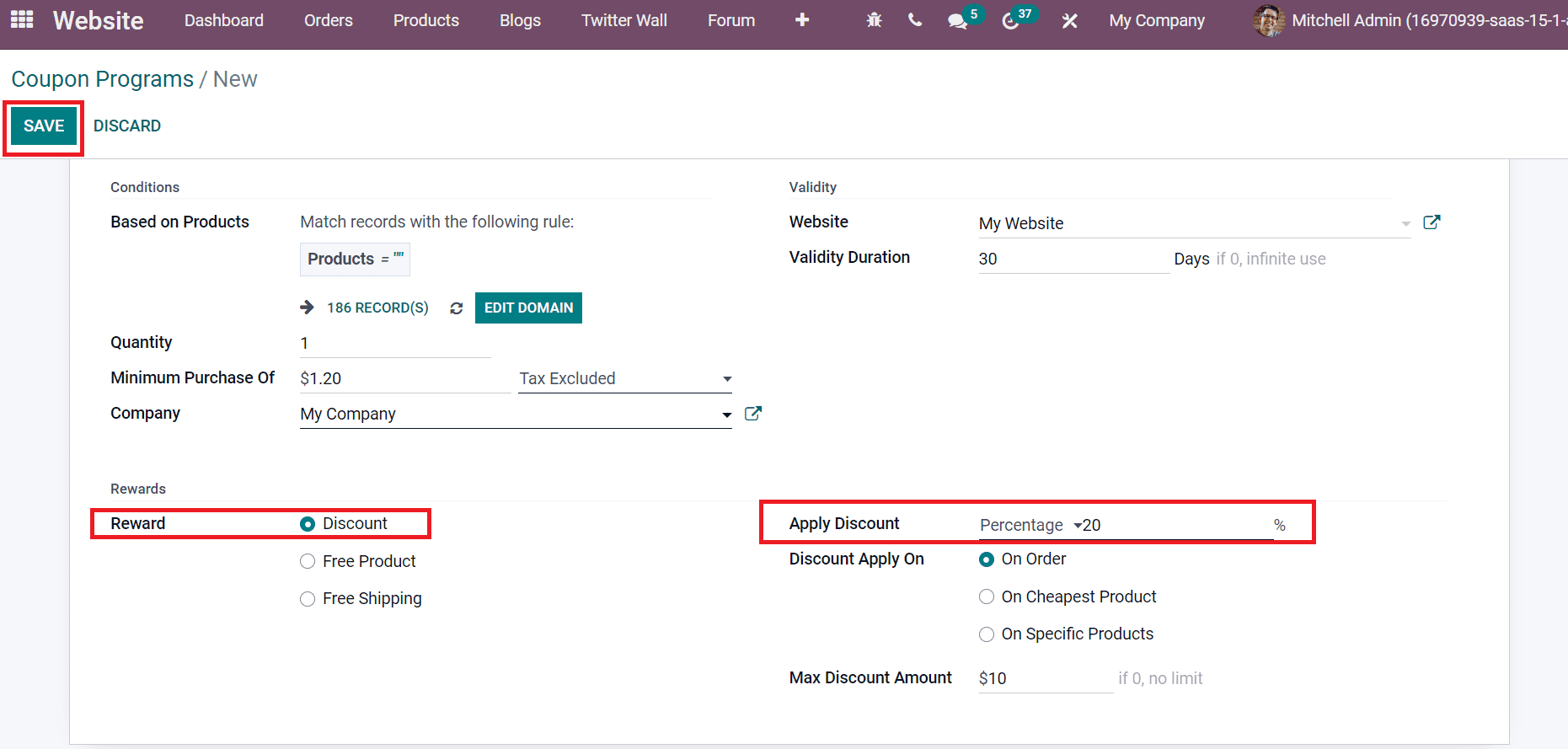
Choose the SAVE icon after applying your Coupon Program information. After saving the data, select the GENERATE COUPON icon in the Coupon Programs window, as marked in the image below.
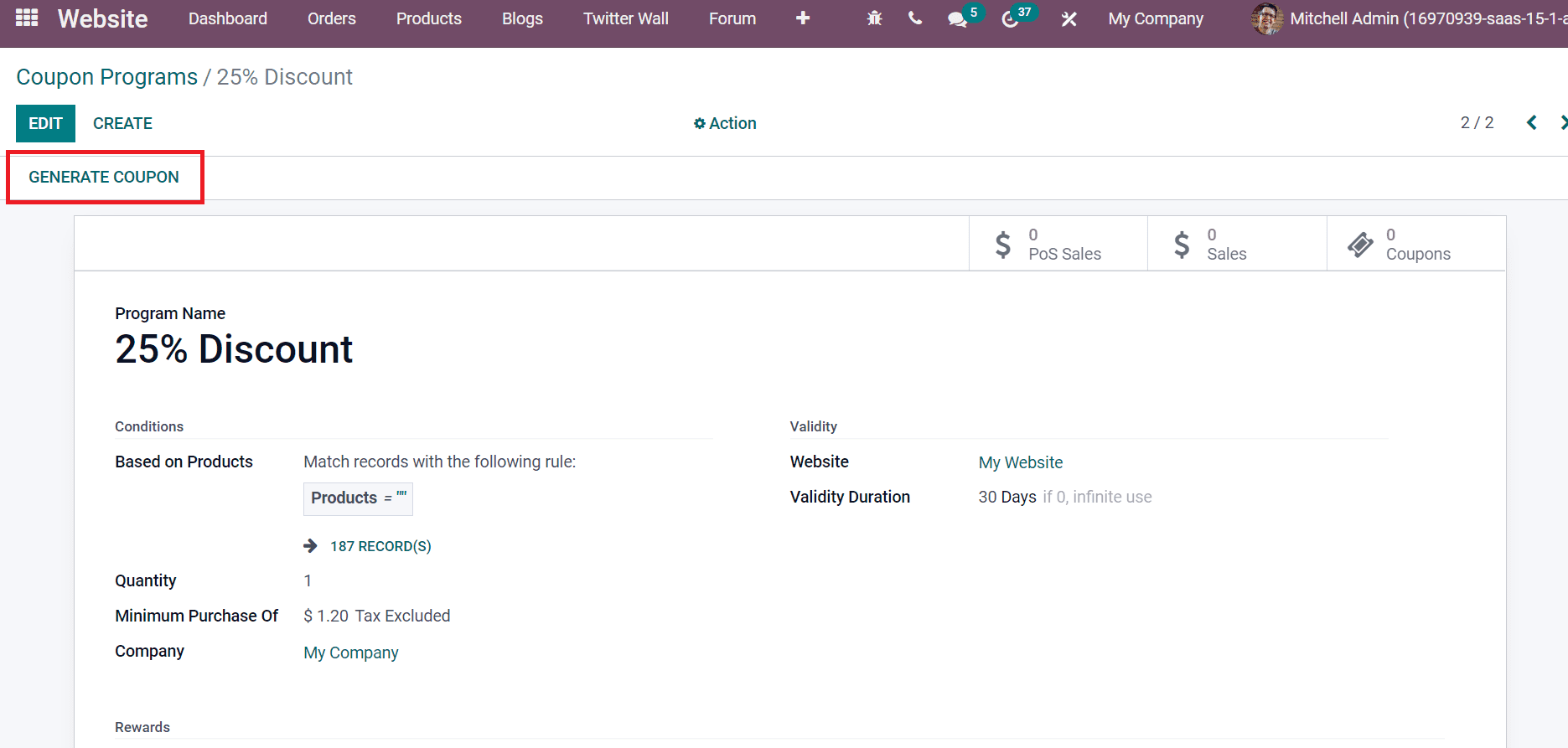
In the new window, select the Number of Coupons in the Generation Type field and enter the total number in the Number of Coupons field.
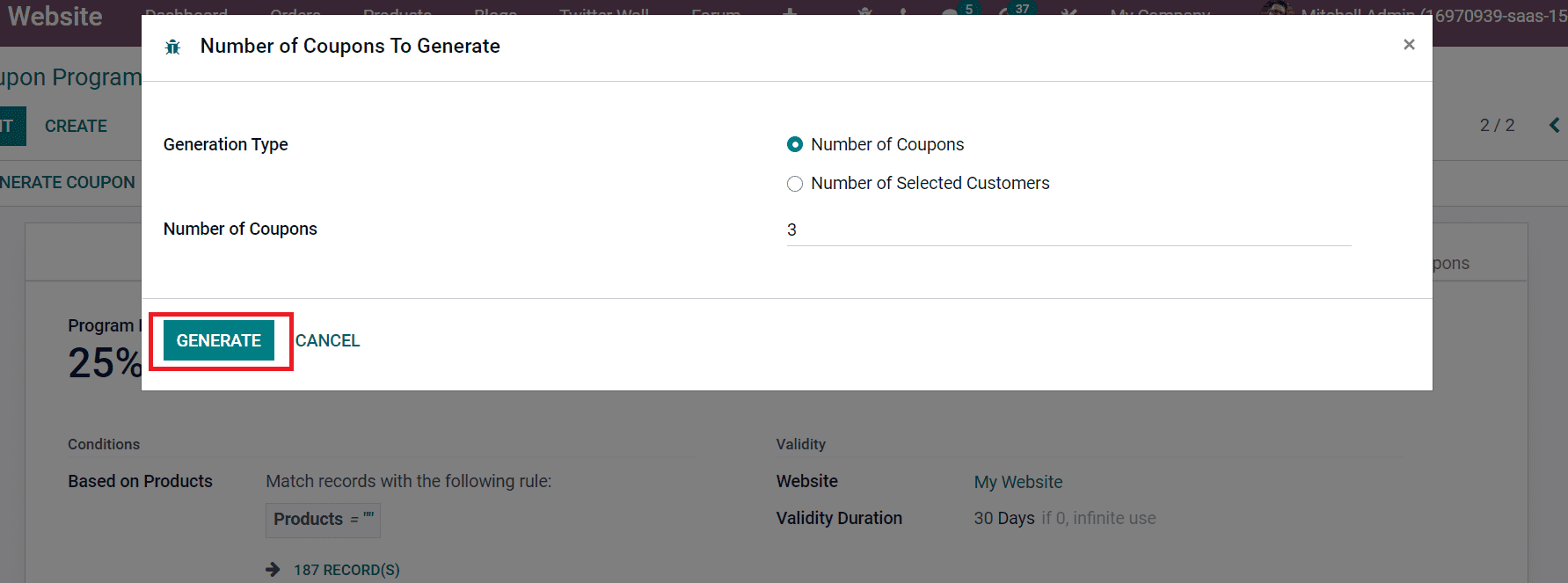
Choose the GENERATE icon to formulate your coupons for products. You can see the list of generated coupons as described in the screenshot below.
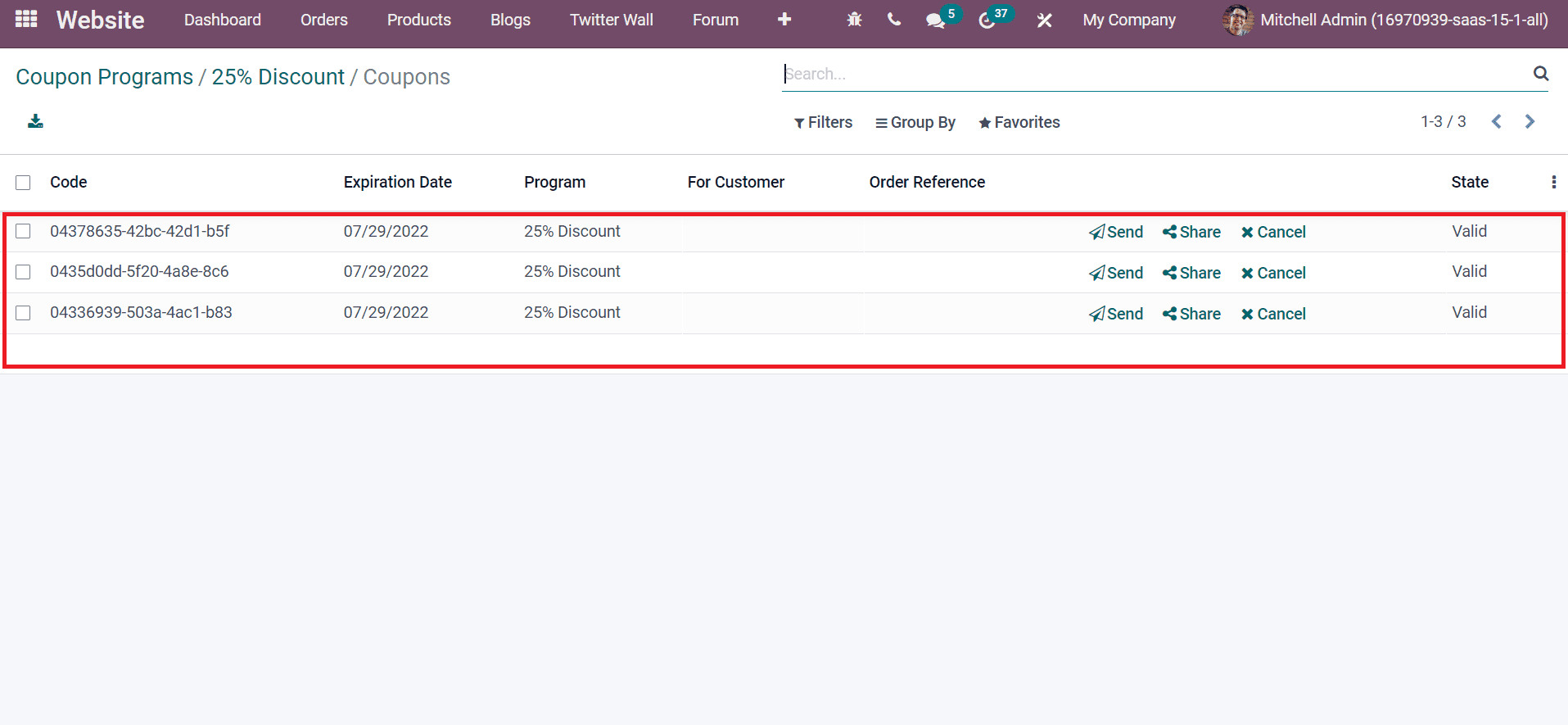
Now, let's move to the front end of the website and see how to apply these coupons. For that, pick your product from the Shop tab and click on ADD TO CART icon as demonstrated in the screenshot below.
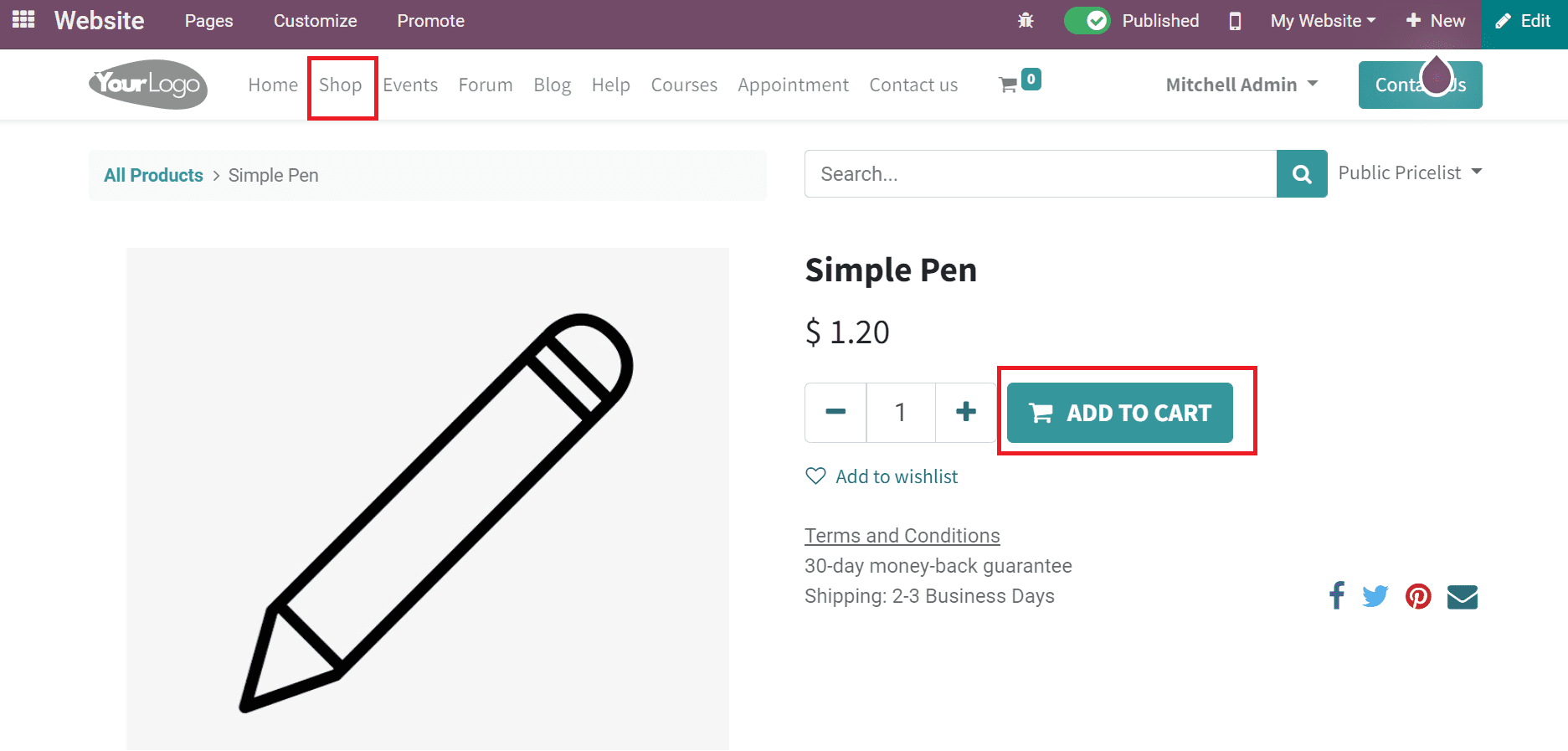
When reviewing your order, you can apply the promo code of your Coupon program and click on the Appy icon.
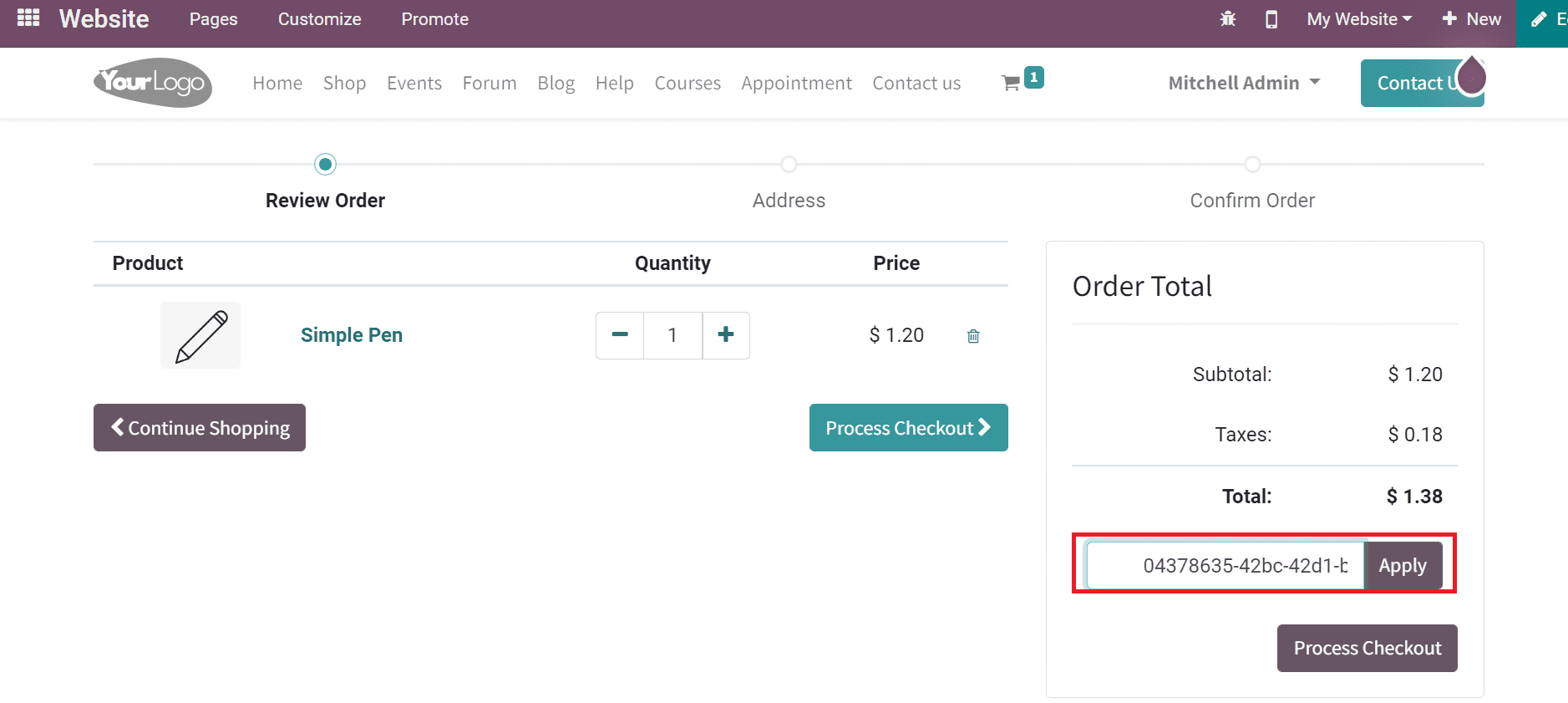
After applying the code, customers get a discount on company products. Hence, it is easy to formulate coupon programs through a website with the support of Odoo ERP.
Highly Flexible and Integrated with Other Modules
One of the main spotlights of the Odoo Website module is high flexibility. You can mix the functionalities and designing tools in the Odoo website for your company website. Odoo website module is also integrated with other modules such as Live Chat, Inventory, Sales, Elearning, and more. Hence, an organization can manage various activities for business purposes during a recession. We can customize product pages and automatically generate delivery orders from the Odoo Website. Users can also organize, and sell events online and foster them through the integration of the Events module with a website builder.
Odoo Website module enables users to generate blogs, coupon programs, and posts for your company during inflation. Apart from these, it is a flexible application for any user and integrated with several modules in Odoo. In an economic downturn, you can attract customers by formulating engaging content on your website. Refer to the following link to identify more about the Odoo Website Module