Time is the most valuable resource of every business. Therefore it is most important to make maximum utilization of time. To make sure that the time available is used in a correct and effective manner, an organization needs to have a time management system. It ensures that the best use of time is made and targets are achieved.
The time management system has seen rapid change in these times. When everything went digital, tracking and managing time also changed with age. The market has software that helps you to maintain the time and get a clear picture of the time being used by employees.
Odoo ERP software helps your business in all aspects. ERP comes with the Odoo Timesheet module which enables you to record the time spent by each employee. It helps you to maintain a record and also track the time spent on every project and task.
In this blog let us look at the Validation and Configuration features that Odoo 14 Timesheet module has to offer.
Validating Timesheets
Employees record their working hours in a timesheet. It is the responsibility of the manager to validate the work hours. Through this process, the employer can calculate the salary that has to be paid and also evaluate the performance of the worker in terms of the working hours.
By clicking on the To Validate option in Odoo 14 Timesheet module you can validate last week’s timesheet or last month’s timesheet. The details regarding the working hours will be displayed on the screen. You can view the name of the employee along with the project assigned to them. Hours dedicated to performing the task are displayed under the date. Sum total of hours worked by the employee in the last month or week is shown on the right-hand side of the timesheet. By using different Filters such as My Timesheets, My Team, My Project, Billable, Non-Billable, Billed on Timesheets, Billed at a Fixed Price, Non-Billable Tasks, specific Date, Validated and Non Validated data can be retrieved.
You can also add a Custom Filter to display specific timesheets. Timesheets of different categories such as Project, Task, Date Billable Type, Department, and Employee can be gathered by clicking on the opinions from the Group By option. To view the details of the records attached to the working hours you can click on the time cell. Date, name of the Employee, name of the Project, Task assigned, Description of the work, and Duration in hours will be displayed. Through this, the productive time of each employee on the projects assigned to them can be evaluated along with the productive hour's requirement of each task. The time taken for each project and the manpower required to complete the task can be calculated. Through this the adjustments that have to be made in assigning jobs and regulating time management can be done easily. The productivity of each week or month can also be calculated efficiently with this. Salary pay of each employee in relation to the hours worked can be computed through validation. You can make necessary changes in the hours by clicking on them. By clicking on the VALIDATE button, the timesheet will get validated.
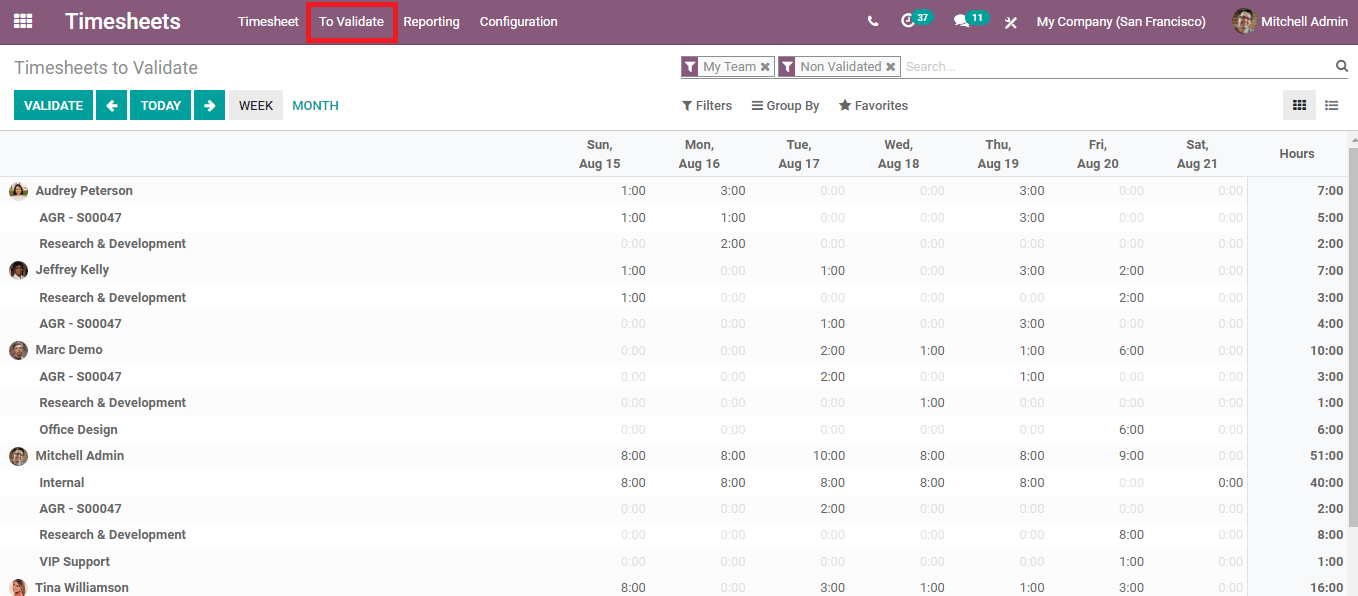
Configuration of Timesheets
Most of the Odoo modules allow you to arrange and shape according to organizational needs. In the Timesheet, you can configure settings by clicking on the Configuration tab and then Settings.
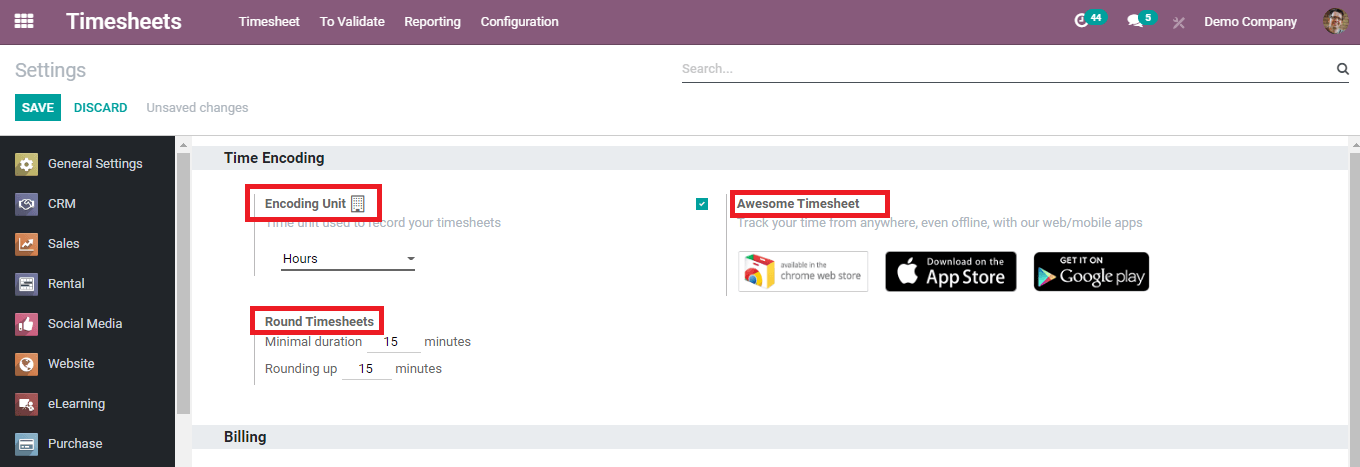
You will be redirected to the settings page.
Time Encoding
Under the Encoding Unit, you can set the time unit as Hours or Days to record your timesheets. The minimal duration of work by employees in minutes can be set under Round Timesheets. You can also set the minutes that have to be rounded up.
Odoo Timesheet application is another main contribution of Odoo. The employee can install it from Play Store, App Store, or from Chrome Web Store. This application can be used in the Enterprise version of Odoo. You can launch the timer with a single click, get the statistical reports of the work done by each employee and project, synchronize devices, and invoice time spent on projects with Odoo Timesheet Application. By checking the box next to Awesome Timesheet, you can allow the employees to use the application by syncing it with the timesheet. Through this application, you can track your time from anywhere. The data can be added even when the employee is offline.
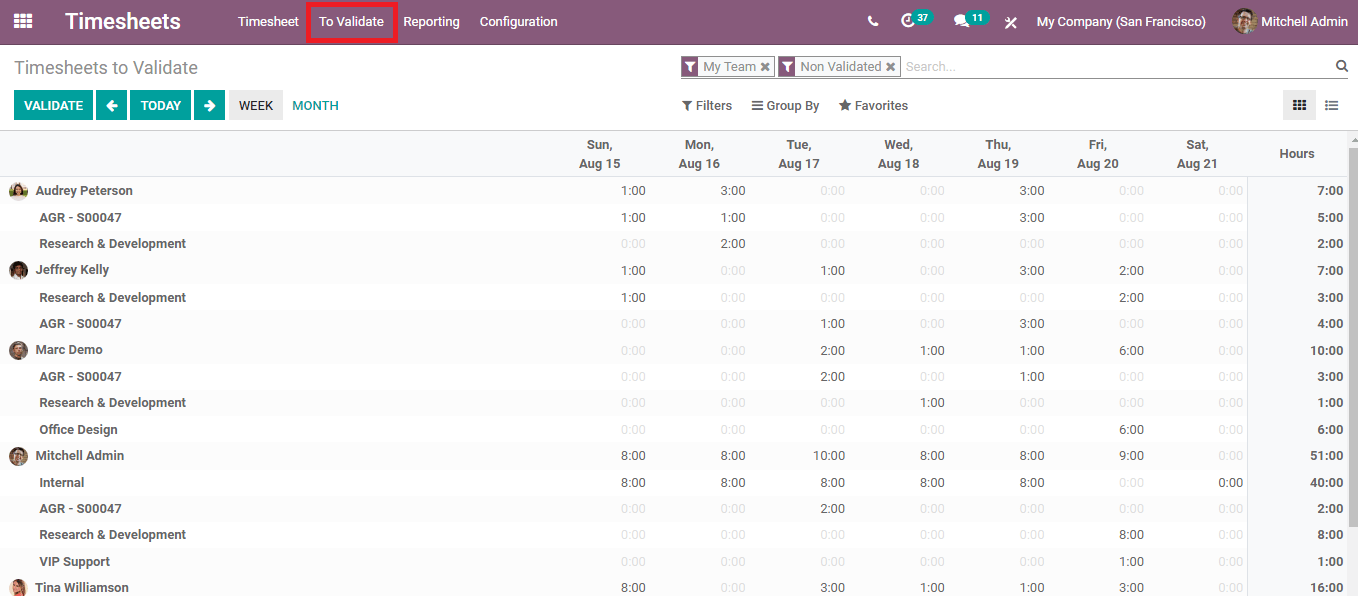
Billing
Some services are calculated based on the time spent and the invoices are created using the time spent on the product. For example, customer care service is a product that is measured in terms of time. You can configure the services from the Billing section. You can configure the Invoicing policy by selecting the timesheets that have to be taken into account while invoicing. It can be either All Recorded Timesheets or Approved Timesheets Only.
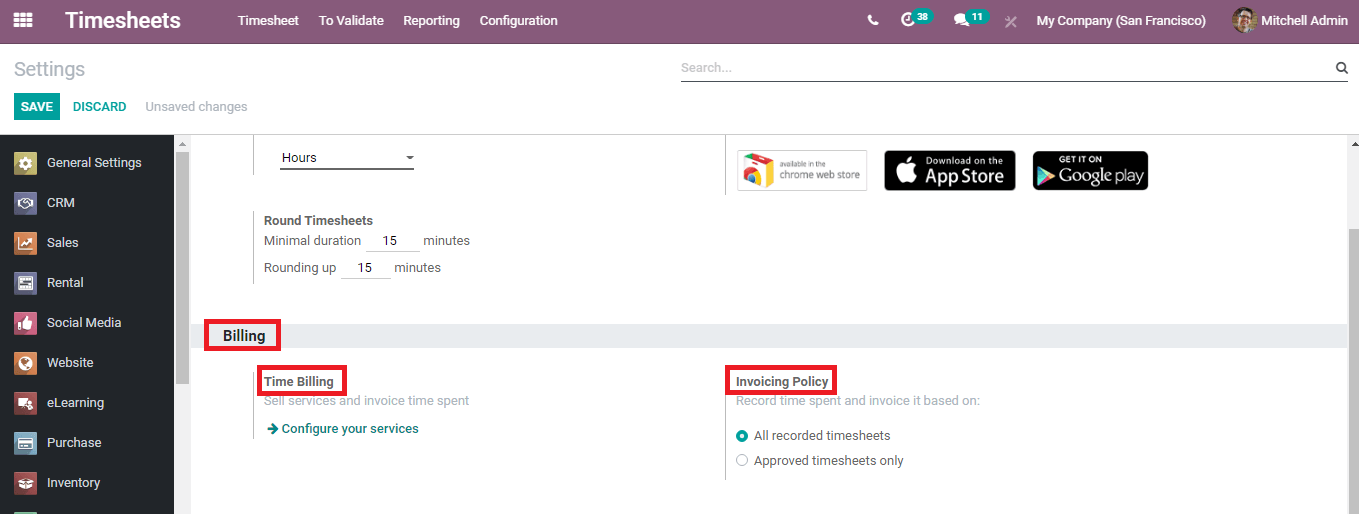
Timesheet Control
Sometimes the employees will forget to record the time in the timesheet. Then you can send a reminder to the employee by selecting the Employee Reminder option. A periodical email reminder will be sent to the employee to fill the timesheet. The Frequency of the date email that should be sent and whether after the end of the month or after the end of the week can be selected. By checking and filling the frequency an email will be sent to the employees who have not recorded their timesheets.
In the same way timesheet managers should also be given a reminder to record their timesheet. By selecting the checkbox next to the Manager Remainder you will be able to send mails to the managers. The frequency of days after which the email has to be sent can also be entered along with the time period of sending the email, whether after the end of the week or after the end of the month.
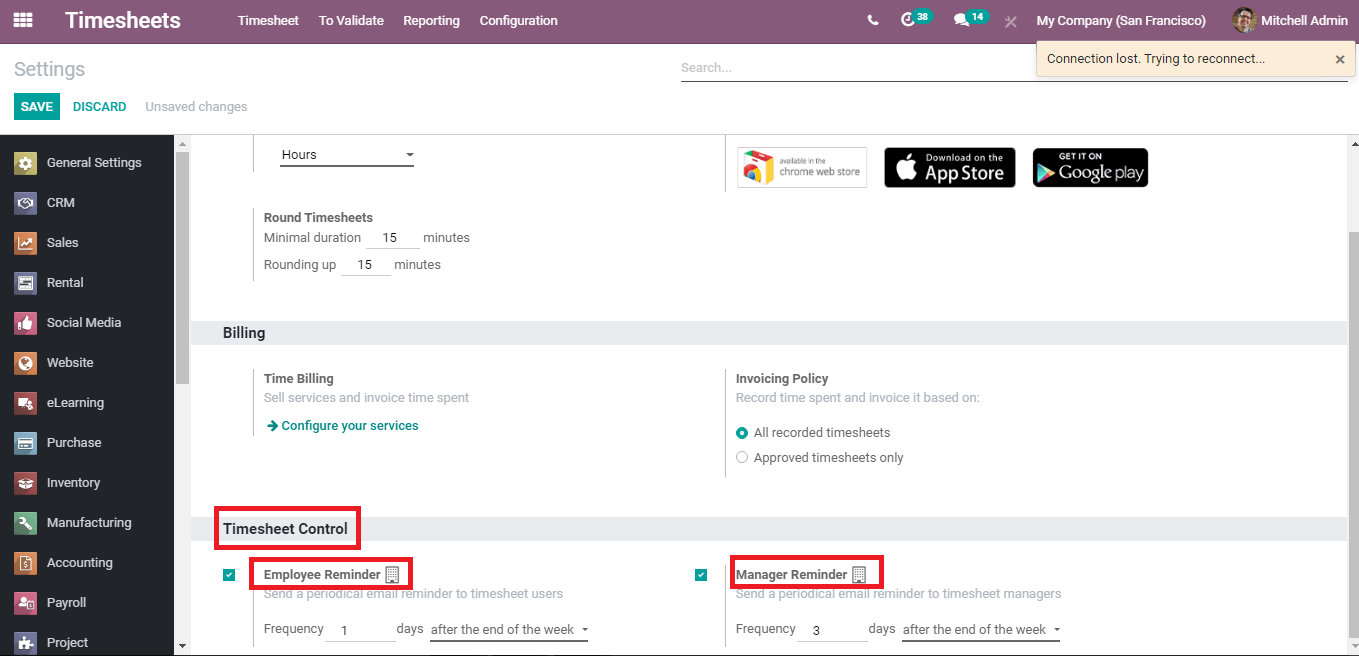
Odoo 14 Timesheet module keeps a track of the work done by each employee and the time they have taken to complete each project. By validating the timesheet a monthly or weekly evaluation of the timesheet is possible. This will help in calculating the salary of each employee according to the work he or she has done. And also this will help in planning the upcoming projects and deciding the time that will be allotted to each. Configuration helps you to set the unit of time, availability of Odoo Timesheet Application, sending reminder emails to managers and employees, and billing. Every enterprise can make good use of the Odoo Timesheet module in their company and increase their productivity with tracking of time.